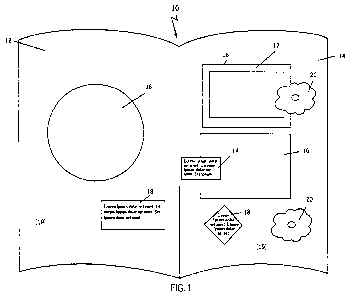Note : Les descriptions sont présentées dans la langue officielle dans laquelle elles ont été soumises.
CA 02674631 2009-07-06
WO 2008/091693 PCT/US2008/001000
METHOD AND SYSTEM FOR CREATING CUSTOMIZED OUTPUT
FIELD OF THE INVENTION
This invention relates generally to a system and method for creation of
customized
output, and more specifically to a system and method for flexible design and
creation
of customized output such as printed output.
BACKGROUND
Systems are currently available for creating customized output such as memory
books
(also known as photobooks). Many of these systems are provided online such
that the
are accessible via the internet. Thus, the system is provided on a server and
content
for use in the memory books may be stored on the system. In many available
memory
book systems, a user chooses page layouts for each page of the memory book.
The
page layout includes preset photo boxes and preset textboxes. A user thus
chooses a
page layout based on the number of photo images they would like to place and
the
orientation of those photo images. For example, if a user has four photo
images, two
vertically oriented and two horizontally oriented, the user searches for a
page layout
having two vertically oriented photo boxes and two horizontally oriented photo
boxes.
Typically the user then must accept the text boxes that are included in that
layout.
The user then drags and drops the photo images into the photo boxes and enters
text
into the text boxes. Currently available systems do not enable a user to
customize
output by placing and customizing photo boxes and text boxes.
Currently available systems generally are intended for individual use. Thus, a
user
may log onto a system and create a memory book on an account on the system.
The
user is provided with limited, if any, functionality for collaborating with
others
regarding the memory book. For example, the user may be permitted to share the
memory book to another user but that other user cannot modify the memory book
as
saved on the initial user's system or provide any input to the user other than
outside of
the memory book system. Accordingly, a system permitting flexible
customization of
I
CA 02674631 2009-07-06
WO 2008/091693 PCT/US2008/001000
output, such as memory books, and/or collaborative customization of output,
such as
memory books, would be useful.
BRIEF SUMMARY OF EXEMPLARY EMBODIMENTS
A system and method for planning and creating customized output is provided.
The
system and method provide for flexible design and creation of customized
output such
as printed output. In some embodiments, the system and method provides a
single
extensive resource for collaborative design and creation of output.
In one embodiment, a method for creating a customized output is provided. The
method comprises creating a product template, uploading content, and
customizing
the product template. Customizing the product template includes placing photo
boxes
and/or text boxes on the product template and placing uploaded content within
the
placed photo boxes and/or text boxes.
In another embodiment, a computer implemented system for creating a customized
output is provided. The computer implemented system includes a program
component defining a design template, wherein the design template comprises
layered
templates. The computer implemented system further includes a program
component
for modifying content on the design template to create a product template, a
program
component for uploading content, and a program component for modifying the
product template to create a customized output wherein modifying the product
template comprises place text boxes and/or image boxes and/or embellishments
on the
product template, the layered templates guiding relative imaging of the text
boxes
and/or image boxes and/or embellishments, and wherein modifying the product
template further comprises placing uploaded content into the text boxes and/or
image
boxes.
In a further embodiment, a system for creating a customized output is
provided. The
system comprises a create portion, a manage portion, and a customize and edit
portion. The create portion output choices and template options and may be
used for
establishing a product template. The manage portion comprises an upload
portion and
2
CA 02674631 2009-07-06
WO 2008/091693 PCT/US2008/001000
a content library. The customize and edit portion comprises a design tool. The
design
tool facilitates adding image boxes and/or text boxes to the product template
to create
a customized output.
In a yet further embodiment, system for creating a customized output is
provided.
The system comprises a user interface for developing the customized output, a
user
component through which a user may contribute to the creation and design of
the
customized output, and a collaboration component through which multiple users
interact in the creation and design of the customized output.
While multiple embodiments are disclosed, still other embodiments of the
present
teachings will become apparent to those skilled in the art from the following
detailed
description, which shows and described illustrative embodiments. As will be
realized,
the teachings are capable of modifications in various obvious aspects, all
without
departing from the spirit and scope of the present teachings. Accordingly, the
drawings and detailed description are to be regarded as illustrative in nature
and not
restrictive.
BRIEF DESCRIPTION OF THE DRAWINGS
While the specification concludes with claims particularly pointing out and
distinctly
claiming the subject matter that is regarded as forming the present invention,
it is
believed that the invention will be better understood from the following
description
taken in conjunction with the accompanying Figures, in which:
Figure 1 illustrates an exemplary layout of a memory book that may be designed
using an embodiment of the method and system described herein.
Figure 2 illustrates layered templates of a system for creating customized
output in
accordance with one embodiment.
Figure 3 illustrates a flow diagram of a method for creating a customized
output
accordance with one embodiment.
3
CA 02674631 2009-07-06
WO 2008/091693 PCT/US2008/001000
Figure 4 illustrates a block diagram of a system for creating a customized
output in
accordance with one embodiment.
Figure 5 illustrates a flow diagram of creating a project in accordance with
one
embodiment.
Figure 6 illustrates a block diagram of an upload portion of a system for
creating
customized output in accordance with one embodiment.
Figure 7 illustrates a block diagram of an edit and customize portion of a
system for
creating customized output in accordance with one embodiment.
Figure 8 illustrates a flow diagram of registration and sign on in accordance
with one
embodiment.
Figure 9 illustrates a diagram of process flow through a system for creating
customized output in accordance with one embodiment.
Figure 10 illustrates a block diagram of a My Projects page of a system for
creating
customized output in accordance with one embodiment
Figure 11 illustrates a flow diagram of inviting/sharing in accordance with
one
embodiment.
Figure 12 illustrates a flow diagram of registration and sign on for an
invitee in
accordance with one embodiment.
Figure 13 illustrates a flow diagram of leadership transfer in accordance with
one
embodiment.
Figure 14 illustrates a flow diagram of a buy process in accordance with one
embodiment.
Figure 15 illustrates a flow diagram of a method for creating a customized
output
accordance with a collaborative embodiment.
4
CA 02674631 2009-07-06
WO 2008/091693 PCT/US2008/001000
Figure 16 illustrates a method of creating a memory book in accordance with
one
embodiment.
Figure 17 illustrates the method of Figure 16 in further detail in accordance
with one
embodiment.
Throughout the figures, the same reference numerals and characters, unless
otherwise
stated, are used to denote like features, elements, components, or portions of
the
illustrated embodiments. Moreover, while the present invention will now be
described in detail with reference to the figures, it is done so in connection
with the
illustrative embodiments.
DEFINITIONS
The phrase "memory book," as used herein, refers to a compilation of photos,
text,
captions, themes, colors, and/or others, created by a single person or a group
of
persons, for the purpose of commemorating, memorializing, or celebrating an
individual, group, team, or event.
The term "project," as used herein, refers to a collection of people and
content used to
create products
The term "product," as used herein, refers to a customized output.
The phrase "design template," as used herein, refers to a collection of
storylines,
backgrounds, frames, photo layouts, fonts, etc.
The phrase "product template," as used herein, refers to a design template as
modified
during Edit and Customization.
The phrase "base product" or "base book," as used herein, refers to a product
template
modified to include images and text.
The phrases "customized product" and "customized output," as used herein,
refers to
a base product as customized by a user.
5
CA 02674631 2009-07-06
WO 2008/091693 PCT/US2008/001000
DETAILED DESCRIPTION OF EXEMPLARY EMBODIMENTS
A system and method for flexible design and creation of customized output is
provided. Generally, the system and method provide flexibility in customizing
the
output, enable collaborative creation of the output, and facilitate content
integration
from multiple sources. In exemplary embodiments, the system is provided
online.
In an exemplary embodiment, the system and method comprise layered templates
such that a user is provided with flexibility in laying out photo boxes and
text boxes,
moving photo boxes and text boxes, reshaping photo boxes and text boxes, and
other
customization options of the output. In some embodiments, the system and
method
are collaborative and provides a single extensive resource for groups or
individuals to
design, create, and, optionally, purchase output such as memory books. The
system
may further be used as a content repository and communication vehicle.
In some embodiments, the system and method are described with reference to
creation
of a customized memory book. Figure 1 illustrates an exemplary spread 10 of a
customized memory book in accordance with one embodiment. As shown, the spread
10 comprises first and second pages 12, 14. Photos boxes (or image boxes) 16,
text
boxes 18, and embellishments 20 are provided on the first and second pages.
Mattes
17 are provided within the photo boxes 16. A background 19 may be provided on
the
first and second pages 12, 14. The background 19 may be the same on each page
or
may vary. Using the system and method described herein, size, shape, and
position of
the photos, text, and embellishments may be customized. It is to be
appreciated that
the system and method, in addition to creating memory books, may be configured
for
producing alternative printed output such as posters, collages, magnets,
calendars or
other printed output, or non-printed output such as DVDs or slideshows.
The system and method described herein permit flexible, and optionally
collaborative,
design, creation, and, in some embodiments, repurposing of output. An
individual
(user), a group of individuals (users), or an individual acting on behalf of a
group may
design an output. When more than one individual designs the output, such
design is
collaborative. A base product may be created during the design process and the
base
6
CA 02674631 2009-07-06
WO 2008/091693 PCT/US2008/001000
product used to facilitate creation of the finalized product output. The base
product
may be created manually, semi-manually, or automatically. In some embodiments,
the product output may be created using a previous product output as a base
product
(thus repurposing a previous product) or using no base product.
Using the system and method disclosed herein, users have flexibility in
designing,
adapting, or modifying portions of the product output. For example, in
embodiments
for creating a memory book, users have flexibility in designing, adapting, or
modifying each spread or page of the memory book. In collaborative
embodiments,
the system enables users to vote on content and to leave questions or comments
for
one another. The system and method enables manual, semi-manual, or automatic
creation at various points in the method depending on the amount of
customization
desired by the user.
Flexibility in layout design may be provided, for example, by using layered
templates.
Thus, for example, a template may comprise a plurality of layers that are
directed
from a bottom layer to a top layer. These layers may comprise background,
frame,
matte, photo, text, embellishments, custom colors, or other suitable layers.
The layers
may be provided in this or other orders. Thus, each element of a template may
have
its own layer and the layers may determine how items are to be placed for
visibility.
Thus, for example, an upper layer overlays all layers below it and affects
visibility of
the layers below it. Figure 2 illustrates one example of layered templates.
While
Figure 2 illustrates example templates layered in one configuration, it is to
be
appreciated that other templates may be provided and/or fewer templates may be
provided and/or the templates may be layered in a different order.
Figure 2 illustrates an embodiment comprising four layers. The background
layer 20
is the bottom layer, the photo layer 22 is the next layer, the text layer 24
is the next
layer, and the embellishment layer 26 is the uppermost layer. In accordance
with the
embodiment of Figure 2, all embellishments are visible because the
embellishment
layer 26 is the uppermost layer. If any embellishments overlay text, photos,
or
background, the portion of the text, photos, or background overlayed is not
visible.
7
CA 02674631 2009-07-06
WO 2008/091693 PCT/US2008/001000
Similarly, if any text overlays photos or background, the portion of the
photos or
background overlayed is not visible. Lastly, if photos overlay background, the
portion of the background overlayed is not visible. Thus, changes made to one
layer
on a page automatically are carried through to the visibility of the page
without
requiring modification of each portion of the page. For example, if a
background is
changed, images placed on a page do not need to be replaced. Similarly, if
photo
positioning boxes are removed from the photo layer 22, text remains in
positions
associated with the text layer 24.
In various embodiments, the system may be an online system and may be provided
on
a server such that the system is accessible via connection to the server. For
example,
users of the system can access the system via any user portal. As will be
understood
by one skilled in the art, the system and method may be available via an
internet
connection with associated personal computer user portal, a telephone
connection
with associated telephone user portal, a satellite connection with associated
user
uplink, or another other connection and associated user interface. Thus, the
system
may be provided through a telecommunications network wherein the user can
access
the system and/or other resources while on the system. Thus, using the system,
the
user can, for example, upload content available on the network, such as on the
internet.
In some embodiments, more than one user may use the system and method to
create
an output. Users of the system may be designated in certain categories. For
example,
users may be leaders, user members, or other. The term "users" encompasses
users of
any category. The user type designation may grant or deny certain rights or
accesses
to the user. Thus, for example, a leader may have the ability to address
errors or
invite user members while a user member may not. The rights and accesses may
be
customized according to the specific use of the system. Further, in certain
embodiments, all users may fall into the same category and have the same
rights and
accesses or a single user may use the memory book system. A single user or
individual using the system acts as the leader of their own project.
8
CA 02674631 2009-07-06
WO 2008/091693 PCT/US2008/001000
Single User or Limited Collaborative Creation
In a first embodiment, the system and method may be geared towards an
individual
user with optional limited involvement from other users for creation of an
output.
Thus, a single user designs and creates the output. It is to be appreciated
that the
output may be any output created using the system and involving placement of,
for
example, images, text, stickers, embellishments, or other. Thus, for example,
in some
embodiments, the output may be printed output such as a memory book while, in
other embodiments, the output may be non-printed output.
Figure 3 illustrates a general method of creating customized output in
accordance with
a single user or limited collaboration embodiment. As shown, the method 30
includes
creating a project [block 31 ], optionally inviting others to participate in
designing the
project [block 32], uploading content [block 34], and customizing the project
[block
36]. As will be described, creating a project [block 31] may comprise
selecting a
project type and selecting a template for the project. In a limited
collaborative
creation, inviting others to participate [block 32] involves inviting others
to upload
content and/or vote on content. As will be described, customizing the project
[block
36] may involve placing content on the project. Using the system and method
described herein, content may be placed, edited, and customized as desired by
the
user. Thus, the user determines placement for the content.
It is to be appreciated that, once on the system, the user may proceed with
output
creation at any point in the creation process depending on the status of the
output. For
example, a user may proceed with designing or planning a project, uploading
and
categorizing materials to be used in the creation of the output, editing and
personalizing existing output or base product, sharing output with others,
and/or
purchasing output (all described below). For the sake of clarity, discussion
of the
method proceeds with each step as would likely be carried out during creation
of
customized output. It is to be noted, however, that these steps may be
performed in
different orders, may not all be performed, may be supplemented with other
steps, and
are generally nonlimiting.
9
CA 02674631 2009-07-06
WO 2008/091693 PCT/US2008/001000
Figure 4 illustrates a block diagram of components of the system 40. The
system 40
includes a Create portion 41 a Manage portion 42 and a Customize and Edit
portion
43. The Create portion 41 includes output choices 44, template options 45,
and/or
product options 46. The Manage portion 42 includes an Invite portion 47 and
Upload
portion 48. The Upload portion 48 includes a Content Library 49. The Customize
and Edit portion 43 includes a Design tool 50 (including Add Images 51 and Add
Text 52).
Creating a Project
To begin a project, a user accesses the Create portion 41 of the system 40.
Figure 5
illustrates project flow through the Create portion 41. The user selects
project type
[block 60]. This may involve choosing from existing project or product
configurations. Thus, for example, the user may choose whether to create a
memory
book, a calendar, a DVD, or other. The user then selects a design template
[block 62].
The project template may be chosen from a list of available options. The
project
template may include one or more of storyline, backgrounds, fonts, colors,
stock
images, branded content, stickers, etc. For example, in an embodiment wherein
a
project template includes a storyline, other portions of the project template
may be
provided around the storyline. For example, in the example of a memory book, a
storyline may be chosen associated with "baby". The storyline could then
include
elements associated with "Expecting Baby," "It's a Girl!," "Going Home," "The
Nursery," etc. The project template would put these elements in a preliminary
order
as one would expect them to appear in a book and would group stickers,
embellishments, etc. associated with each of these together.
In one embodiment, colors, fonts, illustrations, covers, and other visual
elements are
pre-established based on each project template. The user thus may select a
project
template from a list of options; the project design template having associated
visual
elements.
In some embodiments, selecting a project template [block 62] may involve
locating a
project template [block 64]. Locating a template may be done by using a search
or a
CA 02674631 2009-07-06
WO 2008/091693 PCT/US2008/001000
code. Organizations or events may have project templates customized for
provision
on the system. Thus, for example, a school may have project templates
utilizing the
school colors and logo. Alternatively, an organization or event may have
project
templates including schedule, stock photos, etc. For example, a cruise line
may have
project templates for each cruise including the schedule of destinations,
stock photos
of the ship, and stock photos of each of the ports. These project templates
may be
locatable via a search or input of a code.
Content placed on a layer of the page thus may automatically take on the
visual
elements associated with that page. For example, visual elements associated
with the
design template may include font type, size, and color for text. Thus, any
text added
to the page may have that font type, size, and color. In some embodiments, to
change
the visual elements, the change must be universal to the page. In other
embodiments,
a user may change visual elements associated with a single portion, or
generally less
than all of the portions, of the page.
In an alternative embodiment, the user may further enter desired visual
elements such
as colors, fonts, illustrations, covers, and other visual elements. These
desired visual
elements may then be incorporated into the created project.
In some embodiments for creating memory books, selection of a design template
may
automatically start a project having a certain length. For example, the
default length
may be twenty pages, with the user having the option to add or delete pages
(optionally within minimum and maximum lengths) during edit and customization.
In
an alternative embodiment for creating memory books, the user may enter
desired
book length, etc. and the book template then may be established with such book
length.
In some embodiments of memory book creation, the user may select backgrounds
for
each page of the memory book. Generally, the project template created has a
background associated with each page. Such selection may comprise selecting a
single background for use on each page, a set of coordinated backgrounds for
manual
or automatic placement throughout the book, or a set of individually selected
11
CA 02674631 2009-07-06
WO 2008/091693 PCT/US2008/001000
backgrounds for manual or automatic placement throughout the book. Selection
of
backgrounds may be included in the selection of visual elements. When pre-
defined
coordinated backgrounds are selected, the user may be given an option to
modify the
backgrounds, for example swapping out backgrounds. In some embodiments, a user
may establish custom backgrounds, for example by uploading an image or a
design.
Such custom background may be established at any point during the creation
process.
The user selects product options relevant to the output [block 66]. For
example, with
a memory book output, selecting options may comprise selecting a cover.
Generally,
the cover may be chosen from a list of available options. In some embodiments,
the
user may create the cover or may customize an existing cover. As will be
appreciated, depending on the product being created, the user may be prompted
to
select other product options. For example, if creating a calendar, the user
may be
prompted to select the number of months appearing on each spread.
After, or during, project creation, the user may save the project [block 68].
Saving the
project may involve creating a project name, adding a description, setting an
access
code, or other. The Create portion culminates in creation of a product
template. In
some embodiments, rather than going through each stem of the Create portion, a
user
may select a previously created or designed product to use as a product
template.
Thus, a user may repurpose an existing product to create the output. In some
embodiments, the Create portion may culminate in creation of a base product,
for
example, where the product template is not changed to create a separate base
product.
After the project has been created, the user may proceed to the Manage portion
42 of
Figure 4, including the Upload portion 48 and the Invite portion 47 or may
proceed to
the Customize and Edit portion 43 of Figure 4 [block 69].
Upload
Figure 6 illustrates project flow for uploading content to the Upload portion
48 of the
Manage portion 42 system 40 (see Figure 4). While particular reference is made
to
uploading images, it is to be appreciated that any suitable content may be
uploaded to
12
CA 02674631 2009-07-06
WO 2008/091693 PCT/US2008/001000
the system. For example, content may include images, stories, text, vignettes,
information from other websites or content providers, or other. As previously
discussed, the system 40 includes a Content Library 49 within the Manage
portion 42.
While reference is made herein to a general content library 49. In certain
embodiments, the system may include a project content library comprising
content for
use in the specific project and a user level library comprising content for
the user to
use in any project. Copying and moving of the content may be bi-directional
between
the project content library and the user level library.
Now referring to Figure 6, the user specifies the content to be uploaded
[block 70] to
add the content to the content library 49. Generally, Figure 6 describes the
content
library 49 as a project content library. However, Figure 6 may equally apply
to a user
level library. Specifying content to be uploaded may be done in any suitable
manner.
For example, images may be dragged from the local computer, images may be
browsed to and selected from the local computer, images may be imported from
another active project or from User Level Images of a user level library
(discussed
with respect to Figure 9, below), images may be browsed to and selected from
other
internet sites, or other. In embodiments where the system is on a network, the
system
can directly access other sites for uploading content therefrom. After the
content has
been specified, the user initiates upload [block 71]. In some embodiments,
uploading
may include a status indicator showing progress of the upload process. In some
embodiments, users may modify the queue to add or delete content. The content
is
uploaded to the content library 49 [block 72]. Several actions are available
vis-a-vis
the content library. These include, for example, lock 73, edit 74, duplicate
75, tag 76,
vote 77, and categorize 78. Each of these is described below.
Lock 73 restricts user ability to edit or share the content. Lock 73 may be
used where
content may be moved or copied between a project content library and a user
level
library. For example, lock can be used to set whether people can copy the
images
and/or whether the content can be used for other projects. Edit 74 facilitates
modifying content by, for example, rotating, cropping, applying color tones or
styling
options, and other known mechanisms for modifying content. Duplicate 75 saves
a
13
CA 02674631 2009-07-06
WO 2008/091693 PCT/US2008/001000
new copy of existing content. Duplicate may be done on an individualized basis
(e.g.,
duplicating a single image) or on a batch basis (e.g., duplicating a folder of
images).
Tag 76 adds data to the content to identify a characteristic of the content -
for
example, to identify content (such as "Disneyland vacation photo") or source
of an
image. Vote 77 facilitates users voting on the content to determine whether to
use the
content on the project. Categorize 78 creates a project name, description,
and/or
access code for a content item.
A user may modify the content after the content has been uploaded. For
example,
after a photo is uploaded, the photo may be modified or descriptors may be
added to
the photo. Thus, for example, users may perform corrections to photos, editing
of the
photo, or adding captions to the photo. Corrections may include, for example,
cropping, rotating, red-eye reduction, and the like. Editing may include, for
example,
styling photos with color tones and vignettes. Captions may be, for example,
identification of individuals in the photo, identification of the time or
place the photo
was taken, or adding any text to be associated with the photo. Similarly, if
text such
as stats has been uploaded, a user may add to, delete from, or modify the
text.
In some embodiments, users may be prompted to vote on content. For example, if
a
user is unsure whether to include the content, the user may designate it for
voting
upon. In some embodiments, voting may be automatically initiated, for example,
if
more content than can be displayed in a given template has been uploaded for a
project, the users may be prompted to vote on content. The results of this
vote may be
used to determine which photos are positioned in the base product or appear in
the a
preview of the output. Photos with the most votes may then be slotted for
inclusion in
the output.
The number of votes allotted to each user may be designated by the leader,
based on
the content, automatically, or other. For example, in one embodiment, each
user may
be allotted two votes for each category. In another embodiment, each user may
vote
on as much content as there are positions for in the template. Alternatively,
a manual
14
CA 02674631 2009-07-06
WO 2008/091693 PCT/US2008/001000
vote may be set up where users are prompted to vote on a selected number of
pictures
to decide on a selected number of pictures for inclusion.
If the leader of the project has initiated a project countdown, users may vote
until the
countdown expires. Alternatively, the user initiating the vote may set an end
time for
the vote. If no user has voted, the photos may be displayed in the order they
were
uploaded, date stamped, or otherwise designated. In alternative embodiments,
content, or more specifically photos, for inclusion in the base product or
output may
be decided upon using any other suitable method. Further, the leader or
another user
may manually trigger a vote on content. For example, if a user has uploaded
two
photos and cannot choose which to place in the output, the user may initiate a
vote
between the two photos.
The user can proceed from the content library 49, or from the Upload portion
generally, to the Customize & Edit portion [block 79].
Edit and Customize
Figure 7 illustrates an embodiment of the Edit & Customize portion 43 of the
system
40 (see Figure 4). Figure 7 is specifically illustrative of an Edit &
Customize portion
43 for a system and method for creating a customized memory book. As shown,
the
user can View Cover 80, View All Pages 81, or use the Design Tool 50. View
Cover
80 facilitates viewing, modifying, or editing of the cover. As noted, the user
may
choose a template cover, customize a template cover, or create a new cover.
View All
Pages 81 facilitates user viewing the overall book, adding pages to the book,
deleting
pages, re-ordering page sequences, moving individual pages of the book, and
other.
The Design Tool 50 facilitates use of a design template to create a base book
or to
create a unique book template using content, assets, and tools available.
As shown, the Design Tool 50 provides access to the a Content Assets,
Templates,
and Layouts area 88 as well as tools for designing the memory book including
Zoom
82, Lock 83, Add Images 51, Add Text 52, and Editing Tools 84. In various
embodiments, more or fewer tools may be provided through the Design Tool 50.
CA 02674631 2009-07-06
WO 2008/091693 PCT/US2008/001000
In the embodiment shown, the Content Assets, Templates, and Layouts area 88
may
be accessed from the Design Tool 50 to add content to the output. The Content
Assets, Templates, and Layouts area 88 includes a Content Library 85, an
Assets
Library 86, and a Templates & Layouts Library 87. The Content Library 85
includes
the content such as user images, stock images, vignettes, or other content.
Optionally,
the Content Library 85 may be the Content Library 49 of the Upload Portion
(described with respect to Figure 4), may be a mirror of the Content Library
49, or
may be a different library from Content Library 49. The Assets Library 86
includes
backgrounds, frames, graphics, stickers, and other embellishments. The
Templates &
Layouts Library 87 includes reconfigured templates and page layouts.
Generally,
content from the Content Library 85 and assets from the Assets Library 86 may
be
dragged and dropped onto pages within the memory book. Using the layered
templates described with respect to Figure 2, the system and method has
flexibility to
permit a user to place content and assets at any desired point on the page. A
user can
select templates and layouts from the Templates & Layouts Library 87 for use
in the
output.
Returning to the Content Library 85, vignettes may be stored in the Content
Library
85. Vignettes may be incorporated into the system and method as a method of
facilitating involvement by others without requiring their use of the system.
For
example, a user may send a notification to others requesting vignettes
regarding a
subject. In a specific example of creating a retirement book, a user may send
a
notification to others requesting stories about the retiree. These stories may
be sent to
the user and the user may upload or enter them and save them in the content
library as
vignettes. The vignettes may be formatted as text blocks or other. The
vignettes may
be configured such that they automatically take on the formatting of the page
when
placed on a page as text.
The Zoom tool 82 and the Lock tool 83 can affect user interface with the
system but
do not generally affect the end product of the process. Zoom 82 enables a user
to
magnify the output being created during the editing and customizing process.
Lock
83 restricts ability of the content to be edited or shared. Other tools to
facilitate user
16
CA 02674631 2009-07-06
WO 2008/091693 PCT/US2008/001000
customization of an output may further be provided. For example, alignment
tools
may be provided such as an alignment grid or a tool to facilitate aligning
objects with
one another. Thus, a group leader (in a limited collaborative embodiment) may
lock a
page such that other group members cannot edit that page.
Add Images 51 facilitates a user adding an image box to a page. The user can
select a
shape for the image box, a border for the image box, or other. The user can
size,
rotate, or move the image box. After placement of the image box, the user can
drag
and drop an image from the Content Library into the image box. The image can
be
rotated, cropped, panned, have advanced styling features applied, or otherwise
edited.
With reference to the layered templates of Figure 2, in some embodiments a
frame
layer and a matte layer may be provided associated with the photo layer 22.
The
frame layer provides frames for photo positioning boxes; the frame layer thus
generally establishes the photo positioning boxes. The matte layer provides
mattes
for image boxes. The photo layer 22 provides images for within the image boxes
or
photo boxes. Image boxes or photo boxes may be added or deleted. In some
embodiments, the frame layer and the matte layer may be automatically applied
to any
newly created image boxes or photo boxes. These image boxes or photo boxes may
be moved and the size of the image boxes or photo boxes may be adjustable. In
some
embodiments, the frame layer and the matte layer may be coordinated in a
single
graphic with areas of the graphic made visible through the defined coordinates
of that
layer. Thus the frame and matte layers can have a consistent or varied look
depending
on the graphic.
Returning to Figure 7, Add Text 52 facilitates a user adding a text box to the
page.
The user can select a shape for the text box, a border for the text box,
background or
fill for the text box, or other. The user can specify font, color, matte, and
size for the
text. The user can size, rotate, or move the text box. After placement of the
text box,
the user can drag and drop content, such as a vignette, from the Content
Library 85
into the text box. Spellcheck and an appropriateness filter may assist the
user with
text.
17
CA 02674631 2009-07-06
WO 2008/091693 PCT/US2008/001000
Embellishments or further decorative components may be added before or after
content such as images and text has been positioned on the page.
Embellishments
may comprise graphics for addition to the page. Such graphics may appear as
stickers, ribbons, buttons, or other decorative elements. Embellishments may
be, for
example, any digital image, such as clip art. Thus, for example, after a page
has had
content positioned thereon and the content has been modified as desired, a
user may
add embellishments to further customize the page. Referring to the example of
a
memory book for a sports team, an embellishment may comprise a sticker stating
"Score!" or "Go Team!". In some embodiments, a user may add embellishments by
placing them anywhere on a page, including over existing content.
The Editing Tools 84 give the user flexibility to customize the look, size,
and location
of all or most of the elements on the page. This may include, for example, the
ability
to copy, paste, move, resize, move forward, move backward, undo, cut, shape,
etc.
any element on the page including images, text, stickers, graphics, and other.
The
system may further comprise tools to facilitate user creation of graphic
elements, for
example through drawing and cutting, or to create word stickers, or other
embellishments.
Moving back from description of the creation of the project, description will
be given
of user access and use of the system.
Registration and Sign On
Figure 8 illustrates a flow diagram of user registration and sign on or login.
Generally, a user of the system registers with the system such that output
created or
designed using the system are associated with the user's account. Thus, in one
embodiment, the user accesses a home page 101 of the system. If the user has
not
previous registered with the system, the user proceeds from the home page 101
to user
registration 103. In various embodiments, user registration 103 may comprise
inputting identifying information to create a user account or to access a user
account.
Such identifying information may be, for example, a user name, a password, an
affiliation (e.g., of a team of a memory book is being created for a team), an
email
18
CA 02674631 2009-07-06
WO 2008/091693 PCT/US2008/001000
address, etc. Thus, in one embodiment, access is directed to login, for
example via
inputting identifying information to a login page. If a user is a new user,
the user may
be directed to register, for example, via a new user registration page. The
new user
registration page may require the user to, for example, enter identification
information
such as an email address and set up a password. It may also require the user
to agree
not to upload copyright protected material. If a user is an existing user, the
user may
log on directly by providing their login information, such as email address
and
password, for example.
In some embodiment, registration may be limited. In some embodiments,
streamlined
registration may be enabled such that users may be established on the system
with
limited information.
The user creates a project on the system using the Create portion 41 described
above.
After the project has been created, the user can access the project through a
"My
Projects" page 105 on the system. The My Projects page 105 is a user landing
page
with project access and messaging opportunities. It is to be appreciated that,
in
various embodiments, the user may perform various of these steps at different
times.
For example, an unregistered user may create a project and, upon determining
that
they want to complete the project and save the project on the system, can
register.
Further, after a user is registered, the user may access the system via a
login page 107.
After the project has been created, the user may access an Invite portion 47
of the
Manage portion 42 to invite group members to join the project. Such joining
may be
limited (described below) or extensive -(described with respect to
Collaborative
Creation).
Process Flow through My Projects Page
Figure 9 illustrates a flow diagram of memory book creation in accordance with
one
embodiment. The process flow of Figure 9 contemplates an individual user and
in
some instances, limited group involvement. In embodiments having group
involvement, the individual user may be referred to as the group leader. As
shown,
the process may begin with registration and sign on or login 111. Users thus
can
19
CA 02674631 2009-07-06
WO 2008/091693 PCT/US2008/001000
initiate new accounts or log into existing accounts. As discussed above, a
user may
alternatively begin a memory book project and create an account or login
thereafter.
The user then accesses their My Projects page 105. The My Projects page 105
may
display a variety of informational tools or control links. For example, the My
Projects
page 105 may display existing projects, including existing project details, as
well as
status information of existing projects and any notices with regard to
existing projects.
For all users of a project, the same information regarding that project may be
provided
on each user's My Projects page 105. Any other information that may be useful
or
informative to a user of the system may be provided in the My Projects page
105. For
example, messages left by other users may be displayed in the My Projects page
105.
Alternatively, in some embodiments, messages left by others may be displayed
on a
project preview.
With specific reference to the embodiment of Figure 9, the My Projects page
105 can
be used to access several different areas of the system including the Create
portion 41,
the Upload portion 48 of the Manage portion, the Edit & Customize portion 43,
a
Project Info portion 113, and a Buy portion 115. Each of these areas will be
described
in further detail below. In further embodiments, the My Projects page 105 can
lead to
more or fewer portions of the system. As can be seen from Figure 8, various of
these
portion may be linked to one another such that they can be accessed from
portions
other than from the My Projects page 105. Thus, for example, a user could
proceed
from the Create portion 41 to the Upload portion 48. Further, it is to be
appreciated
that access paths other than those shown could alternatively be used. For
example, a
user could proceed from the Create portion 41 to the Edit & Customize portion
43.
As discussed with reference to Figure 5, the Create portion 41 facilitates
initiation of a
new project. Generally, the individual user or the group leader initiates a
new project.
In an embodiment for memory book creation, new project initiation may involve
choosing book size (for example, dimensions such as 8"x8", 8.5"xl 1", 12"x12",
or
other), general format, cover, or other options related to the memory book.
CA 02674631 2009-07-06
WO 2008/091693 PCT/US2008/001000
An individual user can optionally invite other group members to participate in
book
creation. In the embodiment shown and described in Figures 3-14, group
participation is limited. To invite others to participate, the group leader
accesses the
Invite/Share portion 47. The group leader can invite others to contribute
content,
collaborate, view, purchase, or customize and save their own version of the
base
product. The invitee can contribute content, collaborate, view, and vote on
content.
The invitee (and other group members) may further leverage the group's work by
customizing the base product to create a customized output. Further, the user
may
customize the group's work to create a different output. For example, a user
may take
content from a group created memory book and incorporate it into a calendar.
This
may involve taking only the content items, such as pictures, or, if the
outputs shared
structures, taking entire portions of one output into another. Again, for
example, in a
memory book to calendar example, a page from a group created memory book may
be
copied in its entirety to a page in a calendar.
As discussed with reference to Figure 6, the Upload portion 48 facilitates
uploading
and categorizing of content. If a group of users is included in creation of
the output,
the users can vote on the content to determine what content appears in the
output.
The individual user/group leader and the group members may upload content.
Content may include photos, graphics, text, or other.
The Edit & Customize portion 43 facilitates customization of the memory book.
Generally, the individual user or group leader can edit the base product
(created in the
Create portion 41). In some embodiments, other group members may have rights
to
edit the base product.
The Project Info portion 113 facilitates viewing and, in some embodiments,
modifying project characteristics. The Project Info portion 113 may be
accessible to
all users including the group leader and the group members. Project
characteristics
may include, for example, access codes, project countdown, project members,
project
name, and communications. Access codes may comprise codes that connect a
project
to an outside resource such as a sales channel or organization. A project
countdown
21
CA 02674631 2009-07-06
WO 2008/091693 PCT/US2008/001000
can be used to define the project timeline in collaborative embodiments.
Specifically,
it can define the number of days until the project leader would like all
content to be
submitted and/or the timing until the base product is finalized. Project
members
generally comprise individual users invited by the project leader to
participate in a
project. Communications may comprise emails or reminders sent by the system on
behalf of the project leader to inform about project timelines and status. In
one
embodiment, the system provides two options relating to messages as default.
In
further embodiments, the project leader can add additional customized
messages. It is
to be noted that, at various portions herein, email is used as an exemplary
communication medium. However, any form of communication may be used
between the system and a user and/or between users. For example, texting,
instant
messaging, calling, or other forms of communication may be used.
Figure 10 illustrates a block diagram of a My Projects page 105 in accordance
with
one embodiment. As shown, the My Projects page 105 is accessed from Login or
registration 111 (of Figure 9) and may be used as a launching point to a
specific
project. Additionally, the My Projects page 105 provides access to various
other
portions of the system including, for example, the Create portion 41, a My
Account
portion 120, a Help & Tips portion 121, an Address Book portion 123, a Join a
Project portion 124, and a User Level Images portion 125.
As shown, a user may access the Create portion 41 from the My Projects 105 to
initiate a new project. The User may further access the User Level Images
portion
125. The User Level Images portion 125 may comprise a library containing
individual images of the user that may be used on one or more projects. The
User
Level Images portion 125 may be linked to the Content Library 49 of the Manage
Portion 42 (See Figure 4) The user may further access the Join a Project
portion 124.
At the Join a Project portion 124, a user may, for example, enter a project
number to
access a project led by a group leader.
A user may further access portions of the system not directly related to
creating the
memory book. For example, the user may access the My Account portion 120 to
22
CA 02674631 2009-07-06
WO 2008/091693 PCT/US2008/001000
view and/or change their user name, password, email address, recent order
history,
and permissions. The user may access the Helps & Tips portion 121 to view
general
help, selling tools, checklists, creative help, and FAQs. The user may access
the
Address Book portion 123 to add, delete, or change contacts. Generally, the My
Account portion 120, the Help & Tips portion 121, the Address Book portion
123,
and similar portions provide context for the system and method but may not
directly
contribute to design of the final output.
Invite/Share
A user can choose to use the system in a limited collaborative manner. This
embodiment permits other users, group members, to add content, vote on
content, etc.
Generally, in the limited collaborative embodiments, group members other than
the
group leader may not have permissions to add content to the design of the
output (in
contrast to adding content to a library for accessing to design the output)
and may not
have permissions to edit content of the output. In alternative embodiments,
group
members may be given edit privileges, such as in the full collaborative
embodiment
described below.
While specific reference is made to inviting another user to participate in
creation of
the output, in some embodiments, a user may choose to share the output with
other
users without giving the other user any rights regarding creation. For
example, users
may share their designed output, portions of their designed output, images
from their
designed output, or other, with others. Users may select individuals to share
a
personalized book with by, for example, selecting members from a group list or
entering an email address. Users selected to share the output are able to
preview the
output. Previewing the output allows users to examine the output by displaying
a
visual of the output.
Figure 11 illustrates process flow for inviting group members to the project.
From the
My Projects page 105 of the system, the group leader can establish a countdown
[block 130], enter invitee information [block 132], send an invitation [block
134],
and/or set reminders [block 136]. It is to be appreciated that more or fewer
steps may
23
CA 02674631 2009-07-06
WO 2008/091693 PCT/US2008/001000
be performed. Establishing a countdown [block 130] establishes a project
timeline
that is communicated to other group members. This may be useful when, for
example, a memory book is being created for a team and they would like to
share the
memory book at the team banquet. In some embodiments, a countdown may not be
established. Entering Invitee Information [block 132] involves the group
leader
entering names and contact information for invitees. Generally, the contact
information may comprise email addresses. Sending an Invitation [block 134]
may
comprise sending a standard or customized email including a link, and
optionally
access code, to the project. Setting Reminders [block 136] may create
communication
points to remind group members of the project timeline or other information.
In some embodiments, a user who has received a shared output may be able to
edit
and personalize the shared book. Generally, the shared output may be further
customized or may be repurposed. All users that are selected to share the
output may
be given the option of purchasing the output. In some embodiments, only users
invited by the leader may customize or repurpose the book.
Figure 12 illustrates a Registration and Sign On set up for an invitee. A
group
member invited to the project may, in some embodiments, access the base
product,
images, and content created by the group leader and other group members.
Further, in
some embodiments, the group member can participate in the project by viewing,
contributing content, voting, and collaborating.
As shown, the user receives an Invitation 140. The user may link from the
invitation
to a login page 107 and/or user registration 103. Thus, if the user already
has an
account with the system, the user may login by entering user name and
password. If
the user does not have an account with the system, the user may register with
the
system by entering a user name, password, and email address. The user can then
proceed to their My Projects page 105 where the user can access the base
product,
images, and content. This facilitates the invitee contributing to the group.
The invitee
further can save a version of the base product to customize output
individually, thus
leveraging the work completed previously on the project.
24
CA 02674631 2009-07-06
WO 2008/091693 PCT/US2008/001000
Leadership Transfer
As shown in Figure 13, a group leader may choose to transfer leadership. This
transfers rights existing in the group leader to another group member. The
transfer
feature may initiate a cascade wherein a transfer notice is generated and sent
to a
designated user, the designated user receives the transfer notice instructing
them to
confirm the transfer, and the designated user responds by either confirming or
denying the transfer. The designated user may confirm or deny the transfer by
logging onto the memory book system.
With specific reference to Figure 13, to transfer rights, the group leader
initiates the
transfer [block 144]. In one embodiment, initiation of a transfer of
leadership
automatically generates a notice to notify the team member to whom leadership
is
offered of the request. The user receives transfer notice [block 146]. The
transfer
notice may be sent, for example, via email, text messaging, phone messaging,
or
other. In one embodiment, the new leader receives an email instructing them to
login
and confirm the transfer. The user then responds [block 148]. In one
embodiment,
this involves the new leader logging in and confirming the transfer. The new
leader
may alternatively refuse the transfer, in which case the original leader is
notified via
the system and leadership rights remain in the original leader.
Upon transfer of leadership, navigational features on the My Projects page of
the
previous leader may be transferred to the My Projects page of the new leader
and
removed from the My Projects page of the previous leader. In some embodiments,
leadership navigational features may be present on the My Projects page of
both the
new leader and the previous leader.
Preview
Users may preview the output at any time during the creation process. For
example,
once content, including photos, text, data, or other, for a project has been
uploaded
into the system and placed in the project, the user may preview the output.
Generally,
the memory book preview feature provides the user with an opportunity to
examine
CA 02674631 2009-07-06
WO 2008/091693 PCT/US2008/001000
the progress of the memory book. In some embodiments, initiating project
preview
automatically populates the base product with uploaded content. In other
embodiments, the project preview feature displays the content as positioned by
the
user or does not populate areas of the base product that have not been
completed. The
user thus may preview the memory book before all content has been uploaded to
the
system. Thus, partial previews may be performed. In some embodiments, the
system
may require that mandatory content (to be designated by the project leader
during
project design or planning) be input prior to project preview. In some
embodiments,
selecting the project preview feature may automatically trigger the system to
save the.
memory book.
In some embodiments, the system may be configured such that a user is able to
smoothly transition between previewing the output and editing the base
product. For
example, in a memory book embodiment, a preview of the memory book could
display a page of the memory book. The user may want to change an element on
that
page. By clicking on that element, the user can be directed to that page
without
requiring intervening navigation. Similarly, the system may be configured such
that
while the user is editing a specific portion of the base product, for example,
a page of
a memory book, the user can click on that portion or designate that portion
for
preview and be directed to a preview of that portion without requiring
intervening
navigation.
Buy
The system includes a Buy portion for purchasing the created output. One
embodiment of a Buy portion is shown in Figure 14. As shown, the Buy portion
may
be accessible from the Customize & Edit portion 43 (see Figure 4) or from the
My
Projects page 105 (see Figure 9). In alternative embodiments, the Buy portion
may be
accessible from other portions of the system.
Generally, when accessing the Buy portion from the Customize & Edit portion
43, the
user must preview and finalize the product [block 150] prior to adding it to a
shopping
cart 151. In contrast, when accessing the Buy portion 115 of the My Projects
page
26
CA 02674631 2009-07-06
WO 2008/091693 PCT/US2008/001000
105, the user may pre-order the product [block 152] prior to finalization of
the output.
While a specific method of placing an order and purchasing an output is herein
disclosed, it should be appreciated that many methods are available and any of
those
methods may be used.
The buy portion 115 shown in Figure 8 may be accessed by the user accessing a
shopping cart feature by, for example, selecting an Add-to-Cart option. This
option
adds the output to the cart 151. Users may have previously placed output in
the
shopping cart by selecting the Add-to-Cart option at anytime throughout the
creation
and customization process. Further, users may have added output shared with
them to
the shopping cart. Within the shopping cart feature the user may also remove
output
previously placed in the shopping cart and update the quantities of each
memory book
to be purchased. Additional outputs 153 may be added to the shopping cart 151.
Optionally, the user can select an Order Team Set option 154 to order a team
set of
output. The Order Team Set option 154 may be used in lieu of the Add to Cart
option
or may be used within the cart after the output has been added to the cart via
the Add
to Cart option. Thus, in one embodiment, the user adds the output to the
shopping
cart 151 via the Add to Cart option and then selects within the cart that the
output is
ordered as a team set. In some embodiments, the Order Team Set option 154 may
only be available to the group leader. The Order Team Set option 154 permits
ordering a team set of outputs, optionally with each output personalized for
the team
member.
From the shopping cart 151, the user can optionally upgrade the output.
Upgrades
155 may include, in a memory book embodiment, for example, cover changes or
modifications, cover personalization, spine printing, icon printing, or other.
When
ordered as a Team Set, team upgrades 156, such as personalization, may be
available.
After all outputs have been added to the shopping cart 151, the user may input
or
select shipping information [block 157]. When multiple outputs are in the
shopping
cart, the user may designate that all outputs are to be shipped to a single
address or
may designate an address for each output. Similarly, when Order Team Set 154
is
27
CA 02674631 2009-07-06
WO 2008/091693 PCT/US2008/001000
selected, the user may have a Team Shipping option 158 where the user can have
team books shipped directly to each group member.
To conclude the buy portion, the user may access an e-commerce transaction
feature
159. The e-commerce transaction feature allows users to provide information
regarding payment for the memory books and to indicate shipping preferences.
Users
may, for example, enter a credit card number, request a bill, select a method
of
shipment, review the contents of their purchase order, and print out a
confirmation of
their purchase order.
Collaborative Creation
In an alternative embodiment, the system may be geared towards a group of
users for
collaborative creation of an output. Figures 15-17 illustrate a method of
creating
output in accordance with a collaborative embodiment. Very generally, as shown
in
Figure 15, the method includes planning a project [block 202], collaborating
on a
project [block 204], and editing and personalizing the output [block 206]. As
will be
described, planning a project [block 202] may comprise setting up a template
accessible by other members. Collaborating on a project [block 204] may
comprise
building a base product using a template (for example, in a memory book
embodiment, a design template and subsequently book template, both described
below) created during planning of the project [block 202]. Editing and
personalizing
[block 206] may comprise individually customizing the base product created
during
collaborating on a project [block 204].
It is to be appreciated that certain elements of the collaborative creation
embodiment
described with respect to Figures 15-17 may be used with the single user or
limited
collaboration embodiment described with respect to Figures 3-14. Further,
certain
elements of the single user or limited collaboration embodiment may be used in
the
collaborative creation embodiment. Thus, the embodiments shown and described
are
illustrative only and routine experimentation by one skilled in the art could
lead to
various combinations of elements disclosed herein and are within the scope of
the
present invention.
28
CA 02674631 2009-07-06
WO 2008/091693 PCT/US2008/001000
Reference is now made to Figure 16 for an overview of creating customized
output.
While specific reference may be made to creating a memory book, this is for
illustrative purposes only. As will be appreciated, the system and method
disclosed
could be used for creating any output such as printed output including
calendars,
mugs, magnets, and gift items, as well as other output such as DVDs or slide
shows.
Returning now to Figure 16, a user(s) begins creation or design of the output
by
initiating planning of the project [block 206]. In some embodiments, a single
user
member, who becomes the leader of the project, initiates planning of the
project. In
the embodiment shown, a first step in creating the output may be establishing
a
template. Establishing a template may comprise establishing a design template
[block
208] and establishing a product template [block 210]. The design template is a
combination of design such as backgrounds and graphics and may include photo
placement and text placement. The design template may have a storyline as
described
above with respect to Figure 5. Thus, for example, a sport storyline may
comprise an
Introduction, Team, Coaches, Game, or others.
Establishing a product template [block 210] may comprise converting the design
template to a product template. The product template may then be used to
collaboratively create a base product [block 212]. In some embodiments, the
design
template may be used directly as a product template and establishment of the
design
template [block 208] thus comprises establishment of the product template
[block
210]. Generally, the product template becomes a base product when it is
populated
with content (e.g. images, text, vignettes, stickers, etc.) such that it is
ready for editing
by users other than the leader. In some embodiments, users other than the
leader may
be able to edit the product template.
The present disclosure refers to templates (design templates and product
templates or
book templates), base products or base books, and output or memory books.
Generally, a template is the first iteration, the base product is the second
iteration, and
the output is the final iteration. In some embodiments, the template is
designed by a
project leader (for example, via selection of a design template and
modification of the
29
CA 02674631 2009-07-06
WO 2008/091693 PCT/US2008/001000
design template into a product template), the base product is developed by a
team of
user members, and the outputs are customized by individual user members. The
outputs thus may be saved individually by each user member. These labels are
not
meant to be limiting and an output may be used as a base product for another
project,
the first iteration may be a base product (thus skipping the template steps),
etc.
Further, in alternative embodiments, as described with respect to the single
user or
limited collaborative embodiment of Figures 3-14, design of the template and
base
product may be combined into a single Create portion.
Returning to Figure 16, in some embodiments, a design template may be
established
or created [block 208] by selecting from provided design templates, answering
a
questionnaire to generate the design template, selecting a previously created
output
(for example an output for the same group from a previous year or an output
created
for a group and customizable for an individual), or creating the design
template from
scratch (also referred to as manual creation). Using any of these (or other)
methods, a
design template is thus established [block 208]. The design template may be
used to
establish a product template [block 2101. More specifically, the design
template may
be modified to a product template by, for example in a memory book embodiment,
adding pages, rearranging pages, adding placement positions for content,
removing
placement positions for content (e.g. removing photo positioning boxes),
adding
labels, adding categories, etc. In some embodiments the design template and
the
product template are the same (for example, in book creation or if the leader
does not
opt to modify the design template). Thus, in some situations, the terms design
template and product template may be used interchangeably. The tenn "template"
is
intended to cover both design templates and product templates.
After the product template has been established [block 210], a base product is
developed [block 212]. In the embodiments described with respect to Figures 15-
17
developing the base product may be done using collaborative creation. Thus,
while,
in some embodiments, a single individual, e.g. the project leader, establishes
the
template (design and product), a team of user members may collaboratively
create and
develop the base product. In alternative embodiments, a team of user members
may
CA 02674631 2009-07-06
WO 2008/091693 PCT/US2008/001000
collaboratively modify the design template to create the product template.
Creation of
the base product comprises uploading content and customizing the base product
using
the uploaded content. The base product may then be finalized. In some
embodiments, no base product may be designed and creation of the customized
output
may comprise uploading content as each portion (for example, page in a memory
book embodiment) of the template is designed. Further, in some embodiments,
output
creation may begin directly with developing a base product.
After the base product has been developed [block 212], individual users may
customize the base product into an outputby editing and personalizing the base
product [block 214].
The system thus permits creation of customized output for a plurality users,
based on
a base product that may be created by the plurality of users. In some
embodiments,
the base product may comprise the final output and no further editing or
personalization of the base product may be done. Creation of the base product
or
output by a plurality of users is considered collaborative creation.
Collaborative
creation is of use, for example, in creating output, such as memory books, for
groups.
A specific example, thus comprises memory book creation for a soccer team.
Each
player or parent of a player may comprise a user of the memory book system.
Each
player or parent of a player thus may contribute to the content uploaded to
the system
and ultimately used in the memory book. The player or parent of the player may
then
use the created memory book to create their own personalized version of the
memory
book.
Referring now to Figure 17, to begin memory book design and creation, a user
signs
onto the memory book system [block 220]. The user may log on directly [block
223]
or may register [block 222] and then log on [block 223].
Once on the system, the user may proceed with output creation at any point in
the
creation process depending on the status of the output. For the sake of
clarity and
illustration only, discussion of the method proceeds with each step as would
likely be
carried out during creation of customized output.
31
CA 02674631 2009-07-06
WO 2008/091693 PCT/US2008/001000
Designing or planning a project generally comprises a portion of the method
coinciding with initiation of a new project or memory book. In some
embodiments,
an access code or an affiliation may be linked to the project. In such
embodiments,
the user may be prompted to enter an access code or an affiliation. The code,
whether
an access code or affiliation code, provides the user with a link to other
resources
including, for example, additional templates, pictures, products, and
information. An
access code may provide access to content specific to a group. For example, a
group
leader of a project may save content uploaded during that project and
associate it with
an access code for others to access that content during other projects. An
affiliation
code may provide access to content specific to an affiliation. For example, a
school
may have content specific to that school and such content may be accessed
through
the affiliation code. While specific examples of an access code and an
affiliation code
are thus given, it is to be appreciated that these terms are not mutually
exclusive and
an access code may be an affiliation code.
Establishing a Template
In one embodiment, designing or planning of the project comprises establishing
a
template [block 224]. Establishing a template [block 224] may comprise
creating or
selecting a design template [block 208] and establishing a product template
[block
210]. Thus, in some embodiment, a user may select a design template from
preset
design templates and may modify that design template to create a book
template.
Colors, fonts, illustrations, covers, and other visual elements may be pre-
established
based on each template. In an alternative embodiment, the user may further
enter
desired visual elements such as colors, fonts, illustrations, covers, and
other visual
elements. These desired visual elements may then be incorporated into the
template
suggestions and options, into the template, or other.
Some discussion will now be provided relating to memory book embodiments. In
some embodiments, the user may select backgrounds for each page of the memory
book. In one embodiment, the leader selects the backgrounds. Selection of
backgrounds may be included in the selection of visual elements. When pre-
defined
32
CA 02674631 2009-07-06
WO 2008/091693 PCT/US2008/001000
coordinated backgrounds are selected, the leader may be given an option to
modify
the backgrounds or to allow other users to modify the backgrounds. In some
embodiments, a user may establish custom backgrounds, for example by uploading
an
image or a design.
The user may enter desired book length, etc. and the book template then may be
established with such book length. Alternatively, the book template may
initially be
created with a standard length that may be changed during customization of the
base
book into a memory book. For example, during developing the template, the book
may be set at 20 pages. Whether the length of the book template is preset or
set by
the user, the length may be changed during customization of the base book.
At any point during design and creation of the memory book, materials for the
book
may be selected. These may include type of paper to be used in the book, type
of
cover, etc.
The template thus may comprise one or more pages. Each page may have a
background associated there with. Each page may have a preliminary layout
including positions for input of photos, text, or other. In some embodiments,
each
page may have styling associated with it. Thus, the page may be set such that
text
placed on that page has a certain font, size, and color or the page may be set
such that
any photos placed on that page are black and white. Styling and layout may be
manually or automatically associated with each page during establishing the
template
[block 224 of Figure 17].
A user may invite others or designate others for inclusion in creation of the
customized output at any point during the design process. In the embodiment of
Figure 17, in the user invites or designates other users to participate in
collaborative
creation of the customized output [block 225] upon completion of the template.
This
timing is exemplary only and is not intended to be limiting. The user inviting
or
designating other users to participate may be the default leader of the
project. In other
embodiments, the user inviting or designating other users to participate may
designate
the leader.
33
CA 02674631 2009-07-06
WO 2008/091693 PCT/US2008/001000
Additionally, the user may set up a project countdown. As will be described,
the
countdown may be visibly displayed to users of the system and/or notices may
be sent
to users of the system.
Developing a Base Product
The template is used to develop a base product [block 212 of Figure 17]. To
develop
a base book, the template may be collaboratively modified by users through the
addition of photos, text, captions, colors, and other elements. In some
embodiments,
a template may not be created and collaborative creation may include designing
the
elements that could be included in the template.
Thus, after establishing the template, the method of creating a customized
output in
accordance with one embodiment comprises developing a base product. Developing
a
base product may include content collaboration. Content collaboration may
include
uploading content [block 226], placing such content in the template [block
227], and
customizing the template to develop a base product.
Uploading content [block 226] may include uploading text, photos, any of the
content
discussed with respect to Figures 3-14, or other. Content may be uploaded by
the user
who created the design template (generally the project leader) or by any other
user
member. Generally, content is uploaded to an Image Library or Content Library.
Folders or file repositories may be provided within the Library. Thus, a
plurality of
folders or file repositories may be created for receiving different content.
For
example, folders may be provided for "game pictures", "candid pictures", "team
pictures", etc.
The memory system may further be used as a content repository. Thus, the
system
may be used during a sports season for a team that will finalize the output
after the
season. Folders may be useful for organized use of the system as a content
repository
by enabling users to upload content directly to a folder for specified content
after that
content has been created. For example, shortly after Game 1, content related
to Game
1 may be uploaded to the Game I folder.
34
CA 02674631 2009-07-06
WO 2008/091693 PCT/US2008/001000
Content may be uploaded from any suitable source including a local computer, a
memory disc, another active project accessible by the user, the internet, or
other. A
user may modify the content after the content has been uploaded including
making
corrections, editing the content, or adding captions to the content. Content
may be
added to the folder, removed from the folder, reordered within the folder,
designated
for inclusion in the output, or designated for voting upon. In some
embodiments, the
system may be commuicatively connected with other sources for receiving
content
from that source. For example, the system may be communicatively connected to
a
theme park for receiving content such as stock images or images taken during a
visit
to that theme park (where the user may have access codes to their pictures).
Content may be selected from the folder, for example the image library, for
placement
in photo positions in the memory book. . Further, the template may be
automatically
populated with the photos based on the categories of the template and the
associated
file repositories or folders. Thus, photos from the Game 1 file repository may
be
automatically filled to the portion of the template categorizes as Game 1.
This may be
referred to as "auto-flow". Alternatively, a user may manually place a photo
in
positions of the template.
As previously discussed, in some embodiments, system may be used as a content
repository and a communication vehicle as well as a system for creating
customized
output. In such embodiments, content such as stats, scores, etc. may be
uploaded to
the system and converted for use in the project. Such conversion may be
automated.
In some embodiments, the system may be used for an extended period of time
while
content is being accumulated and thus use as a content repository may be
particularly
useful. Thus, for example in a memory book embodiment, memory book creation
may begin almost concurrent with the start of a sports season (e.g., a soccer
season).
Content may be uploaded after each game or after various events. The content
may
be uploaded to a file repository specified for such content or may be uploaded
to a
general data repository and directed to a specific file repository at a later
time. As a
content repository, the content stays on the system throughout the season and
can be
used after the season. Alternatively, users may use the system throughout the
season
CA 02674631 2009-07-06
WO 2008/091693 PCT/US2008/001000
to collaboratively create a memory book during the season and finalize the
book
thereafter. Similarly, users may leave notes for one another throughout the
season
and thus use the system as a communication vehicle.
Uploaded, and optionally modified, content is placed in the template [block
227] to
create the base product. Again, using a memory book embodiment as an example,
each page of a base book may have a background and a preliminary layout
including
positions for input of photos, text, or other. The uploaded content thus may
be placed
in positions on the base book. Such placement may be manual or automatic.
Thus,
for example, manual placement may comprise selecting a specific position on a
page
and then selecting a specific photo to place in that position. Automatic
placement
may comprise, for example, selecting a page associated with "Homecoming Game"
and a folder comprising photos from the homecoming game and the system may
automatically populate positions on the page with photos from the folder. The
user
may thus place content in the memory book by autoinatically populating the
base
book with uploaded content in the appropriate categories.
Content may be designated for voting upon. The results of this vote determine
which
photos are positioned in the output.
During developing the base product [block 212], the user may modify the
template to
add more positions for receiving pictures or text, to change the sizing of
positions for
receiving pictures or text, to move the positions for receiving pictures or
text, etc. In
the example of a memory book embodiment, as previously described, each page
may
have styling associated with it. Thus, content placed on the page may
automatically
take on the styling associated with that page. In some embodiments, the user
may
modify the styling after placing content on the page. Such modification may
comprise changing the styling associated with the entire page or changing the
styling
associated with a specific piece of content.
Embellishments or further decorative components may be added before or after
content such as images and text has been positioned in the template. While
addition
of embellishments is discussed during development of the base output [block
212}, it
36
CA 02674631 2009-07-06
WO 2008/091693 PCT/US2008/001000
could alternatively be done establishing the template [block 224], or during
customizing the output [block 229]. In some embodiments, users may add
embellishments by placing them anywhere on a portion of the template,
including
over existing content. Embellishments such as clip art may be chosen from
libraries
resident on the system.
During creation of the customized output, for example during development of
the
base product [block 212], users can communicate with one another. In various
embodiments, users may embed comments or flags on the base product for viewing
by other users. For example, in one embodiments, users may place an error tag
identifying an error. Further, users may use graphical notes to make comments
to one
another. The graphical note may appear, for example, as a paper note with a
comment
thereon. The note may be restricted to removal by the user placing the note or
may be
removable, by only selected users, or by any user. As previously discussed,
the
system may also be used as a communication vehicle. Graphical notes facilitate
such
use. At any time during the creation process, the user may preview thebase
product as
the output. In some embodiments, previewing may be done after content,
including
photos, text, data, embellishments, or other, for a project has been uploaded
and
placed [blocks 226, 227], the user may preview the base output base book would
appear. The user thus has the opportunity to examine the progress of the
project. If
the users are satisfied with the base product, the base product may be
finalized [block
230]. Alternatively, the users may proceed with further creation of the base
product.
Final Output
Once the countdown has expired or the base product finalized, the base product
may
be used to create the customized output. In some embodiments, the leader may
indicate that the base product creation process has been finished at any time.
At this
point, a user may choose to modify a finalized base product, modify a
previously
saved base product, modify a shared output created by another member, purchase
the
base product as is, or purchase a shared output created by another member. The
finalized base product may be personalized by users to create final output.
37
CA 02674631 2009-07-06
WO 2008/091693 PCT/US2008/001000
Thus, the finalized base product may be the final product purchasable by users
or
other individuals, may be customized to create a final output, or may be used
as a new
base product for customization by users or individuals seeking to purchase a
customized output. Returning to the example of a sports team memory book, a
finished memory book for the sports team may be used as a base book for a
memory
book for an individual player of the team. That player may add further pages
with her
photos or memories, replace photos, add photos, remove photos, change text,
etc.
Accordingly, in some embodiments, after creation of a finalized base product,
a user
establishes the finalized base product as their base product and proceeds with
edit-
and-customization of the base product. A finalized base product thus may be
customized into a finalized output. Such customizing comprises editing and
personalizing the base product, including of addition, deletion, or changing
of content
of the base product.
Referring to customization of text, a user may edit the text by, for example,
adding or
deleting text as well as changing font size, style, or color. Referring to
customization
of photos, a user may edit photos by, for example, deleting, adding, or
swapping out
photos. Users may also crop photos or adjust the position of the photos within
the
template. Referring to embellishments, a user may edit embellishments by
adding,
deleting, or replacing embellishments. Referring to stats, schedules, and
other
content, a user may edit the content to include pages that include shared
group
information or a subset of such information.
In a memory book embodiment, during customization of a finalized base book to
create the final memory book, a user may add pages or modify the cover. When
adding pages, a user may add pages at any position in the finished base book,
designate the number of photos to appear on each additional page, etc. In
modifying
the cover, the user may customize the cover by, for example, adding or
deleting text,
photos, or stamps. Further, the user may change the materials of the book,
such as the
paper, the material for the cover, or the content of the cover.
38
CA 02674631 2009-07-06
WO 2008/091693 PCT/US2008/001000
The user may preview the customized output at any point during customization
of the
finalized base product. The user may proceed directly from previewing the
output to
finalizing the output [block 230] and/or purchasing the output or may return
to
customizing the base product to create the output [block 229].
The user may share the customized output with other users at any point during
edit-
and-customization (also referred to as edit-and-personalization) of the base
product.
Users may select individuals to share a customized output with by, for
example,
selecting members from a group list or entering an email address. Users with
whom
the output is shared may be given the option of further editing and
personalizing the
output (as a user member of the group) or may be given the option of
previewing
and/or purchasing the output.
Repurposing of an output created using the system and method may comprise
using a
finished output as a base product during design of a base product or may
comprise
using a finished output as a base product during customization of a base
product.
Returning to the example of a sports team memory book, a finished memory book
from one year can be repurposed and used as a base book for the next year.
Repurposing may include manual, semi-manual, and automatic elements. For
example, pictures may be automatically removed with the position staying in
place on
each page such that pictures from the new year may be inserted. Alternatively,
pictures may be individually removed. Similarly, text may be automatically
removed,
individually removed, or individually modified.
Although the present invention has been described with reference to specific
embodiments, persons skilled in the art will recognize that changes may be
made in
form and detail without departing from the spirit and scope of the invention.
39