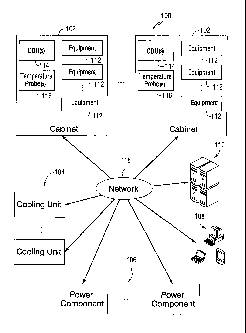Note : Les descriptions sont présentées dans la langue officielle dans laquelle elles ont été soumises.
CA 02718733 2012-05-10
TITLE
SYSTEMS AND METHODS FOR COMPUTER EQUIPMENT MANAGEMENT
INVENTOR
Stephen D. Sawczak
Todd Komlenic
Michael Adams
BACKGROUND
The present disclosure relates to systems and methods for managing computer
equipment.
FIGURES
Embodiments of the present invention are described herein, by way of
example, in conjunction with the following figures, wherein:
Figure 1 illustrates one embodiment of a computer equipment management
system;
Figure 2 illustrates one embodiment of a management function that may be
implemented by the system of Figure 1;
Figure 3 illustrates a diagram of one embodiment of a server room floor
showing an
example method of classifying components by floor position;
1
CA 02718733 2010-09-16
WO 2009/102977 PCT/US2009/034093
Figure 4 illustrates a representation of one embodiment of an example cabinet
for housing
computer equipment;
Figure 5a illustrates one embodiment of a user interface for presenting
temperature data to a
user;
Figures 5b and 5c illustrate the interface of Figure 5a at animation points
subsequent to the
view shown in Figure 5a;
Figures 6a, 6b and 6c illustrate the interface of Figure 5a configured to
display current;
Figures 7a, 7b and 7c illustrate the interface of Figure 5a configured to
display power
consumption;
Figure 8 illustrates a cross-sectional diagram of one embodiment of a cooling
configuration
in an example server room;
Figure 9 illustrates a top view diagram of one embodiment of the server room
of Figure 8;
Figure 10 illustrates one embodiment of a user interface for receiving and
presenting the
results of calculations involving temperature variables;
Figure 11 illustrates a user interface showing the server floor of Figure 3
and illustrating the
affected units resulting from a failure of an example power tower;
Figure 12 illustrates one embodiment of a process flow for handling placing;
and
Figure 13 illustrates one embodiment of a user interface showing an alert
ticket.
DESCRIPTION
Various embodiments are directed to systems and methods for managing computer
equipment. Computer equipment may include any type of equipment used by a
computer or
computer system including, for example, processing components such as servers,
and networking
components such as switches, routers, etc., power components and even cooling
units. The
2
CA 02718733 2010-09-16
WO 2009/102977 PCT/US2009/034093
computer equipment may be housed in one or more dedicated server rooms or
other similar
facilities, where some equipment may be positioned on racks or in cabinets.
Figure 1 illustrates one embodiment of a computer equipment management system
100.
The system 100 may comprise computer equipment 112 as well as various other
components for
supporting the equipment 112 and implementing management functions. It will be
appreciated that
all of the components of the system 100 may be generally referred to as
computer equipment.
According to various embodiments, computer equipment 112 may be housed in a
plurality of
cabinets 102 positioned within one or more server rooms. In addition to
computer equipment 112,
each cabinet 102 may comprise one or more Cabinet Distribution Units (CDU's)
114 for managing
power provided to the computer equipment 112 and one or more temperature
probes 116. For
example, each cabinet 102 may include a first temperature probe 116 near its
top and a second
temperature probe 116 near its bottom. Also, for example, each cabinet 102 may
have at least one
temperature probe on its inlet side and at least one temperature probe on its
outlet side relative to
the direction of cooling fans. In some embodiments, additional temperature
probes (not shown)
may be positioned outside of the cabinets 102 to measure ambient temperature
conditions.
According to various embodiments, the CDU's 114, probes 116 and equipment 112
may be
configured to communicate with other components of the system 100 over the
network 118.
One or more cooling units 104 may be present in each server room and may be
utilized to
dissipate heat generated by the computer equipment 112, keeping the server
room or rooms cool.
Cooling units 104 may include one or more Computer Room Air Conditioners
(CRAC's). Some
cooling units 104 may be configured to provide operational data and/or receive
configuration data
over the network 118. Various power components 106 configured to manage power
delivered to
the various cabinets 102, may be positioned inside or outside of the server
room or rooms. For
example, power components 106 may include circuit breakers, power distribution
units (PDU's),
cabinet distribution units (CDU's), manual transfer switches (MTS's), static
transfer switches
(STS's), and/or other power conditioning equipment. Some power components 108
may also be
3
CA 02718733 2010-09-16
WO 2009/102977 PCT/US2009/034093
configured to provide operational data and/or receive configuration data over
the network 118.
Power components 106 may be housed at any suitable locations including, within
cabinets (e.g.,
CDU's 114), in walls, in stand-alone towers, etc.
User machines 108 may be utilized by various users to provide input regarding
the
management of the computer equipment 112 and also to receive results of
various management
functions. User machines 108 may include any suitable type of input/output
device including, for
example, desktop computers, laptop computers, palm computers, cellular phones,
etc. The network
118 may be any suitable wired, wireless or mixed network. For example, the
network 118 may
comprise one or more local area networks (LAN's), one or more wide area
networks (WAN's) or
combinations thereof.
The system 100 may comprise a server 110 for implementing management
functions, for
example, as described herein below. The server 110 may include one or more
devices having
processing capacity (e.g., at least one processor or equivalent hardware).
Devices making up the
server 110 (e.g., computer equipment) may, but need not be stored at a common
location. For
example, devices making up the server 110 may be located in the server room or
rooms. The server
110 may also communicate over the network 118. For example, the server 110 may
receive
operational data from various components such as, CDU's 114, temperature
probes 116, cooling
units 104, power components 108 and other management systems (not shown).
Also, in some
embodiments, the server 110 may provide configuration data to various system
components,
allowing the server 110 to control the operation of these components.
The server 110 may implement various management functions for managing the
computer
equipment 112. For example, Figure 2 illustrates one embodiment of a
management module 200
that may be implemented by the server 110 to manage computer equipment 112.
The management
module 200 may comprise various functional sub-modules including, for example,
a control
module 202 and various environmental monitoring modules 204. The environmental
monitoring
modules 204 may monitor environmental conditions in the server room or rooms.
These conditions
4
CA 02718733 2010-09-16
WO 2009/102977 PCT/US2009/034093
may be monitored directly (e.g., utilizing sensors such as temperature probes
116) or may be
derived from other factors, as described herein below. Depending on the
application, results of
environmental monitoring may be provided to the control module 202 in real-
time, or may be
cataloged for future use. Not every implementation of the system 100 and the
module 200 will
include all of the environmental monitoring modules 204 shown. Some may have
different
combinations of modules 204 and may include additional modules (not shown) as
well.
A location module 214 may monitor the physical location of each component of
the system
100. For example, the location of a given component may be recorded by
building, room, and floor
position. It will be appreciated that the location module 214 may describe the
floor position of
system components in any suitable way. For example, any suitable
classification or coordinate
system may be used. Figure 3 illustrates a diagram of one embodiment of a
server room floor 300
showing an example method of classifying components by floor position. The
server room floor
300 is divided into a coordinate system, and each cabinet 102, power
components 106, cooling unit
104, etc. is classified by a set of coordinates. As shown in Figure 3, the
coordinate system is
described by numeric values on a horizontal axis 303 and alphabetical values
on a vertical axis 301.
According to various embodiments, the floor 300 may be further sub-divided
into a series of zones,
with each zone comprising a set of coordinate values. For example, zone 308
comprises three rows
of cabinets 102, four cooling units 104 and power components 106. Other
example zones, 310,
312, 314 are shown, and it will be appreciated that still other zones may be
included, depending on
the size and configuration of the floor 300.
According to various embodiments, the physical location of various computer
equipment
112 may be further specified, for example, by cabinet position. Figure 4
illustrates a representation
of one embodiment of an example cabinet 400 for housing computer equipment.
The vertical
position of computer equipment within the cabinet 400 may be expressed in Rack
Mount Units
(RMU's). For example, the cabinet 400 comprises 42 RMU's, which are numbered 1-
42. Each
piece of computer equipment may be assigned to one or more RMU's. For example,
computer
5
CA 02718733 2010-09-16
WO 2009/102977 PCT/US2009/034093
equipment ZPPNTD071-D071 is positioned at RMU 15-18. Some pieces of computer
equipment
take up the full-width of the cabinet 400. Computer equipment that does not
take up the full width
of the cabinet 400 (e.g., switches, network ports, blade servers, etc.) may be
also classified by
horizontal position.
The location module 214 may track the location of system components, for
example, by
receiving an initial characterization of a system component location and
subsequent indications of
changes in the location of the system component. For example, when a system
component is
initially placed, its location may be recorded. When a system component is
moved, this may also
be recorded. In some embodiments, as described below, the location of any
given system
component will be determined by the control module 202. According to various
embodiments
sensors may be used to determine the physical location of various components
(radio frequency
identification (RFID) sensors, etc.). The measured location may then be sent
to the location
module 214.
Referring back to Figure 2, a temperature module 206 may monitor the
temperature at
various locations within a server room as well as, for example, the status of
various cooling units
104. For example, the temperature module 206 may receive and record readings
from the
temperature probes 116. An airflow module 205 may monitor the airflow and
related
characteristics. A power monitoring module 208 may monitor power-related
signals from system
100 equipment. For example, the current drawn on all three phases of a CDU 114
or other power
components 106 may be monitored. A weight monitoring module 212 may also be
included. The
weight monitoring module 212 may derive or be pre-programmed with the location
of structural
components (e.g., floor beams) as well as the locations of various computer
equipment. The weight
monitoring module 212 may compute, or assist the control module 202 in
computing, an
assessment of the best location for a new piece of computer equipment, for
example, based on the
location of existing equipment and the location of structural features such as
floor beams.
6
CA 02718733 2010-09-16
WO 2009/102977 PCT/US2009/034093
The control module 202 may utilize the environmental readings provided by the
environmental monitoring modules 204 to perform various management functions
for the computer
equipment 112. For example, the control module 202 may determine the physical
placement of
computer equipment 112 within a server room and/or within a given cabinet 102,
as described
herein. Also, the control module 202 may detect failures or other anomalies of
the computer
equipment 112 and/or various support equipment (e.g., CDU's 114, temperature
probes 116,
cooling units 104, power components 106, etc.), as described herein. Once a
failure or anomaly is
detected, the control module 202 may take action to correct the problem, or
provide support
information to a technician, who may then fix the problem. In addition, the
control module 202
may provide and/or set values for controllable factors to achieve desired
environmental conditions.
For example, as described herein, air flow characteristics may be manipulated
to achieve a desired
cooling profile.
According to various embodiments, the control module 202 may include
functionality for
providing a user interface including graphical representations of
environmental conditions. Figure
5a illustrates one embodiment of a user interface 500 for presenting
temperature data to a user.
Temperature data may be received from and/or aggregated by the temperature
module 208.
The interface 500 comprises a field 502 showing a graphical representation of
all or a
portion of a server room. For example, the field 502 may illustrate a zone of
a server room
comprising three rows 504 of cabinets along with cooling units 506. Each of
the cabinets shown at
the field 502 may be colored to indicate its temperature. Although the
temperature of cabinets is
indicated, it will be appreciated that any other computer equipment location
may be described. Any
suitable color scheme or scale may be used. In the embodiment shown, cool to
hot temperatures
are indicated on a continuum from dark blue to dark red, with white indicating
temperatures
between blue and red. Also, any other suitable visual scale may be used. For
example, different
shapes or blink rates may be used to indicate different temperatures.
7
CA 02718733 2010-09-16
WO 2009/102977 PCT/US2009/034093
The field 502 may also show a numerical indication of temperature 508 on each
cabinet.
The temperatures displayed at the field 502 (e.g., the numerical temperatures
and/or the
temperatures indicated by color) may be absolute temperatures or relative
temperatures. For
example, the temperature for each cabinet may be normalized by comparison to
other cabinets in
the same row, or other cabinets in the displayed zone. The interface 500 may
also include a chart
field 510 showing temperature over time. For example, as shown in Figure 5a,
the chart field 510
illustrates the zone average temperature over an eight hour period. A time
line 511 may indicate
which portion of the graph is illustrated at field 502.
According to various embodiments, the interface 500 may be configured to
display an
animation of temperature data over time. The environmental monitoring modules
204 may receive
a chronological series of data from each cabinet 102 or other computer
equipment location. The
interface 500 may be animated by chronologically displaying data from each of
the cabinets 102.
For example, Figures 5a, 5b and Sc illustrate shots in an animation sequence.
The number of shots
in any given animation may depend on the sampling rate (e.g., frequency of the
series) and the
desired length of the sequence in real time. The user may navigate through the
animation, for
example, utilizing buttons 532. Selecting button 534 may cause the animation
to begin.
The interface 500 may include additional inputs allowing a user to customize
an animation.
The Settings field 508 may allow the user to enter additional parameters that
may relate to the static
display of the interface 500 as well as to a desired animation. For example,
the user may select the
a site and zone to be displayed at inputs 512 and 514. The desired duration of
an animation in real
time may be entered at input 516. The desired environmental factor (e.g.,
temperature, current
draw, etc.) may be entered at input 518. Manipulating input 520 may allow the
user to specify how
temperature or other data is to be presented. For example, as illustrated, the
temperature (e.g.,
color) of each cabinet is illustrated based on its deviation from the average
temperature of other
cabinets in the same row 504. Sensor location input 524 may allow the user to
determine which
sensors, or combinations of sensors, will have their output displayed. For
example, as shown in
8
CA 02718733 2010-09-16
WO 2009/102977 PCT/US2009/034093
Figure 5, the sensors at the top of the various cabinets have been selected.
In other embodiments,
sensors located at other various places could be selected, as well as
combinations of the outputs of
multiple sensor locations. Inputs 526 and 528 allow the user to specify an
ending date and time for
the animation. Input 550 may allow a user to recall a saved animation event.
An animation delay
field 529 may allow the user to select a desired delay between frames in the
animation.
Figures 6a, 6b and 6c illustrate the interface 500 configured to display
current drawn by the
cabinets. Current data may be collected and/or aggregated by the power
monitoring module 208.
The color of each cabinet may indicate an amount of current drawn, again with
a continuum of dark
blue to white to dark red indicating increasing current. Current draw may also
be animated in a
manner similar to that described above. For example, Figures 6a, 6b and 6c
illustrate sequential
shots during an animation.
Figures 7a, 7b and 7c illustrate the interface of 500 configured to display
power
consumption. Power consumption data may be collected and/or aggregated by the
power
monitoring module 208. For example, power consumption data may be derived from
current data
and the voltage level of various components, which may be assumed constant. As
with temperature
and current data, power consumption data may be animated as described above.
Figures 7a, 7b and
7c illustrate sequential shots during an animation. It will be appreciated
that animations for
additional environmental parameters may be generated in a similar manner.
Animation of computer equipment data, as illustrated in Figures 5a-c, 6a-c,
and 7a-c has
produced several unpredicted and unexpected results. For example, upon
implementing the
animation of temperature data, as shown in Figures 5a-c, the inventors
discovered a potentially
harmful problem with their cooling units. Viewing an animation of cabinet
temperature by zone, as
shown by the interface 500 the inventors discovered that the average zone
temperature was
periodically rising by as many as 4 F per hour. Individual cabinet
temperatures were rising by 10-
12 F during the same time period. The zone and individual cabinet
temperatures would then drop
back to standard levels. Because these events took place over a limited amount
of time, they were
9
CA 02718733 2010-09-16
WO 2009/102977 PCT/US2009/034093
not captured by existing, manual methods for temperature monitoring. The
animation prompted the
inventors to investigate the operation of their cooling units and discover
that all of the cooling units
were cycling off at the same time. While all of the cooling units were cycled
off, the temperature in
the zone rose quickly until the cooling units came back on-line. Upon
modifying the cycling
properties of the cooling units, this anomaly disappeared.
In another example, an animation of cabinet temperature by zone revealed a
single cabinet
with a temperature significantly higher than its neighbors. The inventors
inspected the cabinet and
found that a piece of computer equipment had been installed backwards, causing
all of the other
equipment in the cabinet to heat up. In yet another example, viewing an
animation allowed the
inventors to notice that a single cabinet had increased in temperature
relative to its neighbors by 15
F. Upon inspection of the cabinet, the inventors realized that temperature
probes in the cabinet had
been misplaced. In still another example, viewing a temperature animation
allowed the inventors to
detect the failure of a cooling unit due to a coolant interruption.
According to various embodiments, the control module 202 may also include
functionality
for modeling and manipulating the environmental profile of a server room.
Before discussing this
functionality in detail, a description of an example server room cooling
configuration is provided.
Figure 8 illustrates a cross-sectional diagram of one embodiment of a cooling
configuration in an
example server room 800. The diagram shows two cabinets 102 and a cooling unit
104, which may
be a computer room air conditioner or (CRAC). The cabinets 102 may house
computer equipment
112 as shown. Aisles 806, 808 between the cabinets may be classified as cold
aisles 808 and hot
aisles 806. Figure 9 illustrates a top view diagram of one embodiment of the
server room 800.
Four rows 902 of cabinets 102 are shown separated by cold aisles 808 and hot
aisles 806.
To cool the server room 800, the cooling unit 104 may generate cold air, which
is blown
under the floor 812. As a result, static pressure under the floor 812 causes
the cold air to flow up
through perforated tiles 814 positioned in the floor 812 under the cold aisles
808. The cold air may
be pulled through the cabinets 102 and devices 112, for example, by cooling
fans located in the
CA 02718733 2010-09-16
WO 2009/102977 PCT/US2009/034093
cabinets 102 and/or the devices 112. As the cold air is pulled through the
devices 112, it cools the
devices and, as a result, heats up. The now hot air emerges on the opposite
side of the cabinets 112
into a hot aisle 806. The hot air either rises or is pulled by fans into a hot
air return vents in the
ceiling over the hot aisles 806. The hot air return vents channel the hot air
back to the cooling unit
104, where the cycle begins again.
According to various embodiments, the control module 202 may be programmed
with
functionality for managing the airflow characteristics of the server room 800.
For example, the
airflow module 205 may monitor and/or estimate various airflow/cooling related
factors including,
for example, the number, type and placement of perforated tiles 814, the
static pressure generated
below the floor 814, and the difference in temperature between hot aisles 806
and cold aisles 808
(delta T). In various embodiments, the number, type and placement of
perforated tiles 814 may be
entered by a user, or may be monitored based on previous placement
recommendations. The static
pressure generated below the floor 814 may be actively monitored by sensors in
communication
with the management module 200, or may be received from a user based on
periodic manual
measurements. It will be appreciated that the static pressure may not be
constant under the entire
floor 814, but may vary based on, for example, distance from the cooling units
104, obstructions
under the floor 814, etc. The delta T may be actively monitored by temperature
probes in
communication with the management module 200, may be received from a user
based on periodic
manual measurements, or may be derived based on other variables.
The control module 202 may manipulate and/or recommend changes to the airflow
characteristics of the server room 800 in order to achieve adequate cooling
and/or peak efficiency.
For example, the airflow characteristics may be generally described by
Equation (1) below:
power
(1) airflow __
deltaT
Airflow may be derived from the static pressure under the floor 812 as well as
the number and type
of perforated tiles 814. Power may be the power dissipated by the equipment
112 present in the
11
CA 02718733 2010-09-16
WO 2009/102977 PCT/US2009/034093
server room 800, as measured by the power module 208 (e.g., by monitoring
current draw). Delta
T may be a function of various factors including, the cooling characteristics
of equipment actually
present in the server room 800. According to various embodiments, delta T may
be multiplied by a
constant c, which may be equal to 0.317. It will be appreciated that airflow
characteristics may be
monitored and/or manipulated for the server room 800 as a whole, or for
various sub-units thereof
(e.g., zones, rows, cabinets.) If the airflow characteristics of a larger area
are being monitored, then
the various airflow characteristics may be aggregated according to any
suitable method (e.g.,
average, etc.).
Utilizing the relationship between these airflow characteristics (e.g.,
Equation 1), the control
module 202 may be programmed to calculate optimum values for each. The control
module 202
may then either program the various equipment according to these values, or
provide the values to a
technician or other personnel who may implement them manually. Figure 10
illustrates one
embodiment of a user interface 1000 for receiving and presenting the results
of calculations
involving airflow characteristics. Field 1002 illustrates a curve showing
delta T versus airflow in a
zone of the server room 800 assuming a given power dissipation in the zone. As
shown, airflow is
expressed in units of cubic feet per minute (CFM). Vertical line 1004
indicates an expected delta
T, which may be based on industry standards, set by the user or calculated by
the control module
202 to optimize the values of other airflow characteristics. Horizontal line
1006 indicates the
airflow necessary to bring about the expected delta T, given the zone power
dissipation. Horizontal
line 1008 indicates the airflow actually being delivered to the zone (e.g.,
the delivered airflow). A
numerical value for actual airflow may also be provided, as shown at field
1010.
If the expected and actual values for airflow and/or delta T do not match, the
control module
202 may calculate and display values for various controllable environmental
factors to remedy the
situation. For example, a difference between actual and target airflow may be
indicated at field
1012. In the scenario illustrated by Figure 10, this difference is a deficit,
indicating that the actual
airflow 1008 is low. Recommended actions for solving a deficit or surplus of
airflow may be
12
CA 02718733 2010-09-16
WO 2009/102977 PCT/US2009/034093
presented at fields 1014 and 1016. In the example shown, the recommended
remedy includes
adding four perforated tiles 814 to the server room 800 at the locations
indicated at field 1016. For
example, if the amount of airflow is to be increased, the recommended location
for new perforated
tiles may be close to the hottest cabinets of the zone. On the other hand, if
the amount of airflow is
to be decreased, the recommended locations for removing perforated tiles may
be near cabinets that
are relatively cool.
Various other actions may be recommended by the control module 202 to remedy a
surplus
or deficit of airflow. For example, the control module 202 may recommend that
the cooling units
104 be manipulated to increase or reduce the static pressure under the floor
812, thus increasing or
decreasing airflow. Also, for example, the cooling units 104 may recommend
that certain
equipment 112 be moved from the zone, thus reducing dissipated power.
According to various embodiments, the control module 202 may receive
adjustments to
some or all of the variables described above via the interface 1000. For
example, at field 1018, a
user may provide an adjusted expected delta T. At field 1020, the user may
indicate a change in the
airflow supported by each perforated tile. At field 1022, the user may
indicate a change in the
power dissipated by the relevant zone. These adjustments may be considered by
the control
module 202 in performing calculations, as described above.
According to various embodiments, the control module 202 may be configured to
implement corrections automatically rather that merely making recommendations
to a user. For
example, some perforated tiles 814 may have adjustable openings that may be
manipulated by a
servo or other motor. The control module 202 may communicate with the various
servos over the
network 118 to individually manipulate the airflow at each perforated tile.
Also, the control
module 202 may be in communication with the various cooling units 104 or other
cooling units
104, allowing the control module 202 to manipulate the static air pressure
and/or air temperature.
According to various embodiments, the control module 202 may also include
functionality
for performing power failure analyses. For example, the control module 202 may
derive the
13
CA 02718733 2010-09-16
WO 2009/102977 PCT/US2009/034093
computer equipment 112 that would be affected by a failure of a given CDU 114
or power
components 106. This may be accomplished in any suitable way. For example, the
control module
202 may maintain a database setting forth the power connectivity of each piece
of computer
equipment 112. Modeling the failure of a CDU 114 or power components 106 may
involve listing
all of the equipment 112 that is connected directly or indirectly to the
failed unit.
The criticality of any given dependence may also be found. For example, some
CDU's 114
and/or power components 106 may be backed up with an Uninterruptible Power
Supply (UPS),
while other CDU's 114 and/or power components 106 may be backed up by a
typical
normal/emergency (N/E) feeder. (It will be appreciated that many pieces of
computer equipment
112 may be dual corded, allowing them to derive power from more than one CDU
114 and even
more than one set of power components 106.) In the event of a power failure,
equipment 112
deriving power from a UPS CDU 114 or power components 106 may stay up while
generator
power is implemented. On the other hand, equipment 112 deriving power solely
from an N/E CDU
114 or power components 106 may momentarily go down until generator power is
implemented.
Accordingly, the failure of a UPS CDU 114 or power components 106 may be
considered more
critical than the failure of an N/E CDU 114 or power components 106.
According to various embodiments, the control module 202 may be configured to
present
the results of a power failure analysis graphically. For example, referring
back to Figure 3, the
diagram of the server floor 300 may be modified to illustrate only those
cabinets 102 and other
units that are affected by the failure of a power device 114, 106. For
example, Figure 11 illustrates
a user interface showing the server floor 300 and illustrating the affected
units 1102 resulting from
a failure of example power components 106. According to various embodiments
the criticality of
the failure of a given affected unit 1102 may be indicated by its color or
other visual indication.
For example, affected units 1102 having one or more UPS CDU's 114 or other
power sources still
in operation may be least critical and may be assigned a first color or visual
indication. Affected
units 1102 having only N/E CDU's 114 or other power sources still available
may be more critical
14
CA 02718733 2010-09-16
WO 2009/102977 PCT/US2009/034093
and may be assigned a second color or visual indication. Affected units with
no CDU's or power
sources still available may be most critical and may be assigned a third color
or visual indication. It
will be appreciated that affected units 1102 may be found and indicated at the
cabinet level, or at
the individual equipment 112 level.
According to various embodiments, the control module 202 may also include
functionality
for placing equipment 112 on a server floor. Figure 12 illustrates one
embodiment of a process
flow 1200 for placing equipment on a server floor, such as the server floor
300. At box 1202, the
control module 202 may receive a reservation request. The reservation request
may specify the
type of equipment 112 to be placed. Additional information regarding the
equipment 112 to be
placed may be either included with the reservation request or derived from the
equipment type.
Examples of such additional information may include, the height of the
equipment in RMU's, the
width of the equipment, the power dissipation of the equipment, the weight of
the equipment,
whether the equipment is single or dual-corded, etc. Reservation requests may
be entered manually
and/or generated automatically in anticipation of future need.
At box 1204, the control module 202 may identify portions of the server floor
that have
sufficient power capacity to handle the equipment 112 to be placed. It will be
appreciated that each
zone 308, 310, 312, 314 or other sub-unit of the server floor 300 may be
designed with a given
power capacity. The power capacity of a zone may be determined based on
various factors
including, for example, the number and/or capacity of cooling units 104, the
heat capacity of
equipment 112, etc. Different zones may have different power capacities. In
some embodiments,
the control module 202 may be configured to leave a safety margin in each zone
(e.g., twenty
percent of the total capacity). For example, a zone with a power capacity of
150 kW/ft2 may not be
considered to have excess capacity unless it is dissipating fewer than 135
kW/ft2.
The control module 202 may determine whether a zone has sufficient power
capacity to
accept the equipment 112 to be placed by comparing its present power
dissipation with its capacity
power dissipation as well as the power dissipation of the equipment 112. For
example, if the sum
CA 02718733 2010-09-16
WO 2009/102977 PCT/US2009/034093
of the present power dissipation and the power dissipation of the equipment
112 to be placed is less
than the capacity, then the zone may have sufficient capacity to accept the
equipment 112.
According to various embodiments, some zones may include equipment 112 with
variable
power requirements. For example, a server running multiple virtual machine-
type instances may
dissipate power at a rate proportional to its processing load. Examples of
software packages that
may cause a server to dissipate power based on its processing load include,
for example,
VMWARE and Oracle VM virtual machine software for INTEL compatible platforms,
M-SERIES
software for SUN SPARCSTATION platforms, etc. One example variable power
server may
dissipate between 500 kW and 1000 kW, depending on load. The control module
202 may be
configured to consider equipment 112 with variable power requirements when
calculating both the
existing power dissipation of a zone and the power dissipation of the
equipment 112 to be placed.
According to various embodiments, variable power requirement equipment may be
considered to
always dissipate at its maximum dissipation, regardless of its present state.
This may prevent zones
from exceeding their power capacity as the power dissipation of variable
equipment changes.
According to other various embodiments, the historical power dissipation of
variable dissipation
equipment may be analyzed to determine an expected maximum dissipation for the
equipment. The
equipment may then be considered to dissipate at the expected maximum, again
regardless of
present state. Any other suitable method may be used to account for computer
equipment with
variable power requirements.
In addition to zone-level power capacity requirements, the control module 202
may also
consider cabinet level requirements. For example, each cabinet 102 may have a
maximum power
capacity based, for example, on the power capacity of the zone and any other
characteristics
specific to the cabinet (e.g., cooling characteristics, CDU 114 limitations,
etc.). For example, the
maximum power capacity of a cabinet 102 may be set to the power capacity of
its zone divided by
the number of cabinets therein.
16
CA 02718733 2010-09-16
WO 2009/102977 PCT/US2009/034093
At box 1206, the control module 202 may identify cabinets 102 that have free
physical
space sufficient to house the equipment 112 to be placed. The cabinets
identified at box 1206 may
be within the zone or zones identified at box 1204. Each piece of equipment
112 to be placed may
require a given number of contiguous RMU's for placement. For example,
referring to Figure 4,
the cabinet 400 comprises free space between RMU's 25 and 28. Accordingly, it
has free physical
space sufficient to house computer equipment 112 up to four RMU's in height
and no more than
one cabinet width in width.
At box 1208, the control module 202 may assign the equipment 112 to be placed
to an
identified space in a cabinet 102, for example, based on the results of boxes
1204 and 1206.
According to various embodiments, the control module 202 may also consider
weight factors. For
example, the control module 202 may have access to diagrams of the structural
components of the
floor 300, or an indication of the weight capacity of different portions of
the floor 300. The control
module 202 may also have access to the weight of various components placed on
the floor 300 as
well as the weight of the equipment 112 that is the subject of the reservation
request. Accordingly,
the control module 202 may perform an analysis to determine whether placement
of the equipment
112 that is the subject of the reservation request would exceed the weight
capacity of the floor 300
or any portion thereof.
According to various embodiments, the control module 202 may also include
functionality
for detecting and reporting anomalous events in the system 100. For example,
the control module
202 may monitor operational parameters of the equipment 112, CDU's 114,
cooling units 104,
power components 106 and other components of the system 100. Anomalous events
may include
any kind of event that is out of the ordinary or may signal a problem. For
example, the loss of
power to a CDU 114 or other component may be an anomalous event. Also, for
example, a failure
of output from a cooling unit 104, piece of computer equipment 112, or other
system component
may be an anomalous event. Other anomalous events may be based on parameter
thresholds. For
17
CA 02718733 2010-09-16
WO 2009/102977 PCT/US2009/034093
example, a cabinet 102 or zone may trigger an anomalous event if its
temperature and/or current
draw exceeds a given threshold.
Upon detection of an anomalous event, the control unit 202 may prepare an
alert ticket
comprising an interface presenting information describing the event. The alert
ticket may then be
routed to appropriate personnel. For example, if the anomalous event is
regarding a particular type
of computer equipment, the alert ticket may be routed to a technician with
responsibility for power
components. Also, for example, if the anomalous event is related to a
particular zone, floor, or
other unit of a server facility, then the alert ticket may be routed to a
technician with responsibility
for the zone, floor or other server facility unit.
According to various embodiments the alert ticket may present multiple
functionalities in a
single interface. For example, Figure 13 illustrates one embodiment of a user
interface 1300
showing an alert ticket. The interface 1300 may comprise a field 1104
indicating a ticket number,
the affected system component and the nature of the problem. For example, the
ticket shown by
interface 1300 is regarding the loss of power to a CDU 114.
The interface 1300 may also include an environmental field 1106 including
environmental
information that may be sensed or derived from various temperature probes 116,
CDU's 114 and
other sensors, for example, as described herein. An animation field 1308 may
display an animation
of temperature, current, power or some other variable, for example, as
described above with respect
to Figures 5a-c, 6a-c and 7a-c. Various other information may be included in
the interface 1300
including, for example, a power impact analysis based on the system component
that caused the
anomalous event.
According to various embodiments, the specific functionalities presented by a
single alert
ticket may be determined based on a recipient of the alert ticket. For
example, an alert ticket sent to
a technician may include rich information describing the anomaly in a high
level of detail. For
example, animations and power impact analyses may be presented at the cabinet
or even the
individual component level. On the other hand, an alert ticket sent to a
server room manager or
18
CA 02718733 2014-01-15
other administrator may include more general, high-level information. For
example, animations
and power impact analyses may be presented at the zone or even server room
level.
As used herein, a "computer" or "computer system" may be, for example and
without
limitation, either alone or in combination, a personal computer (PC), server-
based computer,
main frame, server, microcomputer, minicomputer, laptop, personal data
assistant (PDA),
cellular phone, pager, processor, including wireless and/or wireline varieties
thereof, and/or any
other computerized device capable of configuration for processing data for
standalone
application and/or over a networked medium or media. Computers and computer
systems
disclosed herein may include operatively associated memory for storing certain
software
applications used in obtaining, processing, storing and/or communicating data.
It can be
appreciated that such memory can be internal, external, remote or local with
respect to its
operatively associated computer or computer system. Memory may also include
any means for
storing software or other instructions including, for example and without
limitation, a hard disk,
an optical disk, floppy disk, ROM (read only memory), RAM (random access
memory), PROM
(programmable ROM), EEPROM (extended erasable PROM), and/or other like
computer-
readable media.
While several embodiments of the invention have been described, it should be
apparent
that various modifications, alterations and adaptations to those embodiments
may occur to
persons skilled in the art with the attainment of some or all of the
advantages of the present
invention. It is therefore intended to cover all such modifications,
alterations and adaptations
without departing from the scope of the present invention.
19