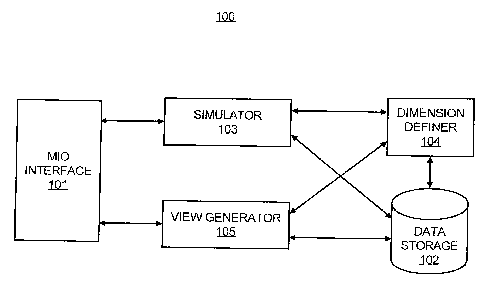Note : Les descriptions sont présentées dans la langue officielle dans laquelle elles ont été soumises.
CA 02724876 2010-12-10
MARKETING INVESTMENT OPTIMIZER WITH DYNAMIC HIERARCHIES
BACKGROUND
[0001] It is critical for most companies to engage in marketing activities to
maintain and improve market share. Many large companies spend millions of
dollars on marketing. However, despite the amount of money spent on large
marketing campaigns, often significantly less resources are spent optimizing
marketing campaigns to maximize effectiveness for achieving business
objectives.
[0002] Some typical efforts for analyzing marketing campaigns include
generating reports that indicate sales volume for the products being marketed.
However, the generation of rudimentary reports only gives a very basic
understanding of how effective a marketing campaign is in improving sales.
Furthermore, these reports may not be very beneficial for different users to
optimize a marketing campaign and may not be the most accurate gauge of a
marketing campaign's effectiveness.
[0003] For example, typically, many different users have different roles
within a company's marketing division, and depending on their roles, they may
need to view marketing data differently. An executive responsible for the
entire
Asian division would like to see all sales data for all products being sold in
Asia.
However, a sales manager responsible for a particular product in a particular
city
would only like to see sales data for that product in that city. In a typical
scenario,
different static reports providing the needed sales volumes would be created
for the
executive and the sales manager, and the reports would be run in batch jobs
nightly or weekly and made available to the executive and the sales manager.
[0004] These reports do not provide any ability for the user to view data
differently, and do not allow the user to run simulations to determine how to
optimize their marketing efforts and investments. For example, the executive
may
want to break the sales data down by product line. A new report would have to
be
CA 02724876 2010-12-10
generated and then run to get the requested data. Later, the executive may
want
to view the data broken down by city. Again, a new report would need to be
generated and then run. Each time a report needs to be generated, it would
require a user to communicate with an information technology (IT) or database
manager to create the report. Also, the IT person would need to determine
whether the user has data access rights to the data for the report, and
finally, the
report would need to be run or scheduled to run at a later time. Thus, many
tasks
need to be performed to create and run reports, which is inefficient.
Furthermore,
the report has no ability to run if-then simulations that would allow the user
to vary
marketing investments to determine if it would positively impact sales.
[0005] Additionally, the static reports typically created through periodic
batch
jobs may not capture and preserve different relationships between data. For
example, the sales manager may be given a budget for marketing multiple
products in the city. One of the sales manager's duties is to allocate funds
for
different marketing activities. The sales manager may identify from the report
that
there is a reduction in sales volume for a certain product and may then decide
to
allocate a majority of the budget for marketing that product. However, the
sales
manager is unaware and the report is unable to identify that there is
synergistic
relationship between different marketing activities that does not require
spending a
majority of the budget to improve sales. Without knowing these relationships,
it is
very difficult to effectively allocate funds for certain marketing activities
to improve
sales.
BRIEF DESCRIPTION OF DRAWINGS
[0006] The embodiments of the invention will be described in detail in the
following description with reference to the following figures.
[0007] Figure 1 illustrates a system, according to an embodiment;
[0008] Figure 2 illustrates an example of a response curve for investment on
the x-axis and revenue/returns on the y-axis, according to an embodiment;
2
CA 02724876 2010-12-10
[0009] Figure 3 illustrates an example of a screen shot that may be
generated through an interface that allows users to select desired dimensions
and
levels for a hierarchy, according to an embodiment,
[0010] Figures 4A-B illustrate examples of screen shots that show views of a
hierarchy, according to an embodiment;
[0011] Figure 5 illustrates an example of screen shot that shows a view of
the hierarchy, including the variables simulated by a simulator, according to
an
embodiment;
[0012] Figure 6 illustrates a method for storing relationships between data
for simulation, according to an embodiment;
[0013] Figure 7 illustrates a method for generating a view of a hierarchy,
according to an embodiment;
[0014] Figure 8 illustrates a method for simulating different marketing
conditions, according to an embodiment; and
[0015] Figure 9 illustrates a computer system configured to provide a
hardware platform for the system shown in figure 1, according to an
embodiment.
DETAILED DESCRIPTION OF EMBODIMENTS
[0016] For simplicity and illustrative purposes, the principles of the
embodiments are described by referring mainly to examples thereof. In the
following description, numerous specific details are set forth in order to
provide a
thorough understanding of the embodiments. It will be apparent however, to one
of
ordinary skill in the art, that the embodiments may be practiced without
limitation to
these specific details. In some instances, well known methods and structures
have
not been described in detail so as not to unnecessarily obscure the
embodiments.
Furthermore, different embodiments are described below. The embodiments may
be used or performed together in different combinations.
3
CA 02724876 2010-12-10
1. System
[0017] Figure 1 illustrates a marketing investment optimizer (MIO) system
100, according to an embodiment. The MIO system 100 includes a MIO interface
101, a data storage 102, a simulator 103, a relationship definer 104, and a
view
generator 105. The data storage 102 includes a data storage device that stores
data organized in a manner that allows desired data to be easily retrieved.
For
example, the data storage 102 may include a relational database, or be part of
an
online analytical processing (OLAP) system for retrieving data, or include
another
type of platform providing similar functionality.
[0018] The data storage 102 stores marketing investment information and
hierarchies of the marketing investment information. The hierarchies include
dimensions, levels for the dimension, and variables for each dimension. One
example of a dimension is geography. Levels of the dimension may include
country, state, city, zip code, street, etc. Another example of a dimension is
a
product category, and the levels may be different products lines and different
products within each product line. Another example of a dimension is a type of
marketing activity, and the levels may include different channels, such as TV,
Internet, radio, direct, etc. A hierarchy may be comprised of different
dimensions
and levels in a specified sequence. Also, each dimension and level is
characterized by variables describing marketing information for the dimension.
Examples of variables may include amount spent for different marketing
activities,
sales volume, marketing driven incremental sales uplift, return-on-investment
(ROI), etc.
[0019] The dimensions are related to each other such that a change to one
dimension may cause a change to another dimension. For example, if a first
variable in one dimension is modified, a second variable in another dimension
is
changed according to the relationship it has with the first variable. The
relationship
definer 104 determines the relationships between variables. The relationships
may
include functions that describe the relationships between variables. A
function
4
CA 02724876 2010-12-10
describing a relationship may be a mathematical expression that describes any
relationship between two variables. For example, a function may describe a
curve
that illustrates a nonlinear relationship between variables. In another
example, a
function may be a ratio that describes a linear relationship between
variables.
[0020] The relationships determined by the relationship definer 104 may
describe relationships between variables in different dimensions or variables
in the
same dimension. The variables may be in the same level or in different levels
in a
dimension.
[0021] The MIO interface 101 may be a user interface, such as a graphical
user interface (GUI), that allows users to view certain dimensions and levels
in a
desired sequence. For example, one user may desire to view all the marketing
activities for a particular product line for a particular region. That user
may select a
hierarchy comprised of three dimensions in the order of the product dimension,
the
geography dimension, and the marketing activity dimension. The user also
selects
levels for each dimension. The user may select a level of the product
dimension
for product line A, and select the northeast as a level for the geography
dimension.
The user may select all levels for the marketing activities dimension. This
hierarchy is selected via the MIO interface 101.
[0022] The view generator 105 receives the selections from the user and
generates a view of the requested hierarchy. For example, the view generator
105
identifies the variables for the different levels from the data storage 102.
The view
generator 105 also determines the values for the variables. For example, the
view
generator 105 determines the investment for each marketing activity for the
product
line A in each state. The values may also be stored in the data storage 102,
and
the view generator retrieves the investment for each marketing activity for
the
product line A in each state from the data storage 102. Some of the values may
need to be calculated. For example, if the data storage 102 stores the total
marketing activity investment for each state, view generator 105 sums all the
5
CA 02724876 2010-12-10
marketing activity investments for the states in the northeast to determine a
total
marketing activity investment value for the northeast.
[0023] The view generator 105 also determines whether there is any
relationships between the variables. For example, the view generator 105
passes
a list of the variables for the levels of the hierarchy to the relationship
definer 104
and an indication of the structure of the hierarchy. The relationship definer
104
uses the list of variables to identify whether any relationships exist between
the
variables. The relationship definer 104 may determine whether any functions
describing the relationships are stored in the data storage 102. The functions
for
any identified relationships are used to calculate values for the variables
that are
related. The functions may be sent or identified to the view generator 105,
and the
view generator 105 calculates the values for the variables using the
functions.
Calculations may include determining an uplift if a relationship defines an
uplift for
two variables. An uplift may be an estimation of sales volume for each dollar
of
investment in a marketing activity. Another calculation may be an aggregation,
such as aggregating sales volumes for each state in a region or country.
[0024] The view generator 105 generates a view of the hierarchy including
the variables, some of which may be calculated based on their relationships
with
other variables. The view of the hierarchy may be displayed to the user via
the
MIO interface 101.
[0025] The MIO interface 101 allows the user to select different dimensions
and levels and sequences to view different hierarchies. This is a stark
departure
from conventional static reports, which cannot be manipulated. Using the MIO
interface 101, different users may view different hierarchies so the marketing
investment information and corresponding sales uplift is presented to the user
in
manner most desirable and efficient for the particular user to extract the
necessary
information for decision-making. Also, when a user selects dimensions and
levels
for a hierarchy, the view generator 105 may determine whether the user has
data
6
CA 02724876 2010-12-10
access rights to view the dimensions and levels. The user may only be able to
select dimensions and levels for which the user is authorized to access.
[0026] The simulator 103 estimates values for variables in dimensions and
levels. For example, through the MIO interface 101, the user may view the
hierarchy described above comprised of product line A, all marketing
activities and
northeast states of the US. One objective of the user may be to increase the
ROI
for the product line A. The user provides inputs identifying modifications to
values
for different marketing activities. For example, the user may change the
amount
spent for online marketing or other types of marketing. The simulator 103
estimates the ROI given the new amount spent for online marketing. The MIO
interface 101 allows the user to view the hierarchy and input changes to
different
variables that are displayed in the hierarchy. These inputs are provided to
the
simulator 103 along with the hierarchy to determine new values for certain
variables in the hierarchy that are affected by the inputs.
[0027] The variables in the levels of the hierarchy may be categorized as
input and output variables. The input variables are variables that may be
changed
by the user for simulation. The output variables are variables that are
determined
by running the simulation. The input variables may include any variable that
impacts sales, such as amount spent for different marketing activities,
independent
economic factors, etc. The input variables may also include constraints, which
may
be modified for simulation. The output variables may include any variable that
is
affected by the input variables, such as sales volumes, revenue, profits, or
other
ROI variables.
[0028] When the simulator 103 makes its estimations it preserves the
relationships between variables. For example, the simulator 103 communicates
with the relationship definer 104 to determine whether any relationships exist
between certain variables to calculate values for those variables. The
functions for
those variables are used to calculate the variables.
7
CA 02724876 2010-12-10
[0029] The simulator 103 may use models determined through regression
analysis and historic data analysis to estimate values for output variables
based on
the models. The models may include probability distributions of different
output
variables based on values for input variables. The regression analysis may
include
conventional techniques for modeling and analyzing several variables. For
example, linear regression or ordinary least squares regression may be used to
determine the function describing the relationship between two variables.
[0030] The simulator 103 and the view generator 105 may also perform
curve fitting to determine curves and for the requisite level. Curve fitting
is the
process of constructing a curve, or mathematical function, that is a best fit
to a
series of data points, possibly subject to constraints.
[0031] In addition to the simulator 103 running simulations, such as various
what-if scenarios whereby a user changes one or more marketing investments to
see how it impacts returns, the simulator 103 is also configured to determine
the
most optimal marketing investments to achieve the greatest returns. For
example,
the simulator 103 uses the models to estimate that certain investment amounts
in
certain marketing activities will maximize sales volume, profits, etc. This is
one
form of optimization that can be performed by the simulator 103. This
optimization
may be run based on constraints provided by the user.
2. Examples of Relationships and Constraints Preserved by the System
[0032] As described above the relationship definer 104, view generator 105,
and the simulator 103 preserve relationships between different variables for
simulating and displaying hierarchies. These relationships may include linear
and
non-linear relationships between variables as well as other types of
relationships.
One example of another type of relationship includes corporate spend.
Corporate
spend is an investment made at a higher level of a hierarchy that can span
across
lower levels. For example, a company may provide many different services or
sell
8
CA 02724876 2010-12-10
many different types of products, but the company may invest money for
marketing
the company brand rather than any particular service or product. This may
impact
sales of various products and services differently. This impact of corporate
spend
at different levels of different dimensions is determined and saved as
relationships.
For example, a relationship between corporate spend and sales volume for each
product is stored in the data storage 102. These relationships may be
identified by
the rule definer 104 if applicable to a particular hierarchy, and used to
calculate
values for the variables in the hierarchy.
[0033] A relationship may also describe a rule for determining a value for a
variable in a lower level or a higher level based on the organization or
structure of
the hierarchy. For example, if a country is in a higher dimension than a
product in
a hierarchy, the country's total investment for marketing activities for the
product
equals the sum of all investments for all marketing activities for that
country (e.g.,
amount spent in dollars for all marketing activities for that country). If a
user
changes the product to be a higher dimension, then the product total
investment
should equal sum of all marketing investments for that product across all
countries.
Another rule may be for simulation. For example, if investments are changed at
the higher dimension, the investments are allocated at the leaf level in the
historical
spend proportion. If the investment is changed at the leaf level, spends are
aggregated up to the highest dimension in the hierarchy. Further, if the user
changes the investment at any dimension, the variables indicating the
investment
are re-calculated to maintain the spend proportions and inherent structure.
[0034] Other types of relationships that are maintained and applied by the
system 100 include relationships associated with a halo effect, a
cannibalization
effect, and a synergy effect. The halo effect is when actions for one product
positively impact another product, such as improving sales for the second
product.
For example, advertising for one product may positively impact sales of
another
product that is related or used in conjunction with the advertised product.
The
cannibalization effect is when there is a negative impact. For example, if a
9
CA 02724876 2010-12-10
company sells two types of detergent. A price drop for one type of detergent
may
cause a reduction in sales for the other detergent. The synergy effect is for
marketing activities rather than products. The synergy effect is a combined or
complementary effect of simultaneous marketing activities. For example, if
amount
spent for two different marketing activities was increased by 2% for each
activity,
the synergy effect causes the sales of the product to improve by 10% rather
than
4%. The relationships identified for these effects are determined and may be
stored as functions or curves for use by the relationship definer 104 and the
simulator 103.
[0035] A relationship between variables may be described by a response
curve. For example, a response curve may be generated that indicates sales
volume per marketing investment (i.e., uplift) for a particular city. Multiple
response
curves may be generated for multiple cities in a state. The response curves
may
be stored in the relationship definer 104 as functions. If a user desires to
view the
sales volume per marketing investment for the entire state, then the
relationship
definer 104 aggregates the curves for each of the cities into a single curve
for the
entire state. This aggregated curve may be used to generate a view or for
simulation. The curves may be aggregated on a common variable. For example, if
all the curves have sales volume in terms of dollars as an axis, the curves
are
aggregated along that axis.
[0036] The system 100, in addition to preserving relationships between
variables, also allows users to apply constraints at different levels of a
hierarchy.
The constraints may be received via the MIO interface 101 and stored in the
data
storage 102. The view generator 105 or the simulator 103 may enforce the
constraints. A constraint may be a minimum and/or a maximum for a variable.
For
example, there may be constraints on the minimum or maximum amount of
investment for particular marketing activities. These constraints are stored
in the
data storage 102.
CA 02724876 2010-12-10
[0037] In one example, if a user tries to modify a variable for simulation
such
that a constraint is violated, a message is generated to the user that the
variable
cannot be modified to the particular value because it would cause a constraint
to
be violated. The constraint may be displayed to the user via the MIO interface
101,
and the user may be prevented from entering the value for simulation. In
another
example, for simulation, the user is allowed to modify constraints to see how
the
modifications impact the output variables. The simulator 103 is also
configured to
determine the most optimal marketing investments to achieve the greatest
returns.
For example, the simulator 103 uses the models to estimate that certain
investment
amounts in certain marketing activities will maximize sales volume, profits,
etc.
This optimization may be run so all constraints are satisfied.
[0038] Constraints are also resolved. There may be some conflict between
a constraint at a higher level and one at a lower level. For example, a higher
dimension or level has a constraint range of 50%-120% and a lower dimension or
level has a constraint range of 80%-150%. The overlap, e.g., 80%-120%, is
selected as the constraint range and enforces that range. If there is no
overlap,
then a message may be generated that this hierarchy generates an "infeasible
solution" and requests changing the constraints or hierarchy.
3. Screen Shot Examples
[0039] Figure 2 shows an example of a response curve 200 for two variables
revenue uplift, which is the y-axis, and investment, which is the x-axis. The
revenue uplift is the incremental increase in revenue given a certain amount
of
investment. After a certain amount of investment is made, e.g., 15 million,
then
there is diminished return because the revenue uplift starts to flatten at
that point.
The curve 200 may be represented and stored as a function and used for
simulation by the simulator 103 to estimate the revenue uplift for different
investments. The function may also be used to determine the optimal investment
to maximize returns.
11
CA 02724876 2010-12-10
[0040] Figures 3-5 illustrate examples of screens that may be generated
through the MIO interface 101. Figure 3 shows a screen 300 that allows users
to
select desired dimensions and levels for a hierarchy to view. The user can
assign
a name to the hierarchy by inputting a name in the box for scenario name,
labeled
301. The user may also select a refresh year 302, which indicates the historic
data
set used to run the simulation or optimization. For example, the user may
select a
data set starting with the most recent data or a data set starting with data
from an
earlier year. A response curve option 303 allows a user to select response
curves
or functions that are based on an analysis of historical data, i.e., before
future view,
or to select an after future view, which are response curves that are
adjusted, for
example, based on the expertise of managers and other experts, of what will
happen in the future. For example, the experts may adjust a response curve for
revenue to account for an estimation that economic growth will improve in the
next
12 months and consumer spending will increase.
[0041] Dimensions for the hierarchy are selected using available dimensions
304 and selected dimensions 305. In this example, the selected dimensions for
the
hierarchy are geography, product, and driver (i.e., marketing activity). The
sequence for the dimensions is as shown.
[0042] Levels may also be selected for dimensions using selected
dimensions 306, selected levels 307, and excluded levels 308. For example, in
the
selected dimensions 306, the user selects the driver dimension. The levels to
include in the driver dimension are selected under the selected levels 307,
such as
driver category and driver totals, and the levels to exclude in the driver
dimension
are selected under the excluded levels 308.
[0043] After the levels are selected, the user may select filters to apply to
the
levels. For example, under geography, a list of states is provided. States to
include and exclude in the view for the hierarchy are selected.
[0044] Also, a reference hierarchy may be selected. For example, a
previous hierarchy may be stored. The user may compare variable values for a
12
CA 02724876 2010-12-10
previous hierarchy with a new hierarchy. The previous hierarchy is the
reference
hierarchy or the reference scenario. Constraints may be based on variables for
the
reference hierarchy, as is described below.
[0045] Figure 4A illustrates an example of a screen 400 that shows a view of
a hierarchy, such as the hierarchy selected through the screen 300 of figure
3.
Through the screen 400, the user can view the hierarchy and change values for
different variables for simulation.
[0046] Starting at the top left of the screen, an optimization criteria 401 is
selected. In this example, 401 is volume, but other examples may include
revenue,
profit, etc. The simulator 103 runs an optimization that estimates the optimum
total
investment to maximize sales volume. The output of the optimization may
include
a response curve, such as the curve 420 described in further detail below with
respect to figure 4B.
[0047] The screen 400 also shows a name of the hierarchy, which is shown
as scenario name 403. The name may have been provided through the screen
300. A constraint format 402 indicates the unit used to represent the
constraint,
which in this example is percentage of reference.
[0048] The screen 400 also includes the input variables, listed under
investment 400, and the output variables, such as the volume 405. Other output
variables may include revenue and profits.
[0049] The dimensions 406 are also shown. The dimensions include
geography, products, and drivers. The geographies shown are Brazil and Japan.
The products shown are products A-C, and a driver that is shown is TV, which
falls
under a particular driver category.
[0050] Each of the columns is now described. "Show Curve" allows a user
to show a response curve for a selected dimension. In this example, response
curves are selected for Brazil and Japan. The selected response are shown,
such
as described with respect to figure 4B. "Point Constraint" represents whether
the
13
CA 02724876 2010-12-10
constraints are applied or not. For example, if "Point Constraint" is
selected, the
constraints are not applied for optimization and simulation.
[0051] "Min Constraint" and "Max Constraint" are the constraints placed on
the input variables, which in this example are the minimum and maximum
percentage different from a reference. For example, the constraints indicate
the
marketing investment for Brazil cannot be reduced by more than 80% of the
reference or increased by more than 120% from the reference (or from the input
investment depending on whether the user has created a scenario with
constraints
that apply to investment). The input variables are the marketing investments
for
each dimension. When optimizing, if the constraints are applied, the marketing
investments will not be varied outside the constraints when determining the
optimal
investments to maximize volume.
[0052] A "Min Exp Range" and a "Max Exp Range" indicate the high and low
that the investment has ever been for the data set. "Reference" is the current
investment amount for the data set, and "Scenario" is the amount that the
current
amount is changed. For example, the user may change an investment input for
all
of Brazil for simulation, and "Scenario" identifies the changed investment
input,
which is a changed input variable. "Inv Difference" and "% Inv Difference"
show
the amount of change for the input variable from the reference, which in this
example is 0.
[0053] For the output variables, "Incremental" is the uplift, such as the
volume generated above a base amount for each dollar spent. Base is the volume
that be sold with no marketing. "Total" is the sum of the base and
incremental.
"Average ROI" and "Marginal ROI" are also shown.
[0054] In this example, the volume is shown as the output variable for the
reference. Although not shown, the system 100 can also show the volume for the
scenario, which is the estimated volume for the changed input variables put
through the simulator 103. Also, other output variables may also be shown.
14
CA 02724876 2010-12-10
[0055] Figure 4B shows examples of response curves generated for the
hierarchy shown in figure 4A. For the response curves, the X axis is the
marketing
investment and the Y-axis is the incremental volume. Response curves may be
generated for other output variables.
[0056] Response curve 420 is the result of running the optimization on the
reference shown in figure 4A. The system 100 goes through every response curve
to determine the optimal solution represented by the response curve 420.
Response curve 420 shows that if the total investment for all the geographies
is
increased, the corresponding incremental volume is increased until the curve
flattens out. For example, as the total investment approaches 600 million, the
volume begins to flatten out, so there may be little benefit to increase the
total
investment over 600 million.
[0057] The optimization may be run so the constraints are satisfied. The
response curve 421 is the result of the optimization if the constraints are
satisfied.
The point 422 shows the current investment total.
[0058] In the screen 400, response curves for Brazil and Japan were
selected. The response curves 430 and 431 shown in figure 4B are for Brazil
and
Japan, respectively. The response curves 430 and 431 show the incremental
uplift
in volume for every dollar spent for the data set. The data set may be
selected
through the "Refresh Year" input shown in figure 3. The point 432 is the
current
total for Brazil, and the point 433 is the current total for Japan. Although
not
shown, points may also be shown representing min and max constraints and the
experience range.
[0059] Figure 5 illustrates an example of screen 500 that shows some of the
input variables modified for simulation. For example, the input variable for
the total
marketing investment, shown as 501, is increased to 207.203 million from the
reference amount of 115.113 million. As shown as 502, this represents an 80%
increase from the baseline reference amount. Then, the simulation is run with
the
new marketing investment. The simulator 103 estimates the output variables
CA 02724876 2010-12-10
based on the corresponding response curves. The estimated output variables are
shown as 507-510, and these output variables can be compared to the output
variables for the baseline, shown as 503-506. For example, as a result of
increasing the marketing investment in Brazil, the incremental and total sales
volume, shown as 507 and 508, is estimated to increase over the baseline
volumes, shown as 503 and 504. Hoever, the estimated average and marginal
ROI, shown as 509 and 510, is estimated to decrease over the baseline average
and marginal ROI, shown as 505 and 506.
4. Methods
[0060] Figure 6 illustrates a method 600 for storing relationships between
data for simulation, according to an embodiment. The methods 600-800 are
described with respect to the system shown in figure 1 by way of example and
not
limitation, and the methods may be performed in other systems.
[0061] At step 601, all data that impacts sales is collected. This may include
data for the variables in the dimensions. The variables include the input and
output
variables described above. The collected data may include marketing
investments,
volume, revenue, profit, etc., and factors that are independent of a company's
efforts, such as whether the economy is in a recessionary state. Data may be
collected for some or all levels of the hierarchies. For example, a dimension
is
geography, and levels of the dimension may include country, state, city, zip
code,
street, etc. Sales and marketing data is collected for each level. In another
example, data is collected for the different products and driver categories
shown in
figures 4A and 5. Outside agencies may be used in addition to internal
divisions to
collect the data. Data may be collected for only some of the levels, and the
variable values for the non-collected levels are calculated from the collected
data.
16
CA 02724876 2010-12-10
[0062] At step 602, relationships for the variables are determined. The
relationship definer 104 may determine the relationships through regression
analysis.
[0063] At step 603, the relationships are stored in a data storage device 102.
The relationships may be stored as functions identifying how two or more
variables
are related. In addition to a function, each stored relationship identifies
the
variables that are related by the function and the dimension and level for
each
variable. For example, through regression analysis, a curve is generated that
represents the relationship between the variable sales volume for a particular
zip
code and the marketing investment in dollars for TV marketing in that zip
code.
The curve is represented as a function and stored as a relationship for the
variables sales volume and marketing investment for TV marketing in the zip
code
level of the geography dimension. A different relationship may be generated
and
stored for those variables in a different zip code. Similarly, relationships
for other
variables are determined and stored. The steps 601-603 are periodically
repeated
as new data is captured at step 601.
[0064] Figure 7 illustrates a method 700 for generating a view of a hierarchy,
according to an embodiment. At step 701, dimensions and levels for a requested
hierarchy are received at the system 100. For example, a user is presented
options for selecting various dimensions through the MIO interface 101. The
user
selects dimensions and levels for a hierarchy. The sequence of the dimensions
and levels for the hierarchy may also be selected by the user and received at
the
system 100. The user may also be able to select variables for each level or at
least some of the variables are fixed for each level.
[0065] At step 702, relationships are determined for variables at each level.
For example, the relationship definer 104 identifies all the relationships for
the
variables in the hierarchy to be viewed. The relationships are based on the
selected hierarchy. Relationships may be stored for at least some of the
variables
in the levels for the requested hierarchy.
17
CA 02724876 2010-12-10
[0066] At step 703, a view of the hierarchy is generated using the
relationships. For example, the view generator 105 calculates values for the
variables based on their relationships. The values are displayed for each
variable
in the hierarchy, for example, through the MIO interface 101.
[0067] At step 704, a request for new hierarchy is received. The request
includes the dimensions and levels and sequence of the dimensions and levels
for
the new hierarchy. The new hierarchy may include all the same dimensions and
levels of the first requested hierarchy or at least some of the same
dimensions and
levels of the first requested hierarchy, but the sequence of the same
dimensions
and levels is different.
[0068] At step 705, relationships for the variables are determined. The
change in sequence may result in different relationships being applied to
determine
the values for at least some of the variables even though the variables are
the
same as the first requested hierarchy. For example, the first requested
hierarchy
may include the country at a highest level of the hierarchy, and products in a
lower
dimension of the hierarchy. The relationships indicate that the marketing
investments need to be aggregated for each product and for each state to
determine the product marketing investment for the country for all products.
The
new hierarchy may include a product at the highest level, and thus the product
marketing investment for the product is determined by aggregating across
different
states or countries for the product.
[0069] At step 706, a view of the new hierarchy is generated using the
relationships. For example, the view generator 105 calculates values for the
variables based on their relationships. The values are displayed for each
variable
in the new hierarchy, for example, through the MIO interface 101.
[0070] Figure 8 illustrates a method 800 for simulating different marketing
conditions, according to an embodiment. At step 801, a view of a hierarchy is
generated. Step 801 may be performed by performing steps 701-703 of the
method 700.
18
CA 02724876 2010-12-10
[0071] At step 802, a change to a variable is received. For example,
variables are displayed in the view of the hierarchy. A user may change a
value for
a variable via the MIO interface 101. The values for input variables in the
hierarchy
may be changed by the user for simulation, as is described below. For example,
a
variable for a particular marketing investment is increased to determine how
the
change impacts the output variables. The input variables may include any
variables that impact sales, such as amount spent for different marketing
activities,
independent economic factors, etc. The output variables may include
information
related to sales and ROI, such as incremental sales uplifts generated by
marketing
investments.
[0072] At step 803, the hierarchy is simulated with the changed variable.
For example, the simulator 103 may communicate with the relationship definer
104
to determine relationships and models for the simulation based on the
variables in
the hierarchy. The models may include probability distributions of different
output
variables based on values for input variables. The regression analysis may
include
conventional techniques for modeling and analyzing several variables. The
simulator 103 calculates the output variables, which may include an estimate
of
sales volumes, profits, or other ROI variables, etc., based on the changed
input
variables.
[0073] At step 804, the results of the simulation are generated. The results
include estimations (e.g., expected returns) for output variables based on the
models, relationships and input variables. For example, the simulator 103 runs
the
simulation and the results are a view of the hierarchy displayed via the MIO
interface 103. The new view includes newly calculated values for any output
variables that are affected by the changed variable. For example, the
simulator
103 may estimate a new sales volume for a particular city if the modified
variable
includes increasing the marketing spend for that city.
[0074] The steps of the method 800 may be repeated to find the optimal
marketing investment to achieve certain objectives. For example, different
19
CA 02724876 2010-12-10
variables may be changed and then simulated and then based on the outcome of
the simulation, the variables may be changed again or other variables may be
changed until the simulation generates results that are in-line with an
objective.
For example, a manager may be allowed a 15% increase in marketing budget but
needs to meet a target of 20% increase in profits for a product line. The
manager
uses the simulator 103 to simulate different increases to marketing activities
that do
not exceed the 15% constraint to identify spend increases for different
marketing
activities that will achieve 20% increase in profits for the product line.
6. Computer System For Executing Software
[0075] One or more of the steps and functions described herein and one or
more of the components of the systems described herein may be implemented as
computer code stored on a computer readable storage device, such as memory or
another type of storage device. The computer code is executed on a computer
system, for example, by a processor, application-specific integrated circuit
(ASIC),
or other type of circuit. The code may exist as software program(s) comprised
of
program instructions in source code, object code, executable code or other
formats.
[0076] Figure 9 shows a computer system 900 that may be used as a
hardware platform for the system 100. The computer system 900 may be used as
a platform for executing one or more of the steps, methods, and functions
described herein that may be embodied as software stored on one or more
computer readable storage devices, which are hardware storage devices.
[0077] The computer system 900 includes a processor 902 or processing
circuitry that may implement or execute software instructions performing some
or
all of the methods, functions and other steps described herein. Commands and
data from the processor 902 are communicated over a communication bus 904.
The computer system 900 also includes a computer readable storage device 903,
CA 02724876 2010-12-10
such as random access memory (RAM), where the software and data for processor
902 may reside during runtime. The storage device 903 may also include non-
volatile data storage. The computer system 900 may include a network interface
905 for connecting to a network. It will be apparent to one of ordinary skill
in the art
that other known electronic components may be added or substituted in the
computer system 900.
[0078] While the embodiments have been described with reference to
examples, those skilled in the art will be able to make various modifications
to the
described embodiments without departing from the scope of the claimed
embodiments. Furthermore, the system and methods described herein are
generally described with respect to simulating and generating hierarchal views
for
marketing and sales data. However, the system and methods are applicable to
simulating and generating hierarchal views for other types of data.
21