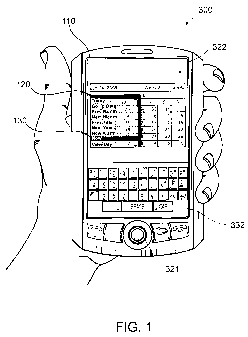Note : Les descriptions sont présentées dans la langue officielle dans laquelle elles ont été soumises.
CA 02740115 2011-04-08
WO 2010/040228 PCT/CA2009/001442
MODIFYING THE APPEARANCE OF A MOVABLE POSITION-MARKER ON A
DISPLAY SCREEN OF A HANDHELD ELECTRONIC COMMUNICATION DEVICE
CROSS REFERENCE TO RELATED APPLICATIONS
[0001] The present application claims priority benefit to U.S. provisional
application
61/103,925, filed October 8, 2008, and U.S. patent application 61/103,927,
filed October 8,
2008, which applications are each expressly incorporated by reference herein.
TECHNICAL FIELD
[0002] This disclosure is directed toward a communication device that includes
a graphical
user interface that has a display screen having a movable position-marker that
is an area
bounded by a perimeter that is filled by a color or image.
BRIEF DESCRIPTION OF THE DRAWINGS
[0003] FIG 1 depicts a communication device having a graphical user interface
with a
position-marker highlighting textual data;
[0004] FIG 2 is a block diagram representing a communication device
interacting in a
communication network;
[0005] FIG. 3 depicts a menu of a communication device with a graphical user
interface with
a position-marker highlighting textual data;
[0006] FIG. 4 depicts an alternate embodiment of a graphical user interface
with a position-
marker highlighting textual data;
[0007] FIG 5 depicts an alternate embodiment of a graphical user interface
with a position-
marker highlighting textual data in color gradient format;
[0008] FIG 6 depicts an alternate embodiment of a graphical user interface
with a position-
marker highlighting textual data with an image;
[0009] FIG 7 is a flow chart representation of an exemplary method contained
within the
1
CA 02740115 2011-04-08
WO 2010/040228 PCT/CA2009/001442
disclosure; and
[0010] FIG. 8 is a tree-diagram representation of a definition of a class.
DETAILED DESCRIPTION
[0011] It will be appreciated that for simplicity and clarity of illustration,
where considered
appropriate, reference numerals can be repeated among the figures to indicate
corresponding
or analogous elements. In addition, numerous specific details are set forth in
order to provide
a thorough understanding of the embodiments described herein. However, it will
be
understood by those of ordinary skill in the art that the embodiments
described herein can be
practiced without these specific details. In other instances, well-known
methods, procedures
and components have not been described in detail so as not to obscure the
embodiments
described herein. Also, the description is not to be considered as limiting
the scope of the
embodiments described herein.
[0012] The embodiments described herein generally relate to a display portion
of a graphical
user interface 110 within electronic devices 300. Examples of electronic
devices 300 include
pagers, cellular phones, smart-phones, mobile devices, wireless organizers,
personal digital
assistants, media players, gaming devices, navigation devices, sports training
devices,
notebook computers and other electronic devices having a graphical user
interface.
[0013] An exemplary electronic device 300 is shown in FIG. 1, and the device's
300
cooperation in a wireless network 319 is exemplified in the block diagram of
FIG. 2. These
figures are exemplary only, and those persons skilled in the art will
appreciate the additional
elements and modifications necessary to make the electronic device 300 work in
particular
network environments. While in the illustrated embodiment, the electronic
device 300
comprises a handheld communication device, in other embodiments, the
electronic device
300 can comprise a handheld wireless communication device, a personal digital
assistant
(PDA), laptop computer, desktop computer, a server, or other communication
device.
[0014] As shown in the block diagram of FIG. 2, the electronic device 300
includes a
microprocessor 338 that controls the operation of the electronic device 300. A
2
CA 02740115 2011-04-08
WO 2010/040228 PCT/CA2009/001442
communication subsystem 311 performs communication transmission and reception
with the
wireless network 319. The microprocessor 338 further can be connected with an
auxiliary
input/output (I/O) subsystem 328 which can be connected to the device.
Additionally, in at
least one embodiment, the microprocessor 338 can be connected to a serial port
(for example,
a Universal Serial Bus port) 330 which can allow for communication with other
devices or
systems via the serial port 300. A display 322 can be connected to
microprocessor 338 to
allow for displaying of information to an operator of the device. When the
electronic device
300 is equipped with a keyboard 332, the keyboard can also be connected with
the
microprocessor 338. The electronic device 300 can include a speaker 334, a
microphone 336,
random access memory (RAM), and flash memory 324, all of which can be
connected to the
microprocessor. Additionally, a vibrator 132, which can be a vibrator motor,
can be
connected with the microprocessor 338 to generate vibrations in the electronic
device 300.
Other similar components can be provided on the device as well and optionally
connected to
the microprocessor 338. Other communication subsystems 340 and other
communication
device subsystems 342 are generally indicated as being functionally connected
with the
microprocessor 338 as well. An example of a communication subsystem 340 is
that of a
short range communication system such as BLUETOOTH communication module or a
WI-
FI communication module (a communication module in compliance with IEEE
802.11 b)
and associated circuits and components. Additionally, the microprocessor 338
is able to
perform operating system functions and enables execution of programs on the
electronic
device 300. In some embodiments not all of the above components are included
in the
electronic device 300. For example, in at least one embodiment the keyboard
332 is not
provided as a separate component and is instead integrated with a touch-
sensitive display (not
shown).
[0015] The auxiliary I/O subsystem 328 can take the form of a variety of
different navigation
tools (multi-directional or single-directional) such as a trackball navigation
tool 321 as
illustrated in the exemplary embodiment shown in FIG 1, or a thumbwheel, a
navigation pad,
a joystick, touch-sensitive interface, or other I/O interface. These
navigation tools can be
located on the front surface of the electronic device 300 or can be located on
any exterior
surface of the electronic device 300. Other auxiliary I/O subsystems can
include external
display devices and externally connected keyboards (not shown). While the
above examples
have been provided in relation to the auxiliary I/O subsystem 328, other
subsystems capable
3
CA 02740115 2011-04-08
WO 2010/040228 PCT/CA2009/001442
of providing input or receiving output from the electronic device 300 are
considered within
the scope of this disclosure. Additionally, other keys can be placed along the
side of the
electronic device 300 to function as escape keys, volume control keys,
scrolling keys, power
switches, or user programmable keys, and can likewise be programmed
accordingly.
[0016] Furthermore, the electronic device 300 is equipped with components to
enable
operation of various programs, as shown in FIG 2. In an exemplary embodiment,
the flash
memory 324 is enabled to provide a storage location for the operating system
357, device
programs 358, and data. The operating system 357 is generally configured to
manage other
programs 358 that are also stored in memory 324 and executable on the
processor 338. The
operating system 357 honors requests for services made by programs 358 through
predefined
program 358 interfaces. More specifically, the operating system 357 typically
determines the
order in which multiple programs 358 are executed on the processor 338 and the
execution
time allotted for each program 358, manages the sharing of memory 324 among
multiple
programs 358, handles input and output to and from other device subsystems
342, and so on.
In addition, operators can typically interact directly with the operating
system 357 through a
user interface usually including the keyboard 332 and display screen 322.
While in an
exemplary embodiment the operating system 357 is stored in flash memory 324,
the
operating system 357 in other embodiments is stored in read-only memory (ROM)
or similar
storage element (not shown). As those skilled in the art will appreciate, the
operating system
357, device program 358 or parts thereof can be loaded in RAM 326 or other
volatile
memory.
[0017] In one exemplary embodiment, the flash memory 324 contains programs 358
for
execution on the electronic device 300 including an address book 352, a
personal information
manager (PIM) 354, and the device state 350. Furthermore, programs 358 and
other
information 356 including data can be segregated upon storage in the flash
memory 324 of
the electronic device 300.
[0018] When the electronic device 300 is enabled for two-way communication
within the
wireless communication network 319, it can send and receive signals from a
mobile
communication service. Examples of communication systems enabled for two-way
communication include, but are not limited to, the General Packet Radio
Service (GPRS)
4
CA 02740115 2011-04-08
WO 2010/040228 PCT/CA2009/001442
network, the Universal Mobile Telecommunication Service (UMTS) network, the
Enhanced
Data for Global Evolution (EDGE) network, the Code Division Multiple Access
(CDMA)
network, High-Speed Packet Access (HSPA) networks, Universal Mobile
Telecommunication
Service Time Division Duplexing (UMTS-TDD), Ultra Mobile Broadband (UMB)
networks,
Worldwide Interoperability for Microwave Access (WiMAX), and other networks
that can be
used for data and voice, or just data or voice. For the systems listed above,
the electronic
device 300 can require a unique identifier to enable the electronic device 300
to transmit and
receive signals from the communication network 319. Other systems may not
require such
identifying information. GPRS, UMTS, and EDGE use a Subscriber Identity Module
(SIM)
in order to allow communication with the communication network 319. Likewise,
most
CDMA systems use a Removable User Identity Module (RUIM) in order to
communicate
with the CDMA network. The RUIM and SIM card can be used in multiple different
electronic devices 300. The electronic device 300 can operate some features
without a
SIM/RUIM card, but it will not be able to communicate with the network 319. A
SIM/RUIM
interface 344 located within the electronic device 300 allows for removal or
insertion of a
SIM/RUIM card (not shown). The SIM/RUIM card features memory and holds key
configurations 351, and other information 353 such as identification and
subscriber related
information. With a properly enabled electronic device 300, two-way
communication
between the electronic device 300 and communication network 319 is possible.
[0019] If the electronic device 300 is enabled as described above or the
communication
network 319 does not require such enablement, the two-way communication
enabled
electronic device 300 is able to both transmit and receive information from
the
communication network 319. The transfer of communication can be from the
electronic
device 300 or to the electronic device 300. In order to communicate with the
communication
network 319, the electronic device 300 in the presently described exemplary
embodiment is
equipped with an integral or internal antenna 318 for transmitting signals to
the
communication network 319. Likewise the electronic device 300 in the presently
described
exemplary embodiment is equipped with another antenna 316 for receiving
communication
from the communication network 319. These antennae (316, 318) in another
exemplary
embodiment are combined into a single antenna (not shown). As one skilled in
the art would
appreciate, the antenna or antennae (316, 318) in another embodiment are
externally mounted
on the electronic device 300.
CA 02740115 2011-04-08
WO 2010/040228 PCT/CA2009/001442
[0020] When equipped for two-way communication, the electronic device 300
features a
communication subsystem 311. As is understood in the art, this communication
subsystem
311 is modified so that it can support the operational needs of the electronic
device 300. The
subsystem 311 includes a transmitter 314 and receiver 312 including the
associated antenna
or antennae (316, 318) as described above, local oscillators (LOs) 313, and a
processing
module 320 which in the presently described exemplary embodiment is a digital
signal
processor (DSP) 320.
[0021] It is contemplated that communication by the electronic device 300 with
the wireless
network 319 can be any type of communication that both the wireless network
319 and
electronic device 300 are enabled to transmit, receive and process. In
general, these can be
classified as voice and data. Voice communication generally refers to
communication in
which signals for audible sounds are transmitted by the electronic device 300
through the
communication network 319. Data generally refers to all other types of
communication that
the electronic device 300 is capable of performing within the constraints of
the wireless
network 319.
[0022] Example device programs that can depend on such data include email,
contacts and
calendars. For each such program synchronization with home-based versions of
the
programs can be desirable for either or both of their long term and short term
utility. As an
example, emails are often time sensitive, so substantially real time
synchronization can be
desired. Contacts, on the other hand, can be usually updated less frequently
without
inconvenience. Therefore, the utility of the electronic device 300 is enhanced
when
connectable within a communication system, and when connectable on a wireless
basis in a
network 319 in which voice, text messaging, and other data transfer are
accommodated.
[0023] An example of an electronic device having a graphical user interface
110 on a display
screen 322 is illustrated in FIG 1, with an enlarged view of a display screen
shown in FIG 5.
The display screen 322 can be a traditional display screen which only displays
graphical data
to a user or it can be an interactive display screen which allows a user to
input data via the
display screen 322. Examples of interactive display screens include capacitive
displays,
surface acoustic wave tactile displays, resistive displays and the like. A
calendar program
running on the microprocessor of the electronic device 300 displays a month
view of the
6
CA 02740115 2011-04-08
WO 2010/040228 PCT/CA2009/001442
calendar. The month view of the calendar in the example contains nine rows.
The top row
112 of the month view contains lettering showing the date, the number of the
week and the
time. The top row 112 is of a uniform color, except for the lettering, with
lettering being
defined by the absence of that color. The second row 114 of the month view is
a uniform
color, except for lettering shown by the absence of that color. The lettering
in the second row
indicates the month, which in this example is "June." The color of the second
row 114 is
different from the top row 112 such as to make it visually distinct from the
top row 112. The
third row 116 is a uniform color, which can be the same color as the top row
112. The third
row 116 of the month view shows contains letters "M," "T," "W," "Th," "F,"
"S," and "S"
marking columns corresponding to days of the week. The third row 116 is of a
color making
it visually distinct from its adjacent rows. The remaining rows contain
numbered days as in a
standard calendar.
[0024] A user may wish to change the view or input an entry into the calendar
through a
menu 120 as shown on the display screen 322. In order to navigate the menu 120
a movable
position-marker 130 can be used. The movable position-marker 130 is
illustrated in FIG 1 as
a bar for signifying which menu item 125 the user has navigated over. Another
illustration of
the movable position-marker 130 is presented in FIGS. 3, 5 and 6.
[0025] The menu 120 in FIG. 1 has opaque regions and translucent regions.
Opaque within
this disclosure means a portion of the underlying image on the display screen
is not seen
through the cursor or position marker. The month view on the display screen
322 is partially
visible through the translucent regions of the menu 120. The menu 120 is
bounded by a solid
opaque color, which in the example shown is black. However the color can be
any color
which makes it visually distinct from the translucent portion of the menu and
the month view.
Except for the movable position-marker 130 within the menu 120, the
translucent regions of
the menu 120 shown are a light brown; however any coloration that allows the
display screen
322 to be visible therethrough may be used. Additionally, in the example shown
the
coloration in the translucent portions of the menu 120 are not uniformly
shaded, but instead
have variations in darkness. The coloring of the lettering or textual data
within the menu 120
is such as to make it visually distinct from both the surrounding regions of
the menu 120 and
the month view. The movable position-marker 130 in this example is a non-
uniform blue,
with lettering shown in white. In the example shown, the color of the movable
position-
7
CA 02740115 2011-04-08
WO 2010/040228 PCT/CA2009/001442
marker 130 is on a gradient-from a dark blue at the bottom to a lighter blue
at the top.
However, those skilled in the art will recognize that the movable position
marker 130 can be
any coloration that makes marker 130 distinct. Thus the color scheme of the
display screen
allows a user to view a menu 120 of choices without the primary view on the
display screen
(in this example a month view) being totally obscured.
[0026] In addition to the examples described above, the movable position-
marker 130 can be
sized such that it is only the size of a single text character 150, as shown
in FIG 4. This size
of the movable position-marker 130 can be known as a caret. The caret can be
used to select
a particular text character 150 from a plurality of characters. For example,
the movable
position-marker can allow a user to input additional text 150 into a
particular position.
Additionally, the movable position-marker 130 can be a cursor, the location of
which is user
controllable.
[0027] The movable position-marker 130 allows the user to understand which
item 125
has been selected for further action. Thus, it is desirable to have the
movable position-marker
130 signified distinctly from other images 140 or text 150 displayed on the
screen 322. For
example, FIG 3 illustrates an email listing displayed on the display screen
322. In a listing
such as the email listing, the movable position-marker 130 signifies the email
for further
action, such as opening, forwarding, and replying. In order to invoke the
additional action,
the device can require an additional signal indicative of the action such as a
click of the
trackball, a tap on the touch sensitive screen 322, or a more forceful
actuation of the touch
screen 322.
[0028] The menu 120 of FIG 3, which contains an email listing, has a black
boundary
with icons and lettering therein shown in white, yellow, green and red. The
boundary can be
any color that makes it distinct from the interior of menu 120. Except for the
movable
position-marker, the items listed within the email listing are shown in white
bounded by lines,
with lettering and other data (which in this example includes receipt times of
the email
messages) shown in black and gray. The movable position-marker is shown in a
blue
gradient 190 similar to the movable position-marker of FIG 1. The color scheme
described is
exemplary only and any coloration that makes the items, markings and indicia
visually
distinguishable is within this disclosure.
8
CA 02740115 2011-04-08
WO 2010/040228 PCT/CA2009/001442
[0029] As illustrated, in at least FIGS. 3 and 6, the movable position-marker
130 has a
perimeter 170 and the area 160 defined by the perimeter 170 of the movable
position-marker
130 is filled with an image. In at least one embodiment, the perimeter 170 of
the movable
position-marker 130 is defined as a polygon. The image used to fill the
perimeter 170 of the
movable position-marker 130 can be based upon defining colors at a plurality
of vertices 180
of the polygonal perimeter 170 of the movable position-marker 130. With the
colors defined
at the vertices 180 a filling routine can be implemented to generate a
gradient 190 across the
area 160 defined by the vertices 180. For example in FIG 3, the vertices 180
of the rectangle
defining the perimeter 170 of the movable position-marker 130 have two top
corners that are
colored light blue and two bottom corners that are colored dark blue. The area
160 defined
by the perimeter 170 can be filled using a linear interpolation as
illustrated. In other
embodiments, the interpolation can be performed using other interpolation
routines such as
exponential and log for example. While a specific example has been given in
relation to
colors and vertices, 180 it should be appreciated that the disclosure is not
limited to these
arrangements. For example more than four vertices 180 can be required to
define a particular
polygon. Additionally, each vertex can have a different color.
[0030] In the example illustrated in FIG 4, the movable position-marker 130 is
sized for
selection of a single character of text 150 in a text editing program. As
described above, the
movable position-marker 130 as illustrated in FIG. 4 can also be called a
caret. The caret in
this example is a light blue, with the character within the caret indicated by
an absence of
color, whereas the remainder of the textual data 150 in this example is black.
The movable
position-marker as illustrated in FIG. 4 also has a gradient (not labeled for
clarity) of color
that fills the area with the perimeter 170 of the polygon defining the movable
position-marker
130. This color differentiation from the remainder of the text editing program
allows for the
moveable position-marker to be distinguished therefrom. The gradient of color
associated
with the caret allows a user to distinguish the highlighted portion associated
with the movable
position-marker 130. For example, in bright sunlight, the gradient can allow a
user to
distinguish the area highlighted by the movable position-market 130.
Additionally, in some
instances the background color associated with the page of information can
have a color that
would otherwise make it difficult to see a color that is not highly
contrasted; by incorporating
the gradient, the movable position-marker becomes more easily distinguishable.
Additionally, if the page of information has text displayed thereon and the
overlaid position
9
CA 02740115 2011-04-08
WO 2010/040228 PCT/CA2009/001442
marker 130 is positioned over the text, the gradient can provide a better
contrast with a wider
selection of colors of the text than a single color, thereby enhancing
readability in accordance
with certain embodiments. This control of the caret can be utilized in
handheld devices
which are susceptible to changing environments in contrast to typical desktop
computers and
the like which experience more uniform operating conditions, including but not
limited to
light conditions and viewing angle.
[0031] Another illustrative example of the movable position-marker 130 is
provided in
FIG. 6. FIG 6 shows a possible view of a display screen within this
disclosure. The outer
region of the display screen is solid dark grey. Framed within said outer
region and colored
in black is an inner region containing numerous user-selectable icons. The
icons are a light
gray, different from the gray of the outer region, however any coloration that
makes them
visible is within this disclosure. In this example an icon corresponding to
sound profile
settings has been selected by the user, and as a result a menu 120 is visible
on top of the inner
region of the display. However, because the bounded region of the menu 120 is
translucent
like the menu in FIG 1, the icons are at least partially visible through the
menu 120. The
menu 120 is shown in a bluish hue with the lettering of the menu shown in
white. The icons
which are seen through the menu are visible as a lighter bluish color. The
movable position-
marker 130 has a graphical image displayed within its perimeter 170. In the
present example,
the image is that of dots on a background. The image file can comprise one of
a bitmap, a
portable network graph, a jpeg, or a graphics interchange format, among other
files. While
not illustrated, the dots can have a different color from the background
within the perimeter
170 of the movable position-marker 130. As illustrated the image is also semi-
transparent
allowing the background of both the underlying menu 120 and the home screen to
be seen
through the movable position-marker 130.
[0032] In at least one embodiment, the overlaid position-marker 130 as
described herein
can be adjusted using data obtained from a layout manager for optionally
controlling the
display of template information. In one embodiment, the layout manager
supplies data that is
used by the one or more programs running on the device capable of displaying
images and
other graphical items to the user. The template information can be stored in a
data store
which can be on RAM, ROM, and Flash memory or the like. The template
information can
be input into the data store by the manufacturer. In another embodiment, the
template
CA 02740115 2011-04-08
WO 2010/040228 PCT/CA2009/001442
information can be downloaded from a remote database if the electronic device
is wirelessly
enabled. Other techniques of obtaining template information can be used as
well, such as
device programming and the like. In at least one embodiment, the substantial
entirety of the
highlighting area is filled using an image obtained from the layout manager
that is associated
with the template. In another embodiment, the image can be an image that is
modified based
upon the template information. The template information can also include theme
information, which coordinates a variety of different images and items
displayed on the
graphical user interface. This display of information according to a theme
enables
coordination of the displayed images.
[0033] In at least one embodiment as illustrated in FIG. 7, a method for
designating an
area 160 of interest on a display screen 322 of an electronic device utilizing
an at least
partially filled movable position-marker 130 is presented. The method involves
running a
graphical user interface program on a microprocessor of the electronic device
(block 210) and
displaying a page of information on the display screen 322 (block 220). The
method also
designates a partial area of the page of information representing a portion of
the displayed
information with an overlaid position-marker 130 having a perimeter 170
defining a
highlighting area (block 230) that is at least partially non-uniformly filled
(block 240). A
substantial entirety of the highlighting are can be non-uniformly filled. As
described above,
the highlighting area 160 can be filled utilizing an image file. The
designated portion or
highlighted area 160 of the displayed information to be edited can be text
150. Likewise, the
designated portion of the displayed information can be a selected menu item
125. The non-
uniformly filled area 160 can be partially transparent, thus leaving the
designated text to be
edited visible on the display screen 322, as in FIG. 4.
[0034] In at least one embodiment, an electronic device 300 for highlighting
an area of a
displayed page is presented. The electronic device 300 can include a body
housing a display
screen 322. Additionally, the electronic device 300 can include a
microprocessor 338 in data-
communication with the display screen 322. Furthermore, a microprocessor-run
graphical
user interface software can be programmed to display a page of information on
the display
screen; and designate a partial area of the page of information representing a
portion of the
displayed information with an overlaid position-marker having a perimeter
defining a
highlighting area that is at least partially non-uniformly filled. In other
embodiments,
11
CA 02740115 2011-04-08
WO 2010/040228 PCT/CA2009/001442
additional features as described hereinabove can be included as well.
[0035] In yet another embodiment, a computer-readable medium having a computer
program for highlighting an area of a displayed page is disclosed. The
computer program
causes a computer to display a page of information on the display screen.
Additionally, the
computer program can cause the computer to designate a partial area of the
page of
information representing a portion of the displayed information with an
overlaid position-
marker having a perimeter defining a highlighting area that is at least
partially non-uniformly
filled. In other embodiments, additional features as described hereinabove can
be included as
well.
[0036] In at least one embodiment, this disclosure addresses the code or
pseudo-code that
would be used to create the above described technical features shown on the
graphical user
interface. This requires creation of a definition tag or class for use within
an object oriented
programming language which includes a subclass which will accept color
definitions for the
four corners of a rectangular area and that uses one or more algorithms to
interpolate a
unidirectional color intensity gradient between the side formed by one set of
corners and the
side formed by the other set of corners. It is contemplated that this method
could be
implemented as part of a larger theme, though this would not be required in
order to fall
within the scope of the disclosure.
[0037] As an example, consider the creation of a definition tag or object
named
backgrounddef (short for background definition). Those skilled in the art will
recognize this
as having the common XML style syntax.
[0038] <backgrounddef name= "textString">
[0039] <image src= "image.png" type=
[0040] "repeat-none/repeat-horizontal/repeat-both/repeat-scale-to-fit" />
[0041] </backgrounddef>
[0042] <backgrounddef name= "textString2">
[0043] <color code= "#000000" opacity= "165"/>
12
CA 02740115 2011-04-08
WO 2010/040228 PCT/CA2009/001442
[0044] </backgrounddef>
[0045] <backgrounddef name= "textString3">
[0046] <gradient
[0047] topLeft= "#000000"
[0048] topRight= "#000000"
[0049] bottomLeft= "#000000"
[0050] bottomRight= "#000000" />
[0051] </backgrounddef>
[0052] The exemplary code provides that an image from a particular source file
will be
used to draw the background. It will be repeated according to the rules such
as `repeat none,'
`repeat horizontal,' `repeat both', or `scale to fit.'
[0053] The exemplary code specifies background color, and can be hexadecimal,
HTML
or the like. The opacity specifies the level of transparency for the color of
the caret, with 0
being complete transparency and 225 being opaque.
[0054] The top left color of the gradient, is provided in hexadecimal RGB or
as a named
color associated with a standard hexadecimal value, for example "white" =
"#FFFFFF". The
top right color, bottom left color and bottom right color are also shown in
either hexadecimal
RGB or as a named color associated with a standard hexadecimal value.
[0055] A background can either refer back to a named background, for example,
<background name="textString"/> or include the definition inline <background>
<gradient ... /></background>.
[0056] The designation `Name= "textString"' names a particular instance of the
background object. The background object must be named in order to instantiate
background
definition. The background tag specifies a background definition using only
the name
attribute or the color attribute, but not both. The use of the "exclusive or"
ensures
13
CA 02740115 2011-04-08
WO 2010/040228 PCT/CA2009/001442
compatibility with older themes.
[0057] The colors of the four corners are specified with hexadecimal color
code in the
present example. A subroutine or function will be called which will
interpolate colors
between these corners so as to define a gradient within the area bounded by
the corners.
[0058] The above pseudo-code can also be illustrated and described in relation
to the
flow diagram tree shown in FIG. 8. In particular, the discussion is focused on
the
backgrounddef type. This backgrounddef type defines the highlighting portion
as described
above. The item name indicates that a string is expected. The name defines how
the
particular backgrounddef will be called. Three options are presented on the
tree. These
options are shown for illustrative purposes and other embodiments can be
included according
to the above disclosure. The item color allows for a definition to include a
color type that
defines the color to be used. Additionally, the opacity allows the ability to
define the
transparency or opacity associated with the highlighting area. The gradient
allows for
defining the color at a top left, top right, bottom left, and bottom right
corner of a rectangle to
be defined. Once those corners of the rectangle are defined an interpolation
routine performs
the calculations to determine the gradient of color shown in the highlighting
area. While a
rectangle has been presented herein, other configurations are considered
within the scope of
this disclosure. Additionally, an image item is shown and it contains
information that allows
for a definition of the name of the image along with its file type. In at
least one embodiment
only one of color, gradient or image can be associated with a given
backgrounddef. In other
embodiments one or more of the color, gradient, and image can be defined
within
backgrounddef type.
[0059] While the above description generally describes the systems and
components
associated with a handheld electronic device, the electronic device 300 could
be another
communication device such as a PDA, a laptop computer, desktop computer, a
server, or
other communication device. In those embodiments, different components of the
above
system might be omitted in order provide the desired electronic device 300.
Additionally,
other components not described above can be required to allow the electronic
device 300 to
function in a desired fashion. The above description provides only general
components and
additional components can be required to enable the system to function. These
systems and
14
CA 02740115 2011-04-08
WO 2010/040228 PCT/CA2009/001442
components would be appreciated by those of ordinary skill in the art.