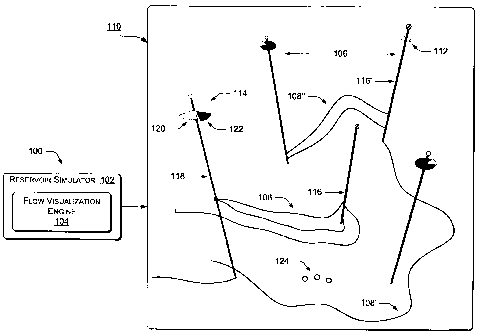Note : Les descriptions sont présentées dans la langue officielle dans laquelle elles ont été soumises.
CA 02760529 2011-12-05
VISUALIZING FLUID FLOW IN SUBSURFACE RESERVOIRS
BACKGROUND
[0001] In underground reservoirs for hydrocarbons, water, natural
gas, and other fluids, the fluid flows may be modeled through numerical
simulation. Numerical reservoir simulation is often used to plan the
development and operation of oil and gas reservoirs. The hydrocarbon
reservoirs containing oil and gas are made productive by drilling
boreholes or wells, referred to as producers or production wells.
[0002] As hydrocarbons are produced, reservoir pressure can
decrease making it increasingly difficult to recover more of the oil and
gas. Additional boreholes may be drilled into the reservoir to inject fluids
that dislodge and displace the remaining oil and gas and add pressure to
sweep them towards producers. Boreholes that are used for injecting
fluids are called injectors or injection wells, and they can inject a range of
fluids from water to polymer solutions and from liquid propane gas to
carbon dioxide gas. The most popular choice, for example, is to inject
water to displace oil towards production wells - a process known as
waterflooding.
[0003] Optimizing a waterflood or other injection operation requires
continuous analysis of large amounts of oilfield data and corrective
actions. Waterflood surveillance classically apportions an oilfield into
patterns of wells as units to monitor performance. Typically, an injector
and its neighboring group of producers (an injector-based pattern) or
alternatively a producer and its neighboring group of injectors (a
1
CA 02760529 2011-12-05
producer-based pattern) are considered as single units for monitoring
various reservoir performance parameters. Some patterns are simply
defined by an area containing several injectors and producers. The
amount of oil, for example, associated with a pattern-oil that has been
displaced and oil that is remaining-is a key performance indicator.
Other key indicators are the amount of oil and water produced and the
average pressure of the pattern maintained by water injection.
[0004] Operators manage the performance of waterflood and
injection operations by judiciously allocating injection and production
capacity among the various patterns. But hydrocarbon reservoirs are
geologically very heterogeneous. The data used to model such reservoirs
is very limited and uncertain resulting in several equally likely models.
[0005] Streamline simulation is a numerical simulation method that
has unique benefits for the modeling of injection-related recovery
methods. First, it can accurately and efficiently simulate the
displacement process in high resolution models of complex reservoirs.
Second, streamline simulation produces information that directly
quantifies the relationship between injectors and producers. Flow of
fluids from injectors to producers is computed along streamlines that
trace the movement of fluid particles. Well-rate allocation factors are a
natural byproduct of streamline simulation. There is a strong visual
component attached to the analysis of such information that is essential
for management of waterflood operations. However, when reservoir
models are large and complex and contain many wells, then current
visual analysis systems can be cumbersome and error prone. What is
needed is a system for visualizing producer-injector relationships and
fluid flow along streamlines that are appropriate for large and complex
reservoir models.
2
CA 02760529 2011-12-05
SUMMARY
[0006] Visualizing fluid flow in subsurface reservoirs is provided. An
example system partitions flow information according to source-sink pairs
and streamlines in a reservoir. The system displays dynamic streamline
flow indicators and flow animations, such as 3D pie charts, to dynamically
show flow contributions and properties at each well. A pie chart
displayed at a producer well may have pie wedges that dynamically
update to show the percentage of fluid being received via streamlines
from each of multiple injectors. Highlighting the chart highlights all wells
contributing to the output. Radial sections of each pie wedge may be
further mapped to show the flow rate of components, such as oil, water,
and gas phases in a streamline. Each chart may show many other
properties and may be stacked across time steps. The system also
displays streamline properties with animations, such as rolling marbles,
which demonstrate flow velocity and model properties, such as phase
components, rates, volumes, etc., through color and size codes.
[0007] This summary section is not intended to give a full
description of visualizing fluid flow in subsurface reservoirs, or to provide
a comprehensive list of features and elements. A detailed description
with example implementations follows.
3
CA 02760529 2011-12-05
BRIEF DESCRIPTION OF THE DRAWINGS
[0008] FIG. 1 is a diagram of an example reservoir simulation
including dynamic streamline flow indicators and flow animations.
[0009] FIG. 2 is a block diagram of an example computing
environment for performing visualization of fluid flow in a subsurface
reservoir.
[0010] FIG. 3 is a block diagram of an example flow visualization
engine.
[0011] FIG. 4 is a diagram of 3D pie indicators on a complex well.
[0012] FIG. 5 is a diagram of a multi-dimensional 3D pie indicator
on an injection well showing production supported at three producers.
[0013] FIG. 6 is screenshot of a user interface pane showing 3D pie
indicators displayed on producers.
[0014] FIG. 7 is screenshot of a graphic user interface allowing the
user to control various visualization options related to display of dynamic
streamline flow indicators.
[0015] FIG. 8 is an example method 800 of displaying a simulated
3-dimensional (3D) indicator of relevant partitioned flow information at
each of one or more sources or sinks in a reservoir simulation.
[0016] FIG. 9 is an example method 900 of displaying a property of
a streamline as a visual animation.
4
CA 02760529 2011-12-05
DETAILED DESCRIPTION
Overview
[0017] This disclosure describes visualization of fluid flow in
subsurface reservoirs. In one implementation, as shown in Fig. 1, an
example system 100 that includes a reservoir simulator 102 with a flow
visualization engine 104, partitions fluid flow information according to
source-sink pairs 106 and according to streamlines 108 in a reservoir
being modeled for a simulation 110. "Flow information," as used herein,
is used loosely to mean such data as grid-based flow data and/or
streamline data. Although shown as part of the reservoir simulator 102
in Fig. 1, the flow visualization engine 104 can also be an external
component with respect to the reservoir simulator 102. The example
system displays a dynamic streamline flow indicator 112, such as a multi-
component 3D pie chart 114, for each source 116 or sink 118 (usually
wells) to dynamically show flow contributions to the sink 118 or from the
source 116. Each source-sink pair 106 may have one or more
streamlines 108 flowing between the source 116 and the sink 118 of the
pair. Pie chart indicators 114 are used herein to exemplify dynamic
streamline flow indicators 112. For example, a dynamic 3D pie chart
indicator 114 at a producer well may have pie wedges 120 & 122 that
display the percentage of fluid flow being received via multiple
streamlines 108 from each of multiple injector wells 116. Each pie wedge
120 dynamically changes to display ongoing fluid flow for that streamline
108.
[0018] In one mode, highlighting a dynamic streamline flow
indicator 114 highlights all wells in the simulation 110 that contribute to
the output of the well, when the well is a sink 118; or highlights all wells
that receiving flow from the well, when the well is a source 116. Radial
CA 02760529 2011-12-05
sections of each pie wedge may be color-coded to show, for example,
the flow rate of each component in a streamline 108, such as oil, water,
and gas phases. The dynamic streamline flow indicator 114 for a source
116 or sink 118 may show many other properties. For example, stacked
pie charts can show simulation time steps or progressive runs of the
reservoir simulator. The system can also display streamlines 108 by
assigning a property of each streamline to a visual animation. For
example, rolling marbles 124 can show flow velocity and can be assigned
color and size codes to show phase components, rate, volume, statistics,
and many other properties.
[0019] The example systems and methods described below
improve visual analysis of flow information produced by streamline
models of underground reservoirs. Example techniques provide a higher
quality visual analysis than those currently available. The dynamic
streamline flow indicators 112, such as 3D pie chart indicators 114, are
positioned locally and do not hinder display of other reservoir model
features. The selected dynamic streamline flow indicators 112 overcome
the complexities of displaying injector-producer relationships for complex
wells with multiple laterals. Multi-dimensional pie chart indicators 114 are
able to convey vast amounts of information intuitively and without
cluttering a display. The ability to observe relationships directly is
provided by interactive highlighting of source/sink pairs 116 and
animation of flight-of-particles 124, and offers improved analysis
capabilities and flexibility.
Example Environment
[0020] Fig. 2 shows the example system 100 of Fig. 1 in the context
of a computing environment, in which visualization of fluid flow in a
subsurface reservoir can be performed.
6
CA 02760529 2011-12-05
[0021] In this implementation, a computing device 200 implements
a component, such as the reservoir simulator 102 that models a
subsurface earth volume 202, including at least a reservoir 204, and
where applicable, a depositional basin, petroleum reserve, seabed, etc.
The reservoir simulator 102 is illustrated as software, but can be
implemented as hardware or as a combination of hardware and software
instructions.
[0022] In the illustrated example, the computing device 200 is
communicatively coupled via sensory and control devices with a real-
world setting, e.g., the actual subsurface earth volume 202, reservoir
204, depositional basin, seabed, etc., and associated wells, shown as
source-sink pairs 106, for producing a petroleum resource, for water
resource management, for carbon services, and so forth.
[0023] The computing device 200 may be a computer, computer
network, or other device that has a processor 208, memory 210, data
storage 212, and other associated hardware such as a network interface
214 and a media drive 216 for reading and writing a removable storage
medium 218. The removable storage medium 218 may be, for example,
a compact disk (CD); digital versatile disk / digital video disk (DVD); flash
drive, etc.
[0024] In this example, the reservoir simulator 102 includes an
example flow visualization engine 104, either integrated as part of the
fabric of the reservoir simulator 102; as a separate module in
communication with the reservoir simulator 102; or as a retrofit module
added on, for example, to an updated version of a given reservoir
simulator 102.
[0025] The removable storage medium 218 may include
instructions for implementing and executing the example flow
visualization engine 104. At least some parts of the example flow
7
CA 02760529 2011-12-05
visualization engine 104 can be stored as instructions on a given
instance of the removable storage medium 218, removable device, or in
local data storage 212, to be loaded into memory 210 for execution by
the processor 208.
[0026] Although the illustrated example flow visualization engine
104 is depicted as a program residing in memory 210, a flow visualization
engine 104 may be implemented as hardware, such as an application
specific integrated circuit (ASIC) or as a combination of hardware and
software.
[0027] In this example system, the computing device 200 receives
field data, such as fluid flow information 222, well logs, etc., from devices
224 in the field. The computing device 200 can receive the fluid flow
information 222 from the field via the network interface 214.
[0028] The computing device 200 may compute and compile
modeling and control results, and a display and/or user interface (UI)
controller 226 may output geological model and simulation images, such
as a 2D or 3D simulation 110 of reservoir 204 and fluid flow streamlines
108 on a display 230. The reservoir simulator 102 may also generate a
visual user interface (UI) 228 for input of user data. The displayed
simulation 110 is based on the output of the reservoir simulator 102,
including the example flow visualization engine 104. The example flow
visualization engine 104 may perform other modeling and control
operations and generate useful user interfaces via the display controller
226, including novel interactive graphics, for visualizing fluid flow in
subsurface reservoirs 204.
[0029] The example flow visualization engine 104 and reservoir
simulator 102 may also generate or ultimately produce control signals
232 to be used via control devices, e.g., such as drilling and exploration
equipment, or well control injectors and valves, in real-world control of a
8
CA 02760529 2011-12-05
reservoir 204, transport and delivery network, surface facility, and so
forth.
[0030] Thus, an example system 100 may include a computer
device 200 and interactive graphics display unit 230. The computing
system as a whole constitutes a reservoir modeling application and
hardware that can read flow information, such as grid-based flow data,
streamline data, and/or related model data. That is, the system can
process streamline data as well as grid-based flow data and related
model data. The data may be produced by a streamline or finite
difference porous medium fluid flow simulator. In one implementation,
the system can read streamlines 108 directly from FRONTSIM
(streamline) or can read flow data from ECLIPSE (finite-difference), and
subsequently create streamlines 108 (Schlumberger Ltd., Houston TX).
The system can also read flow data from FRONTSIM and subsequently
generate streamlines 108. FRONTSIM and ECLIPSE are merely two
possible software packages that can produce flow information, the flow
information can be produced by any other suitable software known in the
art.
[0031] The system of Fig. 2 associates reservoir simulation data
objects with a given geological model. The system can identify or
generate streamlines 108, and group the streamlines 108 into
appropriate source and sink objects for analysis and visualization.
Example En ine
[0032] Fig. 3 shows an example flow visualization engine 104 in
greater detail than in Fig. 1 and Fig. 2. The illustrated implementation is
only one example configuration for the sake of description, to introduce
features and components of an engine that performs innovative
visualization of fluid flow characteristics and streamlines in reservoir
9
CA 02760529 2011-12-05
simulations 110. The illustrated components are only examples.
Different configurations or combinations of components than those
shown may be used to perform the visualization and animation functions,
and different or additional components may also be used. As introduced
above, the example flow visualization engine 104 can be implemented in
hardware, or in combinations of hardware and software. Illustrated
components are communicatively coupled with each other for
communication as needed. Arrows are shown only to suggest process
flow or data flow, since the components can communicate with each
other as needed.
[0033] The illustrated flow visualization engine 104 includes
components for partitioning flow information, components for interacting
with a user, and components for modeling dynamic streamline flow
indicators 112, among others. A list of components includes a data input
300, which may be a buffer or interface, a source-sink pair identifier 302,
a streamline identifier 304, a streamline generator 306, a partitioner 308,
and a buffer or storage for partitioned flow information 310. Further, the
example engine 104 includes an attributes selector 312, an indicator
modeling engine 314, a database of chart types 316; an attribute mapper
318, a multi-component manager 320, a labeler 322, a 3D animator 324,
a placement engine 326, and an interface 328 for communicating with a
display controller 226 and/or a larger reservoir simulator 102. The
illustrated flow visualization engine 104 further includes a user interface
228, an interactive mode selector 332, an indicator programmer 334, an
indicator features selector 336, a source-sink selector 338, a properties
selector 340, and a filter 342. Operation of the example flow visualization
engine 104 will be described below.
CA 02760529 2011-12-05
Operation of the Example Engine
Functional Highlights
[0034] The example flow visualization engine 104 can model
source-sink pairs 106 and many properties of multiple streamlines 108
simultaneously, through the partitioned flow information 310. An
important function of the flow visualization engine 104 is to utilize various
incoming data, such as flow data or streamline data, which can then be
partitioned and made suitable for display as dynamic streamline flow
indicators 112. The data input 300 receives flow data or streamline data
or both, which can then be processed by a combination of the source-
sink pair identifier 302, the streamline identifier 304, and/or the streamline
generator 306, depending on the nature and source of the incoming data.
Multi-component pie chart indicators 114 and stacked bar graphs can be
selected from the database of chart types 316. The database of chart
types 316 may allow a user to select from numerous types of dynamic
charts and graphs for use in a simulation 110, with styles including a 2D
or 3D pie chart, a multi-component pie chart, a bar chart, a thermometer
chart, a dial, a gauge, a meter, a graph, a histogram, a line graph, an
area chart, a waterfall chart, a polar chart, a timeline chart, a tree chart,
a
flow chart, a radar chart, a bubble chart, a candlestick chart, a probability
plot, a scatterplot, a bi-plot, or a Venn diagram.
[0035] In one implementation, the source-sink partitioned data 310
are displayed as 3D pie disks 114 located at the relevant source 116 or
sink 118, where the angle subtended by each pie wedge (e.g., 120 &
122) represent fractions of a source attribute or a sink attribute that is
related to another sink 118 or source 116, respectively, of the source-sink
pair. The labeler 322 may apply a human-readable description to visually
identify the source-sink pairs 106. The attribute mapper 318 may use the
radius and color of an animated pie chart indicator 114 to convey
11
CA 02760529 2011-12-05
information related to the source 116 or sink 118. Similarly, each pie
wedge 120 can be divided into cylinders or sectors along different radii
and colored appropriately to convey further information about the
particular source-sink pair 106.
[0036] The indicator modeling engine 314 may superimpose
additional pie disk indicators 114 over the original in the simulation 110.
This can imply information of a similar type but acquired from different
simulation runs or between different time steps of the same run. Such
information may also be displayed as a multiplier.
[0037] Source-sink relationships may be visualized interactively
using different modes mediated by the interactive mode selector 332.
Different modes display streamline and grid cells with specific properties
related to the source-sink pair 106. The source-sink selector 338 allows
a user to select a pie wedge 120 using, for example, a computer mouse
to highlight the associated sinks 118 or sources 116. Optionally, the user
may add streamlines or grid cells related to the source-sink pair 106 to
the simulation 110.
[0038] The properties selector 340 and filter 342 allow the user to
filter the number of streamlines or grid cells displayed using various
criteria. The properties selector 340 enables the user to manually select
an attribute for visual indication, in a manner similar to the attribute
selector 312 designating an attribute for display by the indicator modeling
engine 314. Iso-surfaces may be visualized using properties on the
filtered grid cells. There are many properties of reservoirs 204, fluid
resources, geological formations, streamlines, and multiple well patterns
that a user can choose for to be filter criteria and/or to be visualized by a
dynamic streamline flow indicator 112 or a visual animation 124. A partial
list of such properties includes a flow rate, a production rate, a flow
volume, a pressure, an average pressure, a mean pressure, a weighted
12
CA 02760529 2011-12-05
pressure, a standard deviation, an uncertainty value, a temperature, an
oil saturation, a water saturation, a gas saturation, a porosity, a pore
volume, a permeability, a time, a hydrocarbon composition, a fluid
component, a component ratio, a water to oil ratio, a sandstone to shale
ratio, an index of heterogeneity, a Dykstra-Parson coefficient, a Lorentz
coefficient, a difference in a geological or reservoir model parameter over
two different times, a time step, or a statistical parameter. Each of these
properties may be selected and modeled by a dynamic streamline flow
indicator 112.
[0039] The indicator modeling engine 314, including the 3D
animator 324, can display particle collections as animations that provide
meaningful information about the properties. For example, a fluid flow
along a streamline 108 may be visually displayed as marbles 124 rolling
along the streamline at speeds equal to the velocity of the different types
of fluid particles. Color, size, and other characteristics of the animated
object can be used to distinguish various properties. For example, liquid
oil at a certain flow volume may be a marble of one size, color, and
speed, while liquid water may be modeled by a rolling marble with a
different size, color, and speed. Thus, the size, color, and speed of the
animated spheres can be related to properties along the streamline 108.
A static trail of images of the animated objects (such as images of
smaller, transparent, or otherwise distinguishable spheres) may be "left
behind" and visible for a time to provide static representation of what has
been animated.
Detail of Features
[0040] Typically, geophysical data, geological data, reservoir
engineering data, and production data are gathered, analyzed,
interpreted, and utilized to build a reservoir model. This can be
13
CA 02760529 2011-12-05
accomplished by a commercially available computer program, such as
PETREL software (Schlumberger Ltd., Houston, TX). There may be
several realizations of the reservoir model due to uncertainty in the input
data. Such a reservoir model is then used to conduct fluid flow
simulations using a streamline simulator such as a version of
FRONTSIM, or alternatively using a finite volume/finite difference-based
simulator such as an ECLIPSE program (Schlumberger Ltd., Houston,
TX).
[0041] For example, streamline results produced by such a
simulator may be read by a post-processing application for visualization.
A commercial application such as PETREL can be used to perform such
operations. PETREL can also be used to create and execute models for
both ECLIPSE and FRONTSIM. ECLIPSE results can be post-
processed by PETREL or FRONTSIM to generate flow information.
[0042] In one implementation, the example flow visualization engine
104 may read (receive) incoming data at the data input 300, which can
be either flow data or streamline data that includes the traces of
streamlines 108 and their scalar and vector properties. The streamline
identifier 304 may determine streamlines 108 represented in the data
when the received data is streamline data, while the streamline generator
306 may create streamlines 108 when the received data is flow-based
grid data only. The incoming data may be sorted into well pairs, e.g., by
the source-sink pair identifier 302, including "pseudo-wells" to represent
grouped streamline source 116 (start) and sink 118 (end) points. The
concept of categorization of streamline data by start and end points can
be extended to cover any engineering object of interest such as well
completions, laterals reservoir zones, aquifers, etc. Considering each
well by itself, the partitioner 308 can group flow rates among completions,
zones, and laterals belonging to that particular well. Well-pair or source-
14
CA 02760529 2011-12-05
sink relationships can be defined by the source-sink pair identifier 302 at
the individual injector-producer pair level or at the pattern level. An
injector-based pattern is associated with injectors and includes all
connected producers or other sinks 118 such as aquifers. Similarly, a
producer-based pattern is associated with the producer and includes all
connected injectors or sources 116, such as aquifers.
[0043] In the simulation 110, trajectories of the wells can be
displayed in a 3D view. The labeler 322 may display human-readable
symbols and descriptions to identify the wells. The start and end point
identifiers of streamlines are matched to the well names. The attribute
mapper 318 reads the injection and production allocation fractions as
scalars from the streamline information in the partitioned flow information
310, and the indicator modeling engine 314 draws the dynamic
indicators, such as the 3D pie chart indicators 114, for the placement
engine 326 to locate near each well. In one implementation, the indicator
programmer 334 enables the user to customize the dynamic streamline
flow indicators 112. For example, the indicator features selector 336 may
allow the user to choose to have the 2D top-face of the pie chart
indicators 114 show (Fig. 5) for easier analysis, rather than a 3D view.
[0044] Using pie disk indicators 114 as an example indicator, the
placement engine 326 can locate the pie chart indicator 1 14 on the
display of the well trajectory, at the top or the reservoir model by default.
Through the user interface 228 and the indicator features selector 336,
the user can change the location of this placement if desired. If the pie
chart indicator 114 or other dynamic streamline flow indicator 112 is to be
placed at a well completion, then the indicator can be located at the top,
center, or bottom of the completion as desired by the user.
[0045] FIG. 4 shows 3D pie chart indicators 114 on a complex well
with one lateral. The illustration shows production supported by two
CA 02760529 2011-12-05
injection wells at each of a well level, a lateral level, and a
zone/completion level. For wells with a lateral boreholes or multi-laterals,
as shown in Fig 4, the placement engine 326 can locate the pie disk
indicators 114 on the lateral trajectories using similar rules as for single
bore wells and completions. Pie disk indicators 114 can be displayed
simultaneously for all levels of granularity - on the well, on the lateral, on
the completion, etc., as shown in Fig. 4. The relative sizes of the pie
chart indicators 114 can be made proportional to contributing fractions of
the individual well components or proportional to the whole well. Thus,
the pie indicator 402 for the entire production well is the largest pie
indicator 402 shown.
[0046] FIG. 5 shows a multi-dimensional 3D pie chart indicator 114
on an injection well showing production supported at three producers.
The injector is re-cycling water through producer P3 and has broken
through in producer P1. As show in Fig. 5, each wedge 120 of a pie
chart indicator 114 can be associated with a different producer-injector
well or completion pair, or a pattern.
[0047] In general, implementation of multi-component indicators
can be extended to any source-sink object combination. For example, an
injector (e.g., 116) may have a pie chart indicator 114 displayed with a
number of wedges (502, 504, 506) equal to the number of producers that
the injector supports. The angle subtended by each pie wedge 502 can
be proportional to the allocation fraction for the relevant producer. In
general, the angle of the pie wedge 502 may be proportional to any
quantity related to the injector-producer pair that can be represented as a
fraction.
[0048] Given that a pie chart indicator 114 is based on a radial
coordinate system, the attribute mapper 318 and the multi-component
manager 320 can scale the radius of the pie or pie wedges to any well
16
CA 02760529 2011-12-05
property of interest. The radii of the pie chart indicators 114 are then
proportional to the property displayed. However, depending on
implementation, the radii of pie chart indicators 114 may be controlled by
other parameters or kept fixed and scaled relative to the view of the
simulation 110 displayed. Pie wedges 502 are not limited to having a
common radius. A second parameter can be displayed along the radius
of the pie wedge 502. Through the user interface 228, the user may
choose to display several properties sharing the same scale or multiple
versions of a property on a pie wedge 502 by superposition of wedges
that subtend the same angle as the original wedge 512 but are different
cylindrical sections and/or delineated at different radii by arcs. For
example, the attribute mapper 318 may assign a total volumetric flow
rate, from a connection into a producer well, to a first pie wedge 502 of a
pie chart indicator 114 located on the producer. On this pie wedge 502 a
second wedge 508 may be superimposed to show the amount of oil that
is flowing into the producer. A third wedge 510 can be superimposed to
show the amount of water that is being produced. The original wedge
502 is therefore partitioned along the radius to show fractions or absolute
values of individual phase productions that make up the total volumetric
rate.
[0049] In general, arcs or circles can be displayed on disks or pie
chart indicators 114 to compare two simulations or to plot statistical
moments for a property derived from several simulation runs.
Superimposed pie charts can be displayed to convey changes in plotted
data over two dates, two or more runs, or for two different models for the
same subsurface reservoir 204. The change in the value of a parameter
associated with a connection may be computed as a ratio and displayed
as an arc along the radius of the pie wedge 502. The multi-component
17
CA 02760529 2011-12-05
manager 320 can apply colors to the entire pie chart indicator 114 or to
individual pie wedges 502 to represent various properties of interest.
[0050] All pie wedges 502 of a pie chart indicator 114 may have a
fixed radius or each pie wedge 502 can have its own radius to represent
a value. For example, the user may wish to compare a change in
allocation fractions over two time steps or compare the allocation fraction
from two models or simulation cases. The attribute mapper 318 and the
multi-component manager 320 may display the first time step or case as
the reference indicator 114 and superimpose the information from the
second case on the reference indicator 114. Arcs can be drawn on the
wedges to show the two instances. The information from the second
case is preferably displayed as a multiple of the reference case.
However, absolute values may also be used.
[0051] In one implementation, pie chart indicators 114 with different
wedge radii are constructed by the indicator modeling engine 314 to
display information at the pattern level. For example, the multi-
component manager 320 may divide the pie indicator 502 into two
wedges according to angle, e.g., 180 degrees each. Then, for a pattern
of. e.g., an injector and multiple producers, the radius of one wedge may
represent the rate of injection at the injector and the radius of the other
wedge represents the production rate of the collective pattern producers.
[0052] A user may select a pie wedge 502 to execute an animation
of the associated streamline(s) 108. The user may even select a source
116 or a sink 118 in its entirety, to animate all associated streamlines 108.
In one implementation, both producer and injector pie chart indicators
114 can be displayed simultaneously in a simulation 110 for all wells or,
for only a selected few. By default, when the user avails of the source-
sink selector 338 (e.g., by clicking on a well with a mouse) or when the
flow visualization engine 104 automatically makes a selection, the
18
CA 02760529 2011-12-05
selection of an injector automatically causes a selection of the connected
producers, and selection of a producer automatically causes selection of
connected injectors. Pie wedges 502 can be labeled with the connected
well name and the value of the fraction. Pie wedges 502 can be color-
coded based on colors associated with the connected wells. Alternatively,
the pie chart indicator 114 may be colored based on a third property,
such as pressure. Similarly, the radius of the pie chart indicator 114 can
be scaled to the maximum and minimum well production and injection
rates.
[0053] Fig. 6 shows an example user interface 228 pane showing
3D pie chart indicators 114 on producers. Selecting the relevant pie
wedge 602 on well P09 causes the connected injector 104 (604) to be
highlighted. Three (colored) balls 606 move from 104 towards P09 along
the shorted streamline. The moving balls 606 in Fig. 6 represent the
general concept of animating the selected streamlines 108. In this
reservoir simulation 110 and user interface 228, the user can select a pie
wedge 602 of a pie chart indicator 114 in 3D and the system highlights
the associated well or wells in the pattern. The user may choose to show
streamlines 108 connecting the well pair(s) 106 and then apply the
properties selector 340 and the filter 342 (either manually or
automatically) to screen the number of streamlines 108 displayed based
on selected criteria, e.g., the quickest flow path. Additionally, the 3D
animator 324 may display flight-of-particle animations along the selected
paths, for example, by releasing balls or other indicators that flow along
the streamlines 108. Balls or other visual objects representing particles
can be released at regular time intervals and they may move along the
streamline trace connecting the well pair 106 at a velocity representing
their assigned actual speed or other assigned property.
19
CA 02760529 2011-12-05
[0054] In one implementation, the 3D animator 324 tracks
streamline animation speed based on the time-of-flight values along the
streamline 108. One purpose is to visualize the velocity of the flow at
any one point in space for a specified simulation time step. In one
implementation, the 3D animator 324 applies an algorithm that calculates
the animation speed by dividing the total time-of-flight into "N" equivalent
intervals. Subsequently, the 3D animator 324 searches the streamline
108 to find positions corresponding to the sampled time-of-flight values.
The resulting set of points is equidistant with respect to time-of-flight.
The distances in between balls or visual objects animating the
streamline(s) vary in a meaningful manner, so that longer distances
represent slower change in time-of-flight (i.e. faster moving fluid) and vice
versa. Displaying a visual object on these points in sequence and in
regular time intervals provides an animation with good illusion of varying
speed. Displaying more than one visual object helps with the perception
of speed because as the velocity is higher, the intervals are longer in
between individual marbles 124, and vice versa.
[0055] In one implementation or display mode, a trail of static visual
objects (e.g., marbles) can be left behind, as the visual objects 124 move
past a point. This is to provide a static representation of the animated
event having occurred, which is particularly useful when a static or non-
interactive report is to be generated. The number and/or density of the
static images may vary. The static trail can display the same information
as the animation itself, e.g., distances in between the static images 124
indicate velocity, colors indicate phases, size indicates volume, etc.
[0056] The 3D animator 324 can loop the animation so that users
continuously observe the movement of the visual images from injector to
producer in the simulation 110. The visual images can be color-coded
based on properties like phase saturation, e.g., of water, along the
CA 02760529 2011-12-05
streamline 108. Through the user interface 228, the user can select
more than one pie wedge 120 at a time, and observe the relative speed
of movement of moving streamline animations (e.g., marbles) along
different streamlines (108, 108', 108"). The multi-component manager
320 and the 3D animator 324 can extend the animation to visual objects
moving at speeds based on phase mobility, i.e., oil, water and gas, and
their phases move at relatively different speeds along the streamline 108.
For example, moving marbles can be colored according to fluid phase
and their size coded according to saturation or flow rate by the attribute
mapper 318.
[0057] In one implementation, the dynamic streamline flow
indicators 112, 3D pie chart indicators 114, pie wedges 120, and/or
animated visual objects 124 are displayed as icons, which when selected
by clicking a mouse, pop up a textual readout of the different properties
and values being represented by the animated indicator or moving icon.
[0058] Fig. 7 shows an example user interface 228 for adjusting
settings of a simulation 110, powered at least in part by the example flow
visualization engine 104. The example user interface 228 presents
various options to the user, including options for selecting a chart type
from the database of chart types 316, options for compiling statistics,
options for selecting animation features, visual scaling options, chart
depth options, coloring options, annotation options, text and labeling
options, and so forth. For example, the user may choose to animate a
certain individual streamline 108, all streamlines of a pattern, or
streamlines associated with all pie wedges. The illustrated user interface
228 is only an example, and is not meant to comprehensively embody all
setting adjustments that can be applied to the example flow visualization
engine 104 or to a generated simulation 110.
21
CA 02760529 2011-12-05
Example Methods
[0059] FIG. 8 is an example method 800 of displaying a simulated
3-dimensional (3D) indicator of relevant partitioned flow information at
each of one or more sources or sinks in a reservoir simulation. In the
flow diagram, the operations are summarized in individual blocks. The
example method 800 may be performed by hardware or combinations of
hardware and software, for example, by the example flow visualization
engine 104.
[0060] At block 802, flow information related to at least one fluid in a
reservoir is received.
[0061] At block 804, the flow information is partitioned into flow
information for each source-sink pair in a simulation of the reservoir.
[0062] At block 806, a simulated 3D indicator of relevant partitioned
flow information is displayed at selected sources and sinks in the
simulation.
[0063] At block 808, each displayed 3D indicator is updated to
dynamically show changes in properties of each source-sink pair
associated with the 3D indicator.
[0064] A source may be an injector well that originates a streamline
in the simulation and the sink may be a production well that produces
from the streamline. The simulated 3D indicator can be a 3D pie chart
indicator that is animated to display changing streamline qualities in the
real-time of the simulation.
[0065] Each pie wedge of the pie chart indicator may have a
magnitude to represent a value of a source or sink attribute. The pie
chart indicator may manage multiple properties, and concurrently display
many different characteristics and aspects of multiple streamlines and the
fluids therein, with respect to a given single well.
22
CA 02760529 2011-12-05
[0066] Each pie wedge of a pie chart indicator can display the
contribution of a different streamline, or a phase component of a single
streamline, etc.
[0067] Pie wedge characteristics can represent different attributes
of the source-sink pair being represented by the pie chart indicator.
Some example pie wedge characteristics include wedge color, wedge
transparency, overall wedge radius, a wedge label, and wedge thickness.
[0068] Pie chart indicators and pie wedges thereof can be
subdivided to show component phases and other properties of multiple
streamlines. Pie charts and wedges may also be superimposed to show
different runs of the same simulation.
[0069] A user interface allows an operator select dynamic
streamline flow indicators, and generally customize the set-up. The user
can program the simulation to become a tool for visualizing surfaces, key
flows, optimal injection and production rates, and so forth.
[0070] FIG. 9 is an example method 900 of displaying a property of
a streamline as a visual animation. In the flow diagram, the operations
are summarized in individual blocks. The example method 900 may be
performed by hardware or combinations of hardware and software, for
example, by the example flow visualization engine 104.
[0071] At block 902, flow information of a fluid is partitioned to
represent flow properties and fluid properties for each source-sink pair in
a simulation of a reservoir.
[0072] At block 904, a property of a streamline between a source
and a sink in a source-sink pair is displayed as a visual animation based
on the partitioned flow information.
[0073] The visual animation is typically located or placed along a
display of the streamline between the relevant source and the sink,
23
CA 02760529 2011-12-05
where an attribute of the visual animation represents a property of the
streamline.
[0074] The visual animation may be one or more moving balls,
rolling marbles, moving arrows, or waving lines, in which dimensions of
the visual objects selected for the animation and distances between
instances (e.g., a sequence of rolling balls) indicate a property being
modeled.
[0075] For example, a speed of a rolling marble may simulate a
velocity property of fluid particles moving along the streamline. Relative
speeds of the rolling marbles may indicate relative mobilities of phases or
components along the streamline. Varying distances between rolling
marbles may simulate a velocity property. Color of the rolling marbles
may indicate a component or phase saturation of a component of the
fluid along the streamline. A size of the rolling marbles may indicate a
volume, saturation, or flow rate, etc.
[0076] The visual animation may leave a temporary or permanent
trail, to bind the display of a property long enough to make a report, etc.
[0077] A user may choose to view visual animations of multiple
source-sink pairs at one time for displaying relative speeds of multiple
fluids and multiple components of fluids all moving along different
streamlines with different flow properties.
Conclusion
[0078] Although exemplary systems and methods have been
described in language specific to structural features and/or
methodological acts, it is to be understood that the subject matter defined
in the appended claims is not necessarily limited to the specific features
or acts described. Rather, the specific features and acts are disclosed as
exemplary forms of implementing the claimed systems, methods, and
structures.
24