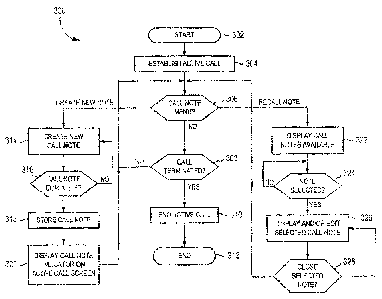Note : Les descriptions sont présentées dans la langue officielle dans laquelle elles ont été soumises.
CA 02768418 2012-02-16
APPARATUS AND METHOD FOR MANAGING CALL NOTES IN A
WIRELESS DEVICE
[00011 The present disclosure relates generally to a wireless device, such as
a
cellular phone, or other wireless device that may be used in a wireless
communication
system. More particularly, the present disclosure relates to an apparatus and
a method for
managing call notes associated with a call in a wireless device.
Background of the Invention
[0002] Wireless devices, which can include cellular telephones, tablet
personal
computers, computers, and other data processing devices, are used by many
throughout
the world to communicate and perform various data processing tasks. Such
wireless
devices can communicate voice, text, images, video, data files, command and
control
information, and the like.
[0003] Many wireless devices can initiate or receive or otherwise communicate
wirelessly in a call, such as a wireless telephone call, a cellular call, or a
wireless voice
over Internet protocol (VOIP) call. When some wireless devices are in an
active call (i.e.,
actively communicating in a call), the user can create a note, or other data
set, that
becomes associated with that active call. Such a note can be referred to as a
"call note."
Such call notes can include a data set containing text data, or other type of
data set that
may include image data, a multimedia data file, or other data that the user
wants to
associate with the active call.
1
CA 02768418 2012-02-16
[0004] A call note can be created during an active call by selecting
appropriate
buttons or menu items in the user interface of the wireless device. As the
user types or
enters data for the call note, a display on the wireless device can display
the progress of
entering and/or editing of the note, or otherwise give feedback indicating the
data entry
for the call note. Many wireless devices include keyboards or keyboard
equivalents,
which can be used to type a call note containing text.
[0005] Once a call note has been created in an active call, it can be
unsettling or
confusing when the active call screen returns to the display and there is no
indication that
a call note is associated with the active call. Additionally, it may not be
apparent that a
user can recall the newly created call note to read it or edit it.
[0006] In view of these deficiencies in the operation of wireless devices, an
improved apparatus and method for managing call notes in a wireless device is
needed. It
is in view of this background information related to the design and use of a
wireless
device the significant improvements of the present disclosure have evolved.
2
CA 02768418 2012-02-16
Brief Description of the Drawin2s
[0007] FIG. 1 illustrates a wireless device having a display;
[0008] FIG. 2 depicts a high-level functional block diagram of an electronic
assembly for operation of the wireless device shown in FIG. 1;
[0009] FIG. 3 is a high-level flowchart illustrating a method of managing call
notes and displaying information associated with call notes, in accordance
with an
example embodiment of the present disclosure; and
[0010] FIGs. 4, 5 and 6 depict a display of the wireless device shown in FIG.
1, in
accordance with an example embodiment of the present disclosure.
Detailed Description
[0011] An embodiment of the present disclosure advantageously provides an
apparatus and a method for managing call notes in a wireless device. The
disclosure
generally relates to a wireless device, which is a portable electronic device
in the
embodiments described herein. Examples of wireless devices include mobile, or
handheld, wireless communication devices such as pagers, cellular phones,
cellular
smart-phones, wireless organizers, personal digital assistants, wirelessly
enabled
notebook computers, tablet computers, handheld computers, and so forth.
[0012] For simplicity and clarity of illustration, reference numerals may be
repeated among the figures to indicate corresponding or analogous elements.
Numerous
details are set forth to provide an understanding of the embodiments described
herein.
Some embodiments may be practiced without these details. In other instances,
well-
3
CA 02768418 2016-09-26
known methods, procedures, and components have not been described in detail to
avoid
obscuring the embodiments described. The description should not be considered
as
limited to the scope of the embodiments described herein.
[0013] Referring first to FIG. 1, a representative wireless device 20 is
depicted.
Examples of wireless device 20 can include cellular telephones, tablet
personal
computers, computers, and other data processing devices, are used by many
throughout
the world to communicate and perform various data processing tasks. Such
wireless
devices 20 can initiate, receive, or otherwise engage in an active call,
wherein wireless
device 20 is configured and provides a function of conducting a call. Wireless
device 20
may also be able to communicate text, images, video, data files, command and
control
information, and the like.
[0014] Wireless device 20 can include buttons or keyboard 22, which can be
used
by a user to operate wireless device 20 by selecting various menus and
functions. Data,
menus, and functions of wireless device 20 can also be displayed and selected
(or
otherwise manipulated) using display 24. In some embodiments, display 24 can
be a
touchscreen, which can be sensitive to human touch or input with a stylus. In
other
embodiments, keyboard 22 can be a display of keys or buttons arranged on
display 24.
Keyboard 22 and display 24 can be used together to enter text data into
wireless device
20.
[0015] Display 24 can also be used to display text 26 and graphical
information,
such as icon 28. Menu button 30 can be used to initiate the entry of
4
CA 02768418 2012-02-16
commands and invoking functions, such as functions that may require entering
data,
recalling data, or starting applications.
[0016] FIG. 2 depicts a high-level functional block diagram of an electronic
assembly 100 for operating wireless device 20 shown in FIG. 1. Electronic
assembly 100
can include multiple components, such as processor 102, which can control the
overall
operation of wireless device 20. Communication functions provided by wireless
device
20 can include voice, data, and command communications, which may be performed
by
communication subsystem 104. Communication subsystem 104 can be used to
initiate
and support an active call. Communication subsystem 104 can include various
combinations of hardware, software, and firmware to perform a designed
function. The
software can be functionally or conceptually divided into software modules.
Software in
one module may share or call upon functions in other modules.
[0017] Data received by wireless device 20 can be processed, including
decompressed and decrypted, by decoder 106. Communication subsystem 104 can
receive messages from, and send messages to, wireless network 108.
Communication
subsystem 104 can help initiate and operate an active call, wherein wireless
device 20 is
in a real-time voice communication session. Wireless network 108 may be any
type of
wireless network, including, but not limited to, a cellular network, a
wireless data
network, a wireless voice network, and a network that supports both voice and
data
communications. Wireless network 108 can use a variety of formats, such as
those
specified by standards including Global System for Mobile Communications
(GSM),
Code division multiples access (CDMA), wireless Ethernet (Institute of
Electrical and
CA 02768418 2016-09-26
Electronics Engineers standard 802.11), Wi-Fi, and other similar standards and
wireless
networks.
[0018] Power source 110 can provide power to operate wireless device 20, and
can be implemented with one or more rechargeable batteries, or a port to an
external
power supply, wherein such power supply provides the appropriate power to all
components of electronic assembly 100.
[0019] Processor 102 can interact with other components, such as random access
memory (RAM) 112, memory 114, display 116 (illustrated in FIG. 1 as display
24),
auxiliary input/output (I/O) subsystem 118, data port 120, speaker 122,
microphone and
audio system 124, camera 140, short-range communications subsystem 126, and
other
subsystems 128. A user can enter data and operate functions of wireless device
20 with a
data input device coupled to processor 102. Data input devices can include
buttons or
keyboard 22 (see FIG. 1), or with, in some embodiments, a graphical user
interface
produced on display 116, using touches and gestures detected using a touch-
sensitive
overlay on display 116. Processor 102 can interact with keyboard 22 and/or the
touch-
sensitive overlay via an electronic controller (which can be represented by
other
subsystems 128). As part of the user interface, information, such as text,
characters,
symbols, images, icons, and other items that may be displayed or rendered on
wireless
device 20, can be displayed on display 116. Processor 102 can interact with
accelerometer 130, which may be used to detect a direction of gravitational
forces, or
user-input acceleration forces. In other embodiments, buttons, such as buttons
and
keyboard 22 in FIG. 1, can be used to operate select functions of wireless
device 20.
6
CA 02768418 2012-02-16
=
[0020] To identify and authenticate a subscriber for obtaining access to
wireless
network 108, wireless device 20 can use a subscriber identity module or a
removable user
identity module (SIM/RUILVI) card 132. Alternatively, user identification
information can
be programmed into memory 114.
[0021] Wireless device 20 can include operating system 134 and software
programs 136, which can both be executed by processor 102. Operating system
134 and
software programs 136 can be stored in a persistent, updatable store, such as
memory
114. Additional applications or programs can be loaded onto wireless device 20
through
wireless network 108, auxiliary I/0 subsystem 118, data port 120, short-range
communications subsystem 126, or any other subsystem 128 suitable for
transferring
program files. Software programs 136 can include software modules, such as
call notes
manager 138, which are responsible for a particular function within wireless
device 20.
Such software modules can call upon various hardware and software resources
within
wireless device 20 to execute its function.
[0022] A received signal, such as a text message, an e-mail message, or web
page
download can be processed by communication subsystem 104 and input to
processor 102.
Processor 102 can processes the received signal for output to the display 116
and/or to
the auxiliary 1/0 subsystem 118. A wireless device user may generate data
items, for
example e-mail messages, which may be transmitted over wireless network 108
through
communication subsystem 104. For voice communications, the overall operation
of
wireless device 20 can be similar. Speaker 122 can be used to output audible
information
7
CA 02768418 2016-09-26
converted from electrical signals, and microphone and audio system 124 can be
used to
convert audible information into electrical signals for processing.
[0023] Call notes manager module 138 can be used to create, recall, edit,
display
status information regarding call notes, and perform other management
functions for call
notes in wireless device 20. Data sets for call notes can be stored in memory
114, or
temporarily in RAM 112. Call notes manager module 138 can display status,
menus,
icons, and similar data using display 116 (further shown as display 24 in FIG.
1).
[0024] Referring now to FIG. 3, there is depicted a high-level flowchart
illustrating an exemplary method of managing call notes, in accordance with
one example
embodiment of the present disclosure. The exemplary method can be controlled
by
software and executed on hardware shown in FIG. 2. For example, the method may
be
controlled by call notes manager module 138 and executed on processor 102
within
electronic assembly 100.
[0025] As illustrated, method 300 begins at block 302, and continues at block
304, wherein the method establishes an active call for communicating in real
time with
another communication device. In one embodiment, the active call can be a
cellular
telephone call with another wired or wireless device. In one example, to
establish an
active call a user can enter a telephone number using keyboard 22 and press
the send
button to initiate a cellular telephone call. Other active calls can be
established using an
application installed on wireless device 20. Such applications can be
illustrated as
program 136 in FIG. 1, and can include a VOIP application that establishes an
Internet or
IP based active call.
8
CA 02768418 2012-02-16
[0026] After establishing the active call, method 300 determines whether or
not a
call note menu has been requested by the wireless device user, as depicted at
block 306.
In one embodiment, a user can request the call note menu by pressing a menu
button
(e.g., menu button 30 in FIG. 1) on wireless device 20. If the call note menu
has not been
requested, the method passes to block 308, wherein method 300 determines
whether the
active call has been terminated. If the active call has not been terminated,
method 300
continues the active call and passes, via the no branch, to block 306, wherein
the method
iteratively determines whether or not the user has requested a call note menu.
If the active
call has been terminated, method 300 ends the active call, as illustrated at
block 310.
Thereafter, method 300 ends, as shown at block 312.
[0027] If, at block 306, the call note menu has been requested, the method
determines whether a "create new note" function has been requested, or whether
a "recall
call note" function has been requested. If the user has selected the create
new note
function, method 300 begins creating a new call note, as illustrated at block
314. FIG. 5 is
an example of the data that can be displayed on display 24 during the creation
or editing
of the call note. The process of creating the new call note can display text
entered by the
user with keyboard 22. As illustrated, text 40 of the new call note may be
shown in an
area 42 of display 24. The process of creating a new note can also include
editing
functions, which can allow the user to cut, paste, delete, move, and otherwise
manipulate
text or other call note data.
[0028] As the user is creating a new call note, method 300 iteratively
determines
whether or not the new call note is complete, as depicted at block 316. If the
call note is
9
CA 02768418 2012-02-16
=
not complete, the method passes via the no branch to block 314, wherein the
process of
creating the call note continues. If, however, the call note is complete,
method 300 stores
the call note in memory, as illustrated at block 318.
100291 Once the call note has been completed and stored, method 300 displays a
call note indicator on the active call screen, as depicted at block 320. Thus,
before the
active call is terminated, the active call screen is updated to indicate the
creation,
association, and availability of the new call note with the current active
call (e.g.,
associated with a log entry of the active call). In one embodiment, the call
note indicator
can be an icon 44 displayed on the active call screen 46 (see FIG. 4). In
other
embodiments, the call note indicator can be an illuminated light or LED. In
yet another
embodiment, the call note indicator can be another modification to the active
call screen,
such as, for example, showing a phone number in a bold or italicized typeface.
The
indication of call note availability can include indicating that the call note
is available for
further processing, such as displaying, editing, deleting, forwarding,
archiving,
duplicating, or other similar functions or processes.
100301 If, at block 306, the user selects a recall note function, method 300
can
display an indication of all available call notes associated with the active
call, as
illustrated at block 322, and in FIG. 6. Such a display can be implemented
with a menu or
a list 48 that shows identifying data 50 for each available call note. Such
identifying data
can include, for example, a list of numbers representing available call notes,
a list of call
note titles, or a portion of the text of each available call note.
CA 02768418 2012-02-16
100311 Next, at block 324, method 300 determines whether or not the user has
selected a call note to recall. If the user has not selected a call note, the
process iteratively
loops, as shown by the no branch from block 324.
[0032] If the user has selected a call note for recall, the method recalls the
selected call note from memory, displays the selected call note, and permits
editing of the
selected call note, as illustrated at block 326. The display of the recalled
call note can
appear similar to the display shown in FIG. 5, wherein text 40 is shown in
area 42.
[0033] Thereafter, method 300 determines whether or not the user has closed
the
recalled call note, as depicted at block 328. If the selected call note has
not been closed,
the method continues to display and allow editing of the call note, as the
method passes
back to block 326. If the selected call note has been closed, the method
updates and stores
the call note if any changes were made, and then passes to block 306, wherein
the method
determines whether or not the user has requested the call note menu, and
otherwise
continues to process the active call.
[0034] In one embodiment of the disclosure, more than one call note can be
created during an active call. For example, during a conference call, a user
may make
several call notes regarding different items of business. If more than one
call note is
created, icon 44 can be amended to indicate a number of call notes associated
with the
active call. As an example, number 52 can be shown proximate to, or
incorporated with,
icon 44, as shown in FIG. 5.
[0035] In some embodiments of the disclosure, once the active call screen has
been updated with icon 44, icon 44 can become an active button that can be
selected and
11
CA 02768418 2012-02-16
activated to invoke additional functions regarding the call notes on the
active call. For
example, selecting icon 44 can begin a call notes recall function that lists
call notes
associated with the active call and allows the selection and display of a
particular call
note. Additional functions invoked can include forwarding the call note via
email or short
message, associating the call note with a calendar date, associating a call
note with a
contact in an address book, or other similar functions.
100361 In other embodiments of the present disclosure, call notes can include
other types of data, such as graphical or pictorial data, audio data, video
data, location
data, time data, or other record or data types. To indicate another data type,
icon 44 can
be customized according to the data type. For example, if the call note
contains a picture,
icon 44 can include an element that resembles a camera. Icons 44 associated
with a call
note containing sound data can include an element that resembles a speaker.
[0037] Presently preferred embodiments of the disclosure, and many
improvements and advantages thereof, have been described with particularity.
The
description includes preferred examples of implementing the disclosure, and
these
descriptions of preferred examples is not intended to limit the scope of the
disclosure.
The scope of the disclosure is defined by the following claims.
12