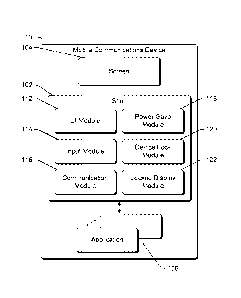Note : Les descriptions sont présentées dans la langue officielle dans laquelle elles ont été soumises.
CA 02768513 2015-07-22
51331-1172
APPLICATION DISPLAY ON A LOCKED DEVICE
Background
[0001] Mobile
communications devices, such as wireless phones, have become
increasingly commonplace. Due to
their typically small size, such mobile
communications devices can oftentimes be easily kept in a pocket, briefcase,
purse, etc.
Storing mobile communications devices in such locations can be problematic
because the
devices can be accidentally activated, causing unwanted actions to be
performed by the
devices. To prevent such accidental activation, some mobile communications
devices can
be locked by a user entering a particular key sequence, and then unlocked by
the user
entering another particular key sequence. When locked, the device typically
accepts no
inputs (except inputs to unlock the device), and displays some default or
generic screen to
the user. While such locking prevents accidental activation of the device, it
is not without
its problems. One such problem is that locking and unlocking the device can be
a time-
consuming and cumbersome process for the user, which can result in frustrating
experiences when users are trying to use the mobile communications devices.
Summary
[0002] This
Summary is provided to introduce a selection of concepts in a simplified
form that are further described below in the Detailed Description. This
Summary is not
intended to identify key features or essential features of the claimed subject
matter, nor is
it intended to be used to limit the scope of the claimed subject matter.
[0003] In
accordance with one or more aspects, a user request to display an application
while the device is locked is received. In response to the user request to
display the
application while the device is locked, an image generated by the application
is obtained
and displayed while the device is locked.
[0004] In accordance with
one or more aspects, an indication of an application to be
displayed upon resuming operation from a power-saving mode is received. An
image
generated by the application is displayed in response to resuming operation
from the
power-saving mode.
1
81619016
[0004a] According to one aspect of the present invention, there is
provided a method
performed on a computing device, the method comprising: locking, by the
computing device,
the computing device, wherein when the computing device is locked, the
computing device
acts on fewer inputs than when the computing device is unlocked; entering into
a first power-
saving mode when the computing device is locked; preventing, by the computing
device, the
computing device from powering off a display device of the computing device
while the
computing device is locked and in the first power-saving mode; and entering
into a second
power-saving mode after entering the first power-saving mode and an amount of
time has
elapsed with no user input, wherein the computing device powers off the
display device of the
computing device while the computing device is locked and in the second power-
saving
mode.
[0004b] According to another aspect of the present invention, there is
provided a
computing device comprising: a display device; at least one processor that is
coupled to the
display device; memory that is coupled to the at least one processor and that
includes
computer-readable instructions that, based on execution by the at least one
processor,
configure the computing device to perform actions comprising: locking, by the
computing
device, the computing device, wherein when the computing device is locked, the
computing
device acts on fewer inputs than when the computing device is unlocked;
entering into a first
power-saving mode when the computing device is locked; preventing, by the
computing
device, the computing device from powering off the display device of the
computing device
while the computing device is locked and in the first power-saving mode; and
entering into a
second power-saving mode after entering the first power-saving mode and an
amount of time
has elapsed with no user input, wherein the computing device powers off the
display device of
the computing device while the computing device is locked and in the second
power-saving
mode.
[0004c] According to still another aspect of the present invention,
there is provided at
least one computer-readable storage memory that includes computer executable
instructions
that, based on execution by a computing device that includes a display device,
cause the
computing device to perform actions comprising: locking, by the computing
device, the
computing device, wherein when the computing device is locked, the computing
device acts
la
CA 2768513 2020-01-14
81619016
on fewer inputs than when the computing device is unlocked; entering into a
first power-
saving mode when the computing device is locked; and preventing, by the
computing
device, the computing device from powering off the display device of the
computing device
while the computing device is locked and in the first power-saving mode; and
entering into a
second power-saving mode after entering the first power-saving mode and an
amount of time
has elapsed with no user input, wherein the computing device powers off the
display device of
the computing device while the computing device is locked and in the second
power-saving
mode.
Brief Description of the Drawings
[0005] The same numbers are used throughout the drawings to reference like
features.
[0006] Fig. 1 illustrates an example mobile communications device
implementing the
application display on a locked device in accordance with one or more
embodiments.
[0007] Fig. 2 is a diagram illustrating an example screen display of a
mobile
communications device in accordance with one or more embodiments.
lb
CA 2768513 2020-01-14
CA 02768513 2012-01-17
WO 2011/028458 PCT/US2010/046278
100081 Fig. 3 is a diagram illustrating another example screen display of
a mobile
communications device in accordance with one or more embodiments.
[0009] Fig. 4 is a diagram illustrating an example screen display of a
locked mobile
communications device in accordance with one or more embodiments.
[0010] Fig. 5 is a diagram illustrating another example screen display of a
locked
mobile communications device in accordance with one or more embodiments.
[0011] Fig. 6 is a flowchart illustrating an example process for
application display on a
locked device in accordance with one or more embodiments.
100121 Fig. 7 is a flowchart illustrating another example process for
application
display on a locked device in accordance with one or more embodiments.
[0013] Fig. 8 illustrates an example computing device that can be
configured to
implement the application display on a locked device in accordance with one or
more
embodiments.
Detailed Description
[0014] Application display on a locked device is discussed herein. A user
of a device
can request, such as with a simple finger gesture, that a particular
application be displayed
while the device is locked. In response to the request, images generated by
the application
continue to be displayed while the device is locked. The images displayed can
change as
the application runs while the device is locked, allowing the user to
continually view
updates from the application despite the device being locked. Alternatively,
the device
can be locked and placed in a power-saving mode in which no images are
displayed.
Upon resuming from the power-saving mode, the device remains locked but is
also
displaying images generated by a particular application requested by the user.
[0015] Fig. 1 illustrates an example mobile communications device 100
implementing
the application display on a locked device in accordance with one or more
embodiments.
A mobile communications device refers to a communications device capable of
sending
and receiving communications, such as phone calls, text messages, messages
including
other content types, and so forth. Communications device 100 is referred to as
being
mobile because it is typically designed to be moved and used in different
locations by
users. Mobile communications device 100 can be a variety of different types of
devices,
such as a cellular phone, a satellite phone, other types of wireless phones, a
handheld
computer, a personal digital assistant (PDA), an audio and/or video playback
device, a
portable game device, an automotive computer, a dedicated messaging device, a
netbook,
and so forth. It is to be appreciated that mobile communications device 100
can include
2
CA 02768513 2012-01-17
WO 2011/028458 PCT/US2010/046278
functionality in addition to being able to send and receive communications
calls, such as
calendar functionality, audio and/or video playback functionality, mapping or
location-
tracking functionality, and so forth. Although some discussions herein refer
to the
application display on a locked device being implemented on a mobile
communications
device, it is to be appreciated that the application display on a locked
device can
alternatively be implemented on other types of devices.
[0016] Mobile communications device 100 includes a shell module 102, a
screen 104,
and one or more applications 106. Shell module 102 includes a user interface
(UI) module
112, an input module 114, a communication module 116, a power-save module 118,
a
device lock module 120, and a locked display module 122. Each of modules 102,
112,
114, 116, 118, 120, and 122 can be implemented in software, firmware,
hardware, or
combinations thereof. When implemented in software or firmware, such a module
includes one or more instructions that are executed by one or more processors
or
controllers of mobile communications device 100.
[0017] Screen 104 is a display component of mobile communications device
100.
Screen 104 can be implemented in a variety of different manners, such as using
liquid
crystal display (LCD) technology, plasma screen technology, image projection
technology, and so forth. Alternatively, rather than including screen 104,
mobile
communications device 100 can generate one or more signals that are output to
one or
more other display devices which include screen 104.
[0018] Shell module 102 includes one or more modules that manage
communications,
receive user inputs, display images, and so forth as discussed in more detail
below.
Applications 106 communicate with shell module 102 and provide various
functionality.
Applications 106 typically rely on shell module 102 to manage receiving of
user inputs on
behalf of the applications 106, and displaying images generated by
applications 106 on
screen 104. A variety of different types of applications can be included as
applications
106, such as productivity applications (e.g., spreadsheet applications, word
processing
applications), recreational applications (e.g., games), resource applications
(e.g.,
databases, digital books), audio/video applications (e.g., digital cameras,
digital video
cameras, music playback programs), mapping or tracking applications, and so
forth.
[0019] Input module 114 receives user inputs from a user of mobile
communications
device 100. User inputs can be provided in a variety of different manners,
such as by
pressing a particular portion of a touchpad or touchscreen of device 100, or
pressing one
or more keys of a keypad or keyboard of device 100. Touchscreen functionality
can be
3
CA 02768513 2012-01-17
WO 2011/028458 PCT/US2010/046278
provided using a variety of different technologies, such as through
capacitive, surface
acoustic wave, resistive, optical, strain gauge, dispersive signals, acoustic
pulse, or other
touchscreen technologies. The user input can also be provided in other
manners, such as
via audible inputs, other physical feedback input to the device (e.g., tapping
any portion of
device 100 or another action that can be recognized by a motion detection
component of
device 100, such as shaking device 100, rotating device 100, etc.), and so
forth.
[0020] UI
module 112 generates, manages, and/or outputs a user interface for display
on screen 104. This user interface displays various information on screen 104,
and user
inputs can be received by input module 114 as discussed above. UT module 112
can
display, for example, messages sent by mobile communications device 100 to
other
devices, messages received by mobile communications device 100 from other
devices,
images generated by applications 106, and so forth.
[0021]
Communication module 106 manages receiving of communications from and
sending of communications to other devices, including other mobile devices.
Mobile
communications device 100 can communicate with other devices using a variety
of
different technologies and protocols, such as cellular, satellite, and/or
other technologies
or protocols. The
technologies or protocols can include wireless and/or wired
technologies and protocols.
[0022]
Communication module 106 supports one or more of a variety of different
types of communications with other devices. One type of communication
typically
supported by communication module 106 is a voice call. This can include voice
calls that
are initiated by mobile communications device 100 (e.g., outgoing calls), as
well as voice
calls that are initiated by other devices (e.g., incoming calls).
Alternatively, mobile
communications device 100 can support other types of communications, and need
not
support voice calls.
[0023]
Another type of communication supported by communication module 106 is a
message, which refers to text messages or messages with other types of media
such as
images, video, audio, combinations of types of media, and so forth. Such
messages can
comply, for example, with the Short Message Service (SMS) communication
protocol or
the Multimedia Messaging Service (MMS) communication protocol. Various other
types
of communications can also be supported by communication module 106, such as
mobile
instant messaging (mobile IM), email (electronic mail), and so forth.
4
CA 02768513 2012-01-17
WO 2011/028458 PCT/US2010/046278
[0024] Power-save module 118 manages power saving functionality for
mobile
communications device 100. This functionality is typically designed to
conserve one or
more batteries powering device 100. Power-save module 118 supports various
power-
saving modes implementing various power saving functionality, such as
decreasing the
brightness of screen 104, turning off screen 104, reducing the operating speed
and/or
power of a processor of device 100, turning off one or more input/output
components of
device 100, and so forth. Different types of power saving functionality can be
implemented by power-save module 118, and which power saving functionality is
implemented at which times can vary. For example, power-save module 118 can be
configured to enter a first power-saving mode by decreasing the brightness of
screen 104
after a first amount of time has passed with no user input being received by
module 114,
and to enter a second power-saving mode by turning off the screen 104 after a
second
amount of time has passed with no user input being received by module 114.
[0025] Device lock module 120 manages the locking of mobile
communications
device 100. Device 100 is locked to prevent accidental activation of the
device. When
device 100 is locked, module 120 prevents most inputs received by input module
114 from
being acted upon by device 120. This prevention can be performed in different
manners,
such as module 120 intercepting and ignoring such inputs, module 120 informing
input
module 114 to ignore such inputs, and so forth. When device 100 is locked,
device lock
module 120 monitors inputs received by input module 114 for a particular
input. This
particular input is, for example, activation or selection of a particular key
or button,
activation or selection of a particular key sequence or button sequence,
inputting of a
particular gesture, and so forth. This particular input is interpreted by
device lock module
120 as a user request to unlock mobile communications device 100.
[0026] In response to a user request to unlock mobile communications device
100,
device lock module 120 unlocks device 100. When unlocked, module 120 no longer
prevents inputs received by module 114 from being acted upon by device 120.
For
example, module 120 can stop intercepting and ignoring such inputs, module 120
can
inform input module 114 to no longer ignore such inputs, and so forth.
[0027] Locked display module 122 manages the display of images from an
application
106 while mobile communications device 100 is locked. Rather than displaying a
generic
image on screen 104 when device 100 is locked, module 122 allows images
generated by
an application 106 to be displayed while device 100 is locked. As the
application 106 runs
5
CA 02768513 2012-01-17
WO 2011/028458 PCT/US2010/046278
and updates the images it displays, at least some of these updated images are
displayed by
module 122 on screen 104.
[0028] In one
or more embodiments, a user of mobile communications device 100
inputs a request via input module 114 for a particular application to be
displayed while
device 100 is locked. In response to such a request, locked display module 122
displays
images generated by the particular application while device 100 is locked. The
user
request can be input in a variety of different manners via input module 114.
For example,
the user request can be input by the user entering a gesture with his or her
finger via a
touchscreen or touchpad (e.g., a circle, the letter "Z", etc.), by the user
selecting a menu
item (e.g., a "display when locked" menu item), by the user moving the device
in a
particular manner (e.g., rotating the device, tapping the device twice in
quick succession,
etc.), and so forth.
[0029] One or
more different applications 106 can be run on mobile communications
device 100, including running multiple applications 106 concurrently.
Multiple
applications 106 can be run concurrently on device 100 in a variety of
different
conventional manners. The multiple applications typically have a depth
ordering, with
applications being viewed as running at particular depths or Z-orders. Which
application
is at which depth or level changes based on user requests to use the
applications, such as
more recently requested applications being a higher level than less recently
requested
applications. The top-level application of applications 106 can change, and is
typically the
application that is currently being used (or was most recently used or
selected) by the user.
This top-level application at any particular time is also typically the
application that is
being displayed on screen 104 at that particular time.
[0030] In one
or more embodiments, locked display module 122 displays images
generated by the top-level application 106 at the time the user request for a
particular
application to be displayed while device 100 is received. Accordingly, the
user can easily
request that a particular application be displayed while device 100 is locked
by having that
particular application be the top-level application, and then entering the
request for the
application to be displayed while device 100 is locked.
[0031] Fig. 2 is a diagram illustrating an example screen display of a
mobile
communications device in accordance with one or more embodiments. In Fig. 2, a
screen
200 is displayed having a header portion 202 and an application display
portion 204.
Images generated by an application running on the mobile communications device
are
displayed in application display portion 204, while information describing
those
6
CA 02768513 2012-01-17
WO 2011/028458 PCT/US2010/046278
applications and/or the operation of the mobile communications device is
displayed in
header portion 202. For example, header portion 202 can include a name of the
application being displayed in portion 204 ("Map"), one or more vertical bars
indicating
the strength of a wireless signal being received by the mobile communications
device, and
a current time. It is to be appreciated, however, that different and/or
additional
information can be displayed in header portion 202.
[0032] In the example of Fig. 2, the application running on the mobile
communications device is a map application that displays the current location
of the
mobile communications device on a map. Various streets are illustrated in
display portion
204, along with an arrow and large dot to identify the current location of the
mobile
communications device. The current location of the mobile communications
device can
be determined in a variety of different manners, such as based on Global
Positioning
System (GPS) signals received by the mobile communications device, based on
signals or
information received from cellular towers or other wireless base stations, and
so forth. It
is to be appreciated that the map application is an example, and that
alternatively images
generated by other applications can alternatively be displayed in display
portion 204.
[0033] Fig. 2 illustrates an example of a user request being entered by a
user with a
gesture of his or her finger. The gesture illustrated in Fig. 2 is a large "Z"
shape, which is
illustrated as broken line 210. The input of this "Z" shape is interpreted by
locked display
module 122 of Fig. 1 as a user request for a particular application to be
displayed while the
mobile communications device is locked. The particular application is the
application
being displayed when the gesture is made, which is the map application in Fig.
2.
[0034] Fig. 3 is a diagram illustrating another example screen display of
a mobile
communications device in accordance with one or more embodiments. In Fig. 3,
screen
200 is displayed having a header portion 202 and an application display
portion 204 as
discussed above with reference to Fig. 2. However, Fig. 3 illustrates an
example of a user
request being entered by a user selection of a menu item.
[0035] In Fig. 3, a menu 310 is displayed including various menu items
from which
the user can select. Menu 310 can be displayed in response to a variety of
different
commands, such as user selection of a "menu" button or key, the user entering
a particular
gesture with his or her finger and/or providing physical feedback to the
mobile
communications device in a particular manner, and so forth. Menu 310 includes
a
"display when locked" menu item, which can be selected by the user. The user
can select
menu items in a variety of different manners, such as by touching the
displayed menu item
7
CA 02768513 2012-01-17
WO 2011/028458 PCT/US2010/046278
with his or her finger, navigating the menu items using directional buttons
and pressing a
"select" or "ok" button when the menu item is highlighted, and so forth. The
user
selection of the "display when locked" menu item is interpreted by locked
display module
122 of Fig. 1 as a user request for a particular application to be displayed
while the mobile
communications device is locked. The particular application is the application
being
displayed when the menu item selection is made, which is the map application
in Fig. 3.
[0036] Returning to Fig. 1, mobile communications device 100 can be
locked at some
time after a user request for a particular application to be displayed while
device 100 is
locked is received. Device 100 can be locked in response to a user request, or
alternatively in response to some other action or event (e.g., after a
particular amount of
time of no user input being received by device 100). In one or more
embodiments, the
user request for a particular application to be displayed while device 100 is
locked is also a
request to lock device 100, although alternatively the request to lock device
100 can be a
separate user input.
[0037] Additionally, in response to a request for an application to be
displayed while
device 100 is locked, locked display module 122 prevents the power saving
functionality
provided by power-save module 118 from entering a power-saving mode. In one or
more
embodiments, locked display module 122 notifies power-save module 118 that
module
118 should cease its power saving functionality. In response to such a
notification, power-
save module 118 ceases performing its power saving functionality, such as
decreasing the
brightness of screen 104 and/or turning off screen 104, by not entering power-
saving
modes. This cessation of the power saving functionality continues until power-
save
module 118 is notified to resume its power saving functionality (e.g., by
device lock
module 120 in response to device 100 being unlocked).
[0038] Alternatively, rather than not entering a power-saving mode, power-
save
module 118 can alter its entering a power-saving mode. This alteration can
include not
entering certain power-saving modes and/or changing the time of when certain
power-
saving modes are entered. For example, power-save module 118 may normally
enter a
first power-saving mode by decreasing the brightness of screen 104 after a
first amount of
time of no user input being received, and then enter a second power-saving
mode by
turning off screen 104 after a second amount of time of no user input being
received.
Power-save module 118 can alter this functionality to not enter the first
power-saving
mode, but may still enter the second-power saving mode after a particular
amount of time
8
CA 02768513 2012-01-17
WO 2011/028458 PCT/US2010/046278
of no user input being received (which may be the same amount of time as the
second
amount of time, or alternatively may be a longer or shorter amount of time).
[0039] Whether to enter and/or when to enter a power-saving mode can be
determined
in different manners. In one or more embodiments, power-save module 118 is
configured
with an indication of when (and whether) to enter particular power-saving
modes in
response to a notification to cease power saving functionality received from
locked display
module 122. Alternatively, an indication of when (and whether) to enter
particular power-
saving modes can be provided by locked display module 122 and/or the
application 106 to
be displayed while device 100 is locked.
100401 Alternatively, locked display module 122 can determine when (and
whether)
device 100 is to enter particular power-saving modes in other manners. For
example,
locked display module 122 can intercept commands issued by power-save module
118,
such as commands to turn off screen 104, commands to reduce the brightness of
screen
104, and so forth. These intercepted commands can be deleted (so that they are
not
performed) and/or altered by locked display module 122.
[0041] Locked display module 122 displays images generated by a
particular
application 106 while device 100 is locked, and can display these images in a
variety of
different manners. In one or more embodiments, the particular application 106
continues
to run while device 100 is locked, generating images for display as if device
100 were not
locked. Locked display module 122 provides these images to a display driver
associated
with screen 104 in a same manner as when device 100 is not locked, which
displays the
images as if device 100 were not locked.
[0042] Alternatively, locked display module 122 can display images
generated by a
particular application 106 in other manners. For example, the particular
application 106
can continue to run and generate images for display while device 100 is
locked, but locked
display module 122 does not provide all of these images to the display driver
associated
with screen 104. Rather, locked display module 122 selects images at regular
or irregular
intervals (e.g., every ten or fifteen seconds, every minute, etc.), and
provides those
selected images to the display driver associated with screen 104. These
intervals can vary
based on application 106. For example, it may be desirable to have more
frequent updates
for an application 106 that is a mapping application than for an application
106 that is a
stock quote application.
9
CA 02768513 2012-01-17
WO 2011/028458 PCT/US2010/046278
[0043] Whether images generated by an application 106 are displayed as if
device 100
were not locked, or whether images generated by an application 106 are
displayed at some
other interval, application 106 need have no knowledge that device 100 is
locked. Rather,
application 106 continues running until receiving a notification from shell
102 to cease
running.
[0044] Alternatively, application 106 can be notified (e.g., by locked
display module
122) that device 100 is locked, and in response the behavior of application
106 can be
altered. For example, application 106 can invoke a method of an application
programming
interface (API) exposed by locked display module 122 to provide module 122
with images
to be displayed while device 106 is locked. Module 122 receives these images
and
provides the received images to the display driver associated with screen 104.
The
particular images generates for display while device 106 is locked, and the
frequency with
which those particular images are generated, is determined by the application
106.
[0045] Regardless of the manner in which locked display module 122
displays images
generated by application 106 while device 100 is locked, user inputs to
application 106 are
prevented because device 100 is locked. Thus, the user is able to continue to
see the
images generated or otherwise output by application 106, but is not able to
provide inputs
to application 106 until device 100 is unlocked.
[0046] Fig. 4 is a diagram illustrating an example screen display of a
locked mobile
communications device in accordance with one or more embodiments. In Fig. 4,
screen
400 is displayed having a header portion 402 and an application display
portion 404,
analogous to header portion 202 and application display portion 402 of Fig. 2.
As shown
in Fig. 4, an image from the map application is displayed in display portion
404 even
though the device is locked.
[0047] Screen 400 also includes a lock button 406. Lock button 406 can be
displayed
in application display portion 404 by locked display module 122 or
alternatively another
module or application. For example, locked display module 122 can generate an
overlay
that is lock button 406 and provide the overlay along with the image from the
map
application to the display driver associated with screen 400. Alternatively,
lock button
406 can be displayed elsewhere, such as in header portion 402.
[0048] Lock button 406 signifies to a user of the mobile communications
device that
the mobile communications device is currently locked. Lock button 406 can be
selected
by the user in a variety of different manners to request that the mobile
communications
device be unlocked, such as by pressing lock button 406, tapping lock button
406 a
CA 02768513 2012-01-17
WO 2011/028458 PCT/US2010/046278
particular number of times in rapid succession, pressing and sliding lock
button 406 to the
left or right, and so forth. Such a request to unlock the device is typically
followed by user
entry of particular character or number sequence, or some other code or
pattern, to unlock
the device.
[0049] Fig. 5 is a diagram illustrating another example screen display of a
locked
mobile communications device in accordance with one or more embodiments. In
Fig. 5,
screen 400 is displayed having a header portion 402, an application display
portion 404,
and a lock button 406 as discussed above with reference to Fig. 4.
100501 In Fig. 5, however, the image displayed in application display
portion 404 is
different than the image illustrated in Fig. 4. This change in images
displayed in portion
404 is a result of a different image being generated by the map application
being displayed
in portion 404 while the map application is running.
100511 Thus, as can be seen in the examples of Figs. 4 and 5, screen 400
displays
images generated by the map application in application display portion 404.
These images
are displayed even though the mobile communications device is locked. These
images
also change over time as new images are generated by the map application as
the map
application runs while the mobile communications device is locked.
[0052] Additionally, it can be seen from the discussions herein that the
application
display on a locked device techniques allow a user to quickly and easily
identify an
application to be displayed while the mobile communications device is locked.
For
example, the user can simply enter on a touchscreen a particular gesture with
his or her
figure while the desired application is being displayed, and that desired
application
becomes the application displayed while the device is locked. Thus, the user
can have his
or her device locked and at the same time be able to continue to monitor the
application
and see images generated by the application. The user is able to see these
images without
needing to repeatedly unlock the device, check the application, and relock the
device.
[0053] Returning to Fig. 1, locked display module 122 displays images
generated by
an application 106 while device 100 is locked in response to a user request
for a particular
application to be displayed while device 100 is locked. It should be noted
that device 100
can still be locked in a more traditional manner, such as in response to a
user request for a
traditional locking of device 100, after a particular amount of time has
elapsed with no
user input, and so forth In such situations, a generic image is displayed to
the user while
screen 104 is turned on and device 100 is locked. This generic image, however,
is not
based on images generated by application 106 while device 100 is locked.
11
CA 02768513 2012-01-17
WO 2011/028458 PCT/US2010/046278
[0054] Additionally, as discussed above situations can arise where power-
save module
118 enters a power-saving mode (e.g., turns off screen 104) while mobile
communications
device 100 is locked. In one or more embodiments, locked display module 122
displays
images generated by an application 106 after device 100 resumes operation from
the
power-saving mode (e.g., after screen 104 is turned back on by power-save
module 118).
The particular application 106 whose generated images are displayed by locked
display
module 122 can be determined in different manners. For example, the particular
application 106 whose generated images are displayed by locked display module
122 can
be the application for which a user request for a particular application to be
displayed
while device 100 is locked is received. By way of another example, the
particular
application 106 whose generated images are displayed by locked display module
122 can
be the top-level application at the time device 100 is locked (or enters a
power-saving
mode). By way of yet another example, the particular application 106 whose
generated
images are displayed by locked display module 122 can be a user-specified
application
identified in a user configuration or parameter setting. It should be noted
that locked
display module 122 can display images generated by an application when
resuming from a
power-saving mode regardless of whether a user request for a particular
application to be
displayed while device 100 is locked is received.
[0055] Locked display module 122 can determine when device 100 has
resumed
operation from a power-saving mode in a variety of different manners. In one
or more
embodiments, power-save module 118 notifies locked display module 122 that
device 100
has resumed operation from a power-saving mode. Alternatively, locked display
module
122 can determine when device 100 has resumed operation from a power-saving
mode,
such as intercepting commands issued by power-save module 118, identifying
settings or
state of other components or modules of device 100 (e.g., identifying whether
screen 104
is turned on), and so forth.
[0056] For example, a user request for a particular application to be
displayed while
device 100 is locked can be received. Device 100 is subsequently locked, and
after a
particular amount of time device 100 enters a power-saving mode by power-save
module
118 turning off screen 104. Device 100 can subsequently resume operation from
the
power-saving mode, such as in response to a user input being received via
input module
114, by power-save module 118 turning back on screen 104. Device 100 is still
locked,
but locked display module 122 displays images generated by the particular
application
106.
12
CA 02768513 2012-01-17
WO 2011/028458 PCT/US2010/046278
100571 By way of another example, no user request for a particular
application to be
displayed while device 100 is locked may be received. Device 100 is
subsequently locked
and a generic image is displayed on screen 104. After a particular amount of
time device
100 enters a power-saving mode by power-save module 118 turning off screen
104.
Device 100 can subsequently resume operation from the power-saving mode, such
as in
response to a user input being received via input module 114, by power-save
module 118
turning back on screen 104. Device 100 is still locked, but locked display
module 122
displays images generated by the particular application 106 rather than the
generic image.
100581 Additionally, in one or more embodiments a user of device 100 can
elect to opt
out of having a particular one or more applications displayed while device 100
is locked.
This allows the user to prevent images from being displayed by an application
that may
display images that include sensitive data (e.g., confidential work emails) or
other images
that the user desires not to be displayed. The user can select these
particular one or more
applications in a variety of manners, such as entering a particular gesture
while the
application is the top-level application, selecting a menu item while the
application is the
top-level application, accessing a configuration menu or window of the
application, and so
forth. Alternatively, all applications can default to being opted out of being
displayed
while device 100 is locked, and the user can elect to opt in to having a
particular one or
more applications displayed while device 100 is locked. The user can select
these
particular one or more applications in a variety of manners, such as entering
a particular
gesture while the application is the top-level application, selecting a menu
item while the
application is the top-level application, accessing a configuration menu or
window of the
application, and so forth.
100591 Fig. 6 is a flowchart illustrating an example process 600 for
application display
on a locked device in accordance with one or more embodiments. Process 600 is
carried
out by a device, such as mobile communications device 100 of Fig. 1, and can
be
implemented in software, firmware, hardware, or combinations thereof. Process
600 is an
example process for application display on a locked device; additional
discussions of
application display on a locked device are included herein with reference to
different
figures.
100601 In process 600, a user request to display an application while the
device is
locked is received (act 602). This user request can be received in a variety
of different
manners, such as input of a user gesture, selection of a menu item, and so
forth.
13
CA 02768513 2012-01-17
WO 2011/028458 PCT/US2010/046278
[0061] In response to the user request received in act 602, an image
generated by the
application is obtained (act 604) and displayed (act 606). This image is
obtained and
displayed while the device is locked as discussed above. Acts 604 and 606 can
be
repeated multiple times, allowing multiple images generated by an application
to be
displayed while the device is locked as discussed above. Acts 604 and 606 can
be
repeated until a user request to unlock the device is received, or another
module (e.g.,
power-save module 118) indicates to cease displaying the images.
[0062] Fig. 7 is a flowchart illustrating another example process 700 for
application
display on a locked device in accordance with one or more embodiments. Process
700 is
carried out by a device, such as mobile communications device 100 of Fig. 1,
and can be
implemented in software, firmware, hardware, or combinations thereof. Process
700 is an
example process for application display on a locked device; additional
discussions of
application display on a locked device are included herein with reference to
different
figures.
[0063] In process 700, an indication of an application to be displayed
after resuming
from a power-saving mode is received (act 702). This indication can be
received in a
variety of different manners as discussed above, such as a configuration
setting input by
the user.
[0064] After the device has entered a power-saving mode, a determination
is made that
the device has resumed operation from the power-saving mode (act 704). This
determination can be made in a variety of manners, such as in response to a
notification
from a power-save module (e.g., module 118 of Fig. 1) that the device has
resumed from
the power-saving mode.
[0065] In response to the device resuming operation from the power-saving
mode, an
image generated by the application is displayed (act 706). This application is
the
application for which the indication was received in act 702, and the image
generated by
the application is generated after the device resumes operation from the power-
saving
mode. Accordingly, the image generated is a current output or image of the
application
when the device resumes operation form the power-saving mode. Additionally,
multiple
images from this application can be displayed while the device remains locked,
as
discussed above. The display of such images can continue until a user request
to unlock
the device is received, or another module (e.g., power-save module 118)
indicates to cease
displaying the images.
14
CA 02768513 2012-01-17
WO 2011/028458 PCT/US2010/046278
[0066] Fig. 8 illustrates an example computing device 800 that can be
configured to
implement the application display on a locked device in accordance with one or
more
embodiments. Computing device 800 can be, for example, mobile communications
device
100 of Fig. 1.
[0067] Computing device 800 includes one or more processors or processing
units
802, one or more computer readable media 804 which can include one or more
memory
and/or storage components 806, one or more input/output (I/O) devices 808, and
a bus 810
that allows the various components and devices to communicate with one
another.
Computer readable media 804 and/or one or more I/O devices 808 can be included
as part
of, or alternatively may be coupled to, computing device 800. Bus 810
represents one or
more of several types of bus structures, including a memory bus or memory
controller, a
peripheral bus, an accelerated graphics port, a processor or local bus, and so
forth using a
variety of different bus architectures. Bus 810 can include wired and/or
wireless buses.
[0068] Memory/storage component 806 represents one or more computer
storage
media. Component 806 can include volatile media (such as random access memory
(RAM)) and/or nonvolatile media (such as read only memory (ROM), Flash memory,
optical disks, magnetic disks, and so forth). Component 806 can include fixed
media (e.g.,
RAM, ROM, a fixed hard drive, etc.) as well as removable media (e.g., a Flash
memory
drive, a removable hard drive, an optical disk, and so forth).
[0069] The techniques discussed herein can be implemented in software, with
instructions being executed by one or more processing units 802. It is to be
appreciated
that different instructions can be stored in different components of computing
device 800,
such as in a processing unit 802, in various cache memories of a processing
unit 802, in
other cache memories of device 800 (not shown), on other computer readable
media, and
so forth. Additionally, it is to be appreciated that the location where
instructions are stored
in computing device 800 can change over time.
[0070] One or more input/output devices 808 allow a user to enter
commands and
information to computing device 800, and also allows information to be
presented to the
user and/or other components or devices. Examples of input devices include a
keyboard, a
cursor control device (e.g., a mouse), a microphone, a scanner, and so forth.
Examples of
output devices include a display device (e.g., a monitor or projector),
speakers, a printer, a
network card, and so forth.
CA 02768513 2012-01-17
WO 2011/028458 PCT/US2010/046278
[0071]
Various techniques may be described herein in the general context of software
or program modules.
Generally, software includes routines, programs, objects,
components, data structures, and so forth that perform particular tasks or
implement
particular abstract data types. An implementation of these modules and
techniques may be
stored on or transmitted across some form of computer readable media. Computer
readable media can be any available medium or media that can be accessed by a
computing device. By way of example, and not limitation, computer readable
media may
comprise "computer storage media" and "communications media."
100721
"Computer storage media" include volatile and non-volatile, removable and
non-removable media implemented in any method or technology for storage of
information such as computer readable instructions, data structures, program
modules, or
other data. Computer storage media include, but are not limited to, RAM, ROM,
EEPROM, flash memory or other memory technology, CD-ROM, digital versatile
disks
(DVD) or other optical storage, magnetic cassettes, magnetic tape, magnetic
disk storage
or other magnetic storage devices, or any other medium which can be used to
store the
desired information and which can be accessed by a computer.
[0073]
"Communication media" typically embody computer readable instructions, data
structures, program modules, or other data in a modulated data signal, such as
carrier wave
or other transport mechanism. Communication media also include any information
delivery media. The term "modulated data signal" means a signal that has one
or more of
its characteristics set or changed in such a manner as to encode information
in the signal.
By way of example, and not limitation, communication media include wired media
such as
a wired network or direct-wired connection, and wireless media such as
acoustic, RF,
infrared, and other wireless media. Combinations of any of the above are also
included
within the scope of computer readable media.
[0074]
Generally, any of the functions or techniques described herein can be
implemented using software, firmware, hardware (e.g., fixed logic circuitry),
manual
processing, or a combination of these implementations. The terms "module" and
"component" as used herein generally represent software, firmware, hardware,
or
combinations thereof. In the case of a software implementation, the module or
component
represents program code that performs specified tasks when executed on a
processor (e.g.,
CPU or CPUs). The program code can be stored in one or more computer readable
memory devices, further description of which may be found with reference to
Fig. 8. The
features of the application display on a locked device techniques described
herein are
16
CA 02768513 2012-01-17
WO 2011/028458 PCT/US2010/046278
platform-independent, meaning that the techniques can be implemented on a
variety of
commercial computing platforms having a variety of processors.
[0075] Although the subject matter has been described in language
specific to
structural features and/or methodological acts, it is to be understood that
the subject matter
defined in the appended claims is not necessarily limited to the specific
features or acts
described above. Rather, the specific features and acts described above are
disclosed as
example forms of implementing the claims.
17