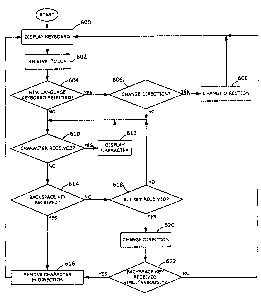Note : Les descriptions sont présentées dans la langue officielle dans laquelle elles ont été soumises.
CA 02791486 2012-09-28
ELECTRONIC DEVICE AND METHOD FOR CHARACTER DELETION
FIELD OF TECHNOLOGY
[0001] The present disclosure relates to electronic devices including, but not
limited to, portable electronic devices and their control.
BACKGROUND
[0002] Electronic devices, including portable electronic devices, have gained
widespread use and may provide a variety of functions including, for example,
telephony, text messaging, web browsing, or other personal information manager
(PIM) functions such as a calendar application. Portable electronic devices
include
several types of devices such as cellular telephones (mobile phones), smart
telephones (smart phones), Personal Digital Assistants (PDAs), tablet
computers,
or laptop computers, with wireless network communications or near-field
communications connectivity such as BluetoothC) capabilities.
[0003] Portable electronic devices such as smart phones, tablet computers, or
PDAs are generally intended for handheld use due to their small size and ease
of
portability. A touch-sensitive input device, such as a touchscreen display, is
particularly desirable on handheld devices, which are small and may have
limited
space for user input or output devices. Improvements in electronic devices
with
displays are desirable.
BRIEF DESCRIPTION OF THE DRAWINGS
[0004] Embodiments of the present disclosure will now be described, by way of
example only, with reference to the attached Figures, wherein:
[0005] FIG. 1 is a block diagram of an example of a portable electronic device
in
accordance with the present disclosure;
1
CA 02791486 2012-09-28
[0006] Fig. 2 is a front view of an example of a portable electronic device
having a virtual keyboard rendered on the display of the portable electronic
device
in accordance with the present disclosure;
[0007] Fig. 3 is a front view of another example of a portable electronic
device
having a physical keyboard in accordance with the present disclosure;
[0008] Figs. 4A and 4B are front views of an example of a portable electronic
device having a French keyboard in accordance with the present disclosure;
[0009] Figs. 5A and 5B are front views of an example of a portable electronic
device having a Hebrew keyboard in accordance with the present disclosure; and
[0010] FIG. 6 is a flowchart illustrating a method for character deletion in
accordance with the present disclosure.
DETAILED DESCRIPTION
[0011] The following describes an electronic device and keyboard therefor, and
a method performed on an electronic device, the electronic device having a
keyboard comprising a plurality of keys including a first key, and direction
identifier indicia associated with the first key configured to selectively
display
direction of a position indicator, the method comprising: associating the
first key
with a first function; displaying a first direction of the position indicator
for the
first function; and responsive to receiving a selection of a second function,
associating the first key with the second function; and displaying a second
direction of the position indicator for the second function.
[0012] According to one example, a keyboard for an electronic device is
provided, the keyboard comprising a plurality of keys including a first key
having a
first function and a second function associated therewith; and direction
identifier
indicia associated with the first key, the direction identifier indicia
configured to
selectively indicate a first direction of a position indicator for the first
function, and
a second direction of the position indicator for the second function.
2
CA 02791486 2012-09-28
[0013] According to another example, a method performed on an electronic
device is provided, the electronic device having a keyboard comprising a
plurality
of keys including a first key, and direction identifier indicia associated
with the first
key configured to selectively display direction of a position indicator, the
method
comprising: associating the first key with a first function; displaying a
first
direction of the position indicator for the first function; and responsive to
receiving
a selection of a second function, associating the first key with the second
function;
and displaying a second direction of the position indicator for the second
function.
[0014] According to yet another example, an electronic device is provided, the
electronic device comprising: a display; a keyboard having a plurality of keys
including a first key, the first key having a first function and a second
function
associated therewith; and direction identifier indicia associated with the
first key
configured to selectively display direction of a position indicator; a
processor
coupled to the display, the processor configured to perform the following
steps:
displaying a first direction of the position indicator for the first function;
and
responsive to receiving a selection of a second function, displaying a second
direction of the position indicator for the second function.
[0015] For simplicity and clarity of illustration, reference numerals may be
repeated among the figures to indicate corresponding or analogous elements.
Numerous details are set forth to provide an understanding of the embodiments
described herein. The embodiments may be practiced without these details. In
other instances, well-known methods, procedures, and components have not been
described in detail to avoid obscuring the example embodiments described
herein.
The description is not to be considered as limited to the scope of the example
embodiments described herein.
[0016] The disclosure generally relates to an electronic device, such as a
portable electronic device. Examples of portable electronic devices include
wireless communication devices such as cellular telephones (mobile phones),
smart telephones (smart phones), pagers, PDAs, tablet computers, laptop
computers, notebook computers, netbook computers, and so forth, with wireless
3
CA 02791486 2012-09-28
communications capabilities. The portable electronic device may also be a
portable electronic device without wireless communications capabilities.
Examples
include handheld electronic game devices, digital photograph albums, digital
cameras, gaming consoles, or similar devices.
[0017] To enhance portability of portable electronic devices, there is a trend
to
minimize the amount of real estate dedicated to input devices and instead
maximize the display area available to present content. Often, input devices
such
as keys having similar functionalities are consolidated to economize real
estate.
As a result, the keyboards available on portable electronic devices often do
not
have a delete key that is distinct from the backspace key. Although the
functionality of a delete key may be enabled by simultaneous pressing of the
alt
and the backspace keys on some portable electronic devices, the character
deletion direction is not made apparent to the user. Moreover, the indicia
associated with the delete key to indicate the character deletion direction
does not
adapt to the character input direction of the current language of the
keyboard.
The present disclosure seeks to overcome these deficiencies by providing
direction
identifier indicia that selectively indicate the direction of movement the
position
indicator on the display of the portable electronic device for either the
delete
function or the backspace function, in accordance with the current operating
language of the keyboard.
[0018] A block diagram of an example of a portable electronic device 100 is
shown in FIG. 1. The portable electronic device 100 includes multiple
components, such as a processor 102 that controls the overall operation of the
portable electronic device 100. The portable electronic device 100 presently
described optionally includes a communications subsystem 104 and a short-range
communications 132 module to perform various communication functions,
including data and voice communications. Data received by the portable
electronic device 100 is decompressed and decrypted by a decoder 106. The
communications subsystem 104 receives messages from and sends messages to a
wireless network 150. The wireless network 150 may be any type of wireless
network, including, but not limited to, data wireless networks, voice wireless
4
CA 02791486 2012-09-28
networks, and networks that support both voice and data communications. A
power source 142, such as one or more rechargeable batteries or a port to an
external power supply, powers the portable electronic device 100.
[0019] The processor 102 is coupled to and interacts with other components,
such as Random Access Memory (RAM) 108, memory 110, a display 112. In the
example embodiment of FIG. 1, the display 112 is coupled to a touch-sensitive
overlay 114 and an electronic controller 116 that together comprise a touch-
sensitive display 118. The processor is also coupled to one or more actuators
120, one or more force sensors 122, an auxiliary input/output (I/O) subsystem
124, a data port 126, a speaker 128, a microphone 130, short-range
communications 132, and other device subsystems 134. User-interaction with a
graphical user interface (GUI) is performed through the touch-sensitive
overlay
114. The processor 102 interacts with the touch-sensitive overlay 114 via the
electronic controller 116. Information, such as text, characters, symbols,
images,
icons, and other items that may be displayed or rendered on a portable
electronic
device, is displayed on the touch-sensitive display 118 via the processor 102.
The
processor 102 may interact with an orientation sensor such as an accelerometer
136 to detect direction of gravitational forces or gravity-induced reaction
forces so
as to determine, for example, the orientation of the portable electronic
device
100.
[0020] To identify a subscriber for network access, the portable electronic
device 100 uses a Subscriber Identity Module or a Removable User Identity
Module (SIM/RUIM) card 138 for communication with a network, such as the
wireless network 150. Alternatively, user identification information may be
programmed into memory 110.
[0021] The portable electronic device 100 includes an operating system 146 and
software programs or components 148 that are executed by the processor 102
and are typically stored in a persistent, updatable store such as the memory
110.
Additional applications or programs may be loaded onto the portable electronic
device 100 through the wireless network 150, the auxiliary I/O subsystem 124,
CA 02791486 2012-09-28
the data port 126, the short-range communications subsystem 132, or any other
suitable subsystem 134.
[0022] A received signal, such as a text message, an e-mail message, or web
page download, is processed by the communications subsystem 104 and input to
the processor 102. The processor 102 processes the received signal for output
to
the display 112 and/or to the auxiliary I/O subsystem 124. A subscriber may
generate data items, for example e-mail messages, which may be transmitted
over the wireless network 150 through the communications subsystem 104, for
example.
[0023] The touch-sensitive display 118 may be any suitable touch-sensitive
display, such as a capacitive, resistive, infrared, surface acoustic wave
(SAW)
touch-sensitive display, strain gauge, optical imaging, dispersive signal
technology,
acoustic pulse recognition, and so forth, as known in the art. A capacitive
touch-
sensitive display includes a capacitive touch-sensitive overlay 114. The
overlay
114 may be an assembly of multiple layers in a stack including, for example, a
substrate, a ground shield layer, a barrier layer, one or more capacitive
touch
sensor layers separated by a substrate or other barrier, and a cover. The
capacitive touch sensor layers may be any suitable material, such as patterned
indium tin oxide (ITO).
[0024] One or more touches, also known as touch contacts or touch events,
may be detected by the touch-sensitive display 118. The processor 102 may
determine attributes of the touch, including a location of a touch. Touch
location
data may include an area of contact or a single point of contact, such as a
point at
or near a center of the area of contact. When a touch begins, one or more
signals
are provided to the controller 116 and the origin of the touch may be
determined
from the signals. The origin may be a point or an area, for example. Signals
may
be provided to the controller 116 at regular intervals in time for a touch,
also
known as sampling, such that changes in location of the touch may be detected.
A touch may be detected from any suitable input member, such as a finger,
thumb, appendage, or other objects, for example, a stylus, pen, or other
pointers,
6
CA 02791486 2012-09-28
depending on the nature of the touch-sensitive display 118. Multiple
simultaneous
touches may be detected.
[0025] One or more gestures are touches that are also detected by the touch-
sensitive display 118. A gesture, such as a swipe, also known as a flick, is a
particular type of touch on a touch-sensitive display 118 that begins at an
origin
point and continues to an end point. A gesture may be identified by attributes
of
the gesture, including the origin point, the end point, the distance
travelled, the
duration, the velocity, and the direction, for example. A gesture may be long
or
short in distance and/or duration. Two points of the gesture may be utilized
to
determine a direction of the gesture. A hover may be a touch at a location
that is
generally unchanged over a period of time or is associated with the same
selection
item for a period of time. The controller 116 and/or the processor 102 can
receive
a touch or gesture from any suitable input member on the touch-sensitive
display
118.
[0026] In some example embodiments, optional one or more force sensors 122,
are disposed in any suitable location(s), for example, between the touch-
sensitive
display 118 and a back of the portable electronic device 100 to detect a force
imparted by a touch on the touch-sensitive display 118. The force sensor 122
may be a force-sensitive resistor, strain gauge, piezoelectric or
piezoresistive
device, pressure sensor, or other suitable device. Force as utilized
throughout the
specification refers to force measurements, estimates, and/or calculations,
such as
pressure, deformation, stress, strain, force density, force-area
relationships,
thrust, torque, and other effects that include force or related quantities.
[0027] Force information related to a detected touch may be utilized to select
information, such as information associated with a location of a touch. For
example, a touch that does not meet a force threshold may highlight a
selection
option, whereas a touch that meets a force threshold may select or input that
selection option. Selection options include, for example, displayed or virtual
keys
of a keyboard; selection boxes or windows, such as, cancel or unlock; function
buttons, such as play or stop on a music player; and so forth. Different
7
CA 02791486 2012-09-28
magnitudes of force may be associated with different functions or input. For
example, a lesser force may result in panning, and a higher force may result
in
zooming.
[0028] A front view of an example of the portable electronic device 100 is
shown in FIG. 2. The portable electronic device 100 includes a housing 202 in
which the touch-sensitive display 118 is disposed. The housing 202 is an
enclosure that contains components of the portable electronic device 100, such
as
the components shown in FIG. 1.
[0029] A keyboard 204 may be a physical keyboard received within the housing
202, or a virtual keyboard rendered as a GUI displayed on the touch-sensitive
display 118 as illustrated by the example embodiment of FIG. 2. As shown in
FIG.
2, the keyboard 204 is a GUI rendered on the touch-sensitive display 118 and
has
a QWERTY keyboard layout. In alternate example embodiments, other keyboard
layouts such as QWERTZ, AZERTY, Dvorak, or the like, may be utilized.
Similarly,
reduced keyboards having two or more characters associated with certain keys,
such as a reduced QWERTY keyboard layout, can be contemplated. For example,
a reduced QWERTY keyboard may be provided in which the letters Q and W share
a single key, the letters E and R share a single key, and so forth.
[0030] The keyboard 204 includes a plurality of keys 206 that are rectangular.
However, keys of other shapes such as oval keys can be contemplated. In some
embodiments, the keys 206 are spaced apart by a small spacing that is less
than
the width of the keys 206. Each one of the keys 206 is associated with at
least a
character or a function as indicated by indicia displayed thereupon.
[0031] In the example illustrated in FIG. 2, the keys 206 are associated with
alphanumeric characters including the letters of the alphabet and numbers (not
shown); and special characters (not shown), such as "@", "#", "$", and "*"; as
well as punctuation marks including the period, and a space. Other keys 206
are
associated with functions including a backspace key 206a for backspace
function
having direction identifier indicia 208 (depicted by left and right pointers
in the
example embodiments herein), alt key 206b, shift keys 206c, globe key 206e,
and
8
CA 02791486 2012-09-28
return key 206d.
[0032] In the example embodiment of FIG. 2, alternate functions or characters
are enabled by simultaneously selecting the alt key 206b and the keys 206
associated with the function or character. For example, the delete function is
enabled by simultaneously touching the alt key 206b and the backspace key
206a.
Similarly, numbers and special characters are rendered by selecting the alt
key
206b and any one of the keys 206 associated with the number or special
character. In the presently described embodiment, touching the alt key 206b
causes the keyboard 204 to display the indicia for the alternate character or
function associated with any of the keys 206.
[0033] The keyboard 204 may be rendered in any suitable program or
application such as a web browser, text messaging (such as an email client),
contacts, calendar, music player, spreadsheet, word processing, operating
system
interface, and so forth for text input. Other information such as text,
characters,
symbols, images, and other items may also be displayed, for example, as the
virtual keyboard 204 is utilized for data entry.
[0034] The keys 206 each provide a target area to receive touch input for a
selectable feature such as characters or functions on the touch-sensitive
display
118 of the portable electronic device 100. When a touch is detected within a
touch location on the touch-sensitive display 118 that corresponds to one of
the
selectable features associated with any of the keys 206, the character or
function
associated with the key is received. Accordingly, during text input, a user of
the
portable electronic device 100 can input characters to compose text in an
application by touching the target areas for the character keys 206.
[0035] The keyboard 204 that is rendered on the touch-sensitive display 118 is
associated with a keyboard language that is set at the portable electronic
device
100 and may be, for example, an English keyboard, a French Keyboard, a Spanish
Keyboard, an Arabic Keyboard, a Hebrew keyboard, or a keyboard 204 in any
other language available by the portable electronic device 100. Keyboards of
different languages are accessible by selecting the globe key 206e. Upon
9
CA 02791486 2012-09-28
receiving a touch at a touch location associated with the globe key 206e, a
list of
keyboards available in alternate languages is provided. In some embodiments,
the globe key 206e displays an abbreviation indicator (for example, indicia
such as
EN for an English keyboard, FR for a French keyboard, or ES for a Spanish
keyboard, etc.) to indicate the language of the keyboard 206 currently being
rendered.
[0036] As shown in FIG. 2, a position indicator 210 such as a cursor is
provided
on the display 112. The position indicator moves on display 112 according to
the
direction of character input for the current keyboard language when the
portable
electronic device 100 is in the text input mode of operation. The position
indicator
210 is generally displayed after the last input character. However, the
position
indicator 210 can be placed at a position before or after any character
displayed
by touching the touch-sensitive display 118 at a touch location. Accordingly,
characters are input in a forward direction (i.e. direction of character
input) of the
keyboard language in the text input mode of operation, and deleted in the
backward direction (i.e. direction of character deletion) of the keyboard
language
when in the text deletion mode of operation.
[0037] During text input, the input characters are displayed on the display
112
in the direction of the position indicator 210 for the current language of the
keyboard 204, which can be either horizontally (left-to-right or right-to-
left) or
vertically (up or down). For example, for keyboard languages based on Latin
characters such as the English keyboard of FIG. 2, the position indicator 210
moves in a direction from the left to the right of display 112 of the portable
electronic device 100 each time a character is entered and subsequently
displayed
on the display 112. Accordingly, English characters are displayed on display
112
from left-to-right. However, for languages wherein text is conventionally
input
from right-to-left, such as Hebrew or Arabic keyboards, the position indicator
210
moves in the character input direction right-to-left. As a result, the
displayed
characters are rendered from right-to-left with respect to display 112.
[0038] Reference is now made to FIG. 3, which shows another example
CA 02791486 2012-09-28
portable electronic device 300 having a physical keyboard 304 received within
the
housing 302. In the example embodiment of FIG. 3, the physical keyboard 304 is
positioned underneath the display 312. In alternate embodiments, the keyboard
304 is positioned at a side of display 312, or is slidable over or under the
display
312. The keyboard 304 includes keys 306 each having a mechanical actuator
such as a dome switch actuator. In this example embodiment, a character or
function associated with any one of keys 306 is received when the dome
collapses
due to imparted force on the key when the key is pressed. The dome returns to
the rest position after release of the key. The keyboard 304 is coupled to
processor 102 (shown in FIG. 1) for receiving and processing character or
function
inputs. Keys 306 including other types of mechanical actuators, such switches
depressible to bring a key contact into electrical engagement with an opposing
contact to make an electric connection corresponding to selection of a
particular
key, or the like, are contemplated in other example embodiments. In some
embodiments, a separate keyboard controller (not shown) is coupled to the
keyboard 304 and communicates character or function inputs to the processor
102.
[0039] In the example embodiment of FIG. 3, alphanumeric characters
including the letters of the alphabet and numbers, special characters, and
punctuation marks are associated with keys 306. Some keys 306 are also
associated with functions, such as the backspace key 306a having direction
identifier indicia 308 showing the character deletion direction of a position
indicator 310, and the alt key 306b. In the example embodiment of FIG. 3,
alternate functions or characters are enabled by simultaneously pressing the
alt
key 306b and the keys 306 associated with the function or character.
Accordingly,
the delete function is enabled by simultaneously pressing the alt key 306b and
the
backspace key 306a. In a similar fashion, numbers and special characters are
rendered by selecting the alt key 306b and any one of the keys 306 associated
with the number or special character for input.
[0040] The keys 306 each have indicia displayed thereupon to indicate the
character or function associated therewith. Pressing the alt key 306b causes
the
11
CA 02791486 2012-09-28
indicia for the alternate character or function associated with any of the
keys 306
to be displayed. The backspace key 306a has direction identifier indicia 308
that
can be selectively illuminated to display the direction of movement of the
position
indicator 310 for the currently operating keyboard language. In the example
embodiment of FIG. 3, some of the keys 308, including the backspace key 306a,
are selectively illuminated by a light source (not shown) inside the housing
302. A
backlight controller (not shown) is coupled to the light source for the
backspace
306a key. This backlight controller is configured to control the light source
to
selectively illuminate the direction identifier indicia 308 on the backspace
key 306a
to show different directions for position indicator 310. In other embodiments,
the
indicia associated with keys 306 can be selectively displayed by using optical
waveguides, light-emitting diodes (LEDs), or the like.
[0041] The portable electronic device 300 of FIG. 3 also includes an input
navigation device 314 to move the position indicator 310 in the display 312.
In
the presently described example embodiment, the input navigation device 314 is
an optical trackpad. However, other input navigation devices such as an
omnidirectional pad, jogball, trackball, omnidirectional joystick, thumbwheel,
trackpad, touchpad, or the like, can be contemplated.
[0042] Character deletion is further described in connection with in FIGs. 4A,
4B
and 5A, 5B, characters can be deleted by selection of the backspace key (i.e.
backspace function), or the alt key and the backspace key together (i.e.
delete
function). The direction identifier indicia selectively indicate the
directions of
position indicator for deletion of a character for either the backspace
function or
the delete function. In some example embodiments, a touch-and-hold gesture
deletes multiple characters until the hold is released.
[0043] Referring first to FIG. 4A, upon touching the backspace key 406a of the
portable electronic device 400, characters are deleted and removed from the
display 412 in a direction that is opposite of the direction of character
input for
current language of the keyboard 404. Accordingly, for a keyboard language
such
as the French keyboard 404 illustrated in FIG. 4A whereby the position
indicator
12
CA 02791486 2012-09-28
410 moves from left-to-right when inputting characters, the direction
identifier
indicia 408 indicates that a character is removed in a right-to-left direction
each
time the backspace key 406a is touched. However, as shown in FIG. 4B, if the
alt
key 406b is enabled, the direction identifier indicia 408 points in a left-to-
right
direction to indicate the movement of the position indicator 410 for deletion
of
characters for the delete function. If the backspace key 406a is subsequently
selected while the alt key 406b is being enabled (i.e. both keys 406a, 406b
being
contemporaneously touched), the delete function is thereby activated, and the
position indicator 410 moves from left-to-right as characters are removed from
display 412.
[0044] Referring now to FIG 5A, the example Hebrew keyboard 504 of the
portable electronic device 500 receives characters in the right-to-left
direction
during text input. Accordingly, the direction identifier indicia 508 points in
a
direction from left-to-right to indicate that when the backspace key 506a is
touched, a character is removed and the position indicator 510 moves in a left-
to-
right direction on display 512. As shown in FIG. 5B, the direction identifier
indicia
508 shows a direction of right-to-left movement when the alt key 506b is
selected,
to indicate that the combination of the alt key 506b and backspace key 506a
when
touched simultaneously results in the position indicator 510 moving from right-
to-
left as characters are being deleted in this direction.
[0045] A flowchart illustrating a method of character deletion at an
electronic
device is shown in FIG. 6. Although the method is described in connection with
the example embodiment of FIG. 2, the method can be performed by any of the
example embodiments described herein. The method may be carried out by
software executed, for example, by the processor 102. Coding of software for
carrying out such a method is within the scope of a person of ordinary skill
in the
art given the present disclosure. The method may contain additional or fewer
processes than shown and/or described, and may be performed in a different
order. Computer-readable code executable by at least one processor of the
portable electronic device to perform the method may be stored in a computer-
readable medium, such as a non-transitory computer-readable medium.
13
CA 02791486 2012-09-28
[0046] The method may be carried out in any suitable program or application in
which characters, such as alphabetical, numerical, and symbolic characters,
are
input. Examples of suitable applications include email, text messaging,
calendar,
tasks, address book, map, Web browser, word processing, and so forth.
Information from the application is displayed on the display 112 of the
portable
electronic device 100.
[0047] To input characters in a program or application being executed by the
processor 102, a keyboard 204 having a plurality of keys 206 is displayed on
the
display 112 of the portable electronic device 100 at 600. When a touch at a
touch
location on the touch-sensitive display 118 is received at 602, the processor
102
assesses at 604 whether the selectable feature being touched corresponds to a
selection of the globe key 206e for changing the language of the keyboard 204.
If
the globe key 206e was selected, a determination is made at 606 whether the
direction of direction identifier indicia 208 should be changed to accord with
the
new language. In the affirmative, the direction of direction identifier
indicia 208 is
changed at 608 and the new keyboard is displayed at 600. If it is determined
that
no new language is being selected, or that the direction of direction
identifier
indicia 208 is not required to be changed, the method continues to step 610,
wherein it is determined whether the touch location is associated with a
selectable
feature for a character. If a key corresponding to a character was received,
the
corresponding character is displayed on the display 112 of handheld electronic
device 100 at 612. Otherwise, a determination is made whether the input at the
touch location corresponds to selection of the backspace key 206a for
backspace
function at 614, in which case a character is removed from display 112 at 616,
and the position indicator 210 moved in the direction of the direction
identifier
indicia 208 upon removal of the character.
[0048] However, if the input at the touch location is for selection of the alt
key
206b at 618, the direction of the direction identifier indicia 208 is changed
to a
direction that is opposite of the direction of the direction identifier
indicia 208
previously displayed at 620. Accordingly, the direction identifier indicia 208
14
CA 02791486 2015-01-08
previously displayed is discontinued from display, and replaced by direction
identifier indicia 208 pointing in an opposite direction. Now if a backspace
key
206a is received simultaneously while the alt key 206b was enabled at 622, the
character is purged from display 112 at 616, with the position indicator 210
moving in the last direction of the direction identifier indicia 208 upon
removal of
the character.
[0049] The portable electronic device 100 is described to provide an example
of
one suitable electronic device. Many of the features or elements of the
electronic
device 100 described herein may be optional. Furthermore, the electronic
device
may also include other features that are not described herein and may differ
in
form.
[0050] It is noted that while the changing of the directions of position
indicator
210 at 620 was described in connection with selection of the alt key 206b at
618,
in other example embodiments, the position indicator 210 can change at 618
based on other events to access the alternate function associated with the
backspace key 206a, such as, touching or hold-and-press of the backspace key
206a for a predefined duration, selecting a menu item, detecting a movement
(for
example by shaking) of the portable electronic device 100 by an orientation
sensor
such as an accelerometer 136, etc.
[0051] It is further noted that while the direction identifier indicia is
depicted by
left and right pointers in the current example embodiments, other shapes, and
color combinations can be contemplated.
[0052] The present disclosure may be embodied in other specific forms. The
described embodiments are to be considered in all respects only as
illustrative and
not restrictive. The scope of the claims should not be limited by the
embodiments
set forth in the examples, but should be given the broadest interpretation
consistent with the description as a whole.