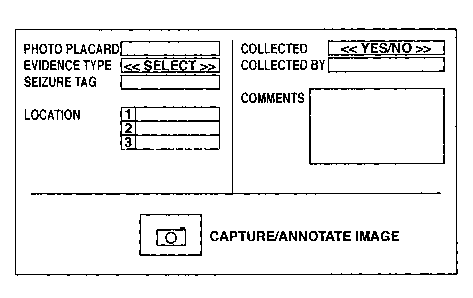Note : Les descriptions sont présentées dans la langue officielle dans laquelle elles ont été soumises.
CA 02797511 2012-12-05
1 SYSTEM AND METHOD FOR DOCUMENTING EVIDENCE
2 FIELD OF THE INVENTION
3 [0001] The present invention relates generally to the
documentation of evidence.
4 DESCRIPTION OF THE PRIOR ART
[0002] Crime solving relies heavily on evidence gathering. Evidence
includes items found at and
6 characteristics related to the commission of a crime. Proper gathering of
evidence includes documenting,
7 collecting and preserving the evidence for later use, such as at trial,
which requires the gathering process
8 to be accurate and reliable.
9 [0003] Appropriate documentation, collection and preservation of
evidence are vital, but collection
of evidence at crime scenes is difficult. Often times, crime scenes can be in
hazardous, disorganized, and
11 undesirable locations, and they can be visited during times of poor
environmental conditions.
12 Nevertheless, any failure to properly collect and document evidence
gathered at a crime scene can lead to
13 harsh consequences, including the failure to determine the cause of a
crime or the acquittal of a guilty
14 party.
[0004] Crime scene investigation (CSI) requires a skill set that is not
entirely intuitive. CSI experts
16 have significant skill and expertise gathered over the course of years.
In some cases, highly qualified law
17 enforcement officers are called upon to conduct CSI, however they may
not have recent CSI experience,
18 leading to the utilization of improper CSI techniques.
19 [0005] CSI typically consists of a number of distinct steps, some
of which introduce redundancies,
including securing the crime scene, evaluating the safety of officers who will
be at the crime scene, an
21 initial walkthrough of the crime scene by several officers,
identification and documentation of evidence,
22 photographing evidence, mapping the crime scene, collection and
preservation of the evidence, and
23 creating a chain of custody (CoC). The CoC reflects the possession of
each piece of evidence and must be
24 maintained with high accuracy in order for the evidence to be most
useful. It is only upon the application
of appropriate CSI techniques that the evidence may be relied upon to create
and investigate hypotheses
26 of what occurred at the crime scene.
27 [0006] It is an object of the present invention to obviate or
mitigate at least one of the above
28 disadvantages.
29 SUMMARY OF THE INVENTION
[0007] In one aspect, a system for documenting evidence is provided, the
system comprising an
31 evidence gathering module, comprising a processor, enabling at least one
investigator to document at least
1
CA 02797511 2012-12-05
one item of evidence for a case and provide the documentation to an evidence
database for storage, the
2 evidence gathering module further enabling the generation of a chain of
custody form identifying the
3 documented items of evidence.
4 [0008] In another aspect, a method for documenting evidence is
provided, the method comprising
enabling, by a processor: (a) documenting, by at least one investigator, of at
least one item of evidence for
6 a case; (b) storing the documentation on an evidence database; and (c)
generating a chain of custody form
7 identifying the documented items of evidence.
8 BRIEF DESCRIPTION OF THE DRAWINGS
9 [0009] The features of the invention will become more apparent in
the following detailed description
in which reference is made to the appended drawings wherein:
11 [0010] Fig. 1 is an architecture diagram of a network connected
system for documenting evidence;
12 [0011] Fig. 2 is an architecture diagram of a client device for
documenting evidence;
13 [0012] Fig. 3 is a flowchart of one example method of documenting
evidence;
14 [0013] Fig. 4 is an exemplary case form;
[0014] Fig. 5 is an exemplary case selection screen;
16 [0015] Fig. 6 is an exemplary evidence form;
17 [0016] Fig. 7 is an exemplary canvas;
18 [0017] Fig. 8 is an exemplary map;
19 [0018] Fig. 9 is an exemplary chain of custody form; and
[0019] Fig. 10 is an exemplary property receipt form.
21 DESCRIPTION
22 [0020] Embodiments will now be described with reference to the
figures. It will be appreciated that
23 for simplicity and clarity of illustration, where considered
appropriate, reference numerals may be
24 repeated among the figures to indicate corresponding or analogous
elements. In addition, numerous
specific details are set forth in order to provide a thorough understanding of
the embodiments described
26 herein. However, it will be understood by those of ordinary skill in the
art that the embodiments described
27 herein may be practiced without these specific details. In other
instances, well-known methods,
28 procedures and components have not been described in detail so as not to
obscure the embodiments
2
CA 02797511 2012-12-05
1 described herein. Also, the description is not to be considered as
limiting the scope of the embodiments
2 described herein.
3 [00211 It will also be appreciated that any module, unit,
component, server, computer, terminal or
4 device exemplified herein that executes instructions may include or
otherwise have access to computer
readable media such as storage media, computer storage media, or data storage
devices (removable and/or
6 non-removable) such as, for example, magnetic disks, optical disks, or
tape. Computer storage media
7 may include volatile and non-volatile, removable and non-removable media
implemented in any method
8 or technology for storage of information, such as computer readable
instructions, data structures, program
9 modules, or other data. Examples of computer storage media include RAM,
ROM, EEPROM, flash
memory or other memory technology, CD-ROM, digital versatile disks (DVD) or
other optical storage,
11 magnetic cassettes, magnetic tape, magnetic disk storage or other
magnetic storage devices, or any other
12 medium which can be used to store the desired information and which can
be accessed by an application,
13 module, or both. Any such computer storage media may be part of the
device or accessible or connectable
14 thereto. Any application or module herein described may be implemented
using computer
readable/executable instructions that may be stored or otherwise held by such
computer readable media.
16 [00221 A system and method for documenting evidence is provided.
The system enables one or
17 more investigators to collect and document evidence and to create a CoC
for a crime scene. The CoC
18 identifies evidence gathered by one or more investigators at the crime
scene. The CoC is generated using
19 information collected during the evidence documentation process.
[00231 It will be appreciated that the term "crime" is to be non-limiting
and is only used herein to
21 assist a reader to understand one scenario for using the system, however
the system is also useful for
22 documenting items for other purposes, such as to conduct an inventory
audit, investigate a natural event,
23 or otherwise document items and/or data. For the foregoing reason, the
terms "supervisor", "investigator"
24 and "lead investigator" are used herein illustratively and in a non-
limiting manner. For example, the
"investigator" may instead be an observer or documentor.
26 [0024] Referring now to Fig. 1, an evidence database (100) stores
information relating to evidence
27 observed at a crime scene. The evidence database (100) is accessible by
a host device (102), which is
28 further accessible over a network (108) by evidence gathering modules
(106) each executable by one of a
29 plurality of client devices (104). In this implementation, client
devices (104) may be deployed in the
crime scene while the host device (102) may be centrally located, for example
in a data centre or near the
31 evidence database (100), such as at a police station or headquarters. In
other implementations, evidence
32 gathering modules (106) may access the evidence database (100) directly
and the host device (102) may
33 be omitted or simply serve as a terminal for viewing data stored on the
evidence database (100). In further
3
CA 02797511 2012-12-05
1 implementations, the evidence database (100) may be integrated on a
client device (104) and the host
2 again may again be omitted or simply serve as a terminal for viewing data
stored on the evidence database
3 (100). In a specific implementation, the client device (104) embodies the
evidence database (100) and is a
4 standalone device implementing the following functionality. An analytic
engine (110) may also be
provided and may be linked to the host device (102) or any of the client
devices (104).
6 [0025] In a particular implementation, the evidence database
stores case records corresponding to
7 case information, evidence records corresponding to evidence gathered in
a case, and CoC and property
8 receipt forms generated for cases. Case records may comprise, for
example, lead investigator identifier,
9 crime scene location, time and date of arrival, time and date of
departure, environmental conditions,
comments and mobile device identifiers. Evidence records may comprise, for
example, evidence type,
11 images, location, comments, annotations, which investigator identified
the item, seizure tag number and
12 the date/time it was documented. The information is gathered in the
course of crime scene investigation in
13 accordance with the techniques described herein.
14 [0026] Generally, the client devices (104) are used by CSI
investigators at a crime scene to
document the crime scene and the evidence at the time the evidence is
observed. The documentation is
16 transmitted to the host device (102), which automatically, or by partial
human intervention, records the
17 documentation on the evidence database (100). The documentation may
comprise environmental
18 conditions, locations, descriptions, images, video, audio and other
media. Furthermore, the documentation
19 pertaining to the crime scene and evidence may be associated with a
particular CSI investigator and
associated with a particular time stamp, providing information suitable for
generating a CoC.
21 [0027] Referring now to Fig. 2, an exemplary client device (104)
is implemented by a mobile device
22 (200). The mobile device may be a tablet computer, smartphone, laptop,
handheld computer, etc. The
23 mobile device (200) may comprise a processor (202), memory (204), input
device (206), visual output
24 device (208), camera (210), network module (212) and location module
(214). Preferably, the input
device and visual output device are provided by a touchscreen interface.
Optionally, the mobile device
26 (200) further comprises a microphone (216) and speaker (218).
Optionally, the mobile device further
27 comprises an environmental condition module (220).
28 [0028] The network module may comprise a wired or, preferably,
wireless network connection to a
29 network linked to the host device. Preferably, the network module
further links the mobile device to the
interne, for example by use of IEEE 802.11, GPRS, 3G, 4G, LTE, or other
suitable protocol. In example
31 implementations, each device described herein is linked to a public or
private network through which the
32 internet may be accessed.
4
CA 02797511 2012-12-05
1 [0029] The location module enables the mobile device to determine
its location. Exemplary
2 techniques comprise individual or blended GPS, Wifi localization,
triangulation of any kind, sonar, or any
3 other suitable technique. In one example of triangulation, three
transmitters in communication with the
4 location module may be disposed at three locations at or near a crime
scene, enabling the location module
to determine the location of the mobile device using a triangulation technique
known in the art. In another
6 example, the camera (210) and suitable software executed by the mobile
device (200) may be used to
7 determine distances to three landmarks at or near a crime scene.
8 [0030] The memory comprises computer instructions which, when
executed by the processor,
9 provide the functionality of the evidence gathering module (106). The
memory may further comprise
device specific information, such as a mobile device identifier. The memory
may further serve as a
11 temporary or persistent memory for any of the data provided to the
mobile device prior to transmission to
12 the evidence database (e.g., as a cache).
13 [0031] The environmental condition module (220) may be operable to
determine environmental
14 (weather) conditions such as temperature, pressure, humidity and wind
speed. hi conjunction with the
camera and a suitable image processing technique, the environmental condition
module (220) may further
16 be operable to determine whether it is presently sunny, overcast,
raining, etc.
17 [0032] A user may initiate execution of the evidence gathering
module (106) via a pre-existing
18 interface provided by the mobile device (200), such as using the
operating system interface of the mobile
19 device (200).
[0033] The host device may be provided by a similarly configured mobile
device, or by a computer
21 such as a desktop or server computer, or by another suitable computing
device.
22 [0034] Referring to Fig. 3, an example of documenting evidence is
now described. It shall be
23 appreciated, as stated earlier, that the functionality of the host
device could be provided by any one or
24 more of the client devices.
[0035] At block 300, a user of the host device (102), referred to herein as
a supervisor, configures a
26 case file in the evidence database. Generally, there is a one-to-one
correspondence of crime scenes to case
27 files. A case file may be identified by case number (or other
identifier), case title, and/or location of the
28 crime scene. The supervisor may further configure the case file to be
accessible by one or more other
29 users, referred to herein as investigators, of which the case file may
be configured to associate one as the
lead investigator. An example of a case file configuration screen is shown in
Fig. 4.
31 [0036] Each investigator attending at a crime scene is provided
with a client device. Optionally,
32 investigators are provided with login credentials to identify which
investigator is using which client
5
CA 02797511 2012-12-05
1 device and, furthermore, to provide a higher level of security. At block
302, each investigator executes the
2 evidence gathering module (106) and, optionally, provides login
credentials, following which the visual
3 output device may display to the investigator a case selection screen, an
example of which is shown in
4 Fig. 5, enabling the user to select a case file for which to gather
evidence. It will be appreciated that only
one investigator is required for using the system as the investigator could
serve as supervisor and lead
6 investigator. In such a circumstance, the information requested in Figs.
4 and 5 could be requested in a
7 single form.
8 [0037] Upon selecting a case file, at block 304, a case form is
displayed to the investigator on the
9 visual output device. For the lead investigator, the case form requests
the lead investigator to input, using
the input device, crime scene information. Crime scene information may, for
example, comprise lead
11 investigator identifier, crime scene location, time and date of arrival,
time and date of departure,
12 environmental conditions and comments. The mobile device identifier may
also be associated with the
13 case form, providing traceability. Optionally, the case form enables the
investigator to provide audio or
14 other media, for example using the microphone and using the speaker for
playback confirmation.
100381 The client device may automatically provide certain of the requested
crime scene information
16 at block 306. For example, the client device may obtain the location
using its location module; determine
17 time and date of arrival using a system clock of the client device, a
system clock of the host device
18 obtained over the network or another clock obtained over the network;
and determine environmental
19 conditions obtained from an environmental source over the network (e.g.,
a weather website) or the
environmental condition module. The lead investigator identifier may be
automatically provided as well,
21 since this investigator may have been previously appointed by the
supervisor, and since the lead
22 investigator may have provided login credentials.
23 [0039] It will be appreciated that any automated action described
herein may be replaced or
24 augmented by manual intervention of the investigator, lead investigator
or supervisor, such as by
providing an opportunity to review, modify and approve entry of automatically-
generated data.
26 [0040] The time and date of departure may be provided at the end of
the investigation and may be
27 obtained automatically using a similar technique as used for the time
and date of arrival. Comments may
28 be manually provided by the lead investigator at the time of arrival
and/or departure and/or anytime in
29 between.
[0041] The case form may optionally enable the lead investigator to
identify the locations of a
31 plurality of landmarks that may be used for evidence location
determination. For example, the location of
32 each item of evidence may be determined by a distance measurement to
three separated landmarks, which
6
CA 02797511 2012-12-05
1 enables triangulation for the purpose of creating a crime scene map.
Typically, the manual triangulation
2 measurements are taken from three previously agreed-upon points in
proximity of the crime scene, such
3 as trees, rocks or other landmarks. The positions of the landmarks are
required in order for the
4 triangulation to have meaning.
100421 The case form may further enable the lead investigator to append
photographs of the general
6 crime scene to the case file. The case form may comprise a command to
launch the camera, selection of
7 which may launch a canvas to capture and annotate photos. Photo capture
and annotation is described
8 further below. The case form may enable the lead investigator to capture
a predetermined number or any
9 other number of photos of the crime scene.
[0043] Upon completion of the case form by the lead investigator, each
investigator may be provided
11 with access to an evidence form at block 308, an example of which is
shown in Fig. 6. An evidence form
12 is completed for each item of gathered evidence at the crime scene.
Typically, in crime scene
13 investigation, each item of evidence is identified by a placard placed
in proximity of the evidence. The
14 evidence form enables the investigator to input a placard identifier
(e.g., number or symbol, such as a
letter, for example) for each item. Alternatively, the evidence database can
track the placard identifier
16 already assigned at a crime scene by a supervisor at the host device
and, upon launching each new
17 evidence form, assign a new placard identifier to the item. This
approach eliminates the opportunity of
18 using a placard identifier more than once, which is particularly
beneficial where a plurality of
19 investigators are attending at a crime scene.
[0044] The investigator may further input the placard identifier by
scanning a tokenized placard
21 using the camera with suitable token recognition software. For example,
each placard may have printed
22 thereon a token, such as barcode or block letter, which can be scanned
and recognized by the mobile
23 device using the camera. The investigator may simply point the camera at
the placard to obtain the
24 placard identifier for input to the evidence form. This approach also
eliminates the opportunity of using a
placard identifier more than once, which is particularly beneficial where a
plurality of investigators are
26 attending at a crime scene.
27 [0045] In addition to the placard identifier, the evidence may be
identified by a short investigator-
28 defined description, location of the item in the crime scene,
investigator identifier and comments. The
29 evidence may also be classified and, if it is evidence that may be
seized, associated with a seizure tag
identifier. Comments may relate to the state, characteristics or condition of
the evidence and surrounding
31 area.
7
CA 02797511 2012-12-05
I [0046] The item location may be automatically determined by the
location module. The investigator
2 may be requested to trigger an automated location determination since the
mobile device is preferably
3 placed very nearby the evidence at the time the location is to be
determined. Alternatively, three manual
4 triangulation measurements may be input to the evidence form.
Alternatively still, the network module
may communicate with a mapping source (such as GoogleTM MapsTM, for example)
to display a map of
6 the crime scene to the investigator, who can select the location directly
on the map, for example by
7 touching the touchscreen in the location on the map.
8 [0047] The investigator identifier may be automatically provided
based on the investigator
9 associated with the particular mobile device being used to input the
evidence being gathered.
[0048] The evidence type may be selected from a configured list. Table 1
lists exemplary evidence
11 types for a typical crime scene. A selection for "other" may be provided
to enable the investigator to input
12 an unlisted evidence type. The configured list may be modified by the
supervisor on the host device,
13 which may deploy the configured list to the client devices.
14 [0049] Table 1.
Evidence Type Officer Safety Collection
Preservation
Ammunition Collect in paper envelope Store dry
Animal remains Blood borne pathogens Collect in plastic bag Freeze
Arrows - dry Collect in paper envelope Store dry
Arrows - wet Collect in plastic bag Freeze
Art Object Collect in plastic envelope Store
dry
Axe Collect in paper bag Freeze
Bite marks Photograph with specialized light
See collection
sources and with a L shaped ruler
Blood spot - dried Blood borne pathogens Collect sample with clean razor
Freeze
blade and place in paper envelope
Blood spot ¨ wet Blood borne pathogens Collect blood with a clean, Q-tip
Air dry first
then freeze
Bones Collect in paper envelope Freeze
Burn patterns Photograph with specialized light
See collection
sources
Cane or walking stick Collect in plastic envelope Store
dry
Carcass - complete Pathogens, parasites, Collect in
plastic bag Freeze
fleas
Carcass - partial Pathogens, parasites, Collect in
plastic bag Freeze
fleas
Carcass, oiled Collect in paper envelope first and
Freeze
then place in plastic bag.
Cartridge, spent Place in paper envelope separately
Store dry
Cartridge, spent with Collect with the aid of a pencil and
Store dry
latent prints immobilize
Carving Collect in plastic envelope Store
dry
8
CA 02797511 2012-12-05
Clothing Collect in paper envelope Freeze
Detonating / Potentially hazardous CALL
SPECIALIZED UNIT See collection
Deflagrating material
Digital, camera Collect in paper envelope Store dry
Digital, cell phone Wrap in 3 layers of foil/foil bag Store
dry
Digital, computer Wrap in 3 layers of foil/foil bag Store
dry
Digital, GPS Wrap in 3 layers of foil/foil bag Store
dry
Digital, PDA Wrap in 3 layers of foil/foil bag Store
dry
Document, Collect in paper envelope do not Store
dry
handwritten write on envelope after the item(s)
are in them
Document, bank Collect in paper envelope Store dry
notes
Document, receipt Collect in paper envelope Store dry
Document, signed Collect in paper envelope Store dry
Document, typed Collect in paper envelope Store dry
Fabrics Collect in paper bag Store dry
Feather Collect in paper envelope Store dry
Fire debris remains Collect in paper envelope first and
Freeze
then place in plastic bag.
Firearm Hazardous if firearm is Make sure the chamber and Store dry
loaded magazine are empty taking care to
preserve any latent prints
Frozen meat Cut about 1/2 inch cube and place in
Freeze
plastic bag
Fur coat Collect in plastic bag Store dry
Garment Collect in paper envelope Freeze
Glass fragments Collect in paper bag Store dry
Glove Collect in paper bag Freeze
Hair Collect in paper envelope Store dry
Hat or head covering Collect in paper envelope Freeze
Horn Collect in paper envelope Store dry
Human body Pathogens Collect in plastic bag Freeze
Human remains Pathogens Collect in plastic bag Freeze
Ivory Collect in paper envelope Store dry
Knife Collect in paper bag Freeze
Latent prints on Pathogens If the print is Collect without touching and
Store dry
documents, tape in blood immobilize if a bloody print, air dry
bottles, egg shells, package in paper
etc.
Leather - tanned Collect in plastic bag Store dry
Liquids Toxic hazardous. If Collect less than 1 ml in glass tubes
Freeze
chemical smell or dead CALL LAB
flies, then material is
TOXIC
Paint fragments Collect in paper bag Store dry
Plant debris Collect in paper bag Store dry
Poison, suspected Toxic hazardous. If Collect less
than 1 ml in plastic Freeze
chemical smell or dead tubes CALL LAB
9
CA 02797511 2012-12-05
flies, then material is
TOXIC
Powders Toxic hazardous. If Collect in plastic bag Store dry
chemical smell or dead
flies, then material is
TOXIC
Rope Collect in paper bag Store dry
Saliva - wet Potentially pathogens Collect with
a clean, Q-tip Air dry first
then freeze
Semen - wet Potentially pathogens Collect with
a clean, Q-tip Dry first then
freeze
Shells Collect in paper envelope Store dry
Shoes - dry Collect in plastic envelope Store
dry
Shoes - wet Collect in paper bag Freeze
Shoe impressions Photograph with speeifil4eÃ1 camera See
collection
and light source at 90 degrees of
impression with L shaped ruler and
cast prints
Skeletal Remain - Collect in paper envelope Freeze
Animal
Skeletal Remain - Collect in paper envelope Freeze
Human
Skin - raw Potentially pathogens Collect in
plastic bag Freeze
Skin - untanned Potentially pathogens Collect in
plastic bag Freeze
Skin with fur - dry Collect in plastic envelope Store
dry
Skin with fur - wet Collect in paper bag Freeze
Skin without fur - dry Collect in plastic envelope Store
dry
Skin without fur - Collect in paper bag Freeze
wet
Skull - Animal Collect in paper envelope Freeze
Skull - Human Collect in paper envelope Freeze
Snake Head Potentially hazardous: Collect in
plastic bag Freeze
venom still active
Snake Skin - tanned Collect in plastic bag Store dry
Tablets Toxic hazardous Collect in plastic bag Store dry
Teeth - dry Collect in plastic bag Store dry
Teeth - wet Pathogens Collect in paper envelope Freeze
Textile fibers & Collect in paper bag Store dry
threads
Tire marks Photograph with specialized camera See
collection
and light source at 90 degrees of
impression with L shaped ruler and
cast prints
Tissue samples Pathogens Cut about % inch cube and place in
Freeze
plastic bag
1
2 [0050] The evidence list may be augmented by instructional information
in respect of the handling of
3 evidence. For example, the instructional information (examples of which
are shown in Table 1 in the
CA 02797511 2012-12-05
1 columns "Officer Safety", "Collection" and "Preservation") may be step by
step instruction of how to
2 preserve and package evidence such as a bullet casing, or fingerprint, to
minimize the potential of
3 damaging or compromising the value of the evidence.
4 [0051] For particular evidence types, for example particularly
hazardous items, a notification can be
displayed to the investigator upon selection of evidence type. Furthermore,
the investigator's client device
6 may communicate a notification to the host device, which may further be
disseminated to the other client
7 devices to display a notification and to third parties as required. In a
particular example, if one
8 investigator selects an evidence type of toxin, pathogen or explosive
evidence, a notification may be
9 displayed on all client devices advising investigators to evacuate the
crime scene. Notification may
further be disseminated to third parties such as hazardous materials team,
ambulance and bomb squad, as
11 appropriate, advising them to attend at the crime scene.
12 [0052] The seizure tag identifier may be manually or automatically
input or automatically generated,
13 in a similar manner as for placard identifiers. In certain cases, the
seizure identifiers are preprinted on
14 seizure tags and bags (but can be preconfigured by the supervisor on the
host device) for the case to
ensure correct entry).
16 [0053] The evidence form further comprises an image capture
command which may be selected by
17 the investigator. The image capture command enables the investigator to
capture one or more images of
18 an item of evidence using the camera at block 310. Upon selecting the
image capture command, the
19 evidence gathering module provides the investigator with a canvas and a
plurality of tools for capturing
and annotating images. A canvas and tools are shown in Fig. 7.
21 [0054] Preferably, images are captured in an image format that
maintains a plurality of layers which
22 are not merged upon saving. Preferably, there are at least two layers,
one for a captured image and one for
23 all annotations and edits. More preferably, there are three layers, one
for a captured image, one for
24 annotations and one for edits. In either case, the captured image can be
extracted for use, for example, as
evidence to be introduced in a court.
26 [0055] Preferably, the evidence gathering module implements
capture rules for each type of
27 evidence. Capture rules may comprise rules and suggestions for optimally
documenting items of
28 evidence. For example, the rules may comprise a minimum number of photos
to be taken for a type of
29 evidence, zoom level for a type of evidence, particular required
annotations, etc. Suggestions may
comprise text prompts to be provided to the investigator to assist the
investigator to capture suitable
31 images.
11
CA 02797511 2012-12-05
1 [0056] In a specific example, capture rules for documenting an
item of evidence comprise capturing
2 a minimum of three photos: a first taken from a wide zoom level showing
the item surrounded the crime
3 scene in proximity (including the placard, generally), a second taken at
a closer zoom level with a ruler
4 placed alongside the item but partially showing the placard, and a third
taken at a close zoom level
showing primarily the item and ruler. Suggestions may comprise instructing the
investigator to capture
6 the images with sufficient lighting to show marks made upon the casing.
7 [0057] A further capture rule may comprise the capture of at least
one photo of a calibration token.
8 For example, in particular jurisdictions a CSI kit may include a rule for
capturing a particular color (e.g.,
9 an 18% grey ruler), the capture of which can be used to calibrate color
settings of the evidence gathering
module. Given the capture of such a token by the camera, the evidence
gathering module can be
11 calibrated automatically using techniques known in the art. It will be
appreciated that the calibration token
12 may enable calibration of characteristics in addition to color,
including, for example, physical dimensions,
13 zoom levels, distances, contrast, etc.
14 [0058] The current scene being viewed by the camera is displayed
on the canvas until such time as
the investigator selects a capture command. Once the capture command (700) is
selected, the scene is
16 captured and displayed on the canvas (702). Preferably, the captured
scene is shown on a portion of the
17 screen surrounded by white space for annotation. The investigator may
then annotate the image initiated
18 by selecting an annotation command (704, 712, 714, 716, 718, 720, 722),
save the image and return to the
19 evidence form by selecting a save and return command (706), or add more
images of the evidence by
adding a new canvas with a corresponding command (708).
21 [0059] Within each canvas, preferably the captured image is
uneditable to prevent manipulation of
22 evidence. However, alternatively, the captured image may be editable but
an unedited version thereof is
23 saved in addition to the edited image.
24 [0060] The captured image may be zoomed and rotated. Preferably,
the canvas enables the
investigator to zoom and rotate the captured image using multitouch gestures.
For example, touching the
26 captured image in two locations (i.e., using two fingertips) may enable
zoom out/in by pinching/spreading
27 the fingertips and rotation by rotating the fingertips relative to each
other. Other gestures may also be
28 used, as are known.
29 [0061] Preferably, the captured image can be placed anywhere in
the canvas as selected by the
investigator. This would enable the investigator to place the captured image
along one side of the canvas,
31 for example, leaving the remaining parts of the canvas for annotations.
12
CA 02797511 2012-12-05
1 [0062] A command selectable from the canvas launches an editing
toolbar (710). The editing toolbar
2 enables the investigator to annotate the image and, optionally, edit the
image. Annotations may comprise
3 shapes and text (704). Shapes may, for example, comprise rectangles
(718), circles or ovals (716), lines
4 and arrows (712), irregular shapes (722) and free draw (720). Typically,
these may be used to highlight a
particular portion of the photo that is of particular relevance. Text
annotations may be placed at selectable
6 locations of the image. Typically, an investigator will annotate certain
features for later reference. For
7 example, an investigator may wish to place a box with explanatory text
around a particularly relevant
8 characteristic of a photographed item of evidence (an example of which is
shown in Fig. 7 at 724). The
9 editing toolbar may further enable the investigator to undo/redo edits
and annotations, erase and modify
color/hue/saturation/contrast or perform any other modification as are known
in the art.
11 [0063] Prior to proceeding to the next image or back to the
evidence form, the investigator may
12 select a capture command to recapture the evidence, for example if the
investigator is not satisfied with
13 the photo.
14 [0064] Once the investigator is satisfied with the captured and
annotated image, the investigator may
select one of a plurality of commands (not shown) for saving the image in
connection with the
16 corresponding evidence form. The commands may be selected from the
editing toolbar (however, the
17 commands are not shown in the editing toolbar illustrated in Fig. 7) or
from a command menu accessible
18 by performing a preconfigured gesture. The commands may comprise: return
to evidence form, which
19 saves the image and returns to the evidence form; save to pdf, which
completes the case file for the
investigator and generates the CoC and PRF as explained below; save to case
file, which saves the image
21 but maintains the canvas on the visual output device; return to cases,
which saves the image and current
22 case file and enables the investigator to select another case file; and
submit (e.g., email) which sends the
23 image to a supervisor or lead investigator or the evidence database.
24 [0065] Optionally, at block 312, a captured and annotated image is
sent to the lead investigator
and/or supervisor prior to storage in the evidence database. The lead
investigator and/or supervisor may
26 then determine if the image is of sufficient quality and contains
sufficient information to be stored. The
27 lead investigator and/or supervisor may consequently approve the image
in which case it is stored to the
28 evidence database, reject the image (optionally, with comments) in which
case the investigator is notified
29 it must be recaptured (in accordance with the commented reasons) or
suspend the image (with comments)
in which case the investigator is notified that additional photos or
annotations should be made in
31 accordance with the comments.
32 [0066] Optionally, the lead investigator and/or supervisor can
direct particular investigators to
33 document particular evidence types. For example, the lead investigator
and/or supervisor may enable a
13
CA 02797511 2012-12-05
1 particular investigator to only document bullet casings by configuring
the host device to limit the
2 investigator's client device's selection of evidence type.
3 [0067] Each photo and its corresponding annotated image may be
stored to the evidence database.
4 The images may be stored in a proprietary format identifying any
combination of the following:
coordinates of photo and annotation placement in the canvas; photo width,
height and angle of rotation; a
6 string representation of the image used when storing and reloading the
case file (generated, for example,
7 by a hash of the image); image identifier; annotation text size, color
and font; and edit layer information.
8 Additionally, a scaled down version thereof may be generated and stored
to the evidence database. The
9 scaled down versions may be used whenever extensive detail is not
required, such as for mapping or
quick reference when browsing all evidence, as will be described later.
11 [0068] Optionally, the evidence form further enables the
investigator to provide audio or other media
12 using the microphone and using the speaker for playback confirmation.
13 [0069] During gathering of evidence or at the conclusion thereof,
an investigator and/or the
14 supervisor may generate a map of the crime scene at block 314. An
example of a map is shown in Fig. 8.
A map outline may be generated using a canvas and freeform drawing tool.
Alternatively, a map may be
16 downloaded from a mapping source, as previously described.
17 [0070] If evidence item locations were input relative to
landmarks, the landmarks may be manually
18 identified on the map. Alternatively, the evidence item locations may
have been input in absolute terms,
19 in which case there may be no need to identify landmarks. The
investigator and/or supervisor may
populate the map with evidence items by selecting a map command. A token
corresponding to each
21 evidence item for the case is placed upon the map at the location
previously provided. Alternatively, each
22 item may be manually placed upon the map by the investigator/supervisor
by simply selecting the
23 location by touching the location on the input device and placing a
token for the item. The token may be
24 an icon representative of the evidence type (e.g., a generic bullet
image to represent a particular bullet) or
could be the scaled down version of the actual item's image.
26 [0071] The investigator and/or supervisor can subsequently choose
to filter the map to view one or
27 more specific items (hiding others), one or more specific types of
evidence, evidence gathered by one or
28 more particular investigators, evidence gathered in a particular time
frame, etc. Filters may be applied for
29 any field which contains data.
[0072] At the conclusion of each investigator's evidence gathering, they
may be in possession of
31 seized evidence. The investigator may be required to close the
investigation file, which assigns at block
32 316 a date and time stamp to the case file for that investigator. Once
evidence is submitted it cannot be
14
CA 02797511 2012-12-05
I deleted or modified. However, modifications could be made by submitting a
new item and commenting
2 that it is correcting a previously submitted item. Items can be viewed.
The evidence gathering module
3 may generate error-checking codes for the investigation file, such as by
populating a field indicating how
4 many items of evidence are included in the investigation file, which can
be verified when the
investigation file is later loaded.
6 [0073] Once each investigator has closed its investigation file,
the lead investigator and/or supervisor
7 may review, save and close the case file at block 318. The case file may
comprise error-checking codes,
8 such as a field indicating how many items of evidence are included in the
case file, which can be verified
9 when the case file is later loaded.
[0074] A date and time stamp are assigned to the case file and a CoC form
may be generated and
11 saved to a CoC file at block 320. The CoC file may be generated in a
secure document format, such as
12 secured PDF. Preferably, the CoC file is assigned a suitable name, such
as a name derived from the case
13 title. The CoC file may be stored on the evidence database. Similarly, a
property receipt form (PRF),
14 which may also be secure, may be generated at block 322.
[0075] An exemplary CoC form is shown in Fig. 9. The CoC form identifies
date and time of
16 seizure; investigator name (or, lead investigator name, or list of all
investigators); source of evidence (in
17 the case of crime scene documentation, this field identifies the crime
scene location); case title and
18 remarks; and a list of items of evidence. The CoC form can be printed
and subsequently used manually to
19 track evidence seizure. Alternatively, the CoC file may be made
accessible by the host device or another
device enabling users to create revisions (or other copies) of the CoC file
identifying seizures of evidence.
21 For example, if the originating CoC form identifies ten items which are
then placed in an evidence room,
22 a user wishing to "check out" (seize) one of the ten items could access
the CoC form and create a second
23 revision noting that the one item has been seized. Each such revision
(or copy) may be linked to the
24 originating CoC form in the evidence database so that evidence seizures
can be tracked through the
history of an investigation.
26 100761 The CoC form identifies all evidence items documented and/or
seized and identifies which
27 investigator performed the documentation and seizure. The CoC form may
further identify the lead
28 investigator, each other investigator and the supervisor. The CoC form
comprises a list of each evidence
29 item. Any user may subsequently access the CoC form and select any such
item to view all data provided
for the item, as described above, including images, location, comments,
annotations, which investigator
31 identified the item, seizure tag number, the date/time it was
documented, etc.
CA 02797511 2012-12-05
1 [0077] A corresponding property receipt form (PRF) may also be
generated. The PRF provides a
2 complete inventory of all items received/seized by or transferred from
the investigator at a specific date,
3 time and place. The PRF may further identify, or enable the later
identification of, a witness to the
4 investigator's reception/seizure of the items, attesting to the accuracy
and completeness of the inventory.
In a specific example, generation of the PRF is suspended while a witness
attestation form (not shown) is
6 presented on the client device for obtaining a signature or other
authentication from the witness.
7 Alternatively, the PRF may later be witnessed, for example by the witness
signing a hardcopy printout of
8 the PRE An exemplary property receipt form is shown in Fig. 10.
9 [0078] In a further aspect, an analytic engine is provided. The
analytic engine may be located on the
host device or any client device and may provide information relating to a CSI
or enabling an optimal use
11 of resources at a crime scene to be investigated. The analytic engine
may provide analytics relating to any
12 of the foregoing data stored on the evidence database.
13 [0079] For example, if a crime scene to be investigated is likely
to include toxic materials, tire tracks
14 and bullet casings, a lead investigator can operate the analytic engine
to determine which investigators at
the crime scene have experience with those particular types of evidence. In an
example, investigator A
16 may commonly handle and document bullet casings and is, therefore, a
likely candidate to be assigned the
17 task of documenting the bullet casings at the crime scene. Subsequently,
the lead investigator can
18 configure her client device to communicate with the host device and back
to the candidate's client device
19 to notify the candidate that he is supposed to investigate the bullet
casing.
[0080] Further analytics may comprise maximums, minimums, averages or any
other statistic
21 relating to: time taken to document a crime scene; optimal number of
investigators for a particular type of
22 crime scene; common types of evidence found in crimes in particular
locations or timeframes;
23 correlations between weather conditions and particular crimes;
correspondence between crimes indicative
24 of shared suspects (e.g., tire tracks are the same); and areas of urban
centres more prone to certain types
of crime.
26 [0081] Although the invention has been described with reference to
certain specific embodiments,
27 various modifications thereof will be apparent to those skilled in the
art without departing from the spirit
28 and scope of the invention as outlined in the claims appended hereto.
The entire disclosures of all
29 references recited above are incorporated herein by reference.
16