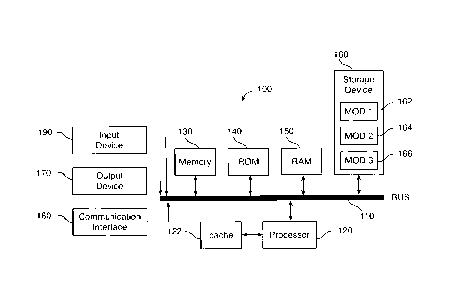Note : Les descriptions sont présentées dans la langue officielle dans laquelle elles ont été soumises.
CA 02808545 2013-03-08
CONVERTING A DIGITAL MEDIA ITEM FROM A RENTAL TO A PURCHASE
BACKGROUND
1. Technical Field
[0001] The present disclosure relates to the purchase of a digital media item
rental and more
specifically to the conversion of a digital media item from a rental to a
purchase.
2. Introduction
[0002] Many media items such as movies or television shows are available
digitally to rent
or purchase. When presented with the option to rent or buy a particular media
item, a
consumer generally weighs a number of factors, which can include the level of
familiarity
with the media item and the previous rental history. If the consumer has
limited familiarity
with the media item, the consumer may be unsure if he or she will enjoy the
item enough to
use it again in the future, and thus the consumer may be more likely to rent
rather than buy
the media item. However, after renting the media item some consumers have
remorse and
wish they had purchased the media item instead. Unfortunately, many consumers
with rental
remorse do not end up purchasing the media item because they are unwilling to
pay the full
purchase price after having already paid to rent the item.
[00031 Additionally, some consumers when presented with the dilemma of renting
versus
purchasing choose neither option because their desire to not waste money
outweighs their
desire to experience the media item. In some cases, the choice to forgo is
temporary while
the consumer gathers more information. However, for others the desire to
experience the
media item passes without the consumer either renting or purchasing. Each of
these
1
CA 02808545 2013-03-08
scenarios potentially results in lost revenue for the media item provider and
a lack of
satisfaction for the consumer.
SUMMARY
100041 Additional features and advantages of the disclosure will be set forth
in the
description which follows, and in part will be obvious from the description,
or can be learned
by practice of the herein disclosed principles. The features and advantages of
the disclosure
can be realized and obtained by means of the instruments and combinations
particularly
pointed out in the appended claims. These and other features of the disclosure
will become
more fully apparent from the following description and appended claims, or can
be learned
by the practice of the principles set forth herein.
100051 The present disclosure describes systems, methods, and non-transitory
computer
readable media for converting a digital media item from a rental to a
purchase. A first
method includes receiving a request to rent a digital media item, such as a
movie or
television show. The rental request can include a user account identifier and
a media item
identifier, as well as a variety of other information, such as level of
quality, client device
identifier, etc. In response to the request, the method can include updating
the user account
associated with the user account identifier to include a rental token. The
rental token can be
associated with a rental period and/or use policy for the requested digital
media item. At
some point, the method can include detecting a predefined event, such as
detecting that the
digital media item has been rented a threshold number of times, detecting that
the media item
is in a paused state, detecting the occurrence of a predefined user action or
interaction, and/or
detecting the expiration of the rental period. In response to detecting the
predefined event,
2
CA 02808545 2013-03-08
the method can further include sending a command to a client device to present
a user
interface that presents an opportunity to convert the digital media item from
a rental to a
purchase. The user interface can be a graphical user interface and/or an audio
user interface.
100061 In some configurations, the opportunity to purchase can include a
discounted
purchase price and/or an option to purchase in a different format, such as a
different level of
quality, a different encoding format, a different distribution format, etc.
Additionally, in
some cases, the opportunity to purchase can be presented on a client device
other than the
client device that requested the rental and/or the client device on which the
media item is
being used. Upon receiving an affirmative response to the conversion
opportunity, the
method can include updating the user account to convert the rental token to a
purchase token,
where the purchase token permits the use of the digital media item outside of
the rental
period.
[00071 A second method includes receiving a request to rent a digital media
item, such as a
movie or television show. The rental request can include a user account
identifier and a
media item identifier, as well as a variety of other information, such as
level of quality, client
device identifier, etc. In response to the request, the method can include
updating the user
account associated with the user account identifier to include a rental token.
The rental token
can be associated with a rental period and/or use policy for the requested
digital media item.
At some point, the method can include receiving a notification indicating that
the digital
media item is in a paused state. In response to the notification, the method
can include
sending a command to a client device to present a user interface that presents
an opportunity
to convert the digital media item from a rental to a purchase. The user
interface can be a
graphical user interface and/or an audio user interface. At some later time,
the method can
3
include receiving a second notification indicating that the digital media item
is no longer in a
paused state. In response to the notification, the method can include sending
a command to the
client device to disable the user interface.
10007a1 Accordingly, in one aspects, the present invention provides a computer
implemented
method for converting a first token to a second token for a movie item, the
method including:
receiving, on a server, a request to rent a movie item, the movie item being a
digital file from an
online store and the request including a user account identifier, the request
received from a first
client device remote from the server; in response to the request to rent the
movie item, updating,
on the server, a user account associated with the user account identifier to
include the first token
for the movie item, the first token allowing use of the movie item during a
rental period;
detecting, via the server, a predefined event during playback of the movie
item on the first client
device; and in response to the predefined event, automatically sending, via
the server, a command
to the first client device to present a user interface during playback or
pause of the movie item that
presents a conversion opportunity to convert the first token of the movie item
to the second
token, wherein the second token allows use of the movie item beyond the rental
period.
[0007131 In a further aspect, the present invention provides a system
comprising: a processor; a
non-transitory computer-readable storage medium storing instructions which,
when executed by
the processor, performs a method including: receiving a request at a server,
from a first client
device that is remote from the server, to rent a movie item, the request
including a user account
identifier; updating a user account associated with the user account
identifier to include a first
authorization, the first authorization associating the movie item in a rented
status to the user
account and allowing use of the movie item during a limited period; detecting
a predefined
event during playback of the movie item; and in response to the predefined
event, sending a
4
CA 2808545 2020-03-13
command to the first client device to present during playback or pause of the
movie item, a user
interface, with a conversion opportunity for converting the movie item from
the rented status to
a purchased status and for converting the movie item from a first format to a
second format of
the movie item.
10007c] In yet a further aspect, the present invention provides a non-
transitory computer-
readable storage medium storing instructions which, when implemented by a
computing device,
causes the computing device to perform operations comprising: receiving a
request at a server to
rent a movie item from a first client device that is remote from the server,
the request including
a user account identifier and a level of quality of the movie item; updating a
user account
associated with the user account identifier to include a first token
indicating a first authorization,
the first authorization indicating a limited authorized period for the movie
item; transmitting the
movie item to the first client device, the movie item authorized for playback
during the limited
authorized period; and sending a command to the first client device to present
a user interface
on the first client device that presents a conversion opportunity during
playback or pause of the
movie item for converting the first token to a second token and convert a
quality of the movie
item from a first level of quality to a second level of quality, the second
level of quality being
based on the level of quality specified in the request and the presentation of
the conversion
opportunity triggered by an occurrence of a conversion opportunity event.
[0007d1 In yet a further aspect, the present invention provides a method
comprising: playing a
movie on a client device video application, wherein the client device has
rights to play the
movie based on an authorization provided by a rental token stored in
association with a user
account on a content server; during the playing of the movie, detecting a
predefined event; after
the detecting of the predefined event, displaying a conversion opportunity for
converting the
CA 2808545 2020-03-13
rental token to a purchase token; receiving an acceptance of the conversion
opportunity; and
sending a communication to the content server to convert the rental token to
the purchase token.
[007e] Further aspects of the invention will become apparent upon reading the
following
detailed description and drawings, which illustrate the invention and
preferred embodiments of
the invention.
BRIEF DESCRIPTION OF THE DRAWINGS
[0008] In order to describe the manner in which the above-recited and other
advantages and
features of the disclosure can be obtained, a more particular description of
the principles briefly
described above will be rendered by reference to specific embodiments thereof
which are
illustrated in the appended drawings. Understanding that these drawings depict
only exemplary
embodiments of the disclosure and are not therefore to be considered to be
limiting of its scope,
the principles herein are described and explained with additional specificity
and detail through
the use of the accompanying drawings in which:
[0009] FIG. 1 illustrates an example system embodiment;
[0010] FIG. 2 illustrates an exemplary client-server configuration for
converting a media item
rental to a purchase;
[0011] FIG. 3 illustrates a rental conversion process;
[0012] FIG. 4 illustrates a first exemplary sequence of user accounts;
[0013] FIG. 5 illustrates a second exemplary sequence of user accounts:
[0014] FIG. 6 illustrates an exemplary graphical user interface presenting a
conversion
opportunity;
[0015] FIG. 7 illustrates an exemplary graphical user interface presenting a
conversion
opportunity including an option to purchase in a different format;
5a
CA 2808545 2020-03-13
[0016] FIG. 8 illustrates an exemplary conversion opportunity presented in
response to a rental
request;
[0017] FIG. 9 illustrates an exemplary conversion opportunity presented in
response to the
occurrence of a predefined event;
[0018] FIG. 10 illustrates an exemplary conversion opportunity presented in
response to
receiving a notification;
[0019] FIG. II illustrates an exemplary user interface presenting a conversion
opportunity;
[0020] FIG. 12 illustrates a first exemplary method embodiment for converting
a rental to a
purchase;
[0021] FIG. 13 illustrates a second exemplary method embodiment for converting
a rental to a
purchase; and
[0022] FIG. 14 illustrates a third exemplary method embodiment for converting
a rental to a
purchase.
DETAILED DESCRIPTION
[0023] Various embodiments of the disclosure are discussed in detail below.
While specific
implementations are discussed, it should be understood that this is done for
illustration
purposes only. A person skilled in the relevant art will recognize that other
components and
configurations may be used without parting from the scope of the disclosure.
[0024] The present disclosure addresses the need in the art for the conversion
of a digital
media item from a rental to a purchase. Using the present technology a user
who has
previously rented a digital media item may be convinced to convert the rental
into a purchase if
the opportunity is presented at the right time and/or with the correct
incentive. For example, a
user who has just completed watching a movie may have sufficiently enjoyed the
5b
CA 2808545 2019-04-02
CA 02808545 2013-03-08
movie such that if immediately presented with the opportunity, the user will
purchase the
movie. Alternatively, a user who has previously rented a movie and wants to
watch it again
may be convinced to purchase the movie if the previously paid rental fee is
applied towards
the purchase price.
10025] Before providing a detailed description of the conversion of a digital
media item
rental to a purchase, the disclosure first sets forth a discussion of a basic
general purpose
system or computing device in FIG. 1 that can be employed to practice the
concepts
disclosed herein. With reference to FIG. 1, an exemplary system 100 includes a
general-
purpose computing device 100, including a processing unit (CPU or processor)
120 and a
system bus 110 that couples various system components including the system
memory 130
such as read only memory (ROM) 140 and random access memory (RAM) 150 to the
processor 120. The system 100 can include a cache 122 connected directly with,
in close
proximity to, or integrated as part of the processor 120. The system 100
copies data from the
memory 130 and/or the storage device 160 to the cache for quick access by the
processor
120. In this way, the cache provides a performance boost that avoids processor
120 delays
while waiting for data. These and other modules can control or be configured
to control the
processor 120 to perform various actions. Other system memory 130 may be
available for
use as well. The memory 130 can include multiple different types of memory
with different
performance characteristics. It can be appreciated that the disclosure may
operate on a
computing device 100 with more than one processor 120 or on a group or cluster
of
computing devices networked together to provide greater processing capability.
The
processor 120 can include any general purpose processor and a hardware module
or software
module, such as module 1 162, module 2 164, and module 3 166 stored in storage
device
6
CA 02808545 2013-03-08
a
160, configured to control the processor 120 as well as a special-purpose
processor where
software instructions are incorporated into the actual processor design. The
processor 120
may essentially be a completely self-contained computing system, containing
multiple cores
or processors, a bus, memory controller, cache, etc. A multi-core processor
may be
symmetric or asymmetric.
100261 The system bus 110 may be any of several types of bus structures
including a
memory bus or memory controller, a peripheral bus, and a local bus using any
of a variety of
bus architectures. A basic input/output (BIOS) stored in ROM 140 or the like,
may provide
the basic routine that helps to transfer information between elements within
the computing
device 100, such as during start-up. The computing device 100 further includes
storage
devices 160 such as a hard disk drive, a magnetic disk drive, an optical disk
drive, tape drive
or the like. The storage device 160 can include software modules 162, 164, 166
for
controlling the processor 120. Other hardware or software modules are
contemplated. The
storage device 160 is connected to the system bus 110 by a drive interface.
The drives and
the associated computer readable storage media provide nonvolatile storage of
computer
readable instructions, data structures, program modules and other data for the
computing
device 100. In one aspect, a hardware module that performs a particular
function includes
the software component stored in a non-transitory computer-readable medium in
connection
with the necessary hardware components, such as the processor 120, bus 110,
display 170,
and so forth, to carry out the function. The basic components are known to
those of skill in
the art and appropriate variations are contemplated depending on the type of
device, such as
whether the device 100 is a small, handheld computing device, a desktop
computer, or a
computer server.
7
CA 02808545 2013-03-08
[0027] Although the exemplary embodiment described herein employs the hard
disk 160, it
should be appreciated by those skilled in the art that other types of computer
readable media
which can store data that are accessible by a computer, such as magnetic
cassettes, flash
memory cards, digital versatile disks, cartridges, random access memories
(RAMs) 150, read
only memory (ROM) 140, a cable or wireless signal containing a bit stream and
the like, may
also be used in the exemplary operating environment. Non-transitory computer-
readable
storage media expressly exclude media such as energy, carrier signals,
electromagnetic
waves, and signals per se.
100281 To enable user interaction with the computing device 100, an input
device 190
represents any number of input mechanisms, such as a microphone for speech, a
touch-
sensitive screen for gesture or graphical input, keyboard, mouse, motion
input, speech and so
forth. An output device 170 can also be one or more of a number of output
mechanisms
known to those of skill in the art. In some instances, multimodal systems
enable a user to
provide multiple types of input to communicate with the computing device 100.
The
communications interface 180 generally governs and manages the user input and
system
output. There is no restriction on operating on any particular hardware
arrangement and
therefore the basic features here may easily be substituted for improved
hardware or
firmware arrangements as they are developed.
[0029] For clarity of explanation, the illustrative system embodiment is
presented as
including individual functional blocks including functional blocks labeled as
a "processor" or
processor 120. The functions these blocks represent may be provided through
the use of
either shared or dedicated hardware, including, but not limited to, hardware
capable of
executing software and hardware, such as a processor 120, that is purpose-
built to operate as
8
CA 02808545 2013-03-08
an equivalent to software executing on a general purpose processor. For
example the
functions of one or more processors presented in FIG. 1 may be provided by a
single shared
processor or multiple processors. (Use of the term "processor" should not be
construed to
refer exclusively to hardware capable of executing software.) Illustrative
embodiments may
include microprocessor and/or digital signal processor (DSP) hardware, read-
only memory
(ROM) 140 for storing software performing the operations discussed below, and
random
access memory (RAM) 150 for storing results. Very large scale integration
(VLSI) hardware
embodiments, as well as custom VLSI circuitry in combination with a general
purpose DSP
circuit, may also be provided.
100301 The logical operations of the various embodiments are implemented as:
(1) a
sequence of computer implemented steps, operations, or procedures running on a
programmable circuit within a general use computer, (2) a sequence of computer
implemented steps, operations, or procedures running on a specific-use
programmable
circuit; and/or (3) interconnected machine modules or program engines within
the
programmable circuits. The system 100 shown in FIG. 1 can practice all or part
of the
recited methods, can be a part of the recited systems, and/or can operate
according to
instructions in the recited non-transitory computer-readable storage media.
Such logical
operations can be implemented as modules configured to control the processor
120 to
perform particular functions according to the programming of the module. For
example,
FIG. 1 illustrates three modules Modl 162, Mod2 164 and Mod3 166 which are
modules
configured to control the processor 120. These modules may be stored on the
storage device
160 and loaded into RAM 150 or memory 130 at runtime or may be stored as would
be
known in the art in other computer-readable memory locations.
9
CA 02808545 2013-03-08
[0031] Having disclosed some components of a computing system, the disclosure
now turns
to FIG. 2, which illustrates an exemplary client-server configuration 200 for
converting a
digital media item rental to a purchase. In the exemplary client-server
configuration 200, the
media item provider 206 can reside on a server, such as a general-purpose
computing device
like system 100 in FIG. 1.
[0032] In system configuration 200, a media item provider 206 can communicate
with one or
more client devices 2021, 2022, 202,
(collectively "202") connected to a network 204 by
direct and/or indirect communication. The media item provider 206 can support
connections
from a variety of different client devices, such as desktop computers; mobile
computers;
handheld communications devices, e.g. mobile phones, smart phones, tablets;
smart
televisions; set-top boxes; and/or any other network-enabled computing
devices.
Furthermore, the media item provider 206 can concurrently accept connections
from and
interact with multiple client devices 202.
[0033] The media item provider 206 can receive a request to rent or purchase a
digital media
item from a client device 202. The request can include a user account
identifier, a media
item identifier, and whether the request is to rent or purchase. The user
account identifier can
be used to fetch and/or update the account information associated with the
user account
i denti fi er.
[0034] The request to rent or purchase can also include other information that
can vary with
the configuration of the system, such as a client device identifier, level of
quality, encoding
format, distribution format, etc. A client device identifier can indicate
which client device
associated with the user account the requested media item should be sent to.
For example, if
a single user account is associated with multiple client devices, the media
item provider 206
CA 02808545 2013-03-08
can receive a request from one client device and send the media item to a
different client
device associated with the user account. Many digital media items can be
distributed in
different levels of quality, e.g. standard definition and high definition.
Therefore, in some
cases, the media item provider 206 can receive a request to rent or purchase a
media item that
also includes a level of quality. Additionally, the media item provider 206
can maintain a
digital media item in multiple encoding formats, e.g. MP3 and ACC. In this
case, the request
to rent or purchase can specify an encoding format. An advantage of digital
media items is
that an item can be distributed using a variety of different distribution
models, e.g. download
and streaming. A media item provider 206 configured to support multiple
distribution
models can receive a request to rent or purchase that includes a distribution
model. A variety
of other information can also be included in the request to rent or purchase
is also possible,
such as operating system type.
[0035] The media item provider 206 can contain a number of components to
facilitate the
conversion of a rented media item to a purchased media item. The components
can include
one or more databases, e.g. a media item database 220 and a user account
database 222, and
one or more modules for interacting with the databases and/or converting media
items from
rental to purchase, e.g. a communications interface 208, a content management
module 210,
an account management module 212, and a user interface module 214. It should
be
understood to one skilled in the art, that the configuration illustrated in
FIG. 2 is simply one
possible configuration and that other configurations with more or less
components are also
possible.
[0036] In the exemplary configuration 200 in FIG. 2, the media item provider
206 maintains
two databases. The media item database 220 can include one or more types of
digital media
11
CA 02808545 2013-03-08
assets, which are available for rent and purchase through the media item
provider 206. A
digital media item can be any digital asset that can be rented or purchased,
such as music,
movies, television shows, video games, electronic books, etc. However, the
types of media
items available through the media item provider 206 can vary with the
configuration of the
system. In some cases, the media item provider 206 can offer some items that
are only
available to rent or only available for purchase. For example, the media item
provider 206
can maintain both music and movie digital media items, but the music media
items can only
be purchased, not rented. In another example, the media item provider 206 can
maintain a
variety of movie digital media items. The media item provider 206 can offer
media item one
for rental only, media item two for purchase only, and media item three for
rental or
purchase.
[0037] As described above, media item provider 206 can maintain a digital
media item in
multiple formats. For example, a movie media item can be maintained in H264
and MPEG4
encoding formats. Alternatively, a video game media item can be maintained in
multiple
formats for execution on client devices running different operating systems.
By maintaining
multiple formats, the media item provider 206 can support client devices with
different types
of media item players, media item players that support multiple encoding
formats, client
devices that run a variety of operating systems, etc. In some cases, a digital
media item can
be maintained in only a subset of the formats supported by the media item
provider 206.
100381 The media item provider 206 can also maintain digital media items in
multiple levels
of quality. For example, the media item provider 206 can maintain a movie
media item in
standard definition and/or high definition, or even multiple high definition
formats, such as
720p, 1080i, and/or 1080p. In some cases, the media item provider 206 can
maintain a
12
CA 02808545 2013-03-08
digital media item in only a subset of the levels of quality supported by the
media item
provider 206.
100391 In some cases, a media item can be formatted to be a bundle that
includes multiple
fon-nats or levels of quality. For example, a media item can be a fat or multi-
architecture
binary. Alternatively, a media item can include a movie in both standard
definition and high
definition. In this case, the media item provider 206 can send the media item
to a client
device and that client device can share the media item with another client
device associated
with the user account without the second client device needing to connect to
the media item
provider 206 to obtain a usable media item.
100401 In some configurations, a media item can have associated metadata. The
metadata
can include a variety of information including one or more predefined points
in the media
item. In some cases, a predefined point can be used to trigger a conversion
opportunity. A
predefined point can be associated with any point in the digital media item.
However, in
some cases, it is advantageous to select a predefined point that is likely to
maximize the
possibility that a user will accept the opportunity to convert. That is, a
digital media item
may contain one or more points where a user is more likely to accept the
opportunity to
convert. For example, a movie may contain a scene that is particularly strong,
emotional,
and/or memorable. If the conversion opportunity is presented during or closely
after that
scene a user may be more likely to make a snap decision to purchase the movie.
It is also
possible to select a predefined point that is based on features common to all
media items of a
particular type, such as the start of the credits in a movie or the start of a
new level in a video
game.
13
CA 02808545 2013-03-08
100411 The user account database 222 can maintain information that is
customarily required
to complete a digital media item rental or purchase transaction, such as a
user account
identifier and billing information. The user account database 222 can also
include additional
information, such as one or more client device identifiers and/or a rental
history. In some
configurations, a user can associate or authorize one or more client devices
with the user's
account. The association can indicate that the client device is authorized to
communicate
with the media item provider 206 for the purpose of renting and/or purchasing
a media item,
receiving and/or responding to a conversion opportunity, receiving a media
item, and/or
using a media item. When a client device is associated or authorized with a
user's account,
the user account can include a client device identifier. In some cases, the
media item
provider 206 can authorize a client device for a subset of the functionality.
For example, the
media item provider 206 can authorize a client device to use a subset of the
media items. In
another example, the media item provider 206 can authorize a client device to
receive a rental
conversion opportunity, but not receive or use the media item. Additionally,
in some cases,
the media item provider 206 can authorize a limited number of client devices
and/or client
devices of a particular type for a single user account, e.g. 10 devices or 5
set-top boxes.
[0042] The user account database 222 can also maintain a rental history for
each media item
a user has rented. A rental history entry can include a media item identifier,
the number of
times the user has rented the media item, and a token or authorization. The
token can be a
rental token or a purchase token. A purchase token can indicate that the user
purchased the
associated media item. Likewise, a rental token can indicate that the user
rented the
associated media item. A rental token can have an associated rental period or
rental policy
indicating the terms of use. For example, a rental token can have an
associated rental policy
14
CA 02808545 2013-03-08
specifying that the user has 30 days to begin playback, but once playback has
begun, the user
only has 24 hours to use the media item. Additionally, a rental token can have
multiple
states, such as valid and expired, to indicate whether the media item is
currently authorized
for use. That is, a valid rental token can indicate that the rental period has
yet to expire and
thus the user can still use the media item. For example, suppose the media
item provider 206
is configured with a rental policy where a user has 30 days to begin playback,
but once
playback has begun, the user only has 24 hours to use the media item. In this
example, a
valid rental token can indicate that the media item rental is either within
the 30-day use-begin
window or the 24-hour use window. Once either has expired the system can
update the
rental history to reflect the change in state, i.e. the state of the rental
token can be changed
from valid to expired. Alternatively, the user account can indicate rental
and/or purchase
authorization in some way other than through the use of a token.
[0043] In some configurations, the rental history can also associate a level
of quality with a
media item consumed by a user. In some cases, the level of quality can be
associated
through the token. For example, a token can be a standard definition token or
a high
definition token. In this example, the media item provider 206 can have four
token types:
standard definition rental token, high definition rental token, standard
definition purchase
token, and high definition rental token. Alternatively, the system can use a
different media
item identifier for a media asset that is available in multiple formats or a
separate level of
quality identifier. In some
configurations, the rental history can include additional
information such as media item type; encoding format; distribution format,
e.g. download or
steaming; platform or operating system; etc.
CA 02808545 2013-03-08
=
[00441 The media item provider 206 can purge or delete the rental history
after a specified
period of time. For example, the media item provider 206 can include a default
rental history
period for all users, such as 1 year. Additionally, the manner in which the
media item
provider 206 deletes the rental history can vary depending on the
configuration. In some
cases, when no rental transactions for a media item have occurred within the
specified rental
history period, the media item provider 206 can delete the entire rental
history entry for the
media item. For example, if the media item provider 206 is configured with a
rental history
period of 1 year and a user rented a media item twice, the first rental
occurring I year, 6
months ago, and the second occurring 1 year, 1 day ago, the media item
provider 206 can
delete the entire rental history for that media item from the user's account.
Alternatively, the
media item provider 206 can delete only the expired rental transactions that
occurred outside
of the rental history expiration length. For example, if the media item
provider 206 is
configured with a rental history period of 1 year and a user rented a media
item twice, the
first rental occurring I year, 1 day ago and the second occurring 6 months
ago, the media
item provider 206 can delete the first rental transaction from the user's
account. Using this
rental history management rule, after deletion the user's account would
reflect a single rental
transaction for the media item, which occurred 6 months prior.
[0045] In some cases, a user can configure the length of time that their
rental history is
maintained, e.g. to override a default value. For example, a user may specify
that the media
item provider 206 cannot maintain a rental history outside of the rental
period. In another
example, a user may specify that the rental history period is shorter than the
default value,
e.g. 6 months as opposed to a default of 1 year, or longer than the default
value, e.g. 2 years
as opposed to a default of 1 year.
16
CA 02808545 2013-03-08
=
[0046] It should be understood to one skilled in the art that the media item
provider 206 can
be configured with more or less databases. For example, as described above,
media item
provider 206 can provide a variety of different types of media items, such as
music, movies,
television shows, etc. Therefore, in some configurations, the media item
provider 206 can
maintain different media item databases for different media item types. For
example, the
media item provider 206 can maintain one database for music media items and
another
database for movies and television shows or a first database for music, a
second database for
movies, and a third database for television shows.
(0047] In exemplary configuration 200, the media item provider 206 maintains
four modules
for interacting with the databases and/or converting rented media items to
purchased media
items. The communications interface 208 can receive a communication from a
client device
202. A received communication can be a rental and/or purchase request, a
notification of the
occurrence of a predefined event, and/or a response to a conversion
opportunity. Upon
receiving a communication from a client device 202, the communications
interface 208 can
pass the communication along to one or more other modules in the media item
provider 206
for processing. For example, a request to rent a media item can be received by
the
communications interface 208 and passed to the content management module 210.
Additionally, the communications interface 208 can send a communication to a
client device
202. A sent communication can be a media item and/or a communication related
to a
conversion opportunity. For example, the communications interface 208 can send
a
command to a client device to present a user interface that presents an
opportunity to
purchase a previously rented media item.
17
CA 02808545 2013-03-08
[0048] The media item provider 206 can also maintain an account management
module 212.
The account management module 212 can update the user account database 222
and/or
obtain rental history data. In some embodiments, the account management module
212 can
update a user's rental history in response to a rental or purchase transaction
or when a rented
media item has expired. Additionally, when the media item provider 206 is
configured to
only maintain rental history data for a specified length of time, the account
management
module 212 can update the rental history to delete or purge expired
transactions.
[0049] Additionally, the media item provider 206 can include a content
management module
210 that can process a rental and/or purchase request, a notification of the
occurrence of a
predefined event, and/or a response to a conversion opportunity. In response
to receiving a
request to rent a media item, the content management module 210 can instruct
the account
management module 212 to update the user account in the user account database
222 and/or
fetch rental history data based on the rental request. Based on the rental
history, the content
management module 210 can identify whether the user should be presented with a
conversion opportunity. In some cases, in response to a rental request the
content
management module 210 can fetch the media item from the media item database
220. In
response to receiving a notification of the occurrence of a predefined event,
the content
management module 210 can identify whether the user should be presented with a
conversion opportunity. Furthermore, the content management module 210 can
process a
response from a client device regarding a conversion opportunity. In this
case, the content
management module 210 can instruct the account management module 212 to update
the
user account and/or fetch the media item from the media item database 220.
18
CA 02808545 2013-03-08
[0050] Finally, the media item provider 206 can include functionality that
requires user
interaction, e.g., rental and purchase transactions and conversion
opportunities. Accordingly,
a user interface (UT) can be provided for communicating with a user interface
module 214 for
performing such tasks. The UI for the user interface module 214 can be
accessed via a client
device 202 in communication with the media item provider 206. The UI and the
user
interface module 214 can operate in a variety of client modes, including a fat
client mode, a
thin client mode, or a hybrid client mode, depending on the storage and
processing
capabilities of the media item provider 206 and/or the client device 202.
Therefore, a UI for
the user interface module 214 can be implemented as a standalone application
operating on a
client device in some embodiments. In other embodiments, a web browser-based
portal can
be used to provide the UI for the user interface module 214. Any other
configuration to
remotely or locally access the media item provider 206 can also be used in the
various
embodiments.
[0051] The UI can be any type of UI that facilitates user interaction. In some
cases, the UI
can be a graphical user interface (GUI). Alternatively, the UI can be an audio
user interface
(AUI) that uses audio signals, such as speech to facilitate user interaction.
The UI can also
be a combination of a GUI, an AUI, and/or any other type of UI.
[0052] As described above, one aspect of the present technology is the
gathering and use of
digital media item rental history data. The present disclosure recognizes that
the use of
digital media item rental history data can be used to benefit the user. For
example, a user's
rental history can be used to offer the user an opportunity to purchase a
digital media item in
the user's rental history at a discounted price. The present disclosure
further contemplates
that the entities responsible for the collection and/or use of the rental data
should implement
19
CA 02808545 2013-03-08
and consistently use privacy policies and practices that are generally
recognized as meeting
or exceeding industry or government requirements for maintaining the rental
history data
private and secure. For example, rental history data should be collected for
legitimate and
reasonable uses of the entity and not shared or sold outside of those
legitimate uses. Further,
such collection should occur only after the informed consent of the users.
Additionally, such
entities should take any needed steps for safeguarding and securing access to
such rental
history data and ensuring that others with access to the rental history data
adhere to their
privacy and security policies and procedures. Further, such entities can
subject themselves to
evaluation by third parties to certify their adherence to widely accepted
privacy policies and
practices.
[0053] Despite the foregoing, the present disclosure also contemplates
embodiments in
which users selectively block the use of, or access to, rental history data.
That is, the present
disclosure contemplates that hardware and/or software elements can be provided
to prevent
or block access to such rental history data. For example, the present
technology can allow
users to select to "opt in" or "opt out" of participation in the collection of
rental history data
during registration for the service or through a preferences setting. In
another example, users
can specify the length of time that their rental history data is maintained.
For example, a user
can specify that their rental history expires after one month.
[0054] Therefore, although the present disclosure broadly covers the use of
rental history
data to implement one or more various disclosed embodiments, the present
disclosure also
contemplates that various embodiments can also be implemented using a limited
rental
history. That is, the various embodiments of the present technology are not
rendered
inoperable due to a lack of rental history data. For example, the present
technology can still
CA 02808545 2013-03-08
be used to present an opportunity for conversion from a rental to a purchase
during the rental
period without the need to maintain a rental history outside of the rental
period.
100551 FIG. 3 illustrates an exemplary rental conversion process 300 based on
the media
item provider 206. In some embodiments, the communications interface 208 can
receive a
variety of communication events from a client device, such as client device
202. A
communication event can include a rental request, a notification of an
occurrence of a
predefined event, and/or a conversion opportunity response. The communications
interface
208 can pass the communication event to the content management module 210.
100561 The content management module 210 can receive the communication event
from the
communications interface 208. The content management module 210 can perform a
number
of different actions depending on the type of communication event. In some
embodiments,
the communication event is a rental request. In response to a rental request,
the content
management module 210 can instruct the account management module 212 to update
the
user account associated with the user account identifier provided in the
rental request. For
example, the account management module 212 can add a new entry in the user's
account that
includes the media item identifier and a rental token or some other
designation indicating
rental authorization, rental policy, and/or the rental period. In another
example, the account
management module 212 can update an existing entry in the user's account to
increment a
rental count when the user has previously rented the media item. Furthermore,
the content
management module 210 can receive the rental history associated with the user
account
identifier and the media account identifier from the account management module
212. The
content management module 210 can receive the rental history in response to a
request for
the rental history or in response to a request to update the user account
database 222.
21
CA 02808545 2013-03-08
[0057] In some configurations, the content management module 210 can process
the rental
history to determine whether the user has previously rented the media item
associated with
the rental request. Based on the rental history, the content management module
210 can
trigger a conversion opportunity. In some cases, the content management module
210 can
trigger a conversion opportunity when the rental history includes at least one
previous rental
of the media item. However, in some cases, the system can include a threshold
previous
rental history value that is greater than one. For example, the system can
include a previous
rental history value of three in which case the content management module 210
would not
trigger a conversion opportunity until the user attempted to rent a media item
a fourth time.
[0058] In some embodiments, the communication is a notification of the
occurrence of a
predefined event. The predefined event can vary with the configuration of the
system. In
some cases, a predefined event can include a predefined user action or
interaction, playback
reaching a predefined point, and/or the expiration of the rental period. Other
predefined
events are also possible. In response to the notification, the content
management module 210
can process the notification to determine whether to trigger a conversion
opportunity. The
content management module 210 can include a variety of rules to determine when
to trigger a
conversion opportunity. The rules can be based on the configuration of the
content
management module 210 and/or the predefined event.
[0059] In some cases, a predefined event is a predefined user action. A
predefined user
action can be any action, such as pausing, stopping, rewinding. However, in
some cases, it is
advantageous to select a predefined action that is likely to maximize the
possibility that a
user will accept the opportunity to purchase. That is, some user actions may
be a stronger
indication of user interest in the media item than others. For example,
completing playback a
27
CA 02808545 2013-03-08
predefined number of times, rewinding a predefined number of times, using the
media item
for a predetermined amount of time, and/or playing a particular segment a
predefined number
of times may indicate a strong interest in the media item. Likewise,
interacting with specific
dynamic content within the media item, such as clicking on a hyperlink, may
also indicate a
strong interest in the media item. If a conversion opportunity is presented
after the
occurrence of one of the predefined user actions, the user may be more likely
to accept the
opportunity to convert the rental into a purchase. In some cases, the content
management
module 210 can trigger a conversion opportunity in response to receiving
notification of the
occurrence of a predefined user action.
10060] In some cases, a predefined event is reaching a predefined point in the
media item. In
some cases, the content management module 210 can trigger a conversion
opportunity in
response to receiving notification that a predefined point in the media item
has been reached.
[0061] In some cases, the content management module 210 can trigger or
suppress a
conversion opportunity after the occurrence of a combination of predefined
events. For
example, if the user has paused playback more than a threshold number of
times, the content
management module 210 can suppress the conversion opportunity for subsequently
detected
pause events or for a subset of the subsequently detected pause events. In
another example,
the content management module 210 can trigger a conversion opportunity in
response to
receiving a notification that a predefined point in the media item was
reached, such as the
credits in the movie. However, if the user previously responded to a
conversion opportunity
with the "ignore" response, the content management module 210 can suppress
that
conversion opportunity. Likewise, if the rental period expired, but the user
previously
23
CA 02808545 2013-03-08
selected "No, thanks," the content management module 210 can suppress the
conversion
opportunity.
[0062] The content management module 210 can also use a combination of
predefined
events to infer a user's likelihood of responding affirmatively to a purchase
opportunity.
Using different inference rules, the content management module 210 can
determine whether
to trigger or suppress a conversion opportunity. For example, the content
management
module 210 can infer that a user has a strong interest in a media item if the
user pauses
playback within a predefined period after playback has reached a predefined
point.
Alternatively, the content management module 210 can infer a lack of interest
upon detecting
that a user has paused playback more than a predefined number of times. In
this case,
presenting an opportunity to convert may not be beneficial and may even
degrade the user
experience and thus the content management module 210 can suppress a
conversion
opportunity. In another example, the content management module 210 can infer a
strong
interest upon detecting that the user has reached the credits without pausing
or stopping
playback. Alternatively, the content management module 210 can infer a lack of
interest
upon detecting that a user failed to complete playback during the rental
period. Based on the
inference rules, the content management module 210 can either trigger or
suppress a
conversion opportunity.
10063] In some cases, the content management module 210 can factor in the user
experience
when determining whether a conversion opportunity should be presented to a
user. That is, if
the user experience is likely to be degraded by presenting a conversion
opportunity, the
content management module 210 can suppress that conversion opportunity. For
example, if
the system is configured to display a conversion opportunity every time the
user pauses
24
CA 02808545 2013-03-08
playback, at some point the user is likely to get annoyed and the user
experience will be
degraded. In this case, the content management module 210 can trigger a
conversion
opportunity every n pauses or can suppress any conversion opportunity after
detecting a
threshold number of pauses. Likewise, if the user has previously responded to
a conversion
opportunity by selecting a response such as "ignore" or "no, thanks,"
continuing to present
the opportunity is likely to annoy the user and degrade the user experience.
In this case, the
content management module 210 can suppress a conversion opportunity after
receiving such
a response.
[0064] In some cases, the account management module 212 can store an event
history of the
received notifications and/or conversion opportunities in the user account to
facilitate the
determination of whether a conversion opportunity can be presented. For
example, by
storing the event history, the content management module 210 can select the
timing of the
conversion opportunity to maximize the likelihood of conversion and/or
maximize the user
experience. To make such a determination, the content management module 210
can analyze
the event history to identify a conversion opportunity based on multiple
predefined events.
[0065] In response to the content management module 210 triggering a
conversion
opportunity, the communications interface 208 can send a command to a client
device to
present the conversion opportunity to the user. In some cases, the conversion
opportunity
can include a discounted price. For example, a discount can be computed based
on the
number of previous rentals, such as deducting the full fee previously paid for
the rental(s) or
a percentage of the fee previously paid. Alternatively, a discount can be
computed based on
the length of time since the last rental, such as deducting a greater amount
of the rental fee
CA 02808545 2013-03-08
when the rental was more recent. Additional methods for computing a discounted
fee are
also possible.
[00661 In some cases, the opportunity to purchase the media item can include
the opportunity
to purchase the media item in a different encoding format, in a different
level of quality, for a
different operating system, using a different distribution model, etc. For
example, if a user
previously rented the media item and/or requested to rent the media item in
standard
definition, the opportunity to purchase can include the option to purchase the
media item in
high definition. Likewise, if a user previously rented in high definition, the
opportunity to
purchase can include the option to purchase in standard definition. It can be
advantageous to
present a different level of quality when it is known that most purchases of a
media item
occur in a particular level of quality.
[0067] In some cases, the opportunity to purchase a media item can be sent to
an alternate
client device associated with the user's account. For example, the
notification of the
occurrence of a predefined event can be received from a client device
currently using the
media item, such as a set-top box, and the conversion opportunity can be sent
to a different
client device, such as a mobile phone. This has the advantage that it is less
disruptive to the
user experience because it does not directly interfere with the use of the
media item.
00681 In some cases, the content management module 210 can fetch the requested
media
item from the media item database 220. For example, if after processing the
rental history,
the content management module 210 determines that a conversion opportunity
should not be
presented, the content management module 210 can fetch the media item to
complete the
rental request.
26
CA 02808545 2013-03-08
100691 In some embodiments, the communication is a conversion opportunity
response. The
communications interface 208 can receive a response from a client device, such
as client
device 202, regarding an opportunity to purchase. The type and/or number of
responses
accepted can vary with the configuration of the system. In some cases, the
response can be
limited to accept/deny. Alternatively, the content management module 210 can
process
responses in between accept and reject, such as ignore or remind me later,
which can be used
to indicate that the user is not currently interested, but may be at a later
time. Additionally, a
conversion opportunity can include options to purchase in a different encoding
format, in a
different level of quality, for a different operating system, using a
different distribution
model, etc. In this case, the response can include the corresponding
information.
100701 The content management module 210 can receive the response from the
communications interface 208. After receiving the response, the content
management
module 210 can process the response. In the case of a negative response or an
in between
response, such as "ignore," the content management module 210 can take no
further action.
Alternatively, the content management module 210 can instruct the account
management
module 212 to update the user's account to reflect the user's response. For
example, in the
case of a negative response, the account management module 212 can update the
user
account to indicate that the user is not interested in receiving further
conversion opportunities
for the associated rental period. In some case, the content management module
210 can use
this information in the future to determine whether a conversion opportunity
should be
presented.
100711 In the case of an affirmative response, the content management module
210 can
instruct the account management module 212 to update the user account to
convert the rental
27
CA 02808545 2013-03-08
to a purchase. The manner in which the account management module 212 updates
the user
account can vary with the configuration of the system. For example, when
rental and
purchase tokens are used, the account management module 212 can convert the
rental token
to a purchase token, where the purchase token indicates that the media item is
now
authorized for use outside of the original rental period. A conversion
opportunity can include
an opportunity to purchase the media item in a different level of quality, in
a different
encoding format, for a different operating system, using a different
distribution model, etc.
Therefore, the account management module 212 can update the user account to
include any
changes between the rental version and the purchase version of the media item
that are
maintained in the user's account. For example, if the rental was in standard
definition and
the purchase was in high definition, the account management module 212 can
record the
upgrade in the user account.
100721 In some cases, after receiving an affirmative response to the
conversion opportunity,
the content management module 210 can fetch the media item from the media item
database
220 for distribution to the client device. This can occur in a number of
situations, such as
when the media item has already expired and thus it has been deleted from the
client device
or when the rental and purchase versions of the media item are actually
different assets. The
content management module 210 can also distribute a media item to a client
device when the
rental was distributed using a different format than the purchase. For
example, the rental was
distributed via streaming and the purchase is a download or the rental was in
high definition
and the purchase is in standard definition. As described above, the
communications interface
208 can send an opportunity to convert to an alternate client device and/or
the responding
client device may not have the capabilities to use the purchased media item.
Therefore, in
28
CA 02808545 2013-03-08
some cases, the communications interface 208 can distribute the purchased
media item to a
client device other than the responding client device. For example, the
conversion response
can be received from a mobile phone, while the media item was used on a set-
top box, so the
communications interface 208 can send the purchased media item to the set-top
box instead
of the responding mobile phone.
100731 FIG. 4 illustrates a first exemplary sequence of user accounts that
demonstrate how a
user account can be updated in various usage scenarios. Table 410 contains
four user
accounts that illustrate an example user account snapshot. In table 410, Userl
has rented
media item MI1 one time and the rental token is currently valid. In scenario
one, at some
point during the rental period Userl is presented with an opportunity to
convert MI1 from a
rental to a purchase. In response to the conversion opportunity Userl declines
to convert,
therefore Userl 's account is updated to the state reflected in table 420,
where the rental token
associated with MI1 is now expired. In table 420, User2 at some point rented
MI3 twice and
the rental token is expired. In scenario 2, User2 has decided to rent MI3
again. When User2
attempts the rental transaction, the media item provider examines 1Jser2's
rental history for
MI3 and identifies that User2 has previously rented the media item, so User2
is presented
with an opportunity to purchase MI3 instead of rent it again. User2 accepts
the purchase
opportunity, so User2's account is updated as reflected in table 430, where
the token
associated with media item MI3 is converted to a valid purchase token. In
table 430, User3 's
account reflects both a rental and purchase of media item M12. In scenario 3,
User3 decides
to rent media item MIl. Since, User3 has no previous rental history for media
item Mu, the
rental transaction completes without an offer to convert, as reflected in
table 440. However,
upon completion of playback, User3 is presented with the opportunity to
purchase MI1 .
29
CA 02808545 2013-03-08
User3 accepts the offer, therefore User3's account is updated to reflect the
conversion, as
shown in table 450. In table 450, User4 has rented media item M14 once and the
rental token
is currently valid. In scenario 4, at some point during playback, User4 is
presented with an
opportunity to convert media item MI4 from a rental to a purchase. User4
accepts the
conversion offer, as shown in table 460, where the valid rental token is
converted to a valid
purchase token.
100741 FIG. 5 illustrates a second exemplary sequence of user accounts that
demonstrate how
a user account can be updated in various usage scenarios. Table 510 contains
four user
accounts that illustrate an example user account snapshot. In table 510, Userl
has rented
media item MI1 one time in high definition and the high definition rental
token is currently
valid. In scenario one, at some point during the rental period Userl is
presented with an
opportunity to convert MI1 from a rental to a purchase. The opportunity to
convert includes
both an option to purchase in standard definition and in high definition. In
response to the
conversion opportunity, Userl chooses to purchase the high definition version.
The high
definition conversion purchase is reflected in table 520, where the valid high
definition rental
token is converted to a valid high definition purchase token. In table 520,
User2 at some
point rented MI3 twice in standard definition, but the standard definition
rental token is
expired. In scenario 2, User2 has decided to rent MI3 in standard definition
again. When
User2 attempts the rental transaction, the media item provider examines
User2's rental
history for MI3 and identifies that User2 has previously rented the media item
so User2 is
presented with an opportunity to purchase MI3 instead of rent it again. As
with Userl, User2
is presented with the opportunity to purchase MI3 in standard definition or
high definition.
User2 accepts the purchase opportunity and decides to upgrade the quality to
high definition,
CA 02808545 2013-03-08
4
so User2's account is updated as reflected in table 530, where the expired
standard definition
rental token associated with media item MI3 is converted to a valid high
definition purchase
token. In table 530, User3's account reflects both a rental and a purchase of
media item MI2
in standard definition. In scenario 3, User3 decides to rent media item MI1 in
high
definition. Since, User3 has no previous rental history for media item MI1,
the rental
transaction completes without an offer to convert, as reflected in table 540.
However, during
playback, User3 is presented with the opportunity to purchase MI1 in both
standard
definition and high definition. User3 accepts the offer, but instead of
purchasing in high
definition, User 3 converts to the lower quality standard definition. After
the conversion
transaction, User3's account is updated as shown in table 550, where the high
definition
rental token is converted to a standard definition purchase token. In table
550, User4 has
rented media item MI4 once in standard definition and once in high definition.
Currently,
only the high definition rental token is valid. In scenario 4, at some point
during the rental
period, User4 is presented with an opportunity to convert media item MI4 from
a rental to a
purchase in either standard definition or high definition. User4 accepts the
conversion offer
and chooses high definition, as shown in table 560, where the valid high
definition rental
token is converted to a valid high definition purchase token.
100751 FIGS. 6 ¨ 11 illustrate exemplary graphical user interfaces that can be
displayed on a
client device to present an opportunity to convert a rental into a purchase.
FIG. 6 illustrates a
basic GUI 600 that can be displayed on a client device to present an
opportunity to purchase.
The client device can be a device from which the rental request was made, a
device on which
the media item is being used, and/or a different client device associated with
the user
account. Additionally, GUI 600 can be presented on multiple client devices.
GUI 600 can
31
CA 02808545 2013-03-08
be presented in response to any conversion opportunity. For example, GUI 600
can be
presented after the user attempts to re-rent a previously rented media item.
In an alternative
example, GUT 600 can be presented in response to the occurrence of a
predefined event, such
as reaching a predefined point in the playback or the occurrence of a
predefined user action.
Furthermore, GUI 600 can be displayed on any client device type that supports
a graphical
user interface.
[0076] Exemplary GUI 600 contains three buttons: "Purchase," "Ignore," and
"No, Thanks."
In GUI 600, the button labeled "Ignore" indicates that the user is not
currently interested, but
that the user can be presented with a purchase opportunity at a later time.
The button labeled
"No, Thanks" indicates that the user is not interested and the user should not
be asked again
during the rental period or should not be asked again for the media item.
However, one
skilled in the art will recognize that a GUI with more or less buttons is also
possible. For
example, a GUI with just a "Purchase" and a "No, Thanks" button can also be
used.
Alternatively, a GUI with additional buttons, such as different purchase
options, can also be
used. Additionally, the text of the conversion opportunity can vary. For
example, the
conversion opportunity can be customized for the user and/or the media item.
[0077] FIG. 7 illustrates an exemplary conversion opportunity GUI 700 that
includes the
option to purchase the media item in different formats. In GUI 700, the user
is presented
with the opportunity to convert the media item rental to a purchase in either
standard
definition or high definition. As described above, a conversion opportunity
can include an
opportunity to purchase the media item in a different level of quality, in a
different encoding
format, for a different operating system, using a different distribution
model, etc. Therefore,
32
CA 02808545 2013-03-08
the conversion opportunity GUI, such as GUI 700, can be customized based on
the different
options available.
[0078] FIG. 8 illustrates an exemplary usage scenario in which a conversion
opportunity is
presented in response to a user requesting to rent a media item. In this usage
scenario, the
media item provider can receive a rental request from a client device. In
response to the
request, the media item provider can check the rental history in the user's
account. If the
uscr has previously rented the media item a threshold number of times, the
media item
provider can send a command to the client device to display a conversion
opportunity. In
some cases, as illustrated in conversion opportunity GUI 810, the conversion
opportunity can
include a discounted purchase price. The discounted purchase price can be
based on the
rental history. Alternatively, in some cases, the media item provider can
initially display the
discounted purchase price instead of the original purchase price. For example,
in FIG. 8, the
buy button could display the discounted purchase price. In this case, the
media item provider
would not need to display the additional conversion opportunity GUI 810.
[0079] FIG. 9 illustrates an exemplary usage scenario in which the purchase
opportunity GUI
910 is displayed on the display 905 of client device 900 in response to a
predefined event,
such as a pause event during playback. GUI 910 can be removed from the display
in
response to a click event, such as the user clicking "Purchase" or "No,
Thanks," or GUI 910
can be removed in response to some other predefined user action, such as
resumption of
playback as reflected on display 915 of client device 900. In the illustrated
usage scenario,
the media item provider can receive notification of a pause event from client
device 900. In
response, the media item provider can send a command to client device 900 to
display a user
interface, such as GUI 910, which presents a conversion opportunity to the
user. The media
33
CA 02808545 2013-03-08
item player can then receive a conversion opportunity response in the form of
a predefined
user action, in this case playback resuming. That is, a conversion opportunity
response does
not need to be an explicit response. Instead, the conversion opportunity
response can be an
implicit response based on some action other than a click of a button in GUI
910. The media
item provider can then send a command to client device 900 to remove GUI 910
as reflected
in display 915 where playback is resumed and the GUI is no longer displayed.
[00801 FIG. 10 illustrates an exemplary usage scenario in which the purchase
opportunity
GUI 1015 is displayed on client device 1020 in response to receiving a
notification of a
predefined event or a notification of the detection of a conversion
opportunity from client
device 1010 associated with a user account. For example, the media item
provider can
receive a notification from client device 1010 that playback has reached a
predefined point,
which can be determined using associated metadata. In response to the
notification, the
media item provider can send a conversion opportunity to one or more other
client devices
associated with the user account. The one or more other client devices can be
client devices
of any type, including a client device that is not capable of using the media
item. By sending
the command to display a conversion opportunity to a client device other than
client device
1010, the presentation of the purchase opportunity can have a more limited
impact on the
user experience because it not interrupting use of the media item on client
device 1010.
[00811 FIG. 11 illustrates another exemplary usage scenario in which the
purchase
opportunity is presented at the bottom of the display on client device 1100.
In this usage
scenario, the media item provider can receive a notification of the occurrence
of a predefined
event or a notification of the detection of a conversion opportunity from
client device 1100.
In response to the notification, the media item provider can send a command to
client device
34
CA 02808545 2013-03-08
1100 to display the conversion opportunity. In some cases, the conversion
opportunity can
be presented during use with little impact on the user experience. For
example, if a portion
of the display on client device 1100, such as the bottom, is reserved for
communication with
the user. Alternatively, the conversion opportunity can be presented other
times such as
when the media item is paused or on a UI that permits the user to interact
with their rented
and/or purchased media items. In addition to displaying the conversion
opportunity on the
display of client device 1100, the conversion opportunity can be presented to
the user
through an audio UI. For example, the conversion opportunity can be spoken to
the user. In
some cases, the user's response can be received via an audio UI. The
conversion opportunity
can also be presented in a different area of the display, such as the top.
Additionally, if the
client device is capable of different orientations, the placement of the
conversion opportunity
can be dictated by the orientation of the client device.
100821 FIG. 12 is a flowchart illustrating an exemplary method 1200 for
converting a digital
media item from a rental to a purchase. For the sake of clarity, this method
is discussed in
terms of an exemplary media item provider such as is show in FIG. 2. Although
specific
steps are shown in FIG. 12, in other embodiments a method can have more or
less steps than
shown. The rental to purchase conversion process begins at step 1202 where the
method
includes receiving a request to rent a digital media item. The rental request
can include a
user account identifier and a media item identifier, as well as a variety of
additional
information, such as client device identifier, level of quality, encoding
type, distribution
format, etc.
100831 After receiving the request, the method can include updating the user
account
associated with the account identifier (1204). For example, the user account
can be updated
CA 02808545 2013-03-08
to include a new entry for the media item identifier and a rental token or
some other
designation indicating rental authorization, rental policy, and/or the rental
period. In another
example, if the user had previously rented the media item, the method can
update an exiting
entry for the media item to increment a rental count.
100841 At some point, the method can include determining whether a conversion
opportunity
should be presented to the user (1206). The method can include triggering a
conversion
opportunity based on the occurrence of a predefined event. A predefined event
can be
detecting that the user has rented the media item a threshold number of times
and/or
receiving a notification of the occurrence of a predefined event on a client
device, e.g.
occurrence of a predefined user action or interaction, playback reaching a
predefined point,
and/or the expiration of the rental period.
[0085] In some cases, the method will not include triggering a conversion
opportunity based
only on receiving a notification of the occurrence of a predefined event on a
client device.
That is, the method can instead include analyzing a variety of information
upon receiving the
notification. For example, in some configurations, the method can include
triggering or
suppressing a conversion opportunity after the occurrence of a combination of
predefined
events. In some cases, the method can include factoring in the user experience
to determine
whether a conversion opportunity should be presented to a user. That is, if
the method
including determining that the user experience is likely to be degraded by the
presentation of
a conversion opportunity, the method can also include suppressing the
conversion
opportunity.
[0086] In response to determining that a predefined event has occurred, the
method can
include sending a command to a client device to present a user interface that
presents an
36
CA 02808545 2013-03-08
opportunity to convert the media item from a rental to a purchase (1208). In
some cases, the
method can include a discounted purchase price in the opportunity to purchase
the media
item. Additionally, in some cases, the opportunity to purchase the media item
can include
the opportunity to purchase the media item in a different encoding format, in
a different level
of quality, for a different operating system, using a different distribution
model, etc. The
opportunity to purchase the media item can be presented to the user through a
user interface
presented on the client device. In some cases, the user interface can be a
graphical user
interface and/or an audio user interface.
[0087] In some cases, the method can include sending the opportunity to
purchase a media
item to an alternate client device associated with the user's account. For
example, the
method can include receiving the notification of the occurrence of a
predefined event from a
client device currently using the media item, such as a set-top box, and the
method can
include sending the conversion opportunity to a different client device, such
as a mobile
phone. This has the advantage that it is less disruptive to the user
experience because it does
not directly interfere with the use of the media item.
[0088] FIG. 13 is a flowchart illustrating an exemplary method 1300 for
converting a digital
media item from a rental to a purchase. For the sake of clarity, this method
is discussed in
terms of an exemplary media item provider such as is show in FIG. 2. Although
specific
steps are shown in FIG. 13, in other embodiments a method can have more or
less steps than
shown. The rental to purchase conversion process begins at step 1302 where the
method
includes receiving a request from a client device to rent a digital media
item. The rental
request can include a user account identifier and a media item identifier, as
well as a variety
37
CA 02808545 2013-03-08
of additional infoimation, such as client device identifier, level of quality,
encoding type,
distribution format, etc.
[0089] After receiving the request, the method can include updating the user
account
associated with the account identifier (1304). For example, the method can
include updating
the user account to include a new entry for the media item identifier and a
rental token or
some other designation indicating rental authorization, rental policy, and/or
the rental period.
In another example, the method can include updating an exiting entry for the
media item to
increment a rental count if the user had previously rented the media item.
[0090] At some point during the rental period of the media item, the method
can include
determining whether the media item is in a paused state (1306). In some cases,
the method
can include determining that the media item is in a paused state through an
explicit
notification from a client device. Alternatively, if the media item is
streamed to the client
device, the method can include determining that the item is in a paused state
because there
has been a pause in the streaming. In some cases, the method can include
receiving the
notification that the media item is in a paused state from a client device
other than the client
device from which the rental request was received.
[0091] In response to determining that the media item is in a paused state,
the method can
include sending a command to the client device on which the media item is
being used to
present a user interface that presents an opportunity to convert the media
item from a rental
to a purchase (1308). In some cases, the method can include a discounted
purchase price in
the opportunity to purchase the media item. Additionally, in some cases, the
opportunity to
purchase the media item can include the opportunity to purchase the media item
in a different
encoding format, in a different level of quality, for a different operating
system, using a
38
CA 02808545 2013-03-08
different distribution model, etc. The opportunity to purchase the media item
can be
presented to the user through a user interface presented on the client device.
In some cases,
the user interface can be a graphical user interface and/or an audio user
interface.
[0092] At some point after detecting that the media item is in a paused state,
the method can
include determining whether playback has resumed (1310). In some cases, the
method can
include determining that playback has resumed through an explicit notification
from a client
device. Alternatively, if the media item is streamed to the client device, the
method can
include determining that playback has resumed because streaming has resumed.
In response
to determining that playback has resumed, the method can include sending a
command to the
client device on which the media item is being used to remove the user
interface presenting
the opportunity to convert (1312).
[0093] FIG. 14 is a flowchart illustrating an exemplary method 1400 for
converting a digital
media item from a rental to a purchase. For the sake of clarity, this method
is discussed in
terms of an exemplary media item provider such as is show in FIG. 2. Although
specific
steps are shown in FIG. 14, in other embodiments a method can have more or
less steps than
shown. The rental to purchase conversion process begins at step 1402 where the
method
includes receiving a request from a client device to rent a digital media
item. The rental
request can include a user account identifier and a media item identifier, as
well as a variety
of additional information, such as client device identifier, level of quality,
encoding type,
distribution format, etc.
[0094] After receiving the request, the method can include updating the user
account
associated with the account identifier (1404). For example, the method can
include updating
the user account to include a new entry for the media item identifier and a
rental token or
39
CA 02808545 2013-03-08
some other designation indicating rental authorization, rental policy, and/or
the rental period.
In another example, the method can include updating an exiting entry for the
media item to
increment a rental count if the user had previously rented the media item.
[0095] At some point, the method can include determining whether a conversion
opportunity
should be presented to the user (1406). The method can include triggering a
conversion a
conversion opportunity in response to the occurrence of a predefined event. A
predefined
event can be detecting that the user has rented the media item a threshold
number of times
and/or receiving a notification of the occurrence of a predefined event on a
client device, e.g.
occurrence of a predefined user action or interaction, playback reaching a
predefined point,
and/or the expiration of the rental period.
100961 In some cases, the method will not include triggering a conversion
opportunity in
response to only receiving a notification of the occurrence of a predefined
event on a client
device. That is, the method can include analyzing a variety of information
upon receiving a
notification. For example, in some configurations, the method can include
triggering or
suppressing a conversion opportunity after the occurrence of a combination of
predefined
events. In some cases, the method can include factoring in the user experience
to determine
whether a conversion opportunity should be presented to a user. That is, if
the user
experience is likely to be degraded by the presentation of a conversion
opportunity, the
method can include suppressing the conversion opportunity.
[0097] In response to determining that a predefined event has occurred, the
method can
include obtaining the rental history for the media item from the user's
account (1408). Based
on the rental history, the method can include calculating a discounted
purchase price (1410).
For example, the method can include computing the discount based on the number
of
CA 02808545 2013-03-08
previous rentals, such as deducting the full fee previously paid for the
rental(s) or a
percentage of the fee previously paid. Alternatively, the method can include
computing the
discount based on the length of time since the last rental, such as deducting
a greater amount
of the rental fee when the rental was more recent. Additional methods for
computing a
discounted fee are also possible.
100981 After calculating the discounted purchase price, the method can include
sending a
command to a client device to present a user interface that presents an
opportunity to convert
the media item from a rental to a purchase (1412), where the opportunity
includes the
discounted purchase price. In some cases, the opportunity to purchase the
media item can
also include the opportunity to purchase the media item in a different
encoding format, in a
different level of quality, for a different operating system, using a
different distribution
model, etc. The opportunity to purchase the media item can be presented to the
user through
a user interface presented on the client device. In some cases, the user
interface can be a
graphical user interface and/or an audio user interface.
100991 In some cases, the method can include sending the opportunity to
purchase a media
item to an alternate client device associated with the user account. For
example, the
notification of the occurrence of a predefined event can be received from a
client device
currently using the media item, such as a set-top box, and the method can send
the
conversion opportunity to a different client device, such as a mobile phone.
1001001 In some
embodiments, the method can include receiving a response from a
client device regarding an opportunity to purchase (1414). The type and/or
number of
responses accepted can vary. In some cases, the response can be limited to
accept/deny.
Alternatively, the method can include accepting responses in between accept
and reject, such
41
CA 02808545 2013-03-08
as ignore or remind me later, which can be used to indicate that the user is
not currently
interested, but may be at a later time. Additionally, a conversion opportunity
can include
options to purchase in a different encoding format, in a different level of
quality, for a
different operating system, using a different distribution model, etc. In this
case, the
response can include the corresponding information. However, in some cases,
the method
can include updating the user's account to reflect the response. For example,
in the case of a
negative response, the method can include updating the account to indicate
that the user is
not interested in receiving further conversion opportunities for the
associated rental period.
As described above, the method can include using this information in the
future to determine
whether a conversion opportunity should be presented.
[00101] In the case of an affirmative response, the method can include
updating the
user account to convert the rental to a purchase (1416). The manner in which
the account is
updated can vary. For example, when rental and purchase tokens are used, the
method can
include converting the rental token to a purchase token, where the purchase
token indicates
that the media item is now authorized for use outside of the original rental
period. A
conversion opportunity can include an opportunity to purchase the media item
in a different
level of quality, in a different encoding format, for a different operating
system, using a
different distribution model, etc. The method can include updating the account
to show any
changes between the rental version and the purchase version of the media item
that are
maintained in the user's account. For example, if the rental was in standard
definition and
the purchase was in high definition, this upgrade can be recorded in the user
account.
1001021 In some cascs, after receiving an affirmative response to the
conversion
opportunity, the method can include distributing the media item to a client
device associated
42
CA 02808545 2013-03-08
with the account. This can occur in a number of situations, such as when the
media item has
already expired and thus it has been deleted from the client device or when
the rental and
purchase versions of the media item are actually different assets.
Distribution of a media
item to a client device can also be required when the purchase is in a
different format from
the rental. For example, the rental was distributed via streaming and the
purchase is a
download or the rental was in high definition and the purchase is in standard
definition. As
described above, the method can include sending an opportunity to convert to
an alternate
client. The responding client may not have the capabilities to use the
purchased media item.
Therefore, in some cases, the method can include distributing the purchased
media item to a
client device other than the responding client device. For example, the
conversion response
can be received from a mobile phone, while the media item was used on a set-
top box, so the
purchased media item can be sent to the set-top box instead of the responding
mobile phone.
1001031
Embodiments within the scope of the present disclosure may also include
tangible and/or non-transitory computer-readable storage media for carrying or
having
computer-executable instructions or data structures stored thereon. Such non-
transitory
computer-readable storage media can be any available media that can be
accessed by a
general purpose or special purpose computer, including the functional design
of any special
purpose processor as discussed above. By way of example, and not limitation,
such non-
transitory computer-readable media can include RAM, ROM, EEPROM, CD-ROM or
other
optical disk storage, magnetic disk storage or other magnetic storage devices,
or any other
medium which can be used to carry or store desired program code means in the
form of
computer-executable instructions, data structures, or processor chip design.
When
information is transferred or provided over a network or another
communications connection
43
CA 02808545 2013-03-08
(either hardwired, wireless, or combination thereof) to a computer, the
computer properly
views the connection as a computer-readable medium. Thus, any such connection
is properly
termed a computer-readable medium. Combinations of the above should also be
included
within the scope of the computer-readable media.
1001041 Computer-
executable instructions include, for example, instructions and data
which cause a general purpose computer, special purpose computer, or special
purpose
processing device to perform a certain function or group of functions.
Computer-executable
instructions also include program modules that are executed by computers in
stand-alone or
network environments.
Generally, program modules include routines, programs,
components, data structures, objects, and the functions inherent in the design
of special-
purpose processors, etc. that perform particular tasks or implement particular
abstract data
types. Computer-executable instructions, associated data structures, and
program modules
represent examples of the program code means for executing steps of the
methods disclosed
herein. The particular sequence of such executable instructions or associated
data structures
represents examples of corresponding acts for implementing the functions
described in such
steps.
[00105] Those of
skill in the art will appreciate that other embodiments of the
disclosure may be practiced in network computing environments with many types
of
computer system configurations, including personal computers, hand-held
devices, multi-
processor systems, microprocessor-based or programmable consumer electronics,
network
PCs, minicomputers, mainframe computers, and the like. Embodiments may also be
practiced in distributed computing environments where tasks arc performed by
local and
remote processing devices that are linked (either by hardwired links, wireless
links, or by a
44
CA 02808545 2015-06-18
combination thereof) through a communications network. In a distributed
computing
environment, program modules may be located in both local and remote memory
storage
devices.
[00106] The
various embodiments described above are provided by way of illustration
only and should not be construed to limit the scope of the disclosure. Those
skilled in the art
will readily recognize various modifications and changes that may be made to
the principles
described herein without following the example embodiments and applications
illustrated and
described herein, and without departing from the scope of the disclosure.