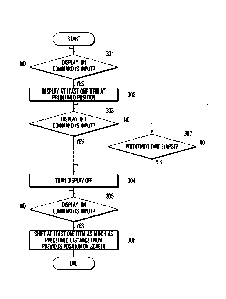Note : Les descriptions sont présentées dans la langue officielle dans laquelle elles ont été soumises.
81773877
1
METHOD AND APPARATUS FOR
PROVIDING GRAPHICAL USER INTERFACE
Field
[1] The present invention relates to a Graphical User Interface (GUI) of a
display device.
More particularly, the present invention relates to a method and an apparatus
for providing a
GUI on an active Matrix Organic Light-Emitting Diode (AMOLED) display of a
device for
reducing an image sticking effect.
Background
[2] When a static image is displayed on a Liquid Crystal Display (LCD) for
an
undesirably extended period of time, the so called image sticking effect can
occur. In a case
of a Thin Film Transistor-LCD (TFT-LCD), the sticking of the liquid crystal to
a static image
causes a temporary ghost image, while it is caused, in Active Matrix Organic
Light-Emitting
Diode (AMOLED), by the reduction of the emitting efficiency of the pixels
emitting lights for
presenting a specific image as time progresses.
[3] More specifically, AMOLED is a self light emitting device including
red, green, and
blue pixels, and their brightness decreases as the accumulated display time is
prolonged.
[4] FIG. lA is a graph illustrating decreases in brightness of red, green,
and blue pixels as
accumulated display time is prolonged according to the related art.
[5] Referring to FIG. 1A, the brightness of all of the red, green, and blue
pixels decreases
as time progresses, and the brightness of the blue pixel decreases relatively
fast as compared
to the red and green pixels.
[6] More particularly, in a case of a high-gray image, all of the red,
green, and blue pixels
are emitting light and, as the light emission time is prolonged, the
brightness of all of the red,
green, and blue pixels decreases such that, when the image is changed, the
image sticking
effect occurs.
CA 2830179 2018-05-09
81773877
2
[7] FIG. 1B illustrates an example of an image sticking effect according to
the related art.
[8] Referring to part [a] of FIG. 1B, in a state where a high-gray image is
displayed in a
first region 11 while a relatively low-gray image is displayed in a second
region 12, if the gray
image identical with that in the first region 11 is displayed in the second
region 12, a
temporary ghost image appears in the first region 11, as shown in part [b] of
FIG. 1B. This is
because the brightness decreases faster in the first region 11 than in the
second region 12.
[9] The stuck image inconveniences a user even when a certain application
is executed.
[10] Therefore, a need exists for a method and a display device that is
capable of reducing
the image sticking effect caused by displaying a static image for an
undesirably extended
.. period of time.
Summary
[11] When a status image is displayed on a Liquid Crystal Display (LCD) for an
undesirably extended period of time, the so called image sticking effect can
occur. In a case
of a Thin Film Transistor-LCD (TFT-LCD), the sticking of the liquid crystal to
a static image
causes a temporary ghost image, while it is caused, in Active Matrix Organic
Light-Emitting
Diode (AMOLED), by the reduction of the emitting efficiency of the pixels
emitting lights for
presenting a specific image as time progresses.
[12] Aspects of the present invention are to address at least the above-
mentioned problems
and/or disadvantages and to provide at least the advantages described below.
Accordingly, an
aspect of the present invention is to provide a method and a display device
that is capable of
reducing an image sticking effect caused by displaying a static image for an
undesirably
extended period of time.
[13] In accordance with an aspect of the present invention, a method for
providing a
Graphical User Interface (GUI) for reducing an image sticking effect in a
display device is
.. provided. The method includes displaying at least one item at an initial
position on a screen
of the display device, turning off the screen according to a predefined
condition, receiving a
CA 2830179 2018-05-09
81773877
3
display-on input command, and shifting the at least one item as much as a
predefined distance
from the initial position on the screen.
[14] In accordance with another aspect of the present invention, a display
device is
provided. The device includes a display unit for displaying at least one item
at an initial
position, a display on/off control unit for controlling on/off a screen of the
display device
according to a predefined condition, an input unit for receiving a display-on
input command,
and an item shift unit for controlling, when the display-on command is input
through the input
unit in an off-state of the screen, the display unit to display the at least
one item at a position
as distant as a predefined distance from the initial position.
[14a] In accordance with another aspect of the present invention, there is
provided a method
for providing a graphical user interface (GUI) for reducing an image sticking
effect in a
display device, the method comprising: displaying a plurality of icons at at
least one
respective initial position on a screen of the display device, the screen
comprising a first
region and a second region; turning off the screen according to a predefined
condition;
receiving a display-on input command for turning on the screen; and shifting
at least one of
the plurality of icons on the first region as much as a predefined distance
from the initial
position on the screen such that a distance between the plurality of icons is
maintained without
overlapping with each other after the plurality of icons are shifted while
icons on the second
region are fixed, wherein the plurality of icons on the first region comprise
an indicator icon
indicating a status of the display device, and wherein the plurality of icons
on the first region
are shifted in response to the display-on input command with a higher
frequency than the
icons on the second region.
[14b] In accordance with another aspect of the present invention, there is
provided a display
device comprising: a display configured to display a plurality of icons at at
least one
respective initial position on a screen of the display device, the screen
comprising a first
region and a second region; a display on/off device processor configured to
turn on/off a
screen of the display device according to a predefined condition; an input
device configured to
receive a display-on input command for turning on the screen; and an item
shift device
CA 2830179 2019-02-25
81773877
3a
configured to control, when the display-on command is input through the input
device in an
off-state of the screen, the display to display at least one of the plurality
of icons on the first
region at a position as distant as a predefined distance from the at least one
respective initial
position while icons on the second region are fixed, wherein the item shift
device is further
configured to shift at least one of the plurality of icons such that a
distance between the
plurality of icons is maintained without overlapping with each other after the
plurality of icons
are shifted, wherein the plurality of icons on the first region comprise an
indicator icon
indicating a status of the display device, and wherein the plurality of icons
on the first region
are shifted in response to the display-on input command with a higher
frequency than the
icons on the second region.
[14e] In accordance with another aspect of the present invention, there is
provided an
electronic apparatus comprising: a display, having a plurality of self light
emitting pixel
elements, a predefined first display area configured to display a plurality of
status icons, and a
second display area; and at least processor configured to: change a position
of the plurality of
status icons displayed on the first display area by shifting the position of
the plurality of status
icons by one or two pixels such that partially different sets of the self
light emitting pixel
elements are energized to display the plurality of status icons while icons on
the second region
are fixed, and shift at least one of the plurality of status icons such that a
distance between the
plurality of status icons is maintained without overlapping with each other
after the plurality
of status icons are shifted, wherein the plurality of status icons on the
first region are shifted in
response to the display-on input command with a higher frequency than the
icons on the
second region.
[14d] In accordance with another aspect of the present invention, there is
provided an
electronic apparatus comprising: a display, having a plurality of self light
emitting pixel
elements, configured to display a plurality of status icons on a first region
and to display icons
on a second region; and at least processor configured to: display the
plurality of status icons at
an initial location within the first region, change a position of the
plurality of status icons to a
different location within the first region such that the plurality of status
icons, in its entirety,
continuously remains within a boundary of the first region having a width that
is less than
CA 2830179 2019-02-25
81773877
3b
twice a width of the plurality of status icons and such that partially
different sets of the self
light emitting pixel elements are energized to display the plurality of status
icons while icons
on the second region are fixed, and shift at least one of the plurality of
status icons such that a
distance between the plurality of status icons is maintained without
overlapping with each
other after the plurality of status icons are shifted, wherein the plurality
of status icons on the
first region are shifted in response to the display-on input command with a
higher frequency
than the icons on the second region.
[15] A display device of the present invention shifts the position of a
specific image
whenever the display turns on so as to reduce the image sticking effect caused
by displaying a
static image for an undesirably extended period of time. That is, the display
device blurs the
outline of ghost image by adjusting the position of a specific image, thereby
prolonging the
time taken for the user to perceive the ghost image.
Brief Description of Drawings
[16] The above and other aspects, features, and advantages of the present
invention will be
more apparent from the following description taken in conjunction with the
accompanying
drawings, in which:
[17] FIG. 1A is a graph illustrating decreases in brightness of red, green,
and blue pixels as
accumulated display time is prolonged according to the related art;
[18] FIG. 1B illustrates an example of an image sticking effect according to
the related art;
[19] FIG. 2 is a block diagram illustrating a configuration of a display
device according to
an exemplary embodiment of the present invention;
[20] FIG. 3 is a flowchart illustrating a method for providing a Graphical
User Interface
(GUI) for reducing an image sticking effect in a display device according to
an exemplary
embodiment of the present invention;
CA 2830179 2019-02-25
81773877
3c
[21] FIG. 4 illustrates screen images for explaining how to shift items on a
screen of a
display device according to an exemplary embodiment of the present invention;
[22] FIG. 5 illustrates a shift pattern of items in an indicator region of a
screen of a display
device according to an exemplary embodiment of the present invention;
[23] FIG. 6 is a flowchart illustrating a method for providing a GUI for
reducing an image
sticking effect in a display device according to an exemplary embodiment of
the present
invention;
[24] FIG. 7 is a flowchart illustrating a method for providing a GUI for
reducing an image
sticking effect in a display device according to an exemplary embodiment of
the present
invention;
[25] FIG. 8 illustrates screen images for explaining how to shift items on a
screen of a
display device according to an exemplary embodiment of the present invention;
[26] FIG. 9 is a flowchart illustrating a method for providing a GUI for
reducing an image
sticking effect in a display device according to an exemplary embodiment of
the present
invention; and
[27] FIG. 10 illustrates screen images for explaining how to shift items on a
screen of a
display device according to an exemplary embodiment of the present invention.
[28] Throughout the drawings, it should be noted the like reference numbers
are used to
depict the same or similar elements, features, and structures.
[29] Detailed Description of the Preferred Embodiments
[30] The following description with reference to the accompanying drawings is
provided
to assist in a comprehensive understanding of exemplary embodiments of the
invention as
defined by the claims and their equivalents. It includes various specific
details to
CA 2830179 2019-02-25
4
CA 02830179 2013-09-13
WO 2012/128485 PCT/ICR2012/001569
assist in that understanding but these are to be regarded as merely exemplary.
Ac-
cordingly, those of ordinary skill in the art will recognize that various
changes and
modifications of the embodiments described herein can be made without
departing
from the scope and spirit of the invention. In addition, descriptions of well-
known
functions and constructions may be omitted for clarity and conciseness.
[31] The terms and words used in the following description and claims are
not limited to
the bibliographical meanings, but, are merely used by the inventor to enable a
clear and
consistent understanding of the invention. Accordingly, it should be apparent
to those
skilled in the art that the following description of exemplary embodiments of
the
present invention is provided for illustration purpose only and not for the
purpose of
limiting the invention as defined by the appended claims and their
equivalents.
[32] It is to be understood that the singular forms "a," "an," and "the"
include plural
referents unless the context clearly dictates otherwise. Thus, for example,
reference to
"a component surface" includes reference to one or more of such surfaces.
1331 By the term "substantially" it is meant that the recited
characteristic, parameter, or
value need not be achieved exactly, but that deviations or variations,
including for
example, tolerances, measurement error, measurement accuracy limitations and
other
factors known to skill in the art, may occur in amounts that do not preclude
the effect
the characteristic was intended to provide.
[34] In exemplary embodiments of the present invention, the term 'item'
denotes an
image object providing information on the current status of a display device
and can be
an application execution icon or status item. The display device is
implemented in a
mobile terminal, and the image object providing the current status information
of the
display device indicates a cellular radio reception strength, a Wireless-
Fidelity (Wi-Fi)
radio reception strength, a current time, a battery status, an alarm setting,
a Bluetooth
radio on/off status, and a Global Positioning System (GPS) on/off status.
1351 The display device, according to an exemplary embodiment of the
present invention,
may be a mobile terminal or a non-portable display device, such as a TV or a
monitor.
The mobile terminal can be any information communication device or multimedia
device, such as a Portable Multimedia Player (PMP), a Personal Digital
Assistant
(PDA), a Smartphone, a (Motion Pictures Expert Group (MPEG)-1 or MPEG-2 layer-
3
(MP3) player, and the like. In the following, the description is directed to
the mobile
terminal as a display device.
1361 In exemplary embodiments of the present invention, the display unit of
the mobile
terminal is implemented with an Active Matrix Organic Light-Emitting Diode
(AMOLED).
[37] FIGs. 2 through 10, discussed below, and the various exemplary
embodiments used
to describe the principles of the present disclosure in this patent document
are by way
5
CA 02830179 2013-09-13
WO 2012/128485 PCT/ICR2012/001569
of illustration only and should not be construed in any way that would limit
the scope
of the disclosure. Those skilled in the art will understand that the
principles of the
present disclosure may be implemented in any suitably arranged communications
system. The terms used to describe various embodiments are exemplary. It
should be
understood that these are provided to merely aid the understanding of the
description,
and that their use and definitions in no way limit the scope of the invention.
Terms
first, second, and the like are used to differentiate between objects having
the same ter-
minology and are in no way intended to represent a chronological order, unless
where
explicitly state otherwise. A set is defined as a non-empty set including at
least one
element.
[38] FIG. 2 is a block diagram illustrating a configuration of a display
device according to
an exemplary embodiment of the present invention.
[39] Referring to FIG. 2, a display device 100 includes a storage unit 110,
an input unit
120, a display unit 130, and a control unit 140.
140] The storage unit 110 is a component for storing programs and data
necessary for the
operations of the display device 100 and can store the Operating System (OS)
for
booting up the display device 100 and applications and data, such as an image,
an
audio, a video, and the like. The storage unit 110 stores an algorithm for
moving items
on the screen.
[41] The input unit 120 receives a key manipulation signal, input by the
user, for con-
trolling the display device and delivers the signal to the control unit 140.
The input unit
120 can be implemented with a keypad having buttons, such as 3x4 keypad, a
QWERTY keypad, and a touch panel. The input unit 120 can include a predefined
number of button keys, a jog key, a wheel key, and the like. The input unit
generates a
signal for executing an application stored in the storage unit 110 to the
control unit 140
according to a user input. The input unit 120 can generate a signal for
turning off or on
the display unit 130 to the control unit 140.
[42] The display unit 130 can be implemented with Organic Light Emitting
Diodes
(OLED), and preferably with Active Matrix Organic Light Emitting Diodes
(AMOLED). The display unit 130 outputs a booting progress screen, a standby
screen,
a menu screen, and an application execution screen. The display unit 130 is
turned on/
off under the control of an on/off control unit 141 and shifts an item under
the control
of an item shift unit 142.
143] The control unit 140 is a component for controlling overall operations
of the display
device 100 and includes the display on/off control unit 141 and the item shift
unit 142.
[44] The display on/off control unit 141 is responsible for controlling
on/off of the display
unit 130. The display on/off control unit 141 controls to turn off or on the
display unit
130 in response to the display off or on signal input through the input unit
120. The
6
CA 02830179 2013-09-13
WO 2012/128485 PCT/ICR2012/001569
display on/off control unit 141 initiates a timer upon the turn-on of the
display unit 130
to count the elapsed time and turns off the display unit 130 when the elapsed
time
reaches a predefined value.
[45] The item shift unit 142 is responsible for controlling the change of
an item in
position on the display unit 130.
[46] According to an exemplary embodiment of the present invention, the
item can be an
image object providing current status information of the display device 100
and can be
an application execution icon. In a case where the display device 100 is a
mobile com-
munication terminal, the image object providing the current status information
of the
display device 100 can be an indicator of cellular radio reception strength, a
Wi-Fi
radio reception strength, a current time, battery information, an alarm
setting, a
Bluetooth on/off status, or a GPS on/off status. According to an exemplary em-
bodiment of the present invention, a plurality of image objects providing the
current
status information of the display device 100 can be arranged in a row at a
specific
region of the display unit 130. For example, the image objects can be arranged
in a
horizontal direction at the top region of the display unit 130.
[47] The item shift unit 142 may control the display unit 130 to display
the items at
positions at a predefined distance from their previous positions in response
to a
display-on input command in the off-state of the display unit 130.
[48] The item shift unit 142 may also determine whether a timer initiated
when the items
are arranged at their positions reaches a predefined period T, determines, if
so, whether
the display unit is in an on-state and, if so, controls the display unit 130
to shift the
items to positions at a predefined distance from their previous position. If
it is de-
termined that the display unit 130 is in the off-state when the counter
reaches the
period T, the item shift unit 142 determines whether a display-on command is
input by
means of the input unit 120 and, if so, controls the display unit 130 to
display the items
at the positions at a predefined distance from their previous positions.
[49] If a display-on command is input in the off-state of the display unit,
the item shift
unit 142 may control the display of some of the items at positions at a
predefined
interval from their previous positions on the display unit 130. The item shift
unit 142
may also control the display unit 130 such that the items are shifted one by
one or
group by group, each including two items, in a predefined order.
[50] The items are categorized into the first and second regions, and if a
display-on
command is input in the off-state of the display unit 130, the item shift unit
142
controls the display of the items of the first region at positions at a
predefined interval
from their previous positions and determines a number of accumulated on/off op-
erations of the display unit 130. If it is determined that the number of the
accumulated
on/off operations reaches a predefined value K, the item shift unit 142
controls the
7
CA 02830179 2013-09-13
WO 2012/128485 PCT/ICR2012/001569
display unit 130 such that the items of the second region are displayed at
positions at a
predefined interval from their previous positions right before the off-state
of the
display unit 130 and initializes the on/off operation counter to 0.
11511 With the background knowledge on the configuration of the display
device described
above, a description is made of a method for providing a Graphical User
Interface
(GUI) for reducing the image sticking effect in the display device
hereinafter.
11521 FIG. 3 is a flowchart illustrating a method for providing a GUI for
reducing an image
sticking effect in a display device according to an exemplary embodiment of
the
present invention.
11531 Referring to FIG. 3, a control unit 140 monitors to detect a display-
on command
input by the input unit 120 at step 301. The user can input the display-on
command by
selecting an on/off key of the display device 100 or, in a case of using a
touchscreen,
by touching an on/off key displayed on the touchscreen.
11541 If it is determined at step 301 that the display-on command is input
through the input
unit 120, the control unit 140 controls the display unit 130 to display at
least one item
at a predefined position at step 302. The item is an image object which is
changed in a
relatively low frequency and can be the image object indicating current status
in-
formation of the display device 100. The current status information of the
display
device 100 can be any one of the cellular radio reception strength, the Wi-Fi
radio
reception strength, the current time, the battery status, the alarm setting,
the Bluetooth
radio on/off status, and the GPS on/off status.
11551 When the display unit 130 displays at least one item, the control
unit controls the
display unit 130 such that the at least one item is arranged in a row at a
predefined
region of the screen. For example, the control unit 140 can control the
display unit 130
to display the items in a row horizontally in a region having a predefined
width.
11561 The display device 100 is configured with the information on the
positions of the
items when the items are displayed initially, and the control unit 140
controls the
display unit 130 to display the items according to the information on the
positions of
the items at step 302.
11571 At step 303, the display on/off control unit 141 determines whether a
display-off
command is input through the input unit 120. The user can input the display
off
command by selecting the display on/off key provided on the display device
100.
11581 If it is determined at step 303 that the display-off command is input
through the input
unit 120, the display on/off control unit 141 turns off the display unit 130
at step 304.
11591 Thereafter, the display on/off control unit 141 monitors the input of
the display-on
command at step 305, and if the display-on command is input, turns on the
display unit
130 and sends the item shift unit 142 a signal notifying of the turn-on of the
display
unit 130. If the turn-on notification signal is received from the display
on/off control
8
CA 02830179 2013-09-13
WO 2012/128485 PCT/ICR2012/001569
unit 141, the item shift unit 142 controls the display unit 130 to display the
at least one
item at positions at a predefined distance from the previous positions before
the turn-
off of the display unit 130 at step 306.
[60] The item shift unit 142 shifts all the items as arranged. For example,
when a plurality
of items are arranged in a row horizontally, the item shift unit 142 can shift
the items,
as arranged, in a left or a right direction by as much as a predefined
distance. In
addition, when a plurality of items are arranged in a row vertically, the item
shift unit
142 can shift the items as arranged in an upward or a download direction by as
much
as a predefined distance.
[61] The predefined distance can be one or two pixels. The item shift unit
142 shifts the
items as much as one or two pixels and thus, it is difficult for the user to
perceive the
shift of the items.
[62] The item shift unit 142 shifts the items along a predefined path. In
an exemplary im-
plementation where the items are arranged in horizontal direction, the item
shift unit
142 can shift the items by 1 pixel in the range of two pixels to the left and
right di-
rections whenever the display unit 130 transitions from the off-state to the
on-state.
Assuming that the reference point is (0, 0) at the initial presentation of the
items, the
item shift unit 142 can shift the item to the positions (-1, 0), (-2, 0), (0,
0), (+1. 0), (+2,
0), (+1, 0), and (0, 0) in sequence.
[63] Whenever the display unit 130 transitions from the off-state to the on-
state, the item
shift unit 142 can shift the items by pixel to the left, right, upward, and
downward di-
rections in the range of 1 pixel. That is, assuming that the reference point
is (0, 0) at
the initial presentation of the items, the item shift unit 142 can shift the
items to the
positions (-1, 0), (-1, -1), (0, -1), and (0, 0) in sequence.
[64] If the display-off command is not detected at step 303, the display
on/off control unit
141 determines whether a predefined time has elapsed after the presentation of
the
items at step 307. If it is determined that the predefined time has elapsed at
step 307,
the display on/off control unit 141 turns off the display unit 130 at step
304, and the
display on/off control unit 131 and item shift unit 142 execute steps 305 and
306.
[65] FIG. 4 illustrates screen images for explaining how to shift items on
a screen of a
display device according to an exemplary embodiment of the present invention.
[66] Referring to part [a] of FIG. 4, it shows the screen having an
indicator region 41
arranged at the top and presenting a plurality of items 42, 43, 44, and 45
indicating
current status information of the display device 100. The indicator region 41
includes
the cellular radio reception strength indicator item 42, the Wi-Fi radio
reception
strength indicator item 43, the current time indicator item 44, and a battery
indicator
item 45.
[67] Referring to part [b] of FIG. 4, it shows the screen presented when
the display unit
9
CA 02830179 2013-09-13
WO 2012/128485 PCT/ICR2012/001569
130 transitions from the off-state, as shown in the screen of part [a] of FIG.
4, to the
on-state. As shown in part [b] of FIG. 4, the items 42, 43, 44, and 45 are
shifted to the
left by as much as a predefined distance 46 as compared to the screen of part
[a] of
FIG. 4. In part [b] of FIG. 4, the predefined distance can be one or two
pixels.
[681 FIG. 5 illustrates a shift pattern of items in an indicator region of
a screen of a
display device according to an exemplary embodiment of the present invention.
[69] Referring to FIG. 5, items 42, 43, 44, and 45 are shifted as much as a
predefined
distance whenever the display unit 130 transitions from the off-state to the
on-state,
e.g., shifted twice to the left, four times to the right, and twice to the
left. Assuming
that the predefined distance 46 is one pixel, the items 42, 43, 44, and 45 are
shifted 2
pixels to the left, 4 pixels to the right, and 2 pixels to the left in unit of
1 pixel. That is,
assuming that the left bottom point of the cellular radio reception strength
indicator
item 42 is (0, 0), this point shifts to the points (-1, 0), (-2, 0), (0, 0),
(+1, 0), (+2, 0),
(+1, 0), and (0, 0) in sequence whenever the display unit 130 transitions from
the off-
state to the on-state.
[70] According to the exemplary embodiments depicted in FIGs. 3 through 5,
when the
display unit 130 transitions from the off-state to the on-state, the display
device 100
shifts the items changed in relatively low frequency as much as a predefined
distance
so as to prevent these items from being displayed at the same positions for an
un-
desirably extended period of time, thereby reducing the created image sticking
effect.
More particularly, the display device 100 shifts the items in unit of minimum
distance,
i.e., one pixel, it is possible to maximize the image sticking effect
reduction efficiency
without user's awareness of the shifts of the items.
[71] FIG. 6 is a flowchart illustrating a method for providing a GUI for
reducing an image
sticking effect in a display device according to an exemplary embodiment of
the
present invention.
[72] Referring to FIG. 6, a display device 100 shifts the positions of at
least one item peri-
odically. A control unit 140 controls the display unit 130 to display at least
one item at
a predefined position on the screen at step 601. The display device 100 has
the in-
formation on the initial positions of the items, and the control unit 140
controls the
display unit 130 to display the items at the initial positions at step 601.
After displaying
the items, the item shift unit 142 starts a timer to count the time elapsed.
[73] The item shift unit 142 determines whether the count reaches the
preset period T at
step 602. If the count reaches the present period T, the item shift unit 142
determines
whether the display unit 130 is in the on-state at step 603 and, if so,
controls the
display unit 130 to shift the at least one item on the screen as much as a
predefined
distance at step 604.
[74] If it is determined that the display unit 130 is in the off-state at
step 603, the item
10
CA 02830179 2013-09-13
WO 2012/128485 PCT/ICR2012/001569
shift unit 142 determines whether a display-on command is input at step 605.
If the
user inputs the display-on command by means of the input unit 120, the display
on/off
control unit 141 notifies the item shift unit 142 of the input of the display-
on
command. Thereafter, the item shift unit 142 controls the display unit 130 to
shift the
at least one item as much as the predefined distance at step 604. At this
time, the item
shift unit 142 controls the display unit 130 to display the items at the
position distant
from the previous position right before the off-state as much as the
predefined distance.
The item shift operations described with reference to FIGs. 4 and 5 can be
applied to
the exemplary embodiment of FIG. 6 in the same manner.
[75] FIG. 7 is a flowchart illustrating a method for providing a GUI for
reducing an image
sticking effect in a display device according to an exemplary embodiment of
the
present invention.
[76] Referring to FIG. 7, the control unit 140 determines whether a display-
on command
is input through the input unit 120 at step 701 and, if the display-on command
is input,
controls the display unit 130 to display N items on the screen at step 702.
The N items
are assigned sequence numbers from 1 to N.
[77] The item shift unit 142 sets the variable n to 1 at step 703. Here, n
denotes the
sequence number of the item to be shifted, and the item shift unit 142 selects
the first
item among the first to Nth items at step 703.
[78] The display on/off control unit 141 determines whether a display-off
command is
input through the input unit 120 at step 704. If it is determined that the
display-off
command is input at step 704, the display on/off control unit 141 turns off
the display
unit 130 at step 705.
[79] The display on/off control unit 141 then determines whether a display-
on command
is input through the input unit 120 at step 706. If it is determined that the
display-on
command is input at step 706, the display on/off control unit 141 turns on the
display
unit 130 and sends the item shift unit 142 a signal notifying of the input of
display-on
command. Thereafter, if the signal is received from the display on/off control
unit 141,
the item shift unit 142 controls the display unit 130 to shift the nth item to
a position
distant from the previous position right before the off-state of the display
unit 130 as
much as the predefined distance at step 707. In a case that n is set to 1, the
item shift
unit 142 controls the display unit 130 to shift the first item on the screen.
[80] The item shift unit 142 shifts the items one by one. In an exemplary
implementation
where the items are arranged in a row horizontally, the item shift unit 142
shifts the
items in sequence from the most left one, to the left.
[81] The item shift unit 142 can shift the items according to a predefined
path. In an
exemplary implementation where the items are arranged in horizontal direction,
the
item shift unit 142 shifts the items in sequence from the most left one to the
most right
11
CA 02830179 2013-09-13
WO 2012/128485 PCT/ICR2012/001569
one in a leftward direction and from the most right one to the most left one
in a
rightward direction, whenever the display unit 130 transitions from the off-
state to the
on-state. At this time, the distance between two items is maintained without
overlapping with each other after the items are shifted.
[82] Thereafter, the item shift unit 142 determines whether n is equal to N
at step 708. If n
is equal to N, the item shift unit 142 initializes n to 1 at step 703 such
that the display
on/off control unit 141 and the item shift unit 142 perform steps 704 to 707.
183] If n is not equal to N at step 708, the item shift unit 142 sets n to
n+1 at step 709 such
that the display on/off control unit 141 and the item shift unit 142 perform
steps 704 to
707.
[84] If it is determined that the display-off command is not input at step
704, the display
on/off control unit 141 determines whether a predefined time has been elapsed
after the
items has been displayed at step 710. If the predefined time has been elapsed,
the
display on/off control unit 141 turns off the display unit 130 at step 705
such that the
display on/off control unit 141 and the item shift unit 142 perform steps 706
and 707.
[85] Although the display device 100 shifts the items in order from the
first item to Nth
item in sequence for the first shift round and shifts the items in the same
order for the
next shift round in the embodiment of FIG. 7, the present invention is not
limited
thereto, but the items can be shifted in order of the first to Nth items for
the first shift
round and in reverse order for the next shift round.
[86] Although the display device 100 shifts the items one by one in the
exemplary em-
bodiment of FIG. 7, the present invention is not limited thereto, the display
device 100
can be configured for shifting the items in unit of a group including two or
more items.
[87] FIG. 8 illustrates screen images for explaining how to shift items on
a screen of a
display device according to an exemplary embodiment of the present invention.
[88] Referring to FIG. 8, like part [a] of FIG. 4, part [a] of FIG. 8 shows
a screen having
an indicator region 41 arranged at the top and presenting a plurality of items
42, 43, 44,
and 45 indicating current status information of the display device 100. The
indicator
region 41 includes the cellular radio reception strength indicator item 42.
the Wi-Fi
radio reception strength indicator item 43, the current time indicator item
44, and a
battery indicator item 45.
[89] Part [b] of FIG. 8 shows the screen presented when the display unit
130 transitions
from the off-state, as shown in the screen of part [a] of FIG. 8, to the on-
state. In part
[b] of FIG. 8, the cellular radio reception strength indicator item 42 is
shifted to the left
as much as a predefined distance 46 in the indicator region 41 as compared to
the
screen of part [a] of FIG. 8 while other items 43, 44, and 45 maintain their
positions as
in part [a] of FIG. 8.
[90] Part [c] of FIG. 8 shows the screen presented when the display unit
130 transitions
12
CA 02830179 2013-09-13
WO 2012/128485 PCT/ICR2012/001569
from the on-state, as shown in the screen of part [b] of FIG. 8, to the off-
state. In part
[c] of FIG. 8, the Wi-Fi radio strength indicator item 43 is shifted to the
left as much as
the predefined distance 46 as compared to the screen of part [b] of FIG. 8
while other
items 42, 44, and 45 maintain their positions as in part [b] of FIG. 8.
[91] In the exemplary embodiments of FIGs 7 and 8, since one or a few of
the items,
rather than all, are shifted, it is possible to reduce the image sticking
effect efficiently
while minimizing the change of the presentation on the screen.
192] FIG. 9 is a flowchart illustrating a method for providing a GUI for
reducing an image
sticking effect in a display device according to an exemplary embodiment of
the
present invention.
[93] Referring to FIG. 9, the items are distributed to a plurality of
regions so as to be
shifted per region.
[94] The control unit 140 determines whether a display-on command is input
through the
input unit 120 at step 901 and, if the display-on command is input, controls
the display
unit 130 to display at least one item at a predefined position in the
respective first and
second regions at step 902.
[95] The items displayed in the first region are the image objects that are
changed in a
relatively low frequency among all of the image objects displayed on the
display unit
130 and can be the image objects providing the current status information of
the
display device 100. The current status information of the display device 100
can be any
one of the cellular radio reception strength, the Wi-Fi radio reception
strength, the
current time, the battery status, the alarm setting, the Bluetooth radio
on/off status, and
the GPS on/off status.
[96] The items displayed in the second region are the image objects that
change in a
relatively high frequency as compared to those displayed in the first region
but in the
low frequency as compared to the normal application icons, and can be the
somewhat
frequently used application icons, such as a phone icon, a message icon, an
internet
browser icon, and the like.
[97] The display on/off control unit 141 determines whether a display-off
command is
input through the input unit 120 at step 903. If it is determined that the
display-off
command is input at step 903, the display on/off control unit 141 turns off
the display
unit 130 at step 904.
[98] The display on/off control unit 141 then determines whether a display-
on command
is input at step 905 and, if the display-on command is input, turns on the
display unit
130 and sends the item shift unit 142 a signal notifying of the input of the
display-on
command. If the display-on command is received from the display on/off control
unit
141, the item shift unit 142 controls the display unit 130 to display the at
least one
item, in the first region, at the positions as distant as a predefined
distance from the
13
CA 02830179 2013-09-13
WO 2012/128485 PCT/ICR2012/001569
original positions at step 906. The item shift operations described with
reference to
FIG. 3 can also be applied to the exemplary embodiment of FIG. 9 in the same
way.
[99] Thereafter, the item shift unit 142 determines whether the number of
accumulated
on/off operations of the display unit 130 reaches a predefined value K at step
907.
wherein K is a period for shifting the items in the second region.
[100] If it is determined that the number of accumulated on/off operations
of the display
unit 130 reaches the value K at step 907, the icon shift unit 142 shifts the
at least one
item in the second region as much as the predefined distance from their
original
positions right before the display unit 130 turns off, on the screen of the
display unit
130 at step 908. The item shift unit 142 then initializes the on/off operation
counter to
0 at step 909.
[101] If it is determined that the display-off command is not input at step
903, the display
on/off control unit 141 determines whether a predefined time has elapsed after
the
items has been displayed at step 910. If the predefined time has elapsed, the
display
on/off control unit 141 turns off the display unit 130 at step 904 such that
the display
on/off control unit 141 and the item shift unit 142 perform steps 905 and 909.
[102] Although the description of FIG. 9 has been directed to the case
where the items are
displayed in two regions, the present invention is not limited thereto and can
be applied
to the case where the items can be displayed in three or more regions.
[103] FIG. 10 illustrates screen images for explaining how to shift items
on a screen of a
display device according to an exemplary embodiment of the present invention.
[104] Referring to FIG. 10, it shows the screens displayed in a mobile
communication
terminal. Part [a] of FIG. 10 shows a screen having the first region 41
positioned at the
top and presenting a plurality of items 42, 43, 44, and 45 and the second
region 51 po-
sitioned at the bottom and presenting a phone item 52, a contact item 53, a
message
item 54, and a menu item 55. The first region 41 includes the cellular radio
reception
strength indicator item 42, the Wi-Fi radio reception strength indicator item
43, the
current time indicator item 44, and a battery indicator item 45.
[105] Part [b] of FIG. 10 shows the screen presented when the display unit
130 transitions
from the off-state, as shown in the screen of part [a] of FIG. 19, to the on-
state. In part
[b] of FIG. 10, the items 42, 43, 44 and 45 of the first region 41 are shifted
to the left
as much as a predefined distance as compared to their original positions in
part [a] of
FIG. 10, and the items 52, 53, 54, and 55 of the second region 51 maintain
their
original positions.
[106] Part [c] of FIG 10 shows the screen presented when the display unit
130 transitions
from the off-state, as shown in the screen of part [b] of FIG. 10, to the on-
state. In part
[c] of FIG. 10, the items 42, 43, 44, and 45 of the first region 41 are
shifted to the left
as much as the predefined distance 46 as compared to part [b] of FIG. 10, and
the items
14
CA 02830179 2013-09-13
WO 2012/128485 PCT/ICR2012/001569
52, 53, 54, and 55 of the second region 51 are shifted to the left as much as
a
predefined distance 56 as compared to part [b] of FIG. 10.
[107] In FIG. 10, the items that belonged to the first region 41 are
shifted at every on/off
operation of the display, and the items that belonged to the second region 51
are shifted
at every two on/off operations of the display.
[1081 In the exemplary embodiments of FIGs. 9 and 10, the items are shifted
at different
timings according to the presentation change frequencies of the items so as to
improve
the image sticking effect reduction efficiency with minimum shift operations
of the
items displayed on the screen.
[109] In the exemplary embodiments of Figs. 9 and 10, the term 'subregion"
denotes a
region on display device having a width that is less than twice a width of the
items.
The first region and the second region are examples of the subregion.
[110] As described above, the display device of the present invention
shifts the position of
a specific image whenever the display turns on so as to reduce the image
sticking
effect caused by displaying a static image for an undesirably extended period
of time.
That is, the display device blurs the outline of ghost image by adjusting the
position of
a specific image, thereby prolonging the time taken for the user to perceive
the ghost
image.
[111] In exemplary embodiments of the present invention, since the position
shift is
performed finely in units of 1 or two pixels, it is difficult for the user to
perceive the
position shift of the image with bare eyes, resulting in improvement of image
sticking
effect reduction efficiency.
[112] While the invention has been shown and described with reference to
certain
exemplary embodiments thereof, it will be understood by those skilled in the
art that
various changes in form and details may be made therein without departing from
the
spirit and scope of the invention as defined by the appended claims and their
equivalents.