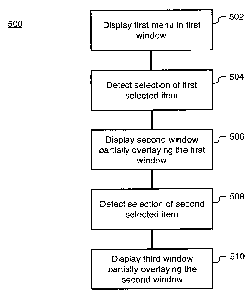Note : Les descriptions sont présentées dans la langue officielle dans laquelle elles ont été soumises.
CA 02837396 2015-08-25
USER INTERFACE WITH NAVIGATION CONTEXT
BACKGROUND
2. Technical Field
[0002] The present disclosure relates to the field of user interfaces for
computing devices. In
particular, to a system and method for user interface with navigation context.
3. Related Art
[0003] As computing devices become more capable (e.g., feature rich) the
complexity of the
user interface (UI) typically increases (e.g., more hierarchically arranged
menus and sub-menus).
There is typically a trade-off on small screen computing devices between
providing the user with
context information about their current location in the hierarchy and
efficient use of the limited
screen area.
BRIEF DESCRIPTION OF DRAWINGS
[0004] The system and method may be better understood with reference to the
following
drawings and description. The components in the figures are not necessarily to
scale, emphasis
instead being placed upon illustrating the principles of the disclosure.
Moreover, in the figures,
like referenced numerals designate corresponding parts throughout the
different views.
[0005] Other systems, methods, features and advantages will be, or will
become, apparent to
one with skill in the art upon examination of the following figures and
1
CA 02837396 2013-12-18
Case No. 46720-CA-PAT
detailed description. It is intended that all such additional systems,
methods, features and
advantages be included with this description and be protected by the following
claims.
[0006] Fig. 1 is a schematic representation of a user interface in a first
context.
[0007] Fig. 2 is a schematic representation of the user interface in a second
context.
[0008] Fig. 3 is a schematic representation of the user interface in a third
context.
[0009] Fig. 4 is a schematic representation of the user interface showing an
iconic
menu.
[0010] Fig. 5 is flow diagram representing a method for user interface with
navigation
context.
[0011] Fig. 6 is a schematic representation of a system for user interface
with
navigation context.
DETAILED DESCRIPTION
[0012] A system and method for a user interface with navigation context. The
user
interface of a computing device may present visual indications to a user of
where the user
has navigated to in a hierarchy of the user interface. The visual indications
may include
showing a portion of a previously navigated interface level (e.g., a menu) and
highlighting a selection made by the user to navigate to a subsequent level
(e.g., a sub-
menu) of the user interface. The representations of the multiple levels of the
user
interface navigated by the user may be partially overlaid. Portions of the
previously
navigated levels of the user interface may be non-overlaid in order show a
path, through
the levels of the user interface, that the user has previously navigated to
reach a current
level (e.g., location) in the user interface. The representation of the path
navigated
through the levels of the user interface provides a context to the user. The
context
representation of the navigated path (e.g., sequence of levels and selections)
may be
referred to as breadcrumbs. The representation of the context (e.g.,
breadcrumbs) by
non-overlapping portions of previously navigated levels, that may include
highlighted
2
CA 02837396 2013-12-18
Case No. 46720-CA-PAT
selections, may provide for efficient use of limited screen area (a.k.a. real
estate)
available on, for example, mobile computing devices.
[0013] Other systems may make less efficient use of the screen area, for
example, by
representing the entirety, or a significant portion, of previously navigated
user interface
levels or by reserving a portion of the screen area for representing the path
navigated by
the users. Still other systems may make efficient user of the screen area but
may fail to
provide context information to the user. The present system and method may
provide for
efficient use of screen area while providing context information to the user.
[0014] Figure 1 is a schematic representation of a user interface in a first
context. In
this example, a first window 102 in the user interface of a computing device
(e.g.,
system) contains a menu for a media player showing a multitude of media
sources. The
sources include a radio, a compact disc (CD) (Thieves Like Us ¨ Again and
Aga..), a
portable music player (John's Music), a music repository (e.g., a hard disc
drive)
associated with an in-car infotainment system (John's Car Music) and two
sources of
stream media (Pandora Mobile and Stitcher Mobile). A user may select any of
the items
in the menu 104 (i.e., selectable items) by means such as a touch-sensitive
screen, a
pointing device (e.g., a computer mouse), keyboard input or other similar
means.
[0015] When a menu item (e.g., a selectable item) is selected, the system may
respond
by displaying content or a further menu (e.g., a sub-menu) associated with the
selected
menu item. The menu 104 may represent a first level of the interface while one
or more
sub-menus may represent other levels of the user interface.
[0016] Figure 2 is a schematic representation of the user interface in a
second context.
In the example illustrated, the user has selected the media source 'John's
Music' in the
menu 104 of media sources of Figure 1. In Figure 2 a second window 106
contains a
menu 108 of music groupings on the media source 'John's Music'. The groupings
include Playlists, Artists, Albums, Songs and Genres. The second window 106,
containing the menu 108 of music groupings, overlays a portion of the first
window 102
containing the menu 104 of music sources. A portion of the first window 102
not
3
CA 02837396 2013-12-18
Case No. 46720-CA-PAT
overlaid by the second window 106 (i.e., the non-overlaid portion) may contain
at least of
part of the selection 'John's Music', such as in the example illustrated a
music player
icon associated with 'John's Music'. The part of the selected item (e.g.,
John's Music)
contained in the non-overlaid portion 110 of the first window 102 may be
highlighted so
that it stands out visually from other content of the non-overlaid portion of
the first
window 102.
[0017] Figure 3 is a schematic representation of the user interface in a third
context. In
the illustrated example, the user has selected the media source 'John's Music'
in the
menu 104 of media sources of Figure 1 and has selected the music grouping
'Albums' in
the menu 108 of music groupings of Figure 2. In Figure 3 a third window 112
contains a
menu 114 of albums on the media source 'John's Music'. The albums include The
Beatles Anthology, Celine Dion's Ballads, Driving Tunes, Gena the Crocodile,
Kylie
Minogue Great..., and Prince Greatest Hits. The third window 112, containing
the menu
114 of albums, overlays a portion of the second window 106 containing the menu
108 of
music groupings. A portion of the second window 106 not overlaid by the third
window
112 (the non-overlaid portion) may contain at least of part of the selection
'Albums'. The
part of the selected item (Albums) contained in the non-overlaid portion 116
of the
second window 106 may be highlighted so that it stands out visually from other
content
of the non-overlaid portion 116 of the second window 106.
[0018] Further selections may be made in further sub-menus and the steps
similar to
those described above with reference to Figures 1-3 may be repeated. In
addition or
alternatively, when a pre-determined number of windows have been opened or
when
another windows derived criteria is met, opening a further window may result
in one or
more of the non-overlaid portions of previously opened windows being removed
from the
display and one or more of the remaining windows may be repositioned, moved or
resized.
[0019] Each of the example menus 104, 108, 114 illustrated in Figures 1-3 are
list
menus. Alternatively the user interface may include any combination of menus
each
comprising one or more of a list, icons, thumbnails, buttons, tabs or other
representations
4
CA 02837396 2013-12-18
Case No 46720-CA-PAT
of one or more selectable items. Figure 4 is a schematic representation of the
user
interface showing an exemplary iconic menu 402 having four selectable icons
(Play
Radio, Play Music, Play Video and Search).
[0020] When a displayed window (e.g., 102, 106, 112) is closed or dismissed,
the
display may be returned to a presentation of the previously opened windows
similar to
that which was displayed before the closed or dismissed window was opened. One
or
more windows may be closed or dismissed by reselecting a previous selection
(e.g., a
breadcrumb) shown in an non-overlaid portion (e.g., 110, 116) of a previously
opened
window. The display may be returned to a state similar to when the previous
selection
was originally selected.
[0021] Figure 5 is flow diagram representing a method for user interface with
navigation context. The method 500 may start with displaying a first menu,
having one
or more first selectable items, in a first window 502. The first menu may
comprise one or
more of a list, icons, thumbnails, buttons and tabs. Then a selection of a
first selected
item from the one or more first selectable items may be detected 504. The
selection may
be made by a user of a computing device implementing the method 500. Selection
may
be made by any of a touch or gesture on a touch-sensitive display, a mouse or
other
pointing device click, a button press, a keyboard entry or other similar user
selection
mechanisms. Responsive to detecting selection of the first selected item, a
second
window 106, having content responsive to the first selected item, is displayed
with the
second window 106 partially overlaying the first window 102, where at least a
portion of
the first selected item is visible in a non-overlaid portion of the first
window 506. The
first selected item may be highlighted responsive to detecting selection of
the first
selected item. The second window 106 may contain a second menu that is a sub-
menu of
the first menu. When the second window 106 contains a second menu having one
or
more second selectable items, the method 500 may further comprise detecting
selection
of a second selected item from the one or more second selectable items 508.
The
selection may be made by the user of the computing devices implementing the
method
500. Responsive to detecting selection of the second selected item, displaying
a third
CA 02837396 2013-12-18
Case No. 46720-CA-PAT
window 112, having content responsive to the second selected item, the third
window
112 partially overlaying the second window 106, where at least a portion of
the second
selected item is visible in a non-overlaid portion of the second window 510.
The second
selected item may be highlighted responsive to detecting selection of the
second selected
item. The third window 112 may contain a third menu that is a sub-menu of the
second
menu. The method may comprise fewer acts or additional acts. The example
method is
meant to be illustrative and is not intended to be limiting.
[0022] Figure 6 is a schematic representation of a system for user interface
with
navigation context. The system 600 may comprise a processor 602, an input and
output
(I/O) interface 606, and memory 604.
[0023] The processor 602 may comprise a single processor or multiple
processors that
may be disposed on a single chip, on multiple devices or distributed over more
that one
system. The processor 602 may be hardware that executes computer executable
instructions or computer code embodied in the memory 604 or in other memory to
perform one or more features of the system. The processor 602 may include a
general
purpose processor, a central processing unit (CPU), a graphics processing unit
(GPU), an
application specific integrated circuit (ASIC), a digital signal processor
(DSP), a field
programmable gate array (FPGA), a digital circuit, an analog circuit, a
microcontroller,
any other type of processor, or any combination thereof.
[0024] The memory 604 may comprise a device for storing and retrieving data,
processor executable instructions, or any combination thereof. The memory 604
may
include non-volatile and/or volatile memory, such as a random access memory
(RAM), a
read-only memory (ROM), an erasable programmable read-only memory (EPROM), or
a
flash memory. The memory 604 may comprise a single device or multiple devices
that
may be disposed on one or more dedicated memory devices or on a processor or
other
similar device. Alternatively or in addition, the memory 604 may include an
optical,
magnetic (hard-drive) or any other form of data storage device.
6
CA 02837396 2013-12-18
Case No. 46720-CA-PAT
[0025] The memory 604 may store computer code, such as an operating system
608,
system software 610, and applications 612, 614. The computer code may include
instructions executable with the processor 602. The computer code may be
written in any
computer language, such as C, C++, assembly language, channel program code,
and/or
any combination of computer languages. The memory 604 may store information in
data
structures including, for example, buffers 616, 618, 620 for storing the
contents of
windows.
[0026] The I/O interface 606 may receive inputs from a user of the system 600
such as,
for example, the selection of menu items. The inputs may be received via
inputs devices
such as, for example, a touch-sensitive screen, a pointing device (e.g.,
mouse), one or
more buttons, a keyboard or other similar input devices. The I/O interface 606
may
output user interface content through a display screen or other similar output
device. The
input and output devices may be included in, or be apart from, the system 600.
[0027] All of the disclosure, regardless of the particular implementation
described, is
exemplary in nature, rather than limiting. The system 600 may include more,
fewer, or
different components than illustrated in Figure 6. Furthermore, each one of
the
components of system 600 may include more, fewer, or different elements than
is
illustrated in Figure 6. Flags, data, databases, tables, entities, and other
data structures
may be separately stored and managed, may be incorporated into a single memory
or
database, may be distributed, or may be logically and physically organized in
many
different ways. The components may operate independently or be part of a same
program or hardware. The components may be resident on separate hardware, such
as
separate removable circuit boards, or share common hardware, such as a same
memory
and processor for implementing instructions from the memory. Programs may be
parts of
a single program, separate programs, or distributed across several memories
and
processors.
[0028] The functions, acts or tasks illustrated in the figures or described
may be
executed in response to one or more sets of logic or instructions stored in or
on computer
readable media. The functions, acts or tasks are independent of the particular
type of
7
CA 02837396 2013-12-18
Case No. 46720-CA-PAT
instructions set, storage media, processor or processing strategy and may be
performed by
software stored in a non-transitory media, hardware, integrated circuits,
firmware, micro
code and the like, operating alone or in combination. Likewise, processing
strategies
may include multiprocessing, multitasking, parallel processing, distributed
processing,
and/or any other type of processing. In one embodiment, the instructions are
stored on a
removable media device for reading by local or remote systems. In other
embodiments,
the logic or instructions are stored in a remote location for transfer through
a computer
network or over telephone lines. In yet other embodiments, the logic or
instructions may
be stored within a given computer such as, for example, a CPU.
[0029] While various embodiments of the invention have been described, it will
be
apparent to those of ordinary skill in the art that many more embodiments and
implementations are possible within the scope of the present invention.
Accordingly, the
invention is not to be restricted except in light of the attached claims and
their
equivalents.
8