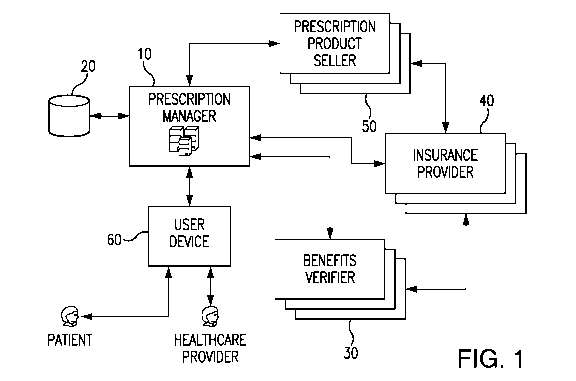Note : Les descriptions sont présentées dans la langue officielle dans laquelle elles ont été soumises.
CA 02851928 2014-04-10
WO 2013/055828
PCT/US2012/059609
MANAGING HEALTHCARE SERVICES
CROSS-REFERENCE TO RELATED APPLICATIONS
This application is related to U.S. Provisional Application Serial No.
61/712,153, filed on October 10, 2012, U.S. Provisional Application Serial No.
61/623,032, filed April 11,2012, U.S. Provisional Application Serial No.
61/622,930,
filed April 11,2012, and U.S. Provisional Application Serial No. 61/545,480,
filed
October 10, 2011, each of which is incorporated herein by reference in its
entirety and
from which priority is claimed.
BACKGROUND
The disclosed subject matter relates to healthcare services and, more
particularly, to facilitating, coordinating, or managing healthcare products
and/or
services, such as pharmaceutical products, drugs, medical devices, or other
prescribed
medical treatments.
When a patient is consulting with a healthcare providers (HCP), such as a
doctor or a nurse practitioner, the healthcare providers may prescribe a
specific
healthcare product or service to the patient (e.g., as a part of the patient's
diagnosis or
treatment). As an example, the healthcare providers may prescribe a medication
(e.g.,
a pharmaceutical or biologic product) or a medical device (e.g., an oxygen
cart) to the
patient. As another example, the healthcare providers may refer the patient to
another
healthcare provider who is a specialist in a specific field (e.g., a general
practice
doctor may refer the patient to a cardiologist).
If the patient has medical insurance, sometimes, the patient's medical
insurance provider may be obligated to pay for part or all of the cost of the
product or
service the healthcare providers has prescribed to the patient. However, for
some
types of prescription products or services, an insurance provider may require
a
specific type of authorization or approval, often referred to as "prior
authorization"
(PA), before it is willing to pay for the products or services prescribed to a
patient.
Some prescription product sellers (e.g., pharmacies) or prescription service
providers permit a healthcare provider to transmit a prescription
electronically for a
product or service to the product sellers or service providers (e.g., via fax,
electronic
prescription, electronic document sharing site, file transfer protocol (FTP)
site,
1
CA 02851928 2014-04-10
WO 2013/055828
PCT/US2012/059609
electronic transmission, transmission of an image, or electronic mail
(email)). For
example, a doctor may electronically transmit a prescription for a
pharmaceutical drug
to a pharmacy to be filled. Upon receiving insurance information from the
patient for
whom the pharmaceutical prescription is written, the pharmacy may need to
contact
the patient's insurance provider to determine if the insurance provider
requires prior
authorization for the prescribed pharmaceutical drug before the insurance
provider
agrees to pay for the drug. As used herein, the term pharmaceutical
prescription shall
be understood to include drugs, pharmaceutical products, medical devices,
medical
therapies as well as other products that require a prescription from a
licensed HCP.
Furthermore, a healthcare provider may issue a medical order, such as for a
treatment
or the like. If PA is required, the patient's insurance provider sends the
appropriate
PA form to the HCP who has written the prescription and the HCP completes and
signs the form. The HCP then transmits or sends the completed PA form or
request
for products and/or services to the patient's insurance provider. Upon receipt
and
approval of the PA form by the patient's insurance provider, the insurance
provider
transmits an approval of benefits to the pharmacy, at which time the pharmacy
may
fill the prescription and dispense the product to the patient.
Such a process for obtaining prior authorization for a prescription product or
service is inconvenient, time consuming, and requires numerous people to
process and
transfer the necessary paperwork as well as potentially exposes multiple
people to the
patient's confidential health information. Due to this complex system, the
risk arises
that prescriptions may go unfilled due to lost paperwork, or lack of access to
financial
or training materials. Thus, under the current system, many patients today may
not
have access to necessary medical treatment.
Moreover, various services and/or benefits may be available to a patient from
third parties. If the patient is unaware of these services and benefits, the
patient may
not be able to take advantage of such available benefits and may not fulfill
the
prescription due to financial constraints or lack of understanding on how to
use the
product and/or service. Further, the third parties may not be able to directly
contact
the patient without the patient's prior consent.
SUMMARY
2
CA 02851928 2014-04-10
WO 2013/055828
PCT/US2012/059609
In one aspect of the disclosed subject matter, a system for facilitating a
medical order/prescription of a prescription product for a patient covered by
a
provider includes at least one memory device to store a plurality of
predefined forms
for the prescription product. The plurality of predefined forms can correspond
to a
plurality of providers. The system includes a receiver to receive prescription
product
information for the prescription product and patient intake information for
the patient.
The patient intake information comprises provider information for the patient.
The
receiver further receives a benefits summary related to the patient in
response to a
benefits verification request. The system includes a transmitter to transmit
the
benefits verification request, and a processor configured to generate the
benefits
verification request for the patient based on the patient intake information.
The
processor is also configured to select one of the predefined forms based on at
least the
patient provider information, populate at least one field of the selected
predefined
form based on the user intake information, and release the populated
predefined form
to facilitate the medical order/prescription of the prescription product to
the patient.
As embodied herein, for illustration, facilitating the medical
order/prescription
can include facilitating a prescription of the prescription product or
facilitating
approval of a payment for the prescription product. The provider can include
an
insurance carrier, a governmental agency, or other third party payor. The
prescription
product can include a medical product, a medical service, or an administration
of a
medial product. The prescription product can include a biologic product, such
as
adalimumab. The predefined forms can include at least one prior authorization
form.
Additionally, the at least one memory device can store a second plurality of
predefined forms for a second prescription product, the second plurality of
predefined
forms corresponding to a plurality of providers. In an exemplary embodiment,
the
processor can be configured to automatically select one of the predefined
forms based
on the patient provider information.
Furthermore, as embodied herein, for illustration, the transmitter can be
configured to transmit the benefits verification request to a benefits
verifier, and the
receiver can be configured to receive the benefits verification summary from
the
benefits verifier. In an exemplary embodiment, the receiver can be configured
to
receive information about the predefined forms from the benefits verifier, and
the
processor can be configured to select one of the predefined forms based on the
patient
3
CA 02851928 2014-04-10
WO 2013/055828
PCT/US2012/059609
provider information and further based on the information about the predefined
forms
received from the benefits verifier. The transmitter can be further be
configured to
transmit a request for additional patient information, and the processor can
be further
configured to receive the additional patient information and populate at least
one field
of the selected predefined form with the additional patient information. The
additional patient information can include information required for the
selected
predefined form and not included in the patient intake information or the
prescription
product information for the prescription product. The processor can be
configured to
release the populated predefined form to the provider of the patient. The
processor
can further be configured to generate a prescription document from at least a
portion
of the prescription product information and the patient intake information,
and release
the prescription document to a pharmacy.
As embodied herein, for illustration, the system can further include at least
one
user device to introduce the patient intake information and prescription
product
information to the receiver. In an exemplary embodiment, the transmitter and
receiver can be connected to a network, and the transmitter can be configured
to
transmit markup language describing a user interface over the network. The
user
interface can include fields for entry of the patient intake information and
the
prescription product information.
A user device, such as a tablet, mobile phone, or laptop, can be connected to
the network, and can include a memory for storing data and a processor
configured to
parse the markup language and display the user interface, store in the memory
the
patient intake information and prescription product information entered into
the fields
of the user interface, and transmit the patient intake information and
prescription
product information to the receiver. In an exemplary embodiment, the processor
of
the user device can be further configured to receive a healthcare provider
signature
and generate a prescription document from the prescription product
information.
Additionally, the processor of the user device can be configured to transmit
the
prescription documents to a pharmacy. In an exemplary embodiment, the system
can
further include a scanning device communicatively coupled to the at least one
user
device, the processor of which can be configured to receive one or more images
of a
patient information document, such as a license or a medical insurance card,
from the
scanning device, extract at least part of the patient intake information from
the image
4
CA 02851928 2014-04-10
WO 2013/055828
PCT/US2012/059609
of the patient information document, and automatically populate at least one
field of
the user interface.
In another aspect of the disclosed subject matter, a method for facilitating a
medical order/prescription of a prescription product for a patient covered by
a
provider includes providing at least one memory having stored therein a
plurality of
predefined forms for the prescription product, the plurality of predefined
forms
corresponding to a plurality of providers. The method includes receiving
patient
intake information comprising provider information of the patent and
prescription
product information for the prescription product and generating, by a
processor, a
benefits verification request for the patient based on the patient intake
information. A
benefits summary can be obtained based on the benefits verification request.
One of
the predefined forms can be selected, by a processor, based on at least the
patient
provider information and the benefits summary, and at least one field of the
selected
predefined form can be populated based on the patient information. The method
includes facilitating the medical order/prescription of the prescription
product to the
patient with the selected predefined form.
Furthermore, as embodied herein, facilitating the medical order/prescription
can include facilitating a prescription of the prescription product or
facilitating
approval of a payment for the prescription product. The provider can include
an
insurance carrier, a governmental agency, or other third party payor. The
prescription
product can include a medical product, a medical service, or an administration
of a
medial product. The prescription product can include a biologic product, such
as
adalimumab. The predefined forms can include at least one prior authorization
form.
Additionally, the method can further include selecting a prescription product
from a
number of possible prescription products, the memory having stored therein a
plurality of predefined forms for each possible prescription product. In an
exemplary
embodiment, selecting one of the predefined forms can include automatically
selecting, by the processor, one of the predefined forms.
As embodied herein, for illustration, obtaining the benefits summary can
include transmitting the benefits verification request to a benefits verifier
and
receiving the benefits summary from the benefits verifier. In an exemplary
embodiment, the method can include receiving information about the predefined
forms from the benefits verifier, and selecting one of the predefined forms
based on
5
CA 02851928 2014-04-10
WO 2013/055828
PCT/US2012/059609
the information about the predefined forms received from the benefits
verifier. In an
exemplary embodiment, the method can further include requesting additional
patient
information. Additionally, additional patient information can be received and
at least
one empty field of the selected predefined form can be populated with the
additional
patient information. The additional patient information can include
information
required for the selected predefined form and not included in the patient
intake
information or prescription product information for the prescription product.
The
populated predefined form can be released to the provider of the patient.
As embodied herein, for illustration, the method can further include receiving
a healthcare provider signature, generating a prescription document from the
prescription product information, and releasing the prescription document to a
pharmacy. In an exemplary embodiment, method can include transmitting markup
language describing a user interface over a network. The user interface can
include
fields for entry of the patient intake information and the prescription
product
information.
As further embodied herein, for illustration, the method can include, at a
user
device, such as a tablet, mobile phone, laptop, or desktop computer, parsing
the
markup language and displaying the user interface, storing in the memory the
patient
intake information and prescription product information entered into the
fields of the
user interface, and transmitting the patient intake information and
prescription product
information to the receiver. Additionally or alternatively, the method can
include, at
the user device, generating a prescription document from at least a portion of
the
prescription product information and the patient intake information, and
receiving a
healthcare provider signature prior to generating the prescription document.
The
prescription document can be transmitted to a pharmacy. Additionally or
alternatively, the method can include, at the user device, receiving one or
more
images of a patient identification document, such as a license or an insurance
card,
from a scanning device communicatively coupled to the device, extracting at
least
part of the patient intake information from the image of the patient
identification
document, and automatically populating at least one field of the user
interface.
In another aspect of the disclosed subject matter, a non-transitory computer
readable medium contains computer-executable instructions that when executed
cause
6
CA 02851928 2014-04-10
WO 2013/055828
PCT/US2012/059609
one or more user devices to perform a method of facilitating the medical
order/prescription of a prescription product for a patient covered by a
provider.
It is to be understood that both the foregoing general description and the
following detailed description are exemplary and are intended to provide
further
explanation of the disclosed subject matter.
The accompanying drawings, which are incorporated in and constitute part of
this specification, are included to illustrate and provide further
understanding of the
disclosed subject matter. It will be appreciated that the drawings are not to
scale, and
are provided for purposes of illustration only. Together with the description,
the
drawings serve to explain the principles of the disclosed subject matter.
BRIEF DESCRIPTION OF THE DRAWINGS
Fig. 1 is a block diagram of an exemplary system for facilitating the medical
order/prescription of a prescription product in accordance with an embodiment
of the
disclosed subject matter.
Fig. 2 is a flow diagram of an exemplary method for facilitating the medical
order/prescription of a prescription product in accordance with an embodiment
of the
disclosed subject matter.
Fig. 3A is a block diagram of a server architecture in accordance with an
embodiment of the disclosed subject matter.
Fig. 3B is another block diagram of a server architecture in accordance with
an embodiment of the disclosed subject matter.
Fig. 3C illustrates an exemplary configuration of a server computer device in
accordance with an embodiment of the disclosed subject matter.
Fig. 4 illustrates an exemplary configuration of a user device in accordance
with an embodiment of the disclosed subject matter.
Fig. 5 illustrates exemplary embodiments of a user device in accordance with
embodiments of the disclosed subject matter.
Fig. 6 is a block diagram of an exemplary system for facilitating the medical
order/prescription of a prescription product in accordance with another
embodiment
of the disclosed subject matter.
Fig. 7 illustrates an example method for obtaining insurance authorizations on
prescription products or services.
7
CA 02851928 2014-04-10
WO 2013/055828
PCT/US2012/059609
Figs. 8-47, including Figs. 22B, 24B, 33B, 39B, 44B, 45b, 45C, 46B, and
47B, are exemplary screenshots of embodiments of a computer program
implementing the systems and methods of the disclosed subject matter.
Figs. 48-65 are exemplary screenshots of other embodiments of a computer
program implementing the systems and methods of the disclosed subject matter.
Fig. 66 is a flow block diagram of a drug medical order/prescription
management system in accordance with an embodiment of the disclosed subject
matter.
Fig. 67 is a flow diagram of a patient intake process using the drug medical
order/prescription management system of Fig. 66.
Fig. 68 is a flow diagram of a patient opt-in process in accordance with an
embodiment of the disclosed subject matter.
Fig. 69 is a flow diagram of a process configured to generate a benefit
verification (BV) and E-Prescription in accordance with one embodiment of the
disclosed subject matter.
Fig. 70 is a flow diagram of a prior authorization (PA) process in accordance
with an embodiment of the disclosed subject matter.
Fig. 71 is a flow diagram of administrator activities to register a facility,
staff
member, and physician into the drug medical order/prescription management
system
of Fig. 66 in accordance with an embodiment of the disclosed subject matter.
Fig. 72 is a system diagram of a computer system in accordance with an
embodiment of the disclosed subject matter
Fig. 73 is an exemplary screenshot of a registration window of an embodiment
in accordance with the disclosed subject matter.
Fig. 74A-E is a diagrammatical map of an exemplary computer program
implementing the system and methods of an embodiment in accordance with the
disclosed subject matter.
Fig. 75 is a diagrammatical map of another exemplary computer program
implementing the system and methods of an embodiment in accordance with the
disclosed subject matter.
Fig. 76-81 are exemplary screenshots of another embodiment of a computer
program implementing the systems and methods of the disclosed subject matter.
8
CA 02851928 2014-04-10
WO 2013/055828
PCT/US2012/059609
Throughout the drawings, the same reference numerals and characters, unless
otherwise stated, are used to denote like features, elements, components or
portions of
the illustrated embodiments. Moreover, while the disclosed subject matter will
now
be described in detail with reference to the figures, it is done so in
connection with the
illustrative embodiments.
DETAILED DESCRIPTION
The disclosed subject matter relates to techniques for facilitating the
medical
order/prescription of a prescription product for a patient covered by a
provider. The
purpose and advantages of the disclosed subject matter will be set forth and
apparent
from the description that follows. Additional advantages of the disclosed
subject
matter will be realized and attained by the methods, apparatus, and devices
particularly pointed out in the written description and claims thereof, as
well as from
the appended drawings.
Sometimes, when a patient is visiting and consulting with a healthcare
providers (HCP) (e.g., a doctor, a nurse practitioner, or the like) and the
healthcare
providers prescribes/orders a prescription product (e.g., a prescription
medication)
and/or service (e.g., a treatment, a referral to a specialist) to the patient,
the insurance
provider of the patient may require prior authorization for the prescription
product or
service before the insurance provider agrees to pay for a part or all of the
cost of the
prescription product or service. To obtain the necessary authorization from
the
insurance provider, the healthcare providers may need to fill and sign a
predefined
form, such as a prior authorization form, and send the form to the insurance
provider
of the patient. The authorization form may include fields for various pieces
of
information concerning the patient, the prescription product and/or service,
and the
healthcare provider. The insurance provider may then decide whether it is
willing to
pay for the prescribed product and/or service based on the information
submitted in
the authorization form. If the insurance provider approves the prior
authorization for
the prescription product and/or service, the insurance provider may send an
approval
of benefits in response.
In accordance with the disclosed subject matter herein, the system for
facilitating a medical order/prescription of a prescription product for a
patient covered
by a provider generally includes at least one memory device to store a
plurality of
9
CA 02851928 2014-04-10
WO 2013/055828
PCT/US2012/059609
predefined forms for the prescription product. The plurality of predefined
forms can
correspond to a plurality of providers. The system includes a receiver to
receive
prescription product information for the prescription product and patient
intake
information for the patient. The patient intake information comprises provider
information for the patient. The receiver further receives a benefits summary
related
to the patient in response to a benefits verification request. The system
includes a
transmitter to transmit the benefits verification request, and a processor
configured to
generate the benefits verification request for the patient based on the
patient intake
information. The processor is also configured to select one of the predefined
forms
based on at least the patient provider information, populate at least one
field of the
selected predefined form based on the user intake information, and release the
populated predefined form to facilitate the medical.
In accordance with the disclosed subject matter, the method for facilitating a
medical order/prescription of a prescription product for a patient covered by
a
provider generally includes providing at least one memory having stored
therein a
plurality of predefined forms for the prescription product, the plurality of
predefined
forms corresponding to a plurality of providers. The method includes receiving
patient intake information comprising provider information of the patent and
prescription product information for the prescription product and generating,
by a
processor, a benefits verification request for the patient based on the
patient intake
information. A benefits summary can be obtained based on the benefits
verification
request. One of the predefined forms can be selected, by a processor, based on
at
least the patient provider information and the benefits summary, and at least
one field
of the selected predefined form can be populated based on the patient
information.
The method includes facilitating the medical order/prescription of the
prescription
product to the patient with the selected predefined form.
The accompanying figures, where like reference numerals refer to identical or
functionally similar elements throughout the separate views, serve to further
illustrate
various embodiments and to explain various principles and advantages all in
accordance with the disclosed subject matter. For purpose of explanation and
illustration, and not limitation, exemplary embodiments of the method and
system for
facilitating a medical order/prescription of a prescription product for a
patient covered
by a provider in accordance with the disclosed subject matter are described
below,
CA 02851928 2014-04-10
WO 2013/055828
PCT/US2012/059609
with reference to Fig. 1 and Fig. 2. For purposes of clarity, the method and
the
system are described concurrently and in conjunction with each other, wherein
reference numbers to the method illustrated in Fig. 2 will be made with
parenthesis (),
and reference to the system depicted Fig. 1 will be made without parenthesis.
As embodied herein, for illustration, and with reference to Fig. 1 and Fig. 2,
techniques for facilitating a medical order/prescription of a prescription
product for a
patient covered by a provider 40 can include the use of a "prescription
manager" 10.
The prescription manager 10 can include at least one memory device 20 and at
least
one processor. For example, the prescription manager 10 can be implemented on
one
or more computer systems (a stand alone computer, a server, a server cluster,
a
distributed computing system, a cloud based computing system, or the like),
for
example as depicted in Fig. 3 and discussed in more detail below.
In an exemplary embodiment, the prescription manager 10 can, for example,
be implemented as a web-based software application hosting a corresponding
website
that includes a number of web pages (e.g., screens). One of ordinary skill in
the art
will appreciate that web-based software can transmit a user interface to a web-
browser
using, e.g., markup language such as HTML, XML, or the like, and can
communicate
with a web browser, e.g., using HTTPS, POST and/or GET requests. Moreover, one
of ordinary skill in the art will appreciate that web-based software can be
implemented as one or more web-services, and can employ REST, JSON, or the
like.
The software application can be stored on a non-transitory computer readable
medium, such as a CD-ROM, DVD, Magnetic disk, ROM, RAM, or the like, the
instructions of which can be read into a memory coupled to the one or more
processors of the prescription manager 10. When executed, the software can
instruct
the processor to perform a particular function. As described herein below, for
purposes of clarity, functionality of the prescription manager 10 may be
described
generally, without recitation that the processor of the prescription manager
10 is
configured to perform the functionality. Alternatively, the prescription
manager 10
can be implemented in hard-wired circuitry in place of, or in combination
with,
software instructions for implementation of the presently disclosed subject
matter.
Thus, embodiments of the presently disclosed subject matter are not limited to
any
specific combination of hardware and software, provided such hardware and
software
are configured to perform the method as disclosed herein.
11
CA 02851928 2014-04-10
WO 2013/055828
PCT/US2012/059609
As embodied herein, the prescription manager 10 facilitates a medical order or
the prescription of a prescription product. That is, for example and as
described in
more detail below, the prescription manager 10 can facilitate the process of
prescribing a prescription product to a patient by a healthcare provider,
which can
include facilitating benefits verification, prior authorization, and/or the
generation
and/or transmission of a medical order/prescription. Alternatively, the
prescription
manager 10 can facilitate the approval of payment for a prescription product,
including, for example, facilitating prior authorization and/or facilitating
approval of a
reimbursement for a prescription product. As disclosed herein, a prescription
product
can include, but is not limited to, a medical product, a medical service, or
the
administration of a medical product. For example, the prescription product can
be a
medical product such as a drug, pharmaceutical, biologic, medical device.
Additionally or alternatively, the prescription product can be a medical
service, such
as for example injection training, an eye examination, a spinal alignment, or
the like.
Additionally or alternatively, the prescription product can be the
administration of a
medical product, such as for example, the injection of a biologic at the
office of a
healthcare provider. As disclosed herein, a "medical order/prescription" can
include
either or both a prescription and a medical order, such as for example, the
prescription
of a controlled medication, or the medical order of a treatment or the like
that need
not require a prescription. For purposes of clarity, and not limitation, the
description
below is made primarily with reference to the process of a prescription.
However,
one of ordinary skill in the art will appreciate that the description
regarding a
prescription below can be equally applicable to a medical order. The system
can be
configured to facilitate only one particular prescription product and/or
medical order,
or allow for the selection of a prescription product and/or order from a
number as
stored in the system as further described.
The prescription manager 10 can manage predefined forms for the prescription
product and/or service, for example as required by a plurality of providers
40. For
example, the prescription manager 10 can maintain a list of authorization
forms
corresponding to a plurality of insurance providers 40. Additionally or
alternatively,
the prescription manager 10 can maintain a list of predefined forms used by
different
healthcare providers for different prescription products and/or services. Such
12
CA 02851928 2014-04-10
WO 2013/055828
PCT/US2012/059609
predefined forms can be stored in electronic format (e.g., as Adobe Portable
Document Format (PDF) files), in at least one memory device 20.
The prescription manager 10 can manage the acquisition of certain patient
intake information (21) (e.g., with one or more suitably configured
processors). The
prescription manager 10 can include a receiver to receive certain information,
such as
prescription product information for the prescription product, patient intake
information for the patient (including, for example, provider information),
and a
benefits verification summary. The prescription manager 10 can also include a
transmitter for transmitting certain information, such as a benefits
verification request.
For example, in an exemplary embodiment, the prescription manager 10 can be
connected to a network, such as the internet or an intranet, and the
transmitter and
receiver can include one or more network interface cards adapted to
communicate via
the network. In this manner, the transmitter and receiver can communicate
with, for
example, a user device 60, which can be operated by a healthcare provider
and/or a
patient. Additionally, the transmitter and receiver can communicate with one
or more
providers 40, prescription product sellers 50, and/or benefits verifiers 30.
Additionally
or alternatively, the transmitter and receiver and include input and output
ports for
communication with hardware adapted to provide data and/or receive and display
data. For example, a keyboard and display device can be locally coupled to the
prescription manager 10. As disclosed herein, the terms "transmit" and
"receive" can
include any means of electronic communications, including for example, TCP/IP,
UDP, HTTP, facsimile, or the like. In like manner, the terms "transmitter" and
"receiver" can include any device configured to transmit or receive electronic
information, such as a network interface card (NIC), fax machine, or the like.
The prescription manager 10 can also manage the verification of benefits
(including generation of a benefits verification request and acquisition of a
benefits
verification summary) for a patient (31) (e.g., with one or more suitably
configured
processors). The one or more processors of the prescription manager 10 can be
configured to generate a benefits verification request for a patient based on
at least
patient intake information. For example, the benefits verification request can
be
generated based on biographical information, provider information, diagnosis
information, and the like transmitted to (received by) the receiver (for
example, by
user device 60), as well as information from external sources which need not
be
13
CA 02851928 2014-04-10
WO 2013/055828
PCT/US2012/059609
received by the receiver. For example, certain patient intake information can
be
stored in the at least one memory device 20. Moreover, in an exemplary
embodiment,
the benefits verification request can be generated based on prescription
product
information for the prescription product, which can also be received by the
receiver
and/or stored in the at least one memory device 20. In an exemplary
embodiment, the
benefits verification request can be transmitted to a benefits verifier 30.
The benefits
verifier 30 can include any entity that can provide a summary of benefits a
patient is
entitled to for one or more patient providers 40. For example, the benefits
verifier 30
can include a "pharmacy benefits manager" or "specialty pharmacy services
provider," (which can collectively be referred to herein as "pharmacy
receiver")
which can independently generate a benefits verification summary for the
patient.
The benefits verification summary can be transmitted to (received by) the
receiver of
the prescription manager 10.
The prescription manager 10 can manage the selection, population, and
release of certain predetermined forms, such as prior authorization forms, for
a patient
(51) (e.g., with one or more suitably configured processors). The one or more
processors of the prescription manager 10 can be configured to select one of
the
predefined forms based on patient provider information (which can be included
in the
patient intake information), and populate at least one field of the selected
predefined
form based on the user intake information. For example, the processor can be
configured to select the proper prior authorization form required by the
patient's
insurance provider and automatically populate fields that correspond to the
patient
intake information. In an exemplary embodiment, the prescription manager 10
can
further be configured to transmit a request for additional patient information
and
receive additional patient information, for example to and from user device
60. For
example, the additional patient information can include information required
for the
selected predefined form but not included in the patient intake information or
the
prescription product information.
The one or more processors can be configured to release the populated
predefined form to facilitate the medical order/prescription of the
prescription product
to the patient. For example, the populated predefined form can be released to
an
insurance provider 40 of the patient. Alternatively, the populated predefined
form can
14
CA 02851928 2014-04-10
WO 2013/055828
PCT/US2012/059609
be released to the benefits verifier 30, which can in an exemplary embodiment
further
release the populated predefined form to an insurance provider 40 of the
patient.
In an exemplary embodiment, the prescription manager 10 can manage the
generating of (41) and transmission (61) of a prescription document or medical
order
document for the prescription product for the patient (e.g., with one or more
suitably
configured processors). For example, the one or more processors can be
configured
to receive a doctor's signature and generate a prescription document or
medical order
based on the prescription product information. Furthermore, the one or more
processor can instruct the transmitter to transmit the generated prescription
document
to, for example, a prescription product seller 50. Moreover, in an exemplary
embodiment, the prescription manager 10 can manage certain post-prescription
processes (71), such as monitoring the status of a patient's prescription or
providing
the patient with certain additional or supplemental features, as described in
more
detail below.
Additional or alternative embodiments of the prescription manager 10 are
described below, with reference to Fig. 3, for purposes of illustration, and
not
limitation.
With reference to Fig. 3A, an exemplary embodiment of the prescription
manager, referred to herein as "server system" 112, can further include
database
server 116, an application or transaction server 124, a web server 126, a fax
server
128, a directory server 130, and a mail server 132. A storage device 134 can
be
coupled to database server 116 and directory server 130. Servers 116, 124,
126, 128,
130, and 132 can be coupled in a local area network (LAN). a plurality of
client sub-
systems (also referred to as client systems 114) can be connected to server
system
112. For example, the client sub-systems 114 can include a user device 60,
which can
be operated by a healthcare provider or a patient. Additionally, or
alternatively, the
client sub-systems 114 can include a computer device operated by a benefits
verifier
30. In an exemplary embodiment, client systems 114 can be computers including
a
web browser, such that server system 112 is accessible to client systems 114
using the
Internet or an intranet. In an exemplary embodiment, client systems 114 are
tablet
computing devices or any suitable mobile computing device, such as a tablet
computer, a notebook computer, a netbook computer, a mobile phone, or the
like.
CA 02851928 2014-04-10
WO 2013/055828
PCT/US2012/059609
Client systems 114 can be interconnected to the Internet through many
interfaces including a network, such as a local area network (LAN) or a wide
area
network (WAN), dial-in-connections, cable modems, cellular networks, and
special
high-speed ISDN lines. Client systems 114 could be any device capable of
interconnecting to the Internet including a web-based phone, personal digital
assistant
(PDA), tablet computer, or other web-based connectable equipment.
A database server 116 can be connected to memory device, storage device, or
database (for example, storage device 134), which contains information on a
variety
of matters, as described below in greater detail. As embodied herein, for
illustration,
a centralized database is stored on server system 112 and can be accessed by
logging
onto server system 112 through one of client systems 114. In an alternative
embodiment, a database is stored remotely from server system 112 and may be
non-
centralized. The database can store patient data, healthcare provider (HCP)
data,
health insurance company data, pharmacy data, forms, system usage data, audit
trail
data, and the like.
For purposes of illustration and not limitation, Fig. 3B depicts an exemplary
server architecture for server system 112. Server system 112 can be connected
to the
Internet or other network through a collection of security appliances and/or
software.
In an exemplary embodiment, the collection can includes threat manager 160, a
pair
of firewall appliances 162A and 162B (collectively firewall appliances 162),
and a
pair of load balancers 164A and 164B (collectively load balancers 164). Threat
manager 160 can provide vulnerability assessment and intrusion detection for
server
system 112. Threat manager 160 can be implemented in hardware, software, or a
combination of hardware and software. Firewalls 162 generally permit or deny
network transmissions based upon a set of rules to protect server system 112
from
unauthorized access while permitting legitimate communications to pass.
Firewalls
162 can be implemented in hardware, software, or a combination of hardware and
software. Load balancers 164 can facilitate balancing traffic and sharing
workload
among components of system 112. Load balancers 164 can be implemented in
hardware, software, or a combination of hardware and software.
A pair of digital signature appliances 166A and 166B (collectively digital
signature appliances 166) can be connected on the protected side of server
system
112. Digital signature appliances 166 can provide digital signature capture
and
16
CA 02851928 2014-04-10
WO 2013/055828
PCT/US2012/059609
security capabilities for the system disclosed herein. Digital signature
appliances 166
can be implemented in hardware, software, or a combination of hardware and
software. In the illustrated embodiment, server system 112 further includes
four
application servers 124A, 124B, 124C, and 124D (collectively servers 124), two
database servers 116A and 116B (collectively servers 116), and a training
server 168.
Servers 116A, 124A, and 124B are servers virtualized by a first hypervisor
170A.
Similarly, servers 116B, 124C, 124D, and 168 virtualized by a second
hypervisor
170B. In other embodiments, servers 116, 124, and 170 are separate, physical,
server
machines.
Fig. 3C illustrates an exemplary configuration of a server computer device
275 such as server system 112 and prescription manager 10 (as shown in Fig.
1).
Server computer device 275 can include, but is not limited to, database server
116,
transaction server 124, web server 126, fax server 128, directory server 130,
and mail
server 132.
Server computer device 275 includes a processor 280 for executing
instructions. Instructions can be stored in a memory area 285, for example.
Processor
280 can include one or more processing units (e.g., in a multi-core
configuration).
Processor 280 can be operatively coupled to a transmitter and receiver, i.e.,
a
communication interface 290, such that server computer device 275 is capable
of
communicating with a remote device such as computer device 202 or another
server
computer device 275. For example, communication interface 290 can receive
requests from client systems 114 via the Internet.
Processor 280 can also be operatively coupled to at least one memory, such as
storage device 134. Storage device 134 can be any computer-operated hardware
suitable for storing and/or retrieving data. In an exemplary embodiment,
storage
device 134 is integrated in server computer device 275. For example, server
computer device 275 can include one or more hard disk drives as storage device
134.
In other embodiments, storage device 134 is external to server computer device
275
and can be accessed by a plurality of server computer devices 275. For
example,
storage device 134 can include multiple storage units such as hard disks or
solid state
disks in a redundant array of inexpensive disks (RAID) configuration. Storage
device
134 can include a storage area network (SAN) and/or a network attached storage
(NAS) system.
17
CA 02851928 2014-04-10
WO 2013/055828
PCT/US2012/059609
In an exemplary embodiment, processor 280 can be operatively coupled to
storage device 134 via a storage interface 295. Storage interface 295 can be
any
component capable of providing processor 280 with access to storage device
134.
Storage interface 295 can include, for example, an Advanced Technology
Attachment
(ATA) adapter, a Serial ATA (SATA) adapter, a Small Computer System Interface
(SCSI) adapter, a RAID controller, a SAN adapter, a network adapter, and/or
any
component providing processor 280 with access to storage device 134.
Memory areas 210 and 285 can include, but are not limited to, random access
memory (RAM) such as dynamic RAM (DRAM) or static RAM (SRAM), read-only
memory (ROM), erasable programmable read-only memory (EPROM), electrically
erasable programmable read-only memory (EEPROM), and non-volatile RAM
(NVRAM). The above memory types are exemplary only, and are thus not limiting
as
to the types of memory usable for storage of a computer program.
Additional or alternative embodiments of user device 60 are described below,
with reference to Fig. 4, for purposes of illustration, and not limitation.
Fig. 4 illustrates an exemplary configuration of a user device 202 operated by
user 201 such as client systems 114 (shown in Fig. 3) and user device 60
(shown in
Fig. 1). User device 202 can be, for example, any device in communication with
the
prescription manager 10.
Computer device 202 can include a processor 205 for executing instructions.
In an exemplary embodiment, executable instructions are stored in a memory
210.
Processor 205 can include one or more processing units (e.g., in a multi-core
configuration). Memory area 210 can be any device allowing information such as
executable instructions and/or other data to be stored and retrieved. Memory
area 210
may include one or more computer readable media.
Computer device 202 can also include at least one media output component
215 for presenting information to user 201. Media output component 215 can be
any
component capable of conveying information to user 201, such as a video
adapter
and/or an audio adapter. An output adapter can be operatively coupled to
processor
205 and operatively couplable to an output device such as a display device
(e.g., a
liquid crystal display (LCD), organic light emitting diode (OLED) display,
cathode
ray tube (CRT), or "electronic ink" display) and/or an audio output device
(e.g., a
speaker or headphones).
18
CA 02851928 2014-04-10
WO 2013/055828
PCT/US2012/059609
In an exemplary embodiment, computer device 202 includes an input device
220 for receiving input from user 201, such as, for example, a keyboard, a
scanner, a
pointing device, a mouse, a stylus, a touch sensitive panel (e.g., a touch pad
or a touch
screen), a gyroscope, an accelerometer, a position detector, camera, or an
audio input
device. A single component such as a touch screen can function as both an
output
device of media output component 215 and input device 220. Moreover, computer
device 202 can include more than one input device 220 for receiving input from
user
201. For example, computer device can include the combination of a keyboard, a
touch sensitive panel, and a scanner.
Computer device 202 can also include a communication interface 225, which
is communicatively couplable to a remote device such as server system 112
(e.g.,
prescription manager 10). Communication interface 225 can include, for
example, a
wired or wireless network adapter or a wireless data transceiver for use with
a mobile
phone network (e.g., Global System for Mobile communications (GSM), Code
Division Multiple Access (CDMA), 3G, 4G or Bluetooth) or other mobile data
network (e.g., Worldwide Interoperability for Microwave Access (WIMAX)).
Stored in memory area 210 are, for example, computer readable instructions
for providing a user interface to user 201 via media output component 215 and,
optionally, receiving and processing input from input device 220. A user
interface
may include, among other possibilities, a web browser and client application.
Web
browsers enable users, such as user 201, to display and interact with media
and other
information typically embedded on a web page or a website from server system
112.
A client application allows user 201 to interact with a server application
from server
system 112.
Additional or alternative embodiments of user device 50 are described below,
with reference to Fig. 5, for purposes of illustration, and not limitation.
Fig. 5 depicts exemplary user devices for use by a healthcare provider
("HCP"), operable as, for example, client systems 114 (shown in Fig. 3) and
user
device 60 (shown in Fig. 1). As embodied herein, for illustration, computing
device
502 can include a display 506 and a keyboard 508. Computing device 502, also
referred to herein as a remote input computer, includes a processor (not
shown) for
executing instructions. In an exemplary embodiment, executable instructions
are
stored in a memory area (not shown). For purpose of example, and not
limitation,
19
CA 02851928 2014-04-10
WO 2013/055828
PCT/US2012/059609
computing device 502, a tablet computing device, where display 506 is a touch
screen
display device operable to display images and data to a user and to receive
input from
the user via contact by the user (or an implement, such as a stylus,
controlled by the
user) with display 506. Rather than include an attached keyboard, the
computing
device 502 can include a virtual keyboard displayed on display device 506. In
an
exemplary embodiment, computing device 502 does not include an integrated
physical keyboard, but is connectable, such as via mechanical connection,
wireless
connection, etc., to a physical keyboard. Moreover, in an exemplary
embodiment,
computing device 502 includes, or is attachable to a physical keyboard, and
includes a
virtual keyboard. Computing device 502 includes at least one communication
interface (not shown), which is communicatively couplable to a remote device,
such
as server system 112. The communication interface may include, for example, a
wired or wireless network adapter or a wireless data transceiver for use with
a mobile
phone network (e.g., Global System for Mobile communications (GSM), 3G, 4G or
Bluetooth) or other mobile data network (e.g., Worldwide Interoperability for
Microwave Access (WIMAX)). Moreover, computing device 502 can include more
than one communication interface, e.g. a wired network adapter and a wireless
network adapter and/or a wireless data transceiver.
Additionally or alternatively, for purpose of illustration, user device (such
as
user device, for example, 7340) can include a computer 502 and a scanner 504
coupled together. The computer, such as a notebook computer 502, includes a
display
506 and a keyboard 508. As disclosed herein, for illustration, display 506 may
be a
touch-sensitive device (e.g., a touch screen) that is capable of detecting
input from a
user (e.g., the healthcare provider) when the user touches display 506 with,
for
example, a finger or a stylus. For example, the user can single or double tap
on a
user-interface component on touch-sensitive display 506 to select or activate
that
component. The user may pinch open or pinch close a user-interface component
on
touch-sensitive display 506 with two fingers to zoom in or zoom out or open or
close
that component. The user can swipe across touch-sensitive display 506 (e.g.,
swiping
left, right, up, or down) to view a series of user-interface components. As
disclosed
herein, for illustration, the user can sign his/her name on touch-sensitive
display 506
(e.g., with a stylus or a finger), and the user's signature can be captured
and stored in
CA 02851928 2014-04-10
WO 2013/055828
PCT/US2012/059609
electronic format (e.g., as an image). In addition, the user can provide input
to
notebook computer 502 using keyboard 508 (e.g., typing characters).
As disclosed herein, for illustration, a web browser can be installed and
executed on notebook computer 502. The healthcare provider can access
prescription
manager 7310 using the web browser. In this case, prescription manager 7310
can
implement a web-based application (e.g., a website including a number of web
pages),
and the healthcare provider may access the website corresponding to
prescription
manager 7310 by inputting the correct uniform resource locator (URL) for the
website
in the web browser. Information transmitted between notebook computer 502 and
prescription manager 7310 can be encrypted and sent over a secure network
connection in order to protect, for example, patient privacy.
For example, with reference to Fig. 5B, HCP system 500 can include a
computing device 502 and a scanning device 504. Scanning device 504 can be
communicatively coupled to computing device 502 to transmit data (e.g.,
images) to
computing device 502. Scanning device 504 can be operable to scan, or image,
items
placed in proximity to a scanning window 510. In an exemplary embodiment,
scanning device 504 and/or user device 500 can be configured (either alone or
collectively), such as via instructions stored in a memory device, to perform
OCR on
scanned images and transmit the recognized characters to computing device 502.
As
described herein, scanning device 504 can be used to scan a patient
identification
document, such as for example a license, medical insurance card, prescription
benefits
card, or the like.
In an exemplary embodiment, with reference to Fig. 5A, computing device
502 is a tablet computing device, optionally including a camera 524. In an
exemplary
embodiment, display 522 is a touch screen display device operable to display
images
and data to a user and to receive input from the user via contact by the user
(or an
implement, such as a stylus, controlled by the user) with display 522.
Alternatively,
for purpose of illustration, tablet 520 can be coupled to a card scanner
(e.g., scanner
504 in Fig. 5). Touch-sensitive display 522 is capable of detecting input from
a user
(e.g., the healthcare provider) when the user touches display 522 with, for
example, a
finger or a stylus. As disclosed herein, for illustration, the user can sign
his/her name
on touch-sensitive display 522 (e.g., with a stylus or a finger), and the
user's signature
can be captured and stored in electronic format (e.g., as an image). In
addition or
21
CA 02851928 2014-04-10
WO 2013/055828
PCT/US2012/059609
alternatively, a pre-captured signature can be retrieved from a data store.
For purpose
of illustration, camera 524 can be used to take digital photos of an object,
such as a
patient's identification card, driver's license, or insurance card(s). For
example, the
patient or the healthcare provider can hold a card in front of camera 524 and
push the
control button. Alternatively, for purpose of illustration, the card scanner
coupled to
tablet 520 can be used to scan the card, as described above in connection with
Fig. 5.
OCR or image recognition techniques, implemented as software executing on
tablet
520, can help extract information provided on the card, convert the
information to
electronic format, and store the information in individual fields.
In and exemplary embodiment, computing device 502 is configured to capture
an electronic signature. Computing device 502 is configured to display a
signature
block on display 506 when capture of an electronic signature is desired. The
user,
e.g., the HCP, can sign his or her signature in the signature block on the
display 506
utilizing a touch screen stylus. In an exemplary embodiment, the user's
signature can
be captured and stored in electronic format (e.g., as an image). Additionally,
as
embodied herein, for example in jurisdictions that disallow the use of
electronic
signatures, the HCP can sign his or her signature on a printed form using a
visible
medium writing implement such as an ink pen, a pencil, a marker, or the like.
In
other embodiments, the HCP can align a printed form with display 506 and sign
his or
her signature on the printed form using a special writing device that includes
both a
visible medium writing implement as well as an electronic writing implement,
such
that an electronic signature is captured by the system in addition to the
physical
signature. In such embodiments, a visible, physical, handwritten signature
results on
the printed form and computing device 502 captures a digital representation of
the
physical, handwritten signature as an electronic signature substantially
simultaneously. In an exemplary embodiment, computing device 502 displays
registration marks indicating to the user how to align the paper form against
display
506. Furthermore, scanning device 504 can be configured, additionally or
alternatively, to capture an electronic signature in a manner similar to
computing
device 502. Moreover, a user device system 500 operated by an HCP can include
a
separate signature capture device (not shown) operable as described herein to
capture
a digital representation of a handwritten signature. In another embodiment,
the HCP
can utilize a scanning device or digital capture device, such as a digital
camera, to
22
CA 02851928 2014-04-10
WO 2013/055828
PCT/US2012/059609
capture an image of their physical signature. The captured image can then be
transmitted to the system through various transmission means.
Computing device 502 can include a user interface to permit computing device
502, and HCP user device system 500 in general, to function in accordance with
the
medical treatment coordination systems and methods described herein. The user
interface can be stored in a memory device and/or can be stored remotely (such
as on
server system 112) and accessed by computing device 502, such as via a web
browser.
Moreover, the exemplary computing device 502 can store data input to the user
interface in a memory device of computing device 502, and/or can store the
input data
remotely, such as in a database.
Additional or alternative embodiments of the techniques described above are
described in detail below, with reference to Fig. 6, for purposes of
illustration, and not
limitation.
Fig. 6 illustrates an exemplary system 7300 that is operable to facilitate
healthcare providers and their patients obtain insurance authorizations for
products or
services the healthcare providers prescribe to their patients. In an exemplary
embodiment, system 7300 can include a prescription manager 7310 for managing
authorization forms for prescription products and/or services required by
insurance
providers and for helping healthcare providers fill the necessary forms in
order to
obtain authorizations for prescription products and/or services from insurance
providers. For example, and not limitation, prescription manager 7310 can
maintain a
list of authorization forms required by different insurance providers or used
by
different healthcare providers for different prescription products and/or
services.
These authorization forms can be updated as needed (e.g., new forms can be
added;
existing forms can be modified; expired forms can be deleted; or the like).
For
example, an insurance authorization form in paper format can be scanned (e.g.,
using
a document scanner), converted to a fill-able form (e.g., using an optical
character
recognition (OCR) program), and stored. Additionally or alternatively, system
7300,
and more specifically, prescription manager 7310, can be communicatively or
electronically linked with various insurance providers, and the insurance
providers
can electronically upload and update respective forms into system 7300. When
needed, prescription manager 7310 can select appropriate forms required by
specific
insurance providers for specific prescription products and/or services, fill
the fields in
23
CA 02851928 2014-04-10
WO 2013/055828
PCT/US2012/059609
the selected forms based on information available to or obtained by
prescription
manager 7310, and send the completed forms to healthcare providers for review
and
signatures.
In addition, for purpose of illustration, prescription manager 7310 can help a
healthcare provider manage prescriptions of his/her patients. For example,
prescription manager 7310 can send reminders to the healthcare provider if the
healthcare provider does not review and sign completed insurance authorization
forms
after receiving them from prescription manager 7310 for some period of time.
Prescription manager 7310 can notify the healthcare provider when specific
prescriptions have been filled. For purpose of illustration, prescription
manager 7310
can help a patient use his/her prescriptions. For example, prescription
manager 7310
can provide instructions (e.g., videos or audio instructions) on how to take a
prescription medication, frequently asked questions (FAQ) and answers relating
to
possible side effects of the prescription medication, or the like.
Additionally,
prescription manager 7310 can provide notifications to the patient indicating
status of
his/her prescription (e.g., if the patient's prescription is ready to be
picked up or
shipped, if the patient's prescription has been denied, or if the healthcare
provider has
not completed the prescription/authorization process)
As disclosed herein, for illustration, prescription manager 7310 can implement
a user interface so that its users can access various functions provided by
prescription
manager 7310 with relative ease. The user interface can include any number of
screens. For purpose of illustration, the user interface can be a web-based
user
interface, implemented as a web-based software application hosting a
corresponding
website that includes a number of web pages (i.e., screens). For example, a
healthcare
provider or patient can access the corresponding website using a web browser
executing on a user device.
Additionally, prescription manager 7310 can be implemented on one or more
computer systems (e.g., servers), as described in more detail above. Fig. 3
(described
in more detail above) illustrates a exemplary servers, which can be used to
implement
prescription manager 7310. The operations or functions performed by
prescription
manager 7310 can be implemented as computer software, which can be stored in
non-
transitory computer-readable medium and executed on the computer systems. As
disclosed herein, for illustration, prescription manager 7310 can have various
types of
24
CA 02851928 2014-04-10
WO 2013/055828
PCT/US2012/059609
users (e.g., doctors, nurses, office staff, patients, pharmacists, or the
like). Some of
the functions performed by prescription manager 7310 can be commonly
applicable to
all types of users, while other functions can be applicable to specific types
of users
(e.g., functions in connection with proscribing a product or service can be
applicable
specifically to doctors).
As disclosed herein, for illustration, prescription manager 7310 can include
or
be communicatively linked to one or more data stores 7312 so that information
stored
in each data store 7312 is accessible to prescription manager 7310. Data
stores 7312
can be used to store any applicable information. For example, as described
above
with reference to Fig. 1, the insurance authorization forms can be stored in
data stores
7312 in electronic format (e.g., as PDF, text, extensible markup language
(XML),
binary data, comma separated data, or any other applicable electronic
formats). Other
information, such as information concerning patients (e.g., patient records,
such as
names, addresses, medical histories, insurance providers, or the like of the
patients),
healthcare providers (e.g., names, practice fields, specializations, hospital
or medial
facility affiliations, or the like of the healthcare providers), or
prescription products or
services (e.g., recommended dosages, possible side effects, treatment
procedures,
manufactures, or the like of the prescription products) can also be stored in
data stores
7312. A data store 7312 can be any applicable type of storage device, such as
internal
or external or network drives. As disclosed herein, for illustration, data
store 7312
can further include an electronic medical record system (EMR). The EMR can
contain patient data, such as medical records, test results, or the like, and
such data
can be shared with prescription manager 7310 as contemplated herein.
As disclosed herein, for illustration, a user device 7340 can be associated
with
a healthcare provider. The healthcare provider can access prescription manager
7310
via user device 7340. In addition, while a patient is visiting the healthcare
provider,
the patient can also access prescription manager 7310 via user device 7340,
with
consent from the healthcare provider. For example, the healthcare provider or
the
patient can send patient information to prescription manager 7310 using user
device
7340. The healthcare provider can prescribe a specific product or service to
the
patient and communicate the prescription to prescription manager 7310 using
user
device 7340. If an insurance authorization form is needed for the prescription
product
or service, then prescription manager 7310 can send a completed insurance
CA 02851928 2014-04-10
WO 2013/055828
PCT/US2012/059609
authorization form for the prescription product or service to user device 7340
so that
the healthcare provider can review and sign the form. For purpose of
illustration, the
healthcare provider can have an account with prescription manager 7310.
Information
relevant to the healthcare provider (e.g., patients, prescriptions, pending
insurance
authorization forms, reminders, or the like) can be included in the healthcare
provider's account. The healthcare provider can log into his/her account with
prescription manager 7310 to review available information and perform other
related
activities.
For purpose of illustration, and not lmiation, user device 7340 can be a
mobile
device, such as a tablet or notebook computer or a smart telephone, and can
include
various sensors. User device 7340 can communicate with prescription manager
7310
over a computer or communication network via a wireless connection to the
network
(e.g., using the WiFi or 3G or 4G connection available at the office of the
healthcare
provider). Information transmitted between user device 7340 and prescription
manager 7310 can be encrypted (e.g., to protect patient privacy) and
optionally
compressed (e.g., to reduce data size). As disclosed herein, for illustration,
user
device 7340 is capable of sending electronic mails (emails), texts, faxes,
and/or
electronic data to specific email addresses, fax numbers, and/or data stores
(e.g., data
store 7312). In the case of sending electronic faxes, user device 7340 can be
connected to a telephone line. There can be a fax software application
installed and
executed on user device 7340 for sending faxes to specific fax numbers over
the
telephone line. Alternatively, electronic faxes can be sent over a computer
network,
in which case the telephone line is not required.
As disclosed herein, for illustration, and as noted above, the prescription
manager can be implemented as a web-based application, and a user device 7340
can
include a web browser for accessing the prescription manager and displaying
the user
interface. Additionally, as noted above, scanner 504 can be a card scanner
capable of
scanning various types of cards, such as a patient's identification card,
driver's
license, or insurance card. Scanner 504 can capture information on such cards
(e.g.,
the patient's name, address, birth date, gender, driver's license or
identification
number, insurance provider, insurance number, or the like). For purpose of
illustration, the information captured from scanning the patient's cards can
be stored
in individual fields, where each field can have a field name and a field
value. For
26
CA 02851928 2014-04-10
WO 2013/055828
PCT/US2012/059609
example, for patient "John Smith", there can be a field for his name, where
the field
name is "patient name" and the field value is "John Smith". There can be a
second
field for his birth date, where the field name is "patient birth date" and the
field value
is "15 June 1971". There can be a third field for his insurance provider,
where the
field name is "insurance provider" and the field value is "Blue Shield of
California".
There can be a fourth field for his insurance number, where the field name is
"insurance number" and the field value is "54917850".
Furthermore, the data representing each piece of information captured by user
device 7340 as described above can be tagged with a unique identifier. For
example,
the patient's first name can be tagged with "F-Name" as its identifier, and
the
patient's last name can be tagged with "L-Name" as its identifier. As
insurance
authorization forms are added to system 7300, fields within the forms can be
tagged
with these unique identifiers as well. Therefore, as the data are captured
(e.g., by user
device 7340) or retrieved from a data store (e.g., from data store 7312), the
tagged
fields within each authorization form can be automatically populated with the
necessary data. For purpose of illustration, system 7300 can include a
technical user
interface, where newly uploaded forms can be edited (e.g., by a system
administrator
or system user) to include data tags, thereby adding the ability to keep
system 7300
and the insurance authorization forms up to date.
As embodied herein, OCR technique can be used to extract information from
scanned images of the cards. There can be software implementing OCR functions.
In
some cases, the OCR software can be part of and executed on notebook computer
502. In other cases, the OCR software can be part of and executed on scanner
504. In
addition, the patient or the healthcare provider can review the scanned
information
and manually input or correct individual field values if necessary (e.g.,
typing
information into notebook computer 502 using keyboard 508).
Furthermore, a user device 7350 can be associated with a patient. The patient
can access prescription manager 7310 via user device 7350. For purpose of
illustration, the patient can have an account with prescription manager 7310.
The
patient can log into his/her account using user device 7350 and review
information
concerning his/her prescription products or services. For example, the patient
can
access the website corresponding to prescription manager 7310 using a web
browser
installed and executing on user device 7350.
27
CA 02851928 2014-04-10
WO 2013/055828
PCT/US2012/059609
User device 7350 can be a mobile device, such as a tablet or notebook
computer or smart telephone, or a stationary device, such as a desk computer.
User
device 7350 can communicate with prescription manager 7310 over a computer or
communication network via a wireless (e.g., WiFi, 3G, 4G) or wired (e.g.,
Ethernet)
connection to the network. Information transmitted between user device 7350
and
prescription manager 7310 can be encrypted (e.g., to protect patient privacy)
and
optionally compressed (e.g., to reduce data size).
As embodied here, system 7300 can include one or more prescription product
sellers 7320 (e.g., a pharmacy for selling prescription medications). In
addition or
alternatively, As disclosed herein, for illustration, system 7300 can include
one or
more prescription service providers 7330 (e.g., a specialist for providing
healthcare
services in a specific field, such as a cardiologist or a brain surgeon). The
healthcare
provider can communicate with prescription product sellers 7320 and/or
prescription
service providers 7330, as appropriate, via user device 7340. For example, the
healthcare provider can send electronic mails (emails) or faxes to
prescription product
sellers 7320 or prescription service providers 7330. The prescription product
seller
7320 or prescription service provider 7330 can be associated with a user
device (not
shown), such as a computing device connected to a network, for accessing the
Internet
and optionally for communicating with other entities (e.g., sending and
receiving
emails).
As disclosed herein, for illustration, there can be one or more data stores
7360
for storing patient records (e.g., electronic medical records system). Data
stores 7360
can or can not be part of system 7300. For example, a data store 7360 can be
associated with a prescription service provider 7330, in which case it can be
part of
system 7300. Alternatively, a data store 7360 can be associated with an
independent
third party (e.g., a hospital), in which case it can not be part of system
7300. In some
cases, prescription manager 7310 can be able to access data stores 7360 to
retrieve
information (e.g., medical records) of the patient.
As disclosed herein, for illustration, the patient can have one or more
insurance providers 7370. In some case, a patient can have just one insurance
provider 7370. In other cases, a patient can have multiple instance providers
7370
(e.g., a primary provider and one or more secondary or supplemental
providers).
Prescription product sellers 7320 or prescription service providers 7330 can
28
CA 02851928 2014-04-10
WO 2013/055828
PCT/US2012/059609
communicate with each insurance provider 7370 of the patient through any
applicable
means (e.g., telephone, fax, email, or the like) to obtain authorization from
each
insurance provider 7370 for products or services prescribed to the patient
(e.g., by the
healthcare provider).
Sometimes, an insurance provider 7370 can have one or more designated
prescription product seller(s) 7380 and/or prescription service provider(s)
7390, which
are not part of system 7300. In this case, the patient is required to obtain
the
prescribed product or service from prescription product seller(s) 7380 or
prescription
service provider(s) 7390 associated with insurance provider 7370 in order for
insurance provider 7370 to agree to pay for the prescribed product or service.
As disclosed herein, for illustration, whenever applicable, system 7300 (e.g.,
its operations and functionalities) complies with the requirements from health
Insurance Portability and Accountability Act (HIPAA). For example, if certain
type
of information should not be accessible to a specific party (e.g., a
prescription product
manufacturer or service provider) according to HIPAA requirements or other
confidentiality concerns, system 7300 can implement information-control or
information-protection measures that ensure the specific party cannot access
that type
of information. As another example, to protect patient privacy, information
transmitted over a computer or communication network (e.g., the Internet),
such as
information transmitted between prescription manager 7310 and user device 7340
or
7350, can be encrypted.
As disclosed herein, for illustration, in order to use system 7300, a
healthcare
provider is required to first register and establish a user account with
prescription
manager 7310 (e.g., at the corresponding website). Once an account has been
established, information concerning the healthcare provider can be stored with
prescription manager 7310 in the healthcare provider's account. For purpose of
illustration, a user account of a healthcare provider can be identified with a
unique
user name and protected by a password, which can be used to log into the
account. In
addition, a user account of a healthcare provider can have any number of
authorized
users. As an example, an account established for a doctor can have the doctor
as one
of its users. It can also have nurses or office staff working for the doctor
as its other
authorized users. The nurses or office staff can log into the account and
perform
various actions with the permission and under the supervision of the doctor.
As
29
CA 02851928 2014-04-10
WO 2013/055828
PCT/US2012/059609
another example, multiple doctors and their staff members sharing the same
clinic can
establish and share a single user account. For purpose of illustration, there
can be a
designated user (e.g., an account administrator) who is responsible for
managing the
account. The administrator can be able to modify the information associated
with the
account.
In accordance with another aspect of the disclosed subject matter, the user
interface provided by prescription manager 7310 can include a series of
screens (e.g.,
web pages), accessible with a user device (e.g., user device 7340) associated
with a
healthcare provider, to guide the healthcare provider or the designated
account
administrator through the account registration process. At various screens,
the
healthcare provider can input various types of information to be saved with
prescription manager 7310 in the healthcare provider's account. For example,
Figs.
10-20 illustrate a representative series of screens for guiding a healthcare
provider to
register and establish a user account (11) with prescription manager 7310,
which can
include, for example, entering information about the HCP, such as names,
affiliations,
locations, staff, and electronic signature information. Additionally, Figs. 25-
30
illustrate example screens to guide a healthcare provider to scan a patient's
cards in
order to extract the necessary patient information automatically when
performing the
intake process (21) for a patient (e.g., using user device 7340 that includes
a card
scanner). Additionally, as described in more detail below, benefits
verification (31)
and prior authorization (51) can be performed, and a medical
order/prescription can
be generated (41) and transmitted (61) via a series of screens.
For purpose of illustration and not limitation, detailed description will now
be
made of various additional and alternative embodiments of the method for
facilitating
medical order and/or prescription of a prescription product disclosed herein.
As noted
above, the prescription manager can facilitate the medical order/prescription
of a
prescription product for a patient, which can include setting up user accounts
(11),
such as for the patient, HCP, and/or other third parties such as a benefits
verifier 30.
Patient intake information can be received (21), benefits verification (31)
and prior
authorization (51) can be performed, and a medical order/prescription can be
generated (41) and transmitted (61).
As noted above, prescription manager (including, for example and without
limitation, various embodiments of the prescription manager, depicted in the
figures
CA 02851928 2014-04-10
WO 2013/055828
PCT/US2012/059609
as 10, 7310, and 112) can manage account information for a variety of users of
the
system (11), either alone or in combination with one or more user devices
(including,
for example and without limitation, various embodiments of the user devices,
depicted in the figures as 60, 500, 522, and 114). Different users of the
system can
certain categories of accounts. For example, an HCP can have an HCP account,
and
administrator can have an administrator account, patients can have patient
accounts,
and certain benefits verifiers (such as, for example, a pharmacy receiver) can
have an
account. In this manner, each party can access the systems disclosed herein
through,
for example, the one or more user devices described herein.
Figs. 10-20 illustrate an example series of screens for guiding a healthcare
provider to register and establish a user account (11) with prescription
manager 7310,
which can include, for example, entering information about the HCP, such as
names,
affiliations, locations, staff, and electronic signature information. For
purpose of
illustration, information in a healthcare provider's account can be organized
into
categories and displayed based on its relatedness. For example, from "My
Profile"
tab 1002 illustrated in Fig. 10, a healthcare provider can enter his/her name,
user
name, password, and contact information (e.g., telephone numbers).
Alternatively,
the administrator of the account can enter his/her information through tab
1002. From
"Location of Service" tab 1100 illustrated in Fig. 11, the healthcare provider
can enter
the facilities with which he/she is affiliated, or his/her office location.
From "HCP
Profile" tab 1200 illustrated in Figs. 12 and 13, the authorized users of the
account,
who are healthcare providers (e.g., doctors, nurses), can be displayed and
entered.
From "Office Staff Profile" tab 1400 illustrated in Figs. 14 and 15, the
authorized
users of the account, who are staff members, can be displayed and entered.
From
"Associations" tab 1600 illustrated in Figs. 16 and 17, associations of the
healthcare
provider can be displayed and entered. From "Signature" tab 1804 illustrated
in Figs.
19 and 20, the healthcare provider can have an electronic signature stored
with his/her
account or on user device 7340. To do so, the healthcare provider can sign
his/her
name using, for example, a stylus on the touch-sensitive screen of user device
7340.
As disclosed herein, for illustration, in order to use system 7300, a patient
can
be required to first register and establish a user account (11) with
prescription
manager 7310 (e.g., at the corresponding website). Once an account has been
established, information concerning the patient can be stored with
prescription
31
CA 02851928 2014-04-10
WO 2013/055828
PCT/US2012/059609
manager 7310 in the patient's account. For purpose of illustration, a user
account of a
patient can be identified with a unique user name and protected by a password.
A patient can register a user account with prescription manager 7310 on
his/her own (e.g., using user device 7350 associated with the patient), or can
do so
when visiting a healthcare provider (e.g., at the healthcare provider's
office, using
user device 7340 associated with the healthcare provider). For example, when
the
patient is visiting the healthcare provider and the healthcare provider
decides to
prescribe a product or service to the patient that requires insurance
authorization, if
the patient does not already have a user account with prescription manager
7310 and
if the patient agrees, the healthcare provider can initiate an intake process
(21) for the
patient at that time and input the patient's information into prescription
manager 7310
using user device 7340. This causes a record of the patient to be established
with
prescription manager 7310. For purpose of illustration, once the intake
process is
completed, a user account can be established for the patient.
Fig. 73 is a screenshot of an exemplary HCP registration window 600
typically displayed on display device 506 of HCP system 500 (shown in Fig. 5).
In
other embodiments, HCP registration window 600 can be displayed on any other
suitable display device, such as a display device on client systems 114,
workstations
138, 140, 142, 146, or 154, mobile device 158, or the like. Registration
window 600
includes a contact information window 602, an office information window 604,
and a
login information window 606. To register a HCP in an exemplary embodiment of
the system disclosed herein, the physician contact information (e.g., name,
license
number, or the like) is entered in contact information window 602, office
information
(e.g., name, address, or the like) is entered in office information window
604, and
login information (e.g., username, password, or the like) is entered in login
information window 606. Once the relevant information is entered, a submit
button
608 can be selected to register the HCP with the system disclosed herein. As
embodied herein, registration with the system disclosed herein is performed
using
exemplary HCP system 500. In other embodiments, registration with the system
disclosed herein is performed separate from HCP system 500, such as via a
portal
function.
Figs. 74A-74E illustrate a diagrammatical map 700 of an exemplary user
interface in connection with the system disclosed herein implemented according
to the
32
CA 02851928 2014-04-10
WO 2013/055828
PCT/US2012/059609
systems and methods of the present disclosure. Fig. 74B depicts a diagram of
an
exemplary user interface for an administrator. On path 702 the administrator
is
presented with several administrative options. Figs. 10-17 are screenshots of
windows along path 702.
Fig. 10 is a screenshot of an administrator profile window 1000.
Administrator profile window 1000 displays general profile information about
the
currently logged-in administrator. The administrator can be a practice
administrator
authorized to administrate the system embodied herein with respect to one or
more
portions (including all) of a practice, and or a system administrator who is
authorized
to administrate the system disclosed herein with respect to an entire practice
or
practices, including setting up profiles, credentials, or the like for one or
more practice
administrators. The profile information can be edited and saved to
update/change the
user's profile information. Profile window 1000 can be displayed by the
administrator at any time by selecting profile tab 1002. If the user selects a
tab other
than profile tab 1002, a different window, described below, is displayed.
Selection of location of service tab 1004 causes display of location of
service
(LOS) window 1100, shown in Fig. 11. LOS window 1100 displays information
about one or more facilities. Thus, for example, a medical practice that
includes more
than one office can have each facility name, address, telephone number, fax
number,
or the like stored and displayed in LOS window 1100. In an exemplary
embodiment,
the stored information is used to populate one or more forms by the system
disclosed
herein.
Figs. 12 and 13 are screenshots of an HCP window 1200 accessible by
selecting HCP profile tab 1006. HCP window 1200 displays information, about
one
or more HCPs. This information is presented in summary form in HCP window
1200.
More detailed information can be edited for HCPs already entered into the
system
disclosed herein and/or entered when adding a new HCP to the system disclosed
herein. Fig. 13 is a screenshot of HCP window 1200 expanded by selection to
add a
new HCP to show detailed information about an HCP that can be entered
including,
for example, name, address, LOS, work and cell phone numbers, specialties,
license
numbers, or the like. The same information can be edited from HCP window 1200
for an HCP already entered in an exemplary embodiment of the system disclosed
herein by selecting an existing HCP and selecting to edit the HCP profile.
33
CA 02851928 2014-04-10
WO 2013/055828
PCT/US2012/059609
Profiles for HCP staff members can also be viewed, created and edited by the
administrator by selecting office staff profile tab 1008. This selection
accesses staff
profile window 1400, shown in Figs. 14 and 15. Summary staff profile
information is
displayed in staff profile window 1400. More detailed information can be
edited for
staff already entered into the system disclosed herein and/or entered when
adding a
new staff member to the system. Fig. 15 is a screenshot of staff profile
window 1400
expanded by selection to add a new office staff member to show detailed
information
about an staff member that can be entered including, for example, name,
address,
email address, work phone number, and cell phone number. The same information
can be edited from staff profile window 1400 for an office staff member
already
entered in the system by selecting an existing office staff member and
selecting to edit
the profile.
Associations within a practice can be viewed, added and/or edited by selecting
association tab 1010. Associations within the practice include which staff
members
work at which location of the practice and with which HCPs. The selection of
association tab 1010 accesses association window 1600, shown in Figs. 16 and
17.
Summary association information is displayed in association window 1600. More
detailed information can be edited and/or newly entered. Fig. 17 is a
screenshot of
association window 1600 expanded by selection to add a new association. From
the
expanded association window 1600, the administrator can select an office staff
member, select which location(s) at which the staff member works, and select
the
HCP(s) with whom the staff member works. The same information can be edited
from
association window 1600 for an office staff member for whom associations have
already been entered by selecting an existing office staff member and
selecting to edit
the associations.
As noted above, Fig. 73 is an exemplary HCP registration window. When the
user is a registered HCP or office staff member, the user can be presented
different
options to the user than are presented to the administrator. In general, the
user is
presented with the option to proceed down profile path 704 (shown in Fig. 74C)
to the
user's profile, proceed to dashboard path 706 (shown in Fig. 74C), or to
proceed to
new patient path 708 (shown in Fig. 74D). Within each path 704-708 some pages
are
accessible only by HCP, some pages are accessible only by office staff, and
some
pages are accessible by staff and the HCP. Figs. 18-20 are screenshots of some
of the
34
CA 02851928 2014-04-10
WO 2013/055828
PCT/US2012/059609
windows along profile path 704 when the user is logged in as an HCP, while
Fig. 21
is a screenshot of a window along path 704 when the user is logged in as an
office
staff member.
Fig. 18 is a screenshot of an HCP profile window 1800 displayed to an HCP
user of the system disclosed herein when the user selects profile button 1802.
HCP
profile window 1800 displays information about the logged in HCP. The
information
includes, for example, name, address, LOS, DEA number, password, work and cell
phone numbers, specialties, license numbers, or the like. Information may be
edited
by the HCP and/or entered when not already entered into the system. In an
exemplary
embodiment, associated office staff and LOS information may not be edited by
the
HCP and is only displayed to the HCP on profile window 1800. Changes to and
entry
of such information can be made by the administrator.
By selecting signature tab 1804, the user can access a signature window 1900
shown in Fig. 19. From signature window 1900, the user can view and/or create
an
electronic signature that may be attached to documents created using the
system
disclosed herein including, for example, pharmacy referrals, prescription
documents,
and PA forms. As used herein, an electronic signature is an electronic
representation
of a handwritten signature. The currently stored electronic signature, if
applicable, is
displayed in signature window 1900. If the user desires to create a new
signature,
either for the first time or to replace the currently saved signature, the
user selects to
capture the signature and pop-up window 2000, shown in Fig. 20, appears over
signature window 1900. The user can then physically sign his/her signature for
capture by the system, such as on display 506 utilizing a touch screen stylus.
In other
embodiments, the user can physically sign on a separate signature capture
device,
and/or can sign using a device other than a touch screen stylus. The captured
signature is displayed in pop-up window 2000. The captured signature displayed
in
pop-up window 2000 may be accepted and saved, or the user can clear the
signature
and capture his/her signature again. In another embodiment, the user can
capture a
signature using a digital imaging device such as a digital camera and upload
the
captured signature image to the system.
Fig. 21 is a screenshot of a staff profile window 2100 displayed to a staff
user
of the system when the user selects profile button 1802. Staff profile window
2100
displays information about the logged in staff member. The information
includes, for
CA 02851928 2014-04-10
WO 2013/055828
PCT/US2012/059609
example, name, user ID, password, email address, work and cell phone numbers,
LOS, associated HCPs, HCPs for whom the staff member is authorized to sign
documents, or the like. Information can be edited by the staff member and/or
entered
when not already entered into the system. In the exemplary embodiment,
associated
HCPs, LOS information, and HCPs for whom he staff member is authorized to sign
may not be edited by the staff member and is only displayed to the staff
member on
profile window 2100. Changes to and entry of such information are made by the
administrator. For purposes of illustration and not limitation, Fig. 75
illustrates
another exemplary diagrammatical map of an exemplary user interface in
connection
with the system disclosed herein implemented according to the systems and
methods
of the present disclosure.
As noted above, prescription manager (including, for example and without
limitation, various embodiments of the prescription manager, depicted in the
figures
as 10, 7310, and 112) can also manage the acquisition of certain patient
information
("patient intake") (21), either alone or in combination with one or more user
devices
(including, for example and without limitation, various embodiments of the
user
devices, depicted in the figures as 60, 500, 522, and 114).
As disclosed herein, for illustration, to establish a record or account for
the
patient (11), various types of information concerning the patient can be
required,
which can be referred to as "patient intake" (21). Patient information can
include, for
example and without limitation, name, address, gender, birth date, social
security
number, insurance provider, insurance number, preferred pharmacy, preferred
healthcare facility (e.g., hospital or clinic), name of the primary care
physician, and so
on. There are various ways to obtain the necessary patient information. As an
example, suppose that a patient wishes to establish an account with
prescription
manager 7310 when visiting a healthcare provider (e.g., having the healthcare
provider perform the intake process for the patient using user device 7340).
If user
device 7340 includes a card scanner, the patient's driver's license,
identification card,
and/or insurance card(s) can be scanned (e.g., front and/or back of the card
or both
sides) and the patient's information can be extracted from the scanned images
automatically (e.g., using OCR). As another example, if user device 7340
includes a
camera, digital photos of the patient's driver's license, identification card,
of the
patient (e.g., the patient's face), and/or insurance card(s) can be taken, and
the
36
CA 02851928 2014-04-10
WO 2013/055828
PCT/US2012/059609
patient's information can be extracted from the digital photos automatically
(e.g.,
using image recognition). As used herein, the term "scanning device" can refer
to, for
example, an optical scanner, such as a card scanner, as well as a camera
suitable to
acquire digital photos. One of ordinary skill in the art will appreciate that
such a
scanning device need not be directly coupled to a particular user device
(e.g., user
device 7340). For example, the scanning device can be coupled to any suitable
computing device or processor, which can be coupled to the user device 7340 so
as to
transmit the scanned images. As a third example, the patient's information can
be
manually typed into user device 7340 (e.g., using a virtual or physical
keyboard).
As disclosed herein, for illustration, the user interface provided by
prescription
manager 7310 can include a series of screens (e.g., web pages), accessible
with a user
device (e.g., user device 7340 or 7350), that guides the healthcare provider
through
the patient intake process (21) or guides the patient through the account
registration
process. At various screens, the healthcare provider or the patient can input
various
types of information to be saved with prescription manager 7310 in the
patient's
account or transmitted to an EMR to be saved in the patient's record(s) there
(e.g., in
data store 7360).
Figs. 25-30 illustrate example screens that guide a healthcare provider to
scan
a patient's identification documents in order to extract the necessary patient
information automatically when performing the intake process for a patient
(e.g.,
using user device 7340 that includes a card scanner). For example, the
healthcare
provider can activate "Scan" icon 2504 illustrated in FIG 25 to begin the card
scanning process. In Fig. 26, icons 2602 and 2604 can guide the healthcare
provider
to scan both the front and back of the patient's driver's license. In Figs. 28
and 29,
the healthcare provider can be guided to scan the front and/or back or both
sides of the
patient's medical insurance card or prescription card. The information
extracted from
these cards can be used to automatically populate (i.e., fill in) the various
fields 2502
illustrated in Fig. 25 and fields 2802 illustrated in Fig. 28, which relate to
the patient's
information. The patient can review the individual field values to make sure
that the
information is correctly extracted from the scanned images of the cards, and
manually
correct any field values when needed.
Once the patient's information is entered into user device 7340, user device
7340 can encrypt and send the patient's information to prescription manager
7310.
37
CA 02851928 2014-04-10
WO 2013/055828
PCT/US2012/059609
Prescription manager 7310 can in turn create an account for the patient and
store the
patient's information in the account (e.g., in data stores 7312). The
information can
be stored in an encrypted format, and can be temporarily decrypted for display
or
processing purposes, as disclosed herein. The patient can use the user name
and
password associated with the account to log into his/her account in the
future. In
addition, the healthcare provider can access the patient's information through
his/her
own account (e.g., from screen 2202 illustrated in Fig. 22).
For purpose of illustration and not limitation, reference is now made to a
situation where a patient is visiting a healthcare provider (e.g., doctor,
nurse, or other
types of medical profession), and the healthcare provider decides to prescribe
the
patient a prescription medication (i.e., a prescription product), such as
HUMIRA
developed and manufactured by Abbott Biotechnology Ltd, or refer the patient
to
another healthcare provider (i.e., a prescription service), such as a
specialist, which is
supported by the system and method disclosed herein. The healthcare provider
can
utilize system and method to obtain authorization from the patient's insurance
provider for the prescription product or service, when needed.
As described above, As disclosed herein, for illustration, in order to utilize
system 7300, both the healthcare provider and the patient would need to
establish
their respective user accounts with prescription manager 7310. Upon deciding
to
prescribe a specific product or service to the patient, the healthcare
provider can log
into his/her account with prescription manager 7310. To do so, the healthcare
provider can, for example, access a login screen (e.g., a login web page at
the website
corresponding to prescription manager 7310) using user device 7340, and
provide
his/her user name and password associated with the account. An example login
screen 800 is illustrated in Fig. 8, which can be part of the web-based user
interface
provided by prescription manager 7310. Once logged into his/her account, the
healthcare provider can access functions implemented and supported by
prescription
manager 7310 to perform various patient-care activities. As for the patient,
again, if
the patient does not already have an account with prescription manager 7310 at
the
time visiting the healthcare provider, the healthcare provider can log into
his/her own
account and then perform the intake process for the patient as needed to
establish a
user account for the patient. On the other hand, if the patient has already
been
inputted into system 7300 and has a user account with prescription manager
7310, it is
38
CA 02851928 2014-04-10
WO 2013/055828
PCT/US2012/059609
not necessary to perform an intake process for the patient. Instead, As
disclosed
herein, for illustration, the healthcare provider can log into his/her own
account and
retrieve the patient's information through his/her account (e.g., from screen
2202 in
Fig. 22) and verify the information stored with prescription manager 7310 with
the
patient.
As embodied herein, screens (e.g., web pages) can be provided by prescription
manager 7310, as part of its web-based user interface, to allow the healthcare
provider
to browse or search for patients in system 7300. Fig. 22 illustrates an
example
patient-information screen 2202. In this case, patients whose intake processes
are in
progress can be listed in area 2204. Patients who have open referrals can be
listed in
area 2206. In addition, the healthcare provider can search for a specific
patient by
inputting the patient's name in text field 2210. Once the patient's record in
system
7300 has been located, the healthcare provider can continue with the
prescription
process. For purposes of illustration and not limitation, Fig. 22B illustrates
another
exemplary patient information screen including a signature requirement in
accordance
with an embodiment of the disclosed subject matter.
As disclosed herein, for illustration, the healthcare provider can input
information concerning the prescribed product or service using user device
7340. For
purpose of illustration, screens can be provided by prescription manager 7310,
as part
of its web-based user interface, to guide the healthcare provider to input
prescription
information. Figs. 30-35 illustrate example screens that guide the healthcare
provider
to enter prescription information in user device 7340. For example, the
healthcare
provider select the "Location of Service" and "HCP Name" (i.e., the name of
the
healthcare provider) for the patient from screen 3000 illustrated in Fig. 30.
This can
be the healthcare provider's own office location and name. From screen 3100
illustrated in FIG 31, the healthcare provider can type in or select from a
pre-
established list (e.g., a pull-down menu) the patient's diagnosis and the
specific
product or service to be prescribed to the patient. The system and method can
be
configured to support only one prescribed product, or allow for the selection
from a
number of different prescribed products. If the healthcare provider prescribes
a
medication to the patient, there can be a recommended dosage displayed on
screen
3100 illustrated in Figs. 32 and 33. The healthcare provider can select the
recommended dosage or override it and enter a different dosage. Similarly,
there can
39
CA 02851928 2014-04-10
WO 2013/055828
PCT/US2012/059609
be a recommended frequency for administering the medication displayed on
screen
3100 illustrated in Fig. 33, which the healthcare provider can override if
he/she so
chooses. There can be safety considerations displayed on screen 3100
illustrated in
Fig. 31. The healthcare provider can select or specify the form of the
medication
(e.g., pills, injections, or the like). The healthcare provider can specify
whether this is
a medication newly prescribed to the patient, a continuing prescription, or
the patient
is restarting on the medication after a break. The patient can, through the
healthcare
provider, select a preferred pharmacy where the patient can purchase and pick
up the
medication. If the healthcare provider refers the patient to a specialist, the
healthcare
provider can specify the name and location of the specialist, the practice
field of the
specialist, or the treatment needed for the patient. In addition, the patient
can provide
one or more telephone numbers (e.g., as illustrated in Fig. 35) or other
contact
information (e.g., an email address) so that the pharmacy or the specialist
may contact
the patient (e.g., when the medication is ready for pickup or set up an
appointment
with the specialist).
For purpose of illustration, the healthcare provider can discuss optional
services, which can be relevant to the patient's treatment, with the patient.
Again,
screens can be provided by prescription manager 7310 to guide the healthcare
provider through such a discussion. Figs. 36-40 illustrate example screens
that guide
the healthcare provider to discuss optional services with the patient. For
example, the
screens can display those optional services specifically available or relevant
to the
patient (e.g., product support services provided by the manufacturer of the
medication
prescribed to the patient), as illustrated in Fig. 36. The patient can select
and sign up
for specific services, with help from the healthcare provider using user
device 7340,
as illustrated in Fig. 40, and give the necessary content required by these
services, as
illustrated in Fig. 39. In an exemplary embodiment, optional services can be
discussed, and or displayed via guiding screens, at any number of instances.
For
example, optional services can be discussed after entry of prescription
information,
before or after generating and/or transmission of a prescription document or
medical
order document, before or after benefits verification and/or prior
authorization, as
discussed in more detail below.
In some cases, the healthcare provider can allow the patient to enter
information directly into user device 7340. For example, from screen 3500
illustrated
CA 02851928 2014-04-10
WO 2013/055828
PCT/US2012/059609
in Fig. 35, the patient can enter his/her contact information (e.g., telephone
numbers).
The patient can select a specific pharmacy from where the patient prefers to
obtain the
prescription medication. If desired, when the healthcare provider hands user
device
7340 to the patient, the patient can be locked out of certain screens as a
security
measure. For example, the patient can not be able to access those screens
where the
healthcare provider specifies prescription medications and their dosages for
the
patient. This prevents the patient from changing (e.g., increasing) the
dosages of the
prescription medications or changing the medications or adding other
medications for
himself/herself. For purpose of illustration, there can be a button on user
device 7340
or an icon included in one of the screens that once activated, causes certain
screens to
be locked from further access. Before handing user device 7340 to the patient,
the
healthcare provider can activate the button or the icon. Once, the patient
returns user
device 7340 back to the healthcare provider, the healthcare provider can
unlock these
screens (e.g., by inputting user name and password to user device 7340).
With reference to Fig. 7, As disclosed herein, for illustration, at 7411, user
device 7340 can collect all the information entered into it by the healthcare
provider
and optionally by the patient, which can include information concerning the
patient
(e.g., the patient's name, insurance number, or user name), the healthcare
provider
(e.g., the healthcare provider's name or user name), and the prescription
product or
service. At 7413, user device 7340 can optionally encrypt the information and
send
the information to prescription manager 7310 (e.g., through a HTTPS
connection).
For example, the healthcare provider can click a "SUBMIT" button displayed on
one
of the screens to cause user device 7340 to begin sending the information to
prescription manager 7310.
For purposes of illustration and not limitation, new patient intake using an
exemplary embodiment of the system disclosed herein will be described with
reference to Figs. 24-43. This process can be performed by the HCP, a staff
member,
or a combination of the HCP and one or more staff members. Accordingly for
Figs.
24-43, unless otherwise specified, a user can be an HCP or a staff member.
Referring initially to Fig. 24, when the user selects new patient button 2400,
new patient page 2402 is displayed. New patient page 2402 includes a patient
information tab 2404, an insurance information tab 2406, an HCP information
tab
2408, a diagnosis information tab 2410, a patient contact information tab
2412, and an
41
CA 02851928 2014-04-10
WO 2013/055828
PCT/US2012/059609
HCP decision and signature tab 2414. These six tabs access windows applicable
to
six steps in the new patient intake process. In the exemplary embodiment,
computing
device 502 (shown in Fig. 5) enters a first input mode. In the first input
mode,
computing device 502 receives data entered by HCP. For purposes of
illustration and
not limitation, Fig. 24B illustrates another exemplary patient information
screen in
accordance with an embodiment of the disclosed subject matter.
Selecting patient information tab 2404 opens patient information window
2500 shown in Fig. 25. Patient information window 2500 includes fields 2502
for
patient information (e.g., name, address, or the like). Information can be
manually
input into patient information window 2500 using, for example, keyboard 508
and/or
touch screen display 506. Alternatively, or additionally, the user can select
to scan a
patient identification document, e.g., a driver's license, to acquire the
information and
populate fields 2502 with the information. When the user selects scan button
2504,
scanning pop-up 2600, shown in Fig. 26, is displayed over patient information
window 2600. Scanning pop-up 2600 instructs the user how to scan the
identification
document using, for example, scanning device 504. The user scans the front and
back
of the identification document by placing the document on scanning device 504
and
selecting a scan front button 2602 and a scan back button 2604. In the
exemplary
embodiment, scanning device 504 delivers the scanned image(s) of the
identification
document to computing device 502. Computing device 502 performs optical
character recognition on the scanned images to the needed information for
fields 2406
from the images of the identification document. In other embodiments, a
different
component of the system, such as scanning device 504, performs the optical
character
recognition. Additionally or alternatively, the information can be extracted
by other
than optical character recognition. For example, in an exemplary embodiment, a
bar
code or other visual data encoding element is read by the system. In still
other
embodiments, a non-visual data storage element, such as a magnetic stripe, an
RFID
chip, or the like, in the identification document is read to extract the
patient
information. The extracted information is used in connection with an exemplary
embodiment of the system disclosed herein to automatically populate fields
2502. In
the exemplary embodiment, the system stores the captured images of the
identification document and displays one or more of the images in patient
information
42
CA 02851928 2014-04-10
WO 2013/055828
PCT/US2012/059609
window 2500. In yet another embodiment, the information can be imported into
the
system from an electronic medical records system.
If the user attempts to enter patient information, whether manually or via an
ID scan, for which a patient profile already exists in the system, a duplicate
profile
pop-up 2700 is displayed. Identification information for the preexisting
patient
profile is displayed in pop-up 2700. The user can select to use the identified
patient
profile or ignore the existing profile and continue to create a new patient
profile.
When the user selects insurance information tab 2406 or selects to continue
from patient information window 2500, insurance window 2800 is displayed, as
shown in Fig. 28. Insurance window 2800 includes fields 2802 for the patient's
insurance information, also referred to herein as insurance data. More
specifically,
insurance window 2800 includes fields for prescription insurance information,
medical insurance information, and prescription protection plan information.
Not all
patients will have all types of insurance and some can have more than one of a
particular type of insurance. Information can be manually input into insurance
window 2800 using, for example, keyboard 508 and/or touch screen display 506.
Alternatively, or additionally, the user can select to scan insurance
identification
document(s) to acquire the information and populate fields 2802 with the
information.
As with scanning of a patient identification document, when the user selects
to scan
an insurance identification document, a scanning pop-up 2900, shown in Fig.
29, is
displayed over insurance information window 2800. Scanning pop-up 2900
instructs
the user how to scan the particular document using, for example, scanning
device 504.
The user scans the front and back of the identification document as instructed
by
scanning pop-up 2900. In the exemplary embodiment, scanning device 504
delivers
the scanned image(s) of the identification document to computing device 502.
Computing device 502 performs optical character recognition on the scanned
images
to the needed information for fields 2802 from the images. In other
embodiments, a
different component of the system, such as scanning device 504, performs the
optical
character recognition. Moreover, if desired, the information can be extracted
by other
than optical character recognition. For example, in an exemplary embodiment, a
bar
code, QR code, or other visual data encoding element is read by the system. In
still
other embodiments, a non-visual data storage element, such as a magnetic
stripe, an
RFID chip, or the like, in the identification document is read to extract the
patient
43
CA 02851928 2014-04-10
WO 2013/055828
PCT/US2012/059609
information. The extracted information can be used by the system to
automatically
populate fields 2802. In the exemplary embodiment, the system stores the
captured
images of the identification document, and displays one or more of the images
in
insurance window 2800.
Selecting to continue causes an HCP information window 3000 to be
displayed, as shown in Fig. 30. The user can select the location of service
and HCP
for the patient from pull down menus. Detailed information for the selected
HCP is
displayed in HCP information window 3000 after a selection is made.
Fig. 31 is a screenshot of a diagnosis window 3100 displayed after a user
selects to continue from HCP information window 3000. Information, e.g.,
indications, safety considerations, or the like, concerning the drug to be
prescribed is
displayed in diagnosis window 3100. Also displayed is a link 3102 to full
prescribing
information for the drug. In the exemplary embodiment, the prescribing HCP's
specialty is preselected in a pull down menu 3104 based on the HCP's profile.
In
other embodiments, a specialty is not preselected and the user must select a
specialty
from pull down menu 3104. In the exemplary embodiment, the specialties
available
in pull down menu 3104 are limited to specialties for which the drug to be
prescribed
is prescribed. In other embodiments, additional specialties may be available
and/or
the particular HCP's specialty may be the only specialty available for
selection. In
Figs. 32-34 rheumatology has been selected as the specialty for explanatory
purposes
only and is not intended to limit the exemplary embodiment to rheumatology.
After
the HCP's specialty is selected, diagnosis window 3100 expands as shown in
Fig. 32.
The patient's diagnosis is selected from a list of diagnoses 3200 for which
the drug
may be prescribed. As shown in Fig. 33, the user selects the dosing mode from
pull
down menu 3202, and the system disclosed herein can populate the details of
the
pharmaceutical product for the selected diagnosis and dosing mode. In the
example
embodiment, the available dosing modes, also referred to as delivery devices,
include
syringes and injection pens. In other embodiments, any other appropriate
dosing
mode can be selectable and/or insertable. Appropriate dosing modes can
include, for
example, infusion pumps, injection pens, syringes, pills, capsules,
suppositories,
ingestible liquids, topical applications (including creams, lotions, patches,
or the like),
pumps, wearable pumps, or the like. In the exemplary embodiment, the user
enters
the usage frequency for the prescribed product. In other embodiments, the
usage
44
CA 02851928 2014-04-10
WO 2013/055828
PCT/US2012/059609
frequency can be selected by the system based on patient data, the selected
dosing,
and/or the selected diagnosis. The user also selects a quantity to be
prescribed from
pull down menu 3300 and inserts the number of refills to be prescribed in box
3302.
For purposes of illustration and not limitation, Fig. 33B illustrates another
exemplary
diagnosis information screen in accordance with an embodiment of the disclosed
subject matter.
Certain embodiments of the system inform the user of important information,
requests additional information, and/or limits available options to user based
on the
details of a particular case/patient. The trigger for such limitations can
vary based on
the particular pharmaceutical product being prescribed. Triggers can include,
for
example, age of patient, weight of the patient, adult/juvenile status of the
patient, or
the like. For example, when, based on the patient's profile and/or the
diagnosis, the
patient is determined to be a juvenile, the system requests additional
information, such
as the weight of the patient. The particular information can vary based on the
particular pharmaceutical product being prescribed. In the exemplary
embodiment,
the system limits the prescription options available to the user based on the
suggestions and/or requirements for prescribing the pharmaceutical product to
juveniles. In other embodiments and/or for other pharmaceutical products, the
system
can warn the user without limiting the available prescription options, may not
warn
the user, and/or may suggest a prescription option without limiting other
available
options.
If desired, the system can permit the user to enter a diagnosis other than the
listed diagnoses. As shown in Fig. 34, when the user selects "Other" as the
diagnosis,
a pop-up window 3400 is displayed over diagnosis window 3100 advising the user
to
refer to the drug's prescribing information for approved indications. In the
exemplary
embodiment, after closing pop-up window 3400, the user can enter an "other"
diagnosis and proceed. In other embodiments, the system can prohibit entry of
a
diagnosis other than as listed in diagnosis window 3100. Similarly, when the
user
selects to enter a dosing other than one of the selectable dosing choices, a
pop-up
window (not shown) warns the user to refer to the drug's prescribing
information for
approved dosing. In the exemplary embodiment, after closing the pop-up window,
the user can enter an "other" dosing and proceed. In other embodiments, the
system
CA 02851928 2014-04-10
WO 2013/055828
PCT/US2012/059609
can prohibit entry of a dosing other than as listed in diagnosis window 3100
or can not
provide a warning to the user.
As embodied herein, in connection with some pharmaceutical products and/or
specialties, there may be different indications, requirements, dosing, etc.
depending
on whether it is a new prescription for the product or a continuing
prescription. For
example, if the specialty is rheumatology, the system disclosed herein can
provide a
drop down to choose one of the following choices: New, Continuing. The system
disclosed herein can provide an option for selection of the diagnosis for
which
prescription product is being prescribed. The diagnoses can vary depending on
the
specialty, pharmaceutical product, etc. For the rheumatology specialty, for
example,
embodiments of the system can provide an option to select the following
diagnosis
options using Multiselect Check Boxes: "Rheumatoid Arthritis (714.0)";
"Psoriatic
Arthritis (696.0)"; "Polyarticular Juvenile Idiopathic Arthritis [JIA]
(714.30)";
"Ankylosing Spondylitis (720.0)"; and "Other (include code): __
Moreover, the patient's age can affect indications, prescribing requirements,
dosing, etc. For example, the system can prevent the user from selecting any
other
diagnosis information if "Polyarticular Juvenile Idiopathic Arthritis [JIA]
(714.30)" is
selected. If the diagnosis is Polyarticular Juvenile Idiopathic Arthritis
[JIA] (714.30),
the system can prompt the user to enter patient's weight in pounds. If the
diagnosis is
Polyarticular JIA and the patient's weight is between 15 kg (33 lbs) to <30 kg
(66 lbs)
and the patient is 4 years of age or older, the dosing and frequency can be
auto
populated and not editable. The quantity and number of refills can be
selectable by
the user. If the user selects "Any Other Dosing" check box, the system can
display a
pop up with the warning message stating: "Please refer to the [Prescription
Product
Name] Prescribing Information for approved dosing regimens. Click here for
full
Prescribing Information." Upon clicking of the full Prescribing information
link, an
external link to the full prescribing information can be opened in a new
window. If
the user selects OK in the pop up, the system can close the pop up and allow
the user
to enter any other dosing. The system can flag the referral as off label in
database. If
the user clicks on continue button, the system can save the referral. The
system can
check that the mandatory fields are filled in retain the referral status as
"Patient Intake
¨ In Progress".
46
CA 02851928 2014-04-10
WO 2013/055828
PCT/US2012/059609
Additionally or alternatively, for example, if the user enters a weight? 30 kg
(66 lbs) and the diagnosis is Rheumatoid Arthritis, Ankylosing Spondylitis,
Psoriatic
Arthritis, or Polyarticular JIA, the system disclosed herein can prompt the
user to
select a dosing mode. The system can provide a mandatory drop down with the
applicable dosing modes. The available dosing modes can vary according to the
particular drug being prescribed, and can include one or more of syringe, pen,
tablet,
liquid, or the like. After the dosing mode is selected, the system can auto
populate the
dosing and frequency. The fields can disallow editing by the user. The
quantity and
number of refills can be selectable by the user. If the user selects "Any
Other
Dosing" check box, the system can display a pop up with a warning message as
described above, including a an external link to the full prescription
information, and
can proceed as described above.
Additionally, as embodied herein, if the user selects other headers before
completing the Diagnosis Information, the system can provide a pop up to the
user to
confirm the action. The pop up can read, for example, "Save Referral
Information"
with "Yes" and "No" buttons. If the user clicks the Yes button, the system can
save
the information entered by the user and retain the status of referral as
"Patient Intake ¨
In Progress". If the user clicks the No button, the system can end the session
without
saving information.
Fig. 35 is a screenshot of a patient contact information window 3500
displayed after the user continues from diagnosis window 3100. The patient's
phone
number and alternate phone number are entered into patient contact information
window 3500. In an exemplary embodiment, one or more of the phone numbers are
prefilled based on patient information, such as the patient's profile, stored
in the
system.
In the exemplary embodiment, the user can optionally use the system to
display information concerning optional services related to the pharmaceutical
product being prescribed after completion of the patient contact information
window.
In other embodiments, the optional services information can be presented at a
different stage of the process. Fig. 36 shows a selection screen asking if the
user
would like to use subsequent screens to discuss optional service with the
patient.
Other embodiments proceed directly to Fig. 37 without presenting an option to
the
user regarding whether or not to discuss optional services with the patient,
although
47
CA 02851928 2014-04-10
WO 2013/055828
PCT/US2012/059609
the patient can decline to accept or consider any optional services. Figs. 37-
40 are
screenshots of the optional services pages for review and completion by the
patient.
The time period while the patient completes and reviews the various optional
services
pages can be referred to as a patient interaction period. In the exemplary
embodiment, during the patient interaction period, computing device 502 (shown
in
Fig. 5) enters a second mode, also referred to as a patient interaction mode,
in which
computing device 502 is prohibited from displaying data entered by the HCP.
Accordingly, patients are prevented from viewing confidential and/or medical
information entered by the HCP.
When the user selects, in Fig. 36, to discuss the optional services with the
patient, a welcome page 3700 (shown in Fig. 37) is displayed for the patient.
Welcome page 3700 explains briefly about the purpose of the subsequent pages,
i.e.,
to offer optional services to the patient, and allows the patient to select
whether or not
to get started reviewing and/or signing up for optional services.
Fig. 38 is a screenshot of an exemplary information page 3800 about an
optional support services program shown to the patient after selecting to get
started on
welcome page 3700. In other embodiments, other optional services can be
presented,
additionally or alternatively, to the patient. Information page 3800 includes
the
benefits that can be received from the support services program and provides
links
3802 to additional information about the drug prescribed for the patient. The
benefits
can include, for example, training in the pharmaceutical product by registered
nurses,
disposal of syringes and/or other medical items, ongoing informational
services, and
after-hours access to a registered nurse for questions about the
pharmaceutical
product. For purposes of illustration and not limitation, Fig. 78 illustrates
an
exemplary nurse injection training request form in accordance with an
embodiment of
the disclosed subject matter.
If the user elects to enroll in the support services program, consent pop-up
3900, shown in Fig. 39, is displayed over information page 3800. Consent pop-
up
3900 provides the patient the ability to consent to or deny the disclosure of
health
information to the third parties providing the support service. For purposes
of
illustration and not limitation, Fig. 39B illustrates another exemplary
consent pop-up
in accordance with an embodiment of the disclosed subject matter. If the
patient
consents to the disclosure, the system displays a sign-up page 4000 for the
support
48
CA 02851928 2014-04-10
WO 2013/055828
PCT/US2012/059609
services program to the patient, as shown in Fig. 40. In the exemplary
embodiment,
at least some of patient information fields 4002 are pre-filled by the system
based on
the patient's profile information created as described above. Additional
information
not collected by the system, but needed for registration with the support
services
program is manually entered by the patient. If desired, the registration for
the support
service program occurs outside the system, such as through a website of the
support
services group. In such embodiments, the system can open the appropriate
registration page in a separate window, program, tab, or the like, or can open
the
registration page within the system such that the registration page appears to
be
integrated within the system.
In the exemplary embodiment, the optional services are provided by a
manufacturer of the pharmaceutical product prescribed for the patient. In
other
embodiments, services offered by one or more other third parties can be,
additionally
or alternatively, offered to the patient using the system.
Following completion of registration for any desired optional service, or
refusal to register for any such services, the intake process resumes with the
HCP or
office staff user. To continue the intake process, the HCP or office staff
user indicates
that the patient interaction period is complete. In the exemplary embodiment,
the user
is required to reenter his/her username and password to continue following the
patient's review of the optional services. Fig. 41 is a screenshot of an HCP
decision
and signature window 4100 that is next displayed. The user confirms that
certain
information about the HCP in a confirmation section 4102 is correct. The user
can
also enter any known drug allergies of the patient into an allergy section
4104. In a
handling section 4106, the user can select whether or not to allow
substitution.
Moreover, the user can select to have the prescription being created held,
i.e., not
filled, and only have a benefits verification run based on the prescription.
Other
optional services can also be selected in the handling section 4106. For
example, in
the exemplary embodiment, in which the pharmaceutical product is an injectable
drug, the user can optionally request injection training of the patient by a
registered
nurse.
As described above, the patient intake procedure can include a number of
discrete steps, partitioned into a set of screens for each step, including the
general
categories of "patient information," "insurance information," "HCP
information,"
49
CA 02851928 2014-04-10
WO 2013/055828
PCT/US2012/059609
"diagnosis information," "patient contact information," and "HCP decisions and
signature." Alternatively, the patient intake procedure can be grouped into a
smaller
number of discrete steps. For example, patient intake can be partitioned into
the
general categories of "patient information," "insurance information," "HCP
information," and "diagnosis information." In this alternative embodiment, the
four
discrete steps can include acquisition of the same information as acquired in
the
embodiments described above. Moreover, as described in more detail below in
connection with the generation of a medical order/prescription, in an
exemplary
embodiment a HCP signature need not be required upon patient intake.
As noted above, the prescription manager (including, for example and without
limitation, various embodiments of the prescription manager, depicted in the
figures
as 10, 7310, and 112) can also manage the verification of benefits (31),
either alone or
in combination with one or more user devices (including, for example and
without
limitation, various embodiments of the user devices, depicted in the figures
as 60,
500, 522, and 114). For example, a benefits verification request can be
generated
based upon information acquired during patient intake (21), including
prescription
information. The system can route the information to a "benefits verifier" in
the form
of a benefits verification request with or without a prescription referral.
For example,
in an exemplary embodiment benefits verification (31) can be preformed prior
to
generation of a prescription document or medical order document (41). In
certain
other embodiments, a medical order/prescription document can be generated
prior to
at least a portion of the benefits verification process, as described herein.
In an exemplary embodiment, the "benefits verifier" can be a "pharmacy
receiver." The pharmacy receiver can receive the information submitted by the
HCP,
including for example the benefits verification request. For example, in an
exemplary
embodiment, the pharmacy receiver can access the prescription manager via one
or
more user devices to receive the information submitted by the HCP.
Alternatively,
the prescription manager can transmit, for example via fax, secure email, or
the like,
the information to the pharmacy receiver. The pharmacy receiver can be, for
example, a licensed pharmacy (whether or not the licensed pharmacy is the
pharmacy
that will fill the prescription), a pharmacy service company, a pharmacy
support
company, and/or pharmacy intermediary. The pharmacy receiver can verify
benefits
and, in an exemplary embodiment, identify any prior authorization (PA)
requirements.
CA 02851928 2014-04-10
WO 2013/055828
PCT/US2012/059609
The pharmacy receiver can electronically provide a benefits verification
summary to
the HCP (and, in an exemplary embodiment, the proper PA form required by the
patient's insurer) via the medical treatment coordination system disclosed
herein. The
medical treatment coordination system can be configured to notify the HCP of
the
availability of the benefits verification and/or PA form. Such notification
can be in
the form of a preferential selection of an email notification, an SMS text
notification,
an icon, an alert, a phone call, or a change of status within the medical
treatment
coordination system. The PA form can be provided to the HCP by any suitable
method of making the PA form available to the HCP. For example, the PA form
can
be made available by transmission from a computing device associated with the
pharmacy receiver to a computing device associated with the HCP, by placing
the PA
form in the system and associating it with the patient, HCP, and/or incident,
and/or by
making the PA form available for download by the HCP. Moreover, as embodied
herein, different entities can perform the tasks described herein. For
example, one
pharmacy receiver can perform the benefits verification, while a second entity
can
identify any needed PA.
As embodied herein, the pharmacy receiver can generate a benefits
verification summary to summarize benefits provided to the patient by the
patient's
insurance provider. The summary can include, but is not limited to, deductible
amount(s), co pay amounts, lifetime limits, whether three month supply
prescriptions
are covered and the applicable deductibles or co pay amounts, the availability
of
online and/or mail-order prescriptions, the insurance provider's preferred
and/or
mandatory pharmacy, duration of prior authorization, time period limitations
for the
prescription, pharmacy restrictions for filling the prescription, and/or other
pertinent
information related to the patient's insurance coverage. The information
included in
the benefits verification summary can vary based on the amount of information
that
the insurance provider will provide to the pharmacy receiver. In an exemplary
embodiment, the pharmacy receiver generates a benefits verification summary if
possible and transmits the benefits verification summary to the HCP or the
patient. In
other embodiments, a benefits verification summary may not be generated.
Moreover, as embodied herein, different entities can perform the tasks
described
herein. For example, one pharmacy receiver can perform the benefits
verification,
while a second pharmacy receiver can identify any needed PA.
51
CA 02851928 2014-04-10
WO 2013/055828
PCT/US2012/059609
As further embodied herein, the HCP and/or the patient can be notified of the
availability of the benefits verification summary and/or PA form, such as via
an email
notification, an SMS text notification, an icon, alert, phone call, or change
of status
within the system, or the like. With reference back to Fig. 22, as embodied
herein,
the status of the cases within open referral section 2206 indicates when a PA
form
and/or benefits verification (BV) summary have been received from the pharmacy
receiver(s) in response to a submitted referral. Moreover, the pending action
column
of the open referral section 2206 for those cases for which a PA form has been
received, but not yet completed, indicate the pending action is to fill out
the PA form,
as described in more detail below.
Figs. 51-64 include screenshots of various exemplary tabs of a benefits
verification request window 5100. Benefits verification request window 5100
can be
presented to a user after the user registers a new patient, or after the user
selects an
existing patient. Benefits verification request window 5100 includes a patient
information tab 5102, an insurance information tab 5104, a diagnosis
information tab
5106, a training/support tab 5108, and a consent tab 5110. The consent tab
5110 can
further include a patient consent tab 5112 and a physician consent tab 5114 as
shown
in Figs. 61 and 62.
Once all information has been input into the benefits verification request
window 5100, and the patient and physician have executed consent forms 5120
and
5122, the user can select a submission button 5130. Selection of submission
button
5130 transmits a benefits verification request to the licensed pharmacy and/or
equivalent provider. The benefits verification request includes the
information from
benefits verification request window 5100. As shown in Fig. 63, the benefits
verification request window 5100 can also include a physician information tab
5160.
Physician information tab includes physician information and a signature space
5162
for a physician signature, as well as submission button 5130. After submission
button
5130 is selected, as shown in Fig. 64, a submission confirmation 5170 is
displayed.
Fig. 65 is a screenshot of a benefits verification window 6500 as viewed by a
pharmacy receiver upon receipt of the benefits verification request. A user
can view
and input benefits verification information (e.g., deductibles, out-of-pocket
expenses,
or the like) into a benefits verification tab 6502. By selecting an add
document button
6504, the user can attach the appropriate prior authorization (PA) form for
transmittal
52
CA 02851928 2014-04-10
WO 2013/055828
PCT/US2012/059609
to the HCP. If desired and/or appropriate, the system disclosed herein can
automatically identify and attach the appropriate PA form based on at least
some of
the information in the benefits verification request. Once the benefits
verification
information has been input and the appropriate PA form has been attached, a
user
selects a PA submission button 6506, and the PA form is transmitted to the
HCP. In
an exemplary embodiment, the PA form transmitted to the HCP is selected from a
plurality of PA forms stored in a database, such as database 20 (shown in Fig.
1).
Each PA form can be associated with a different insurance provider, as
different
insurance providers typically have different, distinct PA forms.
For purposes of illustration and not limitation, Fig. 79-81 illustrate
exemplary
screens for a benefits verifier (e.g., pharmacy receiver) in connection with
access by
the benefits verifier to the system disclosed herein. Fig. 79 illustrates an
exemplary
dashboard screen in accordance with an embodiment of the disclosed subject
matter.
Fig. 80 illustrates an exemplary screen for selecting a PA form in accordance
with an
embodiment of the disclosed subject matter. Fig. 81 illustrates an exemplary
screen
for entering pharmacy details in accordance with the disclosed subject matter.
As noted above, the prescription manager (including, for example and without
limitation, various embodiments of the prescription manager, depicted in the
figures
as 10, 7310, and 112) can manage the selection, population, and release of
certain
predetermined forms, such as prior authorization forms, for a patient (51),
either alone
or in combination with one or more user devices (including, for example and
without
limitation, various embodiments of the user devices, depicted in the figures
as 60,
500, 522, and 114).
As disclosed herein, for illustration, upon receiving the information from
user
device 7340, prescription manager 7310 can optionally decrypt the information.
At
7421, prescription manager 7310 can select one or more insurance authorization
forms for the prescription product or service, as well as determine the
procedures to
be followed, as required by the insurance provider(s), to obtain a prior
authorization.
Sometimes, different insurance providers or healthcare providers use different
authorization forms and/or procedures for different prescription products or
services.
Prescription manager 7310 can select, from the authorization forms stored with
prescription manager 7310, an appropriate authorization form for a specific
prescription product or service based on, for example, the identity of the
healthcare
53
CA 02851928 2014-04-10
WO 2013/055828
PCT/US2012/059609
provider proscribing the product or service, the facility (e.g., hospital or
clinic) with
which the healthcare provider is affiliated, the type of product or service
prescribed to
the patient, or the insurance provider of the patient. As disclosed herein,
for
illustration, prescription manager 7310 can determine some of the information
needed
from the information sent by user device 7340 at 7413. For example, the
identities of
the healthcare provider and the patient and the type of product or service
prescribed to
the patient can be extracted from the information received from user device
7340 at
7413. In addition, prescription manager 7310 can retrieve some of the
information
needed from the information stored in the user account of the healthcare
provider or
the patient. For example, the facility with which the healthcare provider is
affiliated
can be retrieved from the healthcare provider's account or from the
information sent
by user device 7340 at 7413. The patient's insurance provider can be retrieved
from
the patient's account determined based on the patient's identify.
If the patient has multiple insurance providers, each insurance provider can
require its own authorization form and/or procedure. As embodied herein,
prescription manager 7310 can select, from the authorization forms stored with
prescription manager 7310, multiple insurance authorization forms (e.g., one
for each
insurance provider of the patient).
Each insurance authorization form can include any number of fields, each field
corresponding to a different piece of information that needs to be filled. As
disclosed
herein, for illustration, at 7423, for each authorization form selected for
the
prescription product or service, prescription manager 7310 can automatically
fill in
the required fields in the form based on the information available to
prescription
manager 7310, which can include information from the healthcare provider's
user
account and the patient's user account with prescription manager 7310,
information
received from user device 7340, information provided by the manufacturer or
seller of
the prescribed product, or information provided by the prescription service
provider.
In addition, if prescription manager 7310 has access to an electronic medical
records
system, prescription manager 7310 can retrieve relevant information (e.g., the
patient's record) from the electronic medical records system.
Fig. 43 illustrates a page of an example insurance authorization form. For
example, the form can include a section for the patient's information, a
section for the
healthcare provider's (i.e., the prescriber's) information, a section for the
patient's
54
CA 02851928 2014-04-10
WO 2013/055828
PCT/US2012/059609
insurance information, and two sections relating to the prescribed product or
service.
Each section can include a number of fields. For example, under the "Patient
Information" section, there are fields corresponding to the patent's first
name, middle
initial, last name, date of birth, gender, address, phone numbers, and drug
allergies.
Under the "Insurance Information" section, there are fields corresponding to
the
patient's primary insurance and secondary information, such as phone number,
card-
holder identification number, group number, policy holder name, or the like.
Information needed for filling these fields can be retrieved from a data store
(e.g., data
store 7312 and/or data store 7360), for example, from the patient's user
account or the
patient's record from an electronic medical records system or information
received
from user device 7340 at 7413. The information is then populated into the
authorization form automatically by system 7300 (e.g., specifically by
prescription
manager 7310). In the instance of multiple authorization forms (e.g.,
corresponding
to multiple insurance providers), prescription manager 7310 can automatically
populate the appropriate fields (e.g., in each authorization form). In
addition, there
are fields relating to the healthcare provider (i.e., the prescriber), the
patient's
diagnosis, prescription drug, or the like. Information needed for filling
these fields
can be retrieved, for example, from the healthcare provider's user account or
information received from user device 7340 at 7413 or information supplied by
the
manufacturer or seller of the drug.
As disclosed herein, for illustration, at 7425, once the insurance
authorization
form or forms have been filled out, prescription manager 7310 can, optionally,
encrypt the form(s) (e.g., for patient's privacy protection), and send the
completed
form(s) to user device 7340 associated with the healthcare provider. As
appropriate,
the insurance authorization form(s) can be selected and to allow the completed
form(s) can be sent back to user device 7340 in sufficient time to allow the
healthcare
provider to receive the completed form(s) while the patient is still
consulting with the
healthcare provider. In this case, the healthcare provider can, as
appropriate, review
the form(s) with the patient and sign them. Other times, the completed form(s)
can be
sent back to user device 7340 after (e.g., a few hours or within a day) the
patient's
consultation with the healthcare provider). Additionally, prescription manager
7310
can conduct a quality/spelling check to ensure that each authorization form is
filled in
completely and the information entered into the form is spelled properly or
correctly.
CA 02851928 2014-04-10
WO 2013/055828
PCT/US2012/059609
In 7416, an HCP can save the populated insurance authorization form, for
example by
clicking a "save" button, at which time the prior authorization form can be
saved in
data store 7312.
As disclosed herein, for illustration, at 7415, the completed forms can be
presented to the healthcare provider on user device 7340 for review and
signing. To
review a completed insurance authorization form, the healthcare provider can
log into
his/her account with prescription manager 7310. All the pending insurance
authorization forms (i.e., corresponding to products or services prescribed to
various
patients) can be found in the healthcare provider's account. The healthcare
provider
can select a specific insurance authorization forms for review and signing.
For purpose of illustration, there can be screens provided by prescription
manager 7310, as part of its user interface, that guide the healthcare
provider through
the review and signing process. For example, Fig. 42 illustrates an example
screen
from which the healthcare provider can enter a user name and password in order
to
insert an electronic signature (e.g., stored with the healthcare provider's
account or on
user device 7340) into a completed insurance authorization form. Sometimes, a
jurisdiction (e.g., a state) does not allow electronic signatures to be used
on insurance
authorization forms. In such cases, the healthcare provider can need to print
a
physical copy of the form and sign it on paper.
As disclosed herein, for illustration, at 7417, the healthcare provider can
send
a signed insurance authorization form to a prescription product seller 7320
(e.g., a
pharmacy selected by the patient) or a prescription service provider 7330.
Optionally,
the healthcare provider can send other relevant documents, such as the
patient's chart,
along with the signed insurance authorization form. The form and optionally,
the
additional documents, can be sent using any applicable means, such as via fax
or
email.
For purpose of illustration, screens can be provided by prescription manager
7310, as part of its user interface, to guide the healthcare provider to send
a signed
insurance authorization form to an appropriate recipient. Figs. 46-47
illustrate
example screens that guide the healthcare provider to fax a signed insurance
authorization form. For example, from screen 4600 illustrated in Fig. 46, the
healthcare provider can specify one or more additional documents, if needed,
that can
be sent together with the signed insurance authorization form. From screen
4700
56
CA 02851928 2014-04-10
WO 2013/055828
PCT/US2012/059609
illustrated in Fig. 47, the healthcare provider can enter a fax number of the
recipient
(e.g., a pharmacy or an insurance provider) for faxing the signed form and the
additional documents.
For example, reference is made to the situation wherein the healthcare
provider sends a completed and signed authorization form for a prescription
medication to a pharmacy (i.e., a prescription product seller 7320) or an
insurance
provider that is a part of system 7300. As embodied herein, for illustration,
the
pharmacy can then forward the authorization form to the patient's insurance
provider.
If the patient's insurance provider approves the prescription medication, the
insurance
provider can notify the pharmacy of the approval. The pharmacy can then fill
the
prescription and contact the patient (e.g., telephone the patient using the
phone
number provided by the patient or notifying the patient through prescription
manager
7310) so that the patient can pick up the medication at the pharmacy.
Sometimes, the patient's insurance provider can have a designated pharmacy
that is not a part of system 7300 (i.e., a prescription product seller 7380).
However, in
order for the patient to receive payment benefit from the insurance provider,
the
patient can be required to obtain the actual medication from the insurance
provider's
designated pharmacy. In this case, even though the insurance provider has
received
the prescription and/or the authorization form from one pharmacy or insurance
provider that is a part of system 7300 (i.e., a prescription product seller
7320), the
patient's insurance provider can send the approval to another pharmacy that is
not a
part of system 7300 (e.g., its own designated pharmacy). The insurance
provider's
designated pharmacy can then fill the prescription and notify the patient. If
the
patient wishes for his/her insurance provider to pay for the medication, the
patient can
be required to pick the medication up at the insurance provider's designated
pharmacy. Of course, the patient always has the option of paying for the
prescription
himself/herself, in which case the patient can be free to choose from which
pharmacy
to purchase the medication.
In an exemplary embodiment prior authorization (51) can be preformed prior
to generation of a prescription document or medical order document (41). In
certain
other embodiments, a medical order/prescription document can be generated
prior to
at least a portion of the prior authorization process, as described herein.
57
CA 02851928 2014-04-10
WO 2013/055828
PCT/US2012/059609
Moreover, in an exemplary embodiment, one or more processors of the
prescription manager (e.g., prescription manager 10 or 7310) can be configured
to
automatically select an appropriate prior authorization form, as described
above.
Alternatively, in an exemplary embodiment, the prior authorization form can be
selected by the benefits verifier (such as, e.g., a pharmacy receiver) using
the
prescription manager 10. In an exemplary embodiment, the selection of the
prior
authorization form by the benefits verifier can be guided by a series of
screens, as
disclosed herein. For example, the benefits verifier can log into the system
7300, and
the prescription manager can provide a user interface for the selection of a
prior
authorization form based on the patient provider information.
For example, and not limitation, after a referral and a prescription form is
submitted to the pharmacy receiver, the pharmacy receiver can verify the
patient's
insurance benefits and identifies any prior authorization (PA) requirements.
If
desired, the pharmacy receiver prepares and submits a test claim for the
prescription
to the patient's insurance provider. The test claim can include the completed
prescription form and a request to adjudicate payment for the prescribed
product. If
the claim is denied, the pharmacy receiver determines why the claim was
denied. In
particular, the pharmacy receiver determines if prior authorization from the
insurance
provider is required. If prior authorization is required, the pharmacy
receiver
determines the correct PA form for the patient's insurance provider. In other
embodiments, the pharmacy receiver can directly contact the insurance
provider,
without submitting a test claim, to determine the insurance provider's claim
requirements, the correct PA form (if applicable), the benefits provided by
the
insurance provider to the patient, or the like. In still other embodiments,
data
identifying the correct PA form(s) for particular insurance providers,
benefits and
requirements data concerning particular plans offered by insurance providers,
or the
like, can be used to automatically determine if a PA form is needed, which is
the
correct PA form, and/or benefits provided by the insurance provider to the
patient.
For example, the insurance provider can indicate the reason for the denial in
a
response to a test claim, and the PA form can be selected based on the reason
for the
denial.
If the correct form is already included in the system, the system
automatically
provides the correct PA form to the patient's HCP. In the exemplary
embodiment, the
58
CA 02851928 2014-04-10
WO 2013/055828
PCT/US2012/059609
PA form is an electronic PA form that includes a plurality of data fields. If
the correct
PA form is not included in the system, the pharmacy receiver prepares the PA
form
for inclusion in the system by, for example, creating a version of the form
having the
same document type as other forms in the system, e.g., a portable document
format
(PDF) document, and mapping the fields on the PA form to data available in the
system to permit auto-population of the PA form by the system. The prepared PA
form is then loaded into system by, for example, storing the PA form to a
server such
as server computer device 275. The PA form can be provided to the HCP by any
suitable means for making the PA form available to the HCP. In the exemplary
embodiment, the pharmacy receiver makes the correct PA form available to HCP
via
the system by associating the form with the particular patient and case to
which it
applies. In other embodiments, the pharmacy receiver can transmit the PA form
to the
HCP by making the form available for download by the HCP, by transmission to
the
HCP via electronic transmission, such as secure email or secure file transfer
protocol
(SFTP), or other transmission, such as via facsimile transmission.
As embodied herein, at least some PA forms that can be transmitted to the
HCP include at least one electronically 'tagged' field that enables a
processing device,
such as computing device 502, to auto-populate the tagged field. The data used
to
auto-populate the PA form can include patient information (e.g., name,
address, or the
like), physician contact information (e.g., name, license number, or the
like),
information input into the benefits verification request window 5100 (shown in
Fig.
51), office information (e.g., name, address), insurance information for the
patient
(e.g., company, plan number, or the like), and/or any other information
pertinent to
the fields of the PA form.
After the PA form is provided to the HCP (e.g., after the HCP accesses the PA
form via the prescription manager), the HCP can manually populate the PA form
with
the required data, allow the system to automatically populate the form with
the
previously-provided information, or manually populate some portions of the PA
form
while allowing the system to automatically populate other portions of the PA
form.
The HCP can manually complete any fields that may not be auto-populated by the
system, such as by providing additional medical information including lab
results,
previous treatments, or previous prescriptions. If required by the particular
PA form,
the HCP, and specifically the prescriber, signs the PA form electronically. In
the
59
CA 02851928 2014-04-10
WO 2013/055828
PCT/US2012/059609
example embodiment, the electronic signature is a digital representation of a
physical
signature by the HCP. The electronic signature can be captured at the time the
physician is signing a particular PA form or may have been previously
captured. If
the electronic signature of the physician was previously captured, the
physician can
attach the existing electronic signature to the PA form to satisfy the
requirement of
signing the form. if desired, attachment of an existing electronic signature
can require
confirmation of the identity of the physician, such as via re-entry of a user
ID and
password. Moreover, if desired, one or more office staff members can be
authorized
to attach a physician's existing electronic signature to the PA form.
Confirmation of
the identity of the office staff member and his/her authorization to attach
the signature
can be confirmed prior to permitting the attachment.
The medical treatment coordination system then enables the HCP to submit
the PA form to the insurer. The PA form can be electronically transmitted
directly to
a system maintained by the insurer, transmitted to a fax machine of the
insurer,
transmitted by secure email to the insurer, or transmitted to the insurer by
any other
appropriate method of transmission. In an exemplary embodiment, the PA form is
submitted in a digital format. For example, the PA form can be submitted in an
electronic PA (ePA) standard format. As mentioned above, the medical treatment
coordination system presents optional services available to the patient for
patient opt-
in during the process. If the patient agrees to participate in one or more of
these
support services, third parties, including the drug manufacturer, that provide
such
services can proactively contact the patient to discuss financial assistance
options,
training, education, or support options. The contact can occur within hours of
the
initial engagement in the physician's office. The information to guide the
discussion
is transmitted, subject to the patient having opted-in, by the medical
treatment
coordination system to the service provider. In an exemplary embodiment, PA
information typically included on the PA form is sent to the insurer in a
format other
than a form. Further, if desired, the PA form and/or PA information are sent
using an
electronic data interchange or a web service.
In an exemplary embodiment, and with reference to Fig. 44, by selecting to
fill
a PA form in dashboard window 2202, a PA window 4400 is opened, as shown in
Fig. 44. PA window 4400 displays the PA form 4402 received from the pharmacy
receiver in a PA form window 4404. PA form 4402 is a fillable form, in which
CA 02851928 2014-04-10
WO 2013/055828
PCT/US2012/059609
information can be entered by selecting a field, e.g., patient name, patient
address,
HCP name, HCP address, and diagnosis, and typing in the desired value for the
field.
In the exemplary embodiment, PA form can additionally or alternatively be
filled by
selecting a fill button 4406. If fill button 4406 is selected, the fields of
PA form 4402
can be populated by the system disclosed herein with the appropriate
information
gathered in system 100 as described above. Specifically, the system can
identify one
or more data field in PA form 4402, maps corresponding data fields of stored
patient
and/or insurance data to the identified data fields, and populates the
identified data
fields with the stored patient and/or insurance data using the mapping. PA
form 4402
can be partially completed by auto-populating the form and partially filled
out
manually, can be completely filled out automatically by the system, or can be
completely filled out manually. In an exemplary embodiment, the system, or the
PA
form itself, can indicate PA form data fields where information is missing to
alert the
user that such data is required to complete the PA form. Further, in an
exemplary
embodiment, the system can prohibit saving and/or submitting a PA form until
all
required data fields have been completed. PA form 4402 can be signed by
selecting,
by the HCP or authorized staff member, a sign button 4408 and attachment of a
signature as described above with reference to Fig. 41. In an exemplary
embodiment,
the HCP can create an electronic representation of the HCP's handwritten
signature at
the time of completion of PA form 4402 instead of attaching a previously
stored
electronic representation of the HCP's handwritten signature. For purposes of
illustration and not limitation, Fig. 44B illustrates another exemplary PA
screen in
accordance with an embodiment of the disclosed subject matter.
An intake details window 4410 displays a summary of information for the
particular case including the patient name, the drug being prescribed, the
diagnosis,
the patient's insurance provider, and the HCP's name. Each of these items is
selectable to view additional details. For example, if the user selects the
patient's
name, a patient information window 4500, shown in Fig. 45 is displayed over PA
window 4400. Patient information window 4500 includes additional details about
the
patient, such as gender, date of birth, address, and the scanned image of the
patient's
identification document. For purposes of illustration and not limitation, Fig.
45B and
Fig. 45C illustrate another exemplary patient information window in accordance
with
an embodiment of the disclosed subject matter.
61
CA 02851928 2014-04-10
WO 2013/055828
PCT/US2012/059609
If the user desires to submit additional supporting documents to the patient's
insurance provider and/or the pharmacy that will fill the patient's
prescription in
addition to the PA form, the user can do so by selecting to add a new document
to a
documents window 4412. This selection opens a document addition window 4600,
shown in Fig. 46, in which the user can locate additional documents, such as
lab
results, benefits verification summaries, additional notes and/or support for
the
diagnosis, etc. The selected documents are added to document window 4412 in
preparation for submission along with PA form 4402. For purposes of
illustration and
not limitation, Fig. 46B illustrates another exemplary document addition
window in
accordance with an embodiment of the disclosed subject matter.
When the user is ready to send PA form 4402 to the insurance provider, the
user selects a fax button 4414 (shown in Fig. 44), thereby opening a fax
documents
window 4700, shown in Fig. 47. For purposes of illustration and not
limitation, Fig.
47B illustrates another exemplary fax documents window in accordance with an
embodiment of the disclosed subject matter. In an exemplary embodiment, using
contact information stored on the system and/or entered by the user, the PA
form and
associated documents are sent by facsimile transmission to the insurance
provider and
the patient's preferred or designated pharmacy for filling the prescription.
In other
embodiments, the PA form and documents are transmitted to one or both of the
pharmacy and the insurance company by other means including, for example, via
secure email, direct electronic transmission, printing for mailing, etc. If
desired, PA
information typically included on the PA form is sent to the insurer in a
format other
than a form. Further, if desired, the PA form, PA information, and/or
additional
documents are sent using an electronic data interchange or a web service.
Moreover,
if desired, information typically included in the additional documents (e.g.,
lab results,
benefits verification summaries, additional notes and/or support for the
diagnosis) is
sent to the insurer in a format other than a document and/or sent using an
electronic
data exchange or a web service.
Additionally, the PA form and additional documents can be transmitted to an
electronic medical record system for inclusion into the patient's record. Fax
documents window 4700 displays the name of the patient's insurance provider
and the
insurance provider's fax number. In the exemplary embodiment, the user can
select
which documents to send to the insurance provider. All documents included in
62
CA 02851928 2014-04-10
WO 2013/055828
PCT/US2012/059609
document window 4412 are displayed in fax documents window 4700 for selection
for transmission to the insurance provider. In other embodiment, one or more
documents can be preselected and/or mandatory for transmission to the
insurance
provider. Fax documents window 4700 also displays the name and fax number of
the
patient's preferred pharmacy for filling of the prescription. In the exemplary
embodiment, all documents included in document window 4412, including the
prescription and the PA form, are transmitted to the pharmacy. In other
embodiments,
one or more documents can be selectable for optional transmission to the
pharmacy,
including electronic prescriptions. When the user selects send button 4702,
the
selected documents are faxed by an exemplary embodiment of the system
disclosed
herein to the patient's insurance company at the fax number listed in fax
documents
window 4700, and all of the documents are also transmitted to the filling
pharmacy at
the listed fax number. In connection with an exemplary embodiment, when one or
more documents are electronically transmitted (e.g., via fax) to either the
benefits
verifier (e.g., pharmacy receiver), payor (e.g., insurance provider), or
prescription
product seller (e.g., pharmacy), the documents can be identified as
originating from
the HCP practice, such as by including information about the practice or
prescriber
name, address, phone, and/or fax information. For example, when sent via fax,
the
practice name and fax number an appear on the header of the fax.
As noted above, in an exemplary embodiment, the prescription manager
(including, for example and without limitation, various embodiments of the
prescription manager, depicted in the figures as 10, 7310, and 112) can manage
the
generating of (41) and execution (61) of a medical order/prescription document
for
the prescription product for the patient, either alone or in combination with
one or
more user devices (including, for example and without limitation, various
embodiments of the user devices, depicted in the figures as 60, 500, 522, and
114).
For example, as disclosed herein, generation (41) of a medical
order/prescription can
include the generation of a medical order/prescription document for a
prescription
product based on at least a portion of the patient intake information and the
medical
order/prescription information. That is, for example, the medical
order/prescription
document can be generated based on a portion of the patient intake information
and/or
a portion of the prescription information, individually or collectively. In an
exemplary embodiment, patient intake information can include information
beyond
63
CA 02851928 2014-04-10
WO 2013/055828
PCT/US2012/059609
what is required for generation of the prescription document, and as such, a
subset of
the patient intake information can be used.
Moreover, in an exemplary embodiment, generation (41) of the medical
order/prescription can include generation of a prescription document (i.e., a
document, signed by a physician, which can be used to acquire a prescription
product
from a prescription product seller, e.g., a pharmacy). Alternatively,
generation (41) of
the medical order/prescription can include generation of a medical order
(i.e., an order
by a healthcare provider for the provision, administration, execution, or the
like of a
medical service of administration of a medical product). For example, a
medical
order can be generated that provides for the administration of a medical
product
(which can, but need not, be a product for which a prescription would be
necessary if
a patient were to acquire it from a prescription product seller) in a facility
of the
healthcare provider.
In an exemplary embodiment, execution (61) of a medical order/prescription
can include the transmission of a prescription document to a prescription
product
provider (e.g., a pharmacy), or to a provider of the patient (e.g., an
insurance
provider). Similarly, execution (61) of a medical order/prescription can
include the
transmission of a medical order document to a medical service provider,
healthcare
provider (e.g., for the administration of a medical product), prescription
product
provider (e.g., a pharmacy, for example where the prescription product does
not
require a prescription), and/or a provider of the patient (e.g., an insurance
provider).
Moreover, execution (61) of a medical order/prescription can include the
administration of a medical product or the provision of a medical service. For
example, execution of a medical order/prescription can include the injection
of a
biologic product. As noted above, as used herein the term "transmission" (or
"transmit") can include any means of electronic transmission, such as by fax,
email,
electronic access via one or more user devices, HTTPS transmission, or the
like.
Description will now be made, for purposes of example and illustration and
not limitation, of certain exemplary embodiments in accordance with the
disclosed
subject matter in connection with the generation of a prescription for a
prescription
product. However, one of ordinary skill in the art will appreciate that the
description
below can enable the generation and execution of a medical order in like
manner, and
64
CA 02851928 2014-04-10
WO 2013/055828
PCT/US2012/059609
as such, the presently disclosed subject matter is not to be limited to
generation and
transmission of a prescription product.
To complete a prescription for a prescription product, a signature of the HCP
can be required. In an exemplary embodiment, the electronic signature of the
HCP
created previously (and described herein) can be attached to complete the
prescription. In other embodiments, the HCP's signature can be attached by
contemporaneously capturing an electronic representation of the HCP's
handwritten
signature. In an exemplary embodiment, if the logged-in user of the system
disclosed
herein is the HCP, the user can attach the HCP's electronic signature. In an
exemplary embodiment, if the user is a staff member authorized to sign for the
HCP,
the user can attach the HCP's electronic signature. Upon selecting to attach
the
HCP's signature, the user can be required to reenter his/her login
credentials, i.e.
username and password. An authentication pop-up 4200, shown in Fig. 42, can be
displayed over HCP decision and signature window 4100. If the user enters
incorrect
credentials or is not authorized to sign on behalf of the HCP, the user is
prevented
from attaching the HCP's signature. If the user enters correct login
credentials and is
authorized to sign on behalf of the HCP, the HCP's signature is attached and a
complete prescription and referral is ready for submission to a pharmacy
receiver.
From HCP decision and signature window 4100, the user can view and/or
submit the referral and prescription form. Fig. 43 is a first page of an
example
referral and completed prescription form 4300. Although shown with all of its
information fields empty in Fig. 43, in operation, prescription manager (such
as, for
example, prescription manager 10, 7310, 112) or alternatively user device
(such as,
for example, user device 60, 7340, or 500) can populate all fields, including
attaching
the HCP signature (if applicable), with the information generated and/or
collected as
described above. In an exemplary embodiment, referral and prescription form
4300
can include additional information such as the scanned images of the patient's
insurance card(s). In other embodiments, referral and prescription form 4300
can
include more or less information. Moreover, the particular format and
information
included in referral and prescription form 4300 can be varied based on, for
example,
the requirements and/or desired format of the pharmacy receiver to whom the
referral
and prescription form 4300 will be transmitted.
CA 02851928 2014-04-10
WO 2013/055828
PCT/US2012/059609
When, and if, the user selects to submit referral and prescription form 4300
to
the pharmacy receiver, referral and prescription form 4300 can be transmitted
to a
pharmacy receiver. As embodied herein, for illustration, referral and
prescription
form 4300 can be transmitted electronically to pharmacy receiver via a
network, such
as via the Internet. In other embodiments, referral and prescription form 4300
can be
transmitted by any suitable transmission including, for example, by facsimile
transmission, attachment to a secure email transmission, electronic
transmission via a
wireless network, transmission via a local area network, faxed, or printed and
mailed,
or the like. In connection with an exemplary embodiment, when the prescription
form is transmitted (e.g., via fax) to either the benefits verifier (e.g.,
pharmacy
receiver), payor (e.g., insurance provider), or prescription product seller
(e.g.,
pharmacy), the documents can be identified as originating from the HCP
practice,
such as by including information about the practice or prescriber name,
address,
phone, and/or fax information. For example, when sent via fax, the practice
name and
fax number an appear on the header of the fax.
For purposes of illustration and not limitation, Fig. 76 illustrates another
prescription screen in accordance with an embodiment of the disclosed subject
matter.
As disclosed herein, for illustration, prescription manager 7310 can implement
and support additional functions that help healthcare providers and patients.
For
purpose of illustration, when the patient has received the prescribed product
or service
(e.g., a pharmacy has filled a prescription medication, which has been picked
up by
the patient or otherwise provided to the patient (e.g. mailed), or the patient
has
consulted with a specialist or received the prescribed treatment), a
corresponding
prescription product seller 7320 (e.g., the pharmacy) or a corresponding
prescription
service provider 7330 (e.g., the specialist) can indicate this information to
prescription
manager 7310 (e.g., accessing the corresponding website using an appropriate
user
device). Prescription manager 7310 can in turn update the information in the
healthcare provider's user account so that the healthcare provider knows that
the
patient's prescription has been filled.
For purpose of illustration, if the healthcare provider has not signed a
completed form for some time (e.g., a few days), prescription manager 7310 can
send
reminders to the healthcare provider to review and sign the form. The
reminders can
be in any applicable format. For example, prescription manager 7310 can send
the
66
CA 02851928 2014-04-10
WO 2013/055828
PCT/US2012/059609
healthcare provider reminders as emails, text messages, voice messages (e.g.,
through
automated telephone calls), or the like. Some of these reminders do not
require the
healthcare provider to actually log into his/her account with prescription
manager
7310 in order to receive them so that the healthcare provider is reminded
promptly
even if he/she does not log into his/her account for some days.
For purpose of illustration, when a healthcare provider logs into his/her
account, he/she can view the current status of all the insurance authorization
forms of
his/her patients. Visual indications (e.g., different colors) can be
associated with
authorization forms of different status. For example, if an insurance
authorization
form has not been signed for a few days, it can be displayed in yellow.
However, if a
form has not been signed for over a week, it can be displayed in red. On the
other
hand, if an insurance authorization form has already been signed and sent to
the
appropriate recipient, if can be displayed in green.
For purpose of illustration, when a patient logs into his/her account with
prescription manager 7310, he/she can review information relating to his/her
prescription or sign up for additional support and services, through screens
provided
by prescription manager 7310 as part of its user interface, as illustrated in
Fig. 52.
For example, Fig. 53 illustrates an example screen from which the patient can
view
training video on self injection. Figs. 54-60 illustrate a series of screens
that guides
the patient to sign up for an optional service so that the patient can receive
treatment
information, training for administering the prescription medication, or the
like. The
patient can need to provide additional information and give various types of
content
(e.g., as illustrated in Figs. 57 and 59) in order to receive these services.
For purpose of illustration, when a new medication is under clinical trial and
it
treats a patient's condition, prescription manager 7310 can show information
about
the new medication to the patient when the patient logs into his/her account.
If
appropriate, the patient can be asked whether he/she is willing to participate
in the
clinical trial, and if so, there can be screens provided that guide the
patient to sign up
for the clinical trial and input the necessary information.
Sometimes, a patient can move from one location of residence (or work) to
another location of residence (or work). While residing at the former
location, the
patient can have selected a nearby pharmacy or clinic as a preferred location
for
obtaining prescription products or services. After moving to the new location,
the
67
CA 02851928 2014-04-10
WO 2013/055828
PCT/US2012/059609
previously selected pharmacy or clinic can no longer be convenient for the
patient and
the patient can select a new pharmacy or clinic near the patient's new
residential
location as the preferred location for obtaining prescription products or
services. For
purpose of illustration, the patient can log into his/her account with
prescription
manager 7310 and update his/her address. The patient can also select a new
pharmacy or clinic as his/her preferred pharmacy or clinic. For purpose of
illustration, prescription manager 7310 can notify the patient's healthcare
provider of
the patient's residence move. If desired, with the patient's consent,
prescription
manager 7310 can help transfer the patient's current prescription and
insurance
approval to the newly selected pharmacy or clinic (e.g., if the newly selected
pharmacy or clinic is also a part of system 7300). Additionally or
alternatively,
prescription manager 7310 can prompt the patient to select the closest
available
approved pharmacy or HCP based upon the patient's change of address as entered
into prescription manager 7310. For purposes of illustration and not
limitation, Fig.
77 illustrates a screen including a notification of changes made to patient
details in
accordance with an embodiment of the disclosed subject matter.
Figs. 22 and 23 are screenshots of pages along dashboard path 706 (shown in
Fig. 74C). When the user selects dashboard button 2200, dashboard window 2202
can be displayed. Dashboard window 2202 can displays overall information about
the
status of the cases entered into the system disclosed herein with which the
user is
associated. An intake section 2204 displays patients for which intake
procedures have
been begun, but for whom the case has not yet progressed in the system to a
referral.
Intake section 2204 displays the name of the patient, the date the case was
created, the
status of the case, and the length of time elapsed since the case was last
updated. In
the exemplary embodiment, the length of time elapsed is color coded to permit
quick
identification of the age of the elapsed time since the last update. Thus, for
example,
elapsed time may be colored green for cases with little time elapsed, colored
yellow
for cases with more than a predetermined number of days elapsed, and colored
red for
cases exceeding a second (and greater) predetermined number of days elapsed.
In
other embodiments, other color schemes may be used.
An open referral section 2206 can display patients for which an open referral
exists. Open referral section 2206 displays the name of the patient, the date
the case
was created, the status of the case, and the length of time elapsed since the
case was
68
CA 02851928 2014-04-10
WO 2013/055828
PCT/US2012/059609
last updated. Open referral section 2206 can also display any pending actions
needing
attention of the user. The user can select to complete the pending action from
the
dashboard by selecting the button for the pending action the user desires to
complete.
In the exemplary embodiment, the length of time elapsed since the last update
is color
coded to permit quick identification of the time since the last update. Thus,
for
example, elapsed time can be colored green for cases with little time elapsed,
colored
yellow for cases with more than a predetermined number of days elapsed, and
colored
red for cases exceeding a second (and greater) predetermined number of days
elapsed.
In other embodiments, other color schemes may be used.
A closed section 2208 can identify closed cases with which the user is
associated. Closed section 2208 displays the name of the patient, the date the
case
was created, and the status of the case.
From dashboard window 2202, the user can select to search for a patient using
search box 2210. The user may enter complete or partial patient information,
such as
a last name, or unique patient identifier such as an ID number, drivers
license number,
insurance number, into search box 2210 and the system will return all matching
patients with which the user is associated in the system. The system will not
return
matching patients with whom the user is not associated (e.g., the system will
not
return other practices' patients who match the search term entered in search
box
2210). In the exemplary embodiment, the system only returns patients for whom
the
HCP is responsible or for whom an HCP with whom the staff member is associated
is
responsible. In other embodiments, the system returns search results for all
patients
associated with any HCP in the practice matching the search criteria.
The user can also select to view a summary dashboard from dashboard
window 2202. By selecting a view summary link 2212, a dashboard summary 2300
is
displayed over dashboard window 2202, as shown in Fig. 23. Dashboard summary
2300 presents a summary of the number of referrals and processing time for
each step
in the referral process. In other embodiments, dashboard summary 2300 may be
displayed as a separate form, and not overlying dashboard window 2202.
In an exemplary embodiment, after the PA form and supporting documents are
submitted to the patient's insurance provider and pharmacy, the user can
continue to
monitor the status of the prescription to determine when and if insurance
provider
approval is received and the prescription is filled. In an exemplary
embodiment, the
69
CA 02851928 2014-04-10
WO 2013/055828
PCT/US2012/059609
insurance provider transmits an electronic confirmation message indicating
prior
authorization has been granted. Accordingly, the system can track a pendency
period
representing the period of time between when the PA form is transmitted to the
insurance provider and when the electronic confirmation message is received
from the
insurance provider. The pendency period and/or related metrics can be
displayed on
computing device 502 (shown in Fig. 5). Similarly, the pharmacy can transmit
an
electronic confirmation message indicating the prescription will be filled or
has been
filled. After the prescription is filled, the case status can be updated to
closed in the
system and, more specifically, in dashboard window 2202 (shown in Fig. 22).
Moreover, in an exemplary embodiment, other status updates can be available.
For
example, a case can be updated to indicate that the insurance provider has
provided
the needed prior approval, updated to indicate that the prescription has
actually been
filled by the patient, or the like. In other embodiments, a case can be closed
when the
PA form and supporting documents are transmitted to the patient's insurance
provider
and the pharmacy. In an exemplary embodiment, a pharmacy receiver can monitor
and close patient cases upon confirmation of a prescription's status. The
system can
additionally be communicatively coupled to an electronic medical record
system,
wherein updates, and documents would be transmitted to the electronic medical
records system for storage and inclusion into a patient's medical record.
The system can store data concerning the prescription and fulfillment process
described herein for other, non-patient specific purposes. The data can be
stored in a
form stripped of patient identifying information. For example, the elapsed
time
between submission of a referral to a pharmacy receiver and the return of a
benefits
verification and/or PA form can be stored for each case without inclusion of
patient
specific information. Data for all other time intervals in the process, e.g.
between
receipt of a PA form and submission of the completed PA form to an insurance
provider, between submission of a PA form to an insurance provider and
approval of
the PA, the time between approval of the PA and filling of the prescription,
or the
like. The data can be collected and/or analyzed across multiple HCPs, HCP
practices,
pharmacy receivers, and/or filling pharmacies. However, since such data may
not be
generalized (i.e., it may contain identifying information) with respect to
HCP,
insurance provider, pharmacy receiver, and/or filling pharmacy, the data can
be
further analyzed to determine, for example, the diligence of various HCPs,
pharmacy
CA 02851928 2014-04-10
WO 2013/055828
PCT/US2012/059609
receivers, and/or filling pharmacies in completing their respective tasks in
the system.
In other embodiments, data generated by the system can be analyzed differently
and/or for different purposes. If desired, HCPs can have access to the
generalized data
and/or the results of such analysis.
For purposes of illustration and not limitation, alternative or additional
embodiments of the systems and methods disclosed herein will now be described
with
reference to Figs. 66-71.
Figs. 66-71 are block diagrams of aspects of a medical treatment coordination
system 6600 in accordance with the disclosed subject matter. In Figs. 66-71,
system
6600 is used to coordinate prescribing of a pharmaceutical product, referred
to herein
as DRUG(H), manufactured by a pharmaceutical company, referred to herein as
DRUGCO. One or more pharmacy receivers may be referred to herein as
PHARMACO. A support services group for providing optional support services,
such
as training, information, financial aid, or the like, related to DRUG(H) is
referred to
by the name myDRUG.
Medical treatment coordination system 6600 is a technology platform that
automates the capture of prescription information to accelerate approval,
ensure
greater accuracy, and connect patients to important on-boarding services.
System
6600 includes several computing devices networked in communication with one
another such that system 6600 extends into the offices of HCPs, to pharmacies,
to
insurance providers and/or other third parties such as pharmaceutical
manufacturers.
Medical treatment coordination system 6600 is configured to facilitate patient
awareness of patient services associated with the managed drug including for
example, a patient's ability to afford their medication and self-injection.
Medical
treatment coordination system 6600 permits a manufacturer of the managed drug
to
contact new patients, with the patient's informed consent, to improve both the
awareness and use of the services including Prescription Protection (PP), the
injection
instruction service and other myDRUG services.
Medical treatment coordination system 6600 includes a computer tablet, a
keyboard, and an optical scanner device. The hardware is installed in
physician
offices under a user agreement between the drug manufacturer and the practice.
In
various embodiments, this platform exclusively runs a web-based software
program
that allows healthcare providers (HCPs) and patients to enter all data
required to
71
CA 02851928 2014-04-10
WO 2013/055828
PCT/US2012/059609
complete a valid prescription, prior authorization, and patient consent for
secure on-
boarding services from the drug manufacturer. Medical treatment coordination
system
6600 provides an integrated data collection system that permits the healthcare
provider to reuse previously entered data to streamline HCP operations. All
systems
are HIPAA-validated to ensure privacy and comply with all pharmacy
requirements.
Fig. 67 is a flow diagram of a patient intake process 6700 using medical
treatment coordination system 6600 in accordance with an exemplary embodiment
of
the disclosed subject matter. In the exemplary embodiment, process 6700 is
configured to capture patient information from a drivers' license or other
identification and/or insurance card.
Fig. 68 is a flow diagram of a patient opt-in process illustrating steps to
permit
a patient to opt-in to myDRUG services and capture a patient signature using
medical
treatment coordination system 6600.
Fig. 69 is a flow diagram of a process configured to generate a benefit
verification (BV) and a digital rendering of a paper prescription and/or an
electronic
prescription (E-Prescription) using medical treatment coordination system
6600. In
the exemplary embodiment, when the case information and patient signature
processes have been completed, the prescriber signs the case to generate a By.
In an
exemplary embodiment, a signed BV is or includes a digital rendering of a
paper
prescription and/or an E-Prescription, and is forwarded to a pharmacy of the
patient's
choice.
Fig. 70 is a flow diagram of a prior authorization (PA) process 7000
illustrating the steps involved in filling in the prior authorization form and
faxing the
PA form to an insurance company. After BV submission, medical treatment
coordination system 6600 returns the BV and proper PA form. The office staff
may
populate the PA form with previously entered data.
Fig. 71 is a flow diagram of administrator activities to register a facility,
staff
member, and physician into medical treatment coordination system 6600. This
flow
is followed once for each facility.
The exemplary system 6600 can be used for any particular prescription
product or service. Moreover, medical treatment coordination system 6600 can
be
used in connection with a number of different prescription products and/or
services.
72
CA 02851928 2014-04-10
WO 2013/055828
PCT/US2012/059609
In such embodiments, a user can select which drug system 6600 is being used
with,
i.e. which product or service is being prescribed or ordered, in each
instance.
As embodied herein, medical treatment coordination system 6600 can
integrate services provided by E-Prescription, Prior Authorization, and
Patient On-
Boarding services and improves the patient on-boarding rates by offering the
benefits
of reduced paperwork and reliable PA form completion to clinics. Medical
treatment
coordination system 6600 enables a higher patient opt-in to myDRUG program
resulting in decreased abandonment of prescriptions at the pharmacy, improved
patient compliance and consistency due to training and follow-up, and an
increased
use of proper starting dose.
One of ordinary skill in the art will appreciate that the exemplary
screenshots
depicted in the figures and described herein are provided for purposes of
example and
not limitation. Accordingly, the sequence and grouping of like screenshots can
be
modified as desired. For purpose of illustration and not limitation, Figs. 82-
260 of
U.S. Provisional Application No. 61/712,153, which is incorporated herein by
reference in its entirety, provide alternative screenshots in accordance with
an
exemplary embodiment of the disclosed subject matter.
* * *
The disclosure is described as applied to certain exemplary embodiments,
including, systems and methods for facilitating and/or coordinating a medical
order/prescription of a prescription product. As used herein, a medical
treatment can
include, but is not limited to, any medical product and/or medical service
provided to
a patient that requires a prescription and that may also require prior
authorization
from an insurance provider. Thus, a medical treatment may include drugs,
pharmaceutical products, medical devices, medical therapies, physical therapy,
medical supplies, or the like. Further, as used herein, a medical
order/prescription can
include an order, request, instruction, and/or recommendation for a medical
treatment.
Although the system and process described herein relates generally to
facilitating
and/or coordinating a medical order/prescription of a prescription product,
specific
embodiments of the disclosed subject matter can be used in connection with
prescribing a prescription drug known as the HUMIRA product, also known
generically as adalimumab. (HUMIRA is a registered trademark of Abbott
73
CA 02851928 2014-04-10
WO 2013/055828
PCT/US2012/059609
Biotechnology Ltd., Hamilton, Bermuda.) For example, indications, diagnoses,
specialties of physicians, dosing, delivery routes, or the like are described
herein in
the context of prescribing and obtaining prior authorization for the HUMIRA
product for a patient. However, the systems and processes described herein may
also
be used with any other medical treatment, including other prescription drugs,
and are
not limited to use in connection with the HUMIRA product.
Embodiments of the presently disclosed subject matter as described herein
relate to medical treatment management methods and systems. The methods and
systems described can be used to facilitate, coordinate, or manage medical
treatments
such as medical services and/or medical products. As used herein, medical
treatments
include any suitable medical service or medical product. Medical products
include
physical devices that may be used or consumed by a patient in the course of
their
medical treatment. Medical services include activities that support the supply
or
operation of medical devices or standalone services that serve as treatment,
for
example, but not limited to, counseling. Medical services may include, for
example,
one or more services related to a medical product, a pharmaceutical product,
and/or a
medical treatment. Moreover, medical services may also be used to facilitate
education and/or training related to a particular pharmaceutical and/or
healthcare in
general.
The methods and systems described herein may be implemented using
computer programming or engineering techniques including computer software,
firmware, hardware or an combination or subset thereof, wherein the technical
effect
may include at least one of: (a) receiving patient data from a healthcare
provider
(HCP) including a completed prescription form for the pharmaceutical product
for the
patient, and insurance data identifying an insurance provider of the patient,
(b) storing
the patient data and the insurance data within a memory device, (c)
determining that
an insurance provider requires a prior authorization the prescription as a
prerequisite
to covering a claim by the patient for the pharmaceutical product, (d)
determining a
current electronic prior authorization form required by the insurance provider
for
requesting the prior authorization for the prescription, and (e) transmitting
the
determined prior authorization form to the HCP, wherein the HCP is prompted to
complete the determined prior authorization form by automatically populating
at least
one data field included within the determined prior authorization form with
patient
74
CA 02851928 2014-04-10
WO 2013/055828
PCT/US2012/059609
data stored within the memory device, and transmitting the determined prior
authorization form completed by the HCP to the insurance provider.
Certain exemplary systems, comprise a healthcare provider (HCP) technology
platform to automate the capture of prescription information, HCP information,
insurance information, and/or patient information to facilitate accelerated
prescription
approval. Other features of the system include greater accuracy of
information, and
an ability to connect patients to optional services related to the prescribed
medicine or
to financial services, which may be available to assistance the patient in
paying for the
treatments.
As used herein, an HCP includes a person who provides medical services or
generates valid prescriptions, and includes entities such as medical practices
that
include one or more medical doctor. HCP information may include identifying
information, such as name, address, phone number, license numbers, and DEA
numbers associated with the HCP, the HCP's employees, and others associated
with
the HCP. Insurance information may include information concerning an insurance
company and/or a policy issued by the insurance company including, for
example,
name, address and contact information for the insurer, name of the insured,
policy
number(s), deductibles, and co-pays. Patient information may include
identifying
personal information concerning a patient, such as name, address, phone
number,
email address, driver's license numbers, and social security numbers.
Unless otherwise indicated, the functions described herein may be performed
by executable code and instructions stored in computer readable memory and
running
on one or more processor-based systems. However, state machines, and/or
hardwired
electronic circuits can also be utilized. Further, with respect to the example
processes
described herein, not all the process states need to be reached, nor do the
states have
to be performed in the illustrated order.
The term processor, as used herein, refers to central processing units,
microprocessors, microcontrollers, reduced instruction set circuits (RISC),
application
specific integrated circuits (ASIC), logic circuits, and any other circuit or
processor
capable of executing the functions described herein.
As will be appreciated based on the foregoing specification, the above-
described embodiments of the disclosure may be implemented using computer
programming or engineering techniques including computer software, firmware,
CA 02851928 2014-04-10
WO 2013/055828
PCT/US2012/059609
hardware or any combination or subset thereof, wherein a technical effect is
one or
more of receiving patient data comprising a prescription for a pharmaceutical
product
for a patient and an identification of the patient's insurance provider,
determining
whether or not a prior authorization from the patient's insurance provider is
needed
before the prescription may be filled, and providing a prior authorization
form to the
patient's healthcare provider if prior authorization from the patient's
insurance
provider is needed. Any such resulting program, having computer-readable code
means, may be embodied or provided within one or more computer-readable media,
thereby making a computer program product, i.e., an article of manufacture,
according
to the discussed embodiments of the disclosure. The computer-readable media
may
be, for example, but is not limited to, a fixed (hard) drive, diskette,
optical disk,
magnetic tape, semiconductor memory such as read-only memory (ROM), and/or any
transmitting/receiving medium such as the Internet or other communication
network
or link. The article of manufacture containing the computer code may be made
and/or
used by executing the code directly from one medium, by copying the code from
one
medium to another medium, or by transmitting the code over a network.
It should be understood that the systems and methods described herein can
likewise be used with any drug, pharmaceutical product or service, medical
device,
and/or with any other products or services that may or may not require a
prescription,
such as an order for a medical procedure or the like.
Herein, an element or step recited in the singular and preceded with the word
"a" or "an" should be understood as not excluding plural elements or steps,
unless
such exclusion is explicitly recited. Furthermore, references to "one
embodiment" are
not intended to be interpreted as excluding the existence of additional
embodiments
that also incorporate the recited features.
Herein, "or" is inclusive and not exclusive, unless expressly indicated
otherwise or indicated otherwise by context. Therefore, herein, "A or B" means
"A,
B, or both," unless expressly indicated otherwise or indicated otherwise by
context.
Moreover, "and" is both joint and several, unless expressly indicated
otherwise or
indicated otherwise by context. Therefore, herein, "A and B" means "A and B,
jointly
or severally," unless expressly indicated otherwise or indicated otherwise by
context.
This disclosure encompasses all changes, substitutions, variations,
alterations,
and modifications to the example embodiments herein that a person having
ordinary
76
CA 02851928 2014-04-10
WO 2013/055828
PCT/US2012/059609
skill in the art would comprehend. Moreover, reference in the appended claims
to an
apparatus or system or a component of an apparatus or system being adapted to,
arranged to, capable of, configured to, enabled to, operable to, or operative
to perform
a particular function encompasses that apparatus, system, component, whether
or not
it or that particular function is activated, turned on, or unlocked, as long
as that
apparatus, system, or component is so adapted, arranged, capable, configured,
enabled, operable, or operative.
Moreover, although this disclosure describes and illustrates respective
embodiments herein as including particular components, elements, functions,
operations, or steps, any of these embodiments may include any combination or
permutation of any of the components, elements, functions, operations, or
steps
described or illustrated anywhere herein that a person having ordinary skill
in the art
would comprehend.
77