Une partie des informations de ce site Web a été fournie par des sources externes. Le gouvernement du Canada n'assume aucune responsabilité concernant la précision, l'actualité ou la fiabilité des informations fournies par les sources externes. Les utilisateurs qui désirent employer cette information devraient consulter directement la source des informations. Le contenu fourni par les sources externes n'est pas assujetti aux exigences sur les langues officielles, la protection des renseignements personnels et l'accessibilité.
L'apparition de différences dans le texte et l'image des Revendications et de l'Abrégé dépend du moment auquel le document est publié. Les textes des Revendications et de l'Abrégé sont affichés :
| (12) Brevet: | (11) CA 2853997 |
|---|---|
| (54) Titre français: | PROCEDE D'AFFICHAGE ET DE COMMANDE D'UNE BARRE D'OUTILS DE DEFILEMENT |
| (54) Titre anglais: | A METHOD FOR CONTROLLING DISPLAY OF A CONTEXT TOOLBAR |
| Statut: | Accordé et délivré |
| (51) Classification internationale des brevets (CIB): |
|
|---|---|
| (72) Inventeurs : |
|
| (73) Titulaires : |
|
| (71) Demandeurs : |
|
| (74) Agent: | BLAKE, CASSELS & GRAYDON LLP |
| (74) Co-agent: | CPST INTELLECTUAL PROPERTY INC. |
| (45) Délivré: | 2017-11-28 |
| (86) Date de dépôt PCT: | 2012-11-08 |
| (87) Mise à la disponibilité du public: | 2013-05-23 |
| Requête d'examen: | 2014-04-29 |
| Licence disponible: | S.O. |
| Cédé au domaine public: | S.O. |
| (25) Langue des documents déposés: | Anglais |
| Traité de coopération en matière de brevets (PCT): | Oui |
|---|---|
| (86) Numéro de la demande PCT: | PCT/CN2012/084281 |
| (87) Numéro de publication internationale PCT: | WO 2013071835 |
| (85) Entrée nationale: | 2014-04-29 |
| (30) Données de priorité de la demande: | ||||||
|---|---|---|---|---|---|---|
|
La présente invention concerne un procédé d'affichage et de commande d'une barre d'outils de défilement, comprenant les étapes suivantes : (1) recevoir un signal de commande tactile d'écran pour afficher une barre d'outils de défilement; (2) déterminer un objet à sélectionner selon le signal de commande tactile d'écran; (3) selon l'objet à sélectionner, sélectionner un bouton de fonction correspondant à l'objet à sélectionner, et calculer la somme de la largeur d'affichage de chaque bouton de fonction sélectionné pour obtenir une valeur de largeur d'affichage totale; et (4) comparer la valeur de largeur d'affichage totale avec une valeur prédéfinie, et si la valeur de largeur d'affichage totale est inférieure ou égale à la valeur prédéfinie, afficher alors la barre d'outils de défilement, et afficher en même temps dans la barre d'outils de défilement tous les boutons de fonction sélectionnés et un bouton de fermeture destiné à fermer la barre d'outils de défilement; et si la valeur de largeur d'affichage totale est supérieure à la valeur prédéfinie, afficher alors la barre d'outils de défilement, et afficher en même temps dans la barre d'outils de défilement une partie des boutons de fonction sélectionnés et un bouton de fermeture destiné à fermer la barre d'outils de défilement, et répondre aux informations de commande tactile de glissement. La présente invention permet à un utilisateur de mieux commander la barre d'outils de défilement et de lire plus facilement le contenu.
The present invention relates to a method for controlling display of a context
toolbar,
comprising the following steps: ( 1 ) receiving a screen touch signal for
displaying the context
toolbar; ( 2 ) determining a selected object according to the screen touch
signal; ( 3 ) selecting
function buttons corresponding to the selected object, and obtaining an
overall display width by
summating the display width of the selected function buttons; ( 4 ) comparing
the overall display
width with a preset value, when the overall display width .ltoreq. the preset
value, displaying the
context toolbar, and displaying all the selected function buttons and a close
button for closing the
context toolbar in the context toolbar; and when the overall display width >
the preset value,
displaying the context toolbar, and displaying some of the selected function
buttons and a close
button for closing the context toolbar in the context toolbar, and in response
to slide touch
information. The present invention facilitates the operation of the scrolling
toolbar and reading of
the content of the user.
Note : Les revendications sont présentées dans la langue officielle dans laquelle elles ont été soumises.
Note : Les descriptions sont présentées dans la langue officielle dans laquelle elles ont été soumises.
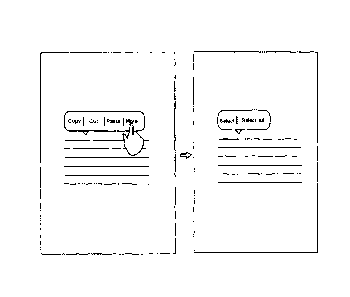
2024-08-01 : Dans le cadre de la transition vers les Brevets de nouvelle génération (BNG), la base de données sur les brevets canadiens (BDBC) contient désormais un Historique d'événement plus détaillé, qui reproduit le Journal des événements de notre nouvelle solution interne.
Veuillez noter que les événements débutant par « Inactive : » se réfèrent à des événements qui ne sont plus utilisés dans notre nouvelle solution interne.
Pour une meilleure compréhension de l'état de la demande ou brevet qui figure sur cette page, la rubrique Mise en garde , et les descriptions de Brevet , Historique d'événement , Taxes périodiques et Historique des paiements devraient être consultées.
| Description | Date |
|---|---|
| Requête visant le maintien en état reçue | 2024-10-15 |
| Paiement d'une taxe pour le maintien en état jugé conforme | 2024-10-15 |
| Requête pour le changement d'adresse ou de mode de correspondance reçue | 2020-10-23 |
| Inactive : Coagent ajouté | 2020-04-29 |
| Demande visant la révocation de la nomination d'un agent | 2020-03-17 |
| Exigences relatives à la nomination d'un agent - jugée conforme | 2020-03-17 |
| Exigences relatives à la révocation de la nomination d'un agent - jugée conforme | 2020-03-17 |
| Demande visant la nomination d'un agent | 2020-03-17 |
| Représentant commun nommé | 2019-10-30 |
| Représentant commun nommé | 2019-10-30 |
| Accordé par délivrance | 2017-11-28 |
| Inactive : Page couverture publiée | 2017-11-27 |
| Inactive : Taxe finale reçue | 2017-10-16 |
| Préoctroi | 2017-10-16 |
| Inactive : Lettre officielle | 2017-08-11 |
| Lettre envoyée | 2017-07-12 |
| Inactive : Transfert individuel | 2017-06-30 |
| Un avis d'acceptation est envoyé | 2017-04-21 |
| Lettre envoyée | 2017-04-21 |
| Un avis d'acceptation est envoyé | 2017-04-21 |
| Inactive : Q2 réussi | 2017-04-10 |
| Inactive : Approuvée aux fins d'acceptation (AFA) | 2017-04-10 |
| Modification reçue - modification volontaire | 2016-11-14 |
| Inactive : Rapport - Aucun CQ | 2016-07-22 |
| Inactive : Dem. de l'examinateur par.30(2) Règles | 2016-07-22 |
| Modification reçue - modification volontaire | 2016-02-01 |
| Inactive : Rapport - CQ réussi | 2015-08-06 |
| Inactive : Dem. de l'examinateur par.30(2) Règles | 2015-08-06 |
| Inactive : Page couverture publiée | 2014-07-14 |
| Inactive : CIB en 1re position | 2014-06-16 |
| Inactive : Acc. récept. de l'entrée phase nat. - RE | 2014-06-16 |
| Lettre envoyée | 2014-06-16 |
| Demande reçue - PCT | 2014-06-16 |
| Inactive : CIB attribuée | 2014-06-16 |
| Exigences pour l'entrée dans la phase nationale - jugée conforme | 2014-04-29 |
| Exigences pour une requête d'examen - jugée conforme | 2014-04-29 |
| Toutes les exigences pour l'examen - jugée conforme | 2014-04-29 |
| Demande publiée (accessible au public) | 2013-05-23 |
Il n'y a pas d'historique d'abandonnement
Le dernier paiement a été reçu le 2017-08-09
Avis : Si le paiement en totalité n'a pas été reçu au plus tard à la date indiquée, une taxe supplémentaire peut être imposée, soit une des taxes suivantes :
Veuillez vous référer à la page web des taxes sur les brevets de l'OPIC pour voir tous les montants actuels des taxes.
| Type de taxes | Anniversaire | Échéance | Date payée |
|---|---|---|---|
| TM (demande, 2e anniv.) - générale | 02 | 2014-11-10 | 2014-04-29 |
| Requête d'examen - générale | 2014-04-29 | ||
| Taxe nationale de base - générale | 2014-04-29 | ||
| TM (demande, 3e anniv.) - générale | 03 | 2015-11-09 | 2015-08-20 |
| TM (demande, 4e anniv.) - générale | 04 | 2016-11-08 | 2016-08-09 |
| Enregistrement d'un document | 2017-06-30 | ||
| TM (demande, 5e anniv.) - générale | 05 | 2017-11-08 | 2017-08-09 |
| Taxe finale - générale | 2017-10-16 | ||
| TM (brevet, 6e anniv.) - générale | 2018-11-08 | 2018-08-13 | |
| TM (brevet, 7e anniv.) - générale | 2019-11-08 | 2019-10-11 | |
| TM (brevet, 8e anniv.) - générale | 2020-11-09 | 2020-08-17 | |
| TM (brevet, 9e anniv.) - générale | 2021-11-08 | 2021-10-18 | |
| TM (brevet, 10e anniv.) - générale | 2022-11-08 | 2022-10-24 | |
| TM (brevet, 11e anniv.) - générale | 2023-11-08 | 2023-10-10 | |
| TM (brevet, 12e anniv.) - générale | 2024-11-08 | 2024-10-15 |
Les titulaires actuels et antérieures au dossier sont affichés en ordre alphabétique.
| Titulaires actuels au dossier |
|---|
| ZHUHAI KINGSOFT SOFTWARE CO., LTD |
| ZHUHAI KINGSOFT OFFICE SOFTWARE CO., LTD |
| Titulaires antérieures au dossier |
|---|
| HUI WANG |
| JIAN ZHU |