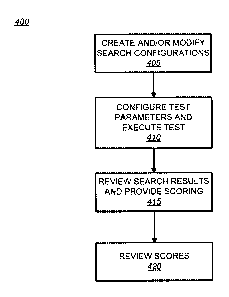Note : Les descriptions sont présentées dans la langue officielle dans laquelle elles ont été soumises.
CA 02870588 2014-11-13
Reference No.: 201403571 ¨ Utility Application
SEARCH EVALUATION SYSTEM
BACKGROUND
Online shopping is a continuously growing industry. A user engaging in online
shopping
can locate potential products of interest in a number of ways, including, but
not limited to,
conducting searches through a search engine embedded into a website of a
retailer. Generally,
the user expects that a search will return the most relevant products based on
the search terms
provided. In order to return the most relevant products, retailers often
perform search evaluation
in order to determine whether the search results corresponding to a particular
input term/terms
include the most relevant products to the user (including ordering the
products so that the most
relevant products are included at the beginning of the search results).
Improved ways of search
evaluation for various search configurations are desirable.
SUMMARY
An electronic search evaluation system is disclosed. The electronic search
evaluation
system includes an application that is loadable onto a user device that
includes a display and an
input and a server in communication with the user device. The application,
when loaded onto the
user device, permits the user device to communicate with the server to send to
the server a
baseline search configuration, a candidate search configuration, and a
plurality of search terms,
and to receive from the server baseline search results and candidate search
results for the
plurality of search terms, and to cause display of the baseline search results
and candidate search
results on the display. The server is communicable with the user device and
configured to receive
the baseline and candidate search configurations and search terms, identify
the baseline and
candidate search results, compare the baseline and candidate search results,
and send the baseline
and candidate search results to the application. The baseline and candidate
search results sent to
the application include a comparison marker to indicate whether the baseline
and candidate
search results are matching.
A method of evaluating a search configuration is disclosed. The method
includes
providing a search evaluation system that is loadable onto a user device
having an input and a
display, the search evaluation system permitting a user to create and/or
modify search
configurations, configure search evaluation parameters, execute search
evaluations for a plurality
1
CA 02870588 2014-11-13
Reference No.: 201403571 ¨ Utility Application
of search terms, and review and score search results for the search
configurations and the
plurality of search terms. The method further includes receiving, by a server,
the plurality of
search terms, a baseline search configuration, and a candidate search
configuration from the
search evaluation system. The method includes obtaining a baseline search
results list and a
candidate search results list for each of the plurality of search terms,
wherein the baseline search
results lists correspond to the baseline search configuration and the
candidate search results lists
correspond to the candidate search configuration. The method further includes
comparing the
baseline search results list with the candidate search results list for each
of the plurality of search
terms and, based on the comparing, generating a discrepancy list of search
terms wherein the
baseline search results list and the candidate search results lists are not
the same; and sending the
discrepancy list and search details associated with the search terms in the
discrepancy list to the
user device for display on the display in a side-by-side breakdown.
A graphical user interface (GUI) for a search evaluation system displayed on a
display of
a user device is disclosed. The GUI includes one or more servers connectable
to a network and
configured to provide a search evaluation system interface for evaluating a
plurality of search
configurations, the search evaluation system interface viewable on a user
device and displaying a
plurality of search results lists for a plurality of search terms and the
plurality of search
configurations, the plurality of search configurations including a baseline
search configuration
and a candidate search configuration, the plurality of search results lists
including a baseline
search result list and a candidate search result list for each of the
plurality of search terms.
BRIEF DESCRIPTION OF THE FIGURES
References are made to the accompanying drawings that form a part of this
disclosure
and which illustrate the embodiments in which the systems and methods
described in this
Specification can be practiced.
FIG. 1 is a schematic diagram of a system for implementing the search
evaluation system
as described herein, according to some embodiments.
FIGS. 2A ¨ 2D illustrate configuration user interfaces for the search
evaluation system as
described herein, according to some embodiments.
FIG. 3A illustrates a test execution configuration user interface for the
search evaluation
system as described herein, according to some embodiments.
2
CA 02870588 2014-11-13
Reference No.: 201403571 ¨ Utility Application
FIG. 3B illustrates a test execution results summary user interface for the
search
evaluation system as described herein, according to some embodiments.
FIG. 4A illustrates a detailed comparison user interface for the search
evaluation system
as described herein, according to some embodiments.
FIG. 4B illustrates another portion of the detailed comparison user interface
illustrated in
FIG. 4A, according to some embodiments.
FIG. 4C illustrates a score comparison results summary user interface for the
search
evaluation system as described herein, according to some embodiments.
FIGS. 5A ¨ 5C illustrate summary scorecard user interfaces for the search
evaluation
system as described herein, according to some embodiments.
FIG. 6 is a flowchart for a method to evaluate a search configuration using
the search
evaluation system described herein, according to some embodiments.
FIG. 7 is a schematic diagram for an architecture for a computing device,
according to
some embodiments.
Like reference numbers represent like parts throughout.
DETAILED DESCRIPTION
This disclosure generally relates to the field of search engine evaluation.
More
specifically, this disclosure relates to a search evaluation system and method
for evaluating a
plurality of search configurations. In some embodiments, search evaluation can
alternatively be
referred to as search query tuning or the like. In some embodiments, the
search evaluation
system can enable a user to evaluate a plurality of search configurations. In
some embodiments,
the search evaluation system enables a user to compare one or more search
results sets (e.g., a list
of products returned to a user entering a search into a search engine of a
website of a retailer).
Generally, the user may be a member of a retailer (e.g., an employee). In some
embodiments, the
user may not be a member of the retail organization, but may assist the
retailer with search
evaluation (e.g., through a third party testing system or the like). Comparing
the one or more
search results sets can enable the user to identify the effect of tuning or
modifying a search
engine.
Search evaluation can be critical for a retailer. The difference between a
consumer
making a purchase via a retailer's website and moving on to a different
retailer's website without
3
CA 02870588 2014-11-13
Reference No.: 201403571 ¨ Utility Application
making a purchase can be influenced by whether a search of the retailer's
website returns
products most relevant to the search terms input by the consumer. For example,
if a consumer
searches for "diapers" on the retailer's website, and the search results
returned do not include
diapers near the beginning of the returned search results, the consumer may
interpret this to mean
that the retailer does not carry the product for which she is shopping. As a
result, the consumer
may shop at another retailer's website, thereby causing a loss of sales due to
what the consumer
views as incorrect search results.
In general, a retailer may carry a large number of products. As a result, a
search
configuration can be relatively successful (e.g., provides the more relevant
products near the
beginning of the search results) for one search term and corresponding
product, and relatively
less successful (e.g., does not provide the more relevant products near the
beginning of the
search results) for another search term and corresponding product.
Accordingly, the retailer
generally performs search engine evaluation. A search evaluation system and
method are
disclosed in which a user (e.g., employee of the retailer, or the like) can
evaluate a plurality of
search configurations for a plurality of search terms. This can enable the
retailer to identify a
search configuration which is relatively successful for the plurality of
products the retailer sells.
In some embodiments, the retailer can make the search evaluation system (or a
limited portion of
the search evaluation system) available to users who are not associated with
the retailer in order
to, for example, expand the scope of the search evaluation.
A "button," as used in this Specification, is not intended to require a
particular type of
display. For example, a button can include a clickable button, a hyperlink, or
the like. A button is
an area of a graphical user interface (GUI) that is clickable or otherwise
selectable by a user in
any manner in order to perform an action.
A "search evaluation system," as used in this Specification, is a website,
application, or
other system including at least one server that is connectable to a network
and that is configured
to provide a GUI that is viewable on a user device. The search evaluation
system can enable
configuration and testing of a plurality of search configurations to identify
a preferred search
configuration for a retail website.
A "search index," as used in this Specification, is a particular search
strategy that
includes, for example, but is not limited to, one or more particular fields to
search, the order in
which the fields should be searched, or the like.
4
CA 02870588 2014-11-13
Reference No.: 201403571 ¨ Utility Application
A "ranking strategy," as used in this Specification, includes a particular
search relevance
strategy. A ranking strategy can determine how search results are identified
using a particular
search index. For example, the search index can define what fields are to be
searched, and the
ranking strategy can identify what is matched for the fields searched, the
order in which the
results are returned, or the like.
A "website," as used in this Specification, is a website system including at
least one
server that is connectable to the Internet and that is configured to provide a
website that is
viewable on the Internet. The website displays a plurality of products and
product images that
can be searched using a search engine to identify products a consumer would
like to purchase.
FIG. 1 is a schematic diagram of a system 100 for implementing a search
evaluation
system as described herein, according to some embodiments. In the system 100,
a server 105 is
connected in communication with a user device 115 via a network 110.
The server 105 makes the search evaluation system available over the network
110
according to principles known in the art for allowing a user to access and
view a user interface
(e.g., a website or the like) with the user device 115. In some embodiments,
aspects of the server
105 can be the same as or similar to aspects of a server device 535 as
described in accordance
with FIG. 7 below.
The network 110 is generally representative of the Internet. The network 110
can include,
for example, a local area network (LAN), a wide area network (WAN), a wireless
network, a
cellular data network, or the like. In some embodiments, aspects of the
network 110 can be the
same as or similar to aspects of a network 540 as described in accordance with
FIG. 7 below.
A user can evaluate impacts of modifying a search configuration by accessing
the search
evaluation system via the network 110 and the user device 115. Examples of the
user device 115
include, but are not limited to, a personal computer (PC), a laptop computer,
a mobile device
(e.g., a smartphone, a personal digital assistant (PDA), or the like), or a
tablet-style device. A
graphical user interface (GUI) of the search evaluation system is displayed on
a display of the
user device 115. Examples of the display for the user device 115 include, but
are not limited to, a
monitor connected to a PC, a laptop screen, a mobile device screen, a tablet
screen, or the like. In
some embodiments, aspects of the user device 115 can be the same as or similar
to aspects of the
user devices 501 as described in accordance with FIG. 7 below.
5
CA 02870588 2014-11-13
Reference No.: 201403571 ¨ Utility Application
The server 105 is in communication with a database 120. The database 120 can
generally
include a variety of information such as, but not limited to, information
about products available
through a website of a retailer. A product database 120A can store information
about the various
products. Examples of information about the various products include, for
example, details about
a product (e.g., a product name, product description, product images, pricing,
or the like). The
database 120 can include additional information such as, but not limited to,
search terms which
have been used in the search evaluation system, user information (e.g.,
usernames, passwords, or
the like) for controlling user access to the search evaluation system, or the
like.
FIGS. 2A ¨ 2D illustrate configuration user interfaces 10A ¨ 10D for a search
evaluation
system as described herein, according to some embodiments. In some
embodiments, the
configuration user interfaces 10A ¨ 10D can alternatively be referred to as
the configuration
management interfaces 10A ¨ 10D or the like. The text, arrangement of the
text, and the like, are
intended to serve as examples for the configuration user interfaces 10A ¨ 10D
and can vary
according to the principles described in this Specification. Four
configuration user interfaces
10A ¨ 10D corresponding to configuring the search evaluation system are
illustrated. It is to be
appreciated that this number can vary according to design. For example, the
four configuration
user interfaces 10A ¨ 10D can be combined into fewer than four user interfaces
(e.g., a single
configuration user interface) or can be separated into more than four user
interfaces, according to
some embodiments. In some embodiments, the configuration user interfaces 10A ¨
10D can be
designed based on a particular search engine that is to be evaluated. That is,
input fields, options,
or the like, can be tailored to the particular search engine. In some
embodiments, the
configuration user interfaces 10A ¨ 10D can be designed independently of the
search engine
being evaluated, which can, in some embodiments, provide flexibility of the
search evaluation
system to be used to test various search engines. In some embodiments, the
search evaluation
system can include additional functionality such as, but not limited to,
including in a search
configuration one or more query classifier properties. In some embodiments,
this can, for
example, enable testing of the query classifier as well as the search engine
configuration.
A user can generally configure / setup a plurality of search configurations to
be evaluated
through the configuration user interfaces 10A ¨ 10D. The configuration user
interfaces 10A ¨
10D generally include a title 12 and a tabular selection menu 15. The title 12
can be indicative of
the configuration action to be taken for the particular interface. For
example, in the illustrated
6
CA 02870588 2014-11-13
Reference No.: 201403571 ¨ Utility Application
embodiment, the configuration user interfaces 10A ¨ 10D include the title 12
"Configuration
Management." It is to be appreciated that the title 12 is one example and can
be modified.
The tabular selection menu 15 includes tabs 15A ¨ 15D corresponding to the
configuration user interfaces 10A ¨ 10D. That is, each of the configuration
user interfaces 10A ¨
10D correspond to a selection of one of the tabs 15A ¨ 15D. The configuration
user interface
10A of FIG. 2A corresponds to the "View Configuration Summary" tab 15A. The
configuration
user interface 10B of FIG. 2B corresponds to the "Manage Indexes" tab 15B. The
configuration
user interface 10C of FIG. 2C corresponds to the Manage Ranking Strategies"
tab 15C. The
configuration user interface 10D of FIG. 2D corresponds to the "Manage Tuning
Configurations" tab 15D.
The tabs 15A ¨ 15D are intended as an example and can be modified, according
to some
embodiments. For example, there can be fewer or additional tabs, the tabs can
include alternative
names, or the like. In some embodiments, the configuration user interfaces 10A
¨ 10D can
alternatively be combined into a single configuration user interface having a
single tab including
a combination of the features on the tabs 15A ¨ 15D. The tabs 15A ¨ 15D can
include a visual
indicator to visually notify the user which of the configuration user
interfaces 10A ¨ 10D is
currently displayed. Examples of visual indicators include, but are not
limited to, a text color, a
text emphasis (e.g., bolded, italicized, underlined, or the like), a tab
background color, or the
like.
FIG. 2A illustrates the configuration user interface 10A that corresponds to
the "View
Configuration Summary" tab 15A, according to some embodiments. The
configuration user
interface 10A includes a configuration summary table 20, a button 25, and a
button 30. The
configuration user interface 10A can include fewer or additional text, images,
buttons, or the
like.
The configuration summary table 20 includes a tabular breakdown of search
configurations available in the search evaluation system. Each row of the
illustrated
configuration summary table 20 corresponds to a search configuration (e.g.,
the illustrated
embodiment includes five different search configurations). It is to be
appreciated that fewer or
additional search configurations can be included in the configuration summary
table 20. The
number of search configurations included in the configuration summary table 20
can, for
example, be based on the number of search configurations that have been
created in the search
7
CA 02870588 2014-11-13
Reference No.: 201403571 ¨ Utility Application
evaluation system, according to some embodiments. The configuration summary
table 20 can
include the most frequently used search configurations. In such embodiments,
the button 30 can
be included to enable the user to view all search configurations. In some
embodiments, the
configuration user interface 10A can be scrollable such that additional search
configurations are
viewable by the user. In some embodiments, as additional search configurations
are created, the
configuration summary table 20 can be updated. In some embodiments, as search
configurations
are modified, the configuration summary table 20 can be updated to include the
modified search
configuration details. The configuration summary table 20 may not be modified
when a
modification to a search configuration does not impact the information
displayed in the
configuration summary table 20. Modification to the search configurations are
described in
additional detail in accordance with FIGS. 2B ¨ 2D below.
The configuration summary table 20 includes four columns 20A ¨ 20D. The
configuration summary table 20 can include fewer or additional columns,
according to some
embodiments. The columns 20A ¨ 20D include information particular to a search
configuration
(e.g., a particular row of the configuration summary table 20). A column 20A
includes a
"Configuration Name." The column 20A can include a name representative of a
particular search
configuration. The search configurations in FIG. 2A include names that
incorporate a search
index, which is identified in column 20B, and a ranking strategy, which is
identified in column
20C, selected for the particular search configuration. Accordingly, for the
first row of the
configuration summary table 20, the column 20A includes the search
configuration name
INDEX A:RAN A (e.g., "Index" A (column 20B) and "Ranking Strategy" A (column
20C)). A
column 20D includes a "Published" value. The column 20D can indicate a system
in which the
search configuration is available. For example, the search configurations in
the configuration
summary table 20 are either available in a "Test" system or a "Prod"
(production) system. There
may be one or more additional systems in which the search configurations are
available.
FIG. 2B illustrates the configuration user interface 10B that corresponds to
the "Manage
Indexes" tab 15B, according to some embodiments. The configuration user
interface 10B
generally enables a user to create a new search index and/or modify an
existing search index to
be evaluated. In some embodiments, the user can copy details of an existing
search index into a
new search index. This can, for example, allow the user to modify an existing
search index
without losing the previous setup for the existing search index.
8
CA 02870588 2014-11-13
Reference No.: 201403571 ¨ Utility Application
The configuration user interface 10B includes configuration mode buttons 35A ¨
35B,
copy options 40, an interface name input 42, filter options 45, search index
properties
configuration boxes 50A ¨ 50B, interface properties toggle buttons 55,
interface property
reordering buttons 56A ¨ 56B, and buttons 57 ¨ 58.
The user can edit an existing search index or create a new search index. The
configuration button 35A is selectable to modify an existing search index.
Alternatively, the
configuration button 35B is selectable to create a new search index. The
illustrated embodiment
is directed to creating a new search index (e.g., a situation in which the
user has selected the
configuration button 35B). The configuration user interface 10B can include
one or more
different options (not shown) when the user selects the configuration button
35A in order to edit
an existing search index. For example, the copy options 40 may be replaced
with an option
enabling the user to select an existing search index from a list of existing
search indexes which,
when selected, can populate one or more properties of the search index into
the selected search
index properties field 50B. The method by which the user can select an
existing search index is
not intended to be limiting and can, for example, alternatively be a text box
or the like. The
manner in which the user can edit the existing search index can function the
same as or similar to
the manner in which the user configures a new search index.
When the user is creating a new search index, the copy options 40 can be
displayed. The
copy options 40 can include a selection means 40A for selecting an existing
search index. As
illustrated, the selection means 40A can be a drop-down list, though any
suitable selection means
can be used. Suitable selection means include, but are not limited to, a text
input in which the
user can input a name of an existing search index, a radio button list via
which the user can select
an existing search index, or the like. The indicator 40B identifies the copy
options 40 as being
optional. Accordingly, the user can create a new search index by copying an
existing search
index or, alternatively, can create a new search index without copying from an
existing search
index.
The user can input a search index name at the index name input 42. There may
be naming
requirements such as, but not limited to, maximum/minimum number of
characters, type of
characters (e.g., letters, numbers, or the like), or the like. In some
embodiments, the search
evaluation system can include one or more validations based on the one or more
naming
requirements. These validations can function according to principles known in
the art.
9
CA 02870588 2014-11-13
Reference No.: 201403571 ¨ Utility Application
The configuration user interface 10B includes the search index properties
configuration
boxes 50A ¨ 50B. The search index properties configuration box 50A corresponds
to available
search index properties, and the search index properties configuration box 50B
corresponds to
search index properties which have been selected for the search index being
configured. The
search index properties boxes 50A ¨ 50B can be scrollable so that the various
search index
properties can be browsed and selected. The filter options 45 can reduce the
amount of
scrolling/searching to find a particular search index property. To accomplish
this, the user can
input text into the filter input 45A in order to limit the search index
properties being displayed to
those similar to the input text. The input text can be cleared by deleting the
text or by selecting
the filter clear button 45B. The filter options 45 function according to
principles known in the
art.
To configure the search index, the user selects from the available search
index properties
in the search index properties configuration box 50A. The selected search
index properties can
be added to the search index being configured, as visually represented by
moving the selected
search index properties to the search index properties configuration box 50B.
When one or more
search index properties in the search index properties configuration box 50A
have been selected,
the user can select button 55A to move that selection to the search index
properties configuration
box 50B (and accordingly, to the search index being configured). The user can
alternatively
select button 55B to move all search index properties from the search index
properties
configuration box 50A to the search index properties configuration box 50B
without individually
selecting from the available search index properties. Similarly, the user can
select button 55C to
remove one or more selected search index properties from the search index
properties
configuration box 50B or button 55D to remove all search index properties from
the search index
properties configuration box 50B. The buttons 56A ¨ 56B can be used to reorder
the search
index properties in the search index properties configuration box 50B, thereby
changing the
order of the properties in the search index and modifying the search
configuration.
Once the search index has been named and configured, button 57 can be selected
to save
the search index or button 58 can be selected to cancel the search index
without saving. In some
embodiments, the button 57 may only be selectable when one or more of the
configuration
details are completed (e.g., when a name has been input and at least one
search index property
has been included in the search index properties configuration box 50B).
CA 02870588 2014-11-13
Reference No.: 201403571 ¨ Utility Application
FIG. 2C illustrates the configuration user interface 10C corresponding to the
"Manage
Ranking Strategies" tab 15C, according to some embodiments. The configuration
user interface
10C generally enables the user to create a new ranking strategy or to modify
an existing ranking
strategy. In some embodiments, the user can select to modify a ranking
strategy in order to make
modifications to an existing ranking strategy. In some embodiments, the user
can create a new
ranking strategy by copying an existing ranking strategy. It is to be
appreciated that the ranking
strategy configuration can function the same as or similar to the search index
configuration.
Further, aspects of FIG. 2C can be the same as or similar to aspects of FIGS.
2A ¨ 2B. For
simplicity of this Specification, those aspects that have already been
described will not be
described in additional detail.
The user can select button 59A to modify an existing ranking strategy.
Alternatively, the
user can select button 59B in order to create a new ranking strategy. The
illustrated embodiment
shows the configuration user interface 10C when the user has selected the
button 59B (to create a
new ranking strategy).
When the user is creating a new ranking strategy, the copy options 60 can be
displayed.
The copy options 60 can include a selection means 60A for selecting an
existing ranking
strategy. As illustrated, the selection means 60A can be a drop-down list,
though any suitable
selection means can be used. Suitable selection means include, but are not
limited to, a text input
in which the user can input a name of an existing ranking strategy, a radio
button list via which
the user can select an existing ranking strategy, or the like. The indicator
60B identifies the copy
options 60 as being optional. Accordingly, the user can create a new ranking
strategy by copying
an existing ranking strategy or, alternatively, can create a new ranking
strategy without copying
from an existing ranking strategy.
The user can input a ranking strategy name at the interface name input 62.
There may be
naming requirements such as, but not limited to, maximum/minimum number of
characters, type
of characters (e.g., letters, numbers, or the like), or the like. In some
embodiments, the search
evaluation system can include one or more validations based on the one or more
naming
requirements. These validations can function according to principles known in
the art.
The configuration user interface 10C includes the ranking strategy properties
configuration boxes 65A ¨ 65B. The ranking strategy properties configuration
box 65A
corresponds to available ranking strategy properties, and the ranking strategy
properties
11
CA 02870588 2014-11-13
Reference No.: 201403571 ¨ Utility Application
configuration box 65B corresponds to ranking strategy properties which have
been selected for
the ranking strategy being configured. The ranking strategy properties boxes
65A ¨ 65B can be
scrollable so that the various ranking strategy properties can be browsed and
selected. The filter
options 45 can reduce the amount of scrolling/searching to find a particular
ranking strategy
property.
To configure the ranking strategy, the user selects from the available ranking
strategy
properties in the ranking strategy properties configuration box 65A. The
selected ranking
strategy properties can be added to the ranking strategy being configured, as
visually represented
by moving the selected ranking strategy properties to the ranking strategy
properties
configuration box 65B. When one or more ranking strategy properties in the
ranking strategy
properties configuration box 65A have been selected, the user can select
button 55A to move that
selection to the ranking strategy properties configuration box 65B (and
accordingly, to the
ranking strategy being configured). The user can alternatively select button
55B to move all
ranking strategy properties from the ranking strategy properties configuration
box 65A to the
ranking strategy properties configuration box 65B without individually
selecting from the
available ranking strategy properties. Similarly, the user can select button
55C to remove one or
more selected ranking strategy properties from the ranking strategy properties
configuration box
65B or button 55D to remove all ranking strategy properties from the ranking
strategy properties
configuration box 65B. In some embodiments, the configuration user interface
10C can include
one or more additional buttons, such as the buttons 56A ¨ 56B (FIG. 2B), which
can be used to
reorder the ranking strategy properties in the ranking strategy properties
configuration box 65B,
thereby changing the order of the properties in the ranking strategy.
Once the ranking strategy has been named and configured, button 67 can be
selected to
save the ranking strategy or button 69 can be selected to cancel the ranking
strategy without
saving.
FIG. 2D illustrates the configuration user interface 10D corresponding to the
"Manage
Tuning Configurations" tab 15D, according to some embodiments. The
configuration user
interface 10D generally enables the user to create a new search configuration.
The new search
configuration can, for example, be selected based on the search indexes and
the ranking
strategies created through the configuration user interfaces 10A ¨ 10B (FIGS.
2B ¨ 2C) as
described above.
12
CA 02870588 2014-11-13
Reference No.: 201403571 ¨ Utility Application
The configuration user interface 10D includes search configuration options 80.
The
search configuration options 80 include a search index selection 80A and a
ranking strategy
selection 80B. In the illustrated embodiment, the search index selection 80A
and the ranking
strategy selection 80B are drop-down lists. The drop-down lists 80A ¨ 80B can
be populated
based on the information entered when creating the search indexes and the
ranking strategies as
described in accordance with FIGS. 2B ¨ 2C above. It is to be appreciated that
the search
configuration options 80 could, for example, be other types of inputs, such
as, but not limited to,
a text box or the like. In embodiments in which the inputs are text boxes or
the like, an additional
validation may be added to ensure that the user has input a search index and a
ranking strategy
that is available within the search evaluation system. Once a search index is
selected from the
search index selection 80A and a ranking strategy is selected from the ranking
strategy selection
80B, the user can select a button 80C to save the search configuration.
Alternatively, the user can
select a button 80D to cancel the creation of the search configuration without
saving. The search
configuration can, for example, be saved to a database (e.g., database 120 of
FIG. 1) that
includes the various search configurations that have been created for use with
the search
evaluation system.
FIG. 3A illustrates a test execution configuration user interface 150A of the
search
evaluation system as described herein, according to some embodiments. Aspects
of FIG. 3A can
be the same as or similar to aspects of FIGS. 2A ¨ 2D. For simplicity of this
Specification,
aspects of FIGS. 2A ¨ 2D previously described will not be discussed in
additional detail. In some
embodiments, the look and feel of the test execution configuration user
interface 150A can be the
same as or similar to the look and feel of the configuration user interfaces
10A ¨ 10D.
The test execution configuration user interface 150A includes a plurality of
options for
configuring a test to be run via the search evaluation system. Through the
test execution
configuration user interface 150A, an environment is selectable from an
environment selection
155. Examples of selections for the environment include, but are not limited
to, a "Test"
environment, a "Prod" (production) environment, or the like. The environment
can, for example,
indicate a system in which a test is to be performed. The choices for the
environment selection
155 can, in some embodiments, be the same as the systems included in the
column 20D (Fig.
2A). It is to be appreciated that the testing environment selection 155 can be
other forms of
inputs, such as, but not limited to, a text box or the like.
13
CA 02870588 2014-11-13
Reference No.: 201403571 ¨ Utility Application
To configure the search evaluation system for a test, a baseline search
configuration can
be selected from a baseline selection 160 and a candidate search configuration
can be selected
from a candidate selection 165. The baseline selection 160 and the candidate
selection 165 are
illustrated as drop-down lists and can include options as configured in the
configuration user
interface 10D. The search configurations selectable in the baseline selection
160 and the
candidate selection 165 can, for example, be limited to those search
configurations available on
the system(s) selected in the environment selection 155.
The selected baseline search configuration and candidate search configuration
can be
used to review search results based on existing search terms (e.g., search
terms previously tested
and/or uploaded into the search evaluation system) or a new search term list,
which can be
loaded into the search evaluation system at the time of execution. The search
terms which will be
evaluated are based on a search term selection 170. Existing search terms may
have been
previously reviewed and stored, for example, in a database (e.g., database 120
of FIG. 1) of
search terms that can be reused in subsequent testing.
The search term list may require a specific format (e.g., field names, column
orders, or
the like) in order to be input without errors into the search evaluation
system. In some
embodiments, the user may be able to select a link to "Download Template File"
in order to
receive a sample search term list. If the user has a search term list, the
user can select the "Select
Term List" button 175 in order to upload the list of search terms to be
reviewed. Once the user
has configured all fields, the user can select the "Start Tuning" button 180
in order to perform the
search evaluation. In some embodiments, if the user has not uploaded a search
term list or has
not selected baseline and candidate search configurations, a notification can
be presented to the
user to indicate that further configuration is required before the test can be
performed.
Once the user has selected the "Start Tuning" button 180, the search
evaluation system
completes a search for each search term based on the selected baseline and
candidate search
configurations. To perform the search, the search evaluation system may, for
example, submit a
search query to a search engine, including submitting the baseline and
candidate search
configurations. The search engine can provide a search results list for each
term and each of the
baseline and candidate search configurations. When complete, the search
evaluation system can
display the test execution results summary user interface 150B (FIG. 3B).
14
CA 02870588 2014-11-13
Reference No.: 201403571 ¨ Utility Application
FIG. 3B illustrates a test execution results summary user interface 150B for
the search
evaluation system as described herein, according to some embodiments. Aspects
of FIG. 3B can
be the same as or similar to aspects of FIGS. 2A ¨ 2D and FIG. 3A. For
simplicity of this
Specification, aspects of FIGS. 2A ¨ 2D and FIG. 3A previously described will
not be discussed
in additional detail. In some embodiments, the look and feel of the test
execution results
summary user interface 150B can be the same as or similar to the look and feel
of the
configuration user interfaces 10A ¨ 10D and the test execution configuration
user interface
150A.
The test execution results summary user interface 150B can include a test
results message
195. The search results message 195 can indicate whether search results
gathered using the
baseline search configuration for a particular search term were the same as
the search results
gathered using the candidate search configuration for the particular search
term. In some
embodiments, the test execution results summary user interface 150B displays
the search results
for search terms for which the baseline and candidate search configurations
returned different
search results. In some embodiments, the search results can include a
comparison marker to
indicate whether a particular search term includes matching search results for
the baseline and
candidate search configurations. The search evaluation system can compare the
search results to
determine discrepancies between baseline search results and candidate search
results for a
particular term in a variety of manners. For example, the top search results
(e.g., the first N
results, where N represents an integer) can be compared against each other, or
the like. In some
embodiments, a total number of search results returned can be compared. In
some embodiments,
the comparison means may be configurable by the user. In the illustrated
embodiment, for
example, the results set for one search term was not included in the displayed
search results.
A summary table 200 includes the search results for each of the search terms
200A which
do not match between the baseline search configuration and the candidate
search configuration.
It is to be appreciated that the test execution results summary user interface
150B can be
modified such that all search results (even those which match) are included in
the summary table
200. The summary table 200 includes a breakdown of a baseline result count
200B, a baseline
score 200C, a candidate result count 200D, a top differences count 200E, a
first position change
200F, and a candidate score 200G for each of the different terms 200A. The
baseline score 200C
is generally representative of a numerical score given by the particular user
for the baseline
CA 02870588 2014-11-13
Reference No.: 201403571 ¨ Utility Application
search configuration and a particular search term. In order to select a search
configuration as the
baseline search configuration, a user may be required to provide a score for
the particular search
term using the search configuration. That is, in some embodiments, a search
configuration may
be selectable as a baseline search configuration when the user has previously
evaluated the
search configuration. In some embodiments, a baseline score 200C is provided
by uploading a
baseline score file. In some embodiments, a baseline score 200C can be
completed within the
search evaluation system. For example, in some embodiments, if a baseline
score 200C has not
been provided when a user selects the baseline search configuration, the user
may be required to
complete scoring of the baseline search configuration before proceeding. As
illustrated, the
baseline result count 200B and the candidate result count 200D may be the
same.
The user can select button 190 in order to begin reviewing the search results
in additional
detail. By selecting the button 190, the user can review the search results,
evaluate the candidate
search configuration, and provide a candidate score to the candidate search
configuration.
FIG. 4A illustrates a detailed comparison user interface 210 for the search
evaluation
system as described herein, according to some embodiments. FIG. 4B illustrates
another portion
of the detailed comparison user interface 210 for the search evaluation system
as described
herein, according to some embodiments. Aspects of FIGS. 4A ¨ 4B can be the
same as or similar
to aspects of FIGS. 2A ¨ 2D and FIGS. 3A ¨ 3B. For simplicity of this
Specification, aspects
which have been previously described will not be described in additional
detail.
With reference to FIG. 4A, the detailed comparison user interface 210 includes
a side-by-
side breakdown of the test results for the baseline search configuration and
the candidate search
configuration. A summary 215 of the results is displayed at the top of the
detailed comparison
user interface 210. The summary 215 includes information similar to the
summary table 200
(FIG. 3B). For example, the summary 215 includes a baseline search
configuration name and a
candidate search configuration name along with more specific information, such
as, but not
limited to, for which search term the summary 215 is displayed, a search
result count for each of
the search configurations, a number of changes to the top 60 search results
(e.g., added or
removed from the top 60 results), and a first position change. It is to be
appreciated that the
number "60" is one example and can be configurable based on a particular
embodiment. The
user can scroll through the detailed comparison user interface 210 in order to
review the search
results 230 and search details 240 (FIG. 4B) that identify why a search result
was listed in a
16
CA 02870588 2014-11-13
Reference No.: 201403571 ¨ Utility Application
particular location within the search results. A portion of the detailed
comparison user interface
210 includes a baseline-scoring summary 220 and a candidate scoring input 225.
The baseline-
scoring summary 225 includes a baseline score and comments input by the user
with regard to
the baseline score. The candidate scoring input 225 includes a score input
225A, a comment
input 225B, and a submit button 225C. The candidate scoring input 225 can
include additional
features, such as an option to determine whether the user is automatically
taken to another term's
results set upon selection of the submit button 225C. The detailed comparison
user interface 210
also includes a side-by-side view of the search results 230.
With reference to FIG. 4B, the search results 230 include search details 240A,
240B that
identify how the search configuration selected (either the baseline search
configuration or the
candidate search configuration) was used to identify the order of the search
results 230. The
search results 230 can include a product image, a product name, and one or
more results
notification 232. For example, illustrated near the Candidate 1 result product
image is a results
indicator 232 with the text "Shift + 4." The results indicator 232 can
highlight points of interest
in the search results for the user. Points of interest can be, but are not
limited to, indications that
may impact scoring of a search configuration. For example, another results
indicator 232 could
be "Out of Stock," because in some embodiments out of stock products should be
removed from
the search results 230. In the illustrated embodiment, the baseline search
details 240A
correspond to the baseline search configuration and "Product A" and the
candidate search details
240B correspond to the candidate search configuration and "Product B." The
search details 240
can be the same or different for the baseline search configuration and the
candidate search
configuration. Though only a single product is displayed for each search
configuration, it is to be
appreciated that the user can navigate to other areas of the detailed
comparison user interface 210
in order to review the search details 240 for other products returned in the
search results 230.
After reviewing the search details 240, the user can input a candidate score
into the score input
225A (FIG. 4A) and provide comments regarding the candidate score selected in
the comment
input 225B (FIG. 4A).
It is to be appreciated that one or more additional aspects can be included in
the detailed
comparison user interface 210. For example, a progress indicator can be
displayed to indicate to
the user how many more terms remain to be scored, how many have already been
scored, or the
17
CA 02870588 2014-11-13
Reference No.: 201403571 ¨ Utility Application
like. In some embodiments, the search term being tested may remain on the user
interface even
when the user scrolls.
FIG. 4C illustrates a score comparison results summary user interface 250 for
the search
evaluation system as described herein, according to some embodiments. Once the
user has
reviewed the search results 230 and provided a candidate score for the
candidate search
configuration for a particular term, the user may be presented with the score
comparison results
summary user interface 250. The score comparison results summary user
interface 250 may only
be presented when the user has completed scoring for all search terms for the
candidate search
configuration, according to some embodiments. The score comparison results
summary user
interface 250 includes a baseline average score 260A for the baseline search
configuration and a
candidate average score 260B for the candidate search configuration. The score
comparison
results summary user interface 250 includes the summary table 200 (FIG. 3B)
which is updated
to include the scoring the user provided for the candidate search
configuration.
FIG. 5A ¨ 5C illustrate summary scorecard user interfaces 275, 300, 320 for
the search
evaluation system as described herein, according to some embodiments. The
summary scorecard
user interfaces 275, 300, 320 can be used to review scores for all search
configurations (e.g., for
both baseline and search configurations) that have been tested. This can
include those tested by a
single user, or by all users of the search evaluation system. In some
embodiments, this can
inform a decision as to which search configuration provides the Most relevant
search results for a
variety of search terms. The "winning" search configuration can be selected
and may, for
example, be used on a retailer's website.
With reference to FIG. 5A, the summary scorecard user interface 275 includes a
scoring
summary table 280 for all search configurations 280A. The summary scorecard
user interface
275 may be scrollable. The scoring summary table 280 includes an average score
280B, a
minimum score 280C, a maximum score 280D, a number of terms scored 280E, and a
total
number of scores 280F. The scoring summary table 280 can include fewer or
additional columns.
Particularly, the scoring summary table 280 can include any statistical
information which may
assist in differentiating between the search results for the various search
configurations 280A.
For example, a median score could be included.
With reference to FIG. 5B, the summary scorecard user interface 300 includes a
breakdown of the scoring for two search configurations by user. The summary
scorecard user
18
CA 02870588 2014-11-13
Reference No.: 201403571 ¨ Utility Application
interface 300 includes an average score 305A, 305B for each of the search
configurations in the
comparison. The average scores 305A, 305B in the illustrated embodiment are
only based on
keywords tested and scored for search terms that were searched for each of the
search
configurations. The tester summary table 310 includes a more detailed
breakdown of the scoring
results for the search configurations by tester 310A. The tester summary table
310 includes a
number of search terms scored 310B, 310F; a minimum score 310C, 310G; a
maximum score
310D, 310H; and an average score 310E, 310K for each of the search
configurations being
compared. Though two search configurations are being compared, it is to be
appreciated that
more search configurations could be included in the comparison. Further,
additional statistical
information (such as, but not limited to, a median score) could be included
for each of the testers
310A.
With reference to FIG. 5C, the summary scorecard user interface 320 includes
detailed
scoring results for a particular tester 310A. In some embodiments, the user
may be able to select
one of the testers 310A in FIG. 5B in order to view the detailed scoring
results in the summary
scorecard user interface 320. The summary scorecard user interface 320
includes average scores
325A, 325B for the search configurations being compared. Similar to FIG. 5B,
the calculation of
the average scores 325A, 325B may be based only on terms that were scored for
both of the
search configurations. A term summary table 330 shows a breakdown of scores
330B, 330C by
term 330A for each of the search configurations being compared. The user may
be able to select
a filter 340 in order to show terms 330A in the term summary table 330 that
are scored
differently between the search configurations being compared. The text
corresponding to the
filter 340 is generally selectable (e.g., a hyperlink, a button, or the like).
FIG. 6 is a flowchart for a method 400 to evaluate a search configuration
using the search
evaluation system described herein, according to some embodiments. The method
400 generally
can be performed using the search evaluation system in accordance with the
aspects described
above with respect to FIGS. 1 ¨ 5. The method 400 begins at 405 when a user
creates and/or
modifies one or more search configurations. As discussed above, this can
include configuring
one or more search indexes, one or more ranking strategies, and the one or
more search
configurations. It is to be appreciated that the user may skip 405 and use
previously created
search configurations in the method 400. In such case, the method 400 can
alternatively begin at
410. At 410 the user configures one or more test parameters. This can include
selecting an
19
CA 02870588 2014-11-13
Reference No.: 201403571 ¨ Utility Application
environment in which to execute the search evaluation, a baseline search
configuration, a
candidate search configuration, and/or uploading one or more search terms.
Once configured, the
test can be executed. At 415, the user reviews the search results and inputs
her scoring
evaluations for the candidate search configuration. At 420, the user can
review scores for various
search configurations provided by various users (e.g., testers). By reviewing
the scores for the
various search configurations and performed by the various testers, the user
may be able to
identify a search configuration that appears to provide relatively better
results than the other
search configurations. In some embodiments, the user can use the scoring to
inform a decision as
to which search configuration should be implemented, for example, on a search
feature of a retail
website.
FIG. 7 is a schematic diagram of an architecture for a computer device 500,
according to
an embodiment. The computer device 500 and any of the individual components
thereof can be
used for any of the operations described in accordance with any of the
computer-implemented
methods described herein.
The computer device 500 generally includes a processor 510, memory 520, a
network
input/output (1/0) 525, storage 530, and an interconnect 550. The computer
device 500 can
optionally include a user I/0 515, according to some embodiments. The computer
device 500 can
be in communication with one or more additional computer devices 500 through a
network 540.
The computer device 500 is generally representative of hardware aspects of a
variety of
user devices 501 and a server device 535. The illustrated user devices 501 are
examples and are
not intended to be limiting. Examples of the user devices 501 include, but are
not limited to, a
desktop computer 502, a cellular/mobile phone 503, a tablet device 504, and a
laptop computer
505. It is to be appreciated that the user devices 501 can include other
devices such as, but not
limited to, a personal digital assistant (PDA), a video game console, a
television, or the like. In
some embodiments, the user devices 501 can alternatively be referred to as
client devices 501. In
such embodiments, the client devices 501 can be in communication with the
server device 535
through the network 540. One or more of the client devices 501 can be in
communication with
another of the client devices 501 through the network 540 in some embodiments.
The processor 510 can retrieve and execute programming instructions stored in
the
memory 520 and/or the storage 530. The processor 510 can also store and
retrieve application
data residing in the memory 520. The interconnect 550 is used to transmit
programming
CA 02870588 2014-11-13
Reference No.: 201403571 ¨ Utility Application
instructions and/or application data between the processor 510, the user I/0
515, the memory
520, the storage 530, and the network I/0 540. The interconnect 550 can, for
example, be one or
more busses or the like. The processor 510 can be a single processor, multiple
processors, or a
single processor having multiple processing cores. In some embodiments, the
processor 510 can
be a single-threaded processor. In some embodiments, the processor 510 can be
a multi-threaded
processor.
The user I/0 515 can include a display 516 and/or an input 517, according to
some
embodiments. It is to be appreciated that the user I/0 515 can be one or more
devices connected
in communication with the computer device 500 that are physically separate
from the computer
device 500. For example, the display 516 and input 517 for the desktop
computer 502 can be
connected in communication but be physically separate from the computer device
500. In some
embodiments, the display 516 and input 517 can be physically included with the
computer
device 500 for the desktop computer 502. In some embodiments, the user I/0 515
can physically
be part of the user device 501. For example, the cellular/mobile phone 503,
the tablet device 504,
and the laptop 505 include the display 516 and input 517 that are part of the
computer device
500. The server device 535 generally may not include the user I/0 515. In some
embodiments,
the server device 535 can be connected to the display 516 and input 517.
The display 516 can include any of a variety of display devices suitable for
displaying
information to the user. Examples of devices suitable for the display 516
include, but are not
limited to, a cathode ray tube (CRT) monitor, a liquid crystal display (LCD)
monitor, a light
emitting diode (LED) monitor, or the like.
The input 517 can include any of a variety of input devices or means suitable
for
receiving an input from the user. Examples of devices suitable for the input
517 include, but are
not limited to, a keyboard, a mouse, a trackball, a button, a voice command, a
proximity sensor,
an ocular sensing device for determining an input based on eye movements
(e.g., scrolling based
on an eye movement), or the like. It is to be appreciated that combinations of
the foregoing
inputs 517 can be included for the user devices 501. In some embodiments the
input 517 can be
integrated with the display 516 such that both input and output are performed
by the display 516.
The memory 520 is generally included to be representative of a random access
memory
such as, but not limited to, Static Random Access Memory (SRAM), Dynamic
Random Access
Memory (DRAM), or Flash. In some embodiments, the memory 520 can be a volatile
memory.
21
CA 02870588 2014-11-13
Reference No.: 201403571 ¨ Utility Application
In some embodiments, the memory 520 can be a non-volatile memory. In some
embodiments, at
least a portion of the memory can be virtual memory.
The storage 530 is generally included to be representative of a non-volatile
memory such
as, but not limited to, a hard disk drive, a solid state device, removable
memory cards, optical
storage, flash memory devices, network attached storage (NAS), or connections
to storage area
network (SAN) devices, or other similar devices that may store non-volatile
data. In some
embodiments, the storage 530 is a computer readable medium. In some
embodiments, the storage
530 can include storage that is external to the computer device 500, such as
in a cloud.
The network I/0 525 is configured to transmit data via a network 540. The
network 540
may alternatively be referred to as the communications network 540. Examples
of the network
540 include, but are not limited to, a local area network (LAN), a wide area
network (WAN), the
Internet, or the like. In some embodiments, the network I/0 525 can transmit
data via the
network 540 through a wireless connection using WiFi, Bluetooth, or other
similar wireless
communication protocols. In some embodiments, the computer device 500 can
transmit data via
the network 540 through a cellular, 3G, 4G, or other wireless protocol. In
some embodiments,
the network I/0 525 can transmit data via a wire line, an optical fiber cable,
or the like. It is to be
appreciated that the network I/0 525 can communicate through the network 540
through suitable
combinations of the preceding wired and wireless communication methods.
The server device 535 is generally representative of a computer device 500
that can, for
example, respond to requests received via the network 540 to provide, for
example, data for
rendering a website on the user devices 501. The server 535 can be
representative of a data
server, an application server, an Internet server, or the like.
Aspects described herein can be embodied as a system, method, or a computer
readable
medium. In some embodiments, the aspects described can be implemented in
hardware, software
(including firmware or the like), or combinations thereof. Some aspects can be
implemented in a
non-transitory, tangible computer readable medium, including computer readable
instructions for
execution by a processor. Any combination of one or more computer readable
medium(s) can be
used.
The computer readable medium can include a computer readable signal medium
and/or a
computer readable storage medium. A computer readable storage medium can
include any
tangible medium capable of storing a computer program for use by a
programmable processor to
22
CA 02870588 2014-11-13
Reference No.: 201403571 ¨ Utility Application
perform functions described herein by operating on input data and generating
an output. A
computer program is a set of instructions that can be used, directly or
indirectly, in a computer
system to perform a certain function or determine a certain result. Examples
of computer
readable storage media include, but are not limited to, a floppy disk; a hard
disk; a random
access memory (RAM); a read-only memory (ROM); a semiconductor memory device
such as,
but not limited to, an erasable programmable read-only memory (EPROM), an
electrically
erasable programmable read-only memory (EEPROM), Flash memory, or the like; a
portable
compact disk read-only memory (CD-ROM); an optical storage device; a magnetic
storage
device; other similar device; or suitable combinations of the foregoing. A
computer readable
signal medium can include a propagated data signal having computer readable
instructions.
Examples of propagated signals include, but are not limited to, an optical
propagated signal, an
electro-magnetic propagated signal, or the like. A computer readable signal
medium can include
any computer readable medium that is not a computer readable storage medium
that can
propagate a computer program for use by a programmable processor to perform
functions
described herein by operating on input data and generating an output.
Some embodiments can be provided to an end-user through a cloud-computing
infrastructure. Cloud computing generally includes the provision of scalable
computing
resources as a service over a network (e.g., the Internet or the like).
The terminology used herein is intended to describe particular embodiments and
is not
intended to be limiting. The terms "a," "an," and "the" include the plural
forms as well, unless
clearly indicated otherwise. The terms "comprises" and/or "comprising," when
used in this
Specification, specify the presence of the stated features, integers, steps,
operations, elements,
and/or components, but do not preclude the presence or addition of one or more
other features,
integers, steps, operations, elements, and/or components.
With regard to the preceding description, it is to be understood that changes
may be made
in detail, especially in matters of the construction materials employed and
the shape, size, and
arrangement of parts without departing from the scope of the present
disclosure. This
Specification and the embodiments described are examples only, with the true
scope and spirit of
the disclosure being indicated by the claims that follow.
23