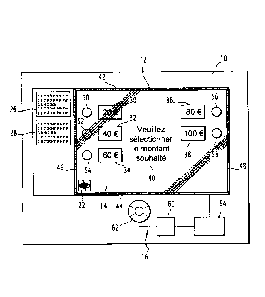Note : Les descriptions sont présentées dans la langue officielle dans laquelle elles ont été soumises.
CA 02890841 2015-06-17
1
METHOD FOR CONTROLLING AN AUTOMATIC DISTRIBUTION OR COMMAND
MACHINE AND ASSOCIATED AUTOMATIC DISTRIBUTION OR COMMAND
MACHINE
The present invention relates to a method for controlling an automatic
distribution or command machine. The invention also relates to an automatic
distribution or command machine.
Automatic distribution machines allow automation and acceleration of the
distribution of a product or of a service to a user while automatic command
machines allow automation and acceleration of the order for a product or a
service
by a user. For example, providing transport tickets is faster with an
automatic
distribution machine than through an operator at the counter.
The service proposed by an automatic distribution or command machine
having a graphic interface assumes that the user may access the keys of the
automatic machine and see the result of pressing on these keys.
Visually impaired or blind users can therefore not benefit from the
acceleration of the distribution or of the order provided by the automatic
distribution
or command machines.
Therefore, there exists a need for an automatic distribution or command
machine provided with a graphic interface which is accessible both to normal
users
and to visually impaired or blind users.
For this purpose, according to an aspect, a method for controlling an
automatic distribution or command machine is proposed, the automatic
distribution
or command machine having a plurality of functionalities and comprising:
- a graphic interface comprising at least two selectable graphic elements, a
selection of a graphic element activating a functionality of the automatic
distribution
or command machine associated with the graphic element,
2
- a plurality of selection means for the at least two selectable graphic
elements,
- a plurality of auxiliary control means for controlling the graphic
interface
including:
- a command for scrolling the selection of the at least two selectable graphic
elements, and
- a command for validating the selection of a selected one of said at least
two
selectable graphic elements,
the method comprising the steps of:
- emitting a set of sound elements by the automatic distribution or
command machine, the sound elements relating to the at least two
selectable graphic elements of the graphic interface,
- controlling the graphic interface by using at least one command of the
plurality of auxiliary control means of the graphic interface,
the emitting of a set of sound elements by the automatic distribution or
command machine being applied after selecting the selected graphic element of
the
graphic interface for a predetermined time, and
the method further including the steps of:
- selecting the selected graphic element by using a validation command
and
- emitting a sound element relating to the selected graphic element.
Preferably, according to particular embodiments, the method comprises one
or several of the following features, taken individually or according to all
the
technically possible combinations:
- the number of auxiliary control means is strictly less than the number of
selection means.
- the graphic interface is able to operate according a first control mode
and a
second control mode with emission of sound elements.
Date Recue/Date Received 2020-11-03
CA 02890841 2015-06-17
2a
- the method comprises in the first control mode a step for controlling the
graphic interface by pressing on at least one selection means.
- the method comprises in the second control mode steps for emitting a set
of
sound elements by the automatic machine, the sound elements relating to
selectable graphic elements of the graphic interface, control of the graphic
interface
by using at least one control of the plurality of auxiliary control means of
the graphic
interface.
- passing from the first control mode to the second control mode is applied
by
using an auxiliary means for controlling the plurality of auxiliary control
means.
- the auxiliary means for controlling the graphic interface are a plurality of
keys including a first key, a second key and a third key, the first key and
second key
being commands for scrolling the selection of the selectable graphic elements
and
the third key being a validation command of the selection of a selectable
graphic
element.
- passing from the first control mode to the second control mode is applied by
pressing on the third key.
- the automatic machine comprises a display screen of the graphic interface
with a lower edge, an upper edge and two side edges, the three keys being
placed
side by side at one edge of the screen.
- the automatic machine comprises a display screen of the graphic interface
with a lower edge, an upper edge and two side edges and the auxiliary control
means comprise a key allowing activation of computer tools modifying the
appearance of the graphic interface in order to facilitate viewing of the
graphic
interface, the key being placed beside the lower edge.
- the method includes the activation of computer tools modifying the
appearance of the graphic interface in order to facilitate the viewing of the
graphic
interface by using one auxiliary control means of the plurality of auxiliary
control
means.
2b
- the scrolling and validation commands are voice commands emitted by the
user.
According to another aspect, an automatic distribution or command machine
is also proposed, having a plurality of functionalities and comprising:
- a graphic interface comprising at least two selectable graphic elements, the
selection of a graphic element activating a functionality of the automatic
machine,
associated with the graphic element,
- a plurality of means for selecting the at least two selectable graphic
elements,
- a plurality of auxiliary control means for controlling the graphic interface
including:
- a command for scrolling the selection of the at least two
selectable graphic elements,
- a command for validating the selection of a selected one of the at
least two selectable graphic elements, and
- a controller adapted for carrying out the controlling method as
described herein.
Date Recue/Date Received 2020-11-03
CA 02890841 2015-05-08
3
Other features and advantages of the invention will become apparent upon
reading
the detailed description which follows of embodiments of the invention, only
given as an
example and with reference to the drawings which are:
- Fig. 1, a schematic view of a portion of an automatic distribution machine
according to the invention, the graphic interface being in the first control
mode,
and
- Fig. 2, a schematic view of a portion of the automatic distribution
machine of
Fig. 1, the graphic interface being in the second control mode.
The automatic distribution machine 10 illustrated in Figs. 1 and 2 is for
example an
automatic bank note dispenser of a bank agency.
The automatic machine 10 thus distributes a service in a public space.
Alternatively, the automatic distribution machine 10 is able to be used for
selling
tickets or transportation tickets.
According to another alternative, the automatic machine 10 is an automatic
command machine for example allowing a service to be ordered (notably a menu)
in a
restaurant.
The automatic machine 10 comprises a graphic interface 12, a screen 14 able to
display the current window of the graphic interface 12, a means 16 for
producing sound
elements, four auxiliary command means as four keys 18, 20, 22 and 24 and two
.. markings 26 and 28.
In computer science, a graphic interface like the graphic interface 12
comprises
graphic elements which allow a user to converse with the automatic machine 10
and
control it so that the latter carries out the desired actions.
A graphic element is usually illustrated by one of the following objects:
- simple display elements notably comprising the following objects:
O a label,
O an icon,
- the buttons notably comprising the following objects:
O a push button (also called button ),
0 a check box,
O a radio button,
- the menus notably comprising the following objects:
O a command menu,
O a circular menu (also called pie menu ),
- the containers notably comprising the following objects:
O forms,
CA 02890841 2015-05-08
4
o frame,
o tab,
o toolbar,
o scrollbar,
- the lists notably comprising the following objects:
o a single choice list,
o a multiple choice list,
- the user help fields notably comprising the following objects:
o a text area (also called text box >> or edit field ),
o a password area (also called password field ),
o a digital selection area (also called o spin box ),
o a cursor (also called slider ),
o a progress bar,
- the windows notably comprising the following objects:
o a simple window,
o a modal window,
o a dialog box,
o a floating window (also called utility window ),
- hypertext links.
Alternatively, the graphic elements consist of several simpler graphic
elements like
in the case of a calendar or a combined box also called combobox .
For the sake of simplicity, in the following, the examples of a graphic
interface 12
are limited to push buttons.
In computer science, a graphic interface 12 (often designated by the acronym
of
GUI for graphical user interface) is a set of man-machine dialog windows
allowing the
user to control the automatic machine 10 so that the automatic machine 10
carries out the
actions desired by the user.
The graphic interface 12 is able to operate according to a first control mode
M1
(case of Fig. 1) and a second control mode M2 with emission of sound elements
(case of
Fig. 2).
Each window of the graphic interface 12 includes display elements and at least
two selectable graphic elements. In the following, the selectable graphic
elements are
simply designated as graphic elements.
The selection of a graphic element allows activation of a functionality of the
automatic machine 10 associated with the graphic element.
CA 02890841 2015-05-08
According to the example of Fig. 1, the current window comprises five graphic
elements 30, 32, 34, 36 and 38, the selection of which allows activation of a
functionality,
and a display element 40.
Each graphic element 30, 32, 34, 36 and 38 appears as a rectangle with a sum
in
5 euros
written therein. The written sum is 20 euros for the first graphic element 30,
40
euros for the second graphic element 32, 60 euros for the third graphic
element 34, 80
euros for the fourth graphic element 36 and 100 euros for the fifth graphic
element 38.
By selecting a graphic element 30, 32, 34, 36, 38 the user may ask the
automatic
machine 10 for the indicated sum in euros in bank notes via the graphic
element 30, 32,
34, 36, 38.
The non-selectable element 40 displays an instruction for the user on the
screen
14: "Please select the desired amount".
The screen 14 is a touch screen 14.
The screen 14 has a shape of a rectangle delimited by four edges: an upper
edge
42, a lower edge 44 and two side edges 46, 48. The left side edge 46 is the
side edge
which is on the left of the user looking at the screen 14 and the right side
edge 48 is the
side edge which is found on the right of the user looking at the screen 14.
The automatic distribution machine 10 comprises five means 50, 52, 54, 56, 58
for
selecting graphic elements 30, 32, 34, 36, 38.
Each selection means 50, 52, 54, 56, 58 is respectively associated with a
different
graphic element 30, 32, 34, 36, 38: the first means 50 for selecting the first
graphic
element 30, the second means 52 for selecting the second graphic element 32,
the third
means 54 for selecting the third graphic element 34, the fourth means 56 for
selecting the
fourth graphic element 36 and the fifth means 58 for selecting the fifth
graphic element 38.
According to the example of Fig. 1, each selection means 50, 52, 54, 56, 58 is
an
area of the touch screen 14 materialized by a circle. By pressing the area
delimited by the
circle it is possible to select the associated graphic element 30, 32, 34, 36,
38.
Alternatively, the selection means 50, 52, 54, 56, 58 are scrolling fun wheels
(often
designated as scroller ).
According to another alternative, the selection means 50, 52, 54, 56, 58 are
buttons.
According to the example of Fig. 1, the means 16 for producing sound elements
comprises a voice synthesis unit 60 and a loudspeaker 62.
The four keys 18, 20, 22, 24 are distinct from the selection means 50, 52, 54,
56,
58.
CA 02890841 2015-05-08
6
According to the example of Fig. 2, the keys 18, 20, 22, 24 are areas of the
touch
screen 14.
According to an alternative, the keys 18, 20, 22, 24 are buttons.
The first key 18 appears as a touch area in which is illustrated an arrow
oriented
towards the left side edge 46. The first key 18 is only present in the second
mode M2.
The second key 20 appears as a touch area in which is illustrated an arrow
oriented towards the right side edge 48. The second key 20 is only present in
the second
mode M2.
The third key 22 appears on the graphic interface 12 as a touch area in which
is
illustrated a distinctive sign for visually impaired persons. For example, the
distinctive sign
is a logo with contrasted colors facilitating its examination. The third key
22 is present in
both modes M1 and M2.
The fourth key 24 appears on the graphic interface 12 as a touch area in which
is
illustrated a loudspeaker. The fourth key 24 is only present in the second
mode M2.
The four keys 18, 20, 22, 24 are organized according to a navigation banner
59.
The navigation banner 59 is placed adjacent to the lower edge 44 of the screen
14. Thus, the four keys 18, 20, 22, 24 are placed side by side adjacent to the
lower edge
44 of the screen 14.
The second key 20 is both placed adjacent to the lower edge 44 of the screen
14
and to the right side edge 48.
The first key 18 is placed adjacent to the second key 20.
The third key 22 is both placed side by side with the lower edge 44 of the
screen
14 and with the left side edge 46.
This localization of the keys 18, 20, 22, 24 allows the user to localize the
keys 18,
20, 22,24 by following the edges of the screen 14 with his/her hands.
Both markings 26, 28 are in the form of a sticker.
The first marking 26 is a sticker in Braille explaining the general principle
of the
second control mode M2.
The second marking 28 is a sticker with touch marks providing assistance to
the
user for localizing the keys 18, 20, 22, 24.
The automatic machine 10 also includes a controller adapted for applying a
method for controlling the automatic distribution machine 10.
The functionalities associated with the four keys 18, 20, 22, 24 are now
described.
In the example shown, each key 18, 20, 22, 24 has two functionalities
depending
on the pressure duration on the key.
CA 02890841 2015-05-08
7
For a pressure duration of less than a predetermined threshold, a first
functionality
is associated with the pressing on the key 18, 20, 22, 24. Such pressing will
be described
as a short press >> in the following of the description.
For a pressure duration above a predetermined threshold, a second
functionality is
associated with the pressing on the key 18, 20, 22, 24. Such pressing will be
described as
prolonged pressing in the following of the description.
A short press on the first key 18 allows selection of the graphic element 30,
32, 34,
36, 38 which follows, according to the scrolling order, the selected graphic
element 30, 32,
34, 36, 38. For example, if the third graphic element 34 is selected, with a
short press on
the first key 18 it is possible to select the fourth graphic element 36.
In the example shown, the set of graphic elements 30, 32, 34, 36, 38 is
cyclic. This
means that upon shortly pressing on the first key 18 while the selected
graphic element is
the fifth graphic element 38, the selected graphic element becomes the first
graphic
element 30.
A short press on the second key 20 allows selection of the graphic element 30,
32,
34, 36, 38 which precedes according to the scrolling order, the graphic
element 30, 32,
34, 36, 38. For example, if the third graphic element 34 is selected, shortly
pressing on the
second key 20 allows selection of the second graphic element 32.
In the example shown, as the set of selectable graphic elements is cyclic,
during a
short press on the second key 20 while the selected graphic element is the
first graphic
element 30, the selected graphic element becomes the fifth graphic element 38.
Prolonged pressing on the first key 18 allows direct selection of the first
graphic
element 30.
Prolonged pressing on the second key 20 allows direct selection of the last
graphic
element, i.e. the fifth graphic element 38.
Shortly pressing on the third key 22 allows validation of the selection of a
graphic
element 30, 32, 34, 36, 38.
Prolonged pressing on the third key 22 gives the possibility of passing from
the
first control mode M1 to the second control mode M2.
A short press on the fourth key 24 allows repetition of an emitted sound.
Prolonged pressing on the fourth key 24 allows activation of computer tools
modifying the appearance of the graphic interface 12 in order to facilitate
the viewing of
the graphic interface 12.
For example, the graphic interface 12 is displayed in an enlarged way
(magnifying
glass effect). As an illustration, the character font is increased by a factor
2 or 3.
.=
CA 02890841 2015-05-08
8
Preferably, the enlargement factor as well as the area of the graphic
interface 12, on
which the enlargement is applied, are configurable.
Alternatively, the contrast of the display of the graphic interface 12 on the
touch
screen 14 is increased. Such an increase in the contrast is for example
obtained by
inverting the colors or by applying a filter.
According to another alternative, in the presence of a mouse, it is the
display of the
pointer associated with the mouse which is modified on the touch screen 14.
Notably, the
size of the pointer and the contrast of the pointer relatively to the
remainder of the graphic
interface 12 are increased.
The operation of the automatic dispensing machine 10 is now described for
selecting a request for a 40 euro bank note from the automatic machine 10.
The normal user controls the graphic interface 12 in the first control mode
M1.
By seeing that the second selection means 52 is associated with the graphic
element for requesting 40 euros, the user presses on the second selection
means 52.
Selection of the request for 40 euros is obtained.
The operation of the automatic machine 10 for a visually impaired user is
different.
The visually impaired user presses shortly on the third key 22, which allows
switching to the second control mode M2.
The navigation banner 59 then appears and the user may press on the first key
18,
the second key 20 and the fourth key 24.
The second mode M2 does not inhibit the first mode Ml. This means that in the
second mode M2, the visually impaired user is free to use the selection means
50, 52, 54,
56, 58 or the keys 18, 20, 22, 24. Notably, the user may activate a tool for
facilitating
his/her viewing of the graphic interface 12 by prolonged pressing on the
fourth key 24.
As an illustration, in the following, we assume that the user is sufficiently
disabled
so as not to be able to use the first control mode Ml.
In the second control mode M2, a set of sound elements (either voice or
signals) is
emitted.
The sound elements give the possibility of making up for the fact that the
user
does not see or poorly sees the screen 14.
Each sound element corresponds to the reading of a text. In this sense, a
sound
element is a sound instruction.
This text is relative to the contents of the graphic elements 30, 32, 34, 36,
38 of the
graphic interface 12 or to data of the window which is displayed by the screen
14.
Depending on the cases, the text is static or dynamic.
CA 02890841 2015-05-08
9
A dynamic text is a text including the reading of a variable. As an example of
a
dynamic text, mention may be made of the text the total price is X euros
wherein X is
a variable depending on the selection of the user.
The voice synthesis unit 60 gives the possibility of transforming a text into
a
command of the loudspeaker 62 in order to emit an artificial speech. In the
example
shown, the voice synthesis tool notably gives the possibility of changing the
voice of the
artificial speech in order to adapt it to various accents of the users, of
changing the height,
the velocity and the volume of the voice in order to adapt it to ambient
noise, include the
reading of special characters like monetary signs or punctuations or further
include
phonetic text in order to take into account specific pronunciations.
Applied to the example shown, upon accessing the window of Fig. 1, a
description
of the window displayed on the screen 14 is automatically emitted. For
example, the text
Please select the desired amount: 20 euros, 40 euros, 60 euros, 80 euros or
100
euros is emitted.
Automatically, the first graphic element 30 is selected. During the selection
of a
graphic element for a predetermined time, a description of the contents of the
graphic
elements 30, 32, 34, 36, 38 is emitted. Consequently, the words 20 euros >>
are emitted
by the loudspeaker 62.
The predetermined time is selected so that navigation among the graphic
elements
30, 32, 34, 36, 38 remains fluid by only emitting the descriptions of the
contents of the
graphic elements 30, 32, 34, 36, 38 if needed by the user.
Preferably, when this is relevant, as this is the case in this example since
the
graphic elements 30, 32, 34, 36, 38 are organized according to a single list,
the sound
elements may be interrupted by the user by pressing on the first key 18 or
second key 20.
This allows the sound elements to provide assistance to the user without
bothering
him/her. A restricted use of the sound elements gives the possibility of
avoiding excess
information.
The user then presses on the first key 18 with short pressing so as to select
the
graphic element for requesting 40 euros.
Consequently, the words 40 euros are emitted by the loudspeaker 62.
The user then presses shortly on the third key 22.
For example, the loudspeaker 62 then emits the words Your request has been
actually recorded and is being processed .
The second control mode M2 is only active during the time of the operation.
Once
the bank notes associated with the sum of 40 euros are recovered, the second
control
mode M2 is no longer active.
CA 02890841 2015-05-08
=
Disabling of the second control mode M2 may also be applied by a time-out.
After
a predetermined period during which no pressing on the four keys 18, 20, 22,
24 has been
detected, the second control mode M2 is disabled.
Thus, the automatic dispensing machine 10 is controllable both by a normal
user
5 and a
visually impaired or blind user. The automatic distribution machine 10 is not
discriminating versus the handicap of a user.
The second control mode M2 is a simplified control mode as compared with the
first control mode M1 since the number of keys is less than the number of
selection
means and in a centralized way allows access to the whole of the graphic
interface 12.
10 This
simplification makes this control mode well adapted for a visually impaired or
blind
user.
Further, the arrangement of the keys 18, 20, 22, 24 allows positioning of the
left
thumb of the user for validating and of the right thumb for selection. This is
usually better
adapted for a visually impaired or blind user.
The presence of oral instructions allows the user to be aware of the contents
of the
graphic interface 12 without reading it.
The proposed control method is independent of the operation in a normal mode
of
the graphic interface 12. Notably, the complexity of the graphic interface 12
and the
number of selection means 50, 52, 54, 56, 58 are not taken into account.
Consequently,
the control method may be applied on any type of automatic machine 10 by
simply
modifying the software package associated with the graphic interface 12. The
selection
means 50, 52, 54, 56, 58 remain unchanged.
According to an alternative, the automatic machine 10 only includes two keys
instead of four keys 18, 20, 22, 24, one of the two keys being used for
selecting the
desired graphic element by scrolling and the other key being used for
confirming
validation of the selection.
Alternatively, instead of a control by means of the four keys 18, 20, 22, 24,
in the
second control mode M2, the control of the graphic interface 12 is ensured by
means of a
joystick.
According to another alternative, instead of a control by means of the four
keys 18,
20, 22, 24, in the second control mode M2, the control of the graphic
interface 12 is
ensured by receiving voice commands emitted by the user of the automatic
distribution
machine 10.
This reception is applied by means of a microphone receiving the instructions
from
the blind user.
CA 02890841 2015-05-08
11
For scrolling the selectable graphic elements 30, 32, 34, 36, 38, the blind
user
uses preceding and next voice commands. For validating the selection
of a
graphic element 30, 32, 34, 36, 38, the blind user may use the voice command
validation .
Thus, by means of three voice commands, the blind user is capable of using the
graphic interface 12 of the automatic distribution machine 10.
Alternatively, the second mode M2 is constantly present which avoids having to
switch between the first and second modes M1 and M2.
According to still another alternative, the method is an executable separate
from
the graphic interface 12 or a compilable library with the graphic interface
12.