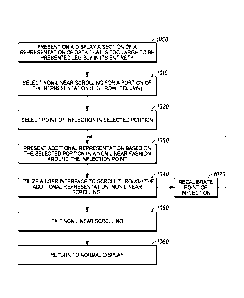Note : Les descriptions sont présentées dans la langue officielle dans laquelle elles ont été soumises.
CA 02903779 2015-09-02
WO 2014/149578 PCT/US2014/019727
NON-LINEAR NAVIGATION OF DATA REPRESENTATION
BACKGROUND
[0001] Displays are utilized to present a representation of data to a user.
The
representation available for display may be larger than the display can
present it in a format that
is viewable by the user. Accordingly, the display may limit presentation of
the representation to
a section. The display may provide a user interface to, for example, allow the
user to scroll in
different directions so that the representation viewable on the screen is
adjustable. If the
representation is much larger than the display it may take a fair amount of
scrolling to present a
desired representation on the display.
[0002] The representation presented on a display may include a menu or listing
of
various items of information for purposes of permitting the user to utilize a
user interface to
interactively view the listings and/or select one of the displayed items or
options from the listing.
Such user interface displays are useful in many applications. One example of
such a display is
an electronic program guide ("EPG"), that typically provides a selection guide
for channels
and/or video or other media content, which can provide various information
concerning channels
and content available, at a selected time or over a period of time, to a
subscriber of a cable TV
operator, satellite TV operator, Internet broadcaster/service provider or
other program provider.
[0003] An EPG is typically displayed on a display monitor or screen of a
television,
and can be displayed on a tablet, a laptop or other computer, a smart phone, a
mobile device, a
remote control unit, a media center device, or other electronic device
associated with a monitor
or screen. The EPG typically displays a listing of channels carried by the
service provider, and
information concerning the content of each channel with respect to a
particular day and time of
1
CA 02903779 2015-09-02
WO 2014/149578 PCT/US2014/019727
day. Channels are typically listed using one or more identifiers (e.g., a
channel number, an
abbreviated or full name of a network or content provider, logo of a network
or content provider,
a set of call letters, and the like). Typically, the list of channels is
ordered or sorted by one of the
identifiers, such as by channel number. A user may scroll through the channels
available for
viewing by, for example, using "channel up" or "channel down" commands on a
user interface
(e.g., remote control). Similarly, a user can enter a channel number on a user
interface for
navigating directly to a selected channel.
[0004] Conventional EPG user interface displays are provided in a tabular
format with
each item of information being provided on a separate line or row of the
listing. Typically,
where the information or selections are numerous the tabular listing provides
only a subset of the
overall selections at a time. The tabular listing may be provided in a
scrollable format such that
the user scrolls up or down (vertically) through rows or lines of the tabular
listing to display
items in the listing not currently displayed. Channel guide displays, as one
example, also
typically permit scrolling horizontally along lines or rows of the tabular
listing for purposes of
displaying additional information and content relative to days and/or times.
As a variation on the
tabular format discussed above, each row of a listing within a user interface
display may provide
information with respect to multiple different items in a grid-like pattern.
It is also known to
map or cause a listing of information to wrap onto a surface or skin of a
displayed object shown
in perspective view such that the listing follows the surface contour of the
object shown in
perspective.
[0005] A relatively large number of items to be represented may present
practical
difficulties in navigation or display. For instance, the number of channels or
content provided by
a cable TV, satellite TV, Internet service provider, or other service provider
may be too
2
CA 02903779 2015-09-02
WO 2014/149578 PCT/US2014/019727
numerous to be displayed in a sufficient size to be readily perceptible to an
end user in a manner
enabling channels and content to be readily, quickly and conveniently located
within the
interactive display. In fact, the amount of content to select from may be so
great that it requires
the end user to scroll through large amounts of content to find the content
they are interested in.
The scrolling may be linear meaning that the amount of movement of the user
interface equates
linearly to amount of content that scrolls within the display. As such, to
scroll through a
relatively large amount may take a relatively large amount of time.
Accelerated scrolling may be
utilized to enable a user to scroll through large amounts of data in a
relatively short amount of
time but are done without any real visibility into where the user is with
regard to scrolling or
accuracy.
BRIEF DESCRIPTION OF THE DRAWINGS
[0006] Various features of the embodiments described in the following detailed
description can be more fully appreciated when considered with reference to
the accompanying
figures, wherein the same numbers refer to the same elements.
[0007] FIGs. 1A-H illustrate a section of a representation of data presented
on a display
and several modifications of the section to enable non-linear scrolling,
according to various
embodiments.
[0008] FIGs. 2A-F illustrate different screen shots of an example display
utilizing non-
linear scrolling, according to an embodiment.
[0009] FIGs. 3A-C illustrate different screen shots of an example display
utilizing non-
linear scrolling, according to an embodiment.
3
CA 02903779 2015-09-02
WO 2014/149578 PCT/US2014/019727
[0010] FIG. 4 illustrates an example graph of a non-linear scrolling
implementation, in
accordance with an embodiment.
[0011] FIG. 5 illustrates an example graph of a non-linear scrolling
implementation, in
accordance with an embodiment.
[0012] FIGs. 6A-B illustrate example graphs showing the recalibration of a
point of
inflection during use of a non-linear scrolling implementation, in accordance
with an
embodiment.
[0013] FIGs. 7-9 illustrate example graphs of non-linear scrolling
implementations, in
accordance with different embodiments.
[0014] FIG. 10 illustrates an example flowchart for the implementation of
nonlinear
scrolling in a program presenting content that cannot fit legibility in its
entirety on a display, in
accordance with an embodiment.
[0015] FIG. 11A illustrates a section of a representation of data presented on
a display,
according to an embodiment.
[0016] FIG. 11B illustrates the section presented on the display modified to
include
additional representation presented in a non-linear fashion, according to an
embodiment.
[0017] FIGs. 12A-B illustrate the use on non-linear scrolling on a map,
according to an
embodiment.
[0018] FIG. 13A illustrates a section of a representation of data presented on
a display,
according to an embodiment.
[0019] FIG. 13B illustrates the original section presented as one segment on
the display
with additional representations presented in a non-linear fashion, according
to an embodiment.
4
CA 02903779 2015-09-02
WO 2014/149578 PCT/US2014/019727
[0020] FIGs. 14A-D illustrates several example views of a 3D representation of
data
according to an embodiment.
DETAILED DESCRIPTION
[0021] For simplicity and illustrative purposes, the principles of the
embodiments are
described by referring mainly to examples thereof. In the following
description, numerous
specific details are set forth in order to provide a thorough understanding of
the embodiments. It
will be apparent however, to one of ordinary skill in the art, that the
embodiments may be
practiced without limitation to these specific details. In some instances,
well known methods
and structures have not been described in detail so as not to unnecessarily
obscure the
embodiments.
[0022] Programs that provide a representation of data that is too large for a
user to
readily see on the display may enable the user to scroll through the
representation. Typical
scrolling is linear meaning that the amount of movement of the user interface
equates linearly to
amount of content that scrolls within the display. A ratio of user interface
movement to scrolling
distance may adjust (increase or decrease) the rate of scrolling. If the rate
of scrolling is to slow
it may take an excessive amount of time to scroll to the data desired to be
visible. Alternatively,
if the rate is too fast the accuracy for finding the desired content may be
low. Furthermore, the
use of linear scrolling provides the same level of control in scrolling for
desired content that is
close in proximity to the currently viewed content as well as content that is
far away.
[0023] For example, in a conventional EPG a user typically is presented with
many
more channels than the user can readily see on the display. Some conventional
EPGs may
present hundreds of channels or well over a thousand channels. Accordingly,
the user may wish
CA 02903779 2015-09-02
WO 2014/149578 PCT/US2014/019727
to scroll quickly through several hundred channels to be able to rapidly
access the channel that
the user wants. Some conventional systems provide fast or accelerated
scrolling in a simplified
manner, such that the user cannot readily see where they are in the channel
map (or where they
want to go), so the user does not necessarily know when to stop scrolling, and
may be required to
make an estimate without adequate feedback.
[0024] In an illustrative embodiment, the ability to scroll through a
representation of
data (that is too large for a user to readily see on a display) in a non-
linear fashion is provided. A
user interface may utilize non-linear effects in the display of at least a
portion of the
representation during non-linear scrolling. The representation may be
segregated in some
fashion (e.g., columns, rows) and the non-linear affects may include
segregated portions (e.g.,
rows, columns) of the information varying in size based on their distance from
a selected portion
(e.g., row, column). For example, the size of columns may get smaller as the
columns get farther
away from a selected column.
[0025] Accordingly, the amount of segregated portions scrolled through with
respect to
movement of a user interface may vary based on the distance the user interface
movement is
from the selected portion as the size of the portions may vary based on their
distance from the
selected portion. For example, as the user moves the user interface farther
from a selected
column the same amount of movement will result in more columns being scrolled
through as the
movement will be covering more columns as the columns get smaller. The non-
linear scrolling
may provide fine-grain control of scrolling near the selected portion (the
initial scrolling may act
similar to linear scrolling) while also providing a method of rapid scrolling
for a representation
far from the selected portion. Furthermore, a user's motions may directly map
to distance
scrolled (which defines, for example, the columns scrolled through) so that
the user may feel
6
CA 02903779 2015-09-02
WO 2014/149578 PCT/US2014/019727
more in control of the accelerated scrolling provided hereby (for example, as
opposed to
accelerated scrolling provided by accelerated swipes).
[0026] In some embodiments, the non-linear scrolling effects may include an
enhancing (e.g., zooming, enlarging, magnifying) effect during a scrolling
operation. Any of
numerous kinds of zoom or magnification effects, such as a simulated
magnifying glass effect,
may be used. The enhancing effects may be to enlarge a segment (and possibly
add additional
information to the segment) that is currently selected based on the movement
of the user
interface during scrolling so that the content contained therein may be
visible. The enhancing
effects may increase the accuracy of the non-linear scrolling as a user would
be able to see
exactly where they were in the content while scrolling.
[0027] FIGs. 1A-H illustrate a section of a representation of data presented
on a
display and several modifications of the section to enable non-linear
scrolling, according to
various embodiments. FIG. 1A illustrates a section of the representation
presented on the
display including a plurality of rows (3 illustrated) and columns (2
illustrated) creating a plurality
of cells (6 illustrated) labeled R14-C14 through R16-C15. FIG. 1B illustrates
an example
modification of the section assuming that column 14 was selected for scrolling
(portion of the
section selected) and that cell R15-C14 was selected as a starting point
(point of inflection within
the selected portion) for scrolling, according to one embodiment. As
illustrated, each cell (row)
in the selected column extends across the entire display such that column 15
is not visible. The
cells within the selected column are presented in a non-linear fashion (sizes
vary). As illustrated,
the selected cell (R15-C14) is centrally located and the cells that extend
therefrom in each
direction decrease in size as they get farther from the selected cell. The
representation within
7
CA 02903779 2015-09-02
WO 2014/149578 PCT/US2014/019727
each cell may be deemphasized (e.g., get smaller, fade to black) as the cells
get farther from the
selected cell.
[0028] FIG. 1C illustrates an example modification of the section assuming
that
column 14 was selected for scrolling and that cell R15-C14 was selected as a
starting point for
scrolling, according to one embodiment. The rows for each column are presented
in a non-linear
fashion (sizes vary). As illustrated, the row associated with the selected
cell (R15-C14) is
centrally located and the rows that extend therefrom in each direction
decrease in size as they get
farther from the row associated with the selected cell. The representation
within the cells in each
row may be deemphasized (e.g., get smaller, fade to black) as they get farther
from the row
associated with the selected cell.
[0029] FIG. 1D illustrates an example modification of the section assuming
that
column 14 was selected for scrolling and that cell R15-C14 was selected as a
starting point for
scrolling, according to one embodiment. The cells within the selected column
are presented in a
non-linear fashion (sizes vary). As illustrated, the selected cell (R15-C14)
is centrally located
and the cells that extend therefrom in each direction decrease in size as they
get farther from the
selected cell. The columns (e.g., column 15) that were not selected for
scrolling are
deemphasized (e.g., representation removed, faded to black).
[0030] FIG. 1E-F illustrate example non-linear scrolling through the modified
content
presented in FIG. 1B, according to one embodiment. As illustrated, when
performing non-linear
scrolling the representation presented in a cell that is currently being
scrolled over (location of
the user interface) is enhanced (e.g., enlarged) so that the representation is
readily visible to a
user. The enhancement enables a user to accurately scroll in an accelerated
fashion. FIG. lE
8
CA 02903779 2015-09-02
WO 2014/149578 PCT/US2014/019727
illustrates the selected cell (R15-C14) being enhanced while FIG. 1F
illustrates a cell R12-C14
being enhanced.
[0031] FIG. 1G illustrates an example modification of the section assuming
that row
15 was selected for scrolling and that cell R15-C15 was selected as a starting
point for scrolling,
according to one embodiment. As illustrated, each cell (column) in the
selected row extends
across the entire display such that the other rows (rows 14 and 16) are not
visible. The cells
within the selected row are presented in a non-linear fashion (sizes vary). As
illustrated, the
selected cell (R15-C15) is centrally located and the cells that extend
therefrom in each direction
decrease in size as they get farther from the selected cell. The
representation within each cell
may be deemphasized (e.g., get smaller, fade to black) as the cells get
farther from the selected
cell.
[0032] FIG. 1H illustrates an example modification of the section assuming
that row
15 and column 14 were selected for scrolling and that cell R15-C14 was
selected as a starting
point for scrolling, according to one embodiment. The cells (columns) within
the selected row
and the cells (rows) within the selected column are presented in a non-linear
fashion (sizes vary).
As illustrated, the cells extending away from the selected cell in the
selected column and the
selected row decrease in size as they get farther from the selected cell. The
representation within
each cell may be deemphasized (e.g., get smaller, fade to black) as the cells
get farther from the
selected cell. A user may scroll by column or row by moving the user interface
in an appropriate
direction.
[0033] In an embodiment, scrolling with non-linear effects may be provided in
an EPG.
Some embodiments are implemented on a computing device that has a touch
screen; others are
operable using a gestural interface in 2D or 3D, a mouse, a touchpad, or other
kinds of pointing
9
CA 02903779 2015-09-02
WO 2014/149578 PCT/US2014/019727
device. Aspects of an embodiment can be provided in a computing device such as
a tablet,
smartphone, or other mobile device, or other type of portable or desktop
computer, or in a server
providing video or visual elements to a display device or a client computing
device.
[0034] FIGs. 2A-F illustrate different screen shots of an example EPG display
200
utilizing non-linear scrolling, according to an embodiment. FIG. 2A
illustrates the example EPG
display 200 in a normal operation mode. The EPG display 200 is displaying a
portion of
channels or content provided by a cable TV, satellite TV, Internet service
provider, or other
service provider that may be available to the user. The EPG display 200
includes an information
area 210 (illustrated as upper portion, approximately upper 20%) and a grid
guide 220
(illustrated as lower portion, approximately lower 80%). The information area
210 may show,
for example, information about a currently playing program or a currently
selected channel,
navigation information, and the like. In the depicted example, the information
area 210 includes,
among other information, a channel numbered "05" and labeled "ABC", and a
currently playing
or selected program labeled "Desperate Housewives" that has 15 minutes left as
of the current
time of 8:45 PM.
[0035] The grid guide 220 may include a plurality of columns and rows
identifying
channels and programs available on those channels. As illustrated, the grid
guide 220 includes a
channel area 230 and a program area 240. The channel area 230 displays at
least one column of
information identifying the channels. As illustrated, the channel area 230
includes channel
number and network ID as the identification information. The channels are
displayed along a
vertical axis (each channel associated with a row). The channel area 230 only
displays a subset
of the available channels. The subset is the amount of channels (number of
rows) that can
legibly be fit into the grid guide 220. As illustrated, a total of five
channels (01 through 05) are
CA 02903779 2015-09-02
WO 2014/149578 PCT/US2014/019727
included within the channel area 230 of the grid guide 220. The subset is
likely a small
percentage of the number of channels that are available as many systems may
include hundreds
or even thousands of channels.
[0036] The program area 240 includes a plurality of rows equal in number to
the
number of rows in the channel area 230. The rows in the program area 240 are
associated and
aligned with rows in the channel area 230. The program area 240 may include a
plurality of
columns associated with different time intervals (e.g., each column may
represent a half-hour
time block). An initial row 245 of the program area 240 may identify the time
intervals. The
time intervals initially presented may be based on the current time. For
example, the first time
interval may include the current time or may be a next time interval after the
current time. As
illustrated, the first time interval (9:00 PM) is a next time interval after
the current time (8:45 PM
as identified in the information area 210). The number of time intervals
displayed is based on
what can legibly be fit into the grid guide 220. As illustrated, four half-
hour time intervals
(9:00PM ¨ 10:30PM) are included within the program area 240 of the grid guide
220.
[0037] Each row in the program area 240 may identify the programs that are
available
for the associated channel for the different time intervals. For ease of
illustration, the program
identification (e.g., name of program) is not included in the program area
240. Rather, the
individual programs are simply illustrated as empty boxes. A program that runs
for more than
one time interval may include the program identification in multiple columns.
For example,
CNN includes a program that runs from 9:00 to 10:00 so the box representative
of the program
(and the program identification if it was illustrated) is extended over the
9:00 and 9:30 time
intervals.
11
CA 02903779 2015-09-02
WO 2014/149578 PCT/US2014/019727
[0038] In order to explain and illustrate the non-linear scrolling
functionality of the
EPG, the present discussion will assume that the EPG is being presented on a
display having a
touch screen interface (a touch screen display). For example, the EPG may be
presented on a
tablet computer, a smartphone, and the like. A user may interact with the EPG,
for example,
using the tip of a finger. As illustrated, a hand 280 of the user will
typically be poised above the
display during input, in a position likely to conceal a portion of the display
from the user.
However, for illustrative purposes, the position of hand 280 is represented in
the figures without
concealing the display. In order to scroll through the channels on the EPG 200
in a non-linear
fashion a user may select a channel from channel area 230 by making contact
(e.g., at a fingertip)
with the display at a point of contact 290 within one of the channel
identification columns for the
channel. As illustrated, the user's finger makes contact with channel 01
(channel 01 is the point
of contact 190) which is the channel number for CNN network.
[0039] According to one embodiment, once the user touches and holds their
finger on
the channel for a defined amount of time (establishes the contact point 290)
the EPG 200 may
initiate non-linear scrolling of channels on the EPG 200. The amount of time
that the user needs
to maintain contact can be a configurable parameter. The channel that the user
selects for non-
linear scrolling may become associated with a point of inflection for the non-
linear scrolling.
The point of inflection is the point from where non-linear effects are
implemented and will be
described in more detail later.
[0040] FIG. 2B illustrates the example EPG display 200 preparing to enter a
non-linear
channel scrolling mode. If additional channels are going to be presented in a
non-linear fashion
for the user to scroll through looking for a certain channel it is likely the
user is not concerned
with programs being presented on the various channels in the different time
slots. Accordingly,
12
CA 02903779 2015-09-02
WO 2014/149578 PCT/US2014/019727
when entering the non-linear scroll mode for information in the channel area
230 the information
presented in the program area 240 may, in some embodiments, be removed,
deemphasized (e.g.,
faded, placed in background) and/or disassociated with the channel area 230.
As illustrated, a far
edge 250 of the program area 240 (last time slots illustrated) is rotated away
from an edge of the
grid guide 220 such that it appears to be going into the display. The time
slots further away from
the current time may also be faded.
[0041] FIG. 2C illustrates the example EPG display 200 as it has entered a non-
linear
channel scrolling mode. The program area 240 may be further deemphasized. The
channel area
230 may now present many more channels than it previously presented. According
to one
embodiment, all of the available channels may be displayed. In order to fit
more channels the
size of the rows associated with and presenting the channel data must be
reduced from the size of
the rows in normal operation when only a few rows were presented so the data
contained therein
was legible. The selected channel (01) may be the point of inflection for the
non-linear effects
on the data presented and the non-linear scrolling created thereby.
[0042] The selected channel may be assigned a row height and the size of the
other
rows (possibly in both directions) may be reduced such that the farther the
rows are away from
the selected channel (e.g., channel 01) the smaller they are. The point of
inflection may be a
starting point (and possibly center point) for various non-linear algorithms
providing non-linear
effects and scrolling (various examples will be discussed later). As
illustrated, the user selected
an initial channel (01) from a top row of the channel area 230 so that the row
for channel 01 is
illustrated at the top of the channel area 230 and the rows for the other
channels are illustrated
below that with decreasing row heights. In this illustrated example, a user
can only initially
move their finger in a downward direction to scroll through increasing channel
numbers.
13
CA 02903779 2015-09-02
WO 2014/149578 PCT/US2014/019727
[0043] As the rows get smaller the data presented in the rows may get smaller
and
become more difficult to read and may eventually become illegible. According
to one
embodiment, the rows a certain distance away from the selected row may not
even present
channel information. While the data may not be legible or presented for some
of the rows in the
channel area 230, the rows are still associated with a channel. The
information for the channel
selected (e.g., channel 01 was originally selected) may be magnified and
presented in a
magnified window 260 so that the channel information is readily visible. As
illustrated, the
magnified window 260 may extend into the program area 240 and may include
additional
information (e.g., header defining as a news channel, and text to right of
envelope providing
additional details about the channel).
[0044] The user may scroll through channels on the EPG 200 by moving their
finger
along the channel area 230 (changing the contact point 290). The channel the
users finger is
associated with (the row the users finger is over) at any point during the
scrolling may be
magnified and presented in the magnified window 260 so the user will be aware
what channel
they have currently scrolled to. The scrolling from one channel to the next
occurs once the users
finger moves from a row associated with one channel to a row associated with a
new channel.
As the size of the rows may decrease the further away from the selected
channel it is, the
scrolling from one channel to the next may occur with less movement of the
finger the farther
away from the selected channel. By way of example, it may take the user a
movement of sixty
pixels on the display to scroll from the selected channel (01) to a next
channel (02) while it may
only take ten pixels to scroll from a channel 07 to a channel 08 (going from
six rows from
selected channel to 7 rows).
14
CA 02903779 2015-09-02
WO 2014/149578 PCT/US2014/019727
[0045] When scrolling from the initial channel (e.g., channel 01), a small
movement of
the finger may result in scrolling to (and magnification of) a channel close
to the original channel
while a large movement may result in scrolling to (and magnification of) a
channel farther away.
The use of the non-linear scrolling and the magnification may allow the user
to scroll to channels
in close proximity to the originally selected channel with fine granularity
while also enabling the
user to scroll many (e.g., hundreds of) channels quickly and accurately as
they will be able to see
where they are with the scrolling. By way of example, a movement of a user's
finger of 60
pixels on the display from the selected channel (01) may scroll a single
channel (02) while a
movement of 240 pixels from the selected channel may scroll 100 channels.
[0046] FIG. 2D illustrates the example EPG display 200 where the user has
scrolled
down the channel area 230 such that channel 1685 associated with ESPN is
presented in the
magnified window 260 (channel 1685 is the point of contact 290). The non-
linear scrolling of
channels enabled the user to run their finger from the top of the channel area
230 to the bottom
of the channel area 230 and scroll from channel 01 to channel 1685. According
to one
embodiment, the range of channels available on the EPG display 200 may be from
01 to 1685 so
that a user can scroll through the entirety of the available channels to the
EPG display 200 by
scrolling their finger over the entire height of the channel area 230. The use
of the magnified
window 260 enabled the user to know where there were with regard to scrolling
as the user
moved their finger down the display.
[0047] According to one embodiment, once the user removes their finger from
the
channel area such that there is no contact point 290, the EPG 200 may return
to normal
operations centered around the channel the user's finger was removed from.
CA 02903779 2015-09-02
WO 2014/149578 PCT/US2014/019727
[0048] FIG. 2E illustrates the example EPG display 200 once the user removes
their
finger (lifts from the screen). As illustrated, the channel area 230 reverts
back to displaying
channel identification information (e.g., channel number and network ID) in
equally sized rows
for a subset (e.g., 5) of the available channels including the channel the
users finger was removed
from (channels 1681-1685). The program area 240 which had been deemphasized is
starting to
return to normal operation as well. The far edge 250 of the program area 240
(last time slots
illustrated) is rotated back toward the edge of the grid guide 220.
[0049] FIG. 2F illustrates the example EPG display 200 back in normal
operation
including the display of programming associated with the scrolled to channel
(1685).
[0050] FIGs. 3A-C illustrate different screen shots of an example EPG display
300
utilizing non-linear scrolling, according to an embodiment. FIG. 3A
illustrates the example EPG
display 300 in a normal operational mode. The EPG display 300 includes an
information area
310 providing information about a currently playing program or a currently
selected channel and
a grid guide 320 displaying a plurality of columns and rows identifying
channels and programs
available on those channels for different time intervals. The grid guide 320
includes a channel
area 330 and a program area 340. The channel area 330 displays network
identifier (e.g., logo
and call letters) and channel number for a subset of the available channels (7
channels
illustrated). The subset is the amount of channels (number of rows) that can
legibly be fit into
the grid guide 320. The program area 340 may identify programs that are
available for the
associated channel for different time intervals (e.g., half-hour blocks of
time) that are identified
(four time intervals illustrated, the current time interval and the next three
time intervals). It
should be noted that the channels illustrated appear to arbitrarily jump (2,
3, 5, 17, 56, 1007,
1008) rather than increase incrementally. This is because the EPG is
displaying at least a subset
16
CA 02903779 2015-09-02
WO 2014/149578 PCT/US2014/019727
of the user's favorite channels (indicated by a favorites tab 345 being
highlighted in a selection
bar 350 along lower edge of the display 300).
[0051] A user may initiate non-linear scrolling of the EPG 300 by moving their
hand
380 over the display 300 and making contact (e.g., with a fingertip) with one
of the channels at a
point of contact 390 in the channel area 330. As illustrated, the user's
finger is contacting
channel 03 (channel 03 is the point of contact 390) which is associated with
NBC.
[0052] FIG. 3B illustrates the example EPG display 300 as it has entered a non-
linear
channel scrolling mode. The content within the program area 340 is removed.
The channel area
330 may now present many more channels than in normal operation by reducing
the size of the
rows. All of the channels may be illustrated in the non-lineal scrolling mode
rather than just the
favorites that were being displayed. The channel area 320 may include rows for
all the channels
available to the EPG 300 or if the number of channels available to the EPG 300
is too large may
include a large subset of the channels. That is, if the number of channels
available is too large
the size of the rows would have to be so small that movement between the rows
could not easily
be detected as the smallest movement of the user's finger could cause the
channel selected to
jump back and forth.
[0053] The selected channel (channel 03) may the point of inflection for the
non-linear
scrolling. The selected channel may be assigned a row height and the size of
the other rows may
be reduced such that the farther the rows are away from the selected channel
(e.g., channel 03)
the smaller they are. The point of inflection may be a starting point (and
possibly center point)
for various algorithms providing non-linear effects scrolling. As illustrated,
the user selected the
initial channel (03) for engaging non-linear scrolling from a second row of
the channel area 230
so that additional rows are available on each side of the selected row
(channel) so that the user
17
CA 02903779 2015-09-02
WO 2014/149578 PCT/US2014/019727
can scroll in both directions. However, the amount of rows illustrated above
and thus that the
amount of scrolling that can occur in an upward direction is far less that the
amount of scrolling
that can occur in a downward direction.
[0054] The selected channel (e.g., channel 03) may be magnified and may
include
information, for example, about a currently playing program in a magnified
window 360. The
magnified window 360 may extend into the program area 340. The information
about the
currently playing program may be from the program area 340 (e.g., information
that would be
presented if you selected an information button about the program, information
that would be
displayed in the information window 310 if the program was selected and/or
playing).
[0055] The size of the rows may be smaller the farther the rows are away from
the
selected channel (e.g., channel 03). The information presented in the rows of
the non-linear
scrolling mode may be different than the normal operation. For example, rather
than displaying
network identifier (e.g., logo and call letters) followed by the channel
number it may display the
channel number followed by a reduced information network identifier (call
letters without the
logo). As the rows get smaller the data presented in the rows may get smaller
and the amount of
data may be reduced. As illustrated, the channel number and network identifier
(call letters) are
displayed for the channels around the selected channel but as you get further
away the selected
channel the network identifier becomes lighter and then eventually is no
longer displayed. The
further you get from the selected channel the more difficult it is to read the
channel number.
According to one embodiment, the rows a certain distance away from the
selected row may not
even present the channel number. Each row is associated with a channel
regardless of the size or
amount of data that is presented in the row.
18
CA 02903779 2015-09-02
WO 2014/149578 PCT/US2014/019727
[0056] The scrolling from one channel to the next occurs once the users finger
(contact
point 390) moves from a row associated with one channel to a row associated
with a new
channel. As the size of the rows decrease as they extend away from the point
of inflection
(selected channel), the scrolling from one channel to the next (and the
magnification of the
channel) may occur with less movement of the finger the father away the users
finger is from the
from the point of inflection (selected channel). When scrolling from the point
of inflection, a
small movement of the finger may result in scrolling to (and magnification of)
a channel close to
the original channel (provide fine granularity in the scrolling to channels in
close proximity to
the point of inflection) while a large movement may result in scrolling to
(and magnification of)
a channel farther away.
[0057] FIG. 3C illustrates the example EPG display 300 as the user scrolls
approximately half way down the channel area 320 where the point of contact
390 is channel
1802 associated with HBO, which is presented in the magnified window 360. The
non-linear
scrolling of channels enabled the user to scroll from channel 03 to channel
1802 by moving their
finger (the point of contact 390) down roughly half the channel area 320. The
use of the
magnified window 360 enabled the user to accurately scroll to a desired
channel.
[0058] When the user scrolls their finger down the screen (channel area 320)
the size of
the rows for the channels not currently under the users finger may remain the
same (e.g., the
further away from the originally selected channel the smaller) while the row
for the channel
currently being scrolled over is magnified and additional information is added
to the selected in
the magnified window 360.
[0059] As rows farther away from the point of inflection may be small the
level of
granularity provided is course as even slow small movements of the users
finger may result in
19
CA 02903779 2015-09-02
WO 2014/149578 PCT/US2014/019727
the scrolling through several channels. Accordingly as a user approaches the
desired channel
they may want increase the level of granularity they are provided in
scrolling. According to one
embodiment, if the user pauses on a particular row (channel) for a predefined
amount of the time
(may be a configurable parameter) the point of inflection may be recalibrated
to the channel
(row) the user paused on. Accordingly, the paused on channel (new point of
inflection) may be
assigned a row height and the size of the other rows may be reduced such that
the farther the
rows are away from the paused on channel the smaller they are. The user may
now scroll to
channels in close proximity with small movements of the user's finger (point
of contact 290) and
provide fine granularity in the scrolling centered around the new point of
inflection.
[0060] FIG. 3C illustrates channel 1802 associated with HBO in the magnified
window 360 and the rows extending in each direction therefrom getting smaller
indicating that
channel 1802 has been recalibrated as the point of inflection. Accordingly, a
user may engage in
non-linear scrolling from the new point of inflection (channel 1802). As
channel 1802 is near
the middle of the channel area 330 the user can scroll a fair amount in both
directions.
[0061] According to one embodiment, once the user removes their finger from
the
channel area the EPG 300 may return to normal operations centered around the
channel the
user's finger was removed from.
[0062] FIG. 4 illustrates an example graph of a non-linear scrolling
implementation, in
accordance with an embodiment. The graph is a bell curve centered on the point
of inflection.
The graph illustrates channels along the x-axis and height of rows (e.g., in
pixels) for the
channels along the y-axis. The point of inflection is illustrated as channel
500 and the bell curve
traverses from channel 01 to channel 1000. The row height peeks at the point
of inflection
(channel 500) and are reduced in each direction based on distance from the
point of inflection. It
CA 02903779 2015-09-02
WO 2014/149578 PCT/US2014/019727
should be noted that no channels are associated with the tails of the bell
curve as the height of
any rows at that point would be so small that the slightest movement of a
user's finger could
cause the EPG to bounce back and forth between multiple channels. The bell
curve may be
configured based on the total number of channels available and the scrolling
distance of the
program area.
[0063] The bell curve may be utilized in an EPG to present channels 1-1000
(possibly
all the available channels) when it is operating in non-linear scroll mode.
The bell curve
illustrates how a user must move their contact point on the EPG screen a
larger distance to scroll
to a next channel when they are in close proximity to the point of inflection
(provide fine
granularity of scrolling) than they do as they get farther away from the point
of inflection
(provide fast scrolling). Likewise, a movement of a certain distance will
scroll less channels in
close proximity to the point of inflection than it will a further distance
away from the point of
inflection. As the user moves their contact point along the EPG they are
traversing the rows in
accordance with bell curve.
[0064] FIG. 4 further illustrates a scroll distance from the point of
inflection along the
x-axis. By way of example the scroll distance is illustrated as six inches (an
EPG display is
capable of scrolling over a six inch area). According to one embodiment, a
tablet computer may
be capable of providing a six inch scroll area. As illustrated, the scroll
distance assumes that the
point of inflection is at the center of the EPG display and maps out 3 inches
in each direction.
The three inches in each direction ends at the beginning of the tails
indicating that portion of the
bell curve is not utilized. As the rows decrease in size as they extend from
the inflection point,
the number of channels between the inflection point and the 1 inch scrolling
distance in each
21
CA 02903779 2015-09-02
WO 2014/149578 PCT/US2014/019727
direction will include the least channels and the scrolling distance between 2
and 3 inches in each
direction from the inflection point will include the most channels.
[0065] By way of example, the channel associated with the +1 inch scroll
distance (1/3
of the scrolling distance in the upward direction) is channel 550 (10% of the
channels to be
scrolled in the upward direction). The channel associated with the -2 inch
scroll distance (2/3 of
the scrolling distance in the downward direction) is channel 300 (40% of the
channels to be
scrolled in the downward direction). Utilizing these example numbers, 10% of
the channels to
be scrolled in either direction are included within a 1 inch scroll distance,
another 30% are
included within the 1 to 2 inch scroll distance (40% total within 2 inches),
and the remaining
60% are included within the 2 to 3 inch scroll distance.
[0066] It should be noted that FIG. 4 is based on the contact point of the
user's finger
on the EPG being centrally placed and the point of inflection being associated
with a channel
near the middle of the channel spectrum.
[0067] If the contact point is at one end of the EPG, the bell curve may only
have a
single side that is calibrated based on the overall scrolling distance. If the
contact point is off
center by a significant amount the bell curve may be calibrated for based on
the scrolling
distance of the longer scroll side. For example, if the contact point of a six
inch display is one
inch from one side and 5 inches from the other side the bell curve may be
generated such that the
rows sizes associated with the channels are mapped out for five inches.
[0068] FIG. 5 illustrates an example graph of a non-linear scrolling
implementation, in
accordance with an embodiment. The graph is a bell curve centered on a point
of inflection
(illustrated as channel 100). The bell curve may be generated based on a
scroll distance, in the
depicted example, of 5 inches in each direction. However, in the depicted
example, the real
22
CA 02903779 2015-09-02
WO 2014/149578 PCT/US2014/019727
scroll distance of 6 inches is 5 inches in one direction (upward) and 1 inch
in the other direction
(downward). The row heights associated with channels within one inch of
scrolling distance on
each side of the point of inflection are the same size. For example, channel
01 and channel 200
each a distance of one inch away from the point of inflection in opposite
directions may have the
same row size.
[0069] According to one embodiment, the EPG may allow wrapping of the channels
during non-linear scrolling. For example, while scrolling upwards you may
scroll past a last
channel (e.g., channel 1000) and then continue scrolling from a first channel
(e.g., channel 01).
Channel wrapping may be useful is the channel associated with the point of
inflection is not near
the center of the channel spectrum.
[0070] FIGs. 6A-B illustrate example graphs showing the recalibration of a
point of
inflection during use of a non-linear scrolling implementation, in accordance
with an
embodiment. FIG. 6A illustrates the example bell curve of FIG. 4 centered on
channel 500 as
the point of inflection. It is assumed that the user moved their contact point
along the EPG (e.g.,
the program area) and traversed the bell curve in a downward direction until
they paused at
channel 250. The pause at channel 250 was long enough (e.g., greater than a
predetermined
amount of time that may be configurable) to have point of inflection
recalibrated to channel 250.
[0071] FIG. 6B illustrates an example bell curve (e.g., same format as FIG.
5A)
centered on channel 250 as the point of inflection. As channel 250 is not in
the center of the
channel spectrum (1-1000) the channels may be able to wrap around such that
after scrolling
downward to channel 01 the EPG can continue to scroll to channel 1000 and then
down from
there. As illustrated, a user can scroll downwards from the inflection point
of channel 250 to
23
CA 02903779 2015-09-02
WO 2014/149578 PCT/US2014/019727
channel 01 and then from channel 1000 down to channel 751. The user may scroll
upward from
the point of inflection to channel 750.
[0072] It should be noted that FIG. 6B appears to be based on the contact
point of the
users finger on the EPG being centrally placed. Considering that the user had
just scrolled down
from a central location associated with the channel 500 point of inflection it
is likely that the
contact point would be off centered and may require an adjustment to the bell
curve.
[0073] The non-linear effects related to presentation of information and the
non-linear
scrolling thereof is not limited to bell curves. Rather any type of non-linear
algorithms could be
utilized without departing from the current scope.
[0074] FIG. 7 illustrates an example graph of a non-linear scrolling
implementation, in
accordance with an embodiment. The example graph provides an exponential
relationship
between the distance a channel (row) is from a point of inflection to the size
of the row. The
graph illustrates number of channel away from the point of inflection (focal
point) along the x-
axis and height (e.g., in pixels) of the rows along the y-axis. The
illustrated exponential
relationship is to half the size of a next row away from by focal point. As
illustrated, the size of
the rows may be cut in half from 60 pixels down to one pixel.
[0075] FIG. 8 illustrates an example graph of a non-linear scrolling
implementation, in
accordance with an embodiment. The example graph provides a step response for
the distance a
channel (row) is from a point of inflection to the size of the row. The step
response includes
several consecutive rows (a set of rows) having a defined height, followed by
a next set of rows
having a smaller height, and so on until the minimum height is obtained. As
illustrated the first
several rows have a row height of 60 pixels, followed by several rows at 20
pixels, and so on.
24
CA 02903779 2015-09-02
WO 2014/149578 PCT/US2014/019727
[0076] FIG. 9 illustrates an example graph of a non-linear scrolling
implementation, in
accordance with an embodiment. The example graph provides a piecewise linear
relationship
between the distance a channel (row) is from a point of inflection and the
size of the row. The
piecewise linear relationship may include a first linear relationship for a
first set of rows, a
second linear relationship for a second set of rows, and so on until the
minimum height is
obtained.
[0077] Regardless of the non-linear algorithm utilized, the non-linear
presentation of
information and the associated non-linear scrolling of the information
provides a fine granularity
for scrolling around a point of inflection selected by a user while also
providing an accelerated
scrolling to information farther away. The use of magnification of the content
currently being
scrolled over provides information for use in the accelerated scrolling and
increases the accuracy
thereof.
[0078] FIG. 10 illustrates an example flowchart for the implementation of non
linear
scrolling in a program presenting a representation of data (e.g., EPG) that
can not fit legibility in
its entirety on a display. The process begins by the program presenting on a
display a section of
the representation 1000. Next, a user informs the program presenting the
section of the
representation (e.g., EPG) that non-linear scrolling has been selected 1010.
The selection of non-
linear scrolling may include selecting a defined portion (e.g., row, column)
of the representation
that you desire to scroll through. For example, in the EPG examples above the
user was
scrolling through channels so they selected the column in the EPG associated
with channels for
non-linear scrolling. A starting point (point of inflection) within the
defined portion is selected
1020. The starting point is where the non-linear scrolling will start from. It
should be noted the
steps 1010, 1020 may be performed at the same time. For example, in the EPG
examples above
CA 02903779 2015-09-02
WO 2014/149578 PCT/US2014/019727
the non-linear scrolling was initiated and the inflection was selected when
the user depressed a
certain channel with the channel column for a defined amount of time.
[0079] Once non-linear scrolling and the point of inflection have been
selected the
section presented is modified to present additional representation (e.g., row,
column) on the
display 920. The additional representation may include all of the available
representation (e.g.,
all of the channels available). The additional representation may be presented
in a non-linear
fashion around the inflection point. For example, in the EPG examples above
the size of the
rows for the channels above and below the channel identified as the point of
inflection were
reduced in size as they got further away from the point of inflection.
[0080] Once the additional representation is presented the user may utilize a
user
interface to scroll through the additional representation 1040. The scrolling
is non-linear as the
movement of the user interface will result in different amount of scrolling
based on where the
scrolling is with respect to the point of inflection. The non-linear scrolling
provides fine
granularity scrolling around the point of inflection while also providing
accelerated scrolling to
information farther away. It should be noted that during scrolling a enhancing
(e.g., magnifying)
effect may be utilized to provide information related to the location within
the defined portion
the scrolling is at (e.g., what channel the scrolling is at).
[0081] If the user is satisfied with the results of the non-linear scrolling
(e.g., found
content they were looking for, are in close proximity of the content) the user
may exit non-linear
scrolling 1050. For example, in the EPG examples above the non-linear
scrolling was exited
when the user removed their finger from the EPG. Once non-linear scrolling is
exited the
content returns to being displayed in a normal fashion based on the defined
portion of the content
26
CA 02903779 2015-09-02
WO 2014/149578 PCT/US2014/019727
the user had scrolled to 1060. For example, in the EPG examples above normal
EPG display
returns with the channel that was selected being presented therewithin.
[0082] During the course of linear scrolling the user may be scrolling in an
accelerated
fashion having course granularity and decide they want scroll with finer
granularity as they get
close to the desired selection. The user may recalibrate the point of
inflection to provide a finer
level of granularity in scrolling therearound 1070. For example, in the EPG
examples above a
user may recalibrated the point of inflection by pausing their scrolling on a
certain point for a
defined amount of time. After the point of inflection is recalibrated the
presentation of the
additional content may be updated to reflect the new inflection point (base
non-linearity of
presentation therearound) 1030.
[0083] The above examples for non-linear scrolling focused on scrolling
through the
channels on an EPG. It will be understood that the principles disclosed herein
are not limited to
scrolling through channels. Rather, any item illustrated on the EPG could be
utilized for non-
linear scrolling, including but not limited to scrolling through time periods.
Furthermore, the
above EPG examples focused on scrolling vertically within the EPG but are in
no way intended
to be limited thereby. Rather the EPG could scroll horizontally based on, for
example, programs
associated with a specific channel. Furthermore, the EPG could be scrolled
through horizontally
if the EPG was configured differently.
[0084] It will be understood that the principles disclosed herein are not
limited to
EPGs, and can readily be applied to and included in user interfaces for
displaying and navigating
any representation of data in which a user is typically presented with a
larger area or volume of
represented data (e.g., rows, columns, cells, tiles, fields) to navigate than
the user can readily see
27
CA 02903779 2015-09-02
WO 2014/149578 PCT/US2014/019727
on the display. The principles disclosed herein are applicable, for example,
to user interfaces for
displaying and navigating large spreadsheets, documents, images, maps,
drawings, and the like.
[0085] FIG. 11A illustrates a section of a representation of data presented on
a display,
according to an embodiment. The section does not include any identifiable
portions (e.g., rows,
columns) of the representation that one would typically desire to scroll
through the
representation based on. However, if non-linear scrolling is desirable the
representation may be
segregated into segments (a portion of the section) of a defined size. The
segments may be
arbitrarily assigned or may be assigned based on various parameters, including
for example,
overall size of the representation and what is included in the representation.
The segments may
be the same size or may vary. FIG. 11A illustrates the section divided into a
grid of equal size
segments (cells). It should be noted that the segregation of the section into
segments may not be
visible on the display or may be faintly visible so that that it does not
interfere with the section
being presented.
[0086] FIG. 11B illustrates the section presented on the display modified to
include
additional representation presented in a non-linear fashion, according to an
embodiment. As
illustrated, a selected segment is presented centrally and segments extending
in all directions
therefrom are presented in a non-linear fashion (get smaller as they get
farther away). The
original section presented on the display is identified for point of
reference. The representation
within the segments may be deemphasized as the segments get farther away from
the selected
segment. When a user scrolls though the modified section presented the segment
they are
scrolling over may be enhanced (e.g., enlarged) to provide visibility into
location on the
representation during accelerated scrolling.
28
CA 02903779 2015-09-02
WO 2014/149578 PCT/US2014/019727
[0087] FIGs. 12A-B illustrate the use on non-linear scrolling on a map,
according to an
embodiment. FIG. 12A illustrates the map in a normal view while FIG. 12B
illustrates the map
as it may be presented for non-linear scrolling. The portion of the map that a
user is currently
scrolling over (e.g., Philadelphia) is enhanced (e.g., enlarged).
[0088] FIG. 13A illustrates a section of a representation of data presented on
a display,
according to an embodiment. The section does not include any identifiable
portions (e.g., rows,
columns) of the representation that one would typically desire to scroll
through the
representation based on. In fact, if non-linear scrolling is desirable the
entire section may
become a point of inflection.
[0089] FIG. 13B illustrates the original section presented as one segment on
the
display with additional representations presented in a non-linear fashion,
according to an
embodiment. As illustrated, the original section is presented centrally and
additional
representations are included in additional segments extending in all
directions therefrom. The
additional segments are presented in a non-linear fashion (get smaller as they
get farther away).
The representation within the segments may be deemphasized as the segments get
farther away
from the selected segment (original section). When a user scrolls though the
modified section
presented, the segment they are scrolling over may be enhanced (e.g.,
enlarged) to provide
visibility into location on the representation during accelerated scrolling.
[0090] It will be understood that the principles disclosed herein are
applicable to, for
example, the display of two dimensional (2D) data and three dimensional (3D)
data.
[0091] FIGs. 14A-D illustrates several example views of a 3D representation of
data
according to an embodiment. The principles of non-linear scrolling may be
provided for 3D
images as well. The non-linear effects and the non-linear scrolling may occur
in any of the three
29
CA 02903779 2015-09-02
WO 2014/149578 PCT/US2014/019727
dimensions. In addition to the different emphasizing and deemphasizing
modifications described
with respect to the 2D presentations (e.g., increasing, decreasing, fading to
black) the
emphasizing and deemphasizing modifications in a 3D presentation may include
additional
modifications including, for example, changing the opacity.
[0092] Further illustrative applications will be apparent, for example, in any
of
numerous contexts where conventional user interfaces have included vertical
and/or horizontal
scroll bars for navigation of represented data. The foregoing examples and
embodiments are
illustrative and non-limiting.
[0093] It will be further understood that the applicability of the principles
disclosed
herein is not limited to touchscreen displays or touch-sensitive input
devices. Although
examples are provided of embodiments that use a touch-sensitive input device,
other types of
input devices (such as a pointing device or gestural interface) can be used.
Conclusion
[0094] The above referenced devices for carrying out the above methods can
physically
be provided on a circuit board or within another electronic device and can
include various
processors, microprocessors, controllers, chips, disk drives, and the like. It
will be apparent to
one of ordinary skill in the art that the modules, processors, controllers,
units, and the like may
be implemented as electronic components, software, hardware or a combination
of hardware and
software. Some embodiments provide the interactive user interface discussed
above on a mobile
device, smartphone, tablet computer, laptop or desktop computer, or other type
of computing or
processing device. While some devices and processors may be described or
depicted herein as
separate entities, the functions may be combined into fewer or greater number
of physical
entities.
CA 02903779 2015-09-02
WO 2014/149578 PCT/US2014/019727
[0095] Unless the context indicates otherwise, a reference in a claim to the
number of
instances of an element, be it a reference to one instance or more than one
instance, requires at
least the stated number of instances of the element but is not intended to
exclude from the scope
of the claim a structure or method having more instances of that element than
stated. The word
"comprise" or a derivative thereof, when used in a claim, is used in a
nonexclusive sense that is
not intended to exclude the presence of other elements or steps in a claimed
structure or method.
[0096] While the principles of the invention have been described above in
connection
with specific devices, apparatus, systems, and methods, it is to be clearly
understood that this
description is made only by way of example and not as limitation. One of
ordinary skill in the
art will appreciate that various modifications and changes can be made without
departing from
the scope of the claims below. Accordingly, the specification and figures are
to be regarded in
an illustrative rather than a restrictive sense, and all such modifications
are intended to be
included within the scope of present invention. The benefits, advantages,
solutions to problems,
and any element(s) that may cause any benefit, advantage, or solution to occur
or become more
pronounced are not to be construed as a critical, required, or essential
features or elements of any
or all the claims. The invention is defined solely by the appended claims
including any
amendments made during the pendency of this application and all equivalents of
those claims as
issued.
31