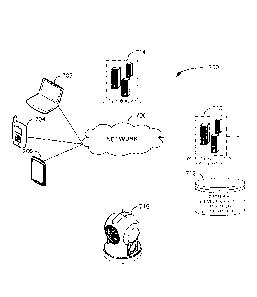Note : Les descriptions sont présentées dans la langue officielle dans laquelle elles ont été soumises.
CA 02910448 2015-10-27
WO 2014/176682
PCT/CA2014/000394
CONTENT GENERATION FOR INTERACTIVE
VIDEO PROJECTION SYSTEMS
FIELD OF THE INVENTION
Embodiments herein relate to interactive video projection systems, in
particular
content generation for interactive video projection systems.
BACKGROUND
Interactive display surfaces are used in various forms for entertainment,
promotion,
education, and the like. A typical interactive display surface generally
comprises a graphical
display such as a video screen to display a graphical image or a surface onto
which the
graphical image may be projected for display to users within an adjacent
environment,
together with a system for detecting motion of the users within the adjacent
environment.
The motion detecting system typically relies on a camera directed towards the
adjacent
environment and a motion-detecting algorithm. The motion-detecting algorithm
analyzes the
data captured by the camera to determine what type of motion has occurred. The
graphical
image can then be varied according to various characteristics of the detected
motion. For
example, an object displayed in the graphical image may be displaced or varied
in size, color,
or configuration, etc. according to the location or amount of motion detected.
The
configuration of a graphical display, motion detecting system, and computing
device running
the motion-detecting algorithm can be quite complex, requiring custom
configuration and
installation by skilled individuals. Additionally, content consumed within
such systems can
be quite complex requiring custom programming by specially skilled
individuals.
')5
BRIEF DESCRIPTION OF THE DRAWINGS
FIG. 1 is a block diagram of the general hardware components of a motion
interactive
video projection system, according to an embodiment.
FIG. 2 is a block diagram of specific hardware components of a motion
interactive
video projection system, according to an embodiment.
FIG. 3 is a block diagram of components involved in installation of motion
interactive
video projection system, according to an embodiment.
1
CA 02910448 2015-10-27
WO 2014/176682
PCT/CA2014/000394
FIG. 4 is a representation of positioning and use of a motion interactive
video
projection system, according to an embodiment.
FIGs. 5A and 5B are side and front views of a motion interactive video
projection
system, according to an embodiment.
FIGs. 6A-6D are various views of a motion interactive video projection system,
according to an embodiment.
FIG. 7 is a logical architecture diagram of a computing environment according
to an
embodiment.
FIG. 8 is a block flow diagram of a method, according to an example
embodiment.
FIG. 9 is a block diagram of a computing device, according to an example
embodiment.
DETAILED DESCRIPTION
Various embodiments herein include systems, methods, and software for
simplified
motion interactive video system content generation. Such content is content
consumed by a
system that projects a scene view on a surface, such as a wall, screen, or
floor, and is
interactive with user motion, objects present within a scene, and the like.
User motion is
captured as input via a camera and processed on a computing device to
determine where in a
projected scene a user is moving. Objects present within a scene may be marked
to assist in
recognition thereof, such as by reflective markings thereon. In some
embodiments, the scene
may be a sports game projected on a floor, such as a hockey game. A user can
move around
the scene to interact with the projected game, such as to move a hockey puck.
The scene,
which includes underlying code, receives input based on the sensed user motion
and modifies
the projected game view based thereon. In these and other embodiments,
specific objects or
individuals may be of known shapes or marked with specific indicators
identifying specific
known objects or individuals that can be processed to generate or configure
content for
presentation, such as an arrangement of objects that identify where content is
either to be or
not to be projected or to aid in identification of which individual is
interacting in certain ways
with a motion interactive video system.
Such content is generally difficult to generate. Various embodiments herein
include graphical rendering templates that can be augmented through simplified
user input to
2
CA 02910448 2015-10-27
WO 2014/176682
PCT/CA2014/000394
populate template variables. Such variables may include one or more images,
such as an
image of a playing surface (i.e., hockey rink, football field, background
image, etc.), a logo, a
building, and the like. Other variables may include an aspect ratio (e.g.,
16x9, 4x3, etc.) at
which content is to be projected, a shape of a projection space (e.g.,
rectangular, square,
round, oval, star, etc.), a projection resolution, different elements specific
to the particular
template, such as wind speed when a template superimposes weather on to a
background
image, brightness, blur effects, contrast, and other interactive and image
effects. Additional
variables may include variables related to a number of motion interactive
video projection
systems that will be utilized in projecting content being created or
customized, such as two or
more of such systems that may operate in concert to project content that are
user and object
interactive. Such variables may include not only the number of number of
motion interactive
video projection systems to be utilized but also variables related to how
content is to be
divided, edge-blended on seems between projections, whether one of the motion
interactive
video projection systems will operate as a master and one or more others to
operate as slaves,
and the like. Some embodiments may also include variables with regard to a
projecting an
entire image or certain graphical or textual elements therein in two or three
dimensions.
Based on the variable input, which may be received via a web page, client-
based software application, mobile device app, or other client or cloud-hosted
software, a
preview may be presented. The preview, in some embodiments, may include a
graphical
rendering template, such as a SWF file renderable within the Adobe Flash
Player
available from Adobe Systems Incorporated of San Jose, California or a file-
type renderable
within a Unity player available from, or created based on software available
from, Unity
Technologies of San Francisco, California. The graphical rendering template is
graphical
content that includes executable or scripting code elements to present an
interactive graphical
rendering. The graphical template is therefore renderable, such as a SWF file
that is
renderable within the Adobe o Flash Player, a .UNITY renderable within a
Unity player
such as the downloadable Unity web player. The graphical rendering template
file includes
variables that correspond to the variable input received from the user. Thus,
as the graphical
rendering template file is rendered, the variable data will cause the
rendering of the graphical
rendering template file to be customized accordingly. The preview, in some
embodiments,
3
CA 02910448 2015-10-27
WO 2014/176682
PCT/CA2014/000394
will be interactive based on received user input, such as via a mouse,
touchpad, touchscreen,
and the like. The user may then save or publish the preview.
When the preview is published, the graphical rendering template is augmented
with additional data. The additional data, in some embodiments, includes image
files and
data representative of other variables received as input. The preview is
bundled into one file
or a set of files, such as a .UNITY file, .APK file, .SWF file, or custom file-
type that is
renderable within a player present on a computing device that will perform
rendering based
on the one or more files or as may be included within the file or files
themselves. All or a
portion of the published file(s) may be encrypted.
For example, in some embodiments, the published file(s) are consumable by a
motion interactive video system program. Such a program generates graphical
output based
on the graphical rendering template file, image file(s), and other variables.
The graphical
output is projected on a surface (i.e., wall, screen, floor, etc.) and a user
can interact
therewith by moving in relation to a scene of the graphical output or placing
objects in an
area of the projected surface. User motion is captured via a camera and
processed.
Similarly, objects present in the area of the projected surface may be
recognized by
processing of the images or video captured by the camera based on known
markings on or
shapes of the objects or individuals. The graphical output is then modified
based on one or
both of motion detection and object and individual recognition in accordance
with code or
script elements of the graphical rendering template file and variables
included in the
published file(s), which may also be processed in view of additional system
variables or
configurations as described further herein.
The motion interactive video projection systems, in various embodiments,
include
systems, methods, and software that operate with regard to content, such as
may be created
and customized as described above to project an interactive surface on a wall,
screen, floor,
or other surface. The motion interactive video projection systems of such
embodiments may
be ceiling or wall mounted, placed or mounted on a horizontal surface such as
a floor or
table, mounted on a stand, or otherwise be placed in an environment to project
on a
horizontal surface, a vertical surface, both horizontal and vertical surfaces
simultaneously or
alternatively.
4
CA 02910448 2015-10-27
WO 2014/176682
PCT/CA2014/000394
FIG. I is a block diagram of general hardware components 100 of a motion
interactive video projection system, according to an embodiment. The hardware
components
100 may receive power from conventional power source, such as an outlet,
ceiling light
fixture electrical power lines or power sockets such as Edison-style
connectors, one or more
batteries, among other power sources. The hardware components may include a
power
inverter 105. The hardware components 100 include a microcomputer processor
110, a
projector 120, an image-capturing device 130, and a light source 140.
FIG. 2 is a block diagram of specific hardware components 200 of a motion
interactive video projection system, according to an embodiment. The hardware
components
200 may receive power from conventional power source as discussed above with
regard to
FIG. 1, and may use a power inverter 105. The hardware components 100 include
a
microcomputer processor 110, a projector 120, an IR image-capturing device
130a, an RGB
image-capturing 130b device, and a light source 140.
One or more peripheral or integrated wireless communication devices may be
present
in some embodiments and be used in conjunction with the hardware components
100. For
example, a peripheral Wi-Fi or Bluetooth adapter may be connected to the
hardware
components 100 through an external Universal Serial Bus (USB) port or other
communication port or integrated within an integrated circuit board of the
hardware
components 200. Alternatively, the microcomputer processor 110 may include an
integrated
wireless communication adapter 115, or a separate wireless communication
adapter 115 may
be attached directly to the microcomputer processor 110 or to a bus to which
the
microprocessor is also attached. The wireless communication devices may be
used to
connect the microcomputer processor 110 to the Internet or other network, or
the wireless
communication devices may be used as an input device to cause various actions
to be
executed by the microcomputer processor 110.
The image-capturing device 130 may be in the form of a camera arranged to
capture
video images of the users and objects in the environment adjacent or within
the output
display area to which the graphical display image is displayed. In further
instances, the
image-capturing device 130 may be arranged to capture video of any object,
moving or
stationary, within a target area. In either instance, the video captured
comprises a sequence
of frames in which each frame is comprised of a two dimensional array of
pixels.
5
CA 02910448 2015-10-27
WO 2014/176682
PCT/CA2014/000394
The image-capturing device 130a may include a lens that may also have an
integrated
or attached infrared (IR) filter. The image-capturing device 130a may include
an IR light
source, an IR light source may be included within the light source 140, or an
IR light source
may be connected as a peripheral device. The IR light source may project IR
light into the
target area or surrounding environment adjacent the output display area, for
example in a grid
pattern. The lens may capture the infrared light reflected back from objects
in the target area,
filtering out light other than IR light, such that interactive software (e.g.,
software such as
provided by Po-Motion Interactive Software) can use the microcomputer
processor 110 to
analyze the captured array and define a shape of objects, in either a two-
dimensional (2-D) or
three-dimensional (3-D) manner, within the target environment by studying how
the grid
pattern of projected IR light is altered in its reflective state as captured
by the lens. The light
source may produce ambient or directional IR light of a specific wavelength
which will be
captured by a lens which is filtered to allow only that wavelength of IR light
to be detected
by the camera. The lens may be arranged to capture video frames at a
predetermined depth
of field. The video frames may be comprised of pixels, and the predetermined
depth of field
may enable the microcomputer processor 110 to interpret each pixel as a
distance on a
projected interactive display. For example, the following configuration would
result in one
pixel per inch: the depth of field is selected so that only objects
approximately ten feet away
are in focus, the interactive display projects a ten foot square projection
from a height of ten
feet, and the captured image is one hundred and twenty pixels square.
The image-capturing device 130a may include one or more components that enable
sensing of 3-D depth, motion, or presence of an object or person. Sensing 3-D
depth,
motion, or presence may be enabled by augmenting 2-D sensing with a depth
sensor to
capture motion perpendicular to the image-capturing device 130, such as with
sonic or laser
range detection. Sensing 3-D depth or motion may also be enabled using
stereoscopic vision,
such as by using two or more cameras within the image-capturing device 130.
Sensing 3-D
depth or motion may also be enabled using motion parallax, such as by moving a
single
camera to capture images from two different angles. Sensing 3-D depth or
presence may
allow the microcomputer processor 110 to determine when objects are covering a
room's
floor, such as might be used as a "messy meter" that prevents interactive
device operation
until the room floor has been cleaned. 3-D depth may also be used to track a
child's height or
6
CA 02910448 2015-10-27
WO 2014/176682
PCT/CA2014/000394
other person's height to determine growth, or may be used to track level of
movement to
collect health and activity statistics. Sensing 3-D depth, motion, or presence
may be used to
enable accurate projection of images onto stationary or mobile surfaces,
people, toys, or other
objects, where the projection of images may be used, for example, to turn a
white box into a
spaceship, to project colors on people, or to project other interactive and
transformative
effects. Such modes of depth and motion detection, both 3-D and 2-D, may be
used in some
embodiments for automated calibration of the hardware components 100 and
software that
executes thereon.
The light source 140 may include an integrated infrared (IR) light source and
an
integrated ambient light source, or an integrated infrared (IR) light source
or integrated
ambient light source may be connected as a peripheral device. The ambient
light source may
include an LED light source, an incandescent light source, or another ambient
light source.
The light source 140 may include a dimmer feature for the integrated ambient
light source,
where= the dimmer feature may accept a lower voltage or current and provide a
reduced
amount of ambient light. The IR. light source may include an LED light source
or a laser IR
light source. In some embodiments, the light source may be or include an
external light
source, such as may be wirelessly instructed to turn on, adjust brightness,
adjust a pattern or
number of lights that are turned on or off, and the like.
The microcomputer processor 110 may be a standalone processor, or may be a
personal computer or laptop having a processor therein to be arranged to
execute various
algorithms stored on memory 112 in the form of software. Among the algorithms
are one or
more motion-detecting algorithms that receive the imaging data from the image-
capturing
device 130 and compares adjacent frames of video in the sequence according to
prescribed
criteria. In some embodiments, each frame may be received in multiple forms,
such as when
the image-capturing device 130 includes High-Dynamic Range (HDR) imaging
functionality.
The frame comparison may determine where motion occurs within each frame, and
may
determine how much motion is occurring at any given time. The motion-detecting
algorithm
may be configured to detect motion for each frame relative to a previous frame
in real time as
the video is captured. In other embodiments, a motion detection algorithm may
be
configured to detect motion between every two frames, three frames, or other
number of
frames as may be desired or set according to a desired resolution of motion
detection, as can
7
CA 02910448 2015-10-27
WO 2014/176682
PCT/CA2014/000394
be satisfactorily processed by available computing resources, and the like. In
other
embodiments, rather than throttling a motion detection algorithm to scale
processing to
available computing resources, a frame capture rate of the image capture
device may be
modified. Additionally, the motion detection algorithm may further determine
settings for
the image-capturing device 130 based on the received images, such as a
contrast setting, a
gain or brightness setting, a frame capture rate, lighting parameters, and the
like.
As noted above, there may be one or more motion detection algorithms present
in=
various embodiments. When more than one motion detection algorithm is present
in an
embodiment, each motion detection algorithm may be tailored to detecting
certain motion
types. For example, certain types of motion detection may be easier or less
data processing
intensive others. For example, one motion detection algorithm may be tailored
to detecting
motion from user extremities while another motion detection algorithm may be
tailored to
detecting a single largest location of motion. Other algorithms may be
tailored to other
purposes such as detecting motion with regard to specific images or content,
such as an
image of a keyboard that may be utilized to type. Regardless, a user may be
presented with
an option to choose one or more motion detection algorithms or a content
developer may
specify a motion sensing algorithm to be utilized with an element of content,
such as a
particular game.
The microcomputer processor 110 may include or execute software of an image-
generating algorithm that produces an interactive image to be displayed or
projected on the
output display area. More particularly, the image-generating algorithm may
alter a graphical
image being displayed in response to the motion detected within the video
frames. The
microcomputer processor 110 may generate the interactive projection component
using
interactive software installed or otherwise on the microcomputer processor 110
or within the
motion interactive video projection system of FIG. 2. The interactive software
may receive
input from the motion detection algorithm and modify a projected image based
thereon.
With regard to the motion sensing algorithm, conventional image processing
(e.g.,
computer vision) can be processor-intensive and prone to errors. To improve
reliability and
processor efficiency, the motion detection algorithm, which is present within
the motion
interactive video projection system in the form of software or firmware as may
be embedded
in a dedicated chip or application specific integrated circuit, may use IR
image processing.
8
CA 02910448 2015-10-27
WO 2014/176682
PCT/CA2014/000394
When the hardware components 100 are in interactive mode, the light source 140
may use
the integrated IR light source to wash the projection area with IR light. The
IR light is
invisible to the naked eye, but the IR light allows the image-capturing device
130a with
integrated IR filter, or otherwise with IR sensing capability, to capture
motion from users
while ignoring other motion activity in the projection area. IR motion data
from the image-
capturing device 130a may be used by the microcomputer processor 110 to track
user
position and motion or the location of certain objects or individuals, known
or otherwise.
The motion data may be generated using a shape-detection algorithm. The shape-
detection
algorithm, in some embodiments, operates on changes from processed frame to
processed
frame using reflected IR. light, and filters out any changes determined to be
too small to
represent an intentional motion by the user. The shape-detection algorithm
provides
information about the detected shapes to the interactive software. The
interactive software
interprets shape changes as motion, where the detected motion is processed to
determine if
the motion has triggered a "motion event."
In some embodiments, the microcomputer processor 110 may accept wireless
signals
from a remote control. The remote control may communicate via infrared (IR),
Bluetooth ,
Wi-Fie, RF, or other communication methods. The remote control may be a
dedicated
remote control, similar to a TV remote, or the remote control may be a
computing device
running a remote control application, such as a smartphone or tablet device
having a remote
control app that executes thereon. Using the remote control, a user may turn
the interactive
projection effect and entertainment system of the hardware components 100 on
or off, and
may select between different modes of operation. The remote control may also
select among
available games, streaming intemet channels or videos, interactive effects,
and input sources
(i.e., AV, FIDMI, TV, digital TV, cable, digital cable, RGB, etc.) similar to
switching
through channels on a TV. As such, the hardware components 100 may also
include one or
more additional video inputs to enable connectivity with video sources, such
as cable
television, over-the-air television signals, set-top boxes, video playing
devices, computers,
and the like.
In some embodiments, the microcomputer processor 110 may execute entertainment
content, such as one or more stored games, streaming media services (e.g.,
Netflix ,
ChromeCast , TheBlaze ), or interactive effects. This entertainment content
may be
9
CA 02910448 2015-10-27
WO 2014/176682
PCT/CA2014/000394
installed on the memory 112 associated with the microcomputer processor 110,
such as on a
hard drive, removeably memory card (e.g., micro SD card, 1JSB drive), random-
access
memory, flash memory, other type of memory storage, or streamed from a video
source input
such as HDMI 113. The microcomputer processor 110 may also access the
entertainment
content through an application store. The application store may offer
entertainment content
for free, for a time-limited rental, for purchase, or through other
contractual arrangements.
The application store may be executed by the microcomputer processor 110, or
may be
executed on a separate computing device. For example, new entertainment
content may be
downloaded and managed from a website using a user's phone or laptop, and may
be
transferred to the memory 112 via a wired connection or wirelessly via the Wi-
Fia) adapter
115. In another embodiment, purchased entertainment content may be stored on
the intemet
(e.g., the "cloud"), and can be transferred to the microcomputer processor 110
on an on-
demand basis. Although referred to as entertainment content, the entertainment
content may
instead be educational, informative, instructional, exemplary, and other forms
of content.
The microcomputer processor 110 may interact with a graphical user interface
displayed on a controller display area. The controller display area may be
provided in the
form of an auxiliary display separate from the primary display locating the
output display
area thereon. For example, the graphical user interface may be provided on the
remote
control, on a smartphone, on a computer, or on another device. The graphical
user interface
permits interaction with an operator of the system through a user input, where
the user input
is typically in the form of input controls on a computing device (i.e.,
keyboard, mouse,
touchpad, touchscreen, microphone, video capture device, etc.). The graphical
user interface
allows the various criteria of the motion-detecting algorithm to be visually
represented on the
graphical user interface display area such that the user can readily adjust
the criteria through
the user input. The graphical user interface may also allow the user to adjust
the sensitivity
of the interactive video system to motion for calibrating the system to the
surrounding
environment. However, in other embodiments, the user interface may be
presented by the
hardware components as a projection from the projector 120 with which a user
may interact
and the user interactions captured by the image-capturing device 130 and
motion detecting
algorithm. The user interface may include selectable icons and menu items, a
projected
keyboard, and the like.
CA 02910448 2015-10-27
WO 2014/176682
PCT/CA2014/000394
The microcomputer processor 110 may include a calibration function to
calibrate the
interactive projection with the image-capturing device 130. Calibration may
correct or
compensate for distortion or discontinuity caused by projecting entertainment
content onto a
surface that is not perpendicular to the projector 120 or image-capturing
device 130a or 130b.
Once calibrated, the microcomputer processor 110 may correctly process motion
on the
screen by identifying any area where movement is taking place and converting
it to a "touch
event," similar to how screen interactivity is achieved on a touchscreen.
Calibration may be
accomplished by aligning pattern or motion data from the image-capturing
device 130 one or
more objects or assets in the projection screen area. Calibration may be
performed
automatically by using a projected and captured pattern, or may be performed
manually
through a series of prompted user input events. For example, manual
calibration may be
accomplished by causing the projector 120 to project one or more calibration
points, waiting
for the user to touch each calibration point, and using the image-capturing
device 130 to
record the user motion.
In some embodiments, the calibration process allows for configuration of a
plurality
of motion interactive video projection systems that may be deployed in a
single environment.
The configuration process may allow for designating of a master motion
interactive video
projection system or otherwise designating how the motion interactive video
projection
systems will work together. Overlapping projection areas may be oriented and
defined,
brightness of each motion interactive video projection system adjusted to
provide uniformity
between projected images, and the like. Through use of multiple motion
interactive video
projection systems, large areas of one or more of walls, floors, and ceilings
may be projected
upon. In some embodiments, all perimeter surfaces of a room may be projected
upon
providing an immersive experience. In some embodiments, the immersive
experience of a
room may also be interactive, such as for game play, a faux environment such
as an ocean,
forest, jungle, recorded or simulated concert, and the like.
Once calibrated, the microcomputer processor 110 may cause the projector 120
to
project an interactive environment. Various interactive environments may
include
educational environments for home or school. An application may include an
interactive
play mat for babies, where motion from the projection on the floor stimulates
babies and
encourages them to move and crawl. An application may include a physically
engaging
11
CA 02910448 2015-10-27
WO 2014/176682
PCT/CA2014/000394
game for one or more children, encouraging children to jump, run, dance, move
in order to
trigger effects (e.g., make flowers bloom), or win a game (e.g., play soccer,
Greedy Greedy
Gators, and even interactive versions of well-known, branded games). An
application may
include a room decoration to help theme an environment (e.g., a front lobby
installation). An
application may include a resource for children with sensory, motor, or social
difficulties,
where the interactive responses from the floor may encourage children to
explore different
types of motion. Other applications may be marketing-oriented, such as an
application that
causes images of wall colors or pieces of furniture to be projected into an
environment to
allow a consumer a preview of how the wall color may look or how a piece of
furniture may
fit or look within the environment, and as may be modified based on color,
upholstery, and
other options of a piece of furniture. In some embodiments, the calibration
functions
described above and the 2-D and 3-D motion sensing algorithms may provide data
to such a
furniture previewing application to facilitate a properly scaled 2-D
projection of a piece of
furniture to be projected.
Various interactive environments may include games for home or school. Motion
events in gameplay can be used in various games. A motion event may include a
user limb
movement that may be interpreted as kicking a ball or hockey puck around to
score goals
against an opponent. A motion event may include jumping, where the jumping
event causes
an animation to occur or react in a different way. A motion event may include
running,
where the running may trigger lighting effects. A motion event may include
waving, where
the waving may be used to herd or corral animals.
In some embodiments, the hardware components 100 may include a motorized
mount. The motorized mount may be a moveable mirror configured to redirect the
light from
the projected interactive environment, or may be a mechanism that reorients
the projector
120 or one or more of the other hardware components 100. The motorized mount
may be
used to select between a wall display of a movie and a floor or wall display
of an interactive
game. The motorized mount may be used within a video conference to redirect
the projector
120 or the image-capturing device 130. The motorized mount may be used to
display and
interact with the interactive environment using one or many physical objects,
such as using a
toy to interact with an animated character. The motorized mount may be used to
generate a
3-D map of objects, such as by orienting the projector 120 and image-capturing
device 130 at
12
CA 02910448 2015-10-27
WO 2014/176682
PCT/CA2014/000394
furniture, people, or other objects within a room. The motorized mount may
also be used to
reorient the projected interactive environment to the ceiling, such as for
ambience, relaxation,
comforting nightlight, or constellation simulations.
The hardware components 100 may also include one or both of one or more
speakers
and one or more microphones. The speakers may be used to project sound
effects, music,
web conference or video call audio, or an audio notification such as an alarm.
When the user
is using a multiplayer interactive environment, the speakers may project
sounds from remote
players. The microphones may be used to provide voice commands or voice
recognition.
The speakers and microphones may be used together to provide audio
interaction, such as in
videoconferencing or audibly interacting with an animated character. In some
embodiments,
audio may be output from the hardware components for use as input by an
external audio
system. Such audio output may be provided via a wireless signal to a receiver
connected to
the external audio system or via convention audio output connections, such as
digital optical
connections and analog electrical connections.
FIG. 3 is a block diagram of installation components 300 of a motion
interactive
video projection system, according to an embodiment. In an embodiment, the
installation
components 300 may be installed on the ceiling of a room, facing down. This
installation
may be achieved in the same way a standard ceiling light fixture is installed,
and may allow a
standard ceiling light fixture to be replaced with the installation components
300. However,
in other embodiments, the installation components may be mounted on a stand,
ceiling, or
wall, or placed on a horizontal surface.
The installation components 300 may include a terminal block 310, a remote
control
receiver 320, and interactive display hardware components 100. As described
above, the
hardware components 100 may include a power inverter 105, a microcomputer
processor
110, a projector 120, an image-capturing device 130, and a light source 140.
The terminal
block 310 may include a terminal to connect to the live power circuit
conductor 312, a
terminal to connect to neutral circuit conductor 314, and a terminal to
connect to the earth
(e.g., ground) circuit conductor 316. The live power terminal 312 and neutral
terminal 314
are connected to the remote control receiver 320. Using a remote control, the
user may cause
the remote control receiver 320 to provide power either to the conventional
light source 140
or to the microcomputer processor 110, projector 120, and image-capturing
device 130. The
13
CA 02910448 2015-10-27
WO 2014/176682
PCT/CA2014/000394
remote control may also be used to cause the remote control receiver 320 to
provide a
reduced voltage or power to the conventional light source 140, thereby dimming
the ambient
light emitted from the conventional light source 140.
Installation components 300 may be configured to allow a standard ceiling
light
fixture to be replaced with the installation components 300, though additional
installation
options may be available. For example, the interactive system may be powered
by one or a
combination of a hardwired solution, a cord solution, a battery, and a backup
battery. A
hardwired solution may be configured as described above, may be wired into an
existing
light fixture, for example using an Edison-style connector, or standardized
outlet plug. The
hardwired solution may also be configured to connect to a home automation
system. The
home automation system may provide power and various home automation
functions, such
as closing window blinds when the projector is turned on. The cord solution
may plug into a
standard North American or other wall outlet, depending on geography of the
installation
location, and may include an adapter for other wall outlets, voltage levels,
or current levels.
The battery solution may be rechargeable, and may charge from the household
power supply.
FIG. 4 is a representation of the positioning and functionality 400 of a
motion
interactive video projection system, according to an embodiment. In an
embodiment, the
installation components 300 may be positioned on the ceiling of a room, facing
down. The
installation components 300 may include the hardware components 100, which may
include
a microcomputer processor 110, a projector 120, an image-capturing device 130,
and a light
source 140. The light source 140 may include an integrated infrared (IR) light
source and an
integrated ambient light source, or an independent infrared (IR) light source
142 and an
independent ambient light source 144 may be used.
The microcomputer processor 110 may generate the interactive projection
component, and may cause the projector 120 to project an interactive scene 420
onto the
floor of the room. The user 425 may move within the interactive scene 420, and
the image-
capturing device 130 may capture the user's movements within the camera field
of view 430.
The interactive software may receive input camera frames from within the
camera field of
view 430 and process the input camera frames to generate motion data. The
motion data may
be used by the interactive software to allow the user to interact with various
education or
gaming interactive environments.
14
CA 02910448 2015-10-27
WO 2014/176682
PCT/CA2014/000394
FIGs. 5A and 5B arc side and front views of a motion interactive video
projection
system 500, according to an example embodiment. The motion interactive video
projection
system 500 may be used as an alternative to or in addition to a standard
ceiling light fixture
that includes installation components 300. The motion interactive video
projection system
500 may include a housing 510 that may include one or more of the hardware
components
100. An aperture 520 may be included, and the aperture 520 may allow one or
more internal
projectors or cameras to project or capture an image. For example, an internal
projector may
project an interactive scene or a distortion-compensating calibration pattern.
The motion
interactive video projection system 500 may be provided without an internal
projector, and
the aperture 520 may be used by an internal camera to capture image or video.
For example,
a motion interactive video projection system 500 may be provided without an
internal
projector, and may be configured to provide a video output to various external
projectors,
such as may already be present in a home theatre room of a house or a
conference room of a
business. The aperture 520 may provide one or more optics distortions or
filters. For
example, the aperture 520 may include a passive or active IR filter, and the
IR filter may
reduce light below or above the infrared spectrum. The housing 510 may include
one or
more additional light emitters or detectors 525, such as an IR
emitter/detector. The housing
510 may include one or more buttons, switches, LCD touchscreens, or other
hardware
controls, such as a power switch 530. To simplify interaction and control of
the motion
interactive video projection system 500, the housing 510 may include hardware
controls
corresponding to buttons on the dedicated or software remote. A power supply
535 may be
attached to housing 510, or the device may receive power from an internal,
rechargeable
power source. The housing 510 may also include one or more connectors, such as
audiovisual connectors for external displays or projectors, wired network
connectors, USB
ports, memory card ports, or other peripheral connectors. The housing 510 may
also include
one or more internal wireless adapters, such as for Wi-Fie, Bluetooth , near-
field
communication (NFC), IR communication, or other wireless communication.
The motion interactive video projection system 500 may include a base 540. The
base 540 may be mounted on a floor, wall, ceiling, table, or other surface, or
the housing 510
may be mounted directly on a surface. The house 510 or base 540 may be secured
to a
surface using screws, suction cups, or other means. The housing 510 may be
attached to the
CA 02910448 2015-10-27
WO 2014/176682
PCT/CA2014/000394
base 540 using screws or other fasteners, or the housing 510 may be removably
attached to
the base 540 using a quick-attach device or other removable connection. In
other
embodiments, the base 540 may be weighted to allow the motion interactive
video projection
system 500 to be simply set on a horizontal surface, such as a table.
The base 540 may allow the housing 510 to be reoriented vertically or
horizontally,
and the connection between the base 540 and the housing 510 may hold the
housing in a
fixed orientation. Orientation of the housing 510 with respect to the base
540, in some
embodiments, may be performed manually. However, in other embodiments,
orientation of
the housing 510 with respect to the base 540 is adjustable by a powered motor.
The powered
motor may be activated in response to input received via a remote control or
via the motion
detection algorithms of the motion interactive video projection system 500.
One or more internal sensors may be used to detect orientation or movement of
the
housing 510, such as an accelerometer, gyroscope, or other sensor. Detection
of orientation
may be used for calibration, where calibration allows for correction of a
distortion caused by
projecting entertainment content onto a surface that is not perpendicular to
the aperture 520.
For example, projecting an image from the floor onto a wall will cause a
trapezoidal
distortion (e.g., keystone distortion), where the top of the image appears
wider than the
bottom of the image. The motion interactive video projection system 500 may
use the
detected orientation to determine the surface onto which the entertainment
content is being
projected and what amount of distortion correction to apply. For example, if
the motion
interactive video projection system 500 detects an orientation that
corresponds to pointing the
aperture 520 forty-five degrees above the ground, the motion interactive video
projection
system 500 may determine that the entertainment content is being projected
onto a nearby
wall, and may correct for distortion corresponding to a forty-five degree
angle.
Additional distortions may be detected and corrected using various means. For
example, a horizontal trapezoidal distortion may occur if the aperture 520 is
pointing to the
left or right of a line perpendicular with a projection surface. This
horizontal distortion may
be detected using a combination of orientation and rotation sensors in the
housing 510 and in
the base 540, and the motion interactive video projection system 500 may
calculate the
horizontal distortion as a function of the difference between the orientation
of the housing
510 and the base 540. The distortion of the projection may also be corrected
using an active
16
CA 02910448 2015-10-27
WO 2014/176682
PCT/CA2014/000394
feedback loop between the camera and the projection. For example, a camera may
capture
an image of the projection, compare the captured image to the original
entertainment content
source, and the motion interactive video projection system 500 may detect and
correct for
any distortion. As another example, an IR emitter may project a distortion-
detection pattern
(e.g., points, lines, grids, or other patterns) onto the projection surface,
and an IR camera may
capture an image of the projected pattern, compare the captured image to the
original pattern,
and the motion interactive video projection system 500 may detect and correct
any distortion.
The distortion mitigation techniques may be applied to edge-blending between
two or
more motion interactive video projection systems 500. If two or more motion
interactive
video projection systems 500 are used to project a contiguous image, the
distortion mitigation
techniques may be used to detect and correct distortion and overlap for the
projection from
each motion interactive video projection system 500. For example, the
entertainment content
source and an IR distortion-detection pattern may be split vertically and
projected by separate
motion interactive video projection systems 500, and an 1R camera may be used
to detect and
correct for any distortion or overlap between the two projections. Using this
edge-blending
technique, motion interactive video projection systems 500 may be configured
in a three-by-
one widescreen format, a two-by-two enlarged screen format, or any other
combination of
multiple motion interactive video projection systems 500. Two or more motion
interactive
video projection systems 500 may split a projection and perform this edge-
blending
technique by communicating between or among the motion interactive video
projection
systems 500, such as by using Wi-Fi, Bluetooth , near-field communication
(NFC), IR
communication, or other communication methods. The splitting and edge-blending
may also
occur at the source of the entertainment content. For example, two motion
interactive video
projection systems 500 streaming video content may provide distortion-
detection pattern data
to the video streaming provider via the internet, and the video streaming
provider may
process the data and provide separate video streams that are corrected for
distortion and
edge-blending.
FIGs. 6A-6D are various views of a motion interactive video projection system
600,
according to an embodiment. The motion interactive video projection system 600
may be
used as an alternative to or in addition to a standard ceiling light fixture
that includes
17
CA 02910448 2015-10-27
WO 2014/176682
PCT/CA2014/000394
installation components 300, or may be used as an alternative to or in
addition to the motion
interactive video projection system 500.
FIG. 6A shows a front view of the motion interactive video projection system
600,
FIG. 6B shows a view from the right side, FIG. 6C shows a view from the top,
and FIG. 6D
shows a perspective view. The motion interactive video projection system 600
may include a
housing 610 that may include one or more of the hardware components 100. An
aperture
620 may be included, and the aperture 620 may allow one or more internal
cameras to
capture an image or video. The motion interactive video projection system 600
may not
include an internal projector, and may be configured to provide a video output
to various
external projectors, such as may already be present in a home theatre room of
a house or a
conference room of a business. The aperture 620 may provide one or more optics
distortions
or filters. For example, the aperture 620 may include a passive or active IR
filter, and the IR
filter may reduce light below or above the infrared spectrum. The housing 610
may include
one or more additional light emitters or detectors 625, such as an IR
emitter/detector. The
housing 610 may also include one or more connectors, such as audiovisual
connectors for
external displays or projectors, wired network connectors, USB ports, memory
card ports, or
other peripheral connectors. The housing 610 may also include one or more
internal wireless
adapters, such as for
Bluetooth , near-field communication (NFC), IR
communication, or other wireless communication.
The motion interactive video projection system 600 may include a base 640. The
base 640 may be mounted on a floor, wall, ceiling, table, or other surface, or
the housing 610
may be mounted directly on a surface. The house 610 or base 640 may be secured
to a
surface using screws, suction cups, or other means. The base 640 may be
weighted to allow
the motion interactive video projection system 600 to be simply set on a
horizontal surface,
such as a table.
The base 640 may allow the housing 610 to be reoriented vertically or
horizontally,
and the connection between the base 640 and the housing 610 may hold the
housing in a
fixed orientation. Orientation of the housing 610 with respect to the base
640, in some
embodiments, may be performed manually. However, in other embodiments,
orientation of
the housing 610 with respect to the base 640 is adjustable by a powered motor.
The powered
motor may be activated in response to input received via a remote control or
via the motion
18
CA 02910448 2015-10-27
WO 2014/176682
PCT/CA2014/000394
detection algorithms of the motion interactive video projection system 600. As
described
above with respect to the standalone interactive projection effect and
entertainment system
500, one or more internal sensors may be used to detect orientation or
movement of the
housing 610, and detection of orientation may be used for calibration, where
calibration
allows for correction of a distortion caused by projecting entertainment
content onto a
surface that is not perpendicular to the aperture 620.
FIG. 7 is a logical architecture diagram of a computing environment 700
according to
an embodiment. The computing environment 700 is an example of a networked
environment
within which content generation for motion interactive video projection
systems may be
simply created based on templates through one or more of dedicated websites,
mobile device
apps, and thick or thin client applications.
The computing environment includes various client computing devices. The
client
computing devices may include a plurality of each of personal computers 702,
smartphones
704 and tablets 706 among other mobile devices, a motion interactive video
projection
system 716, and other computing devices. Each of these client computing
devices is
typically connected to a network 708, such as the Internet. Also connected to
the network
708 are computing assets of an entity hosting a system 710 allowing for
content generation
for motion interactive video projection systems. Such a system 710 generally
is a web stack
including an application server on which software executes to request and
receive user input
via the network 708, generate previews of motion interactive content, and to
publish motion
interactive content. The motion interactive content may be published to a
motion interactive
video projection system 716, a client device or removable storage device
connected thereto, a
hosted cloud service 714, a network storage such as a database 712, and the
like,
In a typical embodiment, a user of a client computing device provides input
with
regard to content to be generated or customized for use on a motion
interactive video
projection system 716. The input may identify a preexisting interactive
graphical rendering
template (GRT) from which to base the content to be generated or customized. A
GRT is a
template that generally includes media containers that are to be populated
with user provided
media elements, such as 2D or 3D images and animations, videos, avatars,
sprites, and the
like. The media elements may also include music and other renderable audio
files and data.
Media elements may be uploaded to the system 710 for storage in the database
712 directly
19
CA 02910448 2015-10-27
WO 2014/176682
PCT/CA2014/000394
from the client computing device. In some embodiments, media elements may be
provided
as a reference to a cloud or other network resource, such as an image posted
to µa social media
platform (e.g., Facebook014, Flickr, Twitter , etc.), a music subscription or
hosting service,
a video subscription or hosting service, and the like.
A GRT also typically includes variables that allow a user to customize various
elements thereof. For example, a user may specify an aspect ratio for
presentation, a
resolution such as in a number of pixels-per-inch or as pixel width by pixel-
height, and a
shape of a display area to be projected, such as a square, oval, star,
triangle, and other shapes.
A number of motion interactive video projection systems 716 to be utilized in
presenting the
to desired
output and how and where images are to be blended between multiple motion
interactive video projection systems. Additionally, input may be received with
regard to
specific assets within the GRT, such as with regard to size, rotation, speed,
coloring, images,
text and drawings therein or on specific assets, lighting and texture
variables, and whether to
present all or certain objects in two-dimensional or three-dimensional form.
Users may also
choose or provide motion reactive and non-motion reactive assets from an
online asset
library, from a hosted or cloud storage location, or as may be uploaded from a
computer.
Additionally, a user may specify how certain assets or element of the GRT are
to respond to
motion, such as a reaction speed, color or lighting change, an angle of
reaction, to make the
asset visible or invisible, and other such properties. Some embodiments may
also allow users
to add custom code to define how certain elements react to motion.
Once a user has tailored a GRT to an acceptable form, the user may preview the
GRT.
The preview will be generated utilizing a motion interactive engine that is
tailored to an input
mode of the client type, such as a mouse of touch screen or mouse of a
personal computer or
touch input of a mobile device. The content of the preview is transmitted by
the system 710
over the network 708 to the users computing device. The user may interact with
the preview
on the computing device and choose to make more modifications or to be
finished. When
finished, the user may choose to publish the tailored GRT as a graphical
rendering file (GRF)
that is consumable by the motion interactive video projection system 716.
A GRF is a file consumable by the motion interactive video projection system
716.
The GRF may be a file renderable within a player program or plugin present on
the motion
interactive video projection system 716 or may include all instructions need
to allow the
CA 02910448 2015-10-27
WO 2014/176682
PCT/CA2014/000394
motion interactive video projection system 716 to generate and project a
rendering. In some
embodiment, the GRF is .UNITY file, a .SWF file, or another file type
providing similar
capabilities as may be chosen based on requirements of or preferences for a
specific
embodiment. In some embodiments, a GRF file may be generated by compiling a
GRT and
the received input to generate the GRF, which may actually be a plurality of
files, that is
executable on the motion interactive video projection system 716.
A GRF file, when created, may be published or stored to the database 712, one
or
more cloud services 714, an online marketplace from which other users may
purchase or
otherwise download the GRF, stored to a client computing device, pushed tone
or more
motion interactive video projection systems 716, among other locations.
FIG. 8 is a block flow diagram of a method 800, according to an example
embodiment. The method 800 is an example of a method that may be performed in
whole or
in part on a system 710 as illustrated and described with regard to FIG. 7 to
generate a GRF
based on a GRT and user input.
The method 800 includes providing 802 a user interface to receive input with
regard
to a GRT, GRT consumable variables, and identification of media elements to be
included in
a GRF generated from the GRT and received input. The method 800 further
includes
receiving 804 data representative of the received input including an
identifier of the GRT,
GRT consumable variables, and media files of the media elements to be included
in the GRF.
The method 800 may then generate 806 and store a graphical rendering preview
file based on
the received data representative of the input. The generated graphical
rendering preview file,
when rendered by the client device, is interactive based on pointing device
input received
thereby, such as from a mouse, touchpad, or touch screen. The method 800 may
then
transmit 810 a link to the client, such as a hyperlink or other network
address, from which the
stored graphical rendering preview file may be retrieved. In some embodiments,
the preview
may simply be provided to the client device.
Some embodiments of the method 800 further include receiving a publish command
to publish a GRF based on the received data representative of the input. The
method may
then generate and store a GRF based on the received data representative of the
input. The
GRF may be renderable by a motion interactive video projection system and be
user
interactive based on motion sensed by the motion interactive video projection
system.
21
CA 02910448 2015-10-27
WO 2014/176682
PCT/CA2014/000394
FIG. 9 is a block diagram of a computing device, according to an example
embodiment. In one embodiment, multiple such computer systems are utilized in
a
distributed network to implement multiple components in a transaction-based
environment.
An object-oriented, service-oriented, or other architecture may be used to
implement such
functions and communicate between the multiple systems and components. In some
embodiments, the computing device of FIG. 9 is an example of a client device
that may
invoke the method 800 of FIG. 8 over a network. In other embodiments, the
computing
device is an example of a computing device that may be included in or
connected to a motion
interactive video projection system, as described elsewhere herein. In some
embodiments,
the computing device of FIG. 9 is an example of one or more of the personal
computer 702,
smartphone 704, tablet 706, and the various servers within the computing
environment 700
of FIG. 7.
One example computing device in the form of a computer 910, may include a
processing unit 902, memory 904, removable storage 912, and non-removable
storage 914.
Although the example computing device is illustrated and described as computer
910, the
computing device may be in different forms in different embodiments. For
example, the
computing device may instead be a smartphone, a tablet, or other computing
device including
the same or similar elements as illustrated and described with regard to FIG.
9. Further,
although the various data storage elements are illustrated as part of the
computer 910, the
storage may also or alternatively include cloud-based storage accessible via a
network, such
as the Internet.
Returning to the computer 910, memory 904 may include volatile memory 906 and
non-volatile memory 908. Computer 910 may include ¨ or have access to a
computing
environment that includes a variety of computer-readable media, such as
volatile memory
906 and non-volatile memory 908, removable storage 912 and non-removable
storage 914.
Computer storage includes random access memory (RAM), read only memory (ROM),
erasable programmable read-only memory (EPROM) 8c electrically erasable
programmable
read-only memory (EEPROM), flash memory or other memory technologies, compact
disc
read-only memory (CD ROM), Digital Versatile Disks (DVD) or other optical disk
storage,
magnetic cassettes, magnetic tape, magnetic disk storage or other magnetic
storage devices,
or any other medium capable of storing computer-readable instructions.
Computer 910 may
22
CA 02910448 2015-10-27
WO 2014/176682
PCT/CA2014/000394
include or have access to a computing environment that includes input 916,
output 918, and a
communication connection 920. The input 916 may include one or more of a
touchscreen,
touchpad, mouse, keyboard, camera, and other input devices. The computer may
operate in a
networked environment using a communication connection 920 to connect to one
or more
remote computers, such as database servers, web servers, and other computing
device. An
example remote computer may include a personal computer (PC), server, router,
network PC,
a peer device or other common network node, or the like. The communication
connection
920 may be a network interface device such as one or both of an Ethernet card
and a wireless
card or circuit that may be connected to a network. The network may include
one or more of
to a Local Area Network (LAN), a Wide Area Network (WAN), the Internet, and
other
networks.
Computer-readable instructions stored on a computer-readable medium are
executable by the processing unit 902 of the computer 910. A hard drive
(magnetic disk or
solid state), CD-ROM, and RAM are some examples of articles including a non-
transitory
computer-readable medium. For example, various computer programs 925 or apps,
such as
one or more applications and modules implementing one or more of the methods
illustrated
and described herein or an app or application that executes on a mobile device
or is
accessible via a web browser, may be stored on a non-transitory computer-
readable medium.
Since various modifications can be made to the various embodiments as herein
above
described, and many apparently widely different embodiments of same made
within the spirit
and scope of the claims without department from such spirit and scope, it is
intended that all
matter contained in the accompanying specification shall be interpreted as
illustrative only
and not in a limiting sense.
23