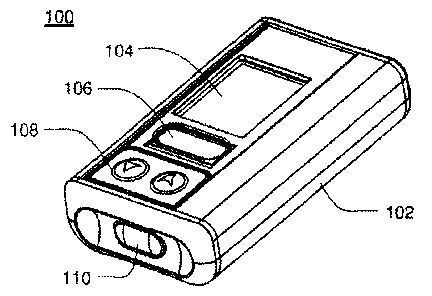Note : Les descriptions sont présentées dans la langue officielle dans laquelle elles ont été soumises.
CA 02930689 2016-05-20
METIIPPS AND SYSTE.MS YOU CoNTRpLuM AN. INFUSION PUMP
5.
IO
TECHNICAL FIELD
15 The present invention relates to ithsion pumps and mom particularly,
to methods
and systems for controlling an ittfusion pump.
BACKOROUND INFORMATION
Many .potentially valuable medicines or compounds, inelnding.biologicalS,.'are
not
20 orally active due to poor absorption, he.patic metabolism or other
plumnacokinetic factors.
Additionally, some thempetnic compounds, although they may be orally absorbed,
are
sometimes required to be administered so often it is difficult for a patient
to maintain the
desired s.chedider in these cases,. parenteral delivery is. often.. employed
.or could be
eruployed
25 Effective parenteral routeS of drug delivery, as Well 'eS other
fltfids and ceinpotinds,
Smelt as subcutaneOus injection, intramuscular injection, and intravenouS (W)
administration
include puncture of the skin with a needle or stylet. Insulin is an example of
a therapeutic
fluid that is self-injected by millions of people living with diabetes. Users
of parenterally
delivered drugs may benefit front a = Ivearable device that Would:
automatically deliver
30 needed drugsfoompounds over a period of time.
To this end, there have beta efforts to design portable and 'S'i'ara' 1.11
devices ft'Ir the
controlled release of therapeutics. Such devices are known to have a
.reservoir such as a
cartridge, syringe, or bag, and to be electronically controlled. These devices
suffer from a
CA 02930689 2016-05-20
2
Muriber of drawbacks. Red/id/4111e sin, .weinht and cost of these devices is
also an
ongoing challenge.
Additionally, many of these devices require frequent and direct interaction
between
the device and the user, or the device and a caregiver. Thus, in these cases,
it is often
desired that the device be wont clipped to clothing or a belt, or in a pocket,
thus being
accessible in any situation.. However, this is not always practical or
possible. Thus, there is
a desire for a device. that may be controlled by a remote device such that the
user or
earegiver does not require frequent direct interaction.
Further, safety is an ongoMg concern with any medical device, Thus, systems
and
methods that impart added safety to the user are desired.
- SUMMARY
aeordnike with one aspect of-the present invention, a system fiat' pairing a
0M/troller and an infasion puinp is disclosed,. The system inetudes an
inftiSion pinup, a.
controller device and a user interface residing on both the infusion pump and
the controller.
The user interface includes a pairing mode for enabling wireless communication
between.
the infusion pump and the controller device, wherein the user interface
requires both the
infusion pwnp and the controller to be in the pairing mode simultaneously.
Some embodiments &this aspect of the present imention may include one or more
of the following. Where the controller includes a display. Where the infusion
pump
includes a. display. Where both the controller and the infusion pump include
a. display.
Where the pairing mode auther includes a timeout feature, wherein the pairing
mode will
tinieout if the pairing is not completed within a predetermined time. Where
the pairing
mode further includes an indicator to indicate the user interface has found a
device in which
to pair, the indicator comprising a serial number. Where the pairing mode
requires the
infusion ptunp and the controller to be set to the same glucose units.
In accordance with one aspect of the present invention, a .method of changing
a
power source in an infusion pump is disclosed, The method includes placing the
infusiort.
pump iti idle mode wherein the infusion pump stops delivery. Removing the
first power
source from die infusion pump. Replacing the first power source with a second
power
source in the infusion pump, and maintaining the insulin on board during the
changing of
the first power source with the second power source.
Some embodiments of this aspect of the present invention may include one or
more
of the following.. -Where the .method further incindes sending a notification
when the .time.
CA 02930689 2016-05-20
3
betWeen the first power Source being retnoved and the second power source
being replaced
exceeds a threshold.
In accordance with one aspect of the present invention, a system for
determining- the
internal temperature of an infusion pump. The system includes an infusion
pump, the
infusion pump including a temperature sensor, The .temperature sensor located
such that it
-may determine the internal temperature of the infusion pump and send
information to a
processor in the infusion pump. When the temperature either exceeds a
predetermined
maximum threshold, or fidls below a predetermined minimum threshold, the
infusion pump
notifies the user.
These aspects of the invention are not meant to be exclusive and other
features,
aspects, and advantages of the present invention will be readily apparent to
those of
ordinary skill in the art when rea.d in conjunction with the appended claims
and
accompanying drawings.
BRIEF .DESCRIPTION OF 'THE DRAWINGS
These.and ether features.and.advantages of the present invention will be
better.
understoodby reading- the following detailed. description, taken together with
the drawings
wherein:
FIGS. 1A.-1.13 are front and back isometric view!..1 of one embodiment of an
infusion
pump assembly;
FIGS. 1C- lt are side and front views of one embodiment of an infUSiOil IMIMp
-assembly of FIG, f;
FIG. IF is a front isometric view of one embodiment of an infusion pump
assernbly
of FIG. 1;
2c FIGS. 2A-2D are various view of an exemplary embodiment of an infusion
pump
assembly;
FIG. .3 is an illustrative view of one embodiment of a remote controller or
companion assembly;
FIG. 4 is a diagrammatic view of the infusion pump assembly of FIG.. 1;
FIGS. 5A,-5C shows exemplary embodiments of select Time and Date Wizard
screens according to one embodiment;
FIG. 6 shows an exemplaiy embodiment of the Cancel Changes Confirmation
Screen;
CA 02930689 2016-05-20
4
FIGS. 7./V7C shows an :exeinplary embodiment of at least a selection of the
pair =
device screens;
FIGS, 8A-8B Shows an exemplary embodiment of at least a selection of the
insulin
profile screens;
FIGS. 9A-9B shows an exemplary embodiment of at least a selection of the
display
screens;
FIGS, 10A-10E shows an exemplary eniboditnerit of at least a Selection of the
honte
screens;
FIGS. 11A-11B shows an exemplary embodiment of at least a selection of IU
DROP screens;
FIG. 12 shows an exemplaty embodiment of at least a selection of LOCKED
ITEMS screens;
FIGS. 13A-13B shows an exemplary embodintent of at least a. selection Of
WARNING screens;
FIGS. 14A- l 4B shows an exemplary embodiment of at least a selection of
Companion WARNING screens;
FIG. 15 shows an exemplary embodiment of at least a selection of Companion
Temporary Lockout;
FIG. 16 shows an exemplary embodiment of at least a selection of R.adio
screens;
FM. 17 shows an exemplary embodiment of at least one alert, reminder and
recoverable screens;
FIGS. 18A-18B shows an exemplary- embodiment of at least a selection of
REMINDER and SET SLEEP TIME screens according to an exemplary embodiment;
FIGS, 19A-19E. shows exemplary embodiments of at least a selection. of ALARM
screens;
FIGS. 20A-201 shows exemplary embodiments of at :least a selection of ALERT
screens;
FIGS. 21A-21B show exemplary embodiments of at least a selection of
REMINDER screens;
FIG, 22 shows art exemplary embodiment of at least a selection of screens -for
setting
the Frequency of a SITE CHANGE Care Comment;
FIGS. 23A-23B, show exemplary embodiments of at least a selection of BOLUS
screens;
_FIG& 24A-24D shows exemplary embediments of at. least a selection of
CA 02930689 2016-05-20
WARNING and CONFIRM Screens;
FIG. 25 shows an exemplary embodiment of at least a selection of HISTORY
screens;
FIG. 26 shows an exemplary entbodiment of at least a selection of REPORTS
screens;
FIG. 27 shows an exemplary embodiment of at least a selection of DIARY
screens;
FIG. 28 shows an exemplary embodiment of at least a selection of :DAILY
THERAPY screens;
FIGS, 29A-29E1 shows an exemplary embodiment of at least a selection of EVENT
SUMMARY screens;
KG. 30 shows an exemplary entodiment of at least a selection of .ALARM
SUMM.ARY screens;
FIG. 31 shows an exemplary- einbodiment of at -least a selection of SEND DIARY
screens;
FIG. 32 shows an exemplary embodiment of at least a selection of screens
related to
-the PC Connection;
Ha 33 Shows an exe.mplary embodiment (slat least a selection of screens
related to
the diary log transfer to a. PC; and
FIGS. 34A-34D shows an exemplary embodiment :of at least a selection Of
.screenS
related to the diary log transfer to a PC.
=
.DETAILED DESCRIPTION OF THE PREFERRED EMBODIME.NTS
Definitions -
As used in this description and the-acCompanying ChliMS, the following terms -
shall
have the: meanings indicated,. unless tlie Context otherwise requires:
A "device" Shall mean a medical deviee, which include*, but is tot linnt.ed
tO, an
infusion pump and/or a controller, i.e.., a. device for wireless. control of
another .rnediCal
device. In some embodiments, the word "device." is. osed. interchangeably Nke
ith "imp",
"infusion .pump" andlor "controller" andlor 'Companion' and/or "remote
controller device"
andfor "remote controller assembly".
CA 02930689 2016-05-20
6
A 'Companion" Shall Mean a device for wireless control of another medical
device.
=
In the exemplary embodiments, the Companion may also include a glucose meter/
strip
reader.
=
= s. An Input" of a device includes any :mechanism by which a. user
of.the- device or
other operatoricategiver. may control a function of the device. -User :inputs
may include
mechanical arrangements (e.g.., switches, pushbuttons, jogwheel(s)),
electrical arrangements
(e.g.., a slid.er, touch screen), wireless interfaces for C001011111iCati011
With a remote controller
(e.g., RF, infrared), acoustic interfaces (e.g., with speech recognition),
computer network
interfaces (e.g.. US B port), and other types of interfaces.
A "button" in the context of an input such as the so-called "bolus button"
discussed
below may be any type of user input capable. Of perihnning .a. desired
furtetion, and is not
limited to a pushbutton, a slider, switch, touch screettor a.jog
=
An "alarm" includes any mechanism by which an alert may be=generated to a user
or
third party. Alarms inw include audible. atoms (e.g,, a speaker,. a buzzer, a
speech
generator), visual alarms (e.g,, an LED, an LCD screen), tactile alarms (e.gõ
a vibrating
element), wireless signals (e.g., a wireless transmission to a remote
controller or caretaker),
or other mechanism. .Alantni may be generated using multiple mechanisms
simultaneously,
concurrently, or in. a sequence, including rechindant mechanisms (e.g., two
different audio
alarms) or complementary mechanisms (e.g., an audio alarm, a. tactile alarm,
and Et wireless
=
a 1 arni).
"Fluid" shall mean a substance, a liquid for example, that: is capable of
flowing
through a flow 1Me.
A. "user" iiichides a person or animal. who receives. fluid froin a. Mild
delivery
device, whether as part of a medical treatment or otherwise, or a caregiver or
third party
involved in programming the device or otherwise interacting with the device to
infuse fluid
to another.
=
"Cannula" shall mearr a disposable. device _capable. of infitsing fluid to a
user. A.
ennuis as used herein. may refer to a traditional. cannula or to a :needle.
CA 02930689 2016-05-20
7
"DispoSable:" refers to 4 part, deice, portion. or other that ísintended to.
be used for
a ft.xed. duratiOn cif time, then discarded and .replaced,
S. "Reusable' refers
to a portion that is intended to have an.open-ended duration of
use.
"A.coustic volume measurement" shall inéan quontitative. measotethent of
arelev.ant
volume -using acoustical techniques such as described in U.S. Patent Nos.
5,349,852 and
5,641,892.
A "temperature sensor" includes any inedanistri. for mtmisuring temperature
and
communicating temperature infomtation to a controller or to a puntp processor.
The
devices described herein may include one or more temperature sensors for
measuring such
things as including, but not limited to, one or more of the following: skin
temperature, ANTS
temperature, ambient temperature, internal temperature and fluid temperatures.
An .exemplary Use of enibodiroents of the devices, methods and SYStelits
.described
here is Or the = delivery of insulin to people living with diabetes, but other
rises include.
delivery of any fluid, as described above. Fluids include analgesics to those
in pain,
chemotherapy to cancer patients and enzymes to patients with metabolic
disorders. Various
therapeutic fluids may include small moletules, natural pmducts, peptide,
proteins, nucleic
acids, carbohydrates, nanoparticulate suspensions, and associated
pharmaceutically.
acceptable carrier molecules_ Therapeutically active molecules rutty be
modified to iniprove
stability in the device (e.g., by pegylation of peptides or proteins).
Although illustrative
embodime.nts herein describe drug-delivery applications, embodiments may be
used for
other applications including liquid dispensing of reagents for high throughput
analytical
measurements ROI as lab-on-chip applications and capillary chromatography. For
purposes
of description below,. terms "therapeutic", "insulin" or "fluid" are used
interchangeably,
hoWever, in other embodiments, any fluid. as described aboveõ may be used.
Thus, the
device and description included herein are not limited to use with
therapeutics.
Some embodiments of the fluid delivery device are adapted for use by people
Irving
= with diabetes andlor. their caregivers. Thus., in th.ese embodiments, the
devieesõ methods
CA 02930689 2016-05-20
and Systems work to delivers insulin which supplements or replaces the action
of the person
living with diabetes' (referred to as the user) pancreatic islet beta cells.
Embodiments
adapted for insulin delivery seek to mimic the action of the pancreas by
providing both a
basal level of fluid delivery as well as bolus levels of delivery. Basal
levels, bolus levels
and timing may be set by the user or a caregiver by using a wireless handheld
user interface
or directly by using a pump. Additionally, basal and/or bolus levels may be
triggered. or
adjusted in response to the output of a glucose meter, which in the exemplary
embodiments,
is integral to the controller. In other embodiments, the controller
additionally includes a
glucose monitoring device which receives data from a blood glucose sensor. In
sonie
embodiments, a bolus may be triggered by a user using a designated button or
other input
means located on a device, i.e., on the controller andlor on an infusion pump.
In still other
embodiments., the bolus or basal may be programmed or administered through a
user
interface located either on the fluid delivery devicelinfusion pump andlor on
the controller_
1 5 With respect to
the names given to screens and types of screens, as well as proper
-names given to various features, throughout various embodiments, the-se terms
may vary,
The systems and :methods described. herein May be used tó eOntrol.an infuSion
pu.mp.
For purposes of this description, the .various embodirnents of the user
interface.. and .the
120 infusion pump may
be described with reference to an insulin pump, or a pump which
infuses insulin. However, it should be understood that the user interface may
be on an
infusion pump andfor on a controller, Additionally, where the description
pertains to ail
infusion pump "screen", this "screen" may also appear on a controller, or may
appear on a
controller in lieu of a pump. Infusion pumps contemplated by this description
include a
25 pump .which may
pump arty fluid, including:, but .not iimited to, a therapeutic fluid, which
includes, but is not limited to, insulin. Thus, where this description
describes the exemplary
embodiment as pertaining to insulin, this is meant merely for descriptive
purpose only as the
device is not intended to be limited to insulin. Other fluids are also
contemplated.
The infusion pump maybe any infusion pump, for example, but not limited to,
the
30 pump devices shown
and described with respect to FIGS. IA-IF and 2A-21), and include,
but are not limited tO, those described in U.S., Publication No, US-2007-
0228071, published
on October 4, 2007 emided Fluid Delivery Systems and Method; U.S. Publication
No. US-
2007-0219496, published on September 20, 2007 entitled Pumping Flukl Delivety
Systems
= and NRithotis Using Force Application Assembly.; U.S.. Publication No, VS-
2047-021.948.0,
CA 02930689 2016-05-20
pebliAled ou Septernber 20, 2007 entitled Patch-Sized Fluid Delivery Systems
and
Methods; U.S. Publication No. US-2007-02I9597, published on September 20, 2007
entitled Adhesive and Peripheral Systems and Meth.ods for Medical Devices;
U.S, Patent
Application Serial N. 12/347,985, filed December 31, 2008 and entitled
infusion 'pump
Assembly; U.S. Patent Application Serial No. 12/347,982, filed December 31,
2008 and
entitled. Wearable Pump Assembly; U.S. Patent Application Serial No.
12/347,981, filed.
Deceinber 31, 2008 and entitled. Infusion Pump Assembly; 'U.S. Patent No,
7,306,578,
issued on December II, 2007 and ntitled Loading Mechards.m for Infusion Pump;
US.
Patent Application Serial No. 12/249,891, filed October 10, 2008 and entitled
Infusion
Pump Assembly; U.S. Patent Application Serial No. 121249,882, filed.October
10, 2008 and
entitled Infusion Pump Assembly; U.S. Patent .Application Serial No.
12/249,636, filed
October 10, 2008 and entitled. System and Method for Administering an
Infusible Fluid;
U.S. Patent Application Serial No. 121249,6.21, filed October 10,. 2008 and
entitled.
OeeltiSiOn. Detection .System and Method; U.S. Patent Application Serial No.
12/249,600,
filed October 10, 2008 and entitled Multi-LanguageAlulti-Processor Infusion
Pump
Assembly; U.S. Patent Application Serial No. 12/249,540, filed October 10,
2008 and
entitled An Infusion Pimp Asse.mbly with a 'Backup Power Supply; and U.S.
Patent
Application Serial No. 12/249,496, filed October 10, 2008 and entitled Pump
Assembly
with a Removable Cover Assembly..
In. the exemplary embodiment, the infusion pump includes hardware for
wireless RF communication with a controller, . However, in various
embodiments, the
infusion pump may be any intbsion puinp. Referring to FIGS. 1A-IF and 2A-2.D,
in some
exemplary embodiments, the ininsion pump .may include a display assembly 1.04,
however,
in other exemplary embodiments, such as those shown in FIGS. 2A-2D, the
infusion pump
may not include a display assembly. in -these embodiments, a display assembly
which .may
be similar to the one shown in FIGS. IA, ID and IF, or may be larger or
smaller, is
included on a controller or companion device. An embodiment of the controller
or
companion device is shown in FIG. 3,
Referring to FIGS, 1A-IF, an embodiment an infitsion pump assenibly 100. that
may
be. housed within enclosnre assembly I.0'2 iS Amu Infusion pump assembly 100-
may
include a display. system 104 that may be visible through ihe enclosure
assent*. 102. One
or more switch assemblies input devices 106, 108, 110 may be positioned about
vatious
portions of the enclosure asse.mbly 102. The enclosure assembly 102 may
include infusion
port assembly 11;1 to. which cannula. assent* 114 may be.releasably c.oupled.
A removable,
CA 02930689 2016-05-20
1.0
cover asseinbly 116. may allow..acce,ss to a power supply cavity 118 (shown in
phantom. on =
FIG. ID).
=
'Referring to the infusion pump assemblies shown in. FIG, I A-1F, infusion
pump
assembly 100 may include processing logic (not shown) that executes one or
more
processes that may be wined for infusion pump assembly .100 to operate
properly.
Processing logic may include one or more microprocessors. (not shown), one or
more input
output controllers (not shown), and cache memory devices (not shown). One or
more data.
buses and/or memory buses may- be used to interconnect processing logic with
one or more
subsystems. In some embodiments, at kast one of the subsystems shown in FIG. 4
is also
included in the embodiment of the infusion pump assembly 200 shown in FIGS.
2te-2D.
The various e.mbodiment of the infusion pump 8110W8 in FIGS. 2A-2D include
those
described in U.S. Patent No. 5,573,310, issued November .19, 1996 and.
entitled Flow
Control System with Volume-Measuring System Using a Resonatable Mass; and U.S.
Patent No. 5,755,683, issued May 26,19q8 and entitled. Cassette for
Intravenous-Line
Flow-Control System both of which are assigned to DEKA Products Limited
Partnership, as
well as U.S. Patent Application Publication No. US-2007-0228071, published on
October 4,
2007 and entitled Fluid Delivery Systems and Methods; U.S. Patent Application
.Publication
'No. US-2007-0219496, published on September 20, 2007 and entitled Pumping
'Fluid
Delivery Systems and Methods Using Force Application Assenthly; U.S. Patent
Application
Publication No. US-2007-021.9480, published on September 20, 2007 and entitled
Patch,
Sized Fluid Delivery Systems and Methods; U.S. Patent Application Publication
No. US-
2007-02.19597, published on September 20, 2007 and entitled Adhesive and
Peripheral
Systems and Methods for Medical Devices; and U.S. Patent Application Serial
No.
12/347,985, :filed December 3l , 2008 and entitled Infusion Pump Assembly.
Referring to FIGS. 2A-2:D, infusion pump assent* 200 may include a reusable
housing assembly 202. Reusable housing assembly 204 may be constructed from
aity
suitable material, such as a hard or rigid plastic, that will resist
compression. For example,
use of durable materials and. parts may improve quality and reduce costs by
providing a.
reusable portion that lasts longer and is more durable, providing greater
protection to
components disposed therein.
Reusable housing assembly 204 may include a mechanical control. assembly (not
shown) having a pump assembly and at least. one valve assembly. The reusable
housing
assembly 204 may also include an electrical control assembly configured -to
provide one or
.more control signals to the mechanical control assemblY and eifeentate the
basal and/ or
CA 02930689 2016-05-20
I I
kilos delivery Of an infusible fluid to it user. Disposable housing assembly
202 may include
at least one valve assembly which may be configured to control the flow of the
infusible
fluid. through a fluid path. Reusable housing assembly 204 may also include a
pump
asset-111)1y which may be configured to pump the infusible fluid from the
fluid path to the
user,
An electrical control assetribly may be housed in the reusable housing
assembly 204
and may monitor and control the amount .of infusible fluid that has been
and/or is being
.pumped. For example, electrical control assembly may receive signals front a
volume
sensor assembly and calculate the amount of infusible flui.d that. has just
been dispensed and
determine, based upon the dosage required by the user, whether enough
infusible fluid has
'been dispensed.. If enough infusible fluid has not been dispensed, electrical
contml
assembly may determine that more infusible fluid should be pumped. Electrical
control
assentbly may provide the appropriate signal to mechanical control assembly so
that any
additional necessary dosage may be pumped or electrical control assembly may
provide. the
appropriate signal to mechanical MATO assembly so that the additional dosage
may be
dispensed with the next dosage. Alternatively, if too much infusible fluid has
been =
dispensed, electrical control assembly may provide the appropriate signal to
mechanical
control assembly so that less infusible fluid may be dispensed in the next
dosage.
The mechanical control assembly may include at Least one shape-memory
actuator.
The pump assembly andlor valve assembly of the mechanical control assembly may
be
actuated by at -least one shape-memory actuator, e,g., shape-me/rimy actuator,
which may be
a Sh.ape-memory wire in wire or spring configuration. Shape memory actuator
may be
operably connected to and activated by an electrical control assembly, which
may control
the timing and the amount of beat. and/or electrical energy used to actuate
mechanical
control assembly. Shape memory actuator may be, for exa.mple, a condu.ctive
shape-
memory alloy wire that changes shape with temperature. The temperature of
shape-memory
actuator may be changed with a heater, or more conveniently, by application of
electrical
energy. Shape memory actuator may be a Shape memory wire constructed of
nickelltitanium
alloy, such as NITINOLTm or FLEXINOLIO.
Infusion pump assembly 200 may Maxie a volume sensor assembly configured to
monitor the amount of fluid infused by infusion pump assembly. For example,
the volume
sensor assembly may employ, for example, acoustic volume sensing using
acoustic volume
measurement technology, including, but not limited to, technologies described
in the
following. references: U.S.. Patent . Nos... 5575,310 and 5,755;683. assigned
to DEKA.
CA 02930689 2016-05-20
12
Products Limited 'Partnership, as* well as U.S. patent application Publication
Nos. US
200710228071 Al, US 2007/0219496 A.1, US 2007/0219480 A.1, US 20071021,9597
Al.
Other alternative techniques
for measuring fluid flow may also be used; for example, Doppler-based methods;
the use of
Hall-effixt sensors in combination with a vane or flapper valve; the use of a
strain beam for
example, related to a flexible member over a fluid reservoir to sense
deflection of the
flexible member); the use of capacitive sensing with plates: or thermal time
of flight
methods. One such alternative technique is disclosed in US. Publication No. US-
2007-
0228071, published. on October 4, 2007 entitled Fluid Delivery Systems and
'Methods.
Infusion pump assembly 200 may
be configured so that the volume measurements produced by the volume sensor
assembly
may be used to control, through a feedback loop, the amount of infusible fluid
that is
infused into the user.
Infusion pump assembly 200 may Ruttier include a disposable housing assembly
202. For example, disposable housing assembly 202 may be configured for a
single use or
for use for a specified period of time, e.g., three days or any other amount
of time.
Disposable housing assembly 202 may be configured such that any components in
infusion
pump assembly 200 that come in contact with the infusible 1liti4,1 are
disposed on and/or
within disposable housing assembly 202. For example, a fluid path or channel
including
reservoir, may be positioned within disposable housing assembly 202 and may be
configured for a single use or for a specified. number of uses before
disposal. The
disposable nature of disposable housing assembly 202 may improve sanitation of
infusion
pump assembly 200.
- The disposable
housing assembly 202 ittay = be configured to releasably .engage
reusable housing assembly 204, and include' s a cavity that has a reservoir
for receiving an.
infusible fluid (not shown), e.g., insulin. Such releasable engagement may be
accomplished
by a screw-on, a twist-lock or a compression fit configuration, for example.
Disposable
housing asseiribly 202 and/or reusable housing assembly 204 may include an
alignment
assembly configured to assist in aligning disposable housing, assembly 202 and
reusable
housing assembly 204 for engagement in a specific orientation. Similarly, base
nub 206 and
top nub 208 may be used as indicators of alignment and complete engagement.
Referring now to FIGS. 2A-28, in this particular embodiment of the infusion
pump
assembly 200, infitsion pump assembly 200 may include switch assembly 210
positioned
about the periphery of infusion pump assembly 200. In other embodiments, for
example,.
CA 02930689 2016-05-20
those shown iu FIGS. -2C-2D, the switch assembly 216 may be positioned
elsewhere on the
reusable housing assembly 204, including but not limited to, on the top
surface. Referring
back to FIGS. 2A-2B, in the exemplary embodiment shown, switch assembly 210
may be
positioned along a radial edge of infusion pump assembly 200, which may allow
for easier
use by a user. Switch assembly 210 may be covered with a waterproof membnine
configured to prevent the infiltration of water into infusion pump assembly
200. Reusable
housing assetribly 204 may include main body portion (housing the above-
described
mechanical ancl electrical control assemblies) and locking riug assembly 212
that: may be
configured to rotate about main body portion (in the direction of arrow 214).
In a. fashion similar to reusable housing assembly 204 and. disposable housing
assembly 202, reusable: housing assembly 204 may be configured to releasably
engage
disposable housing assembly 202. Such releasable engagement may be
accomplished by a
screw-on, a twist-lock or a compression fit configuration, for example. In an
enibodiment
in which a twist-lock configuration is utilized, the user of -infusion pump
assembly 200 may
first properly position reusable housing assembly 204 with respect to
disposable housing
assembly 202 and may then rotate locking ring assembly 212 (in the direction
of arrow 214)
to releasably engage reusable housing assenibly 204 with disposable housing
assembly 202.
Through the use of locking. ring ,assetribly 212, reusable housing- assembly
204 may
be properly positioned with respect to disposable housing assembly 202 and
then releasably
engaged. by rotating locking .ring assembly 212, thus eliminating the need to
rotate reusablc
housing assembly 204. with respect to disposable housing assembly 202.
Accordingly,
-reusable housing assembly 204 may be properly aligned with disposable housing
assembly
202 prior to engagement, a-nd such alignment may not be disturbed during the
engagement
process. Locking rim assembly 2.1.2 may include a latching mechanism (not
shown) that
may prevent the rotation of Iodine ring assembly- 21.2 -until reusable housing
assembly 204
and disposable housing assembly 202 are properly positioned with respect to
each other,
Referring now to FIG'S. IA-IF and. Ha 4, examples of the subsystems
interconnected with processing logic 400 may include but are not limited to
memory system
402, input system 404, display system 406, vibradon system 408, audio system
410 motor
assembly 416, force sensor 412, temperature sensor (not shown) and
displacentent detection
device 418. Infusion pump assembly 100 may include primary power supply 420
(e.g. a
battery) configured to be removable installable within power supply cavity 118
and to
provikelectrical power to at least o portion .of processing In& 400 and one or-
morel-if-the
CA 02930689 2016-05-20
14
subSySteths (4., Memory system 402, input system 404, display system 406,
vibration
system 408, audio system 410, motor asse.mbly 416, force sensor 412, and
displacement
detection device 418).
infusion pump assembly 100 .may include reservoir assenibly 430 configured to
contain infusible .fluid 422. In sortie embodiments, reservoir assembly 430
May be a
reservoir assembly similar to that described in U.S. Patent No. 7,498,563,
issued March 3,
2009 and entided Optical Displacement Sensor for Infusion Devices,
and/or as described in U.S. Patent No. '7,306,578,
issued December 11, 2007 and entitled Loading Mechanism thr Infusion. Pump;
US. Patent
Application Serial No.12/249,882, filed October 10, 2008 and entitled Infusion
Pump
Assembly; and U.S. Patent Application Serial No. 12/249,891, filed October
.10, 2008 and
entitled Infusion Pump Assembly.
otber entlx.idiments, the reservoir assembly may be any assembly in whicb.
fluid may be acted upon such that at least a portion of tbe fluid may flow out
of the reservoir
assembly, for example, the reservoir assembly, in various embodiments, may
include but is
not limited to: a barrel with a plunger, a. cassette or a container at least
partially constructed
of a flexible membrane,
Plunger assembly 424 May be COnfigured to displace- infttsible fluid 422 front
reservoir assernbly 430. thrOugh. 011111841 assembly 450 (which may be cu led
to infusinit
pump assembly .10(1 via infusion port assembly 424) so. that infusible fluid
422 may be
delivered to user 454, in this particular embodiment, plunger assembly 424 is
shown to be
displaceable by partial nut assembly 426, winch may engage lead screw assembly
428 that
may be rotatable by motor assembly 416 in response to signals received from
processing
logic 400. In this particular enthodiment, the combination of motor assembly
416, plunger
assembly 424, partial nut assexably 426, and lead screw assembly 428 may form
a pump
assembly that effectuates the dispensing of infusible fluid 422 contained
within reservoir
assembly 430. An. example of partial nut assembly 426 may include but is not
limited to a
nut assembly that is configured to wrap around lead screw assembly 426 by
e.g., 30 degrees.
lri sonae embodiments, the pump assembly may be similar to one described in
U.S. Patent
No. 7,306,578, issued December 11, 2007 and entitled Loading Mechanism for
Infusion
Pump; U.S. Patent Application Serial 'No.121249,882, Med October 10, 2008 and
entitled
Ininsion Pump Assembly; and U.S. Patent ,Application Serial. No.. 12/249,891,
filed. October
10, 2008 and entitled Iuthsion Pump Assembly.
=
CA 02930689 2016-05-20
USER INTE.RFACE
Thmughout this description, screens may be referenced with respect to the
"pump"
or "Companion" or "Controller". However, in various embodiments, a similar
screen. or a
similar method may be accemplished on another device. For example, where the
screen or
5 method is referenced with respect to the "pump", a similarly functional
screen or method
may be used on the "Companion" in other ernbodiments. As this description
includes
embodiments related to both pumps having displays and pumps having no
displays, it
should be evident that where the embodiment includes all infusìoir Mill
without a display,
any screens will be visible on a Companion. Similarly, where a method.
requires an
10 interaction. between the user and the pump, the interaction may be
accomplished via .a
SWii.C11 assembly on the pump where the pump is an infusion pump without a
display.
Processing logic which in sorne embodiments, ineludes at least one element as
Shown in described with respect to PIG. 4, is used to receive inputs from a
user or caregiver.
The user or caregiver uses one or MOM input devices or assemblies, including
but not
15 limited to, one or .more of the following: button switch assembly,
slider (for example,
=
including hut. not limited to any slider described in U.S. Publication No.US-
2008-0177900,
published Italy 24, 2008 and entitled 'Medical Device Including a Slider
Assembly),
jog wheel or touch screen. The intbsion
device additionally received inputs from internal .systenis, including but not
limited to
occlusion detection process 438, confirmation process 440, volume measurement
technology (e.g., acoustic volume sensing). Using these inputs, the infusion
device
produces outputs, for example including, hut 110t limited to, izìlizsion thlid
delivery to the
user or comments, alerts, alarms or warnings to the user. The inputs are thus
either directly .
from the UM to the pump, directly from the pump systems to the processing
logic, or from
another device, e.g., a remote controller device (described in more deutii
below), to the =
pump. 'The user or caregiver interaction experience thus includes, but is not
limited to, one
or more of the following: interaction with a display (either on the inftision
pump device
itself or a remote controller device or both), whieh includes but is not
limited to,
.readinglseeing text and/or graphics on a display, direct interaction with a
display, for
example, through. a touch screen., interaction with one or more buttons,
sliders., jog wheels,.
one or more glucose strip readers, and sensing either through touch.
sensation. or audio, one
or more vibration motors, and/or an audio system. Thus, the term "user
interface" is used to
encompass all of the systems and methods alISCT Or caregiver interacts .with
the infusion
pump, to control the infusion PolnP.
CA 02930689 2016-05-20
Referring WW1() FIG. 3, in some embodiments of the infusion pump system, the
infusion pump may be remotely controlled using a remote controller assembly
300, also
referred to as a controller or a companion. 'Remote control. assembly 300 may
include all, or
a portion of, the ftmetionality of the infusion pump assembly Shown in FIGS.
IA-IF, itself.
Thus, in some exemplary embodiments of the above-described infusion pump
assembly, the
infusion pump assembly (not shown, see FIGS. 1A.-1F, amongst other MS.) may be
configured via remote control assembly 300. In these particular embodiments,
the infhsion
=
pump assembly May include telemetry circuitry (not'shown) that allows for
communication
(e.g., wired or wireless) between the infusion pump assembly and e.g., remote
control =
assembly 300, thus allowing remote control assembly 300 to remotely control
infusion
pump assembly 100. Remote control assembly 300 (which may also include
telemetry
circuitry (not shown) and may be capable of communicating with infusion pump
assembly)
may include display asserribly 302 and an input assembly, which may include
one or more
of the tbilowitun an input control device (such as jog wheel 306, slider
assembly 310, or
=
=
another conventional mode .for input into a device), and switch assemblies
304, 308. Thus,
although remote control assembly 300 as shown in FIG. 3 includes jog wheel 306
and slider
assembly 310, some embodiments may include only One of either j02 wheel 306 or
Slider
assembly 310, or another conventional .mode for input into a device. In
embodiments
having jog wheel 306, jog wheel 306 may include a wheel, ring, knob, or the
like, dig may
be coupled to a rotary encoder, or other rotary transducer, for providing a
control signal
=
based upon, at least in part, movement of the wheel, ring, knob, or the like.
Remote control assembly 300 may include the ability -to pre-program basal
rates,
bolus alarms, delivery limitations, and allow the user to view: history and to
establish Mel-
spreferences. Remote control assembly 300 may also include a glucose strip
reader 312.
During use, remote control assembly 300 may provide instructions to the
iditSiD.8
pump assembly via a wireless communication channel established between remote
control
assembly 300 and the inthsion pump assembly.. Accordingly, the user may use
remote
control assembly 300 to promm configure the infusion pump assembly. Some or
all. of
the communication between remote control assembly 300 and the infusion pump
assembly
may be encrypted to provide an enhanced level of security.
In the exemplary embodiments of 'the user interface, the user interface
requires user
confirmation and user input. The exemplaty embodiments of the user interface
are centered
on ensuring the .user .knows the effect olvarious interactions on the pinup.
any examples
= will be presented througheM this -description (lithe pump
communicannw.the result of the
CA 02930689 2016-05-20
17
USer's actions to the user. These .leatures ensure the user understands their
actions and
therefore, imparts greater safety onto the 'user. One such example is
throughout the
exemplary embodiment of the user interface, Where the user presses the back
button on a
screen after a value has been changed, the user interface displays the Cancel
Changes
confirmation screen, as shown in FIG. If the user selects "Yes", the user
interface
discards any pending changes, closes the confirmation screen and goes back to
the previous
screen (i.e., the screen previous to the screen where the user pressed the
Back button).
When the action selection is "No", on the "Cancel Changes?" confirmation
screen, the user
'presses the enter button or other depending on the embodiment, and the user
interface closes
the confirmation screen and returns to the screen with pending changes. This
feature
prevents the outcome where the user assumes the changes have been implemented,
but in
fact, they have not been. Thus, this feature prevents that circumstance and
ensures the user
understands that the changes have not been implemented.
Power Up
Generally, an infusion pump is used for therapy by a user almost continuously,
with
some exceptions. Thus, from the time an infusion pump is "powered. ur,.i.e..õ
a battery is
inserted WO theptimp and the :pump .is "Setup" for use, for. therapy, the
infuSion pump
remains on and in many eases, connected to the user by .way of rì coin-dd.
OftentiMes, a
'user will "disconnect", disruprthe fluid connection afthe tubing to the
carmula, fbr
sbort and predicted periods of time. For example, users often disconnect while
changing the
cantina, changing the infusion set, changing the reservoir, priming the
tubing.,
bathing/showering, undergoingtests such as an MR1, or otherwise being exposed
to. harmful
.forces, for example, electromagnetic foreesõor, in some ciretrinstances,.-
wbile exercising' or
.25 being exposed Inpotentially corrosive water, for example, salt water
...There. aremany
additional eircomstances where users may diseortnett. However, generally.,
these
disconnection events are planned and the user understands they will not
receive therapy
from the infusion pump while disconnected from the pump.
Thus, once, infusion pump therapy has begun. with a given pump., the user
will.
remain connected andwill likely receive their therapy from the infusion pump
until and.
unless the infusion puinp is replaced-by another form of therapy, for exalt*,
another pain)
or multiple daily injections.
The power tip user interface is visible when a battery is .inserted into the
infusion
pump. If the ittfusien pump. has-been in nse by the userprior 'to the battery
change,. then the
CA 02930689 2016-05-20
18
pulp wiI initi'aliz.e. Ifthe pump had not been previously used by, the user
(i.e., the pump is
new to the -user), on first use of the pump, the user interface automatically
guides the user
through programmable settings that must be initialized before insulin delivery
or other fluid
therapeutic delivery may occur.
Referring now to FIG. 5.A., after the initialization period, the-user
interface advatices
to Time and Date Wizard, which takes the user through the TIME/DATE, SFr TIME
mid
SET DATE screens, and. then advances to the Home screen (as also discussed
with respect
Lo FIGS. 10A-I 0E). As shown in FIG. 5A, if a valid time is detected, the
default selection
for the user is "next" on the TIME/DATE screen 500, wherein the -user
interface proceeds to
-- an initializing screen 502 then to the Home Screen 504.
However. referring now tO FIGS. 5B-5C, if the system does not detect a valid
time =
and date, the Time and Date Wizard shall display the TIME/DATE screen with the
Time
values set to dashes (--) to indicate that no values are corrently set, The
Date value is not
displayed until a valid time has been set.
Amongst other advantages, where the system detects a valid T11\4E/DATE, the
Time
and Date Wizard automatically fills the T1MEIDATE with the detected valid
TIME/DATE.
However, the system still ensures that the user reviews the detected TIME/DATE
and
presents an opportunity for the user to change the TIMETDATE lithe TIME/DATE
on the
screen is incorrect. In fact, in -the exemplary embedinieet shOwn, the system
will not
-- complete initializing and will not advance to the Home Screen. until the
user has selected.
"next", i.e., affirming the T1ME/DATE is acceptable.
Conversely, where an invalid date is detected, the system does not
automatically fill
the TIME/DATE but rather requires the user to do so. Thus, -the user interface
system, in
the exemplary embodiment, requires the user to always review the TIME/DATE.
Some embodiments of the user interface include. a Trainer Mode. This mode is
generally used when a user or caregiver is initially using the pump and thus
may take
additional time to review and enter information into -the user interface. The
Trainer .M.ode
allows for the user to select. a duration that the user .interface will
disable timeouts. In
-normal mode, the user interface otherwise includes titheouts as a power
conservation
3() measure, where the screen timeout at a preset
intervalof user inactivity. Howeverõin
this embodiinent, the tinteouts are disabled. 'In the ex.emplary embodimmt,
when the
Trainer Mode is initialized, a"duration" is set by the user or caregiver, for
example, 2 hours,
and during this duration, iimeouts are disabled_
User Setup
CA 02930689 2016-05-20
19
User Setnp Mel tides many featuresto the user and those used by the pump for
therapy. These include but are not limited to setting, the: pairing with a
companion, time,
date, timeidate format, time fomiat, glucose units (mgid, vs, nim6111õ),
language, blood
glucose targets by time of day, basal rate by time of day or preprogrammed
title, insulin
type, duration of action of insulin cursor preference, magnify preference,
bolus button,
bolus and basal limits, "1 U Drop" (one unit drop), display/button side,
carbohydrate to
insulin ratio, alarm features including alarm types where options exist,
sensitivity to
occlusion, inactivity alarm, therapy lockouts, care comments and reminders.
As discussed above, in the exemplary embodiments, the infusion pump system
includes a controller or companion device, for example, .similar to one
described above. In
these embodiments, at Power Up, if the pump is not currently paired a. nd not
fully initialized
the user is first prompted to pair the pump with a remote control. device,
i.e., a controller or
Co.mpanionõ as discussed above. The user may choose to skip this option, for
example,
-where the user does not desire to pair with a. companion device. In this
case, the user
interface advances the user to other Setup screens.
Referring to FIG. 7A, if the user chooses to initiate. the pairing (by
selecting OK);
the user interface displays the PUMP Searching for Companions screen it
should. be noted
dun where the pump is an embodiment that does not include a display, the
Companion will
be the only screens during the pairing process. Thus, similar screens will
appear on the
Companion only). The remote Companion must be in pairing mode for the pairing
to be
completed. Thus, for pairing an infusion 'pump with a Companion, both devices
must be in
'pairing mode. This feature serves as one of many safety features during the
pairing process.
Requiring both devices to he in pairing mode ensures an infusion pump is not
"hijacked" by
a non-intended Companion. If the pairing fails or is cancelled, wheu the user
selects OK on
the Pairing Failed or Pairing Cancelled warning screen, th.e -user interface
displaces the
STEP l screen on the Setup Wizard and sets the Radio setting to "Off'. ?has,
where the
system is not paired, the pump -user interface automatically tams the radio
off and proceeds
to continue Setup Wizard.
Referring now to PIO. 7B, to pair a pump. and Companion device: for remote_
R) communications, the pairing process requires user interaction on both
the pump .arid
Companion. .1n the exemplary embodiment, the nser interface display's the PUMP
"Searching for Companions" screen on the pump when the user selects and
accepts the
"PAIR DEVICE" item on the "SETUP" screen. The user selects the "PAIR DEVICE."
item
to initiate-the:pairing process: with und heein searching lbr u. remotecontrol
Companion
CA 02930689 2016-05-20
device in pairing mode. On the Companion, the user selects "PAIR PUMP" on the.
"SETUP" screen, then selects the "Yes" action selection on the "Is pump
ready?"
confinnation screen. Before selecting "Yes", the user needs to start the
search on the pump.
Thus, in pairing mode, both the infusion pump and the Companion must be in
pairing mode,
5 simultaneously, for the pairina mode to commence.
When the user selects the "PAIR DEVICE" item on the pump "SErUP" screen and
'presses the enter button, the user interface: 1) turns on the radio if it is
turned off; 2) initiates
a search for Companion devices that are in pairing mode (where pairing has
been initiated
on the Companion); and 3) displays the "Searching for Companions" 'pairing
screen.
10 Referring now to FIG. 7C, the user interface displays the PUMP "Found
Companion
"{Companion Serial ft}" screen on the pump following the PUMP "Searching for
Companions" scrt.T.n., when a Companion in pairing mode has been fotmd. The
serial
nurriber of the Companion is displayed on the screen. in place of the
"{Companion Serial
k}". This screen indicates a Companio.n in .pairing mode has been found, but
the pairing has
15 not been completed. The user must confirm the pairing on the Companion
device for the
pairing process to be complete. This feature ensures the user has an
opportunity to confirm
that the pump found is indeed the pump in which the user intends to pair with
the
Companion device,
The user interface displays "No Companions Pointe warning screen on the pump
20 when the user initiated pairing, and the search for Companions in
pairing mode .fhiled after
searching for approximately 1 minute. In other embodiments, the amount of
searching time
may vary. The pump user interface, in -the exemplary embodiment, turns off the
radio and
warns the user when no Companions were .found after searching for Companions
for a
defined time period without :button press intermptions (See FIG. 71.3). This
ensures that
where pairing mode has commenced on one side, for example, on the Companion
but not
the pump, a timeout period will end the pairing mode.
Referring to PIO. 7E, the user interface displays the PUMP "Paired
with {Compunion Serial #}" screen on the pump when the .pairing has been
confimied on the
Companion device. In the exemplary embodiment, the user interface displays an
indication
to the user of the Companion device serial mmtber to which a pump is paired
when a pump
and Companion have been successfully paired. This feature allows the user
opportunity to
confirm the Companion serial number indicates the intended Companion is paired
with the
NUT.
CA 02930689 2016-05-20
21
Once the "Done is Selected, -Where the pwnp is fully initialized, the pump
will
proceed to the 'kale screen. Where the pump is not fully initialized, the user
interface will
display the Setup Wizard Step I screen,.
Although the above embodiments are described with reference to the PUMP
screens,
similar screens are displayed on the Companion throughout the pairing process,
During -pairing, the user interface displays the "Pairing cancelled" warning
semen on
either the pump or the Companion device, when the user presses a button on the
pump while
displaying the PUMP "Searching for Companion' screen, or on the Companion
while
displaying the COMPANION "Searching for Pumps" screen. If the pump or
Companion
were paired before attempting to pair them again, and the user cancelled the
pairing, the
existing pairing is not. lost.
Pairing may be cancelled where the user presses a button on the pump or the
Companion while the "Searching for ...' screen is displayed. Referring now to
FIG. 7F, the
user interface displays an indication to the user that the pairing process was
cancelled before
the pump and Companion were successfully pairing. Thus, the user will be aware
that the
pump and Companion may not be paired (in the exemplary embodiment, if the pump
and
Companion were paired, a screen or audio signal will indicate same).
In the exemplary embodiment, the user interface displays the "Incompatible
pump
found. Pairing failed" WARNING screen on the Companion during the pairing -
process,
when a pump ìu, pairing mode is found that has a serial. ramther that
indicates different
glucose units than the units configured on the Companion (i.e., ingAIL vs.
mmolit). As a
safety 'feature, the user interface considers a pump and Companion with
different glucose
-units incompatible and disallows pairing the two devices. When the User
attempts to pair
the pump and Companion with different glucose unitsõ any previous pairing is
lost.
Either after pairing is completed or once pairing has been skipped, the user
completes the "Setup Wizard", setting various features of the user interface.
As discussed above with respect to FIGS. 5B-5C, because the infusion pump
delivers insulin (or another fluid) based on time of day (in the exemplary
embodiment,
however, in other embodiments, the pump may deliver based on another criteria,
for
example, every "2 hours", or "once daily"), it is important that the time
settings are
accurate. Also, in the exemplary embodiment, the pump device logs a history of
insulin (or
other fluid) delivery. Therefore, it is important that the date settings are
accurate. When the
user first initializes the pmnp, or when the system does not detect a -valid
time, the Current
Time settings havenodefatth values, and the user interfirce requires the -perm
set the
CA 02930689 2016-05-20
22:
current time. AdditiOnallyõ when tha user changes the battery in the pumpõ the
user
interface requires the user to review the settings fbr die current time to
ensure that they are
accurate.
After the user has set a valid time, the time is continuously updated by the
flevice's
real-time clock. Alter the device has fully initialized, the user may change
the current time
by entering either the Setup Wizard or the Time and Date Wizard -through the
SETUP
screen.
If the user changes the time andlor date on the pump and then accesses the
user
interface on the Companion device, the time and date on the Companion. is
synchronized
with the pump's time and date, and a warning screen is displayed on the
Companion to
indicate the time on the Companion has been changed to the pump time.
When the user 'first initializes the pump, or when the system does not detect
a valid
= datejhe Current Date settings have no default values, and the user
interface requires the
User to set the etirrent date, .Additionally, when the user changes the
battery in the pump,
the user interface requires the user to review the settings for the current
date to ensure that
they are accurate.
After the user has set a legal date value, the date is maintained and updated
by the
pump's real-time clock. If the user enters a non-legal date, then the pump
will indicate
same with an audio and/or visual indication that he date is not accepted,
After the device
has fully initialized, the user may change the current date by entering either
the Setup
Wizard or the Time. and Date Wizard through the SETUP screen
The user interface includes a preprogrammed list (illegal dates". These may be
based on the Gregorian calendar, or within any other pre-definable parameters.
These may
include, for example, but not limited to, the number of days for particular
months, the years
in which a date of Feb 29 is allege] date.. 1n the ex.emplary embodiment, the
user interface
may only allow these parameters to be changed at a system level, i.e., not by
the user.
However, in other embodiments, the liSer interface may allow the user to
change the
parameters.
In the exemplary embodiment of the pump, as discussed aboye, thepump is -an
insulin pump. The insulin concentration value (UnitslmE) is preprogrammed to
be '"U100"
and cannot be changed by the user. This is a safety measure, as generally, a
user o.n insulin
therapy uses U100 -insulin. However, in various embodiments where either a
different
insulin therapy is contemplated, or, if ti different fluid is intbsed, -this
feature may require
user input to. spee0.the concentration of the fluid,
CA 02930689 2016-05-20
-yµ
Related settings that the user may specify include the insulin type and action
time.
The user interface uses-these settings to determine the amount dins-Win on.
Board or
"1.08". l'OB refers to a number which serves as a gauge te the "action" of the
insulin
currently in the user, The gauge is comparing the action available to a
quantitative "amount
of insulin" currently in the user. TIMS, aS the Action. Time and insulin Type
are used to
calculate 10B, which is used, as described later, in bolus calculations, it is
critical this
information be. entered.
When the pump is fully initialized, the user may change the insulin settings
by
entering the. Setup Wizard through the SETUP screen, or by selecting INSULIN
on the
SETUP screen. Referring to FIG. $A, the exemplary embodiment of these screens
are
shown.
Referring now to FIG. $B, the user interface opens the SET TYPE edit item
screen
when the user accepts the Type itern on the Insulin Profile -select item for
edit screen, and
Magnify is set to On. "Magnify" refers to an option in the exemplary
embodiment of the
-user interface, where the. user may prefer that the text in the curser and in
various screens,
be "magnified" so as to be better visible. Various embodiments of this feature
may be used
in the user interface, including those described in pending U.S. Publication
NoUS-2008-
0177900, published. July 24, 20(8 and entitled Medical 'Device Including a
Slider
Assembly.
When Magnify is "Off', or when the user accesses the screen on the Companion
device, the user. interface opens the Type item fer editing. The Type value
identifies the
type of insulin being.used. Two options are available in .the exemplary
embodiment, either
Rapid or Short. In various other embodiments, additional options may be pre-
programmable and selectable options.
.15 The exemplary embodiment of the user interface includes various safety
features
related to the INSULIN PROFILE screens. For example, When the Type item on the
INSULIN PROFILE screen is open for editing and the user presses a soft-key
button for .
"Next" or "Done" action selection, the user interface will either: 1) accept
and close the
selected. value; or-if the user changed. the Type value, the user interface
will change the
3t) Action Time value.to dashes and displaya warning message in language
dependant text:
"Dashed items nmst be set". This is to prompt the user that an Action 'Value
must be
entered.; or, 3) if the .user did not. change the Type valueõ select the
action selection, save any
pending changes and advance to the next screen.
CA 02930689 2016-05-20
24.
Rad/it-1g to FIGS. 9.A-98, in the exemplary embodiment oldie user interface,
the
user may configure display settings for the pump to have the user interface
screens oriented
such that the enter and back buttons, for example, are either 00 the right
side (Attie LCD
display, or the left side. Additionally, the deviee uses screen timeouts to
conserve energy
by turning off the display and entering into a low-power sleep state Whell the
user has
stopped interacting with the device within a period of time. The user
configures this
timeout value as part of the display settings. Screen timeouts are not in
effect until after the
pump is fully initialized.
Another display setting that the user may configure is the whether to display
an
activity-based home screen or an information-based home screen. The Home
screen is
further described below with reference to FIGS. 10A-10E, ln the exemplary
embodiment,
the user interfitce allows the user to access the. display settings for the
pump through the
Setup Wizard STEP 2 scree:it-by advatteing the DISPLAY screen. Tlie display
settings that
also apply to. the Companion are accessible on the Companiori by selecting
REFERENCES
on the SETUP screen.
Referring to *FIG. 9A, the user interface allows-the user to set a duration
value for
the tirneout feature of the display. _Additionally, theuser may select the
home:screen feature
using the DISPLAY screens.
Referring :now to FIG. 9B, the user interface includes a feature which allows
the user
to configure the display orientation of the user interface screen on the pinup
as it relates to
the position of the buttons (i.e,, referring to FIG, IA, the switch assemblies
108). For
example, the user interface allows the user to designate whether the buttons
are on the left
of the display, or the right. In the exemplary embodiment, the user interface
may have a
default setting, for example, buttons on rig.ht or buttons on. left
Referring: now to FIG, 9A, the user interface opens the SET BUTTONS edit item
screen when the user accepts the Buttons item on the DISPLAY select item for
edit screen,
and the user-programmable settings for I'vfagnify is set to "On'. When
lAagnify is "Off", or
when the user accesses the screen on the Companion device, :in the exemplary
embodiment,
the- user interface opens- the Buttons item for editing. The user accept the
Buttons item to
configure the device to user interfitce screens such that the buttons are
either on
the right of the LCD display, or on the left. An exemplary embodiment of the
BUTTON
screens are shown in .FIG, 9B.
Ile ability of the user to set the side of the buttons allows the user to
customize the
pump to their preferred. hard Thus,. this is an:advantage.fer -ease of use to
the,: user.
CA 02930689 2016-05-20
Additionally, in softie embodiments of theinfusion pump, as Shown in FIGS. 1 A-
I F, where
a slider 106 may be used as input device, the ability of the user to set the
user interface such
that they are free to use their preferred hand in fill inputs is an advantage
and may allow the
user to be more efficient and safe. in the. handling of inputs to the pump,
In the exemplary embodiment, the user interface includes a bolus calculator.
The
user must provide particular input information regarding their therapy into
the user interface
while using the bolus calculator option. However, in some cases, the user may
choose to
enter this information in advance through Setup screens. The infomiation
entered in
advance may then. he used in any caleulators requiring this information.
However, the
information may be entered at the time of the use of the calculator.
The information used by the calculator is typically based on a user's medical
team's
recommendation The bolus calculator requires this information. In addition to
the
INSULIN screens discussed above, the user may also enter infomiation regarding
"1U
DROP", carbohydrate ratios and Blood Glucose targets.
Referring now to FIGS. I I A-11B, various U DROP screens are shown according
.to an exemplary embodiment. In the exemplary embodiment, the user may set
from 1 to 24
U 'DROP values based on the time of day. In. addition, the user may set from 1
to 24
insulin to carbohydrate. ratios (i.e., I:CHO) based on the time of day.
However, in various
other embodiments, the user may set more than 24 U DROP values (andlor I.:CHO
values),
and may also specify the day of the month or the day of the week, amongst
.many additional
factors that may be specified. The 1U DROP values are known insulin
sensitivity values
(i.e., how much insulin causes how much change) for the user. The LCHO value
defines
the default ratio of carbohydrate grams to 1 Unit of insulin for a 4)mi-fled
time period., The
Ili DROP value is used to calculate how much insulin the pump may recommend
the user
deliver to bring the user's blood glucose value to a desired level. The I U
DROP values
may be pmgrammed on the hour. In some instances, tbe IU DROP .value may not
have
been previously set by the user. in these cases, while using the bolus
calculator option, the
user may specify the. 1U DROP value when programming a correction bolus.
In the exemplary embodiment, and as may be seen in FIGS. ,11A-1 l B, the user
interface may allow the user to program .I to 24 correction Ilictor values,
based on the time
of day, .that estimates how much change to a user's blood glucose level is
effected by 1 unit
of .insulin.
CA 02930689 2016-05-20
26
The I:CHO value may be used in bolus calculations where the user enters an
amount
of carbohydrates and. the bolus calculator suggests an insulin dosage.
Further, the I:CHO
may be used during a correction and food bolus calculation.
the exemplary etnbodiment of the user interface, the user interface allows the
user
to define the Increment of ínsaliti Units that will be used for each click- of
the slider -when
delivering either a nomial bolus or an extended bolus through the user
interface bolus
screens. Additionally, in the exemplary embodiment, the user interface allows
the user to
define the increment of insulin Units that will be used for each click of the
slider when
satin a or editing a Rate value for a Basal -program. in various embodiments,
in addition. to
the slider, the Increment may be used to define the increment oilman Units
used for each
press of a button or each step movement of a jog wheel, for example. However,
the
Increment function may be used in various embodiments to apply to any input
device or
assembly desired.
The :Increment item allows the user to customize the user interface for their
general
therapy needs. For examPle, the user interface .may allow the user to select
an increment of
"0.10U", "0.051.1", or "1.00U" for example. Thus, a user having a therapy that
typically
includes bolus or basal program amounts of "0.30U" may select the "0.10U'
increment,
whereas a user having a therapy that typically includes bolus or basal program
amounts of
10.01? may select the "1.0011" Increment. Titus, this allows for more
efficient use by the
Mier in delivering their therapy.
The user interface includes an option. for SET TEM', i.e,,-setting a temporary
basal.
la the exemplary embodiment, the SET TEMP option inchides-the option of the
=usersetting
or configuring the temporary basal amount in terms of delivery rate (i.e.,
UnitsShour), or in
terms of a percentage of the active basal prop= nue. Thus, in the exemplary
embodiment
a user may define the temporary basal rate or may request a temporary basal
reduction,
based on the current basal pmgram.
Referring now to FIG. 12, the user interface .additionally includes, in the
exemplary
embodiment, a LOCKED ITEMS settings featare.whicb allows the user to lock
oraudock.
certain features of the device to restrict access to those. features.. These
features include. but
.may not be limited to:
1) the basal menu features that allow the user to activate an
existing basai
program, start temporary bases, edit, delete or rename an existing basal
program;
CA 02930689 2016-05-20
27
'2) the boluS features that allow the user to deliver one-button,
vomit!,
extended, and dual boluses:
3) the prime feature allowing the user to prime the pump.
Thus, in the. exemplary embodiment, the user interface allows flexibility by
allowing
the user to lockout .features separately, rather than either locking the whole
pump, ur
unlocking the whole pump. This feature may be advantageous with respect to
child users or
other users that may not be capable of making therapy decision, but may, when
necessary,
need access to primina or basal ehanties.
In the exemplary embodiment, the WU interface includes VariGUS features that
inform the user when various screens are exited or information is missing.
These features
ensure the user knows the impact of their actions. FM example, referring now
to FIG. I3A,
in the exemplary embodiment, when initializing the device settings, the user
.must set wanes
for any default settings that have no initial value, i.e., in the exempltuy
embodiment, those
settings displayed as dashes, before advancing to the next screen. The user
interface
displays the Warning screen "Dashed items mnst be set" when the user fails to
complete
.these settings. In particular, in the exemplary embodiment, this Wanting
screen will appear
where the user:
I) when initializing .deVite setting values through the Setup Wizard and the
user
presses.the back button the STEP I :screen;
2) when programming a temporary basal or a bolus, when any items are set to
dashes on the screen and the .user accepts the "Activate" or "Deliver" action
selection;
3) when initializing device setting values in the Setup Wizard for the
following
when the user accepts the "Next", "Accept" or "Done" action selection:
- The TIME-DATE screen when either a time or date has not been set.
- The CURRENT TIME screen when all fields of the time value have
not
been set.
- The CURRENT DATE screen when all fields of the date value have
not
been set.
- The INSULIN 'PROFILE screen 'when a value has not been set for the
Time item.
- The CARS .RATIOS BLOCK n screen When a Value has notbeen et.
for
one or more items.
CA 02930689 2016-05-20
- The I U. DROP BLOCK n screen wimn a value has not been set for
one. or
Mtge iteinS,
- The BG TARGET BLOCK n screen when a value. has not been set
for
one or more items.
- The .DAILY. basal program BLOCK e 'screen when a value has not been
-
set for one or more items.
Referring now to FI0.1313, while the device is in a delivery mode, the user
interface, in the exemplary embodiment, prevents the user from changing
certain settings.
For example, when the user selects and accepts the BASAL LIMITS or WIZARD item
on
the SETUP screen, tithe basal. i.s currently running, the user interface
displays the wanting
"Stop delivery before using this function". Additionally, when the user
selects either the.
'rime or the Date values on. the T1ME/DATE screen when basal delivery is in
progress, the
user interface Will display this 'Warning. This is a safety feature in the
exemplary'
embodiment of the user interface. Where a user change or edit may cause
confusion during
delivery, .for example, a rate change of a basal profile while that basal
profile is delivering,
or Changing the TIME/DATE while in delivery, the user interface MaY use the
Warning
screen shown in FIG, 138. in the exemplary embodiments, additional features
may not be
changed during delivery. These inelude but are not limited to lockout
features,
Referring now to FIG. 14A., in embodiments where a pump and Companion are
paired, there are various chimes that, made on the Companion, may not be
accepted by the
pump. For example, when the user sets the time and date through the Companion-
specific
time/date screen, if the Companion is paired with the pump and the pump is
delivering
'basal, in the exemplary embodiment, the pump cannot accept a new time, and
the
Companion displays the warning "Time and date cannot be saved on pump". Once
the
pump and Companion are communicating, upon background synchronization, the
pump
time will be sent to the Companionõ and the Companion will display the warning
"Companion time changed to pump time". This warning screen may be used in many
different like scenarios to inform the user both that their requested change,s
have not been
made, and When the change has 'been made. Thus, the user is informed of the
outcome of
their actions and thus is regularly aware of the impact on the pump.
Referring now to MG. 148, in the exemplary embodiment, the. user interface may
display a warning on the Compimion when the user exits the Companion
PREFERENCES.
semen, and the pump is either busy or communication with the pump is down..
'Thus; the
CA 02930689 2016-05-20
29
USer is aware that their preferences have not been saved onto the pump, and
thus, know that
they should re-enter those preferences at a time -when communications are
restored.
Referring now to FIG, 15, in the exemplary embodiment, the Companion may be
configured to enable a temporary lockout from certain functions, for example,
functions that
affect starting and stopping delivery 00 the pump. However, additional
functions trta.y also
be locked out temporarily in some embodiments. 'The THER.APY LOCKOUT settings
screen, shown in FIG. 15, allows (he user to tuni the lockout on, and to
specify a duration
for the lockout to be in effect. If the user chooses a duration of "Once", the
lockout is iiì.
effect until the user selects Unlock on the THERAPY LOCKOUT Unkick .screen.
'Referring now to FIG. 16, the user interface allows a user to turn the radio
off when
the pump is paired with a Companion. Changing, the setting on the pump turns
off the radio
only on the pump; similarly, changing the setting on the Companion turns off
the radio only
on the Companion. This feature allows a user to turn the radio off in cases
where radio
conununication when desired, for example, when radio communication. between
devices is
not advisable, allowed or safe.
H.ome screen
Referring now to FIGS. 10A-10E, in the exemplary embodiment, the userinterface
opens the SET HOME edit item screen when the user accepts the Horne item on
the
DISPLAY select item for edit screen, and the user-programmable setting for
Magnify is set
to "On". When Magnify is "Off', or when the user accesses die screen on the
Companion
device, the user interface opens the Home item for editing. The user accepts
the Home item
=to specify the content of the Home screen as either iefOrmation,based or
activity-based,
The Home screen provides access to device features and displays information
almt
the status of the pump and the delivery. The Home screen may be configured to
display an.
activity-based menu (i.e.,, Activity-Based home screen), or to display
information about the
current delivery status and last bolus information (i.e., Information-:Based
Home screen).
The Home screen is confignred through the PREFERENCES option :on the SETUP
SUM,.
Still referring to FIGS, 10A-10E, in the exemplary embodiment, for both the
Informatio.n-Based and Activity-Based Home screens, the user interface
displays the current
time ns inairstained by the device's real-time clock, icons that provide. an
indication of the
remainirg batten,' capacity and insulin volume (or reservoir volume), and the
amount of
10B. In some instances, a greater-than or equal to symbol may be displayed
next to the IOB
label. Specifically, if the bolus log contains a corrupt record, or if the
time has been lost and.
needs to he. set at: powerup, the 'bolus log is reinitialized.. ..However,
simply replacing the.
CA 02930689 2016-05-20
=
battery does not erase the. bolos tog when there is a valid time and date at
powerup. Thus,
the MB is not lost due to a battery being replaced and in the exemplary
embodiment, on the
Activity-Based Home screen is indicated to the user each instance the pump
display is
shown. This feature in the exemplary embodiment imparts to the user clearly
and
5 efficiently the amount of JOB such that the user .may use this
information in their therapy.
Additionally, as the101.3 is not lost when the battery is replaced, the user
may rely on bolus
calculators and other indications on the display by the user interface, for
their therapy,
.without interruption. However, in some embodiments, the 108 may timeout in
certain
situations, for example, Where the pump determines that power was lost for
more than a
10 threshold time or if the pump is unable to determine the date and time,
or the amount of
time in which the pump did not have power. Thus, a correct or true
determination of the
103 may not be possible in these circumstances. However, in the exemplary
embodiment of
the infusionpump, the safety processor maintains the date and time of the
devices. 'Thus,
1013 recovery is possible because of the internal clock,
15 Additionally, in Me exemplary embodiment, the 1013 may also be recovered
after a
reservoir change.
Still referring to HOS. 10A-10E, in the exemplary embodiment, when the magnify
setting is "Off on the pump, the cursor type on the Information-based Home
screen always
is displayed. as Highlight regardless of the Cursor setting. This allows for
the screen
20 selection to always be distinguishable.
In the exemplary embodiment, when delivering on extended bolus, the. bolus
section
of the Information-Based Home screen displays the details of the running
extended bolus,
iric.tuding the amount that has been delivered, the full programmed amount,
and how much
time has elapsed since the start of the extended bolus. lf an extended bolus
is stopped
25 before any of the extended bolus insulin has been delivered; the Last
Bolus information on
the Home screen may be updated to reflect the previous bolus that delivered
greater than
0.0U, However, in the exemplary embodiment, where the user power cycles the
pump 0Ø,
the power supply is removed and replaced, this may occur when the user is
Changing the
battery, i.e., removing the first power supply and replacing the first power
supply with a
30 second power supply, or removing the first power supply and replacing it
back into the
.pump), and an extended bolus that was stopped before any insulin was
delivered is the last
'bolus in the history, the Last Bolus details on the Home screen. reflect
that extended bolus.
Additionally, in the exemplary embodiment, the user interface displays the
last bolus
details on the Infomiation-Based Heine screen 13.3 filHOWS:
CA 02930689 2016-05-20
31
) The last non-zero bolus is displayed in the history if that bolus occurred
after the =
most recent power cycle. If there are .no boluses in the history other than a
zero
extended bolus, the user interface with display "None".
2) The most recent bolus in the history is displayed which may be an extended
bolus of 0.0U, if a power cycle occurred .more recently than he last bolus.
3) if there are no boluses in the history, the user interface displays "None".
Thus, in the exemplary embodiment, the user interface proves quick access to
=
starting and stopping basal delivery, starting a temporary basal., and
switching basla
I() programs on the Information-Based Bone Screen. Additionally, using the
Information
-
Based :Home screen, the user the user interface provides quick access to bolus
features
(when in delivery mole). Also, the user interface displays may display a
greit'ter-than or
equal to symbol to the right of the 10B label on the .Home screen when any of
the following
are true:
5 ) The Bolus date for the entire action time period is not available;
2) More than a predefined number, e.g., 10, boluses were given within the
action. =
time;
3) There is no bolus histoty, and less time than the dutatiOn specified by the-
user,
'proarantinable action time has passed since thei=bohts iog
20 4) The 1.013 amount is great than a predefined number, e.g., 3(K).
Thus, in the exemplary eMbodiment, the user interface provides information
regarding IOB where that information is safe to provide within a
predetermined. threshold.
That is, the user interface ensures the user has access only to infonnation on
which may be
25 correct and safe for the user to 'base therapy decisions.
.Alert and Recoverable Alarm Notification
For puiposes of the current description and in the exemplary embodiments
described
herein, notifications include alarms, alerts and reminders. Alarms are either
rec.ovemble or
--nowmcoverable. Alerts, reminders and-recoverable alarms not4 the user of
conditions That
30 may affect normal operation ()Me pump that the user may need to address,
For alerts,. the
user generally has some period of time in which to address the condition;
'whereas
recoverable. alarms stop delivery and should be addressed as soon as possible.
Non-recoverable alarms may also be referred to herein as system alarms. For
recoverable -alarms, the user 'may physically correct the problem. (i.e.,.
charreethe battery;
CA 02930689 2016-05-20
32.
replace the reservoir, etc:), and through the features of the user interface,
the pump may
resume delivery. System alanns are no recoverable =via the user interfirce.
System alarms
stop all processes, including delivery, and render the user interface
unusable.
When the user interface is displaying a screen other than the Home screen, or
when
a normal bolus or device prime is in progress, in the exemplaiy embodiments,
alert and
=
alarm notifications generated on the pump are suspended. If a normal bolus or
device prime
is in progress, the user interface presents the notification after the prime
or normal bolus
completes or is stopped, either by the user, or in the case of a recoverable
alarm, the alarnt
condition itself stops delivery. lithe user interface is displaying a screen
other than the
Home screen, the notification is suspended until the user interface
transitions to the :Home
screen When a recoverable alarm that stops delivery is suspended, the user
interface
suspends just the notification; the delivery is stopped as soon as the alarm
condition is
detected.
In the exemplary embodiment, when more than one notifitation is pending, the
=
notifications ate presented in order of priority. Alsoõ in the exemplary
embodiment, where a.
Companion is mod with an infusion pump, all of the alerts, alarms, and
reminder screen
described herein are generated on the pump, lf an alert or recoverable alarm
condition
occurs when the user interface is displaying the 'Home screen, the user
interface produces
the attention sequence on the pump and displays a notification screen that
described the
condition. If the pump is asleep, it wakes up to display the notification. If
the pump is not
fully configured, notifications are suspended on the pump and are not sent to
the
Companion. When the COMptilli011 is awake and displaying the Home screen, if
there is a
notification being displayed on the pump, the notification also is displayed
on the
Companion. The user may silence. the notification on either the pump or the
Companion.
2.5 In the exemplary embodiment, when the Companion is displaying a screen
other
than the Ilome screen and the COMpilni0,11 receives a notification from the
pump, the
Companion disp.lays a flashing notification bar at the top of the screen that
indicates there is
a. pending notification. When the user interface returns to the Home screen,
if the user has
1101 already silenced the .notificntion on the pump, the .notification is -
displayedon the
Companion
Alert and recoverable alatm notifications are accompanied by audio or
vibratory
feedback on the pump, referred to herein as the attention sequence. In the
exemplary
embodiment, the sequence starts as a single tone (sounded from the safety
=processor
speaker), pause, niple.tone (sounded .fnurithe H8 processor speaker) sequence.
(or three:
CA 02930689 2016-05-20
vibrations when feedback is set to vibration). The sequence repeats every 15
second, in the
exemplary embodiment, but in some embodiments, may repeat more regularly or
less often,
until the device times out or until the user interacts with th.e device. After
a device time out,
if there is no user interaction within 1 minute (in other embodiments, this
duration may be
longer or shorter), the user interthce wakes up the pump and repeats the
notification using
an escalated attention sequence: when the feedback is set to vibration,
feedback switches to
audio; if the feedback was audio, the. audio sequence escalates to a single
short ton (ftom the
safety processor speaker), pause, single long (siren) tone (from the H8
processor speaker)
sequence. The siren tonie is an uninterrupted succession of tones of
increasing frequency.
Once the feedback has been escalated to siren, subsequent sounding of the
attention
sequence rotates from vibration, to audio, to siren. If the user interacts
with the device after
the attention sequence has been escalated, the next time the attention
sequence is sounded, it
reverts to the original attention sequence 'feedback. lithe notification is
sounded for 15
minutes without user interaction while the pump is in a delivety mode,
delivery is stopped
and the Inactivity Alarm notification is generated,
in the exemplary embodiments, when the user accepts the "Clear" action
selection
on a notification screen, the notification is cleared and the user interface
closes the
notification screen. When the pump cheeks 'Again- for the alert. or alarm
eondition if the
alert or alatrn condition still exists, the notification is repeated.
When the user accepts the "Sleep Time" item on a notification screen, the user
interface displays the SET SLEEP TIME or opens the Sleep Time item for editing
where the
user .may program the sleep time value. Accepting the 'Sleep" action selection
on the
'notification screen dismisses the notification for that 'useeprograminable
amount of time (15
minutes to up to 12.hours,. depending on the notification). The user interface
postpones
checking for the condition or presenting the reminder alert again until the
amount of time
specified in Sleep Time has passed. If the user changes the clock time during
the sleep
period of an alert, the alert expiration time is adjusted accordingly, so that
the alert (or
cheek for the alert condition) is repeated when the amount of time is adjusted
accordingly,
so that the alert (or check for the alert condition) is repeated ,%/ten the
amount of time
specified in the Sleep Time has elapsed, regardless of the clock time. In the
exemplary
embodiment, a date change *has no effect on the expiration time fa. reminder
that has been
slept_
With respect to clock time and date adjustments, in the exemplary
enthrallment,
when the tiser changes the pump clock:time or the date, the pimp user
interface adjusts the.
CA 02930689 2016-05-20
34
expiration dine tbrall sleeping aka% except the low insulin alert, to a time
equal to the
current expiration time plus (if time or date was adjusted forward) or minus
(if time or date
was adjusted backwards) the time or date adjustment However, in the exemplary
embodiment, as discussed 'herein, to change the clock time, basal delivery
must first be.
stopped. When basal delivery is again started., both sleeping pump idle and
low insulin
alerts are reset.
With 'respect to the date, when the o'er changes the pump date forward in
.time, the.
pump user interflice generates a reminder alert..for all user programmable
reininders that
either have been cleared or have not yet expired (exchtding reminders that
have been slept).
When the user changes the pump clock time only (no date change) to a time
earlier than the
time of a cleared user-programmable reminder alert, the pump user interface
shall reset the
reminder alert.
In 'the :exemplary etithodiment, when the mutp.clock time is changed to a nine
later
than the uset-progratnined tintes.ofitiSer-prograiinnable reitinder alert that
haS .not yet
expired (i.e., has neither been cleared nor slept) the user interface
generates a reminder alert
notification.,
'Where an alert, reminder or recoverable alarm condition occurs on the pump
when
the user interface is displaying the Home screen, the user interface produces
the attention
sequence on the pump and displays the notification screetx that describes the
condition.
R.eferring now to FIG.17, examples of alert, re.minder and recoverable alarm
screens are
shown. If the pump is in a sleep state, the user interface wakes up the pump
to present the
.notification. With respect -to embodiments including a Companion, in the
exemplary
embodiment, an the Companion, if the Companion is awake and displaying the
Home
screen, the notification screen also is &splayed on the Companion. If the
Companion.
screen is asleep and the user wakes it up when the pump is displaying a
notification, when
communication with the pump resumes, the notification also is displayed on the
Companion. The user interface allows the user tO dittittliSS all alert or
reminder for a
prognmunable amount of time, which the user selects on the notification screen
itself.
There may be a few exceptions, in the exemplary embodiment, ofalertscreen
that. cannot. be
10 dismissed, but only cleared.
Referring now. to FIG. 18A. in. the exemplary embodiment, the user opens the
SET
SLEEP TIME edit item screen when the -user accepts the Sleep Time item on an
alert or
reminder notification screen. The user accepts the Sleep Time item to define
the period of
tiine.for which to sleep themnification. .Referring.now.to FIG. .18B, in the
exemplary-
CA 02930689 2016-05-20
eniboditnent; theuSer May program up to Six reminders (however, in some
embodiments,
the user may program a greater number or reminders) specifying a time. of day
and choosing
to enable or disable the reminder. The user interface generates a reminder
alert for enabled
reminders when the clock time changes to the user-programmed time for the
reminder. The
5 expinnion time for all reminders that are "sleeping" is adjusted whenever
the user change
the pump clock time and/or date, so that the actual amount of time for which
the alert. is
sleeping reflects elapsed time that matches the user-specified sleep time.
When the user
changes the clock time to a time later than the. user-programmed expiration
:time for a
reminder that has not expired, the reminder will be detected when the user
returns to the
10 Honie screen, and the alert will be generated. Additionally, if the user
changes the date
forward, the pump user interface generates an alert for all enabled reminders
that are :not
"sleeping" when the user returns to the Home screen_
For a bolus reminder, if the start of the notinal bolus.delivery (either a
.normal bolus,
or the normal bolus portion of a dual bolus).oceurred within 2 hears of an
enables bolus
15 -reminder titne, the user interface clears the bolus reminder alert. If
the start ()fa normal
bolus has not occurred. within 2 hours of the programmed bolus reminder time,
the user
interface displays the reminder alert at the programmed time.
For a bolus reininder, if the start of a normal bolus delivery (either a
normal blus, or
the normal bolas portion of a dual bolus) occurred with 2 hours of an enabled
bolus
20 reminder time, the user interface clears the bolus reminder alert_ Utile
start of the normal
bolus has not occurred within 2 hours of the programmed bolus reminder time,
the user
interface displays the reminder alert: at the prourammed time.
in the exemplary embodiment, clearing a reminder does not disable the
reminder.
The alert condition will be detected again when the reminder expires (when the
clock
25 changes to the user-programmed time for the enabled reminder, or a
time/date change
causes the :reminder to expire). The user interface will generate the reminder
alert
notification until the user disables the reminder through the ALARM SETUP:
REMINDERS screen.
The user interface generates:a reminder alert notification once a day for all
user-
30 programmable rerninders that are enabled, provided the user does not
change the clock time
to a time earlier than the reminder after the reminder already expired; or
does not change the
date. When the user enables a reminder alert, lithe user programmed time is
later (ban the
current clock time., thellSer interface generates the reminder alert
notification before the end
of die current.24-ourperiod. converseiy, when the user enables a reminder, if
the :user-
CA 02930689 2016-05-20
$6
progranuned time for the reminder is earlier than the current time within the
current 24-hour
period, the user interface does not generate the reminder alert -until the
next day.
'Referring to FIGS. !9A-19E,in the exemplary embodiment, with respect to alami
conditions, these include, but are not limited to: "OCCLUSION
ALARM","RESERVOIR
.ALARM", "BAD BATTERY .ALARM", "NO INSULIN ALARivr, and 'INACTIVITY
.ALARM".
Referring to FIGS. 20A-201, in the exempla*. embediment, With respect te alert
conditions, these include, but are not limited to: 'LW iBAITERY ALERT", "LOW
INSULIN ALERT", INACTIVITY ALERT", "PUMP IDLE ALERT", "STOPPED
ALERT", "CANCELLATION ALERT" (i.e., when the device times out after a value
has
been changed but not saved), "CH:ECK IBG ALERT" (when. the CHECK BG care
comment
is enabled, this alert is generated by the user interface when 2 hours has
elapsed since the
last cannnla prime), "SITE CHANGE ALERT" alert ( when this user-programmable
care
comment is enabled by the user, the user interface generates this alert when
the amount of
time between the last cannula_ prime and the time specified by the user-
programmable
setting for the SITE CHANGE care comment Frequency item elapses), and INSULIN
TEMP ALERT" (when this us.er-programmable care comment is enabled, the user
interface
generates an INSULIN TEMP ALERT notification when the internal temperature of
the
Pump exceeds a threshold preset temperature, or is less than a threshold,
preset temperature,
which, in the exemplar embodiment is 96.8 +/- 3.6 degrees Fahrenheit (36 +I- 2
degrees
Celsius) and 37.0 +/- 3.6 degrees Fahrenheit (2.8 +I- 2 degrees Celsius)
respectively. ln the
exemplary embodiment, the infusion pump includes at least one temperature
sensor inside
the pump housing or pump body (and either in the reusable portion or the
disposable portion
done embodiment of the infusion pump). in some embodiments, the infttsion pump
includes more than one temperature sensor.
As discussed above, Reminders may be user-programmed by the user into the user
intertlice. In the exemplary embodiment, six reminders may be programmed,
however, in
other embodiments; a greater number of Reminders may be user-programmed. Each
Reminder inehides specified time for the reminder, a message and an indication
of whether
the Reminder is "on" or "off'. Thus, the user may set up different Reminders
in the six
Reminder screens and save those settings, whether or not any of the Reminders
are turned
on. Ott any given day, the user may turn on or off any of the six reminders.
in the exemplary embodiment, the user interface presents a list of
programmable
values for the Message item, which include, bot are not limited to: "Check
BCi." "%km',
CA 02930689 2016-05-20
3'7
"Basal", "Bolus", "Exercist","Meeting", "Pickup", "Snack", "Meds". Referring
now to
FIGS 2IA.-21B, an example of the REMINDF,R forrnat screens are shown for both
the 12-
hour Time Format and the 24-Hour Time Format respectively.
In the exemplary embodiment, Care Comments, for example, "INSULIN TEMP",
"SITE CHANGE", "CHECK. BG", may be individually enabled or disabled by the
IMF,
The Care Comments generate a CARE COMMENT ALERT at the specified time. With
respect to INSULIN TEMP, as discussed above, once this Care Comment is
enabled, a
CARE COMMENT ALERT wili be generated when the temperature inside the pump
either
exceeds or goes below the set threshold. With respect to CHECK BG, this Care
Continent,
when enabled, will ALE-RT 2 hours following a cannula prime.
IReferri g now to FIG. 22, with respect to the SUE CHANGE, this Care Comment
requires the user to select the Frequency based on the last eannala prime. For
example, if
the user sets the Frequency to "3.0 days", when the SITE CHANGE care comment
is
enabled, the pump with SITE CHANGE ALERT 3.0 days following the latest in time
cannula prime.
With respect to the Care Comments, irrthe exemplary ernbodinient the user
interface provides a "Disable All" option that allows the user to :disable all
Care Comment
alerts. When the "Disable All" items on the OPTIONS Screen is set to "Yes",
this-setting
overrides the individual settings for the INSULIN TEMP, SITE CHANGE and
CHECKBO
Care Comment settings.
Basal and Pump Idle
In the exemplary embodiments, the Minim pumps may deliver a "basal" of flaid
or
insulin, in the exemplary embodiment. In the exemplary embodiments, the term
"basal"
takes on its accepted meaning of a doss of insulin. or other fluid delivered
at a "rate",
typically. Units/Hour. The infusion .pump may be placed in an "IDLE" mode by
the user
through the "STOP BASAL" .function of the user interface. Also, as discussed
bereM, the
pump may place itself into IDLE mode in soine circumstances. Thus. IDLE is a
mode in
which the .rrtunp stops delivery of the basal rate. Additionally, in IDLE
mode, the pump, in
the exemplary embodiment, can not deliver any insulin, thus, the pump's
delivery is
suspended or "idle".
In the exemplary embtxliments, IDLE mode is required for functions where there
delivery- may be affected. Those functions may include, but are not limited
to: change to the
date and/or time; change of hardware, i.e., reservoir or battery., and/or a
change in the
. currently active basal rate; and/or Change to basal
CA 02930689 2016-05-20
.38
In the exemplary enitiodiritent, once the pump is placed into IDLE mode, the
pump
-will alert the user at an interval, e.g., every 5 minutes. This is a safety
measure to ensure the
user is aware the pump is not delivering. Thus, the 'IDLE mode is instigated
by the user,
and therefore, the user is aware the pump is not delivering. As the pump will
remind the
user of the IDLE mode, this ensures the user is continuously aware the pump is
not
delivering.
With respect to power, in the exemplary embodiment, where the pump senses them
is uo power, the pump will notify the user as the .pump will assume there has
been a battery
failure. However, where a user is changing the battery (i.e., changing the
power source), the
user is aware that there will :not be power for the time it takes to replace
the battery. in the
exemplary embodiment, the user may place the pump into IDLE while changing the
battery.
Thus this tells the pump that the power failure is expected. Thus, this
failure analysis
feature assists the pump in distinguishing between a power failure and an
intended power
supply removal.
In this way, the .putup only allows a silent shutdown (a shutdown not
accompanied
by a notification from the pump) when the user places the pump in IDLE before
removing
the battery. As a safety, however, in the exemplary embodiments. the pump will
continue
its IDLE TIMER, and will alert the user at an interval, that the ptunp remains
in idle. This
also will occur where the battery or power source has been removed, as in the
exemplary
embodiment; the infusion pump includes a super capacitor back-up power supply
that will
prevent the infusion pump from'havine a silent shutdown as the infusion pump
will have the
power to alert the user of the shutdown. Further, the super capacitor/ back-up
power supply
allows the ininsion pump to notify the user at: intervals during IDLE, mode,
even when the
power supply bas been removed and before a power supply has been replaced.
Bolus
hi the exemplary embodiments, the term "bolus" takes the meaning of a volume
of
insulin delivered upon rewst. The term "normal" bolus equates to a bolus where
delivery
commences upon request. The term -extended bolus" refers to a volume of
insulin
delivered over a user-programmed period of titre. Thus, for example, a
"normal" bolus
may be 5.5 U, Where delivery is commenced:at request. An "extended7 .bolus or
5.5U may
be delivered over 2 hours. A "dual" bolus is a combination of a normal bolus
and an
extended bolusõ where the user specifies the units to be delivered as tr
normal bolus, and the
time over which the extended bolus is to be delivered. 'For example, a dual
bolus 01'6.5 Li'
may be delivered as follows: .11,j delivered,as:anormal bAls., and. 5.5 U
delivered over 2
CA 02930689 2016-05-20
hours. .Additionally,= in the eXeMplary etnbodiment, a bolus termed a "Qbolus"
refers to a
QUICK BOLUS, which is a normal bolus in which the user interface immediately
brings
the user to a screen Where the user simply scrolls to enter the Units for the
normal. bolus.
Referring now to FIGS, 23A-23B, a selection of at least some BOLUS screens are
Shown. Referring first to FIG. 23A, one of the methods of programming and
delivering a
:normal bolus is by selecting the MANUAL item on the BOLUS MENU screen, which
=
=
displays -the BOLUS select item for edit screen. Through the BOLUS screen, the
user may
=
program a Normal. Extended or Dual bolus. The values that appear on the screen
vary
depending on the bolus type that he user selects.
The Extended 'bolus features allow the user to deliver a bolus over a longer
period of =
time by speci6rine a length of time over which the bolus should be delivered.
When
prognimming an Extendtd bolus without using a bolus calculator, the Bolus item
is set to
dashes. When using the Food only calculator, the Bolus item is set to the
calculated Carb
Insulin value; for a Food and Correct or Food & Correction bolus, the Bolus
item is set to
the calculated Curb Insulin value minus thelOB amount. For any calculated
bolus, the
=
bolus 8MOtillt is based on the pump delivery resolution (which may vary
between pump
embodiments) regardless of the user-progranunable bolus increment. However,
when_ the
user makes a. change to a calculated value on the BOLUS screen, the user-
programmed
bolus increment is used. For example, if the calculated value was 0.55 U, and
the bolus
=
increment settings is 1.0U, when the user edits the Bolus value, a downward
increment
changes the value -to 0.0U, and an upward incrememt changes the value to LOU.
Also, in the exemplary embodiment, lithe user changes the Bolus amount fru an
extended bolus to 0.0U, the .Duration item is TCHICNCd from. the BOLUS
screen.. The user is
allowed to accept Deliver for a 0.0U bolus, but no bolus history is =generated
for a 0 bob&
A dual bolus allows the user to program and deliver a bolus that COTISISiS Of
a normal
-bolus that is delivered immediately, and an extended bolus that is delivered
over an
extended (user-defined) period of time. When an extended bolus is currently
running, the
user is not allowed to -program a dual bolus, Tithe user changes the Extended
amount of
0.0U, the Duration item is removed from the -BOLUS screen. The user is allowed
to accept
Deliver for a 0.01 bolus, bat no bolus history is generated for a 0 bolus.
Referring now to FIG. 2313, QUICK 13OLUS screens are shown. ,A QUICK
BOLUS, or QBOLUS screen displays a programmahle nwriber, allowing the user to
quickly
!program a -nonnal bolus, bypassing the screen on which the bolus type is
_selected. In the
exemplary embodiment, 0 QUICK nows is delivered as a Normal bolus.
CA 02930689 2016-05-20
the exempt ary .embodiment. While the pump is in IDLE, a bolus may not be
delivered. If a user requests a bolus delivery and. the pump is iu IDLE, the
user interface
will remind the user to "Start Basal before blousing". This serves as a
reminder to the user
that the pump is in IDLE., and thus, the user must start basal prior to
blousing.
5 Additionally, in the exemplary embodiment, %milk the pump is delivering
an
extended bolus, if the user requests a second extended bolus, the user
interface will disp.lay
a WARNING "Extended Bolus already in progress". This serves to remind the user
they
have already programmed an extended bolus.
A correction bol.us is a Imlus calculated using the .111 DROP value discussed.
above,
10 and used to calculate how much insulin to deliver to bring the user's
blood glucose value to
a desired level. In the exemplaiy embodiment, when. CORRECTION is selected
from the
BOLUS, if .this is done within 2 hours of the last bolus when the Insulin
Profile Type setting
is Rapid, or 3 hours of the lat bolus when the insulin .Profile Type setting
is Short, the user
interface displays the "Less than 2/3 hours since last bolus" WARNING, The -
user may still
15 continue programming a correction. bolus after accepting "OK". This
WARNING screen
serves to inform the user of the duration since their last bolus before they
proceed with
requesting a correction_
Referring now to FIG. 24A, in the exemplary embodithent, when bolus: data is
not
available for the entire action time period, the user interface. displays the
JOB value on the
20 Home screen with a greater than or equal symbol, and generated the "10-8
may not include
all 'boluses" WA.RNING when. one or more of the following are true, which
include, but are
not limited to:
1) When less time than the user-programmed. action. time has elapsed since the-
bolus log was initialized, and the user accepts the Next action. selection on
the
25 BLOOD GLUCOSE screen. (in the exemplary embodiment, the bolus log is
initialized when the pump -is without power for at least 15 minutes and the
time
and date is set to dashes at power up);
2) When the number of boluses in the bolus histoty that occurred with the user-
proganunable action time exceeds 10, or the IOB amount is greater than 300,
and the user accepts Next iletiOliselmtion on the BLOOD GLUCOSE screen.
3) When there is no -bolus history due to loss of time and date, and the user
accepts
then Next action selection on the BLOOD GLUCOSE screen.
4) When the user presses the back button on the BOLUS screen that was
populated
with a calculated Insuliri value from the BLOOD. GLUCOSE screen, and the.
CA 02930689 2016-05-20
41
1.0B value iS displayed on the 'BG CALC DETAILS screen with a question
mark.
'Referring to FIG, 24B, in the exemplary embodiment, with respect to
programming
a bolus using one or both calculators (correction calculator or food and
correct calculator), if
the Bolus amount calculates to a value less than or equal to 0.0U, the user
interface displays
the "Zero bolus calculated. Cancel bolus?" CONFIRM screen.
Referring to FIG. 24C, when a bolus history has been established (which, in
the
exemplary embodiment, is established when. at least one bolus has been
delivered); the user
interface calculates the amount of MB that is still active to subtract from
the calculated
insulin amount for a Correction bolus, When there is no bolus history and at
least 2 hours
(when insulin profile setting is Rapid) or 3 hours (when insulin profile
setting is Short) haw
not yet elapsed since the bolus log was initialized, if the user programs a
bolus using the
Correction calculator, the user interface displays the "Last bolus time
unknown Continue?"
CONFIRMATION screen, when the user accepts the FOOD & CORRECT or just
CORRECTION item on the BOLUS NIENU screen.
Referring now to FIG. 24D, in the exemplary embodiment, the user interface
imposes a maximum bolus for all types of boluses, defined by the user-
programmable
setting, Bolus 'Limits Maximum (SETUP:BOLUS LIMITES). The user interface
displays
the "Maximum bolus of [num) U exceeded. Cancel Bohis'?" CONFIRMATION screen
when the, user does at least, but not limited to, any one of the following:
I) Programs a bolus using either the Correction or Food calculator, and.
attempts to
deliver a bolus with a calculated insulin value that is greater than the
maximum
bolus. limit.. In the-eonfinnation message text, [tin..mil U is the value of
the
maximum bolus limit setting (SETUP: BOLUS LIMITS). The user interface
35 displays th.e confirmation screen when the user selects "Next" on the
FOOD or
BLOOD (JLUCOSE, and the bolus value calculatimi is greater than the. user-
-programmable setting for bolus maximum. limit.
2) Programs a dual bolus and the total bolus amount for the combined Norinal
and
Extended exceeds the maximum bolus.amount.- The user -interface 'displays the.
confirmation screen when the user selects Deliver on the Dual Bolus SCfeeil
when the combined bolus amotmt is greater than the user-programmable setting
for bolus 010Xi111010
.As discussed above with respect to the Home screen, the user interface
includes
readily available information regarding the 10B and the last bolas. In
thepreferred
CA 02930689 2016-05-20
42;
ettiboditnent the:Units and the amount of time elapsed since the last bolus
may be on the
Home screen. Additionally, in the exemplary embodiment, the user interface
includes a
series of HISTORY- screens. Referring now to FIG, 25, when the user accepts
the
HISTORY item on the BOLUS MENU or REPORTS NIENU screen, the user interface
displays the HISTORY of n screen. The user may clock through history details
for the 10
most recently delivered boluses. In other embodiments, more than the 10 most
recently =
d.elivered boluses may be available using this feature-. The. HISTORY screens
show records
for completed boluses, including normal (which includes one-botton and
Qboluses), and
extended. boluses. The records are ordered by completion time, with the most
recently
completed boluses displayed first. Thus, the user interface provides easy
access to the last
10 bolus records, including both the Units, the type challis (e.g., normal,
extended, etc.)
and the ehipsal time since the bolus was completed.
Diary and Reports
Referring now to FIG. 26, in the exemplary embodiment, the REPORTS MENU
=
screens provides access to the pump diaries and the bolus history. After the
pump is fully
=
initialized, the user accesses the REPORTS MENU screen by selecting REPORTS on
either
the MAIN NIENU screen, or the Activity-Based Home screen. On the pump, when.
engineering access is enabled, the REPORTS MENU screen includes a SEND DIARY
=
option for sending puny logs to a PC. These are described with respect to
FIGS. 31-340.
Referring now to FIG. 27, M the exemplary embodiment, when the user selects
and
accepts the PUMP DIARY items on the 'REPORTS MENU screen, the user interface
displays the PUMP DIARY screen, from which the user may select to view or send
diaries.
-Referring now to FIG. 28, in the exemplary embodiment:, when the user accepts
the
THERAPY item on the PUMP DIARY screen, the user interface displays the Daily
Therapy
Summary screen for the current day (the 24-hour period beginning at 12 AM in
the
exemplary embodiment). The Daily Therapy S=ammary screen shows the total daily
dose,
which includes all basal and boluses delivered. for that 24 hour period, and
excludes volume
=
delivered through device primes. For an extended bolus that spans more than
one day, the
total daily dose includes that =portion of the extended bolus that was
delivered within the 24
hour period. The user may semi] through Daily Therapy Sammy screens for up to
the
previous 30 days. The first entry is the current calendar day; the 3e entry is
30 calendar
days aao. For example, if die current date is June 14, 2008, the first daily
therapy entry is
June 14 and the 30th entry is May 16. If there is no delivery data in the
therapy diary Ihr 29
CA 02930689 2016-05-20
days earlier that the-eta-rent date, the user interfitce displays Daily
Therapy SUMMary
screens for the number of days from the current date to the earliest date in
the .therapy diary.
The therapy diary is read from the most recent date to backwards in time.
While
reading the therapy diary. Witte user interface encounters an entry with a
later date than the
last event that was read, the delivery data for that day (the day of the last
event that was
read) is considered complete with all entries are ignored until an earlier
date is found.
When there is no delivery data for a given date the total daily dose summaries
for that date
are 0.0U and the % Basal item is removed fonn the Therapy Summary screen.
If the diary entries indicate. a basal rate other than 0 when n powentp event
was
encountered, the summary details for that day are removed .from the Therapy
SUITIMary
screen, and "Invalid data" is &Played instead. If the current day is the first
c1 oì of pump
usage and the first basal delivery begins later than .12 AM, the period of
time between 12
.AM and the first basal delivery date is represented as 0.0U/h. Similarly, the
period of .time
between the time when the user accepted the THERM item on the PUMP DIARY
screen
and the end of the current 24-hour period also is represented as 0.0U/h.
Referring now to FIGS, 29A and 2913, in the exemplary embodiment, when the
user
accepts the EVENTS item on the PUMP DIARY semen, the user interface displays
the
Event Summary screen for the pump event that occurred most recently. The Event
Summary screen displays the date and time that the eveni occurred, a
description of the
event, and may OT may not include additional details, depending on the event.
For example,
related to delivery include programmed and delivered amounts; other events
such as
extended boluses and temporary hasals include durations. The user may review
Event
Summary screens for at least 150 events (however, in other embodiments,
additional events,
i.e., greater than .150, may be viewable), which are ordered from the event.
that occurred
most recently (first enny) to the event that occurred farthest in the past
(last entry).
Referring now to FIG. 30, in the exemplary embodiment, when the user accepts
the
ALARMS item on the PUMP DIARY screen, .the user interface displays the. Alarm
Summary screens for the most recent recoverable or non-recoverable alarm. The
user may
scroll through Alann Summary screens from past elms,
-Referring now to FIG. 31, in the exemplary embodiment, .when the engineering
access is enabled., the REPORTS MENU screen includes a SEND DIARY item. When
the
user accepts the SEND DIARY item on the REPORTS menu screen, the user
interface
displays the SEND DIARY screen. liere, the user may select from a Iist of logs
to send to a
Pc.
CA 02930689 2016-05-20
44.
Referring now to FIG. -32, in the exemplary embodiment, when the user accepts
the
S.END DIARY item on the REPORTS MENU screen, then accepts any item other than
DONE on the SEND DIARY seleet item screen; the user interface displays the In
the PC
Connection Ready?" confirmation screen. When the user interface displays the
SEND
DIARY screen after the -user selected "Yes" on. the 'Transfer Another Log?"
confirmation
screen, and the user selects any item other than "Done", the "Is the PC
Connection R.eady?"
screen is not displayed.
Referring now to FIG. 33, when engineering, access is enabled, the user may
send
diary logs to the PC. In the exemplary embodiment, while transferring a diary
log, the user
may choose to write the resulting log tile to the PC.0 Sri I A format.
After the user has
confirmed that the PC connection is ready by selecting "Yes" on the "Is the PC
Connection
Ready?" confirmation screen, the user interface displays the "Ascii format?"
confirmation
screen.
Referring now to PIG, 34A, in the exemplar)/ embodiment, when engineering
access
is enabled, the user tnay send diary logs to the PC. While transferring a
diary log, the user
may choose to prepend configuration information in the resulting log file on
the PC. After
the user has selected. "Yes or "No" on the "Ascii format?" confirmation
screen, the user
interface displays the"Pmpend conk info?" conlinnatiOn screen.
-Referring twit m FIG-. 34B, in the exemplary embodiment, when engineering
access
is enabled, the user may send diary logs to the .PC. While transferring a
diary log, the user
may choose whether to include record numbers in the resulting log file on the
PC. After the
user has selected "Yes or "No" on the "Prepend contig info?" confirmation
screen., the user
interface displays the "Include record number?" confirmation screen.
Referring now to FIG. 34C, in the exemplary embodiment; whew engineering,
access
is enabled, the user may send diary logs to the PC. While transferring a diary
log, the .user-
may choose to erase the log on the pump. The user interface transitions from
the SENDING
screen to the "Transfer Complete Erase Log?" contimiation screen when the dam
transfer
has fiMshed.
'Retrrine now to-FIG, 34D, in the exemplary embodimentõ when engineering
access
is enabled, the user may send diary' logs to the 'PC. Once ono log has been
transferred,. the
-user interface displays the "Transfer Another Log?" screen. Where the user
selects "Yes",
the user interface returns to the SEND DIARY menu.
While the principles ofthe invention have been described herein, it is to be
understood
by those -skilled in the art thatthis description is made. only., by way of
examplermdnot as n
CA 02930689 2016-05-20
limitation as tote. SOON. oldie-invention, Other embodiments are
contemplated within the
scope of the present invention in addition to the exernplaty embodiments shown
tmd described
herein. Modifications and substitutioin by one of ordinary skill in the art
are considered to be
within the scope Nile present invention.
=