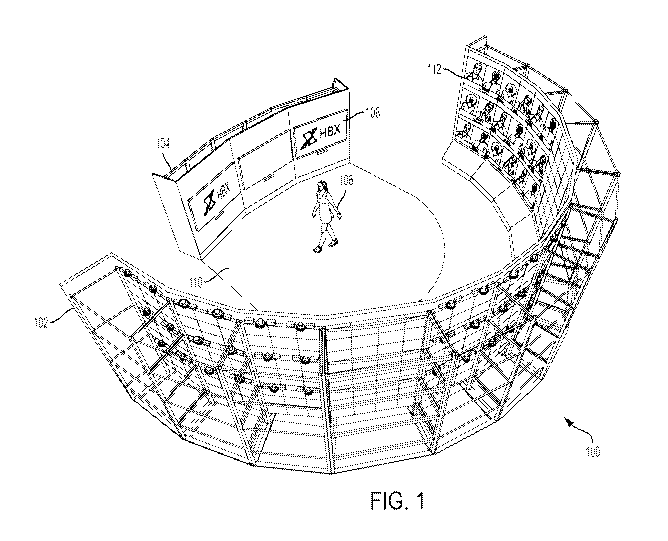Note : Les descriptions sont présentées dans la langue officielle dans laquelle elles ont été soumises.
CA 02946727 2016-10-21
WO 2015/164461
PCT/US2015/027014
TELEPRESENCE APPARATUS AND METHOD ENABLING A CASE-STUDY
APPROACH TO LECTURING AND TEACHING
Cross-Reference to Related Applications
100011 This application claims priority to U.S. Patent Application No.
61/983,066, filed
April 23, 2014, U.S. Patent Application No. 62/004,114, filed May 28, 2014,
and U.S. Patent
Application No. 62/029,101, filed July 25, 2014, the entire contents of which
are incorporated
herein by reference.
Technical Field
100021 This disclosure relates generally to telepresence and distance
learning and more
specifically to an apparatus and method for a telepresence environment to
enable a case study
approach to real fime distance lecturing and teaching which facilitates a high
degree of
interaction among students and the instructor.
Background
100031 There are two types of teaching models generally employed in
classrooms. The
first is a lecture model, which usually includes an instructor at a lectern
with a blackboard
lecturing to a large group (e.g., an undergraduate class at a university). The
lecture model is a
passive form of learning. The main goal of a lecture-based approach to
teaching is to
distribute knowledge.
100041 A second type of teaching model is the case study approach. The case
study
approach generally involves fewer students. The case study approach, generally
used in
business or law schools, focuses on student engagement and active learning.
One of the goals
of the case study approach is to involve students more actively in the
learning process. In the
case study approach, students are incentivized to stay alert by cold calls,
prompted to debate
among themselves in front of others, and encouraged to engage in critical
thinking and
intuition building exercises.
100051 Traditional distance learning methods have generally employed the
lecture model.
Usually one instructor addresses a small group of students (e.g., no more than
10) using a
static pre-configured system (e.g., Adobe Connect, Google Hangouts). The video
quality is
typically very low and the platform has limited flexibility for configuration.
Additionally
these platforms require an instructor to operate the controls and there is no
option for multiple
camera views of the instructor.
- 1 -
CA 02946727 2016-10-21
WO 2015/164461
PCT/US2015/027014
100061 Another example of lecture based distance learning comes in the form
of
classroom to classroom teaching. These platforms require the students to go to
a classroom
location in order to attend the class and typically do not involve any type of
web platform. In
this example, the student has limited tools to remain engaged during the
class. Students who
are sitting in a remote classroom can passively watch the class with lower
risk of being called
on. These students also have limited ability to comment on what other students
are saying.
From an instructor's perspective, it becomes very difficult to understand
whether students are
engaged because remote classroom cameras are typically set to a wide shot of
all students
making it difficult for an instructor to read body language.
Summary
100071 Preferred embodiments of the invention include a telepresence system
and method
for mimicking a physical amphitheater classroom for a case-study course with
remote
students. In some aspects of the invention, the system comprises a student
wall
approximately 9 to 15 feet in height shaped and arranged to define an
amphitheater in an arc
of about 90 to 210 degrees with a diameter generally between 27 to 32 feet in
diameter, an
interior of the arc defining a teaching pit where the instructor can move
within. In some
aspects, the student wall includes a video display apparatus to present an
array of images
arranged in groups, mimicking seating assignments in an amphitheater, the
images generally
rectangular with one side approximately 2 feet long and another side
approximately 2.5 feet
long, wherein each image is associated to a corresponding student
participating in the course
and the images are generally in a fixed seating arrangement during the course;
a plurality of
student speakers, each of the plurality of student speakers associated with
and positioned near
a corresponding student image, the plurality of student speakers outputting
sound received
from a corresponding live microphone such that any and all sound made by each
student will
be output as a point source of audio such that the instructor can associate
and distinguish a
sound with a student image from a position from which the sound originates;
and a plurality
of student perspective cameras, each of the plurality of student perspective
cameras
associated with and located near a corresponding student image for capturing a
unique
perspective view of the telepresence classroom for each student based on the
location of a
student image on the student wall, a portion of the student perspective
cameras oriented such
that each camera's field of view captures at least a portion of the student
wall and the other
student images, wherein the dimensions of the student wall and of the images
in relation to
- 2 -
CA 02946727 2016-10-21
WO 2015/164461
PCT/US2015/027014
the teaching pit have a geometric relationship such that from the instructor's
perspective the
student images are approximately life-sized and the instructor can move
anywhere within the
pit and maintain a line of sight with the perspective student cameras,
mimicking a physical
amphitheater classroom for a case-study course with remote students.
100081 In some embodiments, the video display apparatus includes a computer
controlled
single screen, in which computer controls segment the screen into a plurality
of student
images.
In some embodiments, the video display apparatus further presents at least one
multimedia
display area for displaying at least one of annotations made by an instructor
on an electronic
blackboard during class, a presentation, poll results, and student chats. In
some embodiments,
the multimedia display area comprises a ticker displaying student chats in
real time. In some
embodiments, the multimedia display area comprises at least one divider
positioned between
the array of images such that the array of images are divided into smaller
groups of images.
In some embodiments, a longer side of the image corresponds to a height of the
image and a
shorter side of the image corresponds to a width of the image.
100091 Preferred embodiments of the invention include a telepresence system
and method
for mimicking a student experience in a physical amphitheater classroom for a
case-study
course with remote students. In some embodiments, the system comprises a
student wall
shaped and arranged to define an amphitheater in an arc, an interior of the
arc defining a
teaching pit where the instructor can move within, the student wall including:
a video display
apparatus to present an array of images arranged in groups, mimicking seating
assignments in
an amphitheater, wherein each image is associated to a corresponding student
participating in
the course and the images are generally in a fixed seating arrangement during
the course; and
a plurality of student perspective cameras, each of the plurality of student
perspective
cameras associated with and located near a corresponding student image for
capturing a
unique studio signal perspective view of the telepresence classroom for each
student based on
the location of the student image on the student wall, a portion of the
student perspective
cameras oriented such that its field of view captures at least a portion of
the student wall and
the other student images, the dimensions of the wall and of the images in
relation to the
teaching pit have a geometric relationship such that the instructor can move
anywhere within
the pit and maintain a line of sight with the perspective student cameras; at
least one drama
camera, the at least one drama camera configured to have a field of view of
the teaching pit
separate from the perspective views; a receiver configured to receive a
plurality of course-
- 3 -
CA 02946727 2016-10-21
WO 2015/164461
PCT/US2015/027014
related multimedia including: a plurality of unique studio signal perspective
views, each of
the plurality of unique studio signal perspective views corresponding to a
field of view
captured by a student perspective camera associated with and located near a
corresponding
student image, a plurality of remote location student video signals, each of
the remote
location student video signals corresponding to a video signal received from a
live camera
associated with and located near a remote student location, a plurality of
remote location
student audio signals, each of the remote location student audio signals
corresponding to an
audio signal received from a live microphone associated with and located near
a remote
student location, an instructor audio signal, the instructor audio signal
received from an
instructor microphone, and at least one drama camera video signal, the at
least one drama
camera video signal corresponding to the field of view captured by the at
least one drama
camera; and
a dynamically controlled router for forming and transmitting a plurality of
audio and video
signals to the plurality of remote student locations, wherein each audio
signal transmitted to
each remote student location includes a unique student aggregate audio signal
formed by
aggregating an instructor audio signal and all remote location student audio
signals minus the
remote location student audio signal corresponding to the student where the
unique student
aggregate audio signal is transmitted to reflect the sounds of the classroom,
and wherein the
plurality of video signals are dynamically selected point-to-point video
signals such that each
student may have a unique video presentation including a unique studio signal
perspective
view, the unique studio signal perspective view corresponding to a field of
view captured by
a student perspective camera associated with and located near a corresponding
student image,
mimicking a student experience in a physical amphitheater classroom for a case-
study course
with remote students.
100101 In some embodiments, the dynamically controlled router responds to
operator
control commands by a control room operator who monitors events in the course
and selects
a subset of video feeds to form the point-to-point video presentation to send
to each student.
In some embodiments, the course-related multimedia further includes multimedia
answers
responsive to an instructor query or question received from. one or more
students. In some
embodiments, the course-related multimedia further include annotations made
during the
course by the instructor on an electronic blackboard. In some embodiments, the
dynamically
selected point-to-point video signals include a plurality of remote location
student video
signals enabling a debate mode such that students can focus on a discussion
between a small
- 4 -
CA 02946727 2016-10-21
WO 2015/164461
PCT/US2015/027014
group of students and the instructor. In some embodiments, the dynamically
selected point-
to-point video signals include at least one drama camera signal, the drama
camera signal
including at least one of a close up view of the teacher, a view of the entire
teaching wall, and
an overhead view of the classroom. In some embodiments, the video display
apparatus
includes a computer controlled single screen, in which computer controls
segment the screen
into a plurality of student images. In some embodiments, the video display
apparatus includes
a computer controlled single screen, in which the computer controls segments
the screen into
a plurality of student images. In some embodiments, the video display
apparatus further
presents at least one multimedia display area for displaying at least one of
annotations made
by an instructor on an electronic blackboard during class, a presentation,
poll results, and
student chats. In some embodiments, the multimedia display area comprises a
ticker
displaying student chats in real time. In some embodiments, the multimedia
display area
comprises at least one divider positioned between the array of images such
that the array of
images are divided into smaller groups of images. In some embodiments, each
unique studio
signal perspective view is adjustable and the receiver is further configured
to receive student
perspective view controls from each student corresponding to a pan and tilt of
each student
perspective camera with respect to a starting position.
Brief Description of Drawings
100111 Figure 1 is an overhead perspective view of a case-study approach
telepresence
classroom, according to some embodiments of the present invention.
100121 Figure 2 is a two dimensional illustration depicting a student wall,
according to
some embodiments of the present invention.
100131 Figure 3 is a layout depicting landscape and portrait views of
student images,
according to some embodiments of the present invention.
100141 Figure 4A is a screenshot depicting a boards view on a control desk,
according to
some embodiments of the present invention.
100151 Figure 4B is a screenshot depicting a polls view on the control
desk, according to
some embodiments of the present invention.
100161 Figure 5A is a plan depicting a student video wall and a teaching
stage, according
to some embodiments of the present invention.
100171 Figure 5B is an illustration depicting an instructor and a student
wall, according to
some embodiments of the present invention.
- 5 -
CA 02946727 2016-10-21
WO 2015/164461
PCT/US2015/027014
100181 Figure 6 is a side view of the classroom, according to some
embodiments of the
present invention.
100191 Figure 7 is a perspective view of the teaching wall, according to
some
embodiments of the present invention.
100201 Figure 8 is a conceptual diagram of the case-study approach
telepresence
platform, according to some embodiments of the present invention.
100211 Figure 9A is a screenshot of a student computer platform including a
student
perspective view, according to some embodiments of the present invention.
100221 Figure 9B is a screenshot of a user platform, which includes both a
perspective
view and a drama camera view, according to some embodiments of the present
invention.
100231 Figure 10A is a screenshot of a student's computer including a raise
your hand
feature, according to some embodiments of the present invention.
100241 Figure 10B is a perspective view of the classroom depicting a raise
your hand
indicator, according to some embodiments of the present invention.
100251 Figure 11A is a screenshot of a student's computer depicting debate
mode with a
student perspective view in the main window, according to some embodiments of
the present
invention.
100261 Figure 11B is a screenshot of a student's computer depicting debate
mode with a
student perspective view as one of four tiles, according to some embodiments
of the present
invention.
100271 Figure 12 is a screenshot depicting the blackboards feature,
according to some
embodiments of the present invention.
100281 Figure 13 is a screenshot of a student's computer depicting a polls
feature,
according to some embodiments of the present invention.
100291 Figure 14A is a screenshot of a student's computer depicting a chat
feature,
according to some embodiments of the present invention.
100301 Figure 14B is a perspective view of the classroom depicting a
ticker, according to
some embodiments of the present invention.
100311 Figure 15A is a screenshot of a student's computer depicting a right
panel seating
chart, according to some embodiments of the present invention.
100321 Figure 15B is a screenshot of a student's computer depicting a
middle panel
seating chart, according to some embodiments of the present invention.
- 6 -
CA 02946727 2016-10-21
WO 2015/164461
PCT/US2015/027014
100331 Figure 15C is a screenshot of a student's computer depicting a left
panel seating
chart, according to some embodiments of the present invention.
100341 Figure 16 is a system architecture diagram depicting a case-study
approach
telepresence system, according to some embodiments of the present invention.
Detailed Description
100351 Preferred embodiments of the invention enable an instructor to
conduct a class
featuring a highly engaging., highly interactive, unscripted and spontaneous
case-study style
of learning. A maximally kinetic telepresence environment is created for the
instructor which
allows for live action at scale. A class of approximately 30-100 students are
presented to the
instructor in roughly life-size scale and arranged as the instructor would
expect in a physical
classroom. For example, a tiered arrangement of students can be arranged along
an arc of
roughly 180 degrees with a teaching stage at the center (See Figure 1,
described in more
detail below). In some embodiments, the classroom is shaped like an
amphitheater, which
allows for intimacy at scale, reducing the distance from the instructor to
each of the students
and allowing the instructor to interact meaningfully with each student. All
video and audio
feeds are live so that the instructor would see and hear everything as he or
she would in a
physical class. As used herein, video feed can refer to video signals and
audio feed can refer
to audio signals. Lag time is minimized such that student vocalizations are
projected almost
immediately to the instructor. The arrangement of the video feeds on a video
wall is
physically configured and scaled to emulate a physical class context, and
students are locked
into their seats for the duration of a class. This encourages the instructor
to move about the
classroom and interact with students just as he or she would in the classroom
creating an
engaging presentation and not like the classic model of talking to a camera or
some remote
third person perspective. Likewise, this facilitates an environment for the
student in which
the instructor at points will be lecturing to the group and other times
directly interacting with
a specific student, e.g., cold call, or selected small group of students to
initiate a group
discussion or debate for the rest of the students to witness. A variety of
controls and tools are
provided for the instructor and the students to enable the interactions
between student and
instructor, and interactions among students themselves. In this fashion, an
environment is
created which emulates a case-study lecture room, and which facilitates and
actively
encourages that style of learning.
- 7 -
CA 02946727 2016-10-21
WO 2015/164461
PCT/US2015/027014
100361 Preferred embodiments of the invention create a real lecture hall
feel for the
students. Students, from individual computing devices, feel like they are
sitting in the lecture
hall with the instructor. Through individual cameras that offer perspective
views, each
student has a unique view of the class as if they occupied a seat in the
lecture hall.
Perspective views allow students to engage in the class through an
instructor's body language
or movements. For example, if an instructor walks up next to a student, the
student can feel a
heightened sense of anticipation of being called on by the instructor. In some
embodiments,
students are arranged on a video wall in rows and tiers, as in a real lecture
hall. A student
sitting on the right side of the wall would have a view as if they sat on the
right side of the
room in a lecture hall, while a student sitting on the left side of the wall
would have a view as
if they sat on the left side of the room. In some embodiments, a portion of
the perspective
views capture at least a portion of the wall and of other students. The
perspective views can
be fixed or can be adjusted by a student. For example, a student can maneuver
his or her
perspective view with approximately 150 degrees of freedom to the left and
right (e.g., pan)
from a starting position. A student can also maneuver his or her perspective
view with
approximately 90 degrees of freedom up and down (e.g., tilt) from the starting
position. In
some embodiments, the starting position for a perspective view corresponding
to an
adjustable camera is the same as a position of a fixed camera. The perspective
view can also
include a zoom feature allowing a student to change the magnification of his
or her
perspective view (e.g., up to approximately a 20x zoom in or approximately a
20x zoom out).
100371 Students are also shown multiple video feeds. A production team
utilizes several
cameras to hone in on exciting or dramatic moments of a lecture. The video
feeds are
processed in real time in a control room and can be used to supplement a
student's
perspective view.
100381 Students are also shown their own video feed. Keeping a student's
own image on
their screen keeps them aware of how they look in class and promotes keeping
them looking
engaged.
100391 Students also have ability to interact with other students and
instructors as they
would in a real classroom. Students can chat with other students, submit
questions, answer
polls, or raise their hand. Through a microphone attached to their computing
device, students
can ask the instructor a question or have a dialogue with fellow students.
100401 Preferred embodiments of the invention create a real lecture hall
feel for
instructors lecturing in a case-study approach telepresence classroom. As
described above,
-8-
CA 02946727 2016-10-21
WO 2015/164461
PCT/US2015/027014
student image profiles are sized on a student video wall proportionally to a
student's actual
size as if they were physically present in a seat corresponding to their
location on the video
wall. The instructor can hear all of the students at all times during the
lecture. In some
embodiments, all of the student's microphones remain hot during the lecture.
Whether it is
an answer to a question, rustling of paper, a sigh, or laughter; the
instructor can hear student
activity as if the students were physically present in the room.
100411 An instructor can get immediate feedback about student engagement.
Each
student has a real time video and audio feed throughout the entirety of the
lecture. The
instructor can see if a student is growing restless or looking confused. The
instructor can see
facial expressions and hand gestures. The instructor can immediately respond
to a comment,
a smirk or laughter. In addition to a personalized image on the video wall,
students also have
individual speakers. During a discussion, the instructor can tell immediately
which student
makes a comment. For example, the instructor can tell whether a student in the
top row, left
side of the wall makes a comment or whether a student in the middle row, right
side makes a
comment.
100421 Instructors also have tools in the virtual classroom as they would
have in a regular
lecture hall. Instructors have a stage to walk around in the virtual
classroom. The stage
allows the instructor to walk up to students, to speak with movements and
gestures, and to
have the freedom to move generally as they would in a lecture ball. The stage
is designed
such that every student has a view of the instructor regardless of where the
instructor is
located on the stage. In some embodiments, a stage is not used, and the
student wall defines
an area (e.g., a pit) where an instructor can move around and maintain visual
contact with the
students.
100431 Instructors preferably use digital blackboards to make annotations
during a
lecture. Annotations made on the blackboard can be displayed various places
within the
classroom such that a instructor, facing any direction in the classroom, has
access to the
annotations. The contents of the blackboards can also be accessed and enlarged
by students
via computing devices.
100441 Preferred embodiments of the invention create a telepresence
environment for all
of the students participating in the virtual classroom. The system described
herein can
support up to approximately 100 students in one classroom session. By
leveraging standard
classroom etiquette, students, without purchasing or using special equipment,
can participate
- 9 -
CA 02946727 2016-10-21
WO 2015/164461
PCT/US2015/027014
in the case-study approach telepresence classroom without having to worry
about delay or
lag.
100451 Preferred embodiments of the invention deliver a business school
case method in a
virtual environment. The system described herein can remove the barriers of
location based
learning and provides faculty and students with an array of tools that
facilitates the business
case method on a case-study approach telepresence platform. As described in
more detail,
the system described herein promotes active engagement through elements such
as
blackboards, hand raise, and debate mode. The system also promotes social
interaction
through chat, class roster and polls. The system also creates a real time
environment that
compels the participant and instructor to remain engaged through video
production elements
such as perspective view, drama cameras, and a control room. Students can stay
connected
where they work and live through an enterprise class network and video
conferencing
platform that provides multiple peer to peer connections to the virtual
environment without
leveraging bridging technologies.
100461 Figure 1 is an overhead perspective view of a case-study approach
telepresence
classroom, according to some embodiments of the present invention. It shows a
case-study
approach telepresence classroom 100, which includes a student video wall 102,
a teaching
station 104, and an instructor 106. The student video wall 102 includes a
student image 112
for each student participating in the classroom. The teaching station 104
includes a teaching
wall 108 and a teaching stage 110. The teaching stage 110 is sized
proportionally with
respect to the wall such that student images 112 appear life-like in size to
the instructor 106.
100471 As will be described in more detail below, the student video wall
102 can form an
arc around the teaching station 104. Briefly, the student video wall 102 can
be designed to
facilitate instructor-to-student and student-to-student communication. In some
embodiments,
the wall 102 is curved such that each student image 112 has a line of sight
with the instructor
106.
100481 Also, as will be described in more detail below, the student video
wall 102 can be
one screen segmented into a plurality of images using computer control logic.
The student
video wall 102 can include several groups of student images 112. In a real
classroom, an
instructor has some sense of division in the classroom because of the rows and
aisles. On the
student video wall 102, student images 112 can be grouped into sections to
simulate a real
classroom. As in a real classroom, student images 112 can be organized by row
and
separated by dividers. As described in more detail below, the dividers can
also provide
- .10-
CA 02946727 2016-10-21
WO 2015/164461
PCT/US2015/027014
additional real estate on the teaching wall to display blackboard annotations
or student
messages.
100491 In some embodiments, the student video wall 102 includes as few as
30 student
images 112 and as many as 100 student images 112. As described in more detail
below, each
student image 112 can contain a camera and speaker collection. Briefly, each
student image
camera provides a perspective view of the classroom from the camera's location
on the wall.
Each speaker also provides a point source of sound corresponding to the
speaker's location
on the wall.
100501 The teaching stage 110 is where the instructor 106 generally
resides. As described
in more detail below, the classroom is arranged and scaled such that he or she
is not limited
to a confined space such as behind a desk but instead can move freely on the
stage. The
teaching stage 110 is also arranged and scaled such that students appear life-
like in size to the
instructor 106 regardless of his or her movement on the stage 110. As with the
design of the
student video wall, the teaching stage 110 is designed to facilitate a
consistent line of sight
between instructor and student. As discussed in more detail below, the
teaching stage 110 is
positioned such that each of the student images 112 has a line of sight to the
instructor 106,
regardless of the instructor's position within the teaching stage 110.
100511 In some embodiments, the telepresence classroom does not include a
teaching
stage. As described in more detail below, the student wall 102 can define an
area where the
instructor can move around and maintain visual contact with students. Briefly,
the interior of
the arc can defme a teaching pit where the instructor can move during a class.
100521 The teaching wall 108 is positioned at one end of the teaching
stage. As described
in more detail below, the teaching wall 108 can include digital blackboards
for the instructor
106. Briefly, the digital blackboards function in a similar way to real
blackboards in a
classroom. An instructor 106 can write on the blackboard during the class.
Material from. the
blackboard can be displayed on a student's computer or on portions of the
student video wall
102, such as in the dividers between student sections.
100531 In preferred embodiments, student images 112 are sized such that the
students
appear on the student video wall 102 in a roughly similar size as they would
appear in person.
As described in more detail below, in addition to size, the student images 112
are oriented to
minimize visual noise (e.g., bookshelves, walls, ceiling, furniture) and to
maximize the
student's profile.
- 11 -
CA 02946727 2016-10-21
WO 2015/164461
PCT/US2015/027014
100541 The student images 112 are also positioned so that there is not a
front or back of a
classroom. An instructor is presented with all of the students at once (e.g.,
students do not
just appear when they are speaking). In a real classroom, a student can try to
sit in the back
row to avoid interaction with the instructor or other students. A instructor
may have to walk
around the classroom to counter the effects of a front and back row. On the
student wall 102
each student in the same vertical column can be the same distance away from
the instructor.
For example, in a column of three students, the student at the top, middle and
bottom are
generally the same distance away from the instructor. Eliminating the front
and back row on
the student wall 102 allows an instructor to engage with students equally
regardless of their
seat on the student wall 102.
100551 An instructor can also have a control desk located near the teaching
stage 110. As
described in more detail below, the control desk allows the instructor to
control the content
displayed on the student wall 102. Briefly, the instructor can move content
from the teaching
wall 108 to the student wall, as well as display poll results and messages.
100561 The classroom can also have one or more drama cameras. As described
in more
detail below, drama cameras provide views of the classroom to supplement a
student's
perspective view. Briefly, the drama cameras can provide a variety of angled
shots of the
classroom and the instructor (e.g., follow the instructor around the
classroom, focus in on the
instructor, provide a wide angle shot, a view of the entire teaching wall, and
an overhead
view of the classroom).
100571 In some embodiments, a student can participate in the classroom as
an observer.
An observer can access video and audio from the course respond to a poll or
use other less
active features of the class, but would not be presented on the screen.
100581 Figure 2 is a two dimensional diagram depicting a student wall,
according to some
embodiments of the present invention. It shows a student video wall 102
including a left
section 202, a middle section 204, a right section 206, and a divider 208.
Figure 2 also shows
a camera and speaker image 210 for each student image 112.
100591 In the context of Figure 2, there are 60 student images 112 that are
grouped into
three sections 202 204 206. Rather than have a teaching wall 102 with 60
continuous student
images 112, the teaching wall 102 has a left section 202 with 20 student
images 112, a middle
section 204 with 20 student images 112, and a right section 206 with 20
student images 112.
In some embodiments, dividers 208 separate the sections. The dividers 208 can
be used to
display blackboard annotations or other classroom materials. As described in
more detail
- .12-
CA 02946727 2016-10-21
WO 2015/164461
PCT/US2015/027014
below, blackboard annotations can be moved from the teaching wall onto the
dividers 208.
Briefly, the display of blackboard annotations on the dividers 208 allow a
instructor to keep
eye contact with the students while accessing the blackboard annotations.
100601 Each student image 112 includes a camera and speaker collection 210.
Each
camera provides a perspective view of the classroom from its respective
location on the wall.
For example, a camera corresponding to student image 112 one side of the wall
can have a
different perspective view from a camera corresponding to a student image 112
on another
side of the wall. Each speaker outputs sound associated with its student image
112.
Preferably, the microphones for each student remain live throughout the entire
lecture. This
gives the instructor the sense that all of the students are present in the
room at all times.
Student sounds can include a student speaking (e.g., answering a question,
asking a question,
making a comment) or ambient noise in the student's environment (e.g., typing
sounds,
coughing, rustling of papers, laughing, groaning). Each speaker provides a
source of sound
distinct to its location on the wall student video wall 102. For example, from
an instructor's
point of view, noise from a student's speaker in the left section sounds like
it came from the
left side of the room, while noise from a student's speaker in the right
section sounds like it
came from the right side of the room.
100611 Figure 3 is a layout depicting landscape and portrait views of
student images,
according to some embodiments of the present invention. It shows a student
image 112
including a camera and speaker collection 210, a remote location student video
feed 310 and
information about the student 312. Figure 3 also shows remote location student
video feeds
310 in landscape orientation 302 and in portrait orientation 304 306 308.
100621 As described above, a student image 112 can include a camera and
speaker
collection 210 to capture a perspective view of the classroom and to provide a
perspective
sound source. In portrait mode, there is more space above and below the remote
location
student video feed 310 to place the camera and speaker collection. The camera
and speaker
collection 210 can be placed anywhere within the student image 112. In Figure
3, the camera
and speaker collection 210 is positioned above the window for a remote
location student
video feed 310.
100631 The remote location student video feed 310 shows a video of the
student
associated with a student image 112. As described above, the remote location
student video
feed 310 can serve several purposes. The remote location student video feed
310 provides a
realistic view of the student for both the instructor and other students in
the virtual classroom.
- 13 -
CA 02946727 2016-10-21
WO 2015/164461
PCT/US2015/027014
The remote location student video feed 310 can also provide visual feedback
for the student
so that the student is conscious at all times how he or she appears in the
classroom. In some
embodiments, a camera operatively connected to the student's computer captures
the image
feed of the student. In some embodiments, if the student does not have a
camera or has an
inoperable camera, an avatar may be substituted for the remote location
student video feed.
100641 The student image 112 also includes student information 312. Student
information 312 can include the student's name and location. Displaying
student information
312 on the student video wall can be equivalent to providing an instructor
with a seating chart
in a real classroom. The student information 312 provides the instructor with
a way to call on
students, furthering student engagement. Student information can also include
an indication
of the student's status in the classroom.
100651 Depending upon the embodiment, a remote location student video feed
310 can be
oriented either as landscape 302 or portrait 304 306 308 on the teaching wall
102. In some
embodiments, portrait 304 306 308 is utilized to maximize the amount of space
taken up by
the student in the image. In some embodiments, landscape 302 shows more
background
noise (e.g., bookshelves, pictures, walls, lights) than portrait mode 304.
Reducing the amount
of background noise can reduce the amount of distraction for the instructor
and enable the
instructor to focus more on the students and the lecture. The remote location
student video
feed 310 can be approximately 1-3 feet wide and 2-4 feet long.
100661 A remote location student video feed 310 can also be sized such that
the remote
location student video feeds 310 are similar in size to real students. The
remote location
student video feed size can be a function of the size of the display and the
teaching stage. For
example, the remote location student video feed 310 can have a profile (e.g.,
head and
shoulders) similar in size to a real person sitting in that location. This
feature helps to create a
more realistic classroom environment from. an instructor's point of view.
100671 Figure 4A is a screenshot depicting a boards view on a control desk,
according to
some embodiments of the present invention. It shows a toggle view between a
boards 402 and
polls 404, a chat switch 406, a clear all hands feature 408, a clear all
swoosh feature 410, and
a miniature teaching board 412 including hide 414 and swoosh 416.
100681 A boards view 402 allows an instructor to view on the control desk
content
displayed on the teaching wall 108. The boards view 402 includes a chat switch
406. As
described above, chats can be displayed on the student wall 102. The chat
switch 406 allows
an instructor to choose when to display students' chats on the wall 102. For
example, when
-14-
CA 02946727 2016-10-21
WO 2015/164461
PCT/US2015/027014
the chat switch 406 is on, student chats appear on the wall 102. When the chat
switch 406 is
off, student chats do not appear on the wall 102.
100691 The boards view 402 also includes a clear all hands feature 408. As
described
below, students can raise their hands during class. Briefly, a light indicator
can turn. on when
a student chooses to raise his or her hand. The clear all hands feature 408
allows an
instructor to clear all light indicators from the student wall 102.
100701 An instructor can have a miniature view of teaching boards 412. The
instructor
can see in the miniature teaching boards 412 annotations made on the
blackboards. For
example, annotations made on blackboard 1 can appear on miniature teaching
board 1. The
miniature teaching board 412 also has a hide 414 and a swoosh 416 feature. The
hide feature
414 allows an. instructor to prevent students from viewing content on a
blackboard. For
example, an instructor, prior to class can make annotations on all of the
blackboards and
choose to release them one at a time. The swoosh feature 416 allows the
instructor to display
blackboard annotations on the student wall. As described above, displaying
blackboard
annotation on the student wall allows an instructor to lecture to the class
without having to
turn around and reference blackboard annotations on the teaching wall.
100711 Figure 4B is a screerishot depicting a polls view on the control
desk, according to
some embodiments of the present invention. It shows a polls toggle 404, a hide
polls feature
420, a running switch 422, a preview feature 424 and a revealed switch 426.
100721 An instructor can create and run polls from the control desk by
choosing a polls
toggle 404. An instructor can create polls before the start of a lecture and
choose to hide
polls 420 until he or she chooses to reveal a poll to students. An instructor
can also pick a
time frame to run the polls. A running switch 422 allows an instructor to
choose when to start
and stop a poll. A preview feature 424 allows an instructor to view a poll
result at the time he
or she enables the preview feature 424. An instructor can also reveal the poll
to the students
in the class by enabling a revealed switch 426.
100731 Polls can relate to topics discussed in class or topics that relate
to the lecture. Polls
can also relate to comments made by other students.
100741 Figure 5A is a plan depicting a student video wall and a teaching
stage, according
to some embodiments of the present invention. FIG. 5A shows a diameter of the
teaching
stage 502, a distance between the ends of the student wall 504, and a diameter
of the student
wall 506.
- 15 -
CA 02946727 2016-10-21
WO 2015/164461
PCT/US2015/027014
100751 In some embodiments, the student video wall 102 is semi-circular in
shape. The
teaching stage 110 can also be semi-circular in shape. In some embodiments,
the teaching
stage 110 is partially surrounded by the student video wall 102. As described
above, in some
embodiments, the student video wall 102 and the teaching stage 110 are
designed such the
instructor has a line of sight with each of the students regardless of the
instructor's position
within the teaching stage 110. The student wall 102 can be an arc that exceeds
180 degrees
(e.g., 210 degrees) such that the ends of the teaching wall are at a distance
504 less than the
diameter of the student wall 506. In some embodiments, the student wall 102
can be an arc
of less than 180 degrees (e.g., 90 degrees) such that the ends of the student
wall are at a
distance greater than the diameter of the student wall. For example, the arc
can comprise a
semi-circle which is less than half the perimeter of a circle.
100761 The teaching stage 110 and student wall 102 are also arranged such
that students
appear life-like in size when the instructor is on the teaching stage 110. In
one embodiment,
having a stage with approximately a 16-17 foot diameter 502, a student wall
with
approximately a 27-32 foot diameter 506, and positioning the stage
approximately 5-6 feet
away from the wall allows students and the instructor to maintain a line of
sight, while
providing the instructor with a life-like sized view of the students. The
teaching stage 110
and student wall 102 can also be sized proportionately larger or smaller. The
student image
size can grow or shrink to keep the students a life-like size relative to the
instructor's vantage
point.
100771 In some embodiments, the telepresence classroom does not include a
stage, and
the student wall 102 defines a pit area where the instructor can move around
during a class.
For example, an instructor can move (e.g., walk, crouch, roll, perform
calisthenics) right up
to the student wall. In some embodiments, giving the instructor a greater
amount of space to
move provides the instructor with more freedom for self-expression, enhancing
the unscripted
and spontaneous quality of the class.
100781 Figure 5B is a diagram depicting an instructor and a student wall.
100791 As described above, student images 112 can be sized such that they
appear life-
like in size to an instructor. The student wall can be a solid display or
include segments. In
some embodiments, the wall can be approximately 9 to 15 feet high. In some
embodiments,
the screen portion of the student wall can be approximately 7 to 13 feet high,
while the base
portion can be 2 to 6 feet high.
-16-
CA 02946727 2016-10-21
WO 2015/164461
PCT/US2015/027014
100801 Figure 6 is a side view of the classroom, according to some
embodiments of the
present invention.
100811 The teaching stage 110 can be positioned so that each student image
112 on the
student video wall 102 has a line of sight to the instructor 106. For example,
position 1 602
indicates a position of the instructor at an edge closest to the student wall
such that the
instructor is within the optimal viewing angle of the student's perspective
camera. Position 2
604 indicates a position farthest from the student wall such that the
instructor is still within
the optimal view from the student's perspective. The lines in the figure
indicate the top and
bottom angle of view of the camera with the dotted line indicating the center
field of view.
The field of view for a student can also depend on his or her location on the
wall. As in a
classroom, where a student's choice of seat affects his or her field of view
of the instructor, a
student sitting in the upper camera position has a field of view that is
different from the field
of view for a student sitting near the lower camera. The measurements at the
bottom of the
figure reference the minimum distance and maximum distance that generally are
not
exceeded within the teaching area to maintain optimal viewing from the
student's
perspective. The measurements can vary depending on the size and curvature of
the student
wall 102. For example, with a student wall 102 of the dimensions as
illustrated in Figure 5A,
the minimum distance is approximately 7 feet and the maximum distance is
approximately 22
feet. In some embodiments, when the instructor deviates from an optimal
viewing position,
drama cameras can supplement the field of view captured from student
perspective cameras.
100821 Figure 7 is a perspective view of the teaching wall, according to
some
embodiments of the present invention. It shows a student video wall 102 with
student images
112, a divider 208 between student image sections, a ticker 702 at the bottom
of the student
video wall 102 and instructor 106 and the teaching stage 110.
100831 In some embodiments, there can be more than one divider on the
student video
wall 102. There can be two dividers such that the student video wall 102 is
split into three
sections. As shown in Figure 7 the divider 208 can display images draw-n by
the instructor on
the teaching wall 104. Displaying images from the blackboard on the student
video wall 102
can be advantageous so that the instructor can face the students while
discussing annotations
on the blackboard. With the blackboard annotations present on the student
video wall 102,
the instructor does not need to turn around constantly to refer to the
blackboard. Having the
instructor face the class and moving around while speaking makes the classroom
feel more
real and life like for the instructor, and a more engaging presentation for
the students.
- .17-
CA 02946727 2016-10-21
WO 2015/164461
PCT/US2015/027014
100841 In some embodiments, the divider 208 can also display other text
related to the
class (e.g., chats between students, posts on message boards, teaching wall
content).
Displaying text related to the class on the divider 208 allows the instructor
to read these
messages while addressing the class without turning his or her back on the
students.
Similarly, the divider 208 facilitates having the instructor face the class
while speaking and
helps to increase student engagement. The divider also provides the instructor
with a visual
break in the teaching wall. As in a traditional classroom where students are
divided by aisles,
the dividers divide the panel of students.
100851 The student ticker 702 is another location on the student video wall
102 to display
information. Text in the ticker 702 can be running across the screen and
updated in real time.
For example, the ticker 702 can show recent chats between students or recent
posts to a
message board. The ticker 702 complements the dividers 208 and allows display
of more
than one element at a time. For example, the instructor can view annotations
from the
blackboard on the divider 208 at the same time as viewing chats in the ticker
702. Again,
utilizing the ticker 702 with the dividers 208 allows the instructor to face
the class while
having access to blackboard annotations and class messaging. The divider
portion of the wall
is also designed to display content such as Power Point slides and videos with
the same idea
that the instructor can reference the content while looking directly at the
students.
100861 The student ticker 702 can also inform an instructor about the level
of student
activity. For example, an instructor can see whether students are chatting and
engaging with
one another at a high or low rate. An instructor can modify his or lecture
style based on the
level of chatter on the ticker.
100871 The instructor can also respond to comments posted on the ticker. In
a traditional
classroom, an instructor can elicit several responses from a class and pick
the response most
relevant or useful to build a discussion. Similarly, an instructor can choose
a message from
the ticker to build a discussion. As described above, in a case-study
approach, the emphasis
is on learning through student exploration and discussion. The ticker helps an
instructor to
choose among various students' thoughts and to guide student discussion.
100881 Figure 8 is a conceptual diagram of the case-study approach
telepresence
platform, according to some embodiments of the present invention. It shows the
case-study
approach telepresence classroom 100, a control room 802, a user platform 804,
an
audio/video/video conference switching fabric 806, and public interne 808.
Figure 8 also
shows elements available on the platform., including a perspective view 820, a
dram.a camera
- .18-
CA 02946727 2016-10-21
WO 2015/164461
PCT/US2015/027014
822, a blackboard 824, raise your hand 826, chat 828 and debate mode 830.
Figure 8 further
shows which the elements are either directly connected between student and
classroom 812
or monitored by the control room 810.
100891 As shown in Figure 8, the audio/video/video conference switching
fabric 806
(e.g., X20, Evertz EQX) manages video and audio stream transfers between
students 804, the
control room 802 and the case-study approach telepresence classroom 100. As
described in
more detail below, the audio/video/video conference switching fabric 806
outputs different
combinations of video streams depending on an element (e.g., 820, 822, 824,
826, 828, 830)
invoked by the instructor, control room or student.
100901 In some embodiments, the control room 802 can decide what
information from the
classroom should be sent to the students. The control room 802 can also
monitor and control
activity in the classroom. As shown in Figure 8, the drama camera 822, and
debate mode 830
are the two elements most likely monitored and controlled by the control room
802.
Examples of control room monitoring and control can include the following:
while in full
screen view of teacher, control room is switching between cameras to capture
and evoke the
emotion of the moment; the teacher may ask several student to engage in a
debate between
each other while the instructor plays a more passive role; the control room
may switch to a
camera view of the entire teaching wall for the benefit of the students
independent of the
teacher; the control room may switch to a full screen view of one student who
being asked to
provide their comments and analysis on a case study; and the control room may
switch to a
view of one student and the instructor when engaged in a longer conversation
for the benefit
of the rest of the class.
10091I In some embodiments, the drama camera 822 can be used to capture
events during
a lecture. The control room can send to students the drama camera feed most
likely to keep
students engaged in the lecture. For example, the control room 822 may decide
to use the
drama camera to follow the instructor around the room. If an instructor moves
animatedly
around the teaching stage, one of the drama cameras can stay focused on the
instructor and
follow her as she moves. The control room can decide to send this drama camera
feed to the
students to supplement their individual perspective view. As another example,
the instructor
can decide to spend a lot of time at the blackboard. The control room can
decide to focus the
drama camera on the instructor at the blackboard and send the blackboard drama
camera view
to students.
-19-
CA 02946727 2016-10-21
WO 2015/164461
PCT/US2015/027014
100921 Debate mode 830 includes sending to each user platform 804 video
streams
corresponding to students involved in a debate. The control room can decide
810 when to
begin a debate mode 830 video stream and how many participants to include. For
example,
the control room can decide 810 not to initiate debate mode 830 if the control
room decides
810 that a conversation between multiple students and an instructor only lasts
momentarily.
Conversely, the control room can decide 810 to initiate debate mode 830 if it
feels the
conversation between multiple students and the instructor is prolonged. Having
the control
room focus on students involved in a debate can enhance student engagement of
students not
involved in the debate.
100931 As described in more detail below, the information selected by the
control room is
sent from the audio/video/video conference switching fabric 806 via the
internet 808 to each
of the students participating in the classroom. Briefly, each of the students
can receive some
feeds that are identical to what other students receive (e.g., drama camera
feeds, blackboard
feeds, debate mode views). Each student can also receive a unique feed
including their own
image feed and their own perspective view. The feeds received by each of the
students can
appear in one or more windows in a user platform.
100941 As shown in Figure 8, some elements are not edited by the control
room 802.
Perspective view 820, the blackboard 824, raise your hand 826, and chat 828
can be direct
communication between instructor and student 812 or between students. For
example, in
some embodiments, the audio/video/video conference switching fabric 806 can
directly route
video, audio, and text feeds sent by the students 804 to the student video
wall 102. A
student's image feed can be displayed directly on the student video wall 102,
or a student's
chat can be displayed on the ticker on the student video wall 102. A student's
chat can also
be displayed on another student's user platform 804.
100951 Figure 9A is a screenshot of a student computer platform including a
student
perspective view, according to some embodiments of the present invention. It
shows a web
browser 902, user platform 804, a window showing a perspective view 820, and a
student
image window 904.
100961 As discussed previously, a perspective view 820 is a view from a
student's
camera. For example, if there are 60 students in the classroom, there can be
60 perspective
views, one from each of the students' modules 112.
100971 The user platform 804 is launched on a user's computer in a web
browser 902.
The web browser 902 can be any web browser (e.g., Chrome, Internet Explorer,
Firefox,
- 20 -
CA 02946727 2016-10-21
WO 2015/164461
PCT/US2015/027014
Safari). The user platform 804 may be created using any video/user interface
platform (e.g.,
X20 from X20 Media).
100981 The perspective view 820 shown in Figure 9A is from the perspective
of the
student pictured in the student image window 904. In some embodiments, each
perspective
view 820 includes the associated remote location student video feed 310. In
some
embodiments, a student image window 904 includes a remote location student
video feed 310
that is shown to the student so that they can adjust their camera angle, if
necessary. The
remote location student video feed 310 is also shown to remind the student of
how they look
on the student video wall 102. As mentioned above, showing a student how they
look at all
times during a class can incentivize the student to look more engaged
throughout the lecture.
100991 Figure 9B is a screenshot of a user platform, which includes both a
perspective
view and a drama camera view, according to some embodiments of the present
invention. It
shows a user platform 804, a window showing a perspective view 820, a window
showing a
student's image 904, and a window showing a drama camera view 822.
101001 Another element available on the platform is a drama camera view
822. As
mentioned above, the drama camera 822 can provide a close up view of the
instructor, a close
up view of the blackboards, or of any other aspect of the classroom that may
be a point of
interest 822. The drama camera view 822 and the perspective view 820 both show
real time
footage from the classroom, just from different perspectives. The drama camera
view 822
can include cameras installed within the classroom in various locations or
held by an operator
capturing the lecture. As discussed above, both the position of the drama
camera 822 and the
decision about which camera feed to send to students can be decided by the
control room
802.
101011 In some embodiments, the drama camera view 822 can become the main
window
in a user platform 804. The control room 802 can decide when to send the drama
camera
feed to a student's computer. When the control room 802 decides to send a
drama camera
view 822, the window containing the user's perspective view 820 shrinks and
moves off to
the side.
101021 Figure 10A is a screenshot of a student's computer including a raise
your hand
feature, according to some embodiments of the present invention. Figure 10B is
a perspective
view of the classroom depicting a raise your hand indicator.
101031 Referring to both figures together, another element available on the
platform is a
raise your hand icon 1002. Raise your hand 826, which is triggered by a
student selecting the
- 21 -
CA 02946727 2016-10-21
WO 2015/164461
PCT/US2015/027014
raise your hand icon 1002, is a student initiated action indicating that a
student wants to
speak. Similar to a traditional case-study approach classroom, students
generally do not
speak in the case-study approach telepresence classroom until called on by an
instructor. A
student can select the raise your hand icon 1002 on the user platform 804 to
indicate that they
would like to speak in class.
101041 When a student selects the raise your hand icon 1002, the instructor
can see an
indicator 1004 on the student video wall when a student selects the raise your
hand icon
1002. The instructor can also see the order in which students raised their
hands. For example,
the first student to select the raise your hand icon 1002 has his or her
indicator 1004 light up
first. In some embodiments, the indicators on the student video wall 1004 stay
illuminated
until the instructor calls on a student. In some embodiments, the indicators
disappear from
the student video wall after a certain amount of time. As described above in
Figure 4, an
instructor can clear all the raise your hand indicators from the control desk.
101051 Figure 11A is a screenshot of a student's computer depicting debate
mode with a
student perspective view in the main window, according to some embodiments of
the present
invention. Figure 11B is a screenshot of a student's computer depicting debate
mode with a
student perspective view as one of four tiles, according to some embodiments
of the present
invention. Referring to them together, they show a perspective view 820 of a
student, an
image feed of the student 904, an image feed of a second student 1106, an
image feed of a
third student 1108, and an image feed of a fourth student 1110.
101061 As discussed above, another element available on the platform is
debate mode
830. Debate mode 830 allows the control room to focus in on the students who
are
participating in a debate or conversation. Debate mode 830 can arise from
multiple students
raising their hand and the instructor choosing to involve only a few students
(e.g.,
approximately 1 to 3 students) in a conversation. For example, the control
room can start
debate mode 830 based on a verbal cue from the instructor (e.g., "Control
room, I would like
to have John, Bill and Sue debate the current issue."). Debate mode can also
arise when a
small group of students (e.g., approximately 1 to 3 students) are engaged in a
discussion with
the instructor. In some embodiments, the control room 802 makes a decision as
to when
debate mode 830 starts. When the control room 802 determines that debate mode
is
appropriate, as described above, the control room can display images of the
students involved
in the debate.
- 22 -
CA 02946727 2016-10-21
WO 2015/164461
PCT/US2015/027014
101071 In the first version of debate mode 1102, a main window shows a
student's
perspective view 820. In smaller windows on the side are an image of the
student 820, an
image of the second student 1106, an image of the third student 1108, and an
image of the
fourth student 1110. The other three students 1106 1108 1110 are engaging in
debate mode
with the instructor.
101081 In the second version of debate mode 1104, the student's perspective
view and the
other three students' image feeds 1106 1108 1110 are shown in equal-sized
windows. The
student's own image feed 904 is shown in a small window in the bottom left
hand corner.
101091 The control room can make the decision whether to show version 1
1102 or
version 2 1104 of debate mode. The control can decide between debate mode
versions based
on the number of participants and the length and intensity of the group
discussion. Depending
on the control room's decision, different video stream layouts are displayed
on a student's
computer.
101101 Figure 12 is a screenshot depicting the blackboards feature,
according to some
embodiments of the present invention. It shows an option bar 1202, which
includes the
blackboards feature 824. The option bar 1202 also includes polls 1204, chat
828, seating
1206, settings 1208 and help 1210.
101111 As discussed briefly above, another element available on the
platform is
blackboards 824. Providing a blackboard feature simulates a student's
interaction with a
blackboard in a real classroom. A student can choose to focus on a particular
blackboard
while listening to the lecture. A student can also look to a blackboard
previously used by the
instructor to supplement note taking. Another option is for the student to
pull up all of the
blackboards to view at once.
101121 When a student selects blackboards 824, a board on the instructor's
digital
blackboard is displayed in a student's main window. As described above, the
instructor can
also choose which of the blackboards to display. In some embodiments, the
board shown is
selected by the control room 802. In some embodiments, the control room
selects a
blackboard currently being used by the instructor. In some embodiments, the
control room
selects a blackboard referenced by the instructor. The control room can take
the blackboard
feed and route it through the switching fabric for display at a student's
computer.
101131 In some embodiments, there are nine blackboard views. In a regular
classroom,
an instructor can have nine physical blackboards including three physical
blackboards side by
side, each with two sliding sections. Emulating a regular classroom, the
teaching wall in the
- 23 -
CA 02946727 2016-10-21
WO 2015/164461
PCT/US2015/027014
case-study approach telepresence classroom can include three physical
blackboards. Each
physical blackboard can further include three screens for the instructor to
switch between. In
some embodiments, the instructor can swap out screens by swiping the screen
aside.
101141 As shown in Figure 8, when a user selects the blackboards feature
824, the main
window shows the blackboard 1206. The user has the ability to choose any
blackboard he or
she wants to view while the instructor has the ability to erase the boards as
needed. In this
figure, the blackboard matches the blackboard as shown on the teaching wall
102 in the
student perspective window 820.
101151 The student can also elect to see all nine blackboards. A side
window may display
smaller versions of the blackboards. The student can scroll through the
blackboards and pick
one to display.
101161 Figure 13 is a screenshot of a student's computer depicting a polls
feature,
according to some embodiments of the present invention. It shows the polls
feature selected
1204 and a corresponding polls result 1304 shown in a window in the browser.
101171 As mentioned above, another element available on the platform is the
polls feature
1204. When a user selects the polls feature, a window can appear within the
browser to show
the results of the most recent poll. At any point in the lecture, the
instructor can conduct a
poll. Polls can include topics related to the lectures or reactions to a
student comment or
discussion.
101181 Polls help to promote the social element in a classroom. An
instructor in a non-
virtual classroom may ask for a show of hands during class to get a sense of
how students feel
about a topic. An instructor may also ask for a show of bands to highlight a
particular point
in the class and to increase student engagement at that moment in class. The
polls feature
1204 can serve a similar purpose. An instructor can conduct a poll for an
important topic, or
conduct a poll when the instructor senses that student engagement is waning.
101191 The polls can be created on the fly or loaded prior to class and are
usually be
relevant to the case being discussed. When the instructor decides to use this
feature he or she
can reveal the poll to the students via an instructor control section. The
students can select the
poll icon when asked by the instructor in order to interact with the polling
feature. Once the
students have voted the instructor can close the voting. The instructor can
also show the
results at which time the results become visible to the students. The
instructor may also
chose to preview the poll from their control section before revealing the
results to the
students.
- 24 -
CA 02946727 2016-10-21
WO 2015/164461
PCT/US2015/027014
101201 Figure 14A is a screenshot of a student's computer depicting a chat
feature,
according to some embodiments of the present invention. Figure 14B is a
perspective view
of the classroom depicting a ticker, according to some embodiments of the
present invention.
Refeffing to them together, the figures show a chat feature 828, a classmate
window 1402,
and a ticker 702.
101211 As discussed above, another element available on the platform is
chat 828. Chat
828 allows members of the class to send messages to one another or to a
general message
board. Chat 828 promotes the social element found in a non-virtual classroom
environment.
101221 When a student selects the chat feature 828, a classmate window 1402
appears.
The classmate window 1402 shows the other members of the class. The student
can select a
student from the classmate window and send a chat. In some embodiments, the
chat will
appear in the ticker 702.
101231 The chat feature promotes engagement in the classroom by allowing
students to
discuss the lecture or lecture related topics during class. As the student
chats can also be
displayed on the student video wall, an instructor can see when an
inappropriate chat is
posted by a student and call the student out. As designed in some embodiments,
chats
promote engagement with class related activity while disincentivizing random
chatter.
101241 Students can also post comments on other student's comments. In some
embodiments, a student can comment another student's comment with a free
response (e.g., I
agree, I disagree, hmmm I'm not sure) or a rating (e.g., star, numerical
value, thumbs up). A
student can see the ratings in real time or receive an average rating of his
or her comments at
the end of the course.
101251 Figure 15A is a screenshot of a student's computer depicting a right
panel seating
chart, according to some embodiments of the present invention. Figure 15B is a
screenshot
of a student's computer depicting a middle panel seating chart, according to
some
embodiments of the present invention. Figure 15C is a screenshot of a
student's computer
depicting a left panel seating chart, according to some embodiments of the
present invention.
Referring to them together, the figures show the seating chart feature 1206, a
right section
seating chart 1502, a center section seating chart 1504, a left section
seating chart 1506, and
the student corresponding to the user interface (UI) 1508.
101261 As mentioned above, another element available on the platform is a
seating chart
1206. The seating chart 1206 is another social element built into the
platform. The seating
chart serves a functional purpose by providing a map of where other students
sit in the
- 25 -
CA 02946727 2016-10-21
WO 2015/164461
PCT/US2015/027014
classroom. The three sections 1502 1504 1506 show names and images of other
students, as
well as their place on the student video wall. Theth allows for the student
user to scroll
through all three sections.
[0127] The seating chart also provides a social element by linking to each
student's name
a picture and profile information. In some embodiments, clicking on a
student's name or
profile picture results in a pop-up window displaying more information about
each student
(e.g., location, favorite color, previous occupation). Having this information
can help a
student decide their social network for the class. For example, an older
student with a family
may want to join a study group with other older students in a similar
situation. A student
with little finance experience may want to join a group with those more
experienced in
finance. A student may be a sports fan and want to join a group with those who
like baseball.
As in a classroom, having profile information allows a student to get to know
the other
students in a class, and to pick those they would feel more comfortable
studying with in a
group.
101281 Figure 16 is a system architecture diagram depicting a case-study
approach
telepresence system, according to some embodiments of the present invention.
It shows a
student platform 804, intemet connection 808, a presentation PC 1606, a Jabber
PC 1608, a
camera 210, a video/audio router 1612, a control room 802, a control room
video wall 1616, a
student video wall 102, a teaching wall 104, remote location student video
feeds 310, X20
server 1622, Video and Imaging Processing Module (VIP) 1624, and VIP output
1626.
[0129] A student platform 804 is connected to a video/audio router 1612
(e.g., Evertz
EQX) through an intemet connection 808 and a 'Jabber PC 1608. In some
embodiments, the
student platform 804 can reside within a browser (e.g., Chrome, Internet
Explorer, Firefox,
Safari) on a computing device (e.g., desktop, laptop, tablet). An image
capturing device (e.g.,
external camera, built-in camera) can also be operatively connected to the
computing device.
The image capturing device can capture an image of the user and the computing
device can
send the image to the router 1612. Text entered by the user (e.g., chat,
question, answer to a
poll) can be received by the Jabber PC 1608 and relayed to the router 1622 or
directed to
other students through the X20 server 1622.
[0130] Jabber is a video client that is being run on the Jabber PC 1608.
X20 web
platform runs on an X20 server 1622. The X20 web platform is a mechanism that
allows the
student to interact with chat, text, hand raise, etc. The student can input a
chat message on the
web interface 804. The chat message can be received by an X20 server 1622 and
then sent to
-26-
CA 02946727 2016-10-21
WO 2015/164461
PCT/US2015/027014
the house video routing system 1612. Based on design, the chat appears in some
areas, such
as the ticker wall, with no intervention from the control room 802. The same
applies to the
hand raise and polling features. In a way, these components are automated to
display in
certain ways and in certain areas of the system. The Jabber video client is
embedded in the
X20 platform and runs on both the local 1608 and student PC 804 as a plug-in.
In this
classroom model, the web platform is the central tool for delivering the case
study
telepresence approach classroom. Audio (e.g., student speaking, background
noise) is also
received by the computing device and sent to the router 1612. In embodiments
where
students have adjustable perspective views, student perspective view controls
(e.g., pan and
tilt) are also received by the computing device and sent to the router 1612.
101311 A presentation PC 1606 can be a laptop or desktop model and is used
by the
instructor to show content (i.e. power point slides, excel spread sheets or
video clips among
other types of content). The PC 1606 is connected to the system through the
audio and video
routing system and is presented to the students as a source. When directed by
the instructor,
the control room 802 can select the PC 1606 and send this source to the
students' PC 804
much as they would send a video camera source. An instructor can use the
presentation PC
1606 to call up features in real time.
101321 A camera 210 captures a perspective view for each of the student
images 112 on
the student video wall 102. The camera feed is also sent to the video/audio
router 1612.
101331 The teaching wall 104 is also fed into the video/audio router 1612.
In some
embodiments, each of the blackboards on the teaching wall is fed into the
router 1612 as a
separate feed.
101341 In addition to receiving blackboard feeds, the router 1612 also
receives inputs
from an instructor's microphone. In some embodiments, the microphone is worn
by the
instructor. In some embodiments, the microphone filters out background noise
and picks up
mostly the instructor's voice.
101351 The student video wall 102 receives a video feed from the router
1612 including
an image feed of each student in the classroom. The remote location student
video feeds and
associated student information (e.g., location, status) are displayed on the
student video wall
102. In some embodiments, the student video wall 102 comprises an LED video
wall. An
LED video wall allows for images to be displayed in a variety of ways. For
example, instead
of having 60 individual students on the wall, the LED wall can display one
giant image or
several small images. An LED wall produces less heat and requires less cooling
equipment
-27-
CA 02946727 2016-10-21
WO 2015/164461
PCT/US2015/027014
generally than other display sources. The LED wall can also eliminate the need
to have
bezels in between each of the student images 112.
101361 The student video wall 102 also receives an audio feed from each
student via the
router 1612. As described above, each student image 112 can have its own
speaker. The
speakers can output any sounds made by the students throughout the duration of
the course
(e.g., laughter, coughing, comments). Each speaker can act as a point source
such that an
instructor can determine which student made a particular noise. For example,
the instructor
can determine when a student on the right hand side of the telepresence
classroom laughs at a
joke. A unique student audio feed can also be sent out to the students. The
student audio
feed comprises a mix of all sources (e.g., instructor, other students and
content sources)
minus a student's own audio. The audio feeds can require high levels of audio
signal
processing. In some embodiments, if the audio is not mixed as described above,
each student
can hear themselves and begin to create feedback that would make communication
difficult.
101371 The student video wall 102 can also display blackboard images from
the teaching
wall 104 and student chats via the router 1612.
101381 The control room 802 decides what inputs from the router are
displayed on the
video wall and on individual student platforms. The control room includes a
control room
video wall 1616. The control room video wall 1616 can display any video or
content input
source in the system to the technical staff directing the show. The control
room has PCs that
act as the control interface for video and audio switching. The video control
PCs allow the
technical staff to route video to the control room monitors, remote student
PCs, student video
wall, teaching wall and displays on the teaching podium. The audio control PC
allows the
technical staff to route audio signals throughout the system and mute or
unmute any incoming
or outgoing audio signal. These audio signals may include microphones, content
audio
sources, or incoming student audio. The control room contains additional
control PCs to
allow technical staff to mimic the same control the teaching podium has, build
class rosters
and launch classes. In addition, these PCs allow technical support staff to
assist students
when they experience technical difficulties during class or at other times
outside the actual
class time. Through the displays, control PCs and technical staff the control
room becomes
the central hub required to create the case study telepresence approach
classroom.
101391 The VIP 1624 receives video and audio streams from the router 1612.
Among the
video streams received include remote location student video feeds 310. The
VIP 1624
combines video and audio streams designated by the control room 802 to produce
VIP
- 28 -
CA 02946727 2016-10-21
WO 2015/164461
PCT/US2015/027014
outputs 1626. The VIP outputs 1626 are fed back into the router for display in
the control
room video wall 1616 or on student platforms. As discussed above, the router
sends to each
student a unique audio feed including all audio feeds from the course (e.g.,
feeds from the
teacher's microphones, and feeds from other student's microphones) minus the
student's
remote location student audio feed 310. The router also sends to each student
video feeds
including both unique and universal feeds. Each student receives a unique
remote location
student video feed 310 and a student perspective view 820. All other course
content feeds
sent to the students are selected by the control room and combined by the VIP
into a single
feed, which is sent by the router as an identical feed for each student. For
example, in debate
mode, each student will receive an identical video feed including remote
location student
video feeds 310 of the debate participants. The remote location student video
feeds 310 of
the debate participants are combined by the VIP into one stream before the
router sends the
feed to the students. Combining several feeds into one feed to send out to all
students allows
for multiple feeds to be represented for a particular screen resolution (e.g.,
1366 x 768).
Examples of different layouts that can be displayed are a full screen view of
a student and or
an instructor, a two screen view of an instructor and a student, a four screen
view of an
instructor and three students, and a side bar view of an instruction in a
larger video window
with up to three students in smaller video windows. The combined video feed
can be
displayed in one section of a student's platform. Each student can also
receive a unique
remote location student video feed 310 and a student perspective view 820
corresponding to
the student in a separate section of the user platform. In some embodiments,
the router also
sends a drama camera view as part of the identical feed sent to each student.
In cases where
the drama camera view is sent, a student perspective view 820 may not be sent
to the student.
For example, the control room can select a drama camera view to send to
students when the
control room wants to highlight a teacher's movements up close or when the
teacher moves
somewhere in the pit that is at the edge of a field of view for some students.
101401 The subject matter described herein can be implemented in digital
electronic
circuitry, or in computer software, firmware, or hardware, including the
structural means
disclosed in this specification and structural equivalents thereof, or in
combinations of them.
The subject matter described herein can be implemented as one or more computer
program
products, such as one or more computer programs tangibly embodied in an
information
carrier (e.g., in a machine readable storage device), or embodied in a
propagated signal, for
execution by, or to control the operation of, data processing apparatus (e.g.,
a programmable
- 29 -
CA 02946727 2016-10-21
WO 2015/164461
PCT/US2015/027014
processor, a computer, or multiple computers). A computer program (also known
as a
program, software, software application, or code) can be written in any form
of programming
language, including compiled or interpreted languages, and it can be deployed
in any form,
including as a stand-alone program or as a module, component, subroutine, or
other unit
suitable for use in a computing environment. A computer program does not
necessarily
correspond to a file. A program can be stored in a portion of a file that
holds other programs
or data, in a single file dedicated to the program in question, or in multiple
coordinated files
(e.g., files that store one or more modules, sub programs, or portions of
code). A computer
program can be deployed to be executed on one computer or on multiple
computers at one
site or distributed across multiple sites and interconnected by a
communication network.
101411 The processes and logic flows described in this specification,
including the
method steps of the subject matter described herein, can be performed by one
or more
programmable processors executing one or more computer programs to perform
functions of
the subject matter described herein by operating on input data and generating
output. The
processes and logic flows can also be performed by, and apparatus of the
subject matter
described herein can be implemented as, special purpose logic circuitry, e.g.,
an FPGA (field
programmable gate array) or an ASIC (application specific integrated circuit).
101421 Processors suitable for the execution of a computer program include,
by way of
example, both general and special purpose microprocessors, and any one or more
processor
of any kind of digital computer. Generally, a processor will receive
instructions and data from
a read only memory or a random access memory or both. The essential elements
of a
computer are a processor for executing instructions and one or more memory
devices for
storing instructions and data. Generally, a computer will also include, or be
operatively
coupled to receive data from or transfer data to, or both, one or more mass
storage devices for
storing data, e.g., magnetic, magneto optical disks, or optical disks.
Information carriers
suitable for embodying computer program instructions and data include all
forms of
nonvolatile memory, including by way of example semiconductor memory devices,
(e.g.,
EPROM, EEPROM, and flash memory devices); magnetic disks, (e.g., internal hard
disks or
removable disks); magneto optical disks; and optical disks (e.g., CD and DVD
disks). The
processor and the memory can be supplemented by, or incorporated in, special
purpose logic
circuitry.
101431 To provide for interaction with a user, the subject matter described
herein can be
implemented on a computer having a display device, e.g., a CRT (cathode ray
tube) or LCD
-30-
CA 02946727 2016-10-21
WO 2015/164461
PCT/US2015/027014
(liquid crystal display) monitor, for displaying information to the user and a
keyboard and a
pointing device, (e.g., a mouse or a trackball), by which the user can provide
input to the
computer. Other kinds of devices can be used to provide for interaction with a
user as well.
For example, feedback provided to the user can be any form of sensory
feedback, (e.g., visual
feedback, auditory feedback, or tactile feedback), and input from the user can
be received in
any form, including acoustic, speech, or tactile input.
101441 The subject matter described herein can be implemented in a
computing system
that includes a back end component (e.g., a data server), a middleware
component (e.g., an
application server), or a front end component (e.g., a client computer having
a graphical user
interface or a web browser through which a user can interact with an
implementation of the
subject matter described herein), or any combination of such back end,
middleware, and front
end components. The components of the system can be interconnected by any form
or
medium of digital data communication, e.g., a communication network. Examples
of
communication networks include a local area network ("LAN") and a wide area
network
("WAN"), e.g., the Internet.
101451 It is to be understood that the disclosed subject matter is not
limited in its
application to the details of construction and to the arrangements of the
components set forth
in the following description or illustrated in the drawings. The disclosed
subject matter is
capable of other embodiments and of being practiced and carried out in various
ways. Also, it
is to be understood that the phraseology and terminology employed herein are
for the purpose
of description and should not be regarded as limiting.
101461 As such, those skilled in the art will appreciate that the
conception, upon which
this disclosure is based, may readily be utilized as a basis for the designing
of other
structures, methods, and systems for carrying out the several purposes of the
disclosed
subject matter. It is important, therefore, that the claims be regarded as
including such
equivalent constructions insofar as they do not depart from the spirit and
scope of the
disclosed subject matter.
101471 Although the disclosed subject matter has been described and
illustrated in the
foregoing exemplary embodiments, it is understood that the present disclosure
has been made
only by way of example, and that numerous changes in the details of
implementation of the
disclosed subject matter may be made without departing from the spirit and
scope of the
disclosed subject matter, which is limited only by the claims which follow.
-31 -