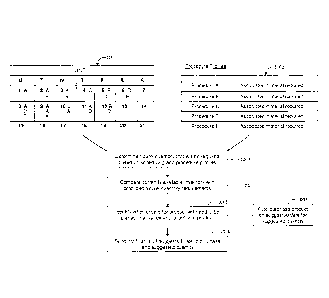Note : Les descriptions sont présentées dans la langue officielle dans laquelle elles ont été soumises.
SYSTEM FOR MANAGING INVENTORY IN HEALTHCARE ORGANIZATIONS
CROSS-REFERENCE TO RELATED APPLICATIONS
[0001] This application claims priority from United States Patent
Application No.
62/153,358 filed on April 27, 2015, and titled "Systems and Methods For
Managing Inventory
For Health Care Offices".
TECHNICAL FIELD
[0002] The following invention or inventions generally relates to managing
inventory for health
care offices.
DESCRIPTION OF THE RELATED ART
[0003] Health care organizations and practices use a variety of different
products to help
patients. The types of products vary by the field of health care. For example,
in the field of
dentistry or oral health, typical products include gloves, mouth mirrors,
medicine, gauze,
needles and dental burrs. For a general practitioner or a family doctor,
typical products include
tongue suppressors, gloves, syringes, cotton swabs, test tubes, urine sample
cups, hand
sanitizer, bacterial test kits, alcohol swabs, drugs, and disposable ostocope
speculas. Other
fields of health care may use other types of products.
[0004] Health care organizations and practices need to ensure they have a
sufficient amount
of products required to perform certain procedures, tests, operations, etc.
Product is typically
ordered or purchased, and then stored at the location of the organization or
practice. When
there is an insufficient quantity of product stored in inventory (e.g. the
product has run out), or
preferably before there is no more product in inventory, then a person from
the health care
organization or practice will order more product to restock the inventory.
[0005] Computing systems are used for keeping track of the inventory and
ordering the
inventory, but even with current computing systems these are a difficult and
time consuming
processes.
-1-
23038168.3
Date Recue/Date Received 2021-08-19
CA 02950547 2016-12-05
BRIEF DESCRIPTION OF THE DRAWINGS
[0006] Embodiments of the invention or inventions are described, by way of
example only,
with reference to the appended drawings wherein:
[0007] FIG. lA is a system diagram showing example components and devices used
to
manage inventory for health care offices.
[0008] FIG. 1B shows some of the example user devices of the system in FIG.
1A, including a
handheld scanner.
[0009] FIG. 1C shows an example mobile device as per the system in FIG. 1A.
[0010] FIG. 2 is a diagram showing example components of a vendor module.
[0011] FIG. 3 is a diagram showing example components of an inventory
management system
(IMS) user module.
[0012] FIG. 4 is a diagram showing example components of an administrator
module.
[0013] FIG. 5 is a diagram showing an example database configuration of the
IMS.
[0014] FIG. 6 is a flow diagram showing example executable instructions for
displaying
inventory information for a specific office associated with a user.
[0015] FIG. 7 is a flow diagram showing example executable instructions for
removing and
adding units of inventory.
[0016] FIG. 8 is a flow diagram showing example executable instructions for
adding in
inventory or creating inventory, either using a scanned data or manually
inputted data.
[0017] FIG. 9 is an example of data relationships between an appointment
schedule and
inventory.
-2-
23038168.2
CA 02950547 2016-12-05
[0018] FIG. 10 is a flow diagram showing example executable instructions for
determining
when to order inventory based on the currently available inventory and the
predicted use of
inventory, as per an appointment schedule.
[0019] FIG. 11 is a flow diagram showing example executable instructions for
computing the
date to order product and for computing the amount to order.
[0020] FIGs. 12-26 and 28 are example graphical user interfaces (GUIs) that
are displayed to
a user through a website for managing inventory.
[0021] FIG. 27 is a flow diagram showing example executable instructions for
automatically
updating the inventory database based on tracking numbers and shipment status.
[0022] FIGs. 29-36 are example GUIs that are displayed to a user through an
application for
managing inventory.
[0023] FIGs. 37-41 are example GUIs that are displayed to a vendor through a
website.
[0024] FIG. 42 is an example GUI that is displayed to an administrator of the
IMS.
DETAILED DESCRIPTION
[0025] It will be appreciated that for simplicity and clarity of illustration,
in some cases,
reference numerals may be repeated among the figures to indicate corresponding
or analogous
elements. In addition, some details or features are set forth to provide a
thorough
understanding of the embodiments described herein. However, it will be
understood by those of
ordinary skill in the art that the embodiments described herein are
illustrative examples that may
be practiced without these details or features. In other instances, well-known
methods,
procedures and components have not been described in detail so as not to
obscure the
invention illustrated in the examples described herein. Also, the description
is not to be
considered as limiting the scope of the example embodiments described herein
or illustrated in
the drawings.
[0026] It is herein recognized that one of the significant obstacles that all
practitioners and
administrators have in health care is the ability to manage their supplies.
The task is often
made the responsibility of ancillary staff members rather than the
practitioner due to time
-3-
23038168.2
CA 02950547 2016-12-05
constraints. The lack of software, amount of supplies required and time
constraints of staff
make the process of keeping supplies organized extremely difficult,
inefficient and cost-
prohibitive.
[0027] It is herein recognized that various factors make the management of
supplies or
inventory difficult, including: the variety of supplies, different storage
locations, different offices
for a single practice, expiry dates of certain products, different
usage/consumption rates for
different products, different practitioners within a single practice or
office, and different vendors
for different products. Different staff members may also consume product at
different rates. For
example one staff member may consume a lot of product for one procedure, while
another staff
member consumes less product for the same procedure.
[0028] It is also herein recognized that there are few computing systems that
are able to track
the usage or consumption of products, as well as the stocking of products.
Typically, these
systems require a staff member to manually enter in data into a computer (e.g.
via a keyboard),
which is time consuming, may be delayed, and may be inaccurate. In other
words, current
computing software for tracking consumption of products do not provide an
accurate and near
real-time inventory status.
[0029] It also recognized that tracking custom products or items may be
difficult, since custom
products or items may be few in number or even unique to a given patient. For
example,
dentures for a patient are unique.
[0030] It also herein recognized that calendar systems, or appointment
scheduling systems,
for a health care practice or organization are typically not linked to
inventory management.
Tracking future use of products in comparison against available inventory is
difficult.
[0031] It is also herein recognized that typically the computer processes for
purchasing
products via the Internet are separate from a company's typical inventory
management
software. This isolation between the computing systems makes it difficult to
reconcile data, and
typically requires a staff person to manually input data about shipped or
received products into
the company's inventory management software.
[0032] The proposed systems and methods are for an inventory management system
(IMS)
for health care.
-4-
23038168.2
CA 02950547 2016-12-05
[0033] The IMS in an Internet-based computing system that focuses health care
supplies and
redefines the health care industry value chain. The IMS also provides a
centralized e-
commerce solution for purchasing health care supplies. The IMS may also
develop a peer-to-
peer network for jobs and practice opportunities. The IMS may also include a
portal for real-
time documentation of regulatory compliance and safety standards. The IMS also
provides
information and software processes for health care professionals and staff to
make empirical
and cost-effective decisions using comprehensive and up-to-date information.
[0034] The proposed systems and methods are operable, from a user's
perspective, on
various types of computing devices, including mobile devices (e.g. smart
phones, cell phones,
tablets, etc.).
[0035] The proposed systems and methods include a scanning feature, which
scans a product
using a camera device on the mobile device, or pairing the mobile device (or
other computing
device) with a handheld scanner. For example, the scanner and the computing
device are in
wireless or wired communication with each other. For example, a barcode
identifying the
product is captured and entered into the system by taking a photograph of the
barcode, or by
using a scanner. The barcode, for example, is a universal product code (UPC).
[0036] In an example embodiment, after a product is entered into the system,
the product may
by default be visible to other users. In this way, when another user later
scans in the same
barcode, the same product will be displayed to the other user. Entering new
products into the
system helps to build the database of UPC codes and save time for other users
so that they do
not have to enter in the same information again.
[0037] The proposed systems and methods also recognizes that a user may
operate several
offices at different locations. The IMS allows a user to keep track of
inventory at more than one
location, and to consolidate management of inventory across the different
locations.
[0038] The proposed systems and methods integrates with the calendar or
appointment
scheduling applications used by the health care organization or practice. In
this way, the future
use of supplies or products may be estimated or predicted, and action may be
taken in advance
to ensure that there is a sufficient amount of supplies or product for future
appointments with
patients.
-5-
23038168.2
CA 02950547 2016-12-05
[0039] For example, the IMS includes a procedure profile, which is a mapping
between a
given procedure and the associated amount of supplies that is estimated to
complete the given
procedure. For example, for a hygiene procedure, the associated estimated
number of supplies
include: 6 gloves, 4 sterilization pouches, and 10 pieces of gauze. The number
of supplies
associated with each procedure may be customized by the user.
[0040] In another example embodiment, the level of supplies required for each
"Procedure
Profile" will be determined though machine learning and data analysis captured
by the IMS and
other supply utilization mechanisms.
[0041] In another example embodiment, the "Procedure Profile" is directly tied
into the
"Minimum thresholds" for each supply. When the minimum threshold is reached
for a supply, an
"automatic" re-order mechanism can be activated to prevent shortages.
[0042] In another example embodiment, the "Procedure Profiles" are linked into
EHIR
(electronic health records) software.
[0043] In another example embodiment, the proposed systems and methods include
a
platform for selling and buying supplies or products. Through this marketplace
the user will
have access to hundreds of suppliers, also called vendors, and thousands of
supplies. The
marketplace also allows the user to see the same supply from multiple
suppliers thus allowing
them to do price-comparison shopping.
[0044] Another aspect of the IMS includes a portal for vendors to manage the
sale of products,
promotions, orders, and returns. Another aspect of the IMS includes a portal
for an
administrator to manage information from vendors and users.
[0045] It will be appreciated that the IMS described herein is especially
applicable to health
care organizations and practices. Non-limiting examples include hospitals,
clinics, doctor
offices, veterinary clinics, optometry clinics, nursing homes, chiropractic
clinics, laboratories,
and therapy clinics. In general, organizations or businesses that have
appointments and
scheduled procedures with patients or clients may benefit from using the
systems and methods
described herein. While many of the examples described herein relate to oral
or dental
healthcare, the IMS is applicable to many different types of health care.
-6-
23038168.2
CA 02950547 2016-12-05
[0046] In an example embodiment of the IMS, there are different versions. For
example, an
enterprise edition prevents sharing of information (i.e. UPC Codes) to other
users and also
contains other features that may or may not be part of a basic edition of the
system.
[0047] Turning to FIG. 1A, an example embodiment of a system is provided for
managing
inventory. The system includes one or more servers 100, one or more computing
devices 101
used by vendors, and one or more user computing systems 102. These components
are in
data communication with each other through a network 103. The network, for
example, is the
Internet.
[0048] It is appreciated that multiple servers 100 may operate together to
perform the
functions of the inventory management system. For example, the servers may
perform the
same functions as each other, or may perform different functions. An
embodiment of a single
server and another embodiment involving multiple servers are herein referred
to as "a server"
and "the server".
[0049] The server 100 includes one or more processors 104, memory 105, and a
communication device 106. It will be appreciated that other computing devices
described herein
also have such components or variants thereof. The server also includes a
vendor module 107,
an IMS user module 108 and an administrator module 109.
[0050] The vendor module 107 includes computer executable instructions and
data that is
used by a vendor to upload and manage the selling of products to users. The
IMS user module
108 includes computer executable instructions and data that is used by a user
to manage
inventory, purchase new inventory from vendors, and perform other features.
The administrator
module 109 includes computer executable instructions and data used by an
administrator to
view and manage the overall inventory management system.
[0051] A user uses a computing system 10210 access the server 100. The
computing system
or systems may include one or more computing devices, such as a desktop
computer 110, a
laptop computer 114 and a mobile device 115. Non-limiting examples of mobile
devices include
tablets, notebooks, personal digital assistants (PDAs), wearable computers,
smart phones,
mobile phones, etc. Preferably, although not necessarily, the mobile device
includes a camera
device and may further include image recognition software. The computing
device or devices
-7-
23038168.2
CA 02950547 2016-12-05
include a scheduling application 111 for making and tracking appointments with
patients, an
Internet browser 112, and an IMS application 113. A given one of these user
devices include a
processor, a memory, a display screen and a communication device for accessing
the Internet.
[0052] Through the Internet browser, a user can access the IMS website
provided by the
server 100. Alternatively, or in addition, a user accesses data from the IMS
server 100 using an
application that is installed on a given computing or mobile device.
[0053] The user computing systems may also include one or more handheld
scanners 116
which are in data communication with one or more of the computing devices 110,
114, 115.
The scanner is able to take an image of a product or scan a product using
light beams. For
example, the scanner is a barcode scanner and wirelessly communicates with a
mobile device
or other computing device over BlueToothTm. The user uses the handheld scanner
to
conveniently scan a barcode on a product to keep track of the products in
inventory, the
products being consumed or used, and the products that are being added to the
inventory. In
an example embodiment, the barcode is of the one-dimensional type. In another
example
embodiment, the barcode is two-dimensional. In another example embodiment, the
scanner is
a radio frequency identification (RFID) scanner that is used to read an RFID
tag located on a
product.
[0054] For example, as shown in FIG. 1B, the handheld scanner 116 communicates
with one
or more of the other user devices 114, 110, 115 over a wireless data
connection 120. For
example, the wireless data connection is BlueToothTm. In another example, the
wireless data
connection 120 is WiFi or infrared, or another type of radio connection. It
will be appreciated
that each of the handheld scanner 116 and one or more of the other user
devices 114, 110, 115
include compatible communication hardware (e.g. a BlueTooth radio, a WiFi
radio, and infrared
transceiver, etc.) to facilitate the data connection 120. The handheld scanner
116 includes a
trigger button 122 to activate a scanning action 121. In an example
embodiment, the scanning
action 121 is to scan a barcode, and the scanned data is sent by the scanner
116 to one of the
user devices over the data connection 120. In another example embodiment, the
scanning
action 121 is to scan an RFID tag or "read" and RFID tag, and the scanned data
is sent by the
scanner 116 to one of the user devices over the data connection 120. In
another example
embodiment, the scanning action 121 takes a picture (e.g. a digital image) of
the product and
sends the picture to one of the user devices over the data connection 120.
-8-
23038168.2
CA 02950547 2016-12-05
[0055] In an alternative example embodiment, FIG. 1C shows a mobile device 115
equipped
with a camera or an RFID reader, or both, may perform the scanning action 121
of a barcode,
RFID tag, or product, or combinations thereof.
[0056] The scanned data is stored in memory of the one more user devices 110,
114, 115 and
transmitted to the IMS server 110 over the network 103 via a web portal
facilitated by an
Internet Browser 112 or an IMS application 113. In this way, the IMS server
100 is able to
centrally collect the data from different user devices to help provide a
complete and up-to-date
inventory.
[0057] Turning to FIGs. 2, 3 and 4, different modules associated with each of
the vendor
module 108, the IMS user module 108 and the administrator module 109 are
shown.
[0058] The vendor module 107, for example, includes: a products module 201 for
managing
products being sold by the vendor; a promotions module 202 for managing
promotions of
certain products being sold; a profile module 203 for managing information
about the vendor; an
orders module 204 for managing orders made by users and shipment of the
products; an
invoices module 205 for managing the billing associated with the orders made
by users; a
returns module 206 for managing previously sold products that a user to wishes
to return to the
vendor; an exchanges module 207 for managing previously sold products that a
user wishes to
exchange for other products with the vendor; a cancellations module 208 for
managing
cancellations of orders; a reports module 209 for generating reports regarding
the sales of
products by the vendor; and a transactions module 210 for managing the
exchange of money
between a user and the vendor as part of a sale of a product.
[0059] The IMS user module 108 includes: an office module 301 for managing
different office
locations associated with the same user; an inventory module 302 for managing
the product
inventory associated with the user; a scheduling module 303 for managing usage
of products
based on the scheduling of appointments and procedures of the user; a
sterilization module 304
for managing the testing and upkeep of sterilization equipment; an order
history module 305 to
manage past orders that were made for products and to track shipments of the
products based
on the orders; a returns module 306 to manage the products that the user
wishes to return to
the vendor; a reports module 307 to manage the usage, cost and current
quantity of inventory,
among other information associated with inventory; an information and users
module 308 for
-9-
23038168.2
CA 02950547 2016-12-05
managing information about the user; a products module 309 for managing the
searching and
purchasing process of products; an invoices module 310 for managing the
payments and
financial refunds of orders 310; and an accounting module 311 to manage the
monetary value
of products and equipment in inventory for a given user (e.g. amount of
monetary value in
inventory for a given clinic office location, or a given set of clinic
offices).
[0060] It will be appreciated that the accounting module 311 includes an
application
programming interface (API) that is configured to transmit data to a third-
party accounting
software. In this way, a health care organization is able to use the IMS
server 100 to quickly
populate data fields in a third-party accounting software.
[0061] The administrator module 109 includes modules which are similar to the
modules
described above. In particular, the administrator module includes: a
manufacturers module 401,
a products module 402, a product groups module 403, a user products module
404, a
categories module 405, a promotions module 406, a vendors module 407, an
offices module
408, an orders module 409, an invoices module 410, a reports module 411, a
users module 412
and an accounting module 413.
[0062] It will be appreciated that the modules may communicate data with each
other. For
example, the sterilization module 304 communicates with the inventory module
302 to
determine which products in inventory require sterilization. In another
example, the invoices
module 310 and the inventory module 302 exchange data with the accounting
module 31110
determine the monetary value of all the inventory within a given office
location, or within a given
set of offices. In another example, orders module 204, the order history
module 305 and the
inventory module 302 are used to automatically track shipments of products and
to
automatically update the inventory database when products have been shipped
from the vendor
to the designated office location.
[0063] Turning to FIG. 5, an example embodiment of a database configuration is
shown for the
data stored in memory on the server 100. It includes a users database 500 for
storing
information about users. Associated with each user are user invitation data
501, invitation
tokens 502 used to ensure authenticity, membership invitations 503 and office
memberships
504. An offices database 505 includes data about different offices, which are
associated with
different users and, in particular, the office memberships associated with
each user. It is
-10-
23038168.2
CA 02950547 2016-12-05
appreciated that a user may be associated with multiple offices. For example,
a practitioner has
multiple offices at different locations.
[0064] Each office is associated with their own inventory data 511, scheduling
data 506, and
sterilizer data 507.
[0065] Associated with each sterilizer are sterilizer modes 508, and these
include information
about one or more a chemical sterilization test 509 and a biological
sterilization test 510.
[0066] It will be appreciated that data described in the databases above refer
to data that is
accessible by a user through their computing system 102. This data, in an
example
embodiment, is not accessible to a vendor.
[0067] The offices database 505 is also associated with an accounting database
522 and an
orders database 523. The orders database 523 stores data about orders for
products, such as
vendor, product, cost associated with an order, order status, a tracking
number for the
shipment, shipping address, shipping method, etc. The accounting database 522
stores data
about the monetary value of inventory in a given office location, or for a
given set of offices, or
both. The accounting database 522 is also associated with the inventory items
database 511
and the orders database 523.
[0068] A procedure profiles database 1002 is also included in the memory. Each
procedure
profile in the procedure profile database includes product usage information
of products
expected to be consumed in a given procedure. The database 1002 is associated
with the
schedule 506 of an office and the inventory items 511.
[0069] In an example operation of using the procedure profiles database 1002,
the server:
obtains a schedule of future health care procedures, the schedule identifying
a date for each
procedure; computes an amount of a product that will be consumed by comparing
each
procedure against a corresponding procedure profile obtained from the
procedure profile
database, the product usage information of at least one or more of procedure
profiles including
a product identifier of the product and a corresponding quantity of the
product; computes how
many days later from a current date that a number of currently available units
of the product in
an inventory of the health care office will run out based on the computed
amount of the product
that will be consumed in the future; determines a date of when to order
replacement units of the
-11 -
23038168.2
CA 02950547 2016-12-05
product and a quantity of replacement units of the product based on at least
the predicted
number of days later from the current date that the currently available units
of the product in the
inventory will run out; and provides a graphical user interface to order the
replacement units by
the determined date and for the determined quantity.
[0070] Continuing with FIG. 5, the inventory items associated with an office
are linked to a
product database 512, which is populated mainly by vendors and the products
they sell. The
products database 512 is linked to a categories database 513 identifying
different categories
and sub categories of products. The database 512 is also linked to an images
database 514
including images of the products, a tags database 515 for including associated
metadata of the
products, and an MSDS database 520 that stores material safety data sheets
(MSDS)
associated with products.
[0071] A history database 516 is also linked to the products database showing
the past sales
associated with products. A vendors database 517 is also linked to the
products database 512.
The vendors database includes identification of the vendors. The vendor
database 517 is also
associated with an orders database 521 that stores order information
associated with each
vendor. For example, the order information includes the selling price of a
product, the shipping
address, a tracking number associated with a shipment, an order status, and
other information
associated with an order.
[0072] A vendor inventory database 518 includes data about the inventory of
products of
which they can sell. The database 518 is linked to the vendor database 517. A
promotions
database 519 is linked to the vendor inventory database 518, the database 519
includes special
or featured sale information for specific products.
[0073] It will be appreciated that other database configurations and other
database
associations may be used, including other types of data compared to what is
described above.
[0074] It will also be appreciated that any module or component exemplified
herein that
executes instructions or operations may include or otherwise have access to
computer readable
media such as storage media, computer storage media, or data storage devices
(removable
and/or non-removable) such as, for example, magnetic disks, optical disks, or
tape. Computer
storage media may include volatile and non-volatile, removable and non-
removable media
- 12 -
23038168.2
CA 02950547 2016-12-05
implemented in any method or technology for storage of information, such as
computer
readable instructions, data structures, program modules, or other data, except
transitory
propagating signals per se. Examples of computer storage media include RAM,
ROM,
EEPROM, flash memory or other memory technology, CD-ROM, digital versatile
disks (DVD) or
other optical storage, magnetic cassettes, magnetic tape, magnetic disk
storage or other
magnetic storage devices, or any other medium which can be used to store the
desired
information and which can be accessed by an application, module, or both. Any
such computer
storage media may be part of the server 100, the user computing system(s) 102,
the vendor
computing devices 100, or accessible or connectable thereto. Any application
or module herein
described may be implemented using computer readable/executable instructions
or operations
that may be stored or otherwise held by such computer readable media.
[0075] Turning to FIG. 6, example executable instructions are provided for
entering a user
website for the IMS. The instructions are performed by the server 100. The
server interacts
with a user's computing device and causes certain actions or invokes certain
actions to be
performed at the user's computing device, such as displaying information at
the user's
computing device. At block 601, the server detects a user has signed-in. The
server
determines if there is more than one office associated with the user (block
602). If not, the main
page is displayed for the one office (block 603). If there are multiple
offices, the server displays
the offices for selection (block 604). The server receives the selection for a
given office (block
605) and then displays the main page of the selected office (block 606).
[0076] At the main page of the website, a user may select any one of the
graphical user
interface (GUI) controls related to inventory, products, order history,
sterilization, reports,
returns, and information about themselves as a user (block 607). Other
controls for initiating
other operations may be included.
[0077] Turning to FIG. 7, example executable instructions are provided for
manually adding
the records of products into the IMS. These instructions may be executed by an
application
113, such as on a mobile device. Alternatively, these instructions are
performed by the server
101, via the Internet browser.
[0078] At block 701, the IMS application displays an inventory screen. The
application
receives a selection for a given product (block 702). For example, the user
selects a given
-13-
23038168.2
CA 02950547 2016-12-05
product. Details of the selected product, which is inventory or was inventory,
are displayed
(block 703). These details include, for example, the name of the product, the
manufacturer, any
tags, the location of the product within the office, the current quantity of
the product in stock, and
the expiry date of the product. At block 704, the application receives a
selection input to add or
remove quantity of the given product.
[0079] If product is to be added (e.g. inventory in), then receive input from
user indicating the
quantity of product being added (block 705). The application may also receive
additional details
(block 706), such as the expiry date of the product and the location of where
the added product
is being stored. In this way, other people may more easily find the product in
the office.
[0080] If product is to be removed from inventory (e.g. inventory out), then
the application later
receives input from user indicating the quantity of product being removed
(block 707). The
application may also receive additional details (block 708), such as the
expiry date of the
product being removed. In this way, other people may know that there is
currently less product
available in the office.
[0081] The inputs at block 705 and 707 may be in various forms. For example, a
user can
enter in number using the GUI, tap a number using the GUI, tap a touch screen
several times,
or make a number of swipes to correspond with each unit of product being added
or removed.
[0082] The application 113 sends the updated data regarding the addition or
the removal of
product to the server 100. In turn, the server 100 updates the inventory
database in its memory,
regarding the addition or the removal of the product from a given office's
location. In this way,
other people from the same office, or other people that are part of the same
practice but from
different offices, may be aware almost right away about the current state of
the inventory.
[0083] Turning to FIG. 8, example executable instructions are provided for
adding inventory by
scanning barcodes (e.g.1D, 2D, 3D barcodes), reading RFID tags, or scanning a
product using
a camera, as well as for adding in inventory that has previously not been
added to the products
database. These instructions are performed, for example, by the application
113. For example,
the scanning action 121 in FIG. 1B or FIG. 1C is used to trigger the addition
or tracking of a
product in an office's inventory database.
- 14 -
23038168.2
CA 02950547 2016-12-05
[0084] At block 801, the application displays a screen for entry of new or
marked inventory.
The application determines if the restock mode is activated, or not (block
802). In an example
embodiment, the restock mode is controlled based on a user selection (block
811). In an
example embodiment, the default setting is that the restock mode is inactive,
although the user
can provide an input to activate the restock mode.
[0085] It is appreciated that, in restock mode, existing products are being
added back into
inventory for the user. In the normal mode, or when the restock mode is not
active, entry of
product information into the application triggers a search for the product in
the product
database.
[0086] If the restock mode is active, at block 803, the application detects
receipt of scanned
input or manual input. Scanned input refers to data that has been scanned
using a camera
device on the computing device or mobile device, or data that has been scanned
using a
handheld barcode scanner. It is appreciated that known and future known image
recognition
technologies and handheld scanning technologies are applicable to the systems
and the
methods described herein. The scanned data identifies a product. For example,
the scanned
data is UPC code or another visual identifier. In another example, the scanner
is an radio
frequency identifier (RFID) scanner and there is an RFID tag located on the
product.
[0087] If the data is scanned, then the application receives the scanned data
(block 804). If
the data is manually entered, the application receives the manually entered
data (block 805).
[0088] The application or the server determines if the received data
corresponds with data
existing in the products database (block 806). This determination is made by
accessing the
products database 512 on the server memory and comparing the received data
(e.g. the
scanned data) with the data in the products database. If there is a match, the
application adds
in one or more units of the product to the inventory database (block 807). In
particular, the
server accesses the inventory database 511 in memory and executes a write
operation to
increment the quantity of a given product. If there is no match, the
application creates and
stores a new profile for the product in the inventory database 511 (block
808), before
proceeding to the operation of block 807. It will be appreciated that a user
may specify whether
or not the newly created product entry in the products database may be viewed
by other user
-15-
23038168.2
CA 02950547 2016-12-05
(e.g. of different health care organizations or practices), or is intended to
be private and only
viewable by others under the same user account (block 810).
[0089] If the newly added product may be viewed by others, the server adjusts
a data tag
associated with the newly added product indicating it is available for others
to view. The server
may further access the products database 512 to populate it with the
information about the
newly added product, so that a vendor may access the same information and
determine if they
have it for sale.
[0090] After performing block 807, additional details about the new inventory
or added
inventory is received, such as the expiry date and the location of the product
within the office
(block 809). A minimum number of product may also be stored in association
with the product.
For example, the office may require a minimum number of twenty instances of
the product to be
available in inventory at any given time.
[0091] Returning back to block 802, if the restock mode is not active, then
the application later
detects a scanned input or manual input 812. For example, at block 813, the
application
receives scanned data. At block 814, the application receives manually
inputted data. At block
815, the application or the server determines if the received data corresponds
with data existing
in the products database. If so, the server searches for the product and
displays the identified
product on an e-commerce store front for potential purchase by the user (block
816).
Otherwise, the server creates and stores a new profile of the product in the
products database
(block 817). As noted above, the new profile of the product may be made
publicly available for
other users to view, or is kept private.
[0092] For example, if the new product is a unique product or a secret to the
user, then the
user may wish to keep the product private on the database.
[0093] Turning to FIG. 9, an example relationship of data is shown for
integrating scheduling
and inventory. A user 901 (e.g. a health care practitioner or administrator)
is responsible for two
offices 901, 902. Office A (902) is associated with certain collection of
inventory 905 and a
certain schedule of patients and procedures 904. For example, the patients
will go to the Office
A to have certain procedures performed.
-16-
23038168.2
CA 02950547 2016-12-05
[0094] Similarly, Office B 905 is associated with another set of inventory 907
and with the
schedule of patient and procedures 906.
[0095] Turning to FIG. 10, a calendar or a schedule of appointments 1001 is
provided. It
identifies the dates of certain procedures, operations, tests, etc., which are
herein referred to as
procedures. A database of profile procedures 1002 is also considered. Each
procedure is
associated with a procedure profile. A procedure profile is an association
between a given
procedure and certain material or supplies required for the procedure. It is
appreciated that a
user may enter in or input the types of supplies and quantity of supplies
associated with each
procedure. In another example embodiment, the server tracks usage over time to
automatically
determine or dynamically adjust the supplies associated with a procedure. In
another example
embodiment, default settings include an initial number and type of supplies
associated with a
given procedure, which may be provided by the administrator based on industry
practice. Later,
the user may modify or adjust the initial number and type of supplies to
better suit his or her own
health care practice.
[0096] The calendar or schedule 1001 and the database of procedure profiles
1002 are inputs
into a scheduling-inventory process. At block 1003, the server uses this
information to
determine inventory that will be required in the future based on scheduling
and the procedure
profiles. At block 1004, the server compares the currently available inventory
with the predicted
or future inventory requirements. The server then determines when orders for
product will need
to be placed in advance, as well as the quantity of product to be ordered
(block 1005). Based
on this information, the server transmits a notification to the user device
110, 114, 115, which
includes the suggested date to purchase a suggested quantity of product (block
1006).
Alternatively, if permission and authorization is provided, the server
automatically purchases the
product on the suggested date and for the suggested quantity (block 1007).
[0097] Using the operations of FIG. 10, a user is able to leverage the data
from the scheduling
system and the inventory system to ensure there will be sufficient amount of
product in advance
of the scheduled procedures. Therefore, a health care practitioner will not
run out of supplies
for a scheduled procedure.
[00981 FIG. 11 describes additional details for implementing the operations of
FIG. 10. At
block 1101, the server determines the cumulative number of a given product
being used for
-17-
23038168.2
CA 02950547 2016-12-05
each day forward from today. For example, one day later there will be 5 units
of a given product
being used; two days later there will be 7 units of the given product being
consumed; three days
later there will be 18 units of the given product being consumed; four days
later there will be 24
units of the given product being consumed; five days later there will be 32
units of the given
product being consumed; and so forth. This information is based on the
schedule and the
procedure profiles.
[0099] The number of product being cumulatively used is represented by C. The
value of C
depends on the day forward from today, or some other given day. A subscript of
the value C
represents the number of days later or forward from today. Therefore, using
the above
example, C1=5; C2=7; C3=18; C4=24; C5=32; and so forth.
[00100] At block 1102, the server predicts the number of days later that
the current
inventory will run out based on the predicted usage. For example, the number
of days later is
represented by x. The value of x is determined by identifying the smallest
value of x for which
the following condition becomes true: Cx > I today. The value 'today is the
quantity of product
currently in inventory (e.g. today).
[00101] For example, if there are 20 units of products currently available
(e.g. 'today = 20),
then according to the above example, C4> 20. Therefore, the smallest value of
x is 4. In other
words, it is predicted that the currently available inventory of the given
product will be used up or
run out in about 4 days from today.
[00102] At block 1103, the server determines the approximate number of days
to ship the
given product (e.g. number of days between date of making the order and date
of when the
product arrives at the office). This information is obtained from the product
marketplace is
supplied, for example, by the vendor. The value of the shipping days is
represented by S.
[00103] At block 1104, the server determines the latest date by which to
place the order for
the given product. This date may be determined, for example, by computing:
(the date of when
the product will run out) ¨ (buffer days) ¨ S.
[00104] It will be appreciated that the date of when the product will run
out is determined by
adding the value of x to today's date. For example, if today is June 2nd and
x=4, then the
predicted date of when the given product will run out is June 6th.
- 18 -
23038168.2
CA 02950547 2016-12-05
[00105] The buffer days is to account for potential shipping delays as well
as the time
required to restock supplies in advance of a procedure. For example, the
buffer day value may
be 1 day, 2 days, 3 days, etc.
[00106] For example, the inputs are: today's date is June 2nd; the date of
when the product
will run out is June 6t1; S=1; and the buffer day value = 2. Therefore, the
latest date to place the
order for the given product = June 6th ¨ 2 ¨ 1= June 3.
[00107] At block 1105, the server also determines the number of units of
the given product
that should be ordered. The server considers the number of days, represented
by A, between
which a user or office administrator desires to have to re-order or re-stock
inventory. For
example, a user may wish to restock every 30 days (e.g. A=30), or every two
months (e.g.
A=60).
[00108] The number of units of the given product that should be ordered is
computed by:
C(A,x) ¨ C. In other words, if A=30 and x=4, the server computes the predicted
cumulative
number of units of product that will be used 34 days from today, and subtracts
from this number
the cumulative number of units of product that will be used 4 days from today.
[00109] In an example embodiment, a buffer quantity may be added to the
above
computation to account for unpredicted extra usage of product.
[00110] In another example embodiment, if there is not enough time for a
vendor to ship the
required product in advance of a scheduled appointment, then the server may
determine if the
same product is available at another office location that is associated with
the same user (e.g.
the same health care practice or organization).
[00111] Turning to block 1106, the server determines if the following
condition is true: x<
buffer days + S. In other words, even if an order was placed today, the
shipped product may
not arrive in time for a scheduled procedure that requires the product.
[00112] For example, if the buffer days = 3, x=4, and S=1, the following
condition becomes
true: 4 < 3 +1.
- 19 -
23038168.2
CA 02950547 2016-12-05
[00113] Following block 1106, if the condition is true, then the server
determines if inventory
in another office is available to take (block 1107). If so, then the server
sends a notification to
the user to get the required product from the other office in the meantime
(block 1108).
[00114] Other aspects of the IMS are described below with respect to the
GUIs.
[00115] FIGs. 12-26 and 28 show GUIs provided by the server 100 to a user
device 110,
114, 115, for example, via an Internet browser residing on the user device.
This same content
may also be displayed on an application.
[00116] Upon a user signing into a user account, the GUI in FIG. 12 is
displayed when there
are multiple offices associated with a user. The GUI includes selection
controls 1201, 1202,
1203 for allowing a user to select one of the offices. It will be appreciated
that the offices are
physical locations (e.g. a building) for a healthcare organization.
[00117] Upon selecting one of the controls 1201, 1202, 1203 to select an
office, a
dashboard GUI 1301 is shown for the selected office, as per FIG. 13.
[00118] In FIG. 13, the user and the office location of the user is shown
by the data 1302.
In other words, the inventory data, orders, reports, etc. may be navigated and
accessed for a
specific office for the user. Selecting the control 1303 allows a user to
change office locations
and to display the data related to a different office location (for the same
user).
[00119] A search bar 1304 receives input to look for products to purchase
on the e-
cornmerce marketplace, or searches for products in inventory for the office,
or both. A control
1305 named "Marketplace" may be selected to launch a listing of products or
grouping of
products, which may be browsed for purchasing. The control 1306 named "My
Office",
launches controls to view and modify the data associated with the office (e.g.
address, user
name, etc.). The control 1307, when selected, invokes the display of items
that the user desires
to purchase and has put into their virtual "shopping cart". It also includes a
number indicating
the number of items currently in their virtual shopping cart.
[00120] Controls 1308 and 1309 are for respectively displaying the
dashboard GUI 1301
(e.g. currently shown in FIG. 13) and the reports GUI. In other words,
selecting control 1309 will
display a reports GUI to generate different reports.
- 20 -
23038168.2
CA 02950547 2016-12-05
[00121] The GUI 1301 also displays the total number of types products 1310
at the given
office, the total number of products (e.g. instances of products, including of
the same type) 1311
at the given office, the total monetary value 1312 of the product in inventory
at the given office,
and the total monetary value of purchases made this week at the given office
for products.
[00122] The dashboard includes display sections 1314-1319 showing different
types of
information, including information related to: inventory below a minimum level
1314; inventory
expiring soon 1315; recent orders 1316; sterilization pending records 1317;
inventory usage
1318; and inventory and value over time 1319. The details of each of these
display sections are
shown in the following figures.
[00123] FIG. 14 shows the display section 1314, which includes a listing of
entries. Each
entry identifies a product that has a number below a minimum level. For
example, entry 1401
shows that the quantity of bibs (e.g. a product) is below a minimum level. The
entry 1401
includes, for example, a picture of the product, a text description of the
product, a symbol
indicating a warning symbol, a message indicating the minimum quantity level,
and a price
associated with re-ordering the product. The entry 1401 is selectable, and
upon selection, the
server initiates the display of a GUI to re-order the product. There may also
be an indication
that conveys a given product is expected to be below the minimum quantity
level based on
expected usage of the product, as determined by the server interacting with
the scheduling of
procedures and tasks at a given health care office (e.g. as determined using
the operations in
FIGs. 10 and 11).
[00124] FIG. 15 shows the display section 1315, which includes a listing of
entries, and
each entry identifies a product that will expire soon in inventory, or has
already expired, or both.
As will be appreciated, some products have expiry dates. For example, entry
1501 includes a
graphic of the product, a text description of the product, a text description
of the expiry date (e.g.
a past date or an upcoming future date), and a price associated with re-
ordering the product.
The entry 1501 is selectable, and upon selection, the server initiates the
display of a GUI to re-
order the product.
[00125] FIG. 16 shows the display section 1316, which includes a listing of
entries that each
identify recent orders. This is obtained by the server accessing the orders
database 523. For
example, the entry 1601 includes a symbol identifying the status of the order,
a text description
- 21 -
23038168.2
CA 02950547 2016-12-05
of the order and the vendor, the number of items in the order, and the date of
the most recent
status change. The entry 1601 is selectable to initiate displaying of
additional information about
the order.
[00126] FIG. 17 shows the display section 1317, which includes a listing of
entries that each
identify pending records of sterilization procedures. This is obtained by the
server accessing
the sterilizer databases 507, 508, 509, 510. For example, the entry 1701
includes a symbol
identifying the pending status of the sterilizer test, a text description of
the test, and the date that
the test took place. The entry 1701 is selectable to initiate displaying of
additional information
about the pending test.
[00127] FIG. 18 shows the display section 1318, which shows a graph of the
inventory
usage over a number of recent days. FIG. 19 shows the display section 1319,
which shows a
graph of the inventory by number of items and the monetary value of the
inventory over time.
[00128] FIGs. 20a-20c show a series of GUI based on user selections of an
entry item. For
example, in FIG. 20a, selecting an entry item of a product that is below a
minimum level initiates
display of the GUI in FIG. 20b.
[00129] FIG. 20b show details about the deleted product, including the
product name, the
manufacturer, the barcode, the supplier, the price, the minimum quantity level
associated with
the product for the given office location, and one or more specific storage
location with the given
office (e.g. sterilization room, hall closet, etc.). The GUI also includes an
option to add an expiry
date associated with the product. The GUI further includes controls to add or
reduce the
quantity of product to inventory. Adding product initiates purchasing the
product, or at least
adding the product to the virtual shopping cart for checkout using e-commerce.
For example,
selection of the addition control to add product to inventory triggers the
display of the GUI in
FIG. 20c.
[00130] FIG. 20c shows a GUI for adding inventory. The GUI includes options
to determine
the number of products to be added, the location within the office for storing
the product, the
expiry date, the price, and the supplier. Some of these fields may be
automatically filled in
already based on the information from the GUI in FIG. 20b.
- 22 -
23038168.2
CA 02950547 2016-12-05
[00131] FIG. 21a shows a GUI for optimizing inventory at the given office.
It includes a first
control for optimizing inventory for products with missing prices, and has
associated therewith
the number of products having missing prices. It also includes a second
control for optimizing
inventory for products with missing barcodes, and has associated therewith the
number of
products with missing barcodes. In other words, the server identifies product
entries in the
inventory database associated with a given office that have missing
information (e.g. missing
price or missing barcode), and displays these product entries in the GUI for
the user to rectify.
[00132] Selecting the second control initiates display of the GUI in FIG.
21b. In FIG. 21 b, it
shows an entry of the product having the missing barcode. The entry includes
an image, a text
description, a supplier, a price, an option to add the product to the virtual
shopping cart, and an
option to add a barcode to be associated with the product. The entry is
selectable to trigger the
display of additional information about the product. There may or may not be
alerts associated
with the product (e.g. about to expire, expired, predicted to be soon below
the minimum level,
currently below the minimum level, etc.).
[00133] Selecting the first control in FIG. 21a initiates display of the
GUI in FIG. 21c. In
FIG. 21c, the GUI includes entries of different products with missing prices.
Each entry
includes, for example, an image, a text description, the supplier, and an
option to add a price of
the product. There may or may not be alerts associated with the product (e.g.
about to expire,
expired, predicted to be soon below the minimum level, currently below the
minimum level, etc.).
[00134] FIG. 22 shows an inventory search GUI. It includes a section 2201
showing the
total number of types of products, the total quantity of products, and the
total monetary value.
These total values are obtained by the server accessing the inventory database
and accounting
database, and determining the records associated with the given office. The
section 2201 also
includes a search field to receive input for a query term. The section 2201
also includes a filter
for showing items in inventory that are below a minimum level and another
filter for showing
items in inventory that are expired or are expiring soon. There is also a drop
down sorting filter
used to sort the results by various parameters.
[00135] In addition to section 2201, the GUI in FIG. 22 includes a listing
of frequently used
products and a listing of all products. Each of the entries are selectable to
initiate a detailed
display and ordering of additional product using the integrated e-commerce
function (e.g.
- 23 -
23038168.2
CA 02950547 2016-12-05
similar to FIGs. 20a-20c). Entries may or may not include expiration alerts or
minimum level
alerts. There are also controls to initiate the ordering process, and controls
to add and remove
product from the inventory. A number associated with each entry indicates the
quantity of
product on hand. For example, in FIG. 22, there are 33 packets of pink latex
gloves of a small
size located in the office, and a packet of such gloves costs $13.99.
[00136] The GUI in FIG. 23 includes the same section 2201. It also shows
the products in
inventory, but organized by categories. For example, the categories for a
dental practice
include air cleaning products, anaesthetics, autoclave & sterilization, and
burs. Each category
entry also displays the total monetary value of the products within the
category, and the total
number of products within the category.
[00137] The GUI in FIG. 24 shows the same section 2201. It also shows the
products in
inventory, but organized by locations. A listing of location entries in the
given office are shown
(e.g. back closet 1, back closet 2, emergency kit, etc.). Each location entry
also displays the
total monetary value of the products within the location, and the total number
of products within
the location.
[00138] The GUI in FIG. 25a shows the same section 2201. It also shows the
products in
inventory, but only those products with MSDS information. For example,
selecting an entry of
the products in FIG. 25a initiates the GUI in FIG. 25b. FIG. 25b shows a GUI
of the selected
product, which includes a control 2501 for initiating displaying the MSDS of
the respective
product. In this way the MSDS records for products in a given office are
conveniently
accessible by users using the IMS.
[00139] FIG. 26 is another GUI transmitted by the server for display. It
shows a log of the
inventory actions. For example, each entry includes a date and time stamp, a
user responsible
for the action, a description of the product, and a description of the action
(e.g. the addition or
removal of product from inventory, the number added or removed, and the
current remaining
quantity of such product).
[00140] With respect to orders, it will be appreciated that the order
status may vary over
time. Examples of different statuses include: draft, placed order,
backordered, cancelled, and
received. The order includes the types or products, the quantity of such
products, the unit price,
- 24 -
23038168.2
CA 02950547 2016-12-05
and the total costs. The order also includes an order ID, a shipping address
and a billing
address. The order also includes a tracking number.
[00141] FIG. 27 shows example processor executable instructions performed
by the server
for using tracking numbers to automatically update inventory database
information. At block
2701, the server receives or itself designates a tracking number for a
shipment of products for a
placed order. At block 2702, the server receives a shipment status update that
the shipment is
received by the customer who placed the order. For example, the vendor may use
their vendor
web portal to access the IMS to enter in the shipment status (block 2706), or
the shipment
company (e.g. the courier or mailing company) enters in the shipment status
for the respective
tracking number (block 2707). At block 2703, the server updates the shipment
status to
"received" in the database, with respect to the tracking number. At block
2704, the server
automatically accesses and updates the inventory database to include the newly
received
products for the given office, and automatically populates the expiry date and
other product
information for the newly received products, if applicable (block 2705). For
example, the other
product information may include the location of the product within the office,
or amongst
different offices. As an example additional step, the shipment of product is
divided into at least
two locations (block 2708), and this is reflected in the database. For
example, a shipment of
100 latex glove boxes is shipped to a first office, but 30 of the boxes are
designated for
inventory in a second office in the same health care practice.
[00142] FIG. 28 shows a GUI of details regarding a sterilization test. In
this case, the test is
a chemical test. It includes information, such as the date of the test, the
name of user
conducting the test, the time that the test took place, the sterilizer used,
the sterilizer presets,
the cycle time, the dry time, the temperature, the pressure, the types of
products, the chemical
indicators used to conduct the test, and the contents of the autoclave. The
sterilization module
helps a user to review and track past sterilization tests for auditing
purposes, as well as to
schedule and manage future sterilization tests.
[00143] It will be appreciated that autoclaves or sterilization chambers
should be tested to
ensure they are operating properly. A user can use the controls provided by
the server GUI to
add in a new entry for a biological test or a new entry for a chemical test.
Another GUI, not
shown, also is used to show the entire history of sterilization testing,
including completed
sterilization tests and pending sterilization tests. The GUI in FIG. 28 shows
an example of a
- 25 -
23038168.2
CA 02950547 2016-12-05
completed sterilization test entry in a sterilization database (e.g. chemical
sterilization database
509).
[00144] FIGs. 29-36 are example GUIs displayed by the application 113.
However, the
content of these GUIs may also be provided via an Internet browser.
[00145] FIG. 29 shows inventory information including the number of
different types of
products in inventory 2001, the number of total products in inventory 2002,
and the financial or
monetary value of the inventory within the office 2003. This is computed by
adding the
estimated monetary value of each unit of product that is in inventory.
[00146] A search bar 2004 is provided to receive a search term and look for
items within
inventory. A scan/create button 2005 invokes another GUI and process for using
a scanning
function or adding in a new product, or both.
[00147] Continuing with FIG. 29, a listing of products within the inventory
are shown. A
listing of given products includes the name of the product 2009, the code, the
manufacturer, the
number of product stored in inventory 2007, and the location of storage within
the office 2008.
There may also be indicators 2006, 2010, and 2011. The indicator 2006
represents that a
product in the inventory is about to expire or has expired. In particular, the
indicator 2006
appears when the closest expiry date for the product is approaching. It will
be appreciated that
different units of the same product may have different expiry dates. The
indictor 2010
represents that a product in the inventory is considered a favourite and
preferred product. The
indicator 2011 indicates that a minimum number of a given product has been
reached and more
units of the product should be ordered.
[00148] FIG. 30 shows a similar GUI to FIG. 29, but includes controls for
switching between
offices (if there are more than one office associated with a user).
[00149] Should an entry or a particular product listing in FIG. 29 be
selected, then the
product details page is shown, as per FIG. 31. The GUI in FIG. 31 shows
information about the
product in inventory, and further includes controls 3101, 3102 for
respectively adding and
removing units from inventory.
- 26 -
23038168.2
CA 02950547 2016-12-05
[00150] For example, selecting control 3101 invokes the display of the GUI
shown in FIG.
32, which includes controls to specify the number of product units that are
being added to the
inventory. Selecting control 3102 invokes the display of the GUI shown in FIG.
33, which
includes controls to specify the number of product units that are being
removed from the
inventory.
[00151] Returning briefly to FIG. 29, selection of the control 2005 invokes
the display of the
GUI shown in FIG. 34. Hitting the control 2005 also causes the user device,
for example, to
wirelessly connect to a handheld scanner 116. In another example, hitting the
control 2005
causes the user device (e.g. the mobile device 115) to activate its own
scanning hardware (e.g.
onboard camera device, onboard RFID reader, or onboard barcode reader).
[00152] When the GUI of FIG. 34 is displayed, a user can user a handheld
scanner 116 or a
mobile device 11510 scan a product (e.g. a barcode, an RFID code, or some
other product
identifier), or may manually enter in data into the field 3401. There is also
a control 3402 for the
user to switch between a restock mode and a normal mode (i.e. a non-restock
mode).
[00153] It is appreciated that some products do not have barcodes.
Therefore, a user may
select the control 3403 to initiate generation of a barcode that can be
created and printed. The
printed barcodes can then be applied or adhered to products, so that they may
be tracked. This
is convenient for tacking custom products.
[00154] If a product has been inputted into the application, but it does
not exist in the
products database, then the message 3501 is displayed as per FIG. 35. It
prompts the user
with the option to create a new product entry.
[00155] Details of the product entry are inputted through various fields,
such as for
specifying the manufacturer, the product name, the description, and a price.
These data entry
fields are shown in the GUI of FIG. 36.
[00156] FIGS. 37-41 show GUIs that are accessible to a vendor for managing
the sales of
products to users.
[00157] FIG. 37 is a GUI showing a number of controls 3701 relating to
functions and
features available to vendors. For example, there is a control for invoking
the display of
- 27 -
23038168.2
CA 02950547 2016-12-05
products offered for sale by the vendor, a control for invoking the display of
promotions offered
by the vendor, a control for invoking the display of managing vendor profile
information, a
control for invoking the display of placed orders by users to the vendor, a
control for invoking the
display of invoices for fulfilled orders, a control for invoking the display
of returned products, a
control for invoking the display of products users wish to exchange with the
vendor, a control for
invoking the display of order cancellations, a control for invoking the
display of reports, and a
control for invoking the display of transactions. There may be other controls.
[00158] In the example of FIG. 37, the products offered for sale by the
vendor is shown
3702. The listing of products includes the name, the manufacturer, the price
per unit, the status
(e.g. published or not on the e-commerce marketplace), and the date
information related to the
product was last updated.
[00159] After the promotions control is selected, the GUI of FIG. 38 is
displayed. The GUI
in FIG. 38 shows the different products that were promoted or are promoted,
including
information such as: the promotion type, the promotion price, the start date
of the promotion, the
end date of the promotion, the length of the promotion (e.g. in days), and a
status indicator (e.g.
expired, cancelled, active, etc.).
[00160] Fig. 39 is a GUI that shows information about a specific exchange
request from a
customer. It includes information about the product being exchanged, the
reason for the
exchange, the status of the exchange, the courier information associated with
the exchanged
and other information.
[00161] FIG. 40 is a GUI that shows information about a specific
cancellation request. The
information includes the reason for the cancellation, information about the
order, whether or not
there is a penalty, and a status of the cancellation.
[00162] FIG. 41 is a GUI that shows reports for the vendor. It includes,
for example, the
breakdown of sales by location (e.g. state, province, etc.), the top product
categories of sales,
the top selling items by revenue, and the top selling products based on
quantity.
[00163] FIG. 42 is a GUI that is able to access information that is
accessible to vendor or
the user, or both. Therefore, many of the controls and information shown to
the administrator is
similar or the same as those described above.
- 28 -
23038168.2
CA 02950547 2016-12-05
[00164] Example embodiments and example aspects of the above systems and
methods
are provided below.
[00165] In an example embodiment, a computing system is configured to
manage inventory
for a health care office. The computing system comprises: a processor; a
communication
device; and a memory configured to store a procedure profile database, each
procedure profile
in the procedure profile database including product usage information of
products expected to
be consumed in a given procedure. The processor is configured to execute
instructions to at
least: obtain a digital schedule of future health care procedures, the digital
schedule identifying
a date for each procedure; compute an amount of a product that will be
consumed by
comparing each procedure against a corresponding procedure profile obtained
from the
procedure profile database, the product usage information of at least one or
more of procedure
profiles including a product identifier of the product and a corresponding
quantity of the product;
compute how many days later from a current date that a number of currently
available units of
the product in an inventory of the health care office will run out based on
the computed amount
of the product that will be consumed in the future; determine a date of when
to order
replacement units of the product and a quantity of replacement units of the
product based on at
least the predicted number of days later from the current date that the
currently available units
of the product in the inventory will run out; and provide a graphical user
interface to order the
replacement units by the determined date and for the determined quantity.
[001661 In another example embodiment, a server system for managing
inventory
comprises: memory storing databases, including a product database, an order
database, and
an inventory database; a communication device able to communicate over
Internet with one or
more user devices and one or more vendor computing device; and one or more
processors.
The one or more processors are configured to execute instructions to at least:
generate and
transmit a graphical user interface (GUI) via the communication device that is
displayable on a
given user device, the GUI comprising a product listed in the product
database; receive via the
communication device a command using the GUI to order the product; generate an
order entry
in the order database for the product, the order entry including an ordered
quantity of the
product, a tracking number and an order status, the order entry accessible to
a given vendor
computing device; receive via the communication device a message able to be
transmitted by
the given vendor computing device, the message comprising a shipped status
associated with
- 29 -
23038168.2
CA 02950547 2016-12-05
the tracking number; access the order database to update the order entry to
have a received
status; and access and automatically update the inventory database to have an
updated
quantity of the product in inventory that includes the ordered quantity of the
product.
[00167] In another example aspect, the one or more processors are
configured to further
update and transmit the GUI showing the updated quantity of product in
inventory.
[00168] In another example aspect, the product listed in the GUI is
displayed alongside an
alert generated by the server system.
[00169] In another example aspect, the inventory database includes a
product entry of the
product, an associated minimum quantity, and a current quantity of the product
in inventory; the
current quantity is equal to or less than the associated minimum quantity; and
in response, the
server system generates a minimum level alert associated with the product for
display in the
GUI.
[00170] In another example aspect, the memory further comprises a
scheduling database
and a procedure profile database; and the one or more processors further
configured to: obtain
a schedule of future health care procedures by accessing the scheduling
database, the
schedule identifying a date for each procedure; compute an amount of a product
that will be
consumed by comparing each procedure against a corresponding procedure profile
obtained
from the procedure profile database, the product usage information of at least
one or more of
procedure profiles including a product identifier of the product and a
corresponding usage
quantity of the product; compute how many days later from a current date that
a number of
currently available units of the product in an inventory of the health care
office will run out based
on the computed amount of the product that will be consumed in the future;
determine a date of
when to order replacement units of the product and a quantity of replacement
units of the
product based on at least the predicted number of days later from the current
date that the
currently available units of the product in the inventory will run out; and
generate a prediction
alert to order the replacement units by the determined date and for the
determined quantity, the
prediction alert for display in the GUI.
[00171] In another example aspect, the inventory database includes a
product entry of the
product and an associated expiry date of certain units of the product; the
associated expiry date
- 30 -
23038168.2
CA 02950547 2016-12-05
is within one or more days from a current date, or the associated expiry date
has passed; and in
response, the server system generates an expiry date alert associated with the
product for
display in the GUI.
[00172] In another example aspect, responsive to receiving scanned barcode
data via the
communication device, the server system identifies the product associated with
the scanned
barcode data by accessing the inventory database and displays the GUI showing
the product.
[00173] In another example aspect, responsive to receiving scanned radio
frequency
identification (RFID) data via the communication device, the server system
identifies the product
associated with the scanned RFID data by accessing the inventory database and
displays the
GUI showing the product.
[00174] In another example aspect, responsive to receiving a digital image
via the
communication device, the server system identifies the product associated with
the digital image
by accessing the inventory database and displays the GUI showing the product.
[00175] In another example aspect, the server system further comprises an
accounting
database stored in the memory, and after automatically updating the inventory
database to have
the updated quantity of the product in inventory, the server system
automatically updates the
accounting database to have an updated monetary value associated with total
current inventory.
[00176] In another example aspect, the server system further generates and
transmits
another GUI that includes the updated total monetary value.
[00177] In another general example embodiment, a method performed by at
least a user
device is provided. The method includes: a communication system on the user
device
receiving data regarding inventory that is stored in an inventory database on
a server; displaying
a graphical user interface (GUI) comprising the data on a display screen of
the user device;
receiving, via the GUI, an input to activate a scanning device; the scanning
device scanning a
tag or an Object to obtained scanned data; transmitting the scanned data via
the
communication system and, in response, receiving product data corresponding to
the scanned
data; and receiving, via the GUI, an input to modify an entry in the inventory
database in relation
to the product data.
- 31 -
23038168.2
CA 02950547 2016-12-05
[00178] In an example aspect, the user device comprises the scanning
device.
[00179] In another example aspect, the user device comprises a wireless
radio for data
communication with the scanning device, and the scanning device is a separate
handheld
scanner. For example the wireless radio is a BlueTooth radio.
[00180] In another example aspect, the received product data comprises an
indication that
the scanned data does not correspond to an existing product on the server, and
after receiving
the input to modify the entry in the inventory database, the display screen
displays the GUI
showing that a new product corresponding to the scanned data is added to the
inventory
database.
[00181] The steps or operations in the flow charts described herein are
just for example.
There may be many variations to these steps or operations without departing
from the principles
described herein. For instance, the steps may be performed in a differing
order, or steps may
be added, deleted, or modified.
[00182] The GUIs and graphical controls and components shown and described
herein are
just for example. There may be many variations to these GUIs without departing
from the
principles described herein. For instance, the graphical elements may be
positioned in differing
positions, may have different shapes, or graphical elements may be added,
deleted, or
modified.
[00183] It will be appreciated that the features of the systems and methods
for managing
inventory for health care practices and organizations are described herein
with respect to
example embodiments. However, these features may be combined with different
features and
different embodiments of these systems and methods, although these
combinations are not
explicitly stated.
[00184] While the basic principles of these inventions have been described
and illustrated
herein it will be appreciated by those skilled in the art that variations in
the disclosed
arrangements, both as to their features and details and the organization of
such features and
details, may be made without departing from the spirit and scope thereof.
Accordingly, the
embodiments described and illustrated should be considered only as
illustrative of the principles
of the inventions, and not construed in a limiting sense.
- 32 -
23038168.2