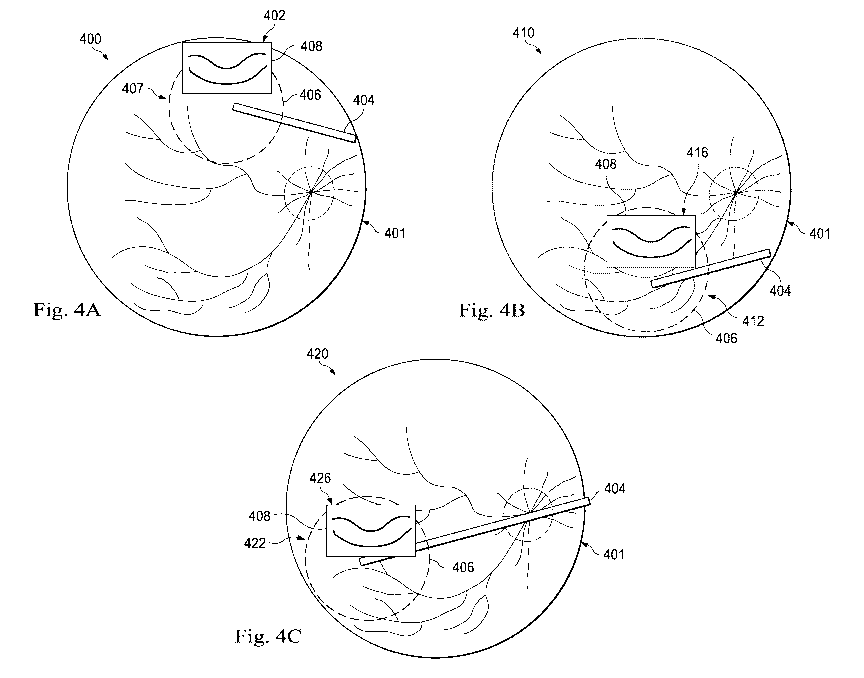Note : Les descriptions sont présentées dans la langue officielle dans laquelle elles ont été soumises.
CA 02989094 2017-12-11
WO 2017/021790
PCT/1B2016/053039
DYNAMIC SURGICAL DATA OVERLAY
TECHNICAL FIELD
[0001] The present disclosure is directed to methods and systems for
ophthalmic
medical procedures, and more particularly, to methods and systems involving
imaging
for such procedures.
BACKGROUND
[0002] Many microsurgical procedures require precision cutting and/or
removal
of various body tissues. For example, Internal Limiting Membrane (ILM) removal
and epi-retinal membrane (ERM) removal are useful surgical treatments of
different
macular surface diseases. However, the surgical techniques for ILM and ERM
peeling require skill and patience. Precise and carefully constructed surgical
instruments are used for each segment of the surgical technique.
[0003] ILM and ERM procedures use a two-step technique. The first step
includes gaining an edge of the membrane and the second step includes grasping
and
peeling the membrane. Some operators use a scraper to gain the edge of the
membrane. The operator gently scrapes the membrane to separate membrane edges
so that an edge is ready to be grasped. Next, the operator introduces a
special forceps
to grasp and peel the membrane. However, because each step requires patience
and
precision, an operator may sometimes scrape and then attempt to grasp the
tissue
multiple times during a single surgical procedure.
[0004] To aid the operator with these types and other types of surgical
procedures,
operators may use an imaging system that presents a microscope view of the
tissue to
be treated, such as tissue of the patient's eye. Accordingly, the user of such
an
imaging system may be provided with a close-up view of the surgical
instruments,
such as forceps or other tools, as well as the region of the eye that is of
interest. In
some cases, the operator may also be provided with additional information that
may
be useful to the operator. For example, the operator may be provided with an
Optical
Coherence Tomography (OCT) image of the region of the eye that is of interest.
OCT
imaging generally utilizes near-infrared light and is able to obtain or
generate images
CA 02989094 2017-12-11
WO 2017/021790
PCT/1B2016/053039
of tissue beneath the surface. There is a need for continued improvement in
the use
and operability of surgical systems and tools for various ophthalmic
procedures.
SUMMARY
[0005] A method for display optimization includes receiving an image of a
surgical site from an imaging system. The method further includes determining
a
region of interest at a first location within the image. The method further
includes
generating a surgical data overlay at a first position, the first position
associated with
the first location of the region of interest. The method further includes
detecting that
the region of interest has moved to a second location within the image. The
method
further includes, in response to detecting that the region of interest has
moved to the
second location, moving the surgical data overlay to a second position, the
second
position associated with the second location. The method further includes
displaying
the image and surgical data overlay to a user.
[0006] A system includes an imaging module to obtain an image of a
surgical site.
The system further includes a display module to display the image of the
surgical site
to a user and display surgical data overlaying the image of the surgical site.
The
system further includes a tracking module to determine a region of interest of
the
surgical site at a first location. The system further includes a control
module to detect
that the region of interest has moved to a second location based on data from
the
tracking module and instruct the display module to move the surgical data to a
new
position over the image based on the new region of interest.
[0007] A method for display optimization includes receiving an image of a
surgical site from an imaging system. The method further includes determining
a
region of interest within the image. The method further includes generating a
surgical
data overlay at a first position in the image, the first position associated
with a first
location of the region of interest. The surgical data overlay includes an
Optical
Coherence Tomography (OCT) image of the region of interest. The method further
includes detecting that the region of interest has moved to a second location.
The
method further includes, in response to detecting that the region of interest
has moved
to the second location, determining a second position for the surgical data
overlay in
2
CA 02989094 2017-12-11
WO 2017/021790
PCT/1B2016/053039
the image based on both user preferences and the second location of the region
of
interest. The method further includes displaying the image and surgical data
overlay
at the second position to a user.
[0008] It is to be understood that both the foregoing general description
and the
following detailed description are exemplary and explanatory in nature and are
intended to provide an understanding of the present disclosure without
limiting the
scope of the present disclosure. In that regard, additional aspects, features,
and
advantages of the present disclosure will be apparent to one skilled in the
art from the
following detailed description.
BRIEF DESCRIPTION OF THE DRAWINGS
[0009] The accompanying drawings illustrate embodiments of the devices
and
methods disclosed herein and together with the description, serve to explain
the
principles of the present disclosure.
[0010] Fig. 1 is a diagram showing an illustrative ophthalmic surgical
system.
[0011] Fig. 2 is a diagram showing an illustrative image of a patient's
eye as may
be seen through an imaging system during a surgical procedure.
[0012] Fig. 3 is a flowchart showing an illustrative method for providing
a
dynamic surgical data overlay.
[0013] Figs. 4A, 4B, and 4C are diagrams showing illustrative surgical
data
overlays that are dynamically placed based on a region of interest.
[0014] Figs. 5A, 5B, 5C, and 5D are diagrams showing illustrative
surgical data
overlays that are dynamically placed based on a region of interest and user
preferences.
[0015] Fig. 6 is a diagram showing an image system that uses tool
tracking to
determine a current region of interest.
[0016] Fig. 7 is a diagram showing an image system that uses eye tracking
to
determine a current region of interest.
3
CA 02989094 2017-12-11
WO 2017/021790
PCT/1B2016/053039
DETAILED DESCRIPTION
[0017] For the purposes of promoting an understanding of the principles
of the
present disclosure, reference will now be made to the embodiments illustrated
in the
drawings, and specific language will be used to describe the same. It will
nevertheless be understood that no limitation of the scope of the disclosure
is
intended. Any alterations and further modifications to the described devices,
instruments, methods, and any further application of the principles of the
present
disclosure are fully contemplated as would normally occur to one skilled in
the art to
which the disclosure relates. In particular, it is fully contemplated that the
features,
components, and/or steps described with respect to one embodiment may be
combined with the features, components, and/or steps described with respect to
other
embodiments of the present disclosure. For simplicity, in some instances the
same
reference numbers are used throughout the drawings to refer to the same or
like parts.
[0018] The present disclosure is directed to methods and systems for
displaying
surgical data along with a standard image of a surgical site. In various
procedures, a
user may observe a region of interest, such as a particular tissue region at a
surgical
site, using an imaging system. The imaging system may also display additional
surgical data to the user aside from the image of the region of interest. In
one
example, the additional surgical data includes an OCT image. For example, some
imaging systems include a microscope imaging system and an OCT imaging system.
The OCT imaging system obtains an OCT image that includes a cross-sectional
view
of the region of interest. Thus, the OCT image may be used to visualize tissue
below
the outer surface tissue. In some cases, the OCT image is provided as a
surgical data
overlay within the microscope image.
[0019] Such an imaging system permits a user to observe both a
conventional
microscope image and an OCT image while using a surgical instrument to perform
an
ophthalmic surgical procedure such as an ILM removal. The conventional
microscope image is observed using light that is within the visible spectrum
having a
wavelength ranging between about 400 nanometers and 700 nanometers. The OCT
image is usually generated using light in the near infrared range having a
wavelength
within a range of about 700 nanometers to 2600 nanometers. It is, however,
also
4
CA 02989094 2017-12-11
WO 2017/021790
PCT/1B2016/053039
possible to obtain OCT images using light in the visible spectrum range. Thus,
an
OCT image may be obtained using light within any practicable wavelength range.
[0020] Generally, such surgical data overlays remain fixed in a viewable
location
with respect to the image with which they are included. Thus, as the user
directs his
or her attention to different regions of interest of the surgical site within
the image, the
user has to direct his or her vision away from those regions of interest to
view the
surgical data overlay. This can be risky if the user is in the middle of a
delicate
procedure. The user may have to hold the tools steady while redirecting
attention to
the surgical data overlay.
[0021] According to principles described herein, the present disclosure
is directed
to dynamically modifying the position of the surgical data overlay in real
time.
Through various mechanisms, the current region of interest is determined. The
region
of interest refers to the general area at which a user is generally directing
his or her
attention. One example of a mechanism that can be used to determine the region
of
interest is an eye tracking mechanism that tracks where within the image the
user's
eyes are directed. Other examples, which will be discussed in further detail
below,
include tool tracking and OCT beam detection. After the current region of
interest
has been determined, the position of the surgical data overlay can be changed
accordingly. Specifically, if the region of interest moves to a new location,
the
surgical data overlay can be repositioned to be near that new location.
[0022] Fig. 1 is a diagram showing an illustrative ophthalmic imaging
system
100. According to the present example, the ophthalmic imaging system 100
includes
an image viewer 104, a microscope imaging system 106, an OCT imaging system
108, and a control system 112. The ophthalmic imaging system 100 provides a
user
102 with a microscope view and an OCT image of the region of interest within a
target region of the patient's body. In this example, the target region is an
eye 110 of
the patient.
[0023] The microscope imaging system 106 obtains images of the patient's
eye
110 using light within the visible spectrum. The visible spectrum defines the
wavelength range of light that is visible to the human eye. The visible
spectrum
includes electromagnetic radiation having a wavelength that is, as indicated
above,
CA 02989094 2017-12-11
WO 2017/021790
PCT/1B2016/053039
generally within a range of about 400 nanometers to 700 nanometers, though
this
wavelength range may vary slightly for different individuals. The microscope
imaging system 106 may use a system of lenses to provide a close-up view of
the
patient's eye 110 or even a specific region of interest within the patient's
eye 110.
Such an image may then be provided to the image viewer 104.
[0024] The OCT imaging system 108 obtains OCT images of the patient's eye
110. It uses various techniques to obtain depth resolved images of the
patient's tissue
beneath the surface of the tissue that are not able to be obtained from the
use of a
standard microscope. This is done using coherence gating based on light that
is
within the OCT spectrum. As indicated above, this range includes
electromagnetic
radiation having a wavelength between about 700 nanometers and 2600
nanometers,
and in some cases can be extended to the visible light range of about 400
nanometers
to 700 nanometers. By using coherence gating, the OCT imaging system 108 can
display an image of tissue below the surface tissue and generate a cross-
sectional
view of such tissue. As such, the OCT imaging system 108 may be used to obtain
a
cross-sectional view of the region of interest at which the user 102 is
operating. A
benefit of this is that the user 102 is able to see how interactions between
the surgical
instrument and the surface of an ILM affect the tissue below the surface of
the ILM.
Specifically, the user 102 can use the cross-sectional image to help avoid
accidental
damage to the underlying retina. In some examples, the OCT imaging system 108
is
integrated with the conventional microscope imaging system 106. In some
examples,
however, the OCT imaging system 108 may be a separate apparatus that provides
the
OCT images to the image viewer 104.
[0025] The OCT imaging system 108 includes various components that are
used
to perform the OCT imaging function. For example, the OCT imaging system 108
may include an OCT light source 118 to project an OCT beam at a region of
interest.
The OCT imaging system 108 may also include an OCT capture device 120 that
detects OCT light reflected from the region of interest. The OCT imaging
system 108
then uses the information obtained by the OCT capture device 120 to construct
an
image of the region of interest. In some examples, the image may be a two-
dimensional cross-section of the region of interest that provides a view
beneath the
surface of tissue within the region of interest. In some examples, the image
may be a
6
CA 02989094 2017-12-11
WO 2017/021790
PCT/1B2016/053039
three-dimensional image that also provides a three-dimensional view beneath
the
surface.
[0026] The image viewer 104 displays to a user 102 or other operator, the
images
obtained by both the microscope imaging system 106 and the OCT imaging system
108. The image viewer 104 may display the images in a variety of ways, such as
on a
monitor, display screen, on the microscope eyepiece, or in other ways. In some
examples, the microscope imaging system 106 may provide stereoscopic images
formed of at least two images. The image viewer 104 may display the at least
two
images to different eyes of the user 102, thus creating a three dimensional
effect.
[0027] The control system 112 is a computing system that may process
images
obtained from the OCT imaging system 108. The control system 112 may track the
user's region of interest to determine the optimal position of a surgical data
overlay
such as an OCT image. In some examples, the control system 112 may be
integrated
with the image viewer 104. In some examples, the control system 112 is a
discrete
component that is separate from, and in communication with, the image viewer
104
and the OCT imaging system 108.
[0028] The control system 112 also includes a processor 114 and a memory
116.
The memory 116 may include various types of memory including volatile memory
(such as Random Access Memory (RAM)) and non-volatile memory (such as solid
state storage). The memory 116 may store computer readable instructions, that
when
executed by the processor 114, cause the control system 112 to perform various
functions, including the repositioning of the surgical data overlay as
described herein.
The memory 116 may also store data representing images captured by the imaging
systems 106, 108 as well as modified versions of those images.
[0029] In some examples, the OCT imaging system 108 may be an endoprobe.
An endoprobe is a device that is designed to be inserted into an orifice of a
patient and
is used to view patient tissue. It may be used to diagnose various diseases or
conditions. Once an OCT image is acquired from such an endoprobe, a surgical
data
overlay may be provided and positioned such that it follows the user's region
of
interest.
7
CA 02989094 2017-12-11
WO 2017/021790
PCT/1B2016/053039
[0030] Fig. 2 is a diagram showing an illustrative combined microscope
image
and surgical data overlay view 200 of a patient's eye as presented or
displayed by the
image viewer 104. According to the present example, the image viewer 104
(e.g.,
104, Fig. 1) overlays a surgical data overlay 210, such as an OCT image 212,
on a
microscope image 202. Thus, the user can view a potential region of interest
206
along with the surgical instrument 204 being used to operate within the region
of
interest 206. The dotted line 208 in Fig. 2 represents the cross-sectional
line at which
the cross-sectional OCT image 212 in the surgical data overlay 210 is taken.
Thus, as
may be seen, the image viewer 104 projects the OCT image 212 onto the
microscope
image 202 in a manner permitting the user to visually observe both images 202,
212 at
once in real time.
[0031] While the example illustrated in Fig. 2 and other examples
described
herein relate to a surgical data overlay 210 that presents an OCT image 212,
other
types of information may be provided within the surgical data overlay 210. For
example, instead of a real-time OCT image view, the surgical data overlay 210
may
provide a still OCT image of the patient's eye. In some cases, such an OCT
image
may be enhanced to more clearly show certain features. For example, an
enhanced
image may indicate the thickness of an ERM and where the ERM is attached. An
enhanced image may emphasize the internal limiting membrane (ILM). An enhanced
image may emphasize sub-retinal fluid (SRF), the thickness of the SRF and/or
the
volume of the SRF. The surgical data overlay 210 may also display various
pathological data. In some examples, the surgical data overlay may include
images of
hand-drawn graphs. Other types of information that may be useful to a user of
the
imaging system are contemplated as well. For example, the other types of
information may include surgical parameters, a thickness of one or more
retinal
layers, flow velocity of one or more retinal vessels, retinal angiographic
information,
and characteristic information of one or more retinal layers.
[0032] Fig. 3 is a flowchart showing an illustrative method 300 for
providing a
dynamic surgical data overlay. In some examples, the method 300 is performed
by a
control system (e.g., 112, Fig. 1). According to the present example, the
method 300
includes a step 302 for receiving an image from an imaging system (e.g., 106,
Fig. 1).
The image may be of a surgical site such as a retina. The surgical site within
the
8
CA 02989094 2017-12-11
WO 2017/021790
PCT/1B2016/053039
image may have several locations at which a user of the imaging system may
perform
surgical activities for treatment.
[0033] The method 300 further includes a step 304 for determining a
region of
interest within the image. The region of interest indicates a specific region
within the
image at which the user's attention is currently directed. For example, if a
user is
performing a particular treatment activity at a particular location within the
image,
then that location may be designated as the current region of interest.
[0034] The region of interest within the image may be determined through
a
variety of mechanisms. In one example, the region of interest is determined by
determining where a surgical tool within the image is located. In one example,
the
region of interest is determined based on the location at which the user's
eyes are
currently directed. In one example, the region of interest is determined by
detecting
where within the image an OCT beam is being directed.
[0035] The location and/or orientation of a tool, such as a forceps, can
be used to
determine the user's region of interest. In one example, the location of a
specific
portion of a tool within the image can be used to identify the current region
of
interest. In the case of a forceps, the specific portion of the tool may be
the tip of the
forceps. Other regions of the tool might also be used. Thus, the region of
interest can
be determined based on the location of the tip of the forceps.
[0036] Various mechanisms can be used to determine the location and/or
orientation of the tool with respect to the image. In some examples, the tool
may have
location or orientation sensing devices attached thereto or embedded within
that can
detect such information. For example, the tool may have a gyroscope,
accelerometer,
or other type of sensor associated therewith to determine the current
orientation. In
some other examples, however, the location and/or orientation may be
determined by
analysis of the image itself Specifically, the control system may apply a
function that
detects the boundaries of the tool within the image. The control system may
also
apply a function to detect locations within the surgical site. Thus, the
location of the
tool with respect to the surgical site can be determined. Other arrangements
may use
a combination of detector inputs and analysis for detection. Still other
arrangements
and systems are also contemplated.
9
CA 02989094 2017-12-11
WO 2017/021790
PCT/1B2016/053039
[0037] In some examples, a tool may include markers, engravings, or other
indicators that help identify the location of the tool with respect to the
surgical site. In
some implementations, the function used to analyze the image is configured to
detect
such markers or engravings. In one example, the marker may be a colored
portion of
the tool. The color or nature of the marker may be such that the portion is
easily
recognizable by the function that analyzes the image. Other examples may
employ
surface structures, designs, color contrasts, or other markers that are
recognizable by
the function.
[0038] In some examples, a tool tracking system can determine the general
location in which a tool is operating over a set period of time. Presumably,
during a
surgical operation, the tool will be moving as the operator of the tool
performs the
associated surgical operations within that tool. The tool tracking system can
then
determine a region of interest that encompasses the general area in which the
tool has
been moving during the past set period of time. The period of time can be
selected so
as to obtain enough tracking data to determine an acceptable region of
interest but not
so long that there is an undesired delay when the user moves the tool to a new
location and thus moves the region of interest to a different location within
the image.
In some examples, the period of time may be manually set by the user. It may
be, for
example, one second, five seconds, or within a range of 0-20 seconds. Larger
and
smaller times are also contemplated.
[0039] In some examples, eye tracking may be used to determine the
current
region of interest. For example, an eye tracking system may scan the user's
eyes to
determine the location within the image at which the user's eyes are directed.
Presumably, such a location corresponds to the area of the image at which the
user is
most interested in seeing, and may include the area at which the user is
currently
performing surgical operations.
[0040] In some examples, an eye tracking module, as will be described in
further
detail below, can determine the general location in the image at which a
user's eyes
are directed over a set period of time. Presumably, during a surgical
operation, the
user will be viewing various locations near the region at which he or she is
operating.
The control system can then determine a region of interest that encompasses
the
general area at which the user's eyes have been directed over the past set
period of
CA 02989094 2017-12-11
WO 2017/021790
PCT/1B2016/053039
time. The period of time can be selected so as to obtain enough tracking data
to
determine an acceptable region of interest but not so long that there is an
undesired
delay when the user moves his or her eyes to a new location and thus moves the
region of interest to a different location within the image. In some examples,
the
period of time may be manually set by the user. In some examples, the control
system
may filter out tracking data that corresponds to the user viewing the surgical
data
overlay. If the user looks away from the region of interest to view the nearby
surgical
data overlay, it may be desirable not to include such tracking data in order
to avoid
biasing the region of interest towards the surgical data overlay.
[0041] In some examples, the location of the surgical site at which an
OCT beam
is directed can be used to identify the current region of interest. As
described above,
the surgical data overlay may include an OCT image. Such an image is obtained
by
directing an OCT beam at the surgical site. Then, the OCT image capture device
(e.g.
120, Fig. 1) detects OCT light reflected from beneath the surface of the
surgical site.
Generally, the region of interest at which the OCT beam is directed will
correspond to
where the user is performing a surgical operation and is thus a region of
interest.
[0042] Various mechanisms may be used to determine where the OCT beam is
being directed. In one example, a tracking system associated with OCT image
device
may be used to determine where within the image the OCT beam is being
directed. In
some examples, an analysis of the image obtained by the microscope imaging
system
may be performed to determine where the OCT beam is being directed. While OCT
light may not be readily identifiable to the human eye, an analysis of the
image may
be able to detect the location within the image at which OCT light is being
directed.
[0043] In some cases, the control system may be configured to take into
account
data from multiple sources to determine the region of interest. For example,
the
control system may receive tool tracking data, eye tracking data, OCT beam
position
data, and/or other data. All such forms of data can be used to determine the
region of
interest.
[0044] The method 300 further includes a step 306 for generating the
surgical data
overlay. As described above, the surgical data overlay may include various
types of
information including, for example, a real time OCT image of the surgical
site,
11
CA 02989094 2017-12-11
WO 2017/021790
PCT/1B2016/053039
surgical or instrument data, patient data, sensed data relating to the
patient's
physiological condition, or other information. In some examples, the surgical
data
overlay may include a still OCT image of the surgical site. In the case where
the
surgical site is an eye of the patient, the still OCT image may be enhanced to
emphasize, through highlighting, increased image intensity, or other
techniques,
various features such an epi-retinal membrane (ERM), a thickness of the ERM,
and a
contour of the ERM.
[0045] The position of the surgical data overlay is determined based on
the
location of the region of interest. Specifically, the position of the surgical
data
overlay is set so with respect to the region of interest. For example, the
surgical data
overlay may be positioned so it is directly adjacent to, such as above the
region of
interest.
[0046] At step 308, the control system displays the image and the
surgical data
overlay together. In one example, the control system provides the image to the
image
viewer for viewing by the user. Because the surgical data overlay is
positioned so that
it is near the current region of interest, the user does not have to look too
far away
from the region of interest to view the information contained within the
surgical data
overlay.
[0047] At step 310, the control system determines whether the region of
interest
has changed. Specifically, the control system determines whether the region of
interest has moved to another location within the image. Such information may
be
based on tracking data obtained from a tool tracking system, an eye tracking
system,
or some other mechanism used to determine the current region of interest.
[0048] In some embodiments, the control system is configured to determine
whether the region of interest has substantially changed location. While the
region of
interest may move slightly from its current position based on small movements
in the
tool or small movements in the user's eyes, such small movements may not merit
a
change in the position of the accompanying surgical data overlay. For example,
if the
region of interest moves less than a certain amount, such as 1 millimeter,
then the
surgical data overlay remains unchanged. Larger or smaller distances are
contemplated.
12
CA 02989094 2017-12-11
WO 2017/021790
PCT/1B2016/053039
[0049] If there has been no substantial change in the location of the
region of
interest, then the method returns to step 308, at which the control system
causes the
image view to display the image along with the surgical data overlay. But, if
there
has been a substantial change in the region of interest, then the method
proceeds to
step 312.
[0050] At step 312, the method includes determining an optimal location
of the
surgical data overlay. Such a determination is based on the new location of
the region
of interest. As will be described in further detail below, the optimal
location may also
take into account various user preferences.
[0051] The method 300 further includes a step 314 for updating the
position of the
surgical data overlay based on the determined optimal position. The method
then
returns to step 308 at which the control system displays the image and the
surgical
data overlay at its new position. The control system continues to cause the
surgical
data overlay to be displayed at that new position until the region of interest
again
changes. At such a time, the location of the surgical data will be updated
again
accordingly.
[0052] Figs. 4A, 4B, and 4C are diagrams showing illustrative surgical
data
overlays 408 that are dynamically placed based on a current region of interest
406.
Fig. 4A illustrates an image 400 of a surgical site 401. A surgical tool 404
is visible
within the image 400. The image 400 includes a surgical data overlay 408 at a
first
position 402. The first position 402 is based on the current region of
interest 406
within the surgical site 401. The location 407 of the region of interest 406
may have
been determined based on the location of a tool 404 that is visible within the
image
400, based on the region at which the user's eyes are directed as described
above, or
based on other information indicative of the user's area of focus.
[0053] Fig. 4B illustrates an image 410 of the surgical site 401 after
the region of
interest 406 has been moved to a different location 412. In one example, the
region of
interest 406 may have moved to the new location 412 in response to detecting
that the
user's eyes are directed at the new location 412. In one example, the region
of
interest 406 may have moved to the new location 412 in response to detecting
that the
tool 404 has moved to the new location 412. Because the region of interest 406
has
13
CA 02989094 2017-12-11
WO 2017/021790
PCT/1B2016/053039
moved to a new location 412, the surgical data overlay 408 has also moved to a
new
position 416. The new position 416 is based on the location 412 of the region
of
interest 406. Specifically, the new position 416 is near the top of the region
of interest
406 at the new location 412.
[0054] Fig. 4C illustrates an image 420 of the surgical site 401 after
the region of
interest 406 has been moved to another different location 422 within the
image. In
one example, the region of interest 406 may have moved to the new location 422
in
response to detecting that an OCT beam is now directed at the new location
422.
Because the region of interest 406 has moved to a new location 422, the
surgical data
overlay 408 has also moved to a new position 426. The new position 426 is
based on
the location 422 of the region of interest 406. Specifically, the new position
426 is
near the top of the region of interest 426 at the new location 422.
[0055] Figs. 5A, 5B, 5C, and 5D are diagrams showing images with
illustrative
surgical data overlays that are dynamically placed based on a region of
interest 506
and user preferences. In some examples, the control system may have a default
setting for placement of the surgical data overlay 504 with respect to the
region of
interest 506. For example, the default setting may be to have the surgical
data overlay
504 positioned near the top of the region of interest 506. But, some users may
prefer
other positions of the surgical data overlay 504 with respect to the region of
interest
506. Thus, a user may have the ability to change the settings of the imaging
system to
display the surgical data overlay 504 at the desired position with respect to
the region
of interest 506.
[0056] Fig. 5A illustrates an image 500 of a surgical site 501 in which
the surgical
data overlay 504 is at a position 502 that is near the top of the region of
interest 506.
In this example, such a position 502 partially obstructs the tool 508. If the
user knows
that he or she typically operates the tool from a specific position, then the
user may
set the preferences through the control system so that the surgical data
overlay is
always at a specific position with respect to the region of interest 506. Fig.
5B
illustrates an image 510 of the surgical site 501 in which the surgical data
overlay 504
is at a position 512 at the bottom right side of the region of interest 506.
Fig. 5C
illustrates an image 520 of the surgical site 501 in which the surgical data
overlay 504
is at a position 522 that is at the right side of the region of interest 506.
Fig. 5D
14
CA 02989094 2017-12-11
WO 2017/021790
PCT/1B2016/053039
illustrates an image 530 of the surgical site 501 in which the surgical data
overlay 504
is at a position 532 that is at the left side of the region of interest 506.
Some user
preferences that may be set or selected include, for example, whether to have
the
surgical data overlay to the top, bottom, left, or right of the center of the
region of
interest.
[0057] In some examples, the position of the surgical data overlay 504
with
respect to the region of interest 506 may be determined dynamically based on a
variety of factors. For example, if the user prefers that the surgical data
overlay 504
not obstruct any portion of the tool 508, then the user may set the
preferences such
that the surgical data overlay 504 will be positioned such that it does not
obstruct the
tool 508 as shown in Fig. 5B. In some examples, however, a user may wish that
the
surgical data overlay 504 be positioned over a portion of the tool 508 while
leaving
the tip of the tool 508 unobstructed as shown in Figs. 5C and 5D. Thus, the
user can
change the settings accordingly to provide such functionality. Thus, as the
user
moves the tool 508 to various positions within the region of interest, the
surgical data
overlay 504 may follow the tool in a manner that still leaves the tip of the
tool 508
exposed.
[0058] Figs. 6 and 7 are diagrams that show imaging systems 600, 700
that use
tool based tracking and eye tracking respectively to determine a current
region of
interest. Fig. 6 is a diagram showing an illustrative imaging system 600 that
uses tool
tracking. According to the present example, the imaging system includes a
display
module 602, an imaging module 604, a tracking module 606, and a control module
608. Any of these modules may form part of or utilize the control system 112
or other
element of the system 100 of Fig. 1.
[0059] The imaging module 604 includes hardware, software, or a
combination of
both that is configured to obtain images of a surgical site such as the eye
610 of a
patient. Included within such images may be various surgical tools 612, 614
such as
an illuminator 612 and a forceps 614. The imaging module 604 may include a
microscope imaging system (e.g., 106, Fig. 1) and an OCT imaging system (e.g.
108,
Fig. 1). The imaging module 604 provides imaging data to the display module
602.
CA 02989094 2017-12-11
WO 2017/021790
PCT/1B2016/053039
[0060] The display module 602 includes hardware, software, or a
combination of
both configured to display images to a user. Specifically, the display module
602
displays images obtained by the imaging module 604. Such images may include
images of the surgical site as well as surgical data presented in an overlay
as
described above. The manner in which the surgical data overlay is presented
may be
based on instructions received from the control module 608. The display module
608
may correspond to the image viewer 104 described above.
[0061] The control module 608 includes hardware, software, or a
combination of
both configured to arrange the images obtained by the imaging module 604 for
display by the display module 602. Specifically, the control module receives
tracking
data from the tracking module 604 that can be used to determine the current
region of
interest. In this example, the tracking module 606 tracks the location of the
tool 614
within the image. Specifically, the tracking module 606 determines the
location
and/or orientation of the tool 614. Based on this information, a region of
interest
within the image can be inferred. For example, if the tip of the tool is
moving around
in a specific area, then the control module 608 defines a region of interest
that
encompasses that specific area. The control module 608 may correspond to the
control system 112 described above.
[0062] Fig. 7 illustrates an imaging system 620 that includes a tracking
module
702 designed to track the user's eyes. The tracking module 702 may form part
of or
utilize the control system 112 or other element of the system 100 of Fig. 1.
The
tracking module 702 is configured to detect where within an image being
displayed
by the display module 608 a user's eyes are being directed. The tracking
module 702
can provide such information to the control module 608 for analysis. For
example, if
the user is viewing a specific region of the patient's eye 610, the control
module 608
can determine a region of interest that encompasses that specific region.
[0063] Through use of principles described herein, a user can have a
better
experience when viewing the surgical site. Specifically, the user does not
have to
look at the top of the image every time he or she wishes to view the surgical
data
overlay. Rather, the surgical data overlay will be continually repositioned so
that it is
at a convenient position for the user.
16
CA 02989094 2017-12-11
WO 2017/021790
PCT/1B2016/053039
[0064] Persons of ordinary skill in the art will appreciate that the
embodiments
encompassed by the present disclosure are not limited to the particular
exemplary
embodiments described above. In that regard, although illustrative embodiments
have
been shown and described, a wide range of modification, change, and
substitution is
contemplated in the foregoing disclosure. It is understood that such
variations may be
made to the foregoing without departing from the scope of the present
disclosure.
Accordingly, it is appropriate that the appended claims be construed broadly
and in a
manner consistent with the present disclosure.
17