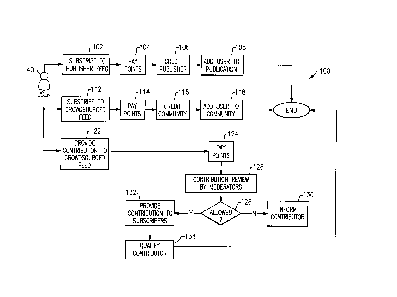Note : Les descriptions sont présentées dans la langue officielle dans laquelle elles ont été soumises.
67733-003 PUS 1
ELECTRONIC COMMUNICATION PLATFORM
TECHNICAL FIELD
[0001] The present disclosure relates to electronic communication,
and
more particularly an electronic communication platform.
BACKGROUND
[0002] Today's online websites are littered with intrusive,
deceiving,
and sometimes dangerous advertising. Large conglomerate advertising networks
proliferate nearly every website one sees and uses, particularly if they are
"free"
sites. The type of advertising that they promote in order to get "eyeballs" is
an in-
your-face, unavoidable experience that defaces websites, limits site utility
and
desirability, and can cause user frustration. In response to this, a number of
browser
plug-ins have been developed to disable these advertisements. Unfortunately,
now
the plug-ins themselves are turning into "replacement advertising" conduits.
As
advertisement conglomerates serve ads to websites, they build user profiles
and
attempt to target users with these profiles in order to achieve the highest
advertising
dollar when showing ads. This causes a privacy nightmare for the average web
user
as all of their data is tracked and used to target them with advertisements.
[0003] Additionally, on these and other websites, if someone wants
stay
informed about promotions and sales they sign up for email newsletters. They
cannot control the frequency of messaging, or what type of information is in
the
newsletter - and it is often not what originally interested them. Furthermore,
if they
unsubscribe, they are simply confirming their email address to the publisher,
so they
can resell to their affiliates or similar. This is because the online
advertising industry
relies on users having one email address, or at the very least a primary email
address
they use most often.
[0004] Moreover, if someone wants to know 'what's going on this
weekend', it takes great effort and time to research events, make plans,
coordinate
with friends, add items to the calendar, and similar. What's more, during the
search
the user gets bombarded with invasive advertising that increases their digital
trail.
The search history, salary, education level, race, etc. of the user all become
known
to search engines, and are shared with their advertising networks to better
target
users.
1
CA 2998922 2018-03-22
67733-003 PUS 1
[0005] Last, if someone wants to be updated about his or her
biggest
interests, such as their children's picture day or recreation game, or when
their
favorite restaurant releases a new menu, no solution exists to automatically
update
them. Users are lucky if that interest shares a calendar or the menu online,
and it is
up to users to stay up to date on changes or they'll miss the event.
SUMMARY
[0006] An example method of delivering an electronic message
includes
receiving, from a user, a user-assigned priority score for a sender, and
controlling
notifications to the user for electronic messages from the sender based on the
user-
assigned priority score for the sender.
[0007] An example method of scheduling electronic calendar events
includes receiving, from a user, a user-assigned priority score for a sender,
and
controlling whether an incoming invitation sent from the sender to the user
for a
calendar event is automatically accepted based on the user-assigned priority
score.
[0008] An example method of facilitating communication within an
electronic communication platform includes awarding credits to users for
completion of work tasks initiated in the electronic communication platform,
and
deducting credits from users for sending messages within the electronic
communication platform, subscribing to feeds in the electronic communication
platform, or both.
[0009] An example method of facilitating communication between a
user of an electronic communication platform and an external recipient
includes
receiving a request from a user of the electronic communication platform to
send a
message to a recipient email address of a recipient, automatically generating
a new
email address for a communication thread between the user and the recipient
based
on the request, and sending the message to the recipient email address. The
sent
message includes the new email address as a sender email address and enables
the
recipient to contact the user within the electronic communication platform via
email.
[0010] An example method of facilitating communication includes
presenting an unsubscribe user interface element to a user in conjunction with
the
delivery of a message from a particular sender to the user that is addressed
to an
email address of the user, and disabling the email address in response to
actuation of
2
CA 2998922 2018-03-22
67733-003 PUSi
the unsubscribe user interface element by the user, thereby preventing any
additional messages addressed to the disabled email address from delivery to
an
inbox of the user.
[0011] An example method of facilitating communication within an
electronic communication platform includes delivering, within the electronic
communication platform, advertisement messages from an organization to users
that
subscribe to the organization within the electronic communication platform.
Once a
quantity of users that subscribe to the organization within the electronic
communication platform has reached a threshold quantity of n subscribers, a
subscription fee for subscribing to the organization within the electronic
communication platform for any new subscribers beyond the existing n
subscribers
is temporarily increased from a first amount to a second amount until the
organization purchases capacity for additional subscribers in the electronic
communication platform.
[0012] An example method of facilitating communication within an
electronic communication platform includes receiving an advertisement message
from an organization, and identifying a plurality of users of the electronic
communication platform as recipients for the message. For each identified
user, the
advertisement message is delivered without an indicator that the message is an
advertisement if the user has subscribed to the organization within the
electronic
communication platform, and is delivered with an indicator that the message is
an
advertisement if the user has not subscribed to the organization within the
electronic
communication platform.
[0013] An example method of delivering electronic messages
includes
receiving, in an electronic communication platform, a message from a sender,
the
message having a corresponding first appropriateness rating. The message is
delivered to a recipient if the recipient is currently using a first device to
access the
electronic communication platform, the first device being authorized to
receive
messages having the first appropriateness rating. Delivery of the message to
the
recipient is postponed if the recipient is currently using a second device to
access
the electronic platform, the second device being unauthorized to receive
messages
having the first appropriateness rating.
3
CA 2998922 2018-03-22
67733-003 PUS 1
BRIEF DESCRIPTION OF THE DRAWINGS
[0014] Fig. 1 schematically illustrates interaction between
plurality of
users and organizations and an electronic communication platform.
[0015] Fig. 2 illustrates a flowchart of example aspects of the
electronic
communication platform of Fig. 1.
[0016] Fig. 3 illustrates a flowchart of additional example
aspects of the
electronic communication platform of Fig. 1.
[0017] Fig. 4 illustrates an example points screen of the
electronic
communication platform of Fig. 1.
[0018] Fig. 5 schematically illustrates an example method of
facilitating
communication in the electronic communication platform of Fig. 1.
[0019] Fig. 6 schematically illustrates another method of
facilitating
communication in the electronic communication platform of Fig. 1.
[0020] Fig. 7 illustrates an example flowchart of features
relating to
subscribing to an information feed in the electronic communication platform of
Fig.
[0021] Fig. 8 schematically illustrates an example method of
delivering
an electronic message in the electronic communication platform of Fig. 1.
[0022] Fig. 9 illustrates an example message received in the
electronic
communication platform of Fig. 1.
[0023] Fig. 10 schematically illustrates an example method of
scheduling electronic calendar events in the electronic communication platform
of
Fig. 1.
[0024] Fig. 11 illustrates an example event invitation in the
electronic
communication platform of Fig. 1.
[0025] Fig. 12 schematically illustrates an example method of
facilitating communication between a user of the electronic communication
platform of Fig. 1 and an external recipient.
[0026] Fig. 13 schematically illustrates an example method of
facilitating communication within the electronic communication platform of
Fig. 1.
[0027] Fig. 14 schematically illustrates an example method of
facilitating communication within the electronic communication platform of
Fig. 1.
[0028] Fig. 15 illustrates an example landing page for an
organization.
4
CA 2998922 2018-03-22
67733-003 PUS1
[0029] Fig. 16 schematically illustrates an example computing
device
that may be used in the electronic communication platform 20 of Fig. 1.
[0030] Fig. 17 schematically illustrates example aspects of an
information feed in the electronic communication platform of Fig. 1.
[0031] Fig. 18 schematically illustrates example aspects of a
subscription in the electronic communication platform of Fig. 1.
[0032] Fig. 19 schematically illustrates example aspects of work
in the
electronic communication platform of Fig. 1.
[0033] Fig. 20 schematically illustrates example aspects of
points in the
electronic communication platform of Fig. 1.
[0034] Fig. 21 schematically illustrates example aspects of a
user
account in the electronic communication platform of Fig. 1.
[0035] Fig. 22 schematically illustrates example aspects of a
universal
inbox in the electronic communication platform of Fig. 1.
[0036] Fig. 23 schematically illustrates example aspects of a
publisher
profile in the electronic communication platform of Fig. 1.
[0037] Fig. 24 schematically illustrates an example method of
delivering
electronic messages in the electronic communication platform of Fig. 1.
[0038] The embodiments described herein may be taken
independently
or in any combination. Features described in connection with one embodiment
are
applicable to all embodiments, unless such features are incompatible.
DETAILED DESCRIPTION
[0039] Fig. 1 schematically illustrates how a plurality of
different users
40 and organizations 44 interact with an electronic communication platform 20
(referred to simply as the "platform" herein). The platform 20 provides a
unified
platform for acquiring information from a plurality of different sources. The
platform 20 includes information feeds 22 for delivering information to users
40A-
N. Some of the information feeds 22 may be provided by organizations 44A-N.
The
organizations could be any one or more of a number of different entities, such
as
companies, governmental groups, school groups, restaurants, entertainment
venues,
charities, churches, athletic leagues, recreation teams, or any group that has
a desire
to organize an event or information, whether publicly or privately.
CA 2998922 2018-03-22
67733-003 PUS 1
[0040] In on example, a school provides an information feed 22 for
upcoming events occurring for students. As another example, a company may
provide an information feed 22 of its latest product offerings, and may
provide
additional feeds 22 for additional product lines and/or company related events
(e.g.,
happy hours, sales, parties, etc.). As another example, a municipal government
could provide an information feed in the platform 20 for informing residents
of
upcoming events, updates on initiatives, updates on civil services (e.g.,
trash pickup
day), etc.
[0041] Users 40 may also provide information feeds 22 on an
individual
or crowdsourced basis. This can be performed for general topics of interest
(e.g.,
motorcycles, photography, guitars, etc.) or can be performed for organizations
44
that do not have an official presence in the platform 20 (e.g., an unofficial
company
information feed 22 in the platform).
[0042] Each user 40 in the platform 20 has a universal inbox 23
that can
be used for receiving messages from friends/contacts and from information
feeds 22
to which the user subscribes. The universal inbox 23 self-organizes by user-
assigned
priority scores and read/unread status of messages, and in some examples
includes
automatic self-cleaning/archival features. In some examples, the universal
inbox 23
provides a self-cleaning feature by automatically self-archives messages after
N
days.
[0043] Some examples of the types of messages that can be
delivered to
the universal inbox 23 include the following:
- Email newsletters
- Direct messages between users 40
- Short message service (SMS) messages
- Multimedia messaging service (MMS) messages
- Social media feeds
- Blog feeds (e.g., RSS or ATOM feeds)
- Email messages
- Autonomous messages from Internet connected devices or appliances (e.g.,
Internet of things "IoT" devices)
- Event invitations/messages
- Private communications between verified organizations (e.g., account
statements, notifications, etc.) and users
6
CA 2998922 2018-03-22
67733-003 PUS!
- Available work items 24.
[0044] As used herein a "verified" organization 44 is one that has
an
account in the platform 20, and for which the identity of the organization 44
has
been verified to be authentic. This provides a level of trust that when a
message is
received from the organization 44 it does not contain malware or other spam
content.
[0045] In some examples, only more recent posts from a given
information feed 22 may be shown in the universal inbox 23 (e.g., from the
last 15
days), while archival posts would be available to users 40 elsewhere in the
platform
20.
[0046] The platform 20 includes work items 24 which provide
opportunities for users 40 to accumulate points within the platform 20. The
points
act as credits that the users 40 can redeem for sending messages, subscribing
to
information feeds 22, or in some examples obtaining goods or services (such as
retailer or restaurant gift cards). The work items 24 can include viewing
advertisements, taking surveys, and answering questionnaires, for example.
Other
additional work items are possible as well, and these will be discussed in
greater
detail below. In some examples, the work items 24 are delivered to users 40 in
the
users' respective advertising inboxes 25.
[0047] The platform 20 includes user accounts 26 for each of the
users
40. The platform 20 also includes publisher profiles 28 for publishers that
provide
information feeds 22 (e.g., individual users 40, groups of users 40, or
organizations
44), and a points repository 30 which tracks accumulation and spending of
points
within the platform 20.
[0048] Receipt of unsolicited or undesired electronic messages,
also
known as "spam," is a problem that has plagued email service providers for
many
years. The platform 20 includes several features to combat spam. A first
example
feature is to charge users 40 to originate and/or send messages within the
platform.
The charges could be a debit of an actual dollar amount, a debit of the user's
points
(e.g., of an in-platform currency), and/or a requirement to engage in work to
earn
points. The business model of spammers relies upon sending millions of email
messages for an extremely low rate of user engagement. This business model
would
no longer make sense if users 40 are charged to send messages in the platform
20.
7
CA 2998922 2018-03-22
67733-003 PUS 1
[0049] Another
example feature to disincentivize the sending of spam
includes a feature that links unsubscribing to disabling an email address. The
online
advertising industry has traditionally relied on users having one email
address.
Additionally, the reliability of email "unsubscribe" links has traditionally
relied
entirely on whether the sender is reputable and chooses to honor the request,
or is
disreputable and chooses to ignore the request. Unsubscribe links are of
limited
effectiveness if one spammer shares an email address with other spammers.
[0050] In some
examples of the platform 20, each email conversation is
managed by the users 40 with the ability to disable the email address to which
the
message was addressed. This would prevent the original spammer and any other
additional spammers from continuing to use the email address to send
unsolicited
messages.
[0051] The
email address disable feature works in conjunction with
another aspect of the platform 20 in which a user can use multiple email
addresses
that are automatically generated by the platform 20. Traditionally, users have
used a
single email address, or perhaps two email addresses (e.g., one for personal,
one for
work). In this arrangement, users share their email address(es) widely, and
easily
become susceptible to SPAM.
[0052] In one
aspect of the platform 20, user email addresses are
automatically generated when a user 40 initiates communication with someone
outside of the platform 20. In this regard, users 40 can in some examples have
a
unique email address used for each communication thread (e.g., email address 1
for
mom, email address 2 for dad, email address 3 for group chat with mom and dad,
etc.). When one wishes to terminate the thread or cease communication with the
party / parties they can unsubscribe from the thread and the platform 20
disables the
email address, thereby preventing any additional messages addressed to the
disabled
email address from delivery to an inbox of the user. This protects the privacy
of
users 40 of the platform 20 and provides for a true unsubscribe feature. In
another
aspect of the platform 20, users 40 can create email addresses upon request as
well
(i.e., even when the user is not presently trying to initiate communication
with
someone outside of the platform 20).
[0053] To
offset the cost of sending messages in the platform 20, work
items 24 are provided to users 40 in the platform 20. Users 40 can obtain
points in
the platform 20 by performing work tasks, by purchasing points, or a
combination
8
CA 2998922 2018-03-22
67733-003 PUS1
of the two. Some example work tasks include taking surveys, viewing
advertisement
videos, rating branding and/or logo ideas, questionnaires, etc.
[0054] Another example work opportunity could include reviewing
crowdsourced messages for quality and/or appropriateness before those
crowdsourced messages are distributed to a larger audience in the platform 20.
This
review process could reduce and/or eliminate "trolling" within the platform
20, by
preventing the delivery of abusive and/or offensive messages to a broader
audience.
[0055] Users 40 can also be rewarded for submitting messages to a
crowdsourced publication (i.e., an information feed 22). Imagine, for example,
that
a shoe retailer does not directly utilize the platform 20. One or more users
40 could
generate a crowdsourced publication 22 for that shoe retailer to fill that
void.
Although the users 40 may be charged a nominal fee to initially submit their
crowdsourced messages, they could be reimbursed and/or paid beyond
reimbursement from in-platform subscription fees of users 40 that subscribe to
the
crowdsourced publication. A portion of the subscription fees could also be
paid to
the users 40 that review the submissions for quality and/or appropriateness.
[0056] These features provide an "information economy" that uses
financial incentives to enable users 40 to receive only information they
desire
without intrusive spam (and in some examples without intrusive content network
advertisements that are so prevalent on the Internet today) while still
protecting user
40 privacy. The information economy also disincentivizes bad behaviors like
spamming and trolling.
[0057] One aspect of the information economy is that actual
personal
data of users may be hidden from organizations 44. In the prior art, signing
up for a
mailing list often requires providing one's email address, name, and
potentially even
address or phone number, potentially exposing the individual to unwanted spam
in
the future. Moreover, visiting advertiser websites in the prior art to simply
look up
commonly needed information can also provide the advertiser significant
information such as one's location, device type / information, and can expose
the
user to third party tracking cookies and/or permanent and non-removable unique
tracking tags. The platform 20 obscures personal information from
organizations 44
in some examples, and only permits the organizations 44 to select target
demographics which the platform 20 determines in delivering its messages, such
9
CA 2998922 2018-03-22
67733-003 PUS1
that the organizations 44 may be unaware of the actual identities of their
subscribers.
[0058] Another example aspect of the information economy is the
rich
analytics data that can potentially be provided to publishers of information
feeds 22
(i.e., organizations 44 or users 40 that provide information feeds 22). This
could be
based in part on how users 40 interact with the publisher messages they
receive in
their universal and/or advertising inboxes 23, 25. This could include, for
example
the best frequency, length, and type of communication (e.g., newsletter, RSS
feed,
etc.), and/or could include most watched/click social media posts. Such
features
could be valuable for organizations 44 trying to maximize the effectiveness
and
reach of their information feeds 22 and/or advertisements.
[0059] A keyword search tree feature could be provided to allow
users
40 to find relevant organizations 44 and information feeds 22 within the
platform
20. In one example, users 40 search on a keyword, and after the search they
are
presented with the results, but they are also presented with the most common
keywords associated with that keyword. If they click on another keyword, the
platform 20 searches the combination of two keywords for the most accurate
results.
This is considered 2 branches of keywords into the users search. This can
continue,
until the user has combined a threshold number of keywords (e.g., 6 keywords)
to
find the data they desire. Because of this, publishers may pick their keywords
based
on most common searches in order to be found how/where they want and against
the appropriate competition.
[0060] The platform 20 also includes a search database 32 or
searching
the content of the platform 20, including its various information feeds 22,
organizations 44, messages, and events. Some example search features that
could be
utilized include any combination of keyword searching, smart keyword tree
searching (i.e., offering next most popular keywords based on a last keyword
combined with others in a tree), domain searching, zip code searching,
location
searching, etc.
[0061] In one example organizations 44 can promote upcoming
events,
such as happy hours, through the platform 20, and those events could be
provided as
search results when a user 40 happens to be in proximity to the location of
the event.
For example, if visiting a new city or locale, a user 40 could search for
upcoming
nearby events, and could learn about an event (e.g., a happy hour) that they
may be
CA 2998922 2018-03-22
67733-003 PUS 1
otherwise unaware of. They could then subscribe to an information feed 22 of
the
organization 44 providing the event in the platform 20 if desired.
[0062] The platform 20 includes numerous other features, including
delivering, presenting, and responding to messages based on a user-assigned
priority
level for a sender, which will be discussed in greater detail below.
[0063] Referring now to Fig. 2, a flowchart 100 of example aspects
of
the platform 20 is shown. In a first aspect, a user 40 requests to subscribe
to a
publisher information feed (block 102). The "publisher" is the entity that
provides
the publication, such as a user 40, a group of users (crowdsourced
publication), or
an organization 44. The user 40 pays points for that subscription (block 104).
Those
fees are used to credit the publisher that provides the feed (block 106), and
the
subscribing user 40 is added to the publication (block 108), enabling the user
40 to
receive messages from the publication in their universal inbox 23, and to view
a
repository of content (e.g., past messages and events) from the publication.
[0064] In another aspect, a user 40 requests to subscribe to a
crowdsourced information feed 22 (block 112), such as one for an organization
44
that does not officially participate in the platform 20. The user 40 pays
points for
that subscription (block 114). Those fees are used to credit the community
that
maintains the crowdsourced information feed 22 (block 116), such as those who
submit crowdsourced messages and/or review those crowdsourced messages for
quality and/or appropriateness. The subscribing user 40 is added to the
community
(block 118).
[0065] In another aspect, a user 40 submits a contribution to a
crowdsourced information feed 22 (block 122), pays points for the contribution
(block 124), and the contribution is reviewed for quality and/or
appropriateness by
moderators (block 126). If the contribution is rejected (a "no" to block 128),
then
the submitting user is notified (block 130). If the contribution is approved
(a "yes"
to block 128), then the contribution is provided to the various non-moderator
subscribers of the crowdsourced information feed 22 (block 132), and the user
40 is
qualified as a contributor to the crowdsourced information feed 22 (block
134),
enabling the user 40 to earn points for their contributions (e.g., from points
paid by
other users to subscribe to the information feed 22).
[0066] Periodically, subscription fees for the crowdsourced
information
feed 22 are divided amongst the qualified contributors and the moderators that
11
CA 2998922 2018-03-22
67733-003 PUS 1
review submissions for the feed as compensation. The allocation could be based
upon how many contributions and how much moderating was performed by the
qualified contributors within a given time period. In some examples, the
points paid
in block 124 are used to compensate the moderators that review the submissions
to
the crowdsourced feed.
[0067] Fig. 3 illustrates a flowchart 150 of additional example
aspects of
the platform 20. User 40 has a work queue 152 that includes a plurality of
work
items 24. The work items 24 provided targeted opportunities for the user 40 to
earn
points in the platform 20. The targeting can be based on the user's interests
and/or
demographic information, for example. Despite having the work queue 152, the
user
40 may nevertheless choose to buy points (block 154). In addition or as an
alternative to buying points, the user 40 can execute a work item from their
work
queue 152 (block 156). If the user rejects a work item or does not
successfully
complete the work item (a "no" to block 158), then the user's reputation,
and/or the
reputation of the organization providing the work item is adjusted accordingly
(block 160). In one example, a reputation adjustment is performed for un-
successfully completed work items, but is not performed for rejected work
items.
[0068] Unsuccessful completion of a work item could include
detection
of cheating or fraudulent behavior (e.g., trying to earn points without doing
the
accompanying work of a work item, such as having a bot move one's mouse cursor
to give the impression of user presence). Adjustment of the user's reputation
in
some examples affects how much they are paid for work items, the degree to
which
they are provided with new work items, or a combination thereof For example,
if
users are fraudulently or generally poorly performing work, then the platform
20
may pay them less for performing future work and/or may present them with
fewer
work opportunities until their reputation improves. If a user's reputation
continues
to drop and falls beneath a threshold, then the user may be banned from
receiving
additional work items on a temporary or permanent basis.
[0069] If the work item is successfully completed (a "yes" to
block 158),
then the user is awarded points (block 162). If the work item does not require
a
response (a "no" to block 164), the process ends. Otherwise, if the work item
does
require a response (e.g., a survey or questionnaire) (a "yes" to block 164),
that work
response is processed (block 166) and provided to the organization 44 paying
for the
work item (block 168).
12
CA 2998922 2018-03-22
67733-003 PUS 1
[0070] If the organization 44 flags the user feedback as being
suspicious
or of low quality (block 170) then the user's reputation is adjusted (block
160).
Optionally, the organization 44 may ban the user from performing work from
them
by adding them to a "refusal list" (block 172).
[0071] When providing work items 24 in the platform 20,
organizations
44 are able to specify a type of the work and preferences for the work (block
180).
The work type could include one or more of the following for example: watch
video, take survey, comment on logos. The preferences for the work item could
include completion criteria (e.g., time frame for availability of the work
item, points
offered for completion of the work item, etc.).
[0072] The organization 44 selects the target user base for the
work item
24 (block 182), which could include selecting a demographic and quantity of
users,
for example. The organization 44 submits payment for the work item 24 (block
184). In one example, the payment is a prepayment of the amount of points
needed
for a given quantity of users to perform the work item (e.g., points for
10,000 users
to view a video). The platform 20 identifies target users 40 as recipients for
the
work item in question based on the organization's preferences (block 186),
which
excludes users 40 on the refusal list (block 172).
[0073] Users 40 provide their work preferences (e.g., work that
they
want, work they do not want to perform, categories of work allowed or
disallowed,
type of work, length of work) (block 188). The platform 20 consults those
preferences (block 190) and if a given work item identified for that user 40
is
allowed (a "yes" to block 192) and not precluded by their preferences or the
refusal
list, the work item 24 is added to their work queue 152 (block 194).
[0074] Similar to how organizations 44 can review users 40, users
40
can also review organizations 44 by flagging work items that the user
considers to
be spam, inappropriate, or exhibit a generally low quality (block 196). Based
on
this, the platform 20 may adjust the organization's reputation (block 198),
and if the
user 40 opts out of the organization's work items then the user 40 adds
themselves
to the refusal list for the organization (block 172).
[0075] Having earned and/or purchased points, the user 40 can
spend
those points (block 200), causing the platform 20 to debit the user (block
202),
credit the organization 44 providing the purchased item (block 204), and then
fulfill
the order (block 206). The purchased item could include an online service, a
13
CA 2998922 2018-03-22
67733-003 PUS 1
subscription, or a material item, for example. Alternatively, as discussed
above,
points could be spent on sending messages or subscribing to information feeds
22.
[0076] Fig. 4 illustrates an example points screen 220 that
includes a
points purchase area 222, a points ledger 226, and a combined work queue /
points
redemption area 230. The points purchase area 222 includes various user
interface
elements 224A-D for purchasing different levels of points. The points ledger
226
indicates a current balance 228A and a projected balance 228B. The projected
balance 228B indicates what the user's point balance is expected to be when
upcoming debits happen (e.g., based on current subscriptions and/or historic
levels
of message transmission by the user 40).
[0077] The combined work queue / points redemption area 230
includes
a plurality of available work items 232 and a points redemption item 234. Each
available work item 232 indicates an organization 44 behind the work item, an
amount of points being offered, and a brief description of the work item. For
example, the US Census Bureau work item offers 100 points to take a 25
question
survey. Points redemption item 234 is for a gift card from NORDSTROM and costs
5,000 points. Of course, it is understood that these are only examples, and
that other
work items 232 and points redemption items 234 could be provided. Also, it is
possible that the work items 232 and points redemption items 234 could be
displayed separately and not in a combined fashion as shown in Fig. 4.
[0078] Fig. 5 schematically illustrates an example method 250 of
facilitating communication within the platform 20. Credits are awarded to
users 40
for completion of work tasks initiated in the platform 20 (block 252), and
credits are
deducted from users 40 for sending messages within the platform 20,
subscribing to
feeds in the platform 20, or both (block 254).
[0079] Various fee arrangements could be used for publications. In
one
example, an organization 44 pays for their information feed 22 within the
platform
20 and it is free for users 40 to subscribe to the feed. In another example,
both the
organization 44 and the subscribing users 40 pay for the information feed 22.
In
another example, the organization 44 is not charged for the first n
subscribers to
their feed, but then must pay for any subscribers beyond the nth subscriber.
This
could incentivize organizations 44 to participate in the platform 20, and
could
further incentivize them to upgrade their account once they are approaching n
subscribers in order to avoid alienating additional potential subscribers
(e.g., by
14
CA 2998922 2018-03-22
67733-003 PUS!
shifting the cost of subscription onto the subscribers until additional
capacity is
purchased).
[0080] Fig. 6 schematically illustrates an example method 300 of
facilitating communication within the platform 20. Advertisement messages are
delivered within the platform 20 from an organization 44 to users 40 that
subscribe
to the organization 44 within the electronic communication platform 20 (block
302).
Once a quantity of users 40 that subscribe to the organization 44 within the
platform
20 has reached a threshold quantity of n subscribers, a subscription fee for
subscribing to the organization 44 within the platform 20 for any new
subscribers
beyond the existing n subscribers is temporarily increased from a first amount
to a
second amount until the organization 44 purchases capacity for additional
subscribers in the platform 20 (block 304). In some examples, the first amount
is
zero.
[0081] The method 300 incentivizes organizations 44 to purchase
additional capacity for their subscribers so that the organization 44 can
avoid
alienating potential new subscribers with the temporarily adjusted fee. The
subscription fee may be lowered from the second amount back to the first
amount
once the organization 44 purchases additional capacity.
[0082] Fig. 7 is a flowchart 350 of additional features relating
to
subscribing to an information feed 22 (e.g., a publisher or crowdsourced
feed). A
user 40 requests information about a feed (block 352). For example, the user
40 may
visit a landing page for the feed. The publisher's plan is compared to its
number of
subscribers and/or subscriber demographics (block 354) to determine if the
publisher bears the cost of paying for additional subscribers. If the
publisher pays (a
"yes" to block 356), a "subscribe for free" menu item is displayed to the
given user
40 for the information feed 22 (block 358), and selection of the menu item is
detected (block 360).
[0083] Optionally, an alignment between the publisher's plan and
the
demographics of the requesting user are verified (block 362) to determine if
the
publisher should be charged, and if a charge is approved the publisher's
account is
debited (block 364), and the user's request is approved (block 366).
[0084] The verification of block 360 may be useful to ensure that
publishers are only charged for users 40 in their desired demographic group.
For
example, if one's target demographic is 50-60 year olds and a 20 year old
CA 2998922 2018-03-22
67733-003 PUS!
subscribes, that subscriber may be of lesser value to the publisher. In some
examples, publishers are not charged for subscribers outside of the
publisher's
desired demographic. In other examples, block 360 is omitted and publishers
whose
plans require them to pay for subscribers are charged for all subscribers.
[0085] If it is determined that the publisher does not need to pay
(a "no"
to block 356), a determination is made of whether the user 40 has sufficient
points
in their account to subscribe to the feed (block 368). If the user 40 has
sufficient
points, a "subscribe for points" menu item is displayed (block 370), the user
40
selects the menu item (block 372), and the user's account is debited (block
374).
[0086] Otherwise, if the user 40 lacks sufficient points (a "no"
to block
368), a "subscribe for time" menu option is presented to the user 40 (block
376) and
the menu option is selected (block 378), granting the user 40 temporary access
to
the information feed 22. Work queue items are displayed to the user 40 (e.g.,
as
shown in Fig. 4) to provide the user 40 an opportunity to obtain points (block
380).
If points are successfully purchased or earned (block 382) a determination is
performed to see if the user has enough points for the full subscription
(block 384).
If more points are needed (a "no" to block 384) the user is presented with
other
work items (block 380). Otherwise, the user's account is debited (block 374).
[0087] In another example aspect of the platform 20, users 40 have
the
ability to specify a user-assigned priority level for message senders (e.g.,
on a scale
of 0-100), and the system controls presentation, notification, and/or
automatic
responses to messages from the senders based on the user-assigned priority
level.
[0088] Fig. 8 schematically illustrates an example method 400 of
delivering an electronic message. A user-assigned priority score is received
from a
user 40 for a sender (block 402), and notifications to the user for electronic
messages from the sender are controlled based on the user-assigned priority
score
for the sender (block 404).
[0089] The messages could include any of the following, for
example:
direct messages within the platform 20, email messages (e.g., sent to an
automatically generated email address for use in a single or limited number of
communication threads), SMS messages, MMS messages, postings from a social
media feed, postings from a blog feed, autonomous messages from an Internet-
connected device or appliance, messages from an information feed 22 within the
platform 20 (e.g., crowdsourced or organization feed), etc.
16
CA 2998922 2018-03-22
67733-003 PUS 1
[0090] In one example, controlling notifications to the user 40
(block
404) includes providing a first type of notification to the user 40 for
electronic
messages from the sender if the user-assigned priority score is above a
predefined
threshold, and disabling the first type of notification for the user 40 for
electronic
messages from the sender if the user-assigned priority score is below the
predefined
threshold.
[0091] The first type of notification could be pop up alert (e.g.,
a pop up
message for a computing device the user 40 is currently logged onto the
platform 20
with) or a SMS message to a mobile device of the user 40, for example. Another
type of first notification could include automatically opening the incoming
message
for the user 40. The user-assigned priority level could also be used for inbox
sorting,
such that incoming items from higher priority sources are given a greater
weight
and/or importance and are sorted at a higher level than items with a lower
priority
level (e.g., even if the lower priority items are more recent).
[0092] This granular control over notifications can prevent users
40 from
being bombarded with notifications for every single incoming message, which is
the
case with many prior art messaging clients.
[0093] Fig. 9 illustrates an example message 420 received in a
user's
universal inbox 23. The message 420 includes a sender (in this case the
company
MICHAEL'S), and a category 424 of the message, which in the example of Fig. 9
is
"News & Events." Other example categories could include "Sales", "Schedule",
"Investor Relations", and "New Releases", for example. The message 420 also
includes a message body 426, and a slider user interface (UI) element 428 that
can
be used to specify a user-assigned priority level for the sender. In the
example of
Fig. 9 the priority level is 66, but can be adjusted by manipulating the
slider UI
element 428. Of course, different types of UI elements could be used in other
embodiments (e.g., a freeform text entry box).
100941 The message 420 may also include an unsubscribe link 430.
If
the message 420 is an in-platform message received from an information feed
22,
the unsubscribe link 430 unsubscribes the user from that information feed 22.
If the
message 420 is addressed to a platform-generated email address and is sent
from
outside of the platform 20, then the unsubscribe link 430 disables the
platform-
generated email address, and prevents any additional messages addressed to the
disabled email address from delivery to an inbox of the user. In a further
example,
17
CA 2998922 2018-03-22
67733-003 PUS 1
the unsubscribe link 430 only prevents future delivery of messages from the
sender
422, and lets other continue to use the email address.
[0095] User-assigned priority levels can also be used for
handling
invitations for electronic calendar events in the platform 20. Fig. 10
schematically
illustrates an example method 450 of scheduling electronic calendar events. A
user-
assigned priority score is received from a user 40 for a sender (block 452).
The
platform 20 controls whether an incoming invitation sent from the sender to
the user
40 for a calendar event is automatically accepted based on the user-assigned
priority
score (block 454).
[0096] In one example, the controlling of block 454 includes
automatically accepting the invitation if the user-assigned priority score is
above a
first predefined threshold (e.g., 90), and prompting the user 40 to accept or
reject the
invitation if the user-assigned priority score is below a second predefined
threshold
that is lower than the first predefined threshold (e.g., 60). In one example,
the
providing of event reminders for the calendar event prior to a start time of
the
calendar event is also controlled based on the user-assigned priority score.
If the
user-assigned priority score is below a rejection threshold, the platform 20
automatically rejects the invitation in some examples.
[0097] In one example configuration, events from senders having a
priority level over 80 are automatically accepted, and if below 80 then the
user 40 is
prompted to accept or reject the invitation. Also, if the priority level is
below a
rejection threshold (e.g., 10), the invitation is automatically rejected.
[0098] In one example, handling invitations for electronic
calendar
invitations includes controlling whether the invitation automatically appears
on the
user's calendar (even if not fully "accepted") and/or controlling whether a
tentative
acceptance is provided. For example, if a priority level for the sender is
above the
second threshold (e.g., 60) and is below the first threshold (e.g., 90) then
the
platform 20 may transmit a conditional tentative acceptance to be followed by
a
firm decision ¨ essentially "saving their space." As part of the tentative
acceptance,
or even aside from the tentative acceptance, the platform 20 may display
invitations
on their corresponding days in a user's calendar as a visual aid to guide
acceptance /
non-acceptance.
[0099] Fig. 11 illustrates an example event invitation 470 that
includes a
sender 472, a category 474, and message body 476 that describes an event. A
18
CA 2998922 2018-03-22
67733-003 PUS 1
prompt 477 lets a user accept or reject the invitation. A slider user
interface element
478 is used to designate a user-assigned priority level for the sender. An
unsubscribe link 480 gives the user 40 the choice to cease receiving any
messages
from the sender. In some examples, if the priority level is above the
predefined
threshold, then the prompt 477 is omitted because the invitation is
automatically
accepted.
[00100] In some examples, the platform 20 provides one or more of the
following features in relation to events:
- Event invitation templates
- Smart invitations that are delivered based on recipient preference (e.g.,
preference for direct messages, email, etc.)
- Event details (e.g., time, date, place) that are added to recipient
calendars upon
acceptance
- RSVP count based on acceptance / decline
- Memory sharing space for adding content such as posts, photos, videos,
etc.
after the event
- Determining event priority based on a user-assigned priority level of the
sender of the event
- Selective hiding of recipients from each other based on sender and/or user
preference
- Auto-generation of a unique email address for the event (e.g., for
receiving the
RSVP responses)
- Content privacy of the event invitation and/or the memory sharing space
(e.g.,
all ages, adults only, etc.)
- Detailed reporting and alerts to the organization about the event (e.g.,
number
of accepting users, number users who have indicated interest in the event,
work details about how the organization has promoted the event in the
platform 20, etc.).
[00101] Here is a non-limiting example of how the platform 20 could use
user-assigned priority levels for message and calendar invitation handling.
- > 90 ¨ automatically accept event invitations from the sender
- > 70 ¨ automatically open messages from sender in universal inbox
- >60 and < 90 ¨ automatically send a conditional tentative accept to be
followed up by a firm decision of the event invitation
19
CA 2998922 2018-03-22
67733-003 PUS!
- <60 ¨ prompt user to accept / reject calendar invitation
- 26-75 ¨ provide a website notification for messages from the sender
- 1-25 ¨ no message notification other than viewing message itself in
inbox
- 0 ¨ unsubscribe from the sender/thread (and optionally also disable email
address if message was addressed to an email address).
[00102] In one example feature, the platform 20 provides toast
notifications in proximity to the slider user interface element 478 to
indicate what
one or more of the slider levels indicate (e.g., "0 will unsubscribe from a
sender/thread"). Also, as discussed above, other non-slider user interface
elements
could be used besides sliders in some examples.
[00103] Of course, other point ranges and specific actions could be used,
with the understanding that message notifications and/or event invitation
handling
(e.g., acceptance and/or reminders) are provided in whole or part based on the
user-
assigned priority level. In some examples, the notifications and/or event
invitation
handling are further based on other factors, such as user preferences and
interests.
[00104] As discussed above, one aspect of the platform 20 is providing
for the automatic generation of email addresses to facilitate communication
with
individuals outside of the platform 20, and also an email address disabling
feature
that occurs when a user 40 unsubscribes from a sender.
[00105] In one aspect of the platform 20, user-assigned priority levels are
assigned on a per-thread level, such that a user 40 could have priority level
A for
interactions with mom, but priority level B for interactions with a group that
includes mom and aunt. As a result, in some examples one may receive different
notifications based on whether a message is coming from a person having a high
priority level (e.g., above a predefined threshold) or a group which includes
the
person but has a lower priority level (e.g., below the predefined threshold).
[00106] Fig. 12 schematically illustrates an example method of
facilitating communication between a user of the platform 20 and an external
recipient. A request is received from a user 40 of the platform 20 to send a
message
to a recipient email address of a recipient (block 502). The platform 20
automatically generates a new email address for a communication thread between
the user 40 and the recipient based on the request (block 504). The platform
20
sends the message to the recipient email address (block 506). The sent message
CA 2998922 2018-03-22
67733-003 PUS1
includes the new email address as a sender email address and enables the
recipient
to contact the user 40 within the electronic communication platform 20 via
email.
[00107] In another aspect of the platform 20, users 40 can also obtain
unique email addresses upon request even if the users 40 are not presently
trying to
initiate communication with an email address outside of the platform 20, which
could be useful for signing up for websites and/or newsletters, putting on
business
cards, giving to organizations, etc.
[00108] In another aspect of the platform 20, a determination is made of
whether the recipient email address is registered to a user 40 of the platform
20. If
the recipient email address is registered to a user 40 of the platform 20, the
outgoing
message is intercepted and re-routed for delivery as an in-platform message
between
the accounts of the user 40 and recipient instead of delivering the message to
the
recipient email address outside of the platform 20.
[00109] In a similar fashion, other types of messages, such as SMS and
MMS messages, sent to addresses (e.g., phone numbers) that are registered in
the
platform can be intercepted and re-routed for delivery to the user 40
associated with
the identified address.
[00110] Fig. 13 schematically illustrates an example method 550 of
facilitating communication within the platform 20 (or outside of the platform
20 in
some examples). An unsubscribe interface element (e.g., element 430, 480) is
provided to a user 40 in conjunction with the delivery of a message from a
particular
sender to the user 40 that is addressed to an email address of the user 40
(e.g., a
platform-generated email address) (block 552). The platform 20 disables the
email
address in response to actuation of the unsubscribe UI element by the user 40,
thereby preventing any additional messages addressed to the disabled email
address
from delivery to an inbox of the user (block 554).
[00111] In one example, the disabling of block 554 is a slow disable that
disables delivery of messages to the recipient's inbox that are addressed to
the
disabled email address but still delivers messages addressed to the disabled
email
address to a trash bin folder of the user for a period of time (e.g., a number
of
months) before fully disabling the email address. In a further example, the
disabling
of block 554 is a complete disabling that prevents delivery of any additional
messages addressed to the disabled email address to the inbox and to the trash
bin
folder for the user.
21
CA 2998922 2018-03-22
67733-003 PUSI
[00112] In one example, the unsubscribe UI element only blocks delivery
of additional messages from the sending party, such that other senders may
continue
to use the email address.
[00113] In one example, the presenting of the unsubscribe UI element
(block 552) includes displaying the unsubscribe UI element to the user in
proximity
to contents of the message, even if the original message lacks an unsubscribe
hyperlink. Thus, in some examples the platform 20 provides an unsubscribe UI
element whether or not one is already present in the original message.
[00114] In another aspect of the platform, unsubscribe features are also
provided for non-email messages, such as receipt of information feed 22
messages
and/or direct messages within the platform 20. In one example, if a user 40
unsubscribes from a publication (or communication thread with a direct message
sender), the platform 20 behaves differently depending on the user-assigned
priority
level of the sender. In one example, if the user-assigned priority level is
above a
threshold, a first set of operations are performed such as prompting the user
40 to
confirm whether they really want to unsubscribe and/or continuing to deliver
messages from the information feed (or direct message sender) to a trash bin
folder
of the user 40, or maintaining an archive of the undelivered messages outside
of the
trash bin such that the messages can be delivered if the user re-subscribes.
If the
user-assigned priority level is below the threshold, then the prompting, trash
bin
delivery, and/or message archiving may be omitted.
[00115] Similarly, the platform 20 may behave differently when a user 40
lacks sufficient points to continue a subscription to an information feed 22
based on
the priority level of the sender. If the user-assigned priority level is above
a
threshold and the user lacks points for delivery of messages, the platform 20
may
perform a first set of operations such as archiving undelivered messages from
the
information feed 22 for a time period until the user 40 provides the needed
funds. If
the user-assigned priority level is below the threshold, such archiving may be
omitted. The platform 20 may handle direct messages in a similar fashion in
some
examples.
[00116] Fig. 14 schematically illustrates an example method 600 of
facilitating communication within the platform 20. An advertisement message is
received from an organization 44 (block 602). A plurality of users 40 of the
platform 20 are identified as recipients for the message (block 604). For each
22
CA 2998922 2018-03-22
67733-003 PUS!
identified user 40, the advertisement message is delivered without an
indicator that
the message is an advertisement if the user 40 has subscribed to the
organization
within the platform 20 (block 606), and is delivered with an indicator that
the
message is an advertisement if the user 40 has not subscribed to the
organization 44
within the platform 20 (block 608).
[00117] In some examples, the way in the message is delivered (e.g., with
or without an advertisement indicator) affects how much and/or whether the
organization 44 is charged for delivery of the message. In one example the
advertisement messages and non-advertisement messages are all delivered to the
same inbox, and the advertisement indicator includes an icon, color, or some
other
emphasis to distinguish the advertisement message. In another example, items
delivered as advertisements are delivered to a separate advertisement inbox,
and the
advertising indicator is the name or styling of the advertisement inbox.
[00118] Fig. 15 illustrates an example landing page 650 for an
organization 44 that promotes the organization 44 and its offerings (e.g.,
specials,
promotions, deals, available products and/or services, etc.). The landing page
650
includes an organization name 652, contact information 654 (which includes a
map,
address, phone number, and URL), social media links 656, and available
publications 658A-D. Each available publication 658 corresponds to an
information
feed 22 covering a given topic (e.g., "tips and tricks," "security
notifications," etc.),
and includes a description indicating a typical frequency of publication ("2-5
events
/ week" in each example in Fig. 15), a popularity of the publication ("100
subscribers" in the feeds 658 in Fig. 15), and a topic. Although not shown in
Fig.
15, in some examples photo sharing for an organization could be provided on or
through its landing page 650. Also, although not shown in Fig. 15, an
organization
44 may include a "subscribe to all" user interface element on their landing
page to
provide a convenient way to subscribe to all of their publications.
[00119] Referring again to Fig. 1, users 40 interact with the platform 20
using computing devices 42, and organizations 44 interact with the platform 20
using computing devices 46. The computing devices 42, 46 could include
smartphones, tablets, laptops, desktop computers, embedded computing devices
(e.g., in a vehicle), or any other type of computing device. One or more
servers are
also used to support the platform 20.
23
CA 2998922 2018-03-22
67733-003 PUS 1
[00120] Fig. 16 schematically illustrates an example computing device
700 that may be used to implement the computing devices 42, the computing
devices 46, and/or the one or more servers implementing the platform 20.
[00121] The computing device 700 includes a processor 702, memory
704, and a communication interface 706. The processor 702 can be a custom made
or commercially available processor, a central processing unit (CPU), an
auxiliary
processor among several processors, a semiconductor-based microprocessor (in
the
form of a microchip or chip set), or generally any device for executing
software
instructions.
[00122] The memory 704 is a computer-readable storage medium and
may include any one or combination of volatile memory elements (e.g., random
access memory (RAM, such as DRAM, SRAM, SDRAM, VRAM, etc.)) and/or
nonvolatile memory elements (e.g., ROM, hard drive, tape, CD-ROM, etc.), for
example. Moreover, the memory 704 may incorporate electronic, magnetic,
optical,
and/or other types of storage media. The memory 704 can also have a
distributed
architecture, where various components are situated remotely from one another,
but
can be accessed by the processor 702.
[00123] The communication interface 706 can include, for example but
not limited to, one or more buses and/or other wired or wireless connections.
The
communication interface 706 may have additional elements, which are omitted
for
simplicity, such as controllers, buffers (caches), drivers, repeaters, and
receivers to
enable communications. Further, the communication interface 706 may include
address, control, and/or data connections to enable appropriate communications
among the aforementioned components.
[00124] When the computing device 700 is in operation, the processor
702 can be configured to execute software stored within the memory 704, to
communicate data to and from the memory 704, and to generally control
operations
of the computing device 700 pursuant to the software. Software in memory 704,
in
whole or in part, is read by the processor 702, perhaps buffered within the
processor
702, and then executed. The software may be used for interacting with the
platform
20 (e.g., in the case of computing devices 42 and 46) and/or for supporting
the
platform 20 (e.g., in the case of a server running one or more elements of the
platform 20). In some examples, the memory 704 includes one or more computer
program products that when executed by the computing device 700, configured
the
24
CA 2998922 2018-03-22
67733-003 PUS I
computing device 700 to implement one or any combination of the methods
discussed herein.
[00125] Figs. 17-
23, which illustrate various aspects of the platform 20 in
greater detail, will now be discussed.
[00126] Fig. 17 illustrates example aspects of an information feed 22 in
greater detail. In the example of Fig. 17, a plurality of attributes 50A-K are
shown.
The information feed 22 includes a type 50A, such as those discussed above
(e.g.,
email, direct messages, SMS/MMS, social media feeds, IoT messages, etc.).
Analytics 50B stores statistics and/or metrics of the information feed 22
which may
indicate, for example, an extent to which items published in the information
feed 22
are actually viewed by users 40, and/or acted upon by users 40. A default view
50C
indicates a default mode of presentation for the information feed 22, such as
a blog
view, a calendar view, etc.
[00127] A cost 50D of the information feed 22 indicates how many points
are charged to users 40 to subscribe to the feed. Archive 50E stores a
repository of
messages from the information feed 22. Advertising campaigns 50F may
optionally
be used to provide posts from the information feed 22 to non-subscribers in
the
platform 20 as work items 24. Permissions 50G indicates which users 40 are
administrators of the information feed 22. Subscribers 50H indicates which
users 40
subscribe to receive the information feed 22 in their respective inboxes.
Category
501 provides a description of the content of the information feed 22 (e.g.,
"News and
Events"). An iFrame 501 attribute can be used to enable/disable and/or obtain
HTML code for reading the information feed 22 outside of the platform 20.
Audience 50K indicates an age-appropriateness of the information feed, such
as,
"all ages", "adults only", "private", etc.
[00128] Of course it is understood that this is only an example, and that
additional or elements may be utilized for a given information feed 22. For
example, if an information feed is provided for an Internet connected device
or
appliance (e.g., an IoT device) the advertising campaign 50F and/or iFrame 50J
attributes may not be utilized.
[00129] Users 40 subscribe to information feeds 22 with subscriptions 54.
Fig. 18 illustrates a plurality of example attributes 56A-H of a subscription
54.
Importance 56A indicates a user-assigned priority level for a given
information feed
22. In one example, this includes a score between 0-100. In some examples, the
CA 2998922 2018-03-22
67733-003 PUS1
user-assigned importance 56A may be indicated through a slider UI element
(similar
to the user-assigned priority level discussed above in connection with slider
UI
elements 428, 478). Audience 56B indicates a user appropriateness of the
content of
the feed (e.g., "all ages", "adults only", "private", etc.)
[00130] Publisher 56C indicates a source of the information feed 22, such
as an indication of whether the information feed 22 is provided by a
particular
organization 44 or is provided by one or more users 40. Default view 56D
indicates
a default view of how the user 40 wishes to view the information feed 22 at
issue. A
privacy 56E indicates whether the subscription corresponds to a public
information
feed 22 (e.g., of an organization) or a private feed (e.g., a user's IoT
device that they
may not wish to share with others). Cost 56F indicates how many points are
required to subscribe to the information feed 22.
[00131] Referring again to archive 50E, in some examples publishers are
able to decide whether content from a given information feed 22 is accessible
in an
archive. It may be desirable for an organization 44 to archive certain types
of
content, such as that about product lines or product releases, but in some
instances it
may be desirable to not archive certain content such as promotions or sales,
as
recipients may become less willing to pay non-sale prices upon learning of
past
promotional pricing.
[00132] In some examples, a publisher is permitted to provide its
information feed 22 for free both for itself and to its first n subscribers,
and once
that threshold quantity of n users has been reached, additional users beyond
the n
users will be charged a fee to subscribe to the subscription until the
publisher
upgrades from the "free plan" to a paid plan at which their information feed
22 is no
longer free to the organization 44. This incentivizes the organization 44 to
upgrade,
so as to not risk alienating new users who may otherwise be interested in
subscribing to the information feed 22.
[00133] While some organizations 44 may run their own information
feeds 22, other may have crowdsourced feeds whose posts are provided by users
40
that may have no formal association with the organization 44. This may be
particularly useful for organizations 44 who have not yet formally created an
account with the platform 20. The platform 20 may nevertheless include
respective
landing pages 650 (see, e.g., Fig. 15) for a plurality of organizations 44
even though
those organizations 44 do not have accounts with the platform 20.
26
CA 2998922 2018-03-22
67733-003 PUS 1
[00134] The platform 20 includes a peer review mechanism for reviewing
crowdsourced posting to a given information feed 22, to provide some degree of
quality control, and avoid the sharing of low quality and/or inappropriate
postings.
As such, in some examples users 40 must pay to submit a post to a crowdsourced
information feed 22 and if their posting is deemed to be sufficiently high
quality
they may receive a favorable feedback rating. In one example, the submission
fee
for posting to a crowdsourced information feed may be may be waived once a
user
40 achieves a threshold reputation level.
[00135] Also, users 40 that submit content to a crowdsourced information
feed 22 may optionally share in the subscription fees for that information
feed 22
from other users 40 for a given time period. For example, if it costs x points
to
subscribe to an information feed 22 on a monthly basis, those x points may be
allocated between the users 40 that create posts and that moderate posts for
the
information feed 22. As the number of subscribes for a given feed grows, this
can
provide a strong incentive to promptly moderate content and to provide high
quality
content.
[00136] Referring now to Fig. 19, attributes of work items 24 will now be
discussed. Each user 40 can view work items 24 in a work queue (e.g., the
advertising inbox 25). "Work" within the platform 20 may take a variety of
forms.
For example, crowdsourced offers 62A may be provided whereby users 40 have an
opportunity to provide posts to crowdsourced information feeds 22.
Advertisement
offers 62B provide another way of earning points, through tasks associated
with a
given organization 44 such as viewing advertisement videos, taking market
surveys,
rating branding and/or logo ideas, etc.
[00137] Publisher directed offers 62C provide organizations 44 with an
opportunity to outsource tasks to users 40 of the platform 20 that can be
performed
on a distributed basis by the users 40 as mini-contracts. For example, assume
that an
organization 44 has a large number of images and desires to know one ones of
those
images depict a certain item. These organizations 44 may reward users 40 with
points in the platform 20 for viewing batches of the images and identifying
which
ones of the images depict the item. Other examples of publisher directed
offers
could include having users 40 write content for a website, having users 40
teach a
language online (e.g., English), having users 40 translate text, having users
40
27
CA 2998922 2018-03-22
67733-003 PUS 1
perform data entry, and having users 40 create templates to be used for
messages
and/or event invitations within the platform 20.
[00138] An offer algorithm 62D identifies work opportunities for a given
user 40 based on the user's interests and/or demographic information. For
example,
if a user 40 is in a certain age bracket, and of a certain socio-economic
status that is
of interest to an offeror (such as an organization 44 or even a user 40), work
offers
related to that offeror may be provided to that user 40, whereas other users
40 not
having those characteristics may not be provided with the same work
opportunities.
[00139] An offer amount 62E indicates an amount of in-platform points
offered for completing a given offer. An offer duration 62F indicates a period
of
time for which the offer is to be provided. This could be useful, for example,
if there
are advertisements directed towards a time sensitive or date-based product or
event,
and it would not be desirable to continue advertising for that product or
event after
that date. Offer criteria 62G indicates the specific user attributes desired
by
publishers for users 40 to accept the offer (e.g., age, interests, ethnicity,
income,
etc.).
[00140] Referring now to Fig. 20, a points module 70 is shown which
includes a transaction history 72A for a given user 40, which indicates their
history
of accumulating and spending points. As discussed above points can be
accumulated by either purchasing them, or by performing work tasks within the
platform 20. Additionally, points can be spent within the platform on a
variety of
actions, such as for sending messages and/or submitting crowdsourced content
and/or subscribing to information feeds 22. In some examples points can also
be
spent on third party merchandise and/or services (e.g., gift cards). The
points
module 70 also includes a record of points purchased 72B, a record of points
spent
72C, and a record of points earned 72D.
[00141] Some examples of ways in which users 40 can earn points in the
platform 20 include:
- Watching and/or interacting with an advertisement (e.g., opportunity from
work queue / advertising inbox 25)
- Answering a survey (e.g., about an advertisement) (e.g., opportunity from
work queue / advertising inbox 25)
- Providing quality assurance for a publication (e.g., opportunity from work
queue / advertising inbox 25)
28
CA 2998922 2018-03-22
67733-003 PUS1
- Performing work for the platform 20 (e.g., opportunity from work queue /
advertising inbox 25)
- Performing work for any organization 44 on mini-contracts (publisher-
directed
offers) (e.g., opportunity from work queue / advertising inbox 25)
- Submitting content to a crowdsourced information feed 22 (if the
submission
is deemed to be of an acceptable quality)
- Receiving a donation from other users 40 that enjoy the creator's
posting (e.g.,
if other users 40 enjoy one of your posts they can donate some points to you)
- Providing additional profile information (e.g., a drip registration in which
users are prompted to provide additional profile information beyond what has
already been provided).
[00142] Some examples of ways in which users can spend points in the
platform 20 include:
- Purchasing a gift card, cashing out earned points for actual currency (e.g.,
US
dollars), or similar
- Sending a message to anyone without a platform 20 account (e.g., an
external
email address). In some examples such a message by default includes an
invitation to join the platform 20.
- Having the platform 20 generate a new unique email address for a
communication thread
- Providing a content submission to a crowdsourced information feed 22
(initial
submission fee, potentially earned back if submission is deemed to be of
acceptable quality)
- Subscribing to a publication that is not free
- Donating to content providers as a tip (e.g., if a user 40 enjoyed a
post from a
publisher they the user 40 could make a donation to the publisher)
- Submitting a work item to the platform 20 for completion by other users
40
(e.g., placing an advertisement, survey, etc.)
- Correctly flagging content as violating rules of the platform 20 (as
a corollary
to this, users may be charged points and/or have their reputation adjusted for
intentionally incorrectly flagging content)
- Delivering advertising messages to the advertising inbox of non-
subscribers
- Publishers paying for a quantity of information feeds 22 over a threshold
- Publishers paying for more than a predefined number of
administrators
29
CA 2998922 2018-03-22
67733-003 PUS 1
- Synching one's platform 20 calendar with their external calendar(s)
- Publishing events the platform 20 search database 32 (e.g., a happy
hour event
at a restaurant that you want others in proximity to you to be able to find
when
searching through a geolocation feature)
- Spending points as microtransaction currency inside or outside of
the platform
20 (e.g., for microtransactions that cost a fraction of a penny on an external
website, such as for reading a news article).
[00143] Fig. 21 schematically illustrates aspects of a user
account 26 for a
given user 40. The user account 26 includes a universal inbox 82A which the
user
40 can use to receive message from a plurality of sources, such as in-platform
messages, email messages from an outside party, SMS and/or MMS messages, and
messages from information feeds 22. The user account 26 also includes a record
of
information feed 22 subscriptions 82B, current and/or historical point data
82C for
the user 40, and a history of work items 82D performed by the user 40 and/or
attributes of work that is presented to the user 40 on an ongoing basis.
[00144] The user account 26 also includes a record of calendar events
82E which includes events having a defined date and start time that the user
40 has
received. The user account 26 also includes a publishers attribute 82F that
indicates
information feeds 22 the given user 40 is an administrator for. For example a
given
user 40 could be an administrator for the in-platform information feeds 22 of
a
plurality of different publishers (crowdsourced or non-crowdsourced) or for
their
own information feeds 22. The user account 26 also includes a usage history
82G
which indicates how the user 40 has used the platform 20, similar to a web
browsing
history.
[00145] A preferences property 82H can be used for a number of items,
such as whether multifactor authentication is preferred, preferred formats for
viewing content in the platform 20, etc. The user account 26 also has a
reputation
821 of the user 40 that is based on peer user 40 and/or organization 44
feedback, and
provides a rating of the user's interactions with the platform 20. This can
includes
the quality of messages the user 40 submits within the platform 40 (such as
whether
their submissions to a crowdsourced publication are high or low quality), a
quality
of the work performed by the user 40 within the platform 20, and/or whether
the
user correctly or abusively flags content in the platform 20 as being
inappropriate.
CA 2998922 2018-03-22
67733-003 PUS 1
[00146] The user account 26 also includes demographic data 82J of the
user 40 (e.g., age, education level, geographic location, interests,
approximate
income level, ethnicity, gender, education level, etc.), and a list of the
user's devices
82K that are authenticated with the user's account 26 in the platform 20. A
friends
list 82L is an in-platform contact list of other users that the user 40 has
interacted
with, and/or can send messages with.
[00147] In some examples the platform 20 omits a user lookup feature
that is otherwise present in other communication platforms and social
networks, in
order to maintain user privacy (e.g., no lookup by name or school or city). By
preventing users 40 from searching for each other, the privacy of all users 40
can be
maintained. However, if a user 40 sends a message to an external email address
that
is known to the user 40, and that email address is linked to the account of
another
user 40 of the platform 20, then those two users 40 are linked as friends in
the
friends list 82 of their respective user accounts 26. The user account 26 also
includes a social media verification 82M component, which could be used in
some
examples to authenticate the user 40 for receiving their external social media
feeds
and/or for user validation and assurance via the user's 40 other social media
accounts (e.g., certifying that the user 40 is who they say they are on one or
more
social networks other than the platform 20).
[00148] Fig. 22 schematically illustrates the universal inbox 82A of Fig.
21 for a given user 40, which is an example implementation of the universal
inbox
23 of Fig. 1. The universal inbox 82A includes one or more information feeds
86A
that the user 40 subscribes to 86A. The universal inbox 82A includes a ranking
algorithm 86B which determines an order of presentation of items within the
universal inbox 82A. The ranking algorithm may perform its sorting based on a
number of factors, such as which previously delivered messages remain unread,
quantity of messages that are unread, whether a message from an advertiser is
promoted, the user-assigned priority level of the sender/thread, etc.
[00149] Universal inbox 82A also includes a calendar view 86C where
events having a defined start date and time can be viewed. A collections 86D
attribute categorizes the various subscriptions of a given user 40. For
example this
may be done by subject matter such that the collections include tags, which
can be
used for filtering messages. Consider, for example, that a given user 40 is
interested
in motorcycles and subscribes to a number of motorcycle publications, if it is
31
CA 2998922 2018-03-22
67733-003 PUS 1
determined that an interest in motorcycle publications increases or decreases,
the
ranking algorithm 86B can adjust its sorting of inbox items accordingly based
on
which information feeds 22 correspond to that interest area.
[00150] Fig. 23
schematically illustrates a publisher profile 90 and its
various attributes. The publisher profile 90 includes a list 92A of
information feeds
22 that the publisher provides. In the platform 20, a "publisher" can be an
individual
user 40, a group of users 40 (e.g., in a crowdsourced information feed), or an
organization 44, for example. A given publisher may provide one or a plurality
of
information feeds 22. As an example, consider a local business that wishes to
have a
first publication for upcoming in-store events, a second publication for new
product
lines, a third publication for existing product lines, and a fourth
publication for
specials and promotions. The list 92A of information feeds tracks these
various
publications of the publisher. Additionally, a user 40 may have a plurality of
publisher profiles 90 if they provide more than one information feed 22.
[00151] A list of advertising work items 92B indicates which work items
24 are being offered by the publisher in the platform 20. For example, the
publisher
may have surveys, advertisements, videos to watch, etc. as work items 24 being
held
out to users 40 as a way to earn points. Points attribute 92C indicates how
many
points the publisher currently possesses. Publisher-directed work attribute
92D
indicates which work items 24 are currently offered by the publisher in a
potentially
non-advertising context. An example of this could be the image identification
described above, where the publisher seeks to effectively outsource tasks to
users
40.
[00152] Search keywords 92E indicate descriptive terms that can be used
for describing the given publisher, and for finding that publisher within the
platform
20. An analytics module 92F provides platform 20 usage information to the
publisher, such as how many times their various postings have been viewed, how
many subscribers they have, etc. A preferences attribute 92G indicates
preferences
of a given publisher, such as a target audience, a preferred page layout for
publications, etc. A reputation attribute 92H indicates a reputation of the
publisher
within the platform 20. The reputation 92H could be indicative of the quality
level
of messages disseminated by the publisher within the platform 20. For example,
if
the publisher provides a publication of their products but it is poorly
presented or
poorly written, or is conversely very well put together, the reputation 92H
would
32
CA 2998922 2018-03-22
67733-003 PUS1
reflect that. The reputation 92H could be used to control how much the
publisher is
charged for its publications. For example increasing a posting fee to a
publication
for a poorly performing publisher could disincentivize future poor quality
posts
from the publisher, and could prevent the publisher from devolving into using
spam
techniques in the platform 20.
[00153] A categories 921 attribute could include a taxonomy for the
publisher, indicating within a hierarchy of classifications how the publisher
characterizes itself or how others characterize the publisher. For example, if
a
publisher is an acoustic guitar company, their categories 921 attribute may
indicate
"Musical Instruments & Gear > Guitars & Basses > Acoustic Guitars."
[00154] API keys 92J could in some examples be used to allow the
publisher to post to the platform 20 from external software, such as internal
corporate software used for other purposes (e.g., CRM or other enterprise
software).
The type 92K indicates what type of entity the publisher is (e.g., individual
user 40,
group of users 40, organization 44, and possibly the type of organization such
as
company, charity, religious, governmental, etc.). A social media attribute 92L
indicates the various social media accounts of the publisher which can be
linked to
from the publishers landing page. A "contact information" attribute 92M stores
contact information for the organization 44, such as their address, website
URL,
phone number, hours of operation, etc.
[00155] In another aspect of the platform 20, delivery of messages is
controlled based on an appropriateness rating for the message (e.g., "general
audience", "adults only", "private"). Of course, these are only example
appropriateness ratings, and it is understood that other appropriateness
ratings could
be used in addition or as alternatives to these.
[00156] Fig. 24 schematically illustrates an example method 800 of
delivering electronic messages. A message is received in the platform 20 from
a
sender, the message having a corresponding first appropriateness rating (block
802).
A determination is made of whether a message recipient is using a first device
which is authorized to receive messages in the platform 20 having the first
appropriateness rating, or is using a second device that is unauthorized to
receive
messages in the platform 20 having the first appropriateness rating (block
804). If
the recipient is currently using the first device to access the platform 20,
and the
first device is authorized to receive messages having the first
appropriateness rating,
33
CA 2998922 2018-03-22
67733-003 PUS 1
then the message is delivered to the recipient (block 806). However, if the
recipient
is currently using the second device to access the electronic platform, and
the
second device is not authorized to receive messages having the first
appropriateness
rating, delivery is postponed (block 808).
[00157] As an example of the method 800, consider that a user 40 may
wish to only receive "general audience" material when they are accessing the
platform at a first location, such as at a place of work. They may designate
their
work computer as being authorized only for the "general audience"
appropriateness
level in the platform 20. The user 40 may find it acceptable to receive
"adults only"
or "private" content at a second location, such as their home. In one example,
if a
message having an "adults only" appropriateness rating is sent to the user 40
in the
platform 20 while the user 40 is accessing the platform using their work
computer,
delivery of the message is postponed until the user 40 accesses the platform
40
using the second device. However, if another message is sent to the user that
has an
appropriateness rating of "general audience" then the message is delivered to
the
user 40 no matter what device they are currently using.
[00158] This could be useful, for example, if a user 40 subscribes to
multiple information feeds 22, some of which are appropriate for all
audiences, and
some of which are appropriate for only adult audiences. Using the
configuration
above, the user 40 could receive messages from the "all audiences" information
feeds 22 while on the work device, but only receive the "adult only" or
"private"
information fees 22 while on their home device.
[00159] In one example aspect, the system 20 allows users to override
appropriateness ratings for certain senders. For example, if a sender has a
known
history of sending adult content, the recipient can designate all content
originating
from that sender as "adults only" or "private" even if the sender designates
it as
"general audience", to guard against the possibility that undesired content
may be
received onto the recipient's work device. This override feature could be used
for
information feeds 22 and messages between users 40, for example. This override
feature could also be useful if the sender and recipient have different views
as to
what qualifies for the various appropriateness levels (e.g., what is "general
audience" to one group of users may be considered "adults only" to another
group
of users).
34
CA 2998922 2018-03-22
67733-003 PUS 1
[00160] The various features of the platform 20 discussed above provide
a number of benefits to both users 40 and organizations 44. Users 40 get to
maintain
their privacy, avoid spam, and receive relevant and targeted content very
conveniently. Publishers get to target relevant users 40, ensure actual
engagement
with their materials (otherwise no points are earned by the user in some
examples),
and also have access to valuable analytics information.
[00161] The platform 20 strongly disincentivizes the bad behaviors that
have afflicted previous content providers and social networks. The platform 20
disincentivizes spamming because message transmissions require spending points
having a monetary value. Trolling would also be greatly reduced through the
peer-
review process for crowdsourced publications in the platform 20. Additionally,
poor
quality moderation work would be disincentivized, and poor quality
crowdsourced
content would be disincentivized, whereas high quality publications and events
would be incentivized.
[00162] Although the features discussed above have largely been
discussed in the context of the platform 20, it is understood that some
features, such
as those associated with the user-assigned priority level (e.g., message
notifications,
inbox sorting, event auto-acceptance) could also be incorporated outside the
platform in a standard email client.
[00163] Also, although example embodiments have been disclosed, a
worker of ordinary skill in this art would recognize that certain
modifications would
come within the scope of the claims. For that reason, the following claims
should be
studied to determine their true scope and content.
CA 2998922 2018-03-22