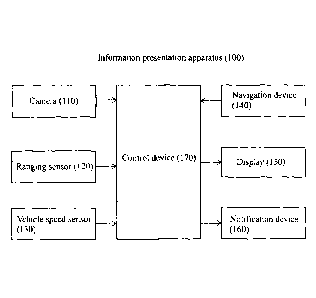Note : Les descriptions sont présentées dans la langue officielle dans laquelle elles ont été soumises.
CA 03002628 2018-04-19
1 ,
DESCRIPTION
[Title of Invention] DISPLAY CONTROL METHOD AND DISPLAY CONTROL DEVICE
[Technical Field]
[0001]
The present invention relates to a display control method and a display
control device
for performing display control of detection information of objects.
[Background Art]
[0002]
Techniques have heretofore been known in which captured images of outside of a
vehicle captured by cameras are displayed on a monitor provided inside the
vehicle. Such
techniques include a technique of enlarging the size of a captured image in
which the image of
an object is captured when the traveling speed of the vehicle is high (e.g.
Patent Document 1).
[Prior Art Document]
[Patent Document]
[0003]
[Patent Document 1] JP2014-182543A
[Summary of Invention]
[Problems to be solved by Invention]
[0004]
In the captured image, however, the landscape and other unnecessary views are
captured in addition to the object, and the driver may suffer from information
overload
depending on the traveling speed of the vehicle. It may thus be difficult for
the driver to
perceive necessary information on the object.
[0005]
A problem to be solved by the present invention is to provide a display
control method
and a display control device capable of appropriately displaying the detection
information of
an object.
[Means for solving problems]
[0006]
The present invention solves the above problem by switching and displaying a
first
1
CA 03002628 2018-04-19
image based on a captured image captured by a camera and a second image based
on an image
rendered on the basis of the detection result of a detector, in accordance
with a vehicle speed
index of the vehicle.
[Effect of Invention]
[0007]
According to the present invention, the first image based on the captured
image
captured by the camera and the second image based on the image rendered on the
basis of the
detection result of the detector are switched in accordance with the vehicle
speed index of the
vehicle, and the detection information of the object can thereby be displayed
in an appropriate
display form in accordance with the traveling speed of the subject vehicle.
[Brief Description of Drawings]
[0008]
FIG 1 is a block diagram illustrating the configuration of an information
presentation
apparatus according to one or more embodiments of the present invention.
FIG 2 is a chart illustrating an example of the relationship between travel
information
and a vehicle speed index.
FIG. 3 is a chart illustrating an example of the relationship between the
vehicle speed
index and the image type of a presentation image.
FIG. 4 is a set of views illustrating an example of the presentation image of
a captured
image type and an example of the presentation image of an overview image type.
FIG. 5 is a chart for describing the relationship between the vehicle speed
index or the
traveling speed of the subject vehicle and a captured image used for
generation of the
presentation image.
FIG. 6 is a set of views for describing the relationship between the traveling
speed of
the subject vehicle and a mask width of the captured image.
FIG 7 is a set of views each illustrating an example of an image in which a
bonnet
image is superimposed on the image after a mask process illustrated in Part
(B) of FIG. 6.
FIG. 8 is a set of views each illustrating an example of an image in which
detected
objects are displayed in an emphasized manner in the image illustrated in Part
(A) of FIG. 6.
FIG. 9 is a set of views each illustrating an example of an image in which a
control
object is displayed in an emphasized manner in the image illustrated in Part
(A) of FIG. 8.
FIG. 10 is a set of views each illustrating an example of an image
(presentation image
2
CA 03002628 2018-04-19
based on the captured image) in which distance information from the subject
vehicle to the
detected objects is superimposed on the image illustrated in Parts (A) and (B)
of FIG. 9.
FIG. 11 is a set of views each illustrating an example of an overview image
rendered
on the basis of the vehicle speed index.
FIG. 12 is a set of views each illustrating an example of an image in which
one or
more detected objects are arranged on the image illustrated in FIG. 11.
FIG. 13 is a set of views each illustrating an example of an image in which
the control
object is displayed in an emphasized manner in the image illustrated in FIG
12.
FIG 14 is a set of views each illustrating an example of an image
(presentation image
based on an overview image) in which distance guide lines are superimposed on
the image
illustrated in FIG. 13.
FIG. 15 is a flowchart illustrating an example of the information presentation
process
according to one or more embodiments of the present invention.
FIG. 16 is a flowchart illustrating a captured image presentation process of
step S108.
FIG. 17 is a flowchart illustrating an overview image presentation process of
step
S109.
FIG. 18 is a flowchart illustrating an image switching process of step S113.
FIG. 19 is a set of views illustrating an example of a switching image from
the
presentation image based on a captured image to the presentation image based
on an overview
image.
FIG 20 is a set of views illustrating an example of a switching image from the
presentation image based on an overview image to the presentation image based
on a captured
image.
FIG. 21 is a set of views illustrating an example of the relationship between
the
vehicle speed index and transition between the presentation images.
[Mode(s) for Carrying out the Invention]
[0009]
Hereinafter, one or more embodiments of the present invention will be
described with
reference to the drawings. In the embodiments, an information presentation
apparatus
equipped in a vehicle will be exemplified for description. The information
presentation
apparatus according to one or more embodiments of the present invention
detects pedestrians,
bicycles, motorcycles, cars, obstacles on a road, structures, traffic signals,
traffic signs, lanes,
road edges (such as curbstones and guard rails), etc. as objects and presents
the presentation
3
CA 03002628 2018-04-19
,
information of the detected objects to the driver of the vehicle.
[0010]
FIG. 1 is a block diagram illustrating the configuration of an information
presentation
apparatus 100 according to one or more embodiments of the present invention.
As illustrated
in FIG 1, the information presentation apparatus 100 according to one or more
embodiments of
the present invention comprises a camera 110, a ranging sensor 120, a vehicle
speed sensor 130,
a navigation device 140, a display 150, a notification device 160, and a
control device 170.
These devices are connected to one another via a controller area network (CAN)
or other
in-vehicle LAN for mutually exchanging information.
[0011]
The camera 110 is composed of one or more cameras that capture images around
the
subject vehicle. In one or more embodiments of the present invention, the
camera 110 for
capturing images ahead of the subject vehicle includes a short-distance camera
suitable for
capturing images of objects existing at short distances from the subject
vehicle, a
middle-distance camera suitable for capturing images of objects existing at
middle distances
from the subject vehicle, and a long-distance camera suitable for capturing
images of objects
existing at long distances from the subject vehicle. Captured images captured
by the camera
110 are output to the control device 170.
[0012]
The ranging sensor 120 is composed of radars such as a front radar that
detects objects
ahead of the subject vehicle, a rear radar that detects objects behind the
subject vehicle, and
side radars that detect objects existing at sides of the subject vehicle.
Ultrasonic sensors,
sound wave sensors, infrared sensors, and other appropriate sensors can also
be used as the
ranging sensor 120. The ranging sensor 120 detects the positions of objects
existing around
the subject vehicle and the distances from the subject vehicle to the objects
and outputs the
detection results to the control device 170.
[0013]
The vehicle speed sensor 130 measures the rotation speed of a drive system
such as a
drive shaft and detects the traveling speed of the vehicle (also referred to
as a "vehicle speed,"
hereinafter) on the basis of the measured rotation speed. The vehicle speed
information
detected by the vehicle speed sensor 130 is output to the control device 170.
[0014]
The navigation device 140, which includes a map database, a GPS sensor, and an
orientation sensor, measures the current position of the subject vehicle and
displays the map
4
CA 03002628 2018-04-19
data around the measured current position on the display 150. In addition or
alternatively, the
navigation device 140 specifies the type of a road on which the subject
vehicle travels (e.g. a
parking lot, a road in an urban area, an expressway, etc.) and outputs the
specified type of the
road to the control device 170. The navigation device 140 may be configured to
serve also as
the display 150, the notification device 160, and the control device 170.
[0015]
Under the control by the control device 170, the display 150 presents the
presentation
information about objects existing around the subject vehicle on the screen of
the display 150.
Examples of the display 150 include a display of the navigation device 140, a
display
incorporated in a rearview mirror, a display incorporated in a meter unit, and
a head-up display
projected on a windshield.
[0016]
The notification device 160 generates sound, voice, light, vibration, etc.
thereby to
notify the driver that the presentation information based on a captured image
and the
presentation information based on an overview image are switched as described
later.
Examples of the notification device 160 include a speaker, a warning lamp, and
a haptic device
such as a handle and a seat in which a vibrator is embedded.
[0017]
The control device 170 is composed of a read only memory (ROM) that stores
programs for performing display control of the presentation information about
the objects, a
central processing unit (CPU) that executes the programs stored in the ROM,
and a random
access memory (RAM) that serves as an accessible storage device. As substitute
for or in
addition to the CPU, a micro processing unit (MPU), a digital signal processor
(DSP), an
application specific integrated circuit (ASIC), a field programmable gate
array (FPGA), or
other appropriate component can also be used as the operation circuit.
[0018]
The control device 170 executes the programs stored in the ROM using the CPU
thereby to achieve an information acquisition function of acquiring various
travel information
items, an object detection function of detecting objects existing around the
subject vehicle, a
vehicle speed index setting function of setting a vehicle speed index, an
image type selection
function of selecting the image type of a presentation image, a first image
generation function
of generating the presentation image on the basis of a captured image, a
second image
generation function of generating the presentation image on the basis of an
overview image, a
display function of displaying the presentation image on the display 150, and
a travel control
5
CA 03002628 2018-04-19
,
function of controlling automated driving of the subject vehicle. These
functions of the
control device 170 will be described below.
[0019]
The control device 170 uses the information acquisition function to acquire
various
travel information items from the camera 110, ranging sensor 120, vehicle
speed sensor 130,
and navigation device 140. For example, the information acquisition function
serves to
acquire a captured image captured by the camera 110 from the camera 110,
acquire the
detection result of the ranging sensor 120 from the ranging sensor 120,
acquire the traveling
speed of the subject vehicle from the vehicle speed sensor 130, and acquire
the positional
information of the subject vehicle (including the type information of a road
on which the
subject vehicle travels) from the navigation device 140.
[0020]
The control device 170 uses the object detection function to detect objects
existing
around the subject vehicle on the basis of a captured image captured by the
camera 110 and the
detection result of the ranging sensor 120. The object detection function also
serves to detect
the positions of objects and the distances from the subject vehicle to the
objects on the basis of
a captured image captured by the camera 110 and/or the detection result of the
ranging sensor
120. The object detection function can further serve to detect the type of an
object, such as a
pedestrian, bicycle, motorcycle, car, obstacle on a road, structure, traffic
signal, traffic sign,
lane, and road edge (a curbstone, guard rail, etc), the speed limit described
on a traffic sign, the
signal color of a traffic signal, and other features on the basis of the color
and/or shape of the
object captured in a captured image.
[0021]
The control device 170 uses the vehicle speed index setting function to set an
index
associated with the traveling speed of the subject vehicle as a vehicle speed
index. In one or
more embodiments of the present invention, the vehicle speed index setting
function serves to
set the vehicle speed index at five stages of "1" to "5." The vehicle speed
index tends to be a
lower numerical value in a scene in which the subject vehicle is traveling at
a slower speed,
while the vehicle speed index tends to be a higher numerical value in a scene
in which the
subject vehicle is traveling at a higher speed.
[0022]
FIG 2 is a chart illustrating an example of the relationship between various
travel
information items and the vehicle speed index. The vehicle speed index setting
function can
serve to set the vehicle speed index in accordance with the traveling speed V
of the subject
6
CA 03002628 2018-04-19
vehicle. For example, in the example illustrated in FIG 2, the vehicle speed
index setting
function serves to set the vehicle speed index as "1" when the traveling speed
V of the subject
vehicle is zero or higher and lower than X1 and a determination can be made
that the subject
vehicle is stopped or traveling at a very slow speed. When the traveling speed
V of the
subject vehicle is X1 or higher and lower than X2 and a determination can be
made that the
subject vehicle is traveling at a slow speed, the vehicle speed index setting
function serves to
set the vehicle speed index as "2." Likewise, as illustrated in FIG. 2, the
vehicle speed index
setting function serves to set the vehicle speed index to a larger numerical
value as the
traveling speed V of the subject vehicle is higher. In the example illustrated
in FIG 2, the
relationship among X1, X2, X3, and X4 is X1<X2<X3<X4.
[0023]
In addition or alternatively, the vehicle speed index setting function can
serve to set
the vehicle speed index in accordance with the gear ratio of the transmission.
For example,
the vehicle speed index setting function serves to acquire information on the
gear ratio from
the transmission and make a determination which the gear ratio of the
transmission
corresponds to among the "first gear," "second gear," "third gear," "fourth
gear," and "fifth
gear or more." For example, in the example illustrated in FIG 2, the vehicle
speed index
setting function serves to set the vehicle speed index as "1" when the gear
ratio of the
transmission is a gear ratio corresponding to the "first gear." When the gear
ratio of the
transmission is a gear ratio corresponding to the "second gear," the vehicle
speed index setting
function serves to set the vehicle speed index as "2." Likewise, as
illustrated in FIG 2, the
vehicle speed index setting function serves to set the vehicle speed index to
a larger numerical
value as the gear ratio of the transmission is lower. When the gear ratio of
the transmission
can be changed by operating a shift lever, the vehicle speed index setting
function may serve to
set the vehicle speed index in accordance with the position of the shift
lever.
[0024]
In addition or alternatively, the vehicle speed index setting function can
serve to set
the vehicle speed index on the basis of the road type of a road on which the
subject vehicle
travels. For example, the vehicle speed index setting function serves to
acquire the type
information of a road on which the subject vehicle travels, from the
navigation device 140.
Then, when the subject vehicle is parked, stopped, or traveling in a "parking
lot," the vehicle
speed index setting function serves to determine that the subject vehicle is
stopped or crawling
at a reduced-speed and set the vehicle speed index as "1." When the subject
vehicle is
traveling on a "general municipal road excluding urban areas," the vehicle
speed index setting
7
CA 03002628 2018-04-19
function serves to set the vehicle speed index as "2." Likewise, as
illustrated in FIG. 2, the
vehicle speed index setting function can serve to set the vehicle speed index
as "3" when the
subject vehicle travels on an "urban road," set the vehicle speed index as "4"
when the subject
vehicle travels on an "arterial road," and set the vehicle speed index as "5"
when the subject
vehicle travels on a "motorway or expressway."
[0025]
In addition or alternatively, the vehicle speed index setting function can
serve to set
the vehicle speed index on the basis of a limit speed Vr of the road on which
the subject vehicle
travels. For example, in the example illustrated in FIG. 2, the vehicle speed
index setting
function serves to set the vehicle speed index as "1" when the limit speed Vr
of the road on
which the subject vehicle travels is lower than X 1 . When the limit speed Vr
of the road on
which the subject vehicle travels is X1 or higher and lower than X2, the
vehicle speed index
setting function serves to set the vehicle speed index as "2." Likewise, as
illustrated in FIG 2,
the vehicle speed index setting function can serve to set the vehicle speed
index to a larger
numerical value as the limit speed Vr of the road on which the subject vehicle
travels is higher.
[0026]
In addition or alternatively, the vehicle speed index setting function can
serve to set
the vehicle speed index in accordance with a distance D from the subject
vehicle to an object.
For example, in the example illustrated in FIG 2, the vehicle speed index
setting function
serves to set the vehicle speed index as "1" when the distance D from the
subject vehicle to the
object is shorter than D1. When the distance D from the subject vehicle to the
object is D1 or
longer and shorter than D2, the vehicle speed index setting function serves to
set the vehicle
speed index as "2." Likewise, as illustrated in FIG. 2, the vehicle speed
index setting function
can serve to set the vehicle speed index to a larger numerical value as the
distance D from the
subject vehicle to the object is longer. In the example illustrated in FIG. 2,
the relationship
among D1, D2, D3, and D4 is D1<D2<D3<D4.
[0027]
In addition or alternatively, the vehicle speed index setting function can
serve to set
the vehicle speed index on the basis of the traveling scene of the subject
vehicle. For example,
the vehicle speed index setting function serves to determine whether or not
the traveling scene
of the subject vehicle is a predetermined traveling scene on the basis of the
traveling speed V
of the subject vehicle, the traveling place of the subject vehicle (such as a
parking lot, a
shopping area, and a road with multiple lanes, for example), the type and
number of the objects
detected around the subject vehicle, etc. Then, as illustrated in FIG. 2, the
vehicle speed
8
CA 03002628 2018-04-19
index setting function can serve to set the vehicle speed index to a numerical
value
corresponding to each traveling scene.
[0028]
For example, in the example illustrated in FIG 2, when the subject vehicle is
traveling
in a parking lot or shopping area and a number of pedestrians and/or bicycles
exist around the
subject vehicle, the vehicle speed index setting function serves to determine
that the traveling
scene of the subject vehicle is a "stop/crawl scene." Then, as illustrated in
FIG 2, the vehicle
speed index setting function can serve to set the vehicle speed index to "1"
corresponding to
the "stop/crawl scene." When detecting a bicycle traveling zone on a side of
the subject
vehicle and detecting a bicycle around the subject vehicle, the vehicle speed
index setting
function serves to determine that the traveling scene of the subject vehicle
is a "bicycle parallel
traveling scene." Then, as illustrated in FIG 2, the vehicle speed index
setting function can
set the vehicle speed index to "2" corresponding to the "bicycle parallel
traveling scene."
When the subject vehicle is traveling on a road of two way traffic on which
the subject vehicle
and an oncoming vehicle can pass each other and the oncoming vehicle is
traveling at 15 to 40
km/h, the vehicle speed index setting function serves to determine that the
traveling scene of
the subject vehicle is an "urban traveling scene." Then, as illustrated in FIG
2, the vehicle
speed index setting function can set the vehicle speed index to "3"
corresponding to the "urban
traffic scene." When the subject vehicle is traveling on a road having a
plurality of lanes and
another vehicle is traveling at 40 to 60 km/h, the vehicle speed index setting
function serves to
determine that the traveling scene of the subject vehicle is a "suburban
traveling scene."
Then, as illustrated in FIG. 2, the vehicle speed index setting function can
set the vehicle speed
index to "4" corresponding to the "suburban traffic scene." When the subject
vehicle is
traveling on a road of a plurality of lanes with no traffic signals and
another vehicle is traveling
at 60 km/h or higher, the vehicle speed index setting function serves to
determine that the
traveling scene of the subject vehicle is a "high-speed cruising scene." Then,
as illustrated in
FIG. 2, the vehicle speed index setting function can set the vehicle speed
index to "5"
corresponding to the "high-speed cruising scene."
[0029]
The control device 170 uses the image type selection function to select an
image type
of the presentation image on the basis of the vehicle speed index which is set
using the vehicle
speed index setting function. Specifically, as illustrated in FIG. 3, when the
vehicle speed
index is "1" or "2," the image type selection function serves to select a
captured image type for
presenting the presentation image based on a captured image as the image type
of the
9
CA 03002628 2018-04-19
presentation image. Also illustrated in FIG. 3, when the vehicle speed index
is "3" to "5," the
image type selection function serves to select an overview image type for
presenting the
presentation image based on an overview image as the image type of the
presentation image.
[0030]
Part (A) of FIG. 4 is a view illustrating an example of the presentation image
when the
captured image type is selected while Part (B) of FIG. 4 is a view
illustrating an example of the
presentation image when the overview image type is selected. Thus, when the
captured
image type is selected, the presentation image based on a captured image is
displayed as
illustrated in Part (A) of FIG. 4, while when the overview image type is
selected, the
presentation image based on an overview image is displayed as illustrated in
Part (B) of FIG. 4.
[0031]
When the captured image type is selected using the image type selection
function, the
control device 170 uses the first image generation function to generate the
presentation image
on the basis of a captured image captured by the camera 110, as illustrated in
Part (A) of FIG. 4.
A method of generating the presentation image using the first image generation
function will
be described below in detail.
[0032]
First, the first image generation function serves to select a captured image
used for
generation of the presentation image on the basis of the vehicle speed index
or the traveling
speed V of the subject vehicle. The information presentation apparatus 100
according to one
or more embodiments of the present invention includes a short-distance camera
suitable for
capturing images of objects existing at short distances from the subject
vehicle, a
middle-distance camera suitable for capturing images of objects existing at
middle distances
from the subject vehicle, and a long-distance camera suitable for capturing
images of objects
existing at long distances from the subject vehicle. For example, as
illustrated in FIG. 5,
when the vehicle speed index is "1," the first image generation function
serves to select a
captured image captured by the short-distance camera as the captured image
used for
generation of the presentation image. Likewise, when the vehicle speed index
is "2," the first
image generation function serves to select a captured image captured by the
middle-distance
camera as the captured image used for generation of the presentation image.
The
long-distance camera is used for detecting objects when the vehicle speed
index is "3" or
higher (i.e. when the presentation image is the overview image type).
[0033]
In addition or alternatively, as illustrated in FIG 5, the first image
generation function
CA 03002628 2018-04-19
may select a captured image captured by the short-distance camera as the
captured image used
for generation of the presentation image when the traveling speed V of the
subject vehicle is
zero or higher and lower than x1, and select a captured image captured by the
middle-distance
camera as the captured image used for generation of the presentation image
when the traveling
speed V of the subject vehicle is X1 or higher and lower than X2.
[0034]
Then, the first image generation function performs a mask process for the
selected
captured image in accordance with the traveling speed V of the subject
vehicle. FIG 6 is a set
of views for describing the mask process for the captured image, in which Part
(A) represents
the captured image before the mask process and Part (B) represents the
captured image after
the mask process. For example, as illustrated in Part (A) of FIG 6, when the
width of the
captured image captured by the camera 110 is L and the mask process is
performed with a
mask width d, the first image generation function can serve to calculate the
mask width d on
the basis of the traveling speed V of the subject vehicle and an upper limit
speed Vilma.
Mask width d=L/2xVNinnit ...(1)
The upper limit speed Viimit is the upper limit of the traveling speed V when
the captured image
type is selected. For example, provided that the traveling speed V is less
than X2, when the
vehicle speed index is set to "2" and the presentation image based on the
captured image is
displayed, "X2" is the upper limit speed Vtinni.
[0035]
Thus, the higher the traveling speed V of the subject vehicle, the wider the
first image
generation function serves to calculate the mask width d. Then, the first
image generation
function serves to perform the mask process of masking end parts of the
captured image in the
horizontal direction (Y-direction) by the calculated mask width d. Through
this operation,
when the traveling speed V of the subject vehicle is high, as illustrated in
Part (B) of FIG. 6, a
shorter image in the horizontal direction (Y-direction) is generated as
compared with the
captured image captured by the camera 110. In addition or alternatively, the
first image
generation function can serve to mask the captured image with a mask width d
in accordance
with the vehicle speed index. In this case, the first image generation
function serves to
perform the mask process so that the mask width is widened when the vehicle
speed index is
"2" as compared with when the vehicle speed index is "1."
[0036]
Then, the first image generation function serves to superimpose a bonnet image
imitating the bonnet of the subject vehicle on the captured image for which
the mask process
11
CA 03002628 2018-04-19
has been performed. Specifically, as illustrated in Part (A) of FIG. 7, the
first image
generation function serves to superimpose the bonnet image on the lower side
of the captured
image for which the mask process has been performed. The bonnet image is an
image that is
preliminarily rendered using computer graphics, for example, and can be stored
in the ROM of
the control device 170. In addition or alternatively, the captured image of an
actual bonnet of
the subject vehicle may be stored as the bonnet image in the ROM of the
control device 170.
Parts (A) and (B) of FIG 7 are each a view illustrating an example of the
image in which the
bonnet image is superimposed on the image after the mask process illustrated
in Part (B) of
FIG. 6.
[0037]
The first image generation function can further serve to change the size
and/or shape
of the bonnet image in accordance with the traveling speed V of the subject
vehicle or the
vehicle speed index. For example, when the traveling speed V of the subject
vehicle is lower
than X 1, the first image generation function can serve to set the length of
the bonnet image in
the vertical direction (X-direction) to be relatively short as illustrated in
Part (A) of FIG 7,
while when the traveling speed V of the subject vehicle is not lower than X1,
the first image
generation function can serve to set the length of the bonnet image in the
vertical direction
(X-direction) to be relatively long as illustrated in Part (B) of FIG. 7. In
addition or
alternatively, when the traveling speed V of the subject vehicle is not lower
than Xl, the first
image generation function may serve to set the length of the upper end portion
of the bonnet
image (the upper base portion when the bonnet image is trapezoidal) to be
relatively short. In
addition or alternatively, when the vehicle speed index of the subject vehicle
is "1," the first
image generation function may serve to set the length of the bonnet image in
the vertical
direction (X-direction) to be relatively short as illustrated in Part (A) of
FIG 7, while when the
vehicle speed index of the subject vehicle is "2," the first image generation
function may serve
to set the length of the bonnet image in the vertical direction (X-direction)
to be relatively long
as illustrated in Part (B) of FIG. 7. In the examples illustrated in Parts (A)
and (B) of FIG 7, a
configuration is exemplified in which the size and/or shape of the bonnet
image are changed in
two stages, but the configuration is not limited to this. For example, the
size and/or shape of
the bonnet image may be changed in three or more stages. In addition or
alternatively, the
size and/or shape of the bonnet image may be changed continuously in
accordance with the
traveling speed V of the subject vehicle.
[0038]
Then, the first image generation function serves to display the objects within
the
12
CA 03002628 2018-04-19
captured image in an emphasized manner on the basis of the detection results
obtained using
the object detection function. FIG 8 is a set of views each illustrating an
example of the
image in which the objects are displayed in an emphasized manner in the image
illustrated in
Part (A) of FIG. 6. For descriptive purposes, examples illustrated in FIG. 8
each exemplify a
scene in which only pedestrians are detected as the objects (the same applies
to FIGS. 9 and 10
which will be described later). In such cases, as illustrated in Part (A) of
FIG 8, for example,
the first image generation function can superimpose frame lines el and e2
around the objects
detected using the object detection function (also referred to as "detected
objects," hereinafter)
thereby to display the detected objects in an emphasized manner. In addition
or alternatively,
as illustrated in Part (B) of FIG 8, for example, the first image generation
function can
superimpose underlines e3 and e4 beneath the detected objects thereby to
display the detected
objects in an emphasized manner. In addition or alternatively, as illustrated
in Part (C) of FIG.
8, for example, the first image generation function can superimpose circles
(dots) e5 and e6 on
the detected objects thereby to display the detected objects in an emphasized
manner.
[0039]
Then, the first image generation function serves to display an object targeted
for the
automated driving of the subject vehicle (also referred to as a "control
object," hereinafter)
among the detected objects detected using the object detection function, in an
emphasized
manner in a display form different from that of other detected objects. FIG 9
is a set of views
each illustrating an example of the image in which the control object is
displayed in an
emphasized manner in the image illustrated in Part (A) of FIG 8. For example,
when
superimposing a yellow frame line el (indicated by a black solid line in Part
(A) of FIG. 9)
around the detected object as illustrated in Part (A) of FIG 9, the first
image generation
function can serve to superimpose a red frame line fl (indicated by a black
dashed line in Part
(A) of FIG. 9) around the control object thereby to display the control object
in an emphasized
manner in a display form different from that of other detected objects. In
addition or
alternatively, when superimposing a thin frame line el around the detected
object as illustrated
in Part (B) of FIG 9, the first image generation function can serve to
superimpose a thick frame
line f2 around the control object thereby to display the control object in an
emphasized manner
in a display form different from that of other detected objects.
[0040]
Then, the first image generation function serves to superimpose distance
information
from the subject vehicle to the detected objects (including the control
object) on the image in
which the control object is displayed in an emphasized manner. FIG 10 is a set
of views each
13
CA 03002628 2018-04-19
illustrating an example of the image in which the distance information from
the subject vehicle
to the detected objects (including the control object) is superimposed on the
image illustrated
in Parts (A) and (B) of FIG 9. For example, as illustrated in Parts (A) and
(B) of FIG. 10, the
first image generation function can serve to superimpose numerical values
representing the
distances from the subject vehicle to the detected objects (including the
control object) beneath
the detected objects thereby to superimpose the distance information from the
subject vehicle
to the detected objects. In addition or alternatively, as illustrated in Part
(C) of FIG. 10, the
first image generation function can serve to superimpose patterns (such as
graphical patterns
and icons) gl and g2 representing the distances from the subject vehicle to
the detected objects
(including the control object) beneath the detected objects. In the example
illustrated in Part
(C) of FIG 10, the longer the distance from the subject vehicle to a detected
object (including
the control object), the longer the length of the pattern.
[0041]
As described above, for the captured image captured by the camera 110, the
first
image generation function serves to perform (1) the mask process, (2) the
process of
superimposing a bonnet image, (3) display of the detected objects in an
emphasized manner,
(4) display of the control object in an emphasized manner, and (5) the process
of
superimposing the distance information, thereby to generate the presentation
image.
[0042]
The control device 170 uses the second image generation function to render an
image,
such as using computer graphics, thereby to generate an overview image as if
the subject
vehicle is viewed from above. Then, the second image generation function
serves to generate
the presentation image on the basis of the generated overview image. A method
of generating
the presentation image using the second image generation function will be
described below in
detail.
[0043]
First, as illustrated in FIG 11, the second image generation function serves
to render
the overview image with a depression angle in accordance with the vehicle
speed index. For
example, when the vehicle speed index is "3," the second image generation
function serves to
render the overview image with a relatively small depression angle as
illustrated in Part (A) of
FIG 11. When the vehicle speed index is "4," the second image generation
function serves to
render the overview image with a medium depression angle as illustrated in
Part (B) of FIG 11,
and when the vehicle speed index is "5," the second image generation function
serves to render
the overview image with a relatively large depression angle as illustrated in
Part (C) of FIG 11.
14
CA 03002628 2018-04-19
Thus, the second image generation function renders the overview image with a
larger
depression angle as the vehicle speed index is larger. Then, the second image
generation
function serves to render an icon representing the subject vehicle V1 on the
center or beneath
the center of the overview image. FIG 11 is a set of views each illustrating
an example of the
overview image rendered on the basis of the vehicle speed index. FIG 11
illustrates examples
each exemplifying the overview image rendered in a scene in which the subject
vehicle V1
travels on a three-lane road, but when a determination can be made that the
scene is a scene in
which the subject vehicle V1 travels on a two-lane road, such as using the
camera 110, ranging
sensor 120, navigation device 140, etc., an overview image can be rendered
which represents
the scene in which the subject vehicle V1 travels on the two-lane road.
[0044]
Then, as illustrated in Parts (A) to (C) of FIG. 12, the second image
generation
function serves to arrange one or more icons representing the detected objects
detected using
the object detection function on the rendered overview image. For example, the
second
image generation function serves to acquire information on the relative
positions of the
detected objects and the relative distances from the detected objects using
the object detection
function. Then, as illustrated in Parts (A) to (C) of FIG 12, the second image
generation
function serves to arrange the icons representing the detected objects at
positions on the
overview image corresponding to the actual positional relationships between
the subject
vehicle V1 and the detected objects. For example, in the examples illustrated
in Parts (A) to
(C) of FIG 12, another vehicle tl is traveling ahead of the subject vehicle V1
and, therefore,
also on the overview image, an icon representing the other vehicle t 1 is
disposed ahead of the
icon representing the subject vehicle V1.
[0045]
In one or more embodiments of the present invention, as illustrated in Parts
(A) to (C)
of FIG. 12, the overview image is rendered such that the subject vehicle is
viewed from more
above as the vehicle speed index is larger. Accordingly, the larger the
vehicle speed index,
the wider the display range in which the detected objects are displayed. For
example, only
the detected object tl is displayed in the overview image of Part (A) of FIG.
12 because the
depression angle is relatively small, detected objects tl to t3 are displayed
in the overview
image of Part (B) of FIG 12 because the depression angle is a medium angle,
and detected
object tl to t5 are displayed in the overview image of Part (C) of FIG. 12
because the
depression angle is relatively large. Parts (A) to (C) of FIG 12 are views
illustrating
examples of the images in which the detected objects are arranged on the
overview images
CA 03002628 2018-04-19
illustrated in Parts (A) to (C) of FIG. 11, respectively.
[0046]
Then, as illustrated in FIG 13, the second image generation function serves to
display
the control object in an emphasized manner on the overview image in which the
detected
objects are arranged. FIG. 13 is a set of views each illustrating an example
of the image in
which the control object is displayed in an emphasized manner in the image
illustrated in FIG.
12. For example, as illustrated in Parts (A) to (C) of FIG 13, the second
image generation
function can display the entire icon representing a control object cl among
the detected objects
in yellow color (indicated by dark gray in the example illustrated in FIG 13)
thereby to display
the control object in an emphasized manner in a display form different from
that of the
detected objects. In addition or alternatively, as illustrated in Parts (D) to
(F) of FIG. 13, the
second image generation function can superimpose a red frame line (indicated
by a black frame
line in the example illustrated in FIG 13) around the icon representing the
control object,
thereby to display the control object in an emphasized manner.
[0047]
Then, as illustrated in Parts (A) to (F) of FIG. 14, the second image
generation
function serves to superimpose distance guide lines on the overview image in
which the control
object is displayed in an emphasized manner. FIG 14 is a set of views each
illustrating an
example of the image in which the distance guide lines are superimposed on the
image
illustrated in FIG 13. The second image generation function can change the
distance
represented by the distance guide lines, on the basis of the distance between
the subject vehicle
and another vehicle. For example, when the inter-vehicular distance between
the subject
vehicle and another vehicle is short, the second image generation function can
reduce the
distance represented by the distance guide lines.
[0048]
Thus, the second image generation function serves to perform (1) rendering of
the
overview image with a depression angle in accordance with the vehicle speed
index, (2)
arrangement of the detected objects, (3) display of the control object in an
emphasized manner,
and (4) the superimposition process for the distance guide lines, thereby to
generate the
presentation image.
[0049]
The control device 170 uses the display function to transmit the image data of
the
presentation image generated using the first image generation function or the
second image
generation function to the display 150 and display the presentation image on
the screen of the
16
CA 03002628 2018-04-19
display 150. This allows the presentation image to be presented to the driver.
[0050]
The control device 170 uses the travel control function to control the
automated
driving of the subject vehicle. For example, the travel control function can
serve to detect
lane marks of a lane in which the subject vehicle travels (also referred to as
a "subject vehicle
lane," hereinafter) on the basis of the detection results of the camera 110
and/or the ranging
sensor 120 and perform lane keeping control to control a travel position of
the subject vehicle
in the road width direction so that the subject vehicle travels in the subject
vehicle lane. In
this case, the travel control function can serve to control the operation of
the steering actuator
and the like so that the subject vehicle travels at an appropriate travel
position. In addition or
alternatively, the travel control function can serve to perform the follow-up
travel control to
automatically follow a preceding vehicle with a certain distance from the
preceding vehicle.
In this case, the travel control function can serve to control the operation
of the drive
mechanism, such as the engine and the brake, so that the subject vehicle
travels with a constant
distance between the subject vehicle and the preceding vehicle. In addition or
alternatively,
the travel control function serves to control the travel of the subject
vehicle on the basis of the
control object specified using the object detection function. For example, the
travel control
function serves to control the steering actuator, engine, brake, and other
components so as to
avoid the control object or stop before the control object.
[0051]
The information presentation process according to one or more embodiments of
the
present invention will then be described with reference to FIG 15. FIG 15 is a
flowchart
illustrating the information presentation process according to one or more
embodiments of the
present invention. The information presentation process described below is
executed by the
control device 170. The information presentation process described below is
started when the
ignition is turned on, and repeatedly executed until the ignition is turned
off.
[0052]
First, in step S101, the information acquisition function serves to acquire
various
travel information items, such as the captured image captured by the camera
110, the detection
results of the ranging sensor 120, the traveling speed V of the subject
vehicle detected by the
vehicle speed sensor 130, and the positional information of the subject
vehicle detected by the
navigation device 140. Then, in step S102, the vehicle speed index setting
function serves to
set the vehicle speed index, as illustrated in FIG. 2, on the basis of the
various travel
information items acquired in step S101.
17
CA 03002628 2018-04-19
[0053]
In step SI03, the object detection function serves to detect objects existing
around the
subject vehicle as the detected objects on the basis of the captured image and
the detection
results of the ranging sensor 120 acquired in step S101. In addition, in step
S104, the object
detection function serves to specify an object targeted for the automated
driving control among
the detected objects as the control object.
[0054]
In step S105, the image type selection function serves to determine whether or
not the
latest process of step S102 (the process of step S102 executed in the present
processing) is the
initial setting process for the vehicle speed index. That is, in step S105
immediately after the
ignition is turned on and the information presentation process of FIG 15 is
started, the vehicle
speed index is not set until the latest process of step S102; therefore, a
determination is made
that the latest process of step S102 is the initial setting process for the
vehicle speed index, and
the routine proceeds to step S106. On the other hand, after the vehicle speed
index is set in
step S102, when a determination of step S110 is made that the ignition is
turned on, the routine
returns to step S101, and then the process of step S102 is performed again, a
determination is
not made that the latest process of step S102 is the initial setting process
for the vehicle speed
index, and the routine proceeds to step S112.
[0055]
In step S106, the image type selection function serves to select an image type
of the
presentation image on the basis of the vehicle speed index set in step S102.
Then, in step
S107, the control device 170 determines whether the image type of the
presentation image
selected in step S206 is the captured image type or the overview image type.
When the image
type of the presentation image is the captured image type, the routine
proceeds to step S108,
while when the image type of the presentation image is the overview image
type, the routine
proceeds to step S109.
[0056]
In step S108, a captured image presentation process is performed for
generating the
presentation image on the basis of the captured image captured by the camera
110 and
presenting the presentation image based on the captured image. FIG. 16 is a
flowchart
illustrating the captured image presentation process illustrated in step S108.
The captured
image presentation process of step S108 will be described below with reference
to FIG 16.
[0057]
First, in step S201, the first image generation function serves to determine a
captured
18
CA 03002628 2018-04-19
image used for generation of the presentation image from among the captured
images captured
by a plurality of cameras 110. For example, as illustrated in FIG 5, the first
image generation
function can serve to select the captured image used for generation of the
presentation image in
accordance with the traveling speed V of the subject vehicle or the vehicle
speed index.
[0058]
In step S202, the first image generation function serves to perform the mask
process
for the captured image selected in step S201. For example, as illustrated in
Parts (A) and (B)
of FIG 6, the first image generation function can mask the end parts of the
captured image in
the horizontal direction (Y-direction) by the mask width d in accordance with
the traveling
speed V of the subject vehicle. Through this operation, as illustrated in Part
(B) of FIG. 6, the
captured image for which the mask process is performed is generated on the
basis of the
captured image illustrated in Part (A) of FIG. 6.
[0059]
In step S203, as illustrated in FIG. 7, the first image generation function
serves to
superimpose the bonnet image on the captured image for which the mask process
is performed
in step S202. The first image generation function can also serve to change the
size and/or
shape of the bonnet image and superimpose the bonnet image on the captured
image on the
basis of the traveling speed V of the subject vehicle or the vehicle speed
index.
[0060]
In step S204, the first image generation function serves to display the
detected objects
in an emphasized manner on the captured image on which the bonnet image is
superimposed in
step S203. For example, as illustrated in Parts (A) to (C) of FIG. 8, marks
such as frame lines,
underlines, and circles (dots) are superimposed on the detected objects
detected in step S103
thereby to display the detected objects in an emphasized manner.
[0061]
In step S205, the first image generation function serves to display the
control object in
a further emphasized manner on the captured image in which the detected
objects are displayed
in an emphasized manner in step S204. For example, as illustrated in Parts (A)
and (B) of
FIG. 9, the first image generation function can serve to superimpose some
mark, such as a
frame line, which is in a display form different from that of other detected
objects, on the
control object specified in step S104 thereby to display the control object in
an emphasized
manner in the display form different from that of other detected objects.
[0062]
In step S206, the first image generation function serves to superimpose
distance
19
CA 03002628 2018-04-19
information from the subject vehicle to the detected objects (including the
control object) on
the captured image in which the control object is displayed in an emphasized
manner in step
S205. For example, as illustrated in Parts (A) and (B) of FIG 10, the first
image generation
function can serve to superimpose the distance information of the detected
objects acquired in
step S103 beneath the detected objects.
[0063]
Thus, in steps S202 to S206, the captured image selected in step S201
undergoes the
mask process, the process of superimposing the bonnet image, display of the
detected objects
in an emphasized manner, display of the control object in an emphasized
manner, and the
process of superimposing the distance information, and the presentation image
is thereby
generated. Then, in step S207, the display function serves to display the
presentation image
generated in step S206 on the screen of the display 150.
[0064]
After the presentation image is displayed in step S207, the routine proceeds
to step
S110 of FIG. 15. In step S110, the control device 170 determines whether or
not the ignition
is turned off, and the information presentation process illustrated in FIG 15
is repeated until
the ignition is turned off. When the ignition is turned off, the information
presentation
process illustrated in FIG 15 is ended.
[0065]
When, in step S107, a determination is made that the image type of the
presentation
image is the overview image type, the routine proceeds to step S109. In step
S109, an
overview image presentation process is performed for generating the
presentation image on the
basis of the overview image rendered using computer graphics or the like and
presenting the
presentation image based on the generated overview image. FIG 17 is a
flowchart illustrating
the overview image presentation process illustrated in step S109. The overview
image
presentation process of step S109 will be described below with reference to
FIG. 17.
[0066]
First, in step S301, as illustrated in FIG. 11, the second image generation
function
serves to render the overview image with a depression angle in accordance with
the vehicle
speed index. That is, the second image generation function serves to determine
the
depression angle of the overview image on the basis of the vehicle speed index
set in step S102
and render the overview image with the determined depression angle as
illustrated in Parts (A)
to (C) of FIG. 11.
[0067]
CA 03002628 2018-04-19
In step S302, the second image generation function serves to arrange one or
more
icons representing the detected objects on the overview image rendered in step
S301.
Specifically, as illustrated in Parts (A) to (C) of FIG. 12, the second image
generation function
serves to arrange the icons representing the detected objects detected in step
S103 at positions
on the overview image corresponding to the actual positional relationships
between the subject
vehicle V1 and the detected objects.
[0068]
In step S303, as illustrated in Parts (A) to (F) of FIG. 13, the second image
generation
function serves to display the control object in an emphasized manner on the
overview image
in which the detected objects are arranged in step S302. Further, as
illustrated in Parts (A) to
(F) of FIG. 14, the second image generation function serves to superimpose the
distance guide
lines on the overview image in which the control object is display in an
emphasized manner in
step S303.
[0069]
Thus, in steps S302 to S304, the overview image rendered in step S301
undergoes
arrangement of the detected objects, display of the control object in an
emphasized manner,
and the superimposition process for the distance guide lines, and the
presentation image is
thereby generated. Then, in step S305, the display function serves to display
the presentation
image generated in step S304 on the screen of the display 150.
[0070]
Referring again to step S105 of FIG. 15, when a determination is made that the
setting
of the vehicle speed index in step S102 is not the initial setting of a
vehicle speed index, that is,
when the vehicle speed index is set in the previous process, the routine
proceeds to step S112.
[0071]
In step S112, the display function serves to determine whether or not the
vehicle speed
index changes to a vehicle speed index with which the image type of the
presentation image is
different. In one or more embodiments of the present invention, when the
vehicle speed index
is "1" or "2," the captured image type is selected as the image type of the
presentation image,
while when the vehicle speed index is "3" to "5," the overview image type is
selected as the
image type of the presentation image. Accordingly, when the vehicle speed
index changes
from "2" to "3" and the image type of the presentation image changes from the
"captured
image type" to the "overview image type," the display function serves to
determine that the
vehicle speed index changes to a vehicle speed index with which the image type
of the
presentation image is different. Likewise, when the vehicle speed index
changes from "3" to
21
CA 03002628 2018-04-19
"2" and the image type of the presentation image changes from the "overview
image type" to
the "captured image type," the display function serves to determine that the
vehicle speed
index changes to a vehicle speed index with which the image type of the
presentation image is
different.
[0072]
When a determination is made that the vehicle speed index changes to a vehicle
speed
index with which the image type of the presentation image is different, the
routine proceeds to
step S113. When a determination is made that the vehicle speed index does not
change to a
vehicle speed index with which the image type of the presentation image is
different, the
routine proceeds to step S107 from which the above-described processes of step
S107 to S110
are performed.
[0073]
In step S113, the image type of the presentation image is changed and an image
switching process is therefore performed for switching between the
presentation image based
on the captured image and the presentation image based on the overview image.
FIG. 18 is a
flowchart illustrating the image switching process illustrated in step S113.
The image
switching process of step S113 will be described below with reference to FIG.
18.
[0074]
In step S401, the display function serves to set a switching time for
switching between
the presentation image based on the captured image and the presentation image
based on the
overview image. For example, the display function can serve to set a
predetermined time (e.g.
one second) as the switching time. In addition or alternatively, the display
function can serve
to set the switching time on the basis of the acceleration of the subject
vehicle. For example,
the display function may shorten the switching time as the acceleration of the
subject vehicle is
higher.
[0075]
In step S402, the display function serves to perform a notification process of
notifying
the driver that the presentation image based on the captured image and the
presentation image
based on the overview image will be switched. For example, the display
function can serve to
output an alarm sound and/or a guidance voice representing the switching
between the
presentation images from the speaker as the notification device 160 or vibrate
a haptic device
such as a handle and seat in which a vibrator is embedded, thereby to allow
the driver to
perceive the switching between the presentation images even when the driver
does not pay
attention to the display 150.
22
CA 03002628 2018-04-19
[0076]
In step S403, the display function serves to display a switching image. As
illustrated
in FIGS. 19 and 20, the display function serves to display an animation image
that transitions
from the presentation image based on the captured image to the presentation
image based on
the overview image or an animation image that transitions from the
presentation image based
on the overview image to the presentation image based on the captured image,
as the switching
image on the display 150. The display function serves to display the animation
of the
switching image over the image switching time set in step S401. Through this
operation, the
presentation image based on the captured image and the presentation image
based on the
overview image are switched over the image switching time.
[0077]
FIG. 19 is a set of views illustrating an example of the switching image when
the
presentation image based on the captured image transitions to the presentation
image based on
the overview image. When the presentation image based on the captured image
transitions to
the presentation image based on the overview image, first, as illustrated in
Parts (B) and (C) of
FIG. 19, the display function serves to gradually reduce the presentation
image based on the
captured image illustrated in Part (A) of FIG. 19 from the outside to the
center. While
reducing the presentation image based on the captured image, as illustrated
Parts (B) and (C) of
FIG. 19, the display function also serves to display the presentation image
based on the
overview image so that it rises from below the display 150. As a result, as
illustrated in Part
(D) of FIG. 19, the presentation image based on the captured image disappears
and only the
presentation image based on the overview image is displayed on the screen of
the display 150.
[0078]
FIG. 20 is a set of views illustrating an example of the switching image when
the
presentation image based on the overview image transitions to the presentation
image based on
the captured image. When the presentation image based on the overview image
transitions to
the presentation image based on the captured image, first, as illustrated in
Parts (B) and (C) of
FIG. 20, the display function serves to display the presentation image based
on the overview
image illustrated in Part (A) of FIG. 20 so that it disappears below the
display 150 as illustrated
in Parts (B) and (C) of FIG. 20. While displaying the presentation image based
on the
overview image so that it disappears below the display 150, as illustrated in
Parts (B) and (C)
of FIG. 20, the display function also serves to display the presentation image
based on the
captured image so that it gradually increase from the center of the display
150. As a result, as
illustrated in Part (D) of FIG. 20, the presentation image based on the
overview image
23
CA 03002628 2018-04-19
disappears and only the presentation image based on the captured image is
displayed on the
screen of the display 150.
[0079]
The information presentation process according to one or more embodiments of
the
present invention is carried out as the above. Then, with reference to FIG.
21, the relationship
between the vehicle speed index and the transition between the presentation
images displayed
on the screen of the display 150 will be described. FIG 21 is a set of views
illustrating an
example of the relationship between the vehicle speed index and the transition
between the
presentation images.
[0080]
For example, when the vehicle speed index is "1," the presentation image based
on the
captured image is displayed as illustrated in Part (A) of FIG. 21. When the
vehicle speed
index changes from "1" to "2," the presentation image based on the captured
image is
displayed in the same manner, but as illustrated in Part (B) of FIG. 21, the
presentation image is
displayed such that the right and left end parts are masked by the mask
process as compared
with the case in which the vehicle speed index is "1." When the vehicle speed
index further
changes from "2" to "3," first, as illustrated in Part (C) of FIG. 21, the
switching image is
displayed and the image switching process is performed. Then, as illustrated
in Part (D) of
FIG. 21, the presentation image based on the overview image is displayed. When
the vehicle
speed index changes from "3" to "4," as illustrated in Part (E) of FIG. 21,
the presentation
image based on the overview image with a larger depression angle is presented.
When the
vehicle speed index changes from "4" to "5," as illustrated in Part (F) of FIG
21, the
presentation image based on the overview image with the largest depression
angle is presented.
Also when the vehicle speed index decreases, the presentation image is
displayed in
accordance with each vehicle speed index, and when the vehicle speed index
changes from "3"
to "2," the switching image is displayed and the image switching process is
performed.
[0081]
The presentation image may transition in accordance with the vehicle speed
index
only when the automated driving control is carried out. In this case, when the
automated
driving control is canceled, the presentation image transitions to that
illustrated in Part (D) of
FIG. 21 regardless of the vehicle speed index, and the presentation image
illustrated in Part (D)
of FIG 21 is presented until the automated driving control is resumed.
[0082]
As described above, the information presentation apparatus 100 according to
one or
24
CA 03002628 2018-04-19
more embodiments of the present invention displays the presentation image
based on a
captured image when the vehicle speed index is low, and displays the
presentation image based
on an overview image when the vehicle speed index is high. When the vehicle
speed index is
low, the subject vehicle may travel at a relatively low speed on a parking
lot, a general
municipal road, or the like and a number of pedestrians, bicycles, traffic
signals, etc. are liable
to exist around the subject vehicle. In such a case, the obstacles such as
pedestrians, bicycles,
and traffic signals are presented in an actual captured image, and the driver
can thereby
appropriately perceive whether or not the obstacles such as pedestrians,
bicycles, and traffic
signals can be detected, as compared with the overview image. The case in
which the
traveling speed of the subject vehicle is high represents a scene in which the
subject vehicle
travels on a general road or an expressway, and other vehicle traveling are
liable to exist
around the subject vehicle. In such a case, the presentation image based on
the overview
image can be displayed thereby to allow the driver to appropriately perceive
the traveling state
of other vehicles around the subject vehicle. In particular, in one or more
embodiments of the
present invention, the overview image is rendered, such as using computer
graphics. Thus, as
compared with the case of the captured image, the traveling state of other
vehicles around the
subject vehicle can be displayed in one screen, and the information on the
objects to be
displayed on the screen can be narrowed down. The driver can therefore
appropriately
perceive the information on other objects traveling around the subject
vehicle, which the driver
needs.
[0083]
In one or more embodiments of the present invention, the vehicle speed index
is set
lower as the traveling speed V of the subject vehicle is lower, while the
vehicle speed index is
set higher as the traveling speed V of the subject vehicle is higher. In
addition or alternatively,
the vehicle speed index is set lower as the gear ratio of the transmission is
higher, while the
vehicle speed index is set higher as the gear ratio of the transmission is
lower. Likewise,
when the road type and speed limit Vr of the road on which the subject vehicle
travels, the
distance D from the subject vehicle to the object, or the traveling scene of
the subject vehicle
represents a traveling state that is estimated in a scene in which a number of
pedestrians,
bicycles, traffic signals, etc. exist around the subject vehicle and the
subject vehicle travels at a
relatively low speed, the vehicle speed index is set lower. Conversely, when
the road type
and speed limit Vr of the road on which the subject vehicle travels, the
distance D from the
subject vehicle to the object, or the traveling scene of the subject vehicle
represents a traveling
state that is estimated in a scene in which a number of other vehicles exist
around the subject
CA 03002628 2018-04-19
vehicle and the subject vehicle travels at a relatively high speed, the
vehicle speed index is set
higher. Through the above setting, when the vehicle speed index is low, the
presentation
image can be presented based on the captured image suitable for a scene in
which a number of
pedestrians, bicycles, traffic signals, etc. exist around the subject vehicle.
Moreover, when
the vehicle speed index is high, the presentation image can be presented based
on the overview
image suitable for a scene in which a number of other vehicles exist around
the subject vehicle.
[0084]
In one or more embodiments of the present invention, when the presentation
image
based on the captured image is presented, the mask process is performed for
the right and left
end parts of the captured image with an increased mask width d as the
traveling speed V of the
subject vehicle is higher. It is known that the field of view of the driver
narrows as the
traveling speed V of the subject vehicle increases. In one or more embodiments
of the present
invention, the mask process is performed with an increased mask width d as the
traveling speed
V of the subject vehicle is higher so that the relationship between the
traveling speed V of the
subject vehicle and the size of the captured image matches the relationship
between the
traveling speed V of the subject vehicle and the field of view of the driver,
and the
uncomfortable feeling given to the driver can thereby be mitigated. In
addition, as the
traveling speed V of the subject vehicle increases, the speed at which the
landscape flows
backward at the right and left end parts of the captured image (optical flow)
increases to blur
the image at the right and left end parts. In one or more embodiments of the
present invention,
as the traveling speed of the subject vehicle increases, the right and left
end parts of the
captured image can be masked thereby to mitigate the uncomfortable feeling
given to the
driver due to such blurring of the image.
[0085]
In order to match the relationship between the traveling speed V of the
subject vehicle
and the field of view of the driver, if the presentation image to be presented
to the driver is
reduced as the traveling speed V of the subject vehicle increases, information
on the object
cannot be appropriately presented to the driver. Moreover, when the traveling
speed V of the
subject vehicle is high, this case is considered to represent a scene in which
other vehicles
traveling on the same road for the subject vehicle exist around the subject
vehicle rather than a
scene in which pedestrians and bicycles pass around the subject vehicle. In
such a case, the
positional relationships between the subject vehicle and other vehicles are
important. In one
or more embodiments of the present invention, therefore, when the vehicle
speed index is "3"
or higher, the presentation image based on the overview image is presented.
This can
26
CA 03002628 2018-04-19
mitigate the uncomfortable feeling given to the driver even when the
relationship between the
traveling speed V of the subject vehicle and the field of view of the driver
is not matched,
because the presentation image based on the overview image greatly differs
from an image
viewed from the point of view of the driver. Furthermore, the information on
other vehicles
traveling around the subject vehicle, which is important when the traveling
speed V of the
subject vehicle is high, can be appropriately presented to the driver.
[0086]
In one or more embodiments of the present invention, when the presentation
image
based on the captured image is presented, as illustrated in Parts (A) and (B)
of FIG 7, the
bonnet image imitating the bonnet of the subject vehicle is superimposed and
displayed. This
allows the driver to intuitively perceive that the captured image is an image
captured ahead of
the subject vehicle. In one or more embodiments of the present invention, the
length of the
bonnet image in the vertical direction (X-direction) is increased as the
traveling speed V of the
subject vehicle or the vehicle speed index is higher. This allows a visual
effect to be obtained
such that the bonnet of the subject vehicle is viewed with a higher angle as
the traveling speed
V of the subject vehicle is higher. As a result, the uncomfortable feeling
given to the driver
due to the change in angle can be mitigated even when the subject vehicle then
accelerates and
the presentation image based on the captured image changes to the presentation
image based
on the overview image thereby to change the angle of the presentation image so
that the subject
vehicle is viewed from more above, because the angle is changed in accordance
with the
traveling speed V of the subject vehicle before the presentation image based
on the overview
image is presented.
[0087]
In one or more embodiments of the present invention, the camera 110, which
captures
images ahead of the subject vehicle, includes a short-distance camera (fisheye
camera) suitable
for capturing images of objects existing at short distances from the subject
vehicle, a
middle-distance camera suitable for capturing images of objects existing at
middle distances
from the subject vehicle, and a long-distance camera suitable for capturing
images of objects
existing at long distances from the subject vehicle. When the vehicle speed
index is low, the
presentation image is generated on the basis of the captured image captured by
the
short-distance camera, while when the vehicle speed index is high, the
presentation image is
generated on the basis of the captured image captured by the middle-distance
camera. Thus,
when the vehicle speed index is low, pedestrians, bicycles, etc. passing near
the subject vehicle
can be appropriately detected, and when the vehicle speed index is high,
bicycles, motorcycles,
27
CA 03002628 2018-04-19
etc. traveling ahead of the subject vehicle can be appropriately detected.
[0088]
In one or more embodiments of the present invention, when the presentation
image
based on the captured image is presented, the detected objects detected by the
camera 110
and/or the ranging sensor 120 are displayed in an emphasized manner. This
allows the driver
to appropriately perceive the detected objects which the information
presentation apparatus
100 detects. In one or more embodiments of the present invention, the control
object targeted
for the automated driving control is displayed in an emphasized manner in a
display form
different from that of other detected objects. This allows the driver to
appropriately perceive
the control object targeted for the automated driving control. In one or more
embodiments of
the present invention, the distance information from the subject vehicle to
the detected objects
(including the control object) is superimposed on the detected objects and
displayed. This
allows the driver to appropriately perceive the distances from the subject
vehicle to the
detected objects.
[0089]
In one or more embodiments of the present invention, when the presentation
image
based on the overview image is presented, the overview image is rendered with
a different
depression angle in accordance with the vehicle speed index. Specifically, as
the vehicle
speed index is higher, the overview image with a larger depression angle is
rendered to obtain a
visual effect such that the subject vehicle is viewed from more above. Through
this operation,
as illustrated in Parts (A) to (F) of FIG. 14, as the speed of the subject
vehicle is higher, a wider
area around the subject vehicle is displayed, and the driver can be presented
with the traveling
state of other vehicles traveling around the subject vehicle. As a result,
even when the
traveling speed of the subject vehicle is a medium speed or the subject
vehicle is traveling at a
high speed, another vehicle approaching the subject vehicle can be
appropriately presented to
the driver before the subject vehicle and the other vehicle come close to each
other. For
example, when the subject vehicle is traveling at a high speed, another
vehicle tends to
approach the subject vehicle at a higher speed as compared with a case in
which the subject
vehicle is traveling at a low speed. Even in such a case, a wider area around
the subject
vehicle can be displayed thereby to present another vehicle approaching the
subject vehicle at a
high speed to the driver at earlier timing (before another vehicle comes close
to the subject
vehicle).
[0090]
In one or more embodiments of the present invention, when the presentation
image
28
CA 03002628 2018-04-19
based on the overview image is presented, the detected objects detected by the
camera 110
and/or the ranging sensor 120 are arranged at positions on the overview image
corresponding
actual positional relationships between the subject vehicle and the detected
objects. This
allows the driver to appropriately perceive the positions at which the objects
detected by the
information presentation apparatus 100 are traveling around the subject
vehicle. In one or
more embodiments of the present invention, the control object targeted for the
automated
driving control is displayed in an emphasized manner. This allows the driver
to perceive the
control object targeted for the automated driving control. In one or more
embodiments of the
present invention, the distance guide lines suggesting the distances from the
subject vehicle to
the detected objects are superimposed on the overview image and displayed.
This allows the
driver to appropriately perceive the distances from the subject vehicle to the
detected objects.
[0091]
In one or more embodiments of the present invention, when the presentation
image
based on the captured image and the presentation image based on the overview
image are
switched, a switching image is presented which represents transition from the
presentation
image based on the captured image to the presentation image based on the
overview image or
transition from the presentation image based on the overview image to the
presentation image
based on the captured image. This can mitigate the uncomfortable feeling given
to the driver
due to switching from the presentation image based on the captured image,
which is close to an
image viewed from the point of view of the driver, to the presentation image
based on the
overview image, which is different from an image viewed from the point of view
of the driver.
Likewise, it is also possible to mitigate the uncomfortable feeling given to
the driver due to
switching from the presentation image based on the overview image, which is
different from an
image viewed from the point of view of the driver, to the presentation image
based on the
captured image, which is close to an image viewed from the point of view of
the driver. In
particular, in one or more embodiments of the present invention, switching
between the
presentation image based on the captured image and the presentation image
based on the
overview image can be continuously displayed as an animation thereby to more
mitigate the
uncomfortable feeling given to the driver. In one or more embodiments of the
present
invention, as the acceleration of the subject vehicle is higher, the switching
time (a period of
time during which the switching image is presented) is shortened (the speed of
animation is
increased) so that the switching operation between the presentation images is
performed in
association with the acceleration of the subject vehicle, and the driver can
therefore feel unity
with the subject vehicle.
29
CA 03002628 2018-04-19
[0092]
Embodiments heretofore explained are described to facilitate understanding of
the
present invention and are not described to limit the present invention. It is
therefore intended
that the elements disclosed in the above embodiments include all design
changes and
equivalents to fall within the technical scope of the present invention.
[0093]
For example, in the above-described embodiments, a configuration is
exemplified in
which the vehicle speed index is calculated on the basis of any of the
traveling speed V of the
subject vehicle, the gear ratio of the transmission, the road type of the road
on which the
subject vehicle travels, the limit speed Vr of the road on which the subject
vehicle travels, the
distance D from the subject vehicle to the object, and the traveling scene of
the subject vehicle,
and the presentation images are switched on the basis of the calculated
vehicle speed index, but
the present invention is not limited to this configuration, and another
configuration may also be
employed in which, for example, the presentation images are switched directly
based on the
traveling speed V, the gear ratio of the transmission, the road type, the
speed limit Vr, the
distance D to the object, or the traveling scene of the subject vehicle
without calculating the
vehicle speed index.
[0094]
In the above-described embodiments, a configuration is exemplified in which,
when
the presentation image based on the captured image is displayed, the mask
process is
performed for the right and left end parts of the captured image on the basis
of the traveling
speed V of the subject vehicle or the vehicle speed index, but this
configuration may be
additionally modified such that the mask process is performed for the upper
and lower end
parts of the captured image on the basis of the traveling speed V of the
subject vehicle or the
vehicle speed index.
[0095]
In the above-described embodiments, the camera 110 corresponds to the camera
in the
present invention, and the camera 110 and the ranging sensor 120 correspond to
the detector in
the present invention.
[Description of Reference Numerals]
[0096]
100 Information presentation apparatus
110 Camera
CA 03002628 2018-04-19
,
120 Ranging sensor
130 Vehicle speed sensor
140 Navigation device
150 Display
160 Notification device
170 Control device
31