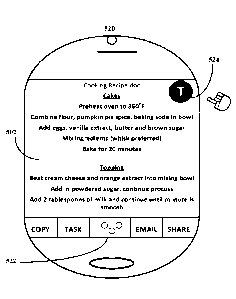Note : Les descriptions sont présentées dans la langue officielle dans laquelle elles ont été soumises.
CA 03041079 2019-04-17
WO 2018/089320
PCT/US2017/060262
LAYERED CONTENT SELECTION
BACKGROUND
[0001] New applications/services have increased productivity in many ways. A
common
desire is for users to be able to copy content from one application and paste
that content in
another application. However, some applications are not configured to enable
content to be
directly copied. Even when content can be copied from applications, the
process for
selecting and copying content is cumbersome. To achieve a selection of
content, users are
required to perform several actions such as: a first action (e.g. press and
hold) to request
display of a selection box for selecting content, multiple actions for
clicking and dragging a
selection box over the content the user wishes to select and a subsequent
action to select the
content. As such, examples of the present application are directed to the
general technical
environment related to improving efficiency for selection of content.
SUM MARY
[0002] Non-limiting examples of the present disclosure describe
functionality for a
content selection application that efficiently enables block copying of
content from an
executing application even in instances where content is traditionally non-
selectable in the
executing application. An application may be executing, for example, on a
computing
device. Input may be received that triggers activation of a user interface for
content
selection. As an example, input triggering activation of the user interface
may be received
through the computing device. A layered view of the application and the user
interface may
be presented based on the received input. As an example, the layered view
presents the user
interface layered over the application. A block portion of content from the
application may
be selected based on a single action. Among other examples, the single action
may be a non-
continuous device click or a non-continuous touch input processed through the
user
interface. Additional action(s) for the selected block portion of content may
be accessible
through the user interface.
[0003] In other non-limiting examples, a user interface for content
selection may be
incorporated in an exemplary content selection application. A first
application may be
executed, for example, by a computing device. Input may be received that
triggers activation
of a second application. As an example, the second application is an exemplary
content
selection application. A layered view of the first application and the second
application may
be presented based on the received input. As an example, the layered view
presents the
second application layered over the first application. A block portion of
content from the
1
85185977
first application may be selected based on a single action. As an example, the
single action may
be processed by the second application. Additional action(s) for the selected
block portion of
content may be accessible through an exemplary content selection application.
[0003a] According to one aspect of the present invention, there is provided a
method
comprising: executing, by a computing device, a first application that
comprises content;
receiving, by the computing device, an input that triggers activation of a
user interface for a
content selection application; displaying, based on the received input, a
layered view that
presents the user interface of the content selection application layered over
the first application;
receiving, through the user interface of the content selection application, a
selection of a user
interface feature for identifying block portions of content within the first
application, wherein
each of the plurality of block portions of content is respectively identified
by a bounding box;
presenting, through the content selection application, a plurality of block
portions of content of
the first application; receiving, through the user interface, a single and non-
continuous click
action for selection of a block portion of the plurality of block portions of
the content; and in
response to a receipt of the single and non-continuous click action,
selecting, via the content
selection application, the block portion of the content from the first
application, wherein the
block portion of the content comprises at least two snippets of content.
[0003b] According to another aspect of the present invention, there is
provided a system
comprising: at least one processor; and a memory operatively connected with
the at least one
processor storing computer-executable instructions that, when executed by the
at least one
processor, causes the at least one processor to execute a method that
comprises: executing a first
application that comprises content; receiving an input that triggers
activation of a user interface
for a content selection application; displaying, based on the received input,
a layered view that
presents the user interface of the content selection application layered over
the first application;
receiving, through the user interface of the content selection application, a
selection of a user
interface feature for identifying block portions of content within the first
application, wherein
each of the plurality of block portions of content is respectively identified
by a bounding box;
presenting, through the content selection application, a plurality of block
portions of content of
the first application; receiving, through the user interface, a single and non-
continuous click
action for selection of a block portion of the plurality of block portions of
the content; and in
response to a receipt of the single and non-continuous click action,
selecting, via the content
selection application, the block portion of the content from the first
application, wherein the
block portion of the content comprises at least two snippets of content.
2
Date Recue/Date Received 2022-09-29
85185977
[0003e1 According to still another aspect of the present invention, there is
provided a
computer storage media storing computer-executable instructions that, when
executed by at least
one processor, causes the at least one processor to execute a method
comprising: executing a first
application that comprises content; receiving an input that triggers
activation of a user interface
for a content selection application; displaying, based on the received input,
a layered view that
presents the user interface of the content selection application layered over
the first application;
receiving, through the user interface of the content selection application, a
selection of a user
interface feature for identifying block portions of content within the first
application, wherein
each of the plurality of block portions of content is respectively identified
by a bounding box;
presenting, through the content selection application, a plurality of block
portions of content of
the first application; receiving, through the user interface, a single and non-
continuous click
action for selection of a block portion of the plurality of block portions of
the content; and in
response to a receipt of the single and non-continuous click action,
selecting, via the content
selection application, the block portion of the content from the first
application, wherein the
block portion of the content comprises at least two snippets of content.
[0003d] According to yet another aspect of the present invention, there is
provided a method
comprising: executing, by a computing device, a first application that
comprises content;
receiving, by the computing device, an input that triggers activation of a
user interface for a
content selection application; displaying, based on the received input, a
layered view that
.. presents the user interface of the content selection application layered
over the first application;
presenting, through the user interface of the content selection application, a
plurality of block
portions of content of the first application wherein each of the plurality of
block portions of
content is respectively identified by a bounding box; receiving, through the
user interface, a
single and non-continuous click action for selection of a block portion of the
plurality of block
portions of the content; and in response to a receipt of the single and non-
continuous click action,
selecting, via the content selection application, the block portion of the
content.
[0003e] According to still another aspect of the present invention, there is
provided a system
comprising: at least one processor; and a memory operatively connected with
the at least one
processor storing computer-executable instructions that, when executed by the
at least one
processor, causes the at least one processor to execute a method that
comprises: executing, by a
computing device, a first application that comprises content; receiving, by
the computing device,
an input that triggers activation of a user interface for a content selection
application; displaying,
based on the received input, a layered view that presents the user interface
of the content
2a
Date Recue/Date Received 2022-09-29
85185977
selection application layered over the first application; presenting, through
the user interface of
the content selection application, a plurality of block portions of content of
the first application
wherein each of the plurality of block portions of content is respectively
identified by a bounding
box; receiving, through the user interface, a single and non-continuous click
action for selection
of a block portion of the plurality of block portions of the content; and in
response to a receipt of
the single and non-continuous click action, selecting, via the content
selection application, the
block portion of the content.
[0003f] According to yet another aspect of the present invention, there is
provided a computer
storage non-transitory media storing computer-executable instructions that,
when executed by at
least one processor, causes the at least one processor to execute a method
comprising: executing,
by a computing device, a first application that comprises content; receiving,
by the computing
device, an input that triggers activation of a user interface for a content
selection application;
displaying, based on the received input, a layered view that presents the user
interface of the
content selection application layered over the first application; presenting,
through the user
interface of the content selection application, a plurality of block portions
of content of the first
application wherein each of the plurality of block portions of content is
respectively identified by
a bounding box; receiving, through the user interface, a single and non-
continuous click action
for selection of a block portion of the plurality of block portions of the
content; and in response
to a receipt of the single and non-continuous click action, selecting, via the
content selection
application, the block portion of the content.
[0004] This Summary is provided to introduce a selection of concepts in a
simplified foiiii
that are further described below in the Detailed Description. This Summary is
not intended to
identify key features or essential features of the claimed subject matter, nor
is it intended to be
used to limit the scope of the claimed subject matter. Additional aspects,
features, and/or
.. advantages of examples will be set forth in part in the description which
follows and, in part, will
be apparent from the description, or may be learned by practice of the
disclosure.
BRIEF DESCRIPTION OF THE DRAWINGS
[0005] Non-limiting and non-exhaustive examples are described with
reference to the
following figures.
[0006] Figure 1 is a block diagram illustrating an example of a computing
device with which
aspects of the present disclosure may be practiced.
2b
Date Recue/Date Received 2022-09-29
85185977
[0007] Figures 2A and 2B are simplified block diagrams of a mobile
computing device with
which aspects of the present disclosure may be practiced.
[0008] Figure 3 is a simplified block diagram of a distributed computing
system in which
aspects of the present disclosure may be practiced.
[0009] Figure 4 is an exemplary method related to content selection
processing which
aspects of the present disclosure may be practiced.
[0010] Figures 5A-5D present exemplary user interface views for
processing associated with
an exemplary content selection application with which aspects of the present
disclosure may be
practiced.
[0011] Figure 6 illustrates an exemplary system implementable on one or
more computing
devices on which aspects of the present disclosure may be practiced.
DETAILED DESCRIPTION
[0012] Non-limiting examples of the present disclosure describe
functionality for a content
selection application that efficiently enables block copying of content from
an executing
application even in instances where content is traditionally non-selectable in
the executing
application. An exemplary user interface for content selection is described
that interfaces with
other executing applications to enable quick and efficient selection of
content without the need to
perform numerous actions (e.g. click/drag/select/copy) when attempting to
select content. In
examples described herein, a block portion of content can be selected
2c
Date Recue/Date Received 2022-09-29
CA 03041079 2019-04-17
WO 2018/089320
PCT/US2017/060262
using a single, non-continuous action. This not only improves a user
interaction with a
computing device when attempting to copy block portions of content but also
improves
processing efficiency for a computing device that is being utilized to copy
block portions of
content. As an example, a user interface for content selection may be a
component of a
content selection application. The content selection application interfaces
with other
executing applications to enable one or more portions of content to be copied
from another
executing application even in cases where a portion of the content is non-
selectable directly
from the application.
[0013] An exemplary content selection application is configured to
provide user interface
features that identify block portions of content and enable a user to
efficiently select one or
more block portions of content. In some examples, a block portion of content
may contain
one or more snippets of content. A snippet of content may comprise one or more
words/characters/numbers/icons etc. In further examples, a snippet of content
may comprise
other media including images, video, audio, handwritten input, etc. In
examples where text
portions are being selected, a block portion of content may comprise two or
more snippets
of content. Alternatively, a block portion of content may comprise any
combination of
content types, for example, a snippet of text content and a snippet of media
content. In some
cases, a snippet of content may be non-selectable when using an application
other than an
exemplary content selection application. In at least one example, a block
portion of content
(selected through an exemplary content selection application) may comprise at
least one
snippet of content that is non-selectable in an application other than the
content selection
application.
[0014] The user interface for content selection may be presented in a
layered view, where
the user interface (e.g. of content selection application) is displayed in a
layer that is
provided over another layer representing an executing application comprising
portions of
content. An exemplary content selection application may be configured to
detect an
application executing in a foreground of a computing device (e.g., detected
foreground
application). When the content selection application is activated, the content
selection
application is layered over the detected foreground application, which
provides a user with
an ability to view and access content of the foreground application while
having access to
functionality of the content selection application. Quick access to additional
actions for
selected content are also provided through an exemplary content selection
application. The
content selection application is further configured to provide user interface
features that
enable quick access to additional actions for selected content. Examples of
additional
3
CA 03041079 2019-04-17
WO 2018/089320
PCT/US2017/060262
actions include but are not limited to: copying, adding selected content to a
task list, emailing
the selected content, sharing the selected content with other
users/applications, and editing
the selected content, among other examples. Moreover, in further examples, an
exemplary
content selection application may be configured to prioritize user interface
features that are
.. displayed for a user. In at least one example, one or more user interface
features displayed
in a content selection user interface may be dynamically presented (or
updated) based on
one or more of: selected content (e.g. type, format, context, etc.),
associated metadata of the
content, a type of application from which the content is selected from, and
types of on-going
processes executing on a client computing device, among other examples. For
instance, a
content selection application may detect that a block portion of text content
is being copied
from a web browsing application and present user interface features for
pasting that block
portion of content in a messaging application, email application and/or word
processing
application.
[0015] Accordingly, the present disclosure provides a plurality of
technical advantages
including but not limited to: an ability to select content in a single, non-
continuous action,
ability to efficiently identify and select block portions of content, ability
to make portions
of content selectable even when the content is non-selectable directly from an
application,
more efficient operation of processing devices (e.g., saving computing
cycles/computing
resources) for accessing and utilizing an exemplary content selection
application, improving
.. user interaction between a user and a computing device executing an
exemplary content
selection application and extensibility to integrate different
applications/services within an
exemplary content selection application to extend functionality, among other
examples.
[0016] Figures 1-3 and the associated descriptions provide a discussion
of a variety of
operating environments in which examples of the invention may be practiced.
However, the
.. devices and systems illustrated and discussed with respect to Figures 1-3
are for purposes
of example and illustration and are not limiting of a vast number of computing
device
configurations that may be utilized for practicing examples of the invention,
described
herein.
[0017] Figure 1 is a block diagram illustrating physical components of a
computing
device 102, for example a mobile processing device, with which examples of the
present
disclosure may be practiced. Among other examples, computing device 102 may be
an
exemplary computing device configured for execution of an exemplary content
selection
application/service. In a basic configuration, the computing device 102 may
include at least
one processing unit 104 and a system memory 106. Depending on the
configuration and
4
CA 03041079 2019-04-17
WO 2018/089320
PCT/US2017/060262
type of computing device, the system memory 106 may comprise, but is not
limited to,
volatile storage (e.g., random access memory), non-volatile storage (e.g.,
read-only
memory), flash memory, or any combination of such memories. The system memory
106
may include an operating system 107 and one or more program modules 108
suitable for
running software programs/modules 120 such as 10 manager 124, other utility
126 and
application 128. As examples, system memory 106 may store instructions for
execution.
Other examples of system memory 106 may store data associated with
applications. The
operating system 107, for example, may be suitable for controlling the
operation of the
computing device 102. Furthermore, examples of the invention may be practiced
in
conjunction with a graphics library, other operating systems, or any other
application
program and is not limited to any particular application or system. This basic
configuration
is illustrated in Figure 1 by those components within a dashed line 122. The
computing
device 102 may have additional features or functionality. For example, the
computing device
102 may also include additional data storage devices (removable and/or non-
removable)
such as, for example, magnetic disks, optical disks, or tape. Such additional
storage is
illustrated in Figure 1 by a removable storage device 109 and a non-removable
storage
device 110.
[0018] As stated above, a number of program modules and data files may
be stored in the
system memory 106. While executing on the processing unit 104, program modules
108
(e.g., Input/Output (I/O) manager 124, other utility 126 and application 128)
may perform
processes including, but not limited to, one or more of the stages of the
operations described
throughout this disclosure. Other program modules that may be used in
accordance with
examples of the present invention may include electronic mail and contacts
applications,
word processing applications, spreadsheet applications, database applications,
slide
presentation applications, drawing or computer-aided application programs,
photo editing
applications, authoring applications, etc.
[0019] Furthermore, examples of the invention may be practiced in an
electrical circuit
comprising discrete electronic elements, packaged or integrated electronic
chips containing
logic gates, a circuit utilizing a microprocessor, or on a single chip
containing electronic
elements or microprocessors. For example, examples of the invention may be
practiced via
a system-on-a-chip (SOC) where each or many of the components illustrated in
FIG. 1 may
be integrated onto a single integrated circuit. Such an SOC device may include
one or more
processing units, graphics units, communications units, system virtualization
units and
various application functionality all of which are integrated (or "burned")
onto the chip
5
CA 03041079 2019-04-17
WO 2018/089320
PCT/US2017/060262
substrate as a single integrated circuit. When operating via an SOC, the
functionality
described herein may be operated via application-specific logic integrated
with other
components of the computing device 102 on the single integrated circuit
(chip). Examples
of the present disclosure may also be practiced using other technologies
capable of
performing logical operations such as, for example, AND, OR, and NOT,
including but not
limited to mechanical, optical, fluidic, and quantum technologies. In
addition, examples of
the invention may be practiced within a general purpose computer or in any
other circuits
or systems.
[0020] The computing device 102 may also have one or more input
device(s) 112 such
as a keyboard, a mouse, a pen, a sound input device, a device for voice
input/recognition, a
touch input device, etc. The output device(s) 114 such as a display, speakers,
a printer, etc.
may also be included, The aforementioned devices are examples and others may
be used.
The computing device 104 may include one or more communication connections 116
allowing communications with other computing devices 118. Examples of suitable
communication connections 116 include, but are not limited to, RF transmitter,
receiver,
and/or transceiver circuitry; universal serial bus (USB), parallel, and/or
serial ports.
[0021] The term computer readable media as used herein may include
computer storage
media. Computer storage media may include volatile and nonvolatile, removable
and non-
removable media implemented in any method or technology for storage of
information, such
as computer readable instructions, data structures, or program modules. The
system memory
106, the removable storage device 109, and the non-removable storage device
1110 are all
computer storage media examples (i.e., memory storage.) Computer storage media
may
include RAM, ROM, electrically erasable read-only memory (EEPROM), flash
memory or
other memory technology, CD-ROM, digital versatile disks (DVD) or other
optical storage,
magnetic cassettes, magnetic tape, magnetic disk storage or other magnetic
storage devices,
or any other article of manufacture which can be used to store infoithation
and which can
be accessed by the computing device 102. Any such computer storage media may
be part of
the computing device 102. Computer storage media does not include a carrier
wave or other
propagated or modulated data signal,
[0022] Communication media may be embodied by computer readable
instructions, data
structures, program modules, or other data in a modulated data signal, such as
a carrier wave
or other transport mechanism, and includes any information delivery media. The
term
"modulated data signal" may describe a signal that has one or more
characteristics set or
changed in such a manner as to encode information in the signal. By way of
example, and
6
CA 03041079 2019-04-17
WO 2018/089320
PCT/US2017/060262
not limitation, communication media may include wired media such as a wired
network or
direct-wired connection, and wireless media such as acoustic, radio frequency
(RF),
infrared, and other wireless media.
100231 FIGS. 2A and 2B illustrate a mobile computing device 200, for
example, a mobile
telephone, a smart phone, a personal data assistant, a tablet personal
computer, a phablet, a
slate, a laptop computer, and the like, with which examples of the invention
may be
practiced. Mobile computing device 200 may be an exemplary computing device
configured
for execution of an exemplary content selection application/service.
Application command
control may be provided for applications executing on a computing device such
as mobile
computing device 200. Application command control relates to presentation and
control of
commands for use with an application through a user interface (UI) or
graphical user
interface (GUI). In one example, application command controls may be
programmed
specifically to work with a single application. In other examples, application
command
controls may be programmed to work across more than one application. With
reference to
FIG. 2A, one example of a mobile computing device 200 for implementing the
examples is
illustrated. In a basic configuration, the mobile computing device 200 is a
handheld
computer having both input elements and output elements. The mobile computing
device
200 typically includes a display 205 and one or more input buttons 210 that
allow the user
to enter information into the mobile computing device 200. The display 205 of
the mobile
computing device 200 may also function as an input device (e.g., touch screen
display). If
included, an optional side input element 215 allows further user input. The
side input
element 215 may be a rotary switch, a button, or any other type of manual
input element. In
alternative examples, mobile computing device 200 may incorporate more or less
input
elements. For example, the display 205 may not be a touch screen in some
examples. In yet
another alternative example, the mobile computing device 200 is a portable
phone system,
such as a cellular phone. The mobile computing device 200 may also include an
optional
keypad 235. Optional keypad 235 may be a physical keypad or a "soft" keypad
generated
on the touch screen display or any other soft input panel (SIP). In various
examples, the
output elements include the display 205 for showing a GUI, a visual indicator
220 (e.g., a
light emitting diode), and/or an audio transducer 225 (e.g., a speaker). In
some examples,
the mobile computing device 200 incorporates a vibration transducer for
providing the user
with tactile feedback. In yet another example, the mobile computing device 200
incorporates
input and/or output ports, such as an audio input (e.g., a microphone jack),
an audio output
(e.g., a headphone jack), and a video output (e.g., a HDMI port) for sending
signals to or
7
CA 03041079 2019-04-17
WO 2018/089320
PCT/US2017/060262
receiving signals from an external device.
[0024] FIG. 2B is a block diagram illustrating the architecture of one
example of a mobile
computing device. That is, the mobile computing device 200 can incorporate a
system (i.e.,
an architecture) 202 to implement some examples. In one examples, the system
202 is
implemented as a "smart phone" capable of running one or more applications
(e.g., browser,
e-mail, calendaring, contact managers, messaging clients, games, and media
clients/players). In some examples, the system 202 is integrated as a
computing device, such
as an integrated personal digital assistant (PDA), tablet and wireless phone.
[0025] One or more application programs 266 may be loaded into the
memory 262 and
run on or in association with the operating system 264. Examples of the
application
programs include phone dialer programs, e-mail programs, personal information
management (PIM) programs, word processing programs, spreadsheet programs,
Internet
browser programs, messaging programs, and so forth. The system 202 also
includes a non-
volatile storage area 268 within the memory 262. The non-volatile storage area
268 may be
used to store persistent information that should not be lost if the system 202
is powered
down. The application programs 266 may use and store information in the non-
volatile
storage area 268, such as e-mail or other messages used by an e-mail
application, and the
like. A synchronization application (not shown) also resides on the system 202
and is
programmed to interact with a corresponding synchronization application
resident on a host
computer to keep the information stored in the non-volatile storage area 268
synchronized
with corresponding information stored at the host computer. As should be
appreciated, other
applications may be loaded into the memory 262 and run on the mobile computing
device
(e.g. system 202) described herein.
[0026] The system 202 has a power supply 270, which may be implemented
as one or
more batteries. The power supply 270 might further include an external power
source, such
as an AC adapter or a powered docking cradle that supplements or recharges the
batteries.
[0027] The system 202 may include peripheral device port 230 that
performs the function
of facilitating connectivity between system 202 and one or more peripheral
devices.
Transmissions to and from the peripheral device port 230 are conducted under
control of the
operating system (OS) 264. In other words, communications received by the
peripheral
device port 230 may be disseminated to the application programs 266 via the
operating
system 264, and vice versa.
[0028] The system 202 may also include a radio interface layer 272 that
performs the
function of transmitting and receiving radio frequency communications. The
radio interface
8
CA 03041079 2019-04-17
WO 2018/089320
PCT/US2017/060262
layer 272 facilitates wireless connectivity between the system 202 and the
"outside world,"
via a communications carrier or service provider. Transmissions to and from
the radio
interface layer 272 are conducted under control of the operating system 264.
In other words,
communications received by the radio interface layer 272 may be disseminated
to the
application programs 266 via the operating system 264, and vice versa.
[0029] The visual indicator 220 may be used to provide visual
notifications, and/or an
audio interface 274 may be used for producing audible notifications via the
audio transducer
225 (as described in the description of mobile computing device 200). In the
illustrated
example, the visual indicator 220 is a light emitting diode (LED) and the
audio transducer
225 is a speaker. These devices may be directly coupled to the power supply
270 so that
when activated, they remain on for a duration dictated by the notification
mechanism even
though the processor 260 and other components might shut down for conserving
battery
power. The LED may be programmed to remain on indefinitely until the user
takes action
to indicate the powered-on status of the device. The audio interface 274 is
used to provide
audible signals to and receive audible signals from the user. For example, in
addition to
being coupled to the audio transducer 225 (shown in FIG. 2A), the audio
interface 274 may
also be coupled to a microphone to receive audible input, such as to
facilitate a telephone
conversation. In accordance with examples of the present invention, the
microphone may
also serve as an audio sensor to facilitate control of notifications, as will
be described below.
The system 202 may further include a video interface 276 that enables an
operation of an
on-board camera 230 to record still images, video stream, and the like.
[0030] A mobile computing device 200 implementing the system 202 may
have
additional features or functionality. For example, the mobile computing device
200 may also
include additional data storage devices (removable and/or non-removable) such
as,
magnetic disks, optical disks, or tape. Such additional storage is illustrated
in FIG. 2B by
the non-volatile storage area 268.
[0031] Data/information generated or captured by the mobile computing
device 200 and
stored via the system 202 may be stored locally on the mobile computing device
200, as
described above, or the data may be stored on any number of storage media that
may be
accessed by the device via the radio 272 or via a wired connection between the
mobile
computing device 200 and a separate computing device associated with the
mobile
computing device 200, for example, a server computer in a distributed
computing network,
such as the Internet. As should be appreciated such data/information may be
accessed via
the mobile computing device 200 via the radio 272 or via a distributed
computing network.
9
85185977
Similarly, such data/information may be readily transferred between computing
devices for
storage and use according to well-known data/information transfer and storage
means,
including electronic mail and collaborative data/information sharing systems.
[0032] FIG. 3 illustrates one example of the architecture of a system for
providing an
application that reliably accesses target data on a storage system and handles
communication
failures to one or more client devices, as described above. The system of FIG.
3 may be an
exemplary system configured for execution of an exemplary content selection
application/service. Target data accessed, interacted with, or edited in
association with
programming modules 108 and/or applications 120 and storage/memory (described
in FIG.
1) may be stored in different communication channels or other storage types.
For example,
various documents may be stored using a directory service 322, a web portal
324, a mailbox
service 326, an instant messaging store 328, or a social networking site 330,
application 128,
TO manager 124, other utility 126, and storage systems may use any of these
types of
systems or the like for enabling data utilization, as described herein. A
server 320 may
provide storage system for use by a client operating on general computing
device 102 and
mobile device(s) 200 through network 315. By way of example, network 315 may
comprise
the Internet or any other type of local or wide area network, and a client
node may be
implemented for connecting to network 315. Examples of a client node comprise
but are not
limited to: a computing device 102 embodied in a personal computer, a tablet
computing
device, and/or by a mobile computing device 200 (e.g., mobile processing
device). As an
example, a client node may connect to the network 315 using a wireless network
connection
TM TM
(e.g. WiFi connection, Bluetooth, etc.). However, examples described herein
may also
extend to connecting to network 315 via a hardwire connection. Any of these
examples of
the client computing device 102 or 200 may obtain content from the store 316.
[0033] Figure 4 is an exemplary method 400 related to content selection
processing in
which aspects of the present disclosure may be practiced. As an example,
method 400 may
be executed by an exemplary processing device and/or system such as those
shown in
Figures 1-3. In examples, method 400 may execute on a device comprising at
least one
processor configured to store and execute operations, programs or
instructions. Operations
performed in method 400 may correspond to operations executed by a system
and/or service
that executes computer programs, application programming interfaces (APIs),
neural
networks or machine-learning processing, among other examples. As an example,
processing operations executed in method 400 may be performed by one or more
hardware
components. In another example, processing operations executed in method 400
may be
Date Recue/Date Received 2022-09-29
CA 03041079 2019-04-17
WO 2018/089320
PCT/US2017/060262
performed by one or more software components. In some examples, processing
operations
described in method 400 may be executed by one or more applications/services
associated
with a web service that has access to a plurality of application/services,
devices, knowledge
resources, etc. In alternate examples, processing operations described in
method 400 may
be implemented by one or more components connected over a distributed network,
for
example, as described in system 600 (of FIG. 6). While method 400 is written
from the
perspective of a client computing device, the claimed invention may extend to
embodiments
written from the perspective of a client device, server device and/or a system
that comprises
multiple computing devices.
[0034] Method 400 begins at processing operation 402, where one or more
applications
are executing on a computing device. Examples of a computing device have been
previously
provided in the description of FIGS. 1-3. Additional examples of a computing
device are
subsequently provided in the description of FIG. 6 (e.g. processing device
602). In one
example, a computing device is a mobile device such as a mobile phone, tablet,
laptop,
wearable device, etc.
[0035] A computing device may be executing (processing operation 402)
one or more
application/services. Applicable examples do not limit the type of
application/service, such
that an application/service may be any kind of application that includes
content, whether the
content is provided directly by the application/service provider or accessed
from another
resource. Examples of applications/services include operating system (OS)
services, for
example, that provide OS content on a home screen of a computing device. In
some cases,
content of an application/service may not be selectable from within an
application/service
that is used to access the content. For example, an executing
application/service may not
possess select/copy/paste functionality.
[0036] Flow may proceed to processing operation 404, where an input is
received that
activates an exemplary content selection application. An exemplary content
selection
application/service is configured to interface with other executing
applications to enable
quick and efficient selection of content without the need to perform numerous
actions (e.g.,
click/drag/select/copy) when attempting to selecticopy content. The content
selection
application is configured to provide user interface features that identify
block portions of
content and enable a user to efficiently select one or more block portions of
content. The
content selection application is also configured to interface with a computing
device
(executing the content selection application and/or other
applications/services) to improve
processing efficiency for access to the content selection application.
Examples of an
11
CA 03041079 2019-04-17
WO 2018/089320
PCT/US2017/060262
exemplary content selection application are provided in at least FIGS. 5A-5D.
[0037] In processing operation 404, activation of an exemplary content
selection
application may include examples where the content selection application is
launched (e.g.,
when not already active) or examples where display of the content selection
application is
recalled (e.g., content selection application is already running). Receiving
(processing
operation 404) of an input to activate a content selection application
comprises detecting,
through an interaction with the computing device, an intent to access the
content selection
application. Examples of input that may be received that indicate an intent to
activate a
content selection application include but are not limited to: selection of an
.. application/service icon for the content selection application through
touch or device input,
receipt of a spoken utterance requesting access to the content selection
application, selection
of a user interface add-on displayed within an executing application/service,
and an
interaction with a component of a computing device (e.g., gesture, hot key
selection,
pressing a button). In one example an action such as pressing and holding down
a home key
of a mobile computing device may be a trigger for activation of a user
interface of the
content selection application. For instance, an exemplary content selection
application may
be executing in a background of an OS, where an input received through the
computing
device may trigger display of a user interface of the content selection
application within a
foreground of the OS. Refer to FIG. 5A and the accompanying description, which
further
.. illustrates an example where a button on a computing device triggers
display of an
exemplary user interface for content selection. In cases where the content
selection
application is running but not displayed (e.g., in a background of an OS), the
content
selection application may be configured to detect input received through the
computing
device, for example, where an action triggers display of the content selection
application.
[0038] Flow may proceed to processing operation 406, where a computing
device
displays a layered view of executing applications. The layered view may
comprise
presentation of at least one executing application (processing operation 402)
and the content
selection application. In one example of the layered view, the content
selection application
is displayed in a layer that is provided over another layer representing an
executing
.. application comprising portions of content. Refer to FIG. 5B and 5C for
illustrative
examples of an exemplary layered view.
100391 In one example, an exemplary layered view presents an exemplary
user interface
for content selection on top of a detected foreground application based on the
following
processing operations. A user interface (UI) tree of a detected foreground
application is
12
CA 03041079 2019-04-17
WO 2018/089320
PCT/US2017/060262
accessed and evaluated. Evaluation of a UI tree for a detected foreground
application may
comprise identifying a plurality of UI elements associated with the detected
foreground
application. Out of the identified UI elements, a subset of UI elements that
are most likely
to be selected by a user are identified. In detecting a likelihood of a user
selecting a UI
.. element, modeling and/or statistical analysis may be applied that evaluates
types of content
associated with a user interface element, among other examples. For instance,
UI elements
associated with navigational elements, image buttons, etc. may be left out
since such UI
elements would not have a high likelihood of being selected by a user. An
exemplary content
selection application may further be configured to create interactive UI
elements on top of
each UI element in the subset of UI elements identified from a detected
foreground
application. This enables a user to select specific portions of content
through a user interface
for content selection while maintaining consistency with the UI elements of a
detected
foreground application. To create the interactive UI elements, positions and
dimensions of
III elements of the detected foreground application are replicated and applied
to an
interactive UI element overlaying the UI element of the detected foreground
application.
Interactivity is then added to the interactive UI element, which can be
accessed through the
user interface for content selection.
[0040] The content selection application may be configured to detect an
application
executing in a foreground of a computing device (i.e., foreground
application). When the
content selection application is activated, the content selection application
is layered over
the detected foreground application, which provides a user with an ability to
view and access
content of the foreground application while having access to functionality of
the content
selection application. An exemplary content selection application may be
configured to
interface with the computing device and/or other executing applications to
detect an
application that is executed in the foreground of the computing device. As an
example, the
content selection application may employ an application programming interface
(API) to
detect an application that is executing in a foreground of the computing
device.
[0041] During execution of the content selection application (e.g., as
presented in a
layered view), flow of method 400 may proceed to decision operation 408, where
it is
determined whether a user interface (UI) feature is selected for identifying
one or more
block portions of content from a detected foreground application. The content
selection
application is configured to provide a user interface feature that enables
identification of
block portions of content from a detected foreground application. Examples of
an exemplary
UI feature for identification of block portions of content is illustrated in
FIGS. 5B and 5D
13
CA 03041079 2019-04-17
WO 2018/089320
PCT/US2017/060262
and subsequently described therein. Selection of an exemplary UI feature for
identifying
block portions of content from a foreground application may be made in any
manner
including but not limited to: a tap gesture, selection via a component/device
and receipt of
a spoken utterance, among other examples. In one example, a tap gesture may be
used to
select an exemplary UI feature, where the tap gesture is a single, non-
continuous action
(e.g., click).
[0042] A block portion of content may contain one or more snippets of
content. A snippet
of content may comprise one or more words/characters/numbers/icons etc. In
further
examples, a snippet of content may comprise other media including images,
video, audio,
handwritten input, etc. In instances where text portions are being selected, a
block portion
of content may comprise two or more snippets of content. Alternatively, a
block portion of
content may comprise any combination of content types, for example, a snippet
of text
content and a snippet of media content. In some cases, a snippet of content
may be non-
selectable when using an application other than an exemplary content selection
application.
In at least one example, a block portion of content (selected through an
exemplary content
selection application) may comprise at least one snippet of content that is
non-selectable in
an application other than the content selection application.
[0043] An exemplary content selection application is configured to
execute processing
operations to identify block portions of content. For instance, the content
selection
application may be configured to interface with a detected foreground
application to execute
operations comprising any of: accessing program/source code associated with a
detected
foreground application, detecting a focus (e.g., on particular content) within
a foreground
application, parsing the program/source code to identify portions of content
(e.g., evaluating
types of content, delimiters, applying language understanding processing),
identifying size
of a block portion of content, identifying size of a bounding box for the
block portion of
content, identifying bounding box elements (e.g., where multiple snippets of
content are
included in an exemplary block portion of content), generating (e.g., pre-
drawing) a
bounding box to delimit exemplary block portions of content and copying
exemplary block
portions of content (e.g., based on UI feature selection), among other
examples.
[0044] In examples, non-selectable content (e.g. text, media objects, etc.)
may be
identified by examining a source that is providing the content. For instance,
processing
operations for parsing/crawling/evaluating source code associated with
providing content
may be executed to identify portions of content. In cases where content is
identified as not
being selectable, further processing operations may be executed on the back-
end to enable
14
CA 03041079 2019-04-17
WO 2018/089320
PCT/US2017/060262
a portion of content to be provided through an exemplary user interface for
content selection.
For instance, selection/copy/paste operations may be automatically executed to
present a
block portion of content within an exemplary user interface for content
selection. In some
examples, processing operations may be executed to modify a portion of content
before
displaying the portion of content through the user interface for content
selection. For
instance, content may be unformatted or comprise misspellings or errors
preventing display
in a foreground application, which can be manipulated to improve an experience
for a user
when using an exemplary content selection application. An exemplary content
selection
application may interface with other applications/services to provide
extensibility for the
content selection application to execute processing operations including
processing
operations for interfacing with detected foreground applications and
identification of non-
selectable content from a detected foreground application, among other
examples.
[0045] In instances where a UI feature for identifying block portions of
content is not
selected, flow branches NO and processing of method 400 remains idle until
subsequent
processing is received. In instances where a UI feature for identifying block
portions of
content is selected, flow branches YES and processing proceeds to operation
410.
[0046] At processing operation 410, one or more block portions of
content are identified.
In one example, processing operation 410 comprises identifying, within the
layered view,
the one or more block portions of content that exist within the foreground
application. Block
portions of content may be identified based on selection of a UI feature
within the content
selection application (e.g. interactive UI feature described in the
foregoing). A visual result
of identification (processing operation 410) is illustrated in at least FIG.
5C. Through the
described user interface feature for identification of block portions of
content, an exemplary
content selection application automates processing of selecting an entire
block portion of
content without requiring a user to manually enter multiple inputs and then
require a
computing device to process those manual inputs. Additionally, the content
selection is
configured to identify a plurality of block portions of content based on a
single action
selecting an exemplary UI feature for identifying block portions of content.
In one example,
the single action is a non-continuous gesture/input (e.g., tap or click),
[0047] The disclosed identification of block portions of content provides
technical
advantages over functionality such as a "select all" feature in that
processing efficiency as
well as user interaction (with the content selection application) is improved.
For instance, if
a "select all" function is used to select content from an application, all
content would be
selected without providing the user with the flexibility of breaking out the
content into
CA 03041079 2019-04-17
WO 2018/089320
PCT/US2017/060262
several smaller block portions. A user could attempt to manually identify and
select
individual portions of content from a foreground application. However, as
previously
identified, that process is cumbersome and requires a larger number of actions
to be executed
to accomplish such a task.
[0048] Additionally, functionality described herein for identification of
block portions
content (and subsequently enabling selection of the block portions of content)
is beneficial
in examples where an application/service executing in a foreground does not
traditionally
enable select/copy/paste functionality. The exemplary content selection
application
interfaces with a detected foreground application to enable selection of non-
selectable
content. Moreover, the exemplary content selection application interfaces with
a detected
foreground application to extend select/copy/paste functionality, among other
features,
which also might not be available in other applications/services. Moreover, in
further
examples, an exemplary content selection application may be configured to
prioritize user
interface features that are displayed for a user. In at least one example, one
or more user
interface features displayed in a content selection user interface may be
dynamically
presented (or updated) based on one or more of: selected content (e.g. type,
format, context,
etc.), associated metadata of the content, a type of application from which
the content is
selected from, and types of on-going processes executing on a client computing
device,
among other examples. For instance, a content selection application may detect
that a block
portion of text content is being copied from a web browsing application and
present user
interface features for pasting that block portion of content in a messaging
application, email
application and/or word processing application.
[0049] Identification of an exemplary block portion of content comprises
highlighting
the block portion of content using a bounding box. As previously described, a
block portion
of content may comprise multiple snippets of content. In at least one example,
an exemplary
bounding box, generated by the content selection application, may comprise one
or more
individual bounding boxes (within a larger bounding box for the block portion
of content),
where an individual bounding box may be associated with snippets of content.
In some
examples, a user may choose to select/copy individual bounding boxes from a
block portion
of content, resulting in a selection of an individual bounding box. This can
assist a user with
making selections of specific parts of a block portion of content, for
example, without
having to click on content, drag a bounding box around the content and then
select the
content.
[0050] Flow may proceed to decision operation 412, where it is
determined whether a
16
CA 03041079 2019-04-17
WO 2018/089320
PCT/US2017/060262
selection is made of a block portion of content. As described previously, a
content selection
application is configured to identify block portions of content from a
detected foreground
application. In one example, a user may select a block portion of content
through a single,
non-continuous action such as tap gesture or click gesture. For instance, a
user may provide
input by tapping on an identified block portion of content (or individual
bounding box of a
block portion), which results in the content selection application selecting
the block portion
of content.
[0051] In alternative examples, a user may select a UI feature for an
additional action
(e.g., copy, task, email share), which results in an automated selection of
one or more
identified block portions of content.
[0052] In yet another alternative example, the single action for
selecting an exemplary
UI feature for identifying block portions of content may be a continuous
single gesture (e.g.,
press and hold). This may occur when a user desires to access a functionality
where the
content selection application is configured to identify, select and/or copy
portions of block
content based on the single action. For instance, holding down an exemplary UI
feature for
identification of block portions of content for a shorter amount of time may
identify, select
and/or copy a smaller number of block portions of content than an instance
where a user
executes a press and hold gesture for a longer amount of time.
[0053] In instances where a block portion of content is not selected,
flow branches NO
and processing of method 400 remains idle until subsequent processing is
received. In
instances where a block portion of content is selected, flow branches YES and
processing
proceeds to operation 414. At processing operation 414, the content selection
application
selects an exemplary block portion of content, for example, based on a
received user input.
Subsequent actions may be taken with respect to a selected block portion of
content.
[0054] For selected content, flow may proceed to decision operation 416,
where it is
determined whether input is received requesting an additional action with
respect to selected
content. In instances where an additional action is not requested, flow
branches NO and
processing of method 400 remains idle until subsequent processing is received.
In examples
where input is received requesting an additional action, flow branches YES and
proceed to
operation 418.
[0055] At processing operation 418, an additional action is executed
based on an input
received from a user. The content selection application is configured to
provide user
interface features that enable quick access to additional actions for selected
content.
Examples of additional actions include but are not limited to: copying, adding
selected
17
85185977
content to a task list, emailing the selected content, sharing the selected
content with other
users/applications, and editing the selected content, among other examples. In
one example,
an additional action executed is a copying of the selected block portion of
content, for
example, based on a received request to copy the selected block portion of
content. Further
.. subsequent actions may comprise pasting the block portion of content in
another application
based on received input to paste the block portion of content. Refer to FIGS.
5A-5D and the
accompanying description illustrating an exemplary application command control
for a
content selection application. One skilled in the art that understands the
present disclosure
should recognize that application command control for the content selection
may vary. For
instance, an exemplary content selection application may be configured to
interface with
additional resources that can extend the functionality of the content
selection application
while improving processing efficiency for access to extensible functionality.
[0056] Figures 5A-5D present exemplary user interface views for
processing associated
with an exemplary content selection application with which aspects of the
present disclosure
may be practiced. User interface views shown in Figures 5A-5D are examples of
added user
interface functionality related to an exemplary content selection application
and interactions
between the content selection application and other applications/services. One
skilled in the
art that understands the present disclosure should recognize that presentation
of user
interface elements described herein may vary while maintaining the scope of
the present
disclosure.
[0057] Figure 5A illustrates user interface view 500. User interface view
500 is a view of
a word processing application 502 executing on a mobile computing device
(e.g., mobile
phone). However, examples described herein are applicable to all types of
computing
devices. The word processing application is an example of a detected
foreground application
that is executing on the mobile computing device. In execution, the word
processing
application 502 is presenting a document ("Cooking Recipe.doc") that comprises
portions
of content. A user may utilize a home button 504 of the mobile computing
device to trigger
activation of an exemplary content selection application. For instance, a user
may press and
hold down the home button 504, which may trigger display of an exemplary user
interface
of the content selection application as part of an exemplary layered view (as
described
previously). In alternative examples, user interface functionality described
herein may be
an add-on to another type of application, where a received input may trigger
display of user
interface features associated with content selection. In other alternative
examples, display
of user interface features associated with content selection may not require a
received input
18
Date Recue/Date Received 2022-09-29
CA 03041079 2019-04-17
WO 2018/089320
PCT/US2017/060262
to trigger presentation of content selection functionality described herein.
For instance,
content selection functionality described herein may be incorporated within
any application
such as a web browsing application or personal intelligent assistant
application, among other
examples.
[0058] Figure 5B illustrates user interface view 520. User interface view
520 presents an
exemplary layered view that comprises a user interface of an exemplary content
selection
application that is layered over the word processing application 502. User
interface view
520 illustrates a layered view being presented on a mobile computing device.
However,
examples described herein are applicable to all types of computing devices.
The content
selection application comprises user interface (UI) features for application
command
control, which is layered over the word processing application 502. For
instance, a menu
522 presents a variety of UI features that pertain to additional actions that
a user can utilize
for selected content. Additionally, the content selection application
comprises a UI feature
524 for identification of block portions of content (e.g., "T"). A result of
selection of UI
feature 524 is illustrated in user interface view 540 (FIG. 5C).
100591 Figure 5C illustrates user interface view 540. User interface
view 540 presents an
exemplary layered view that comprises a user interface of an exemplary content
selection
application that is layered over the word processing application 502. User
interface view
540 illustrates a layered view being presented on a mobile computing device.
However,
examples described herein are applicable to all types of computing devices.
User interface
view 540 presents a result of an exemplary result of selection of UI feature
524 is illustrated
in user interface view 520 (FIG. 5B). Selection of UI feature 524 triggers
identification of
block portions of content associated with the document being presented in the
word
processing application 502. For instance, a first block portion of content 542
is identified by
a first bounding box that is generated based on the processing operations
described in
method 400. A second block portion of content 548 is identified by a second
bounding box
that is generated based on the processing operations described in method 400.
As illustrated
in user interface view 540, an identified block portion of content may
comprise multiple
individual bounding boxes that can identify snippets of content within a block
portion of
content. As an example, such functionality is illustrated with respect to the
first block
portion of content 542, that comprises at least a first individual bounding
box 544 and a
second individual bounding box 546. It should be recognized that the
illustrated example
shows additional individual bounding boxes within the first block portion of
content 542,
where a user can select the additional individual bounding boxes for selection
of snippets of
19
CA 03041079 2019-04-17
WO 2018/089320
PCT/US2017/060262
content. While the illustrated individual bounding boxes 544 and 546 are each
shown
comprising a single line of text, it should be appreciated that such boxes may
each comprise
multiple lines of text (e.g., a sentence or paragraph over multiple lines.) It
should be
recognized that the second block portion of content 548 also contains a
plurality of
.. individual bounding boxes (not labeled). A user may provide input
indicating a selection of
one or more block portions of content (or individual bounding boxes) and
further select a
UI feature for an additional action from the menu 522 of the content selection
application.
As an example, a user selects a UI feature 550 for copying of a selected
portion of content.
As identified in previous examples, the content selection application enables
more than one
block portion of content to be selected simultaneously while maintaining
individuality of
the respective block portions of content. This further enables individual
block portions of
content to be re-selected and/or re-copied without requiring continuous
gesture selection
(e.g., press and hold to select a full block portion of content or execute
multiple actions to
re-copy the content). A result of selection of UI feature 550 is illustrated
in user interface
view 560 (FIG. 5D).
100601 Figure 5D illustrates user interface view 560. User interface
view 560 is another
exemplary layered view presenting a user interface of an exemplary content
selection
application that is layered over a messaging application 562 executing on a
mobile
computing device (e.g., mobile phone). User interface view 560 presents a
result of an
exemplary result of selection of UI feature 550 is illustrated in user
interface view 540 (FIG.
5C). One skilled in the art should recognize that a user may take additional
manual action
to access the messaging application 562 such as launching or activating a
messaging
application. In another example, the content selection application may be
configured to
enable a user to select an application (e.g., messaging application 562) when
taking
additional action with respect to selected content. User interface view 560
illustrates a result
of a user executing a paste operation in the messaging application 562. As
illustrated in
processing device view 560, selected content from the word processing
application 502 is
pasted in the messaging application 562. In one example, a paste operation may
occur based
on a selection of UI feature 564. For instance, a layered view that comprises
the content
.. selection application may include UI feature 564 displayed over messaging
application 562.
When content is selected (e.g., from the word processing application 502 as
described in
FIG. 5C), selection of UI feature 564 in user interface view 560 may trigger
an operation
that pastes the selected content into the messaging application 562. In some
examples, the
content selection application may be configured to display bounding boxes for
specific
CA 03041079 2019-04-17
WO 2018/089320
PCT/US2017/060262
block portions of content immediately upon pasting content into a new
application. In other
examples, a user may provide a gesture re-selecting a block portion of
content, which may
trigger display of a bounding box for the block portion of content.
[0061] In some alternative examples, pasting of content into another
application may
trigger display of a preview of the content. Alternatively, a preview of a
block portion of
content may be generated and displayed when content provided through the
content
selection application is transmitted through another application (e.g.,
messaging application
562). For instance, if a user selects to send a message that includes an
exemplary block
portion of content, that block portion of content may display as a preview in
a sent message
.. (e.g., text message). In one example, a user may select a preview to
display a full
representation of a block portion of content.
[0062] Figure 6 illustrates an exemplary system 600 implementable on one
or more
computing devices on which aspects of the present disclosure may be practiced.
System 600
may be an exemplary system for log data evaluation and subsequent processing
based on
results of the log data evaluation. Components of system 600 may be hardware
components
or software implemented on and/or executed by hardware components. In
examples, system
600 may include any of hardware components (e.g., ASIC, other devices used to
execute/run
an OS, and software components (e.g., applications, application programming
interfaces,
modules, virtual machines, runtime libraries) running on hardware. In one
example, an
exemplary system 600 may provide an environment for software components to
run, obey
constraints set for operating, and makes use of resources or facilities of the
systems/processing devices, where components may be software (e.g.,
application, program,
module) running on one or more processing devices. For instance, software
(e.g.,
applications, operational instructions, modules) may be executed on a
processing device
such as a computer, mobile device (e.g., smartphone/phone, tablet) and/or any
other type of
electronic devices. As an example of a processing device operating
environment, refer to
operating environments of Figures 1-3. One or more components of system 600
may be
configured to execute any of the processing operations described in at least
method 400
described in the description of FIG. 4 and described in the description of
Figures 5A-5D, In
other examples, the components of systems disclosed herein may be spread
across multiple
devices. Exemplary system 600 comprises application components 606 that
further
comprise: an application/service component 608, a content selection component
610 and a
platfolin resource component 612, where each of the identified components may
comprise
one or more additional components.
21
CA 03041079 2019-04-17
WO 2018/089320
PCT/US2017/060262
[0063]
One or more data stores/storages or other memory may be associated with system
600. For example, a component of system 600 may have one or more data
storage(s) 614
(described below) associated therewith. Data associated with a component of
system 600
may be stored thereon as well as processing operations/instructions executed
by a
component of system 600. Furthermore, it is presented that application
components of
system 600 may interface with other application services. Application services
may be any
resource that may extend functionality of one or more components of system
600.
Application services may include but are not limited to: personal intelligent
assistant
services, productivity applications, web search services, e-mail applications,
calendars,
device management services, address book services, informational services,
line-of-
business (LOB) management services, customer relationship management (CRM)
services,
debugging services, accounting services, payroll services and services and/or
websites that
are hosted or controlled by third parties, among other examples. Application
services may
further include other websites and/or applications hosted by third parties
such as social
media websites; photo sharing websites; video and music streaming websites;
search engine
websites; sports, news or entertainment websites, and the like. Application
services may
further provide analytics, data compilation and/or storage service, etc., in
association with
components of system 600.
[0064]
System 600 may comprise one or more storage(s) 614 that may store data
associated with operation of one or more components of system 600. In
examples, storage(s)
614 may interface with other components of system 600. Data associated with
any
component of system 600 may be stored in storage(s) 614, where components may
be
connected to storage(s) 614 over a distributed network including cloud
computing platforms
and infrastructure services. Exemplary storage(s) 614 may be any of a first-
party source, a
second-party source, and a third-party source. Storage(s) 614 are any physical
or virtual
memory space. Storage(s) 614 may store any data for processing operations
performed by
components of system 600, retained data from processing operations, stored
programs, code
or application programming interfaces (APIs), training data, links to
resources internal and
external to system 600 and knowledge data among other examples. Furthermore,
in
examples, components of system 600 may utilize knowledge data in processing by
components of system 600. Knowledge may be used by one or more components of
system
600 to improve processing of any of the application components 606 where
knowledge data
can be obtained from resources internal or external to system 600. In
examples, knowledge
data may be maintained in storage(s) 614 or retrieved from one or more
resources external
22
CA 03041079 2019-04-17
WO 2018/089320
PCT/US2017/060262
to system 600 by knowledge fetch operation. In examples (as described below)
storage(s)
614 may store exemplary data programs/services and other types of data for:
execution of
applications/services including an exemplary content selection application,
interfacing
between applications/services (e.g. interaction between the content selection
application and
other executing applications), detection of applications in a foreground,
evaluation of
content associated with application/services, identification of block content,
selection of
block content, subsequent actions for selected block content, application
command control
including user interface features of an exemplary content selection
application, interaction
with a computing device, retrieval of knowledge data, user specific data and
application
specific data among other examples.
100651 In FIG. 6, processing device 602 may be any device comprising at
least one
processor and at least one memory/storage. Examples of processing device 602
may include
but are not limited to: processing devices such as desktop computers, servers,
phones,
tablets, phablets, slates, laptops, wearable computing devices and any other
collection of
electrical components such as devices having one or more processors or
circuits. In one
example processing device 602 may be a device of a user that is executing
applications/services. In examples, processing device 602 may communicate with
the
application components 606 via a network 604. In one aspect, network 404 is a
distributed
computing network, such as the Internet. Application services may communicate
with
application components 606 via the network 604. Processing device 602 may be a
device as
described in the description of FIGS. 1-3. In some examples, processing device
602 may
comprise multiple connected devices. Processing device 602 is an example of a
user
computing device.
100661 The processing device 602 may execute processing operations that
include an
ability to access an application/service through a user account. In one
example, processing
device 602 may connect an authenticated user to an exemplary
application/service that
stores user data for one or more users of the application/service. An
exemplary storage
application/service may provide a user of processing device 602 with access to
data stored
in an exemplary data center. In one example, processing device 602 may be
connected with
storage(s) 614 via a distributed network, which may provide users with access
to user data.
One or more tenant resources (e.g. Tenant Resource A, Tenant Resource B,
Tenant Resource
C, etc.) may be associated with processing device 602. A tenant resource may
be a user
account associated with a processing device and/or distributed network
service. Data
associated with a tenant resource may be stored on storage(s) 614, where a
tenant account
23
CA 03041079 2019-04-17
WO 2018/089320
PCT/US2017/060262
can be utilized to access stored data by processing device 602 and/or other
processing
devices.
100671 The application components 606 are a collection of components
that interface to
enable processing of an exemplary content selection application/service. As
identified
above, application components 606 may comprise: an application/service
component 608,
a content selection component 610 and a platform resource component 612.
[0068] The application/service component 608 is a component that is
configured to
execute and management applications other than an exemplary content selection
application. The content selection component 610 may interface with the
application/service
component 608 to detect a foreground application and present exemplary layered
views that
comprise the content selection application. Among other examples, the
application/service
component 608 may also provide access to access to source code enabling the
content
selection component 610 to identify block portions of content including
portions of content
that are non-selectable directly through an application/service.
[0069] The content selection component 610 is a component that is
configured to execute
processing operations described in at least method 400 (FIG. 4). Further
examples of
processing operations of the content selection component 610 are described in
the
description of FIGS. 5A-5D. In alternative examples, the content selection
component 610
may be configured to provide functionality and/or add-ons in other existing
applications.
For instance, features provided by the content selection application may be
incorporated
into application command control of other executing applications.
[0070] The platform resource component 612 is a component that is
configured to
interface with the content selection component 610 to extend functionality of
an exemplary
content selection application. As an example, the platform resource component
612 may
provide application services (previously described) that enhance processing by
an
exemplary content selection application.
100711 Reference has been made throughout this specification to "one
example" or "an
example," meaning that a particular described feature, structure, or
characteristic is included
in at least one example. Thus, usage of such phrases may refer to more than
just one
example. Furthermore, the described features, structures, or characteristics
may be
combined in any suitable manner in one or more examples.
100721 One skilled in the relevant art may recognize, however, that the
examples may be
practiced without one or more of the specific details, or with other methods,
resources,
materials, etc. In other instances, well known structures, resources, or
operations have not
24
CA 03041079 2019-04-17
WO 2018/089320 PCT/US2017/060262
been shown or described in detail merely to observe obscuring aspects of the
examples.
[0073] While sample examples and applications have been illustrated and
described, it is
to be understood that the examples are not limited to the precise
configuration and resources
described above. Various modifications, changes, and variations apparent to
those skilled in
the art may be made in the arrangement, operation, and details of the methods
and systems
disclosed herein without departing from the scope of the claimed examples.