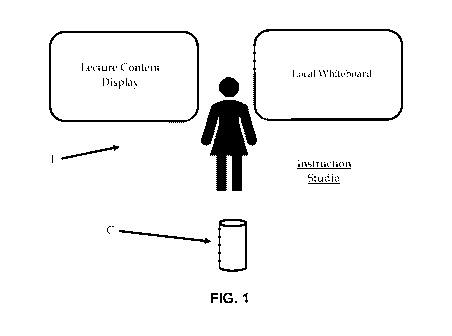Note : Les descriptions sont présentées dans la langue officielle dans laquelle elles ont été soumises.
CA 03061490 2019-10-24
WO 2018/232168
PCT/US2018/037621
INTERNATIONAL STUDENT DELIVERY AND ENGAGEMENT PLATFORM
BACKGROUND
Field of Endeavor
[0001] The present invention relates to devices, systems, and processes
useful as
distance learning systems and methods.
Brief Description of the Related Art
[0002] The existing problem addressed and remedied by the subject matter
described herein includes the inability to replicate the live classroom
experience for
distance learning students, including international students, who are
participating in
lectures and coursework through an online delivery model.
SUMMARY
[0003] According to a first aspect of the invention, a system for
summarizing and
presenting a student's participation level, academic performance, and use of
digital
learning resources in an academic course taught in a distance learning
environment,
comprised of a P-module configured to evaluate student participation data of
students
enrolled in said course, an A-module configured to evaluate student academic
performance data of students enrolled in said course, a D-module configured to
evaluate student use of digital learning resources data of students enrolled
in said
course, and an attention indicator module configured to generate a display of
data
1
CA 03061490 2019-10-24
WO 2018/232168 PCT/US2018/037621
concerning at least one student who indicated that they wish to be called upon
by an
instructor of said course (akin to a raised hand in a traditional classroom
setting),
wherein said attention indicator module is configured to generate two
different
displays of a subset of the course roster for which at least one student has
indicated that
they wish to be called upon, a first of said two displays including P-, A-,
and D- colors
for said at least one student, and a second of said two displays not including
P-, A-, and
D- colors for said at least one student.
[0004] In such a system, each of said P-, A-, and D-modules assigns a color
to said
student based on each evaluation.
[0005] Such a system can further comprise a roster module configured to
generate a
display of the entire enrollment in said course, including students from more
than one
remote classroom.
[0006] In such a system, said roster module is further configured to
generate a
display of a classroom roster for all the enrolled students in a single remote
classroom.
[0007] In such a system 1, said attention indicator module is further
configured to
display said first of said two displays including P-, A-, and D- colors for
said at least
one student only to an instructor of said course, and display said second of
said two
displays in a remote classroom to said students.
[0008] In such a system, said student academic performance data includes
only data
for said academic course.
[0009] Such a system can further comprise a camera configured to stream
image
data of a course instructor, and wherein said first of said two displays is
positioned
immediately adjacent to said camera, whereby when the course instructor looks
at said
camera, said first of said two displays is a heads-up display for the
instructor.
[0010] Still other aspects, features, and attendant advantages of the
present
invention will become apparent to those skilled in the art from a reading of
the
2
CA 03061490 2019-10-24
WO 2018/232168 PCT/US2018/037621
following detailed description of embodiments constructed in accordance
therewith,
taken in conjunction with the accompanying drawings.
BRIEF DESCRIPTION OF THE DRAWINGS
[0011] The invention of the present application will now be described in
more detail
with reference to exemplary embodiments of the apparatus and method, given
only by
way of example, and with reference to the accompanying drawings, in which
[0012] Fig. 1 diagrammatically illustrates an instruction studio
including one or
more instructors;
[0013] Fig. 2 diagrammatically illustrates a remote classroom including
one or
more students;
[0014] Fig. 3 illustrates an exemplary roster display to the
instructor(s);
[0015] Fig. 4 illustrates a single remote classroom roster view to the
instructor(s);
[0016] Fig. 5 illustrates a view of a single student's record from the
roster;
[0017] Fig. 6 illustrates an alternative view of a single remote
classroom roster
view to the instructor(s);
[0018] Fig. 7 illustrates an attention indicator or "hand raise" view
display to the
instructor(s);
[0019] Fig. 8 illustrates a separate attention indicator or "hand raise"
view
display to the instructor(s), which includes PAD scores;
[0020] Fig. 9 illustrates a view similar to that of Fig. 8, for a single
remote
classroom;
[0021] Fig. 10 illustrates an exemplary process for determining a
participation
score for a student;
[0022] Fig. 11 illustrates an exemplary process for determining an academic
score
3
CA 03061490 2019-10-24
WO 2018/232168
PCT/US2018/037621
for a student;
[0023] Figs. 12A-12G together illustrate an exemplary process for
determining a
score for a student indicative of that student's use of digital media relating
to a course;
and
[0024] Fig. 13 illustrates a top-level view of an exemplary computing and
data
distribution environment.
DETAILED DESCRIPTION OF EXEMPLARY EMBODIMENTS
[0025] Referring to the drawing figures, like reference numerals designate
identical
or corresponding elements throughout the several figures.
[0026] The singular forms "a," "an," and "the" include plural referents
unless the
context clearly dictates otherwise. Thus, for example, reference to "a
solvent" includes
reference to one or more of such solvents, and reference to "the dispersant"
includes
reference to one or more of such dispersants.
[0027] Concentrations, amounts, and other numerical data may be presented
herein
in a range format. It is to be understood that such range format is used
merely for
convenience and brevity and should be interpreted flexibly to include not only
the
numerical values explicitly recited as the limits of the range, but also to
include all the
individual numerical values or sub-ranges encompassed within that range as if
each
numerical value and sub-range is explicitly recited.
[0028] For example, a range of 1 to 5 should be interpreted to include not
only the
explicitly recited limits of 1 and 5, but also to include individual values
such as 2, 2.7,
3.6, 4.2, and sub-ranges such as 1-2.5, 1.8-3.2, 2.6-4.9, etc. This
interpretation should
apply regardless of the breadth of the range or the characteristic being
described, and
also applies to open-ended ranges reciting only one end point, such as
"greater than
4
CA 03061490 2019-10-24
WO 2018/232168 PCT/US2018/037621
25," or "less than 10."
[0029] The inventors herein have identified an optimal set of solutions for
asynchronous content delivery, giving educators an opportunity to better serve
distance
learning students, including international students, and instructors engaged
in a live
lecture experience. As described herein, the systems and methods herein can
provide a
personalized delivery, engagement and management platform for instructors and
international students participating in a U.S. higher education experience.
The systems
and methods provide solutions to multiple audiences and supports variable
delivery
approaches (e.g., synchronous and asynchronous content delivery). A primary
example
of the use is in an online medium, delivering synchronous content to, e.g.,
international
students in a transnational, live lecture format. The systems and methods
leverage a
bundled environment of audio, video, and software platform tools to support
students,
instructors, academic and student support teams in a geographically
distributed
manner. The result is a streamlined, engaging experience for students in
remote
locations - interacting in real-time with instructors who are located
elsewhere, e.g., in
the U.S.
[0030] Core components can include the following:
[0031] Instructor tools designed to provide near real-time updates on
individual
student information, status, and activity.
[0032] Student tools designed to provide seamless interaction with
instructors
and other students.
[0033] Integration of camera and smart board technology, tied to classroom
engagement.
[0034] Points of Differentiation of the subject matter described herein
from prior
systems and methods include, but is not limited to:
[0035] "Roster" Tool: The Roster Tool enables instructors to do the
following:
CA 03061490 2019-10-24
WO 2018/232168
PCT/US2018/037621
[0036] View all of his/her students
[0037] Sort by selected criteria, including location, class
[0038] View phonetic spelling of students' names (especially important for
international students)
[0039] Gain access to PAD score (see below)
[0040] Access student-specific details:
[0041] Notes from academic and student success teams
[0042] Ability to mark students as participated and absent
[0043] View last participated date
[0044] View last assignment submitted
[0045] View email and other biographical information
[0046] Send messages to students
[0047] Access students' grades
[0048] An Attention Indicator (which can be a "Hand Raise") Tool: The
Attention
Indicator Tool enables instructors to do the following:
[0049] View students that have digitally 'raised their hands' on studio
broadcast
machines
[0050] Along with an indication that one or more of the students enrolled
in the
course wants to get the instructor's attention, e.g., to be called upon, which
in some
contexts may take the form of a digital 'hand raise', and number of students
that have
raised hands, a teleprompter at the bottom of studio broadcast machines will
provide
PAD scores, which is a display different from a display that includes the
content that
the instructor shares with the students, e.g., via screen sharing or the like.
[0051] PAD score: A tool for "PAD" score algorithm and monitoring. PAD is
an
acronym for "Participation, Academic, Digital." Each component of PAD is
configurable, and negative status changes will trigger notifications to
instructors. PAD
6
CA 03061490 2019-10-24
WO 2018/232168 PCT/US2018/037621
scores are represented by Grey/Green/Yellow/Red indicators.
[0052] P = Participation in class. A configurable algorithm will trigger a
status/color change after a certain number of classes are missed.
[0053] A = Academic. This is tied to grades that are submitted to the
Learning
Management System. Grades are tiered by configurable buckets.
[0054] D = Digital. This represents engagement with the platform and
provides
validation of post-work (e.g., homework) from a prior lesson and pre-work
(e.g.,
reading assignment) for an upcoming class.
[0055] Engagement tools: includes capabilities to provide instructors with
a more
personalized and streamlined experience, including:
[0056] Short answer questions - Ability to apply tags to questions and to
manage
questions in small groups within a class.
[0057] Polls - Ability to apply tags to poll questions, manage standard
set of poll
questions (enhanced authoring capabilities), and connect to a visualization
tool for
response management.
[0058] Translation services and localized support: incorporation of
simultaneous
translation abilities via close caption into the delivery service. Based upon
location of
student, academic content is translated in a differentiated manner. A
packaged,
multilingual student services management tool can be used by local staff and
third
parties to administer in-country support.
[0059] Fig. 1 diagrammatically illustrates an instruction studio in which
one or more
instructors lead a course class, while Fig. 2 diagrammatically illustrates a
remote
classroom in which one or more students are present. The instruction studio
includes
one or more cameras, and can include displays for lecture content, a
whiteboard, and
other teaching tools. The image of the instructor from the camera, as well as
image data
from the lecture content display, whiteboard, and/or any of the other teaching
tools, is
7
CA 03061490 2019-10-24
WO 2018/232168 PCT/US2018/037621
transmitted to the remote classroom of Fig. 2, and displayed in the remote
classroom on
or more monitors; the displays in the remote classroom, if more than one is
provided,
can be mirrored or different, e.g., one display of the instructor and another
display of
the image data from the lecture content display of Fig. 1.
[0060] One of the difficulties addressed by the subject matter of this
disclosure is
that the instructor must often, during a lecture, review the subject matter of
the lecture
content display (e.g., text, images, video, slide decks, etc.) from which they
are teaching,
while also reviewing a separate display of data records concerning the
students - who
has raised their hands in the remote classroom, and what is the history of
those students
in the particular course, in terms of past participation, academic success,
and use of
digital resources for the course (e.g., pre-work and home work), among other
data. The
systems and methods described herein separate those two displays, so the
instructor
can share a lecture content display with the remote classroom, while keeping
private
(or, rather, keeping from the students' view) the data concerning the students
PAD
scores.
[0061] Fig. 3 illustrates an exemplary class roster display for the
instructor. The
system displays class roster record elements for each student S1...Si, for all
remote
classrooms 12 that are at that time being held. A set of PAD selection buttons
10 on the
display permit the instructor to sort, based on the real-time data at the time
the button
is selected, the PAD data for the class, while each student's record element
includes a
set of PAD indicators, which are advantageously, but not necessarily, color
coded as
described elsewhere herein. Thus, the class roster display provides the
instructor useful
data in a single view, including: name, face, pronunciation of name
(phonetically, for
the language of the instructor), and a 'heat-meter' about the students in the
form of
PAD color designations. This can be an indication of the student's learning
style, e.g.,
active or passive, which in turn helps the instructor to prioritize who to
call upon. The
8
CA 03061490 2019-10-24
WO 2018/232168 PCT/US2018/037621
class roster view also gives a visual indication to quickly find a student. As
discussed
in greater detail below, the inclusion of a non-numerical indication of each
student's
PAD scores give the instructor alerts based on each student's course
participation,
which can include live interaction measures; academic progress, which includes
the
student's grades (i.e., is the student keeping up or passing the class or
falling behind);
and how digitally active each student is, e.g., a metric which tracks each
time the
student logged in, submitted work, posted messages to a course forum,
downloaded
content, etc.
[0062] Further optionally, the roster can include elements for each
student's record
based on a gamification of the course, e.g., badges, making the course more
social, such
as star ratings, optional feedback to the instructor or institution,
indicators of country
pride, social rank within the class based on each student's history of
challenging /
speaking up / leading, or even corporate sponsorship of the course. By way of
a non-
limiting example, for an electrical engineering course taught using the system
described
herein, a badge theme could be implemented that relates to, oriented to,
electrical
engineering oriented symbols could be assigned to each student based on that
student's
PAD score characteristics, such as a diode, transistor, capacitor, SCR,
MOSFET,
integrated circuit, resistor, and/or different voltages or wattages.
[0063] The table below summarizes exemplary logic, according to one
embodiment
as described herein, which can be used to determine a single student's PAD
score on the
fly, using the data stored in the system at the time the system displays the
scores.
Participation
Gray No data
Green student did not participate in 0 to 3 live lectures
Yellow student did not participate in 4 to 5 live lectures
Red student did not participate in 6 or more live lectures
9
CA 03061490 2019-10-24
WO 2018/232168 PCT/US2018/037621
Academic
Gray No data
Green student's total grade is 90 and above
Yellow student's total grade is 80 to 89
Red student's total grade is 79 and below
Digitally Active
Gray No data
Top X% of 125 combinations, for example: student Completed the pre-
Green work of Current Lesson or Next Lesson
Middle 100-(X+Y)% of 125 combinations, for example: student is In
Yellow Progress with the pre-work in Current Lesson or Next Lesson
Bottom Y% of 125 combinations, for example: student has Not Started
Red the pre-work on Current Lesson or Next Lesson
Checks the state of previous, current, and next lesson (125 possible
combinations)
Previous Lesson Current Lesson Next Lesson
None None None
No Prework No Prework No Prework
Not Started Not Started Not Started
In Progress In Progress In Progress
Completed Completed Completed
TABLE 1: PAD Score logic
[0064] Thus, as indicated in Table 1, each of the Participation, Academic,
and Digital
scores for each student is calculated in real time, and assigned a symbolic
designation
instead of a numerical designation; according to the advantageous embodiment
in
Table 1, those designations are the colors grey (no data), green (high
scores), red (low
scores), and yellow (between green and red). While other systems of non-
numeric
symbols can also be used, the use of the well-known green-yellow-red system
provides
a fast indicator to the instructor concerning each student's achievements to-
date in the
CA 03061490 2019-10-24
WO 2018/232168 PCT/US2018/037621
course.
[0065] Fig. 4 illustrates an instructor display view similar to that of
Fig. 3, for a single
classroom of multiple simultaneously held remote classrooms for a single
course. Fig. 5
illustrates a further level of granularity, being an instructor display view
of a single
student's record, which can include sections permitting the instructor to mark
the
student absent/participated, and separate display sections for each of the PAD
scores,
with their color/symbol indicators, as well as any other information the
instructor may
want to include for the course. Fig. 6 illustrates an alternative embodiment
of a roster
view for an instructor.
[0066] Fig. 7 illustrates an attention indicator or 'hand raise' instructor
view, which
does not include any PAD score information, and which is therefore more
suitable for
sharing by the instructor with the classroom(s). More specifically, the system
described
herein generates two separate and separable views for the instructor, which
are
advantageously presented in different shells, windows, displays, or
combinations
thereof. In this manner, one of the views does not include information about
any
student that is private, such as any of the PAD scores and/or colors, and is
therefore
suitable for sharing by the instructor with the entire class, while the other
view includes
that excluded, more private data, including PAD scores and/or colors, and is
therefore
not shared with the remote classrooms. As discussed elsewhere herein, the
attention
indicator instructor view presents data elements for each student who at that
time has,
using a corresponding portion of the system hereof that is accessible to each
student,
e.g., via a webpage rendered in a browser running on a computing device
(laptop,
tablet, mobile phone, etc.), into which the student has logged in for the
particular
course, a 'raise hand' button to indicate that the student wishes to be called
upon by the
instructor. The system hereof communicates the student's indication that they
wish to
be called up, which can be a hand raise toggle indication, to the portion of
the system
11
CA 03061490 2019-10-24
WO 2018/232168 PCT/US2018/037621
which manages the displays at the instruction studio, to notify the instructor
that the
particular student has, virtually, raised their hand. The system also updates
the
student's PAD scores, in real time, to account for the student' hand raise.
The
instructor's attention indicator view is revised in real time to include data
elements for
students who have newly virtually raised their hands, and removes those who
have
'taken their hand down' by toggling the button in their application, and
removes those
who have been called upon by the instructor.
[0067] Figs. 8 and 9 illustrate exemplary instructor-only views of an
attention
indicator view, which include PAD score indicators as discussed elsewhere
herein. The
instructor-only views reflect the hands raised during a live lecture.
Advantageously, the
instructor-only views are presented on a monitor that is physically positioned
behind or
immediately adjacent to the camera illustrated in Fig. 1. In this way, the
instructor can
see 'hands raised' in both of the instructor views, which helps the instructor
keep eye
contact with class, by looking at the monitor that is close to the camera, and
not keep
looking at the monitor displaying the sharable content, e.g., their computer.
Also, the
physical positioning of the camera and the display makes the display act as a
"heads up
display", because when the instructor looks at the camera, the display is in
the same
field of view, and vice versa. This physical placement can give the distance
learning
experience a much more personal feel, which can be important to both the
instructor
and the students. As discussed above, the view illustrated in Figs. 8 and 9
show the
PAD scores, since it can't be displayed during class, while the indication
that the
student wishes to be called up in the shared portion of the system only show
picture,
name, and no PAD score, as the instructors can show that view (e.g., their
computer)
during class.
[0068] Personal data privacy is protected in many jurisdictions around the
world,
and in educational systems, sharing of a student's personal data is oftentimes
highly
12
CA 03061490 2019-10-24
WO 2018/232168 PCT/US2018/037621
restricted or prohibited. In the U.S., for example, the Family Educational
Rights and
Privacy Act (FERPA) prohibits, among other things, an educational institution
from
sharing a student's academic records with most other entities and persons
(except the
student and the student's parent(s) or guardian(s)), unless the student grants
a specific
waiver of that privacy right to have their records released to a specific
entity (in the
U.S., sometimes referred to as a "FERPA waiver"). In the context of the
present systems
and methods, this means that a student's actual academic record cannot
(without a
waiver) be used when calculation PAD scores; however, the student's actual,
real-time
progress in a particular course, which is known to the course instructor
because the
instructor personally assigned grades and taught class sessions in which the
student
participated, is not private with respect to that course instructor, and thus
can be used
in determining PAD scores in real time during a class session, and
differentially
displaying students' PAD scores to the instructor only, and not to the
students in the
class. In this way, systems and methods described herein can provide the
instructor
with important indicators of a student's progress and performance in the
course, while
still respecting each student's data privacy.
[0069] Fig. 10 illustrates an exemplary process 30 for determining a
participation
score ("P") for a student. The process begins by retrieving 32, from a
database, data
indicative of class calendar events (CANVAS is a commonly used academic data
management system; others can be used), and proceeds to retrieving 34, data
indicative
of student participation in each of the calendar events from a database.
Participation
settings (see below) for the particular course are then retrieved 36 from a
database. If
the student's actual participation count is zero (step 38), then the student's
P score is
assigned the color grey. If the student's actual participation count is not
zero, the
student's participation count is compared 40 to the high setting, retrieved in
step 36; if
the student's actual participation count is less than or equal to the high
setting, then the
13
CA 03061490 2019-10-24
WO 2018/232168 PCT/US2018/037621
student's P score is assigned the color green. If not, the student's
participation count is
compared 42 to the medium setting, retrieved in step 36; if the student's
actual
participation count is less than or equal to the medium setting, then the
student's P
score is assigned the color yellow; otherwise, the student's P score is
assigned the color
red. Data indicative of the assigned color for the particular student is then
stored for
the class session, and the system displays that color as described elsewhere
herein for
the particular student.
[0070] Fig. 11 illustrates an exemplary process 50 for determining an
academic score
("A") for a student. The process begins by retrieving 52, from a database,
data
indicative of a student's grades in the particular course (CANVAS is a
commonly used
academic data management system; others can be used), and proceeds to
retrieving 54
data indicative of academic settings (see below) for the particular course
from a
database. If the student has no grades (step 56), then the student's A score
is assigned
the color grey. If the student has grades in the course, the student's grades
are
compared 58 to the high setting, retrieved in step 54; if the student's grades
are greater
than or equal to the high setting, then the student's A score is assigned the
color green.
If not, the student's grades are compared 60 to the medium setting, retrieved
in step 54;
if the student's actual grades are greater than or equal to the medium
setting, then the
student's A score is assigned the color yellow; otherwise, the student's A
score is
assigned the color red. Data indicative of the assigned color for the
particular student is
then stored for the class session, and the system displays that color as
described
elsewhere herein for the particular student.
[0071] Fig. 12, including its sub-figures 12A-12G, illustrates an exemplary
process 70
for determining a 'digital' score ("D") for a student, that is, a score
reflective of the
student's use of digital resources that are required by, or otherwise
associated with, the
particular course, such as online texts, surveys, polls, viewing video, and
the like. As
14
CA 03061490 2019-10-24
WO 2018/232168
PCT/US2018/037621
with the P and A scores, the D score is assigned a color as indicated in Figs.
12A and
12G, with the encircled "D" indicating assignment of the color Grey, "E"
indicating
assignment of the color Red, "F" indicating assignment of the color Yellow,
and "G"
indicating assignment of the color Green. The exemplary portions of the entire
process
of Fig. 12, detailed in Figs. 12A-12G, are linked together with encircled
letters in the
customary fashion.
[0072]
Beginning with reference to Fig. 12A, the process 70 begins by retrieving 72
data indicative of digital calendar events (e.g., past, current, and future
live lectures)
from a database, and then queries 74 whether or not there are any live
lectures; if no, the
student's D score is assigned the color grey. If yes at 74, the data is
queried 76 to see if
the student is active in the course; if no, the student's D score is assigned
the color grey.
If yes at 76, the process retrieves 78 student lesson items from a database
(e.g.,
CANVAS), which can include past, present, and future lessons. Then, student
login
data is retrieved from a database (e.g., CANVAS). The process then queries 82
the login
data to see if there has been a student login between the past and current
lessons; if no,
then the student's D score is set to Red. If yes at 84, the process then
queries 86 is there
are no past lessons; if yes, then the process queries 86 if there is no
current lesson or no
prework in the current lesson; if yes, the process then queries 90 if there is
no future
lesson or no prework in a future lesson; if yes, then the student's D score is
assigned
color grey.
[0073]
Referring now to Fig. 12B, which is continuation of the logic flow from Fig.
12A, if the answer to query 86 is No, the process proceeds to query 92, which
will be
discussed below. When the query at 88 results in No, the process then queries
94 if the
student's current paperwork is completed; if yes, then the student's D score
is assigned
Green. If No at 94, then the process queries 100 if the student's current
prework is in-
progress; if yes, the student's D score is assigned Yellow, if No the
student's D score is
CA 03061490 2019-10-24
WO 2018/232168 PCT/US2018/037621
assigned Red. If the query 90 results in No, then the process then queries 96
if future
work is completed; if Yes, student's D score is assigned Green. If the query
96 returns
No, then the process queries if future prework is in progress; if Yes, then
student's D
score is assigned Yellow, if No, student's D score is assigned Red.
[0074] Turning back to query 92, to which the process 70 flows from a No
returned
at query 86 (Fig. 12A), the data is queried if a past lesson has not been
started. If Yes at
92, the process then queries 102 if there is no current lesson or no prework
for a current
lesson; if yes, the process then queries 104 if there is no future lesson or
no prework in a
future lesson; if yes, then the student's D score is assigned Yellow. If the
query at 92
returns a No, the process continues in Fig. 12C to flow through to Fig. 12D.
If the query
at 102 returns a No, the process then queries 110 if the student's current
prework has
been completed; if Yes, then the student's D score is assigned Yellow. If the
query at
104 returns No, the process then queries 106 if the student's future prework
is
completed; if Yes, then the student's D score is assigned Yellow. If No is
returned at
query 106, the process then queries if the student's future prework is in
progress; if Yes,
then the student's D score is assigned Yellow, if No, then the student's D
score is
assigned Red.
[0075] With reference to Fig. 12D, when the process returns No. at query 92
(Fig.
12B, flowing through Figs. 12C), the process then queries 114 if there is a
past lesson in
progress for the student; if No, the process flows through to Fig. 12E. If Yes
is returned
at query 114, the process then queries if there is no current lesson or no
prework for a
current lesson; if No is returned, the process flows through to Fig. 12E. If
Yes is
returned at query 116, the process then queries 118 if there is no future
lesson or no
prework in a future lesson; if Yes is returned, then the student's D score is
assigned
Yellow. If No is returned at query 118, the process then queries 120 if there
is a future
lesson completed; if Yes is returned, then the student's D score is assigned
Yellow. If
16
CA 03061490 2019-10-24
WO 2018/232168 PCT/US2018/037621
No is returned at query 120, the process then queries 122 if there is a future
lesson in
progress; if Yes is returned, then the student's D score is assigned Yellow;
if No is
returned, then the student's D score is assigned Red.
[0076] With reference to Fig. 12E, when the query 116 (Fig. 12D) returns
No, then the
process 70 queries 124 if the student's current prework is completed; if Yes
is returned,
then then the student's D score is assigned Yellow. If query 124 returns No,
the process
then queries 126 if the current prework is in process; if Yes, then the
student's D score is
assigned Yellow; if No, then the student's D score is assigned Red. When query
114
(Fig. 12D) returns No, the process then queries 128 if the past lesson has
been
completed; if No is returned, then the student's D score is assigned Grey. If
Yes is
returned, the process then queries 130 if there is no current lesson or no
prework in a
current lesson; if No is returned, the process proceeds in Fig. 12F. If Yes is
returned at
130, the process then queries 132 if there is no next lesson or no prework in
a future
lesson; if Yes is returned, then the student's D score is assigned Green; if
No is returned,
the process proceeds in Fig. 12F.
[0077] With reference to Fig. 12F, when No is returned at 130, the process
then
queries 138 if the current lesson is completed; if Yes is returned, then the
student's D
score is assigned Green. If No is returned at 138, then the process queries if
the current
prework is in progress; if Yes is returned, then the student's D score is
assigned Yellow;
if No is returned, then the student's D score is assigned Red. When No is
returned at
query 132 (Fig. 12E), the process then queries 134 if the future lesson is
completed; if Yes
is returned, then the student's D score is assigned Green. If No is returned
at 134, the
process queries 136 if a future lesson is in progress; if Yes is returned,
then the student's
D score is assigned Yellow; if No is returned, then the student's D score is
assigned Red.
Fig. 12G simply indicates that the encircled E, F, and G of Figs. 12A-12F
correspond to
assignment of Red, Yellow, and Green, respectively, for the student's D score.
17
CA 03061490 2019-10-24
WO 2018/232168 PCT/US2018/037621
[0078] Fig. 13 illustrates a top level view of an educational learning
environment
described herein, including an Instruction Studio, one or more Remote
Classrooms RC,
all in communication with preferably cloud-based computing and data storage
environment C, which itself includes computing resources CR, and one or more
databases DB. One or more sets or modules of logical instructions, which
implement
the processes described herein, are contained in memory of, or accessible by,
the
computing resources CR, and the computing resources are configured for
performing
operations in accordance with aspects of the present disclosure. The system
includes,
but is certainly not limited to, one or more storage servers communicatively
coupled to
one or more data storage modules, each of which includes, for example,
multiple non-
volatile mass storage devices. Also communicatively coupled to the host
storage
server(s) through a network interconnect are the Instruction Studio and the
Remote
Classrooms, to deliver image and/or audio data. The network interconnects may
be, for
example, a local area network (LAN), a wireless local area network (WLAN), a
wide
area network (WAN), a metropolitan area network (MAN), a global area network,
a
distributed computer system, such as the Internet, a Fiber Channel fabric, or
any
combination of such interconnects. The computing resources CR may take on
various
forms including, as some non-limiting examples, a server-class computer, a
networked
workstation, a personal computer (PC), a handheld computing device, and the
like. It
should be readily understood that the system illustrated in FIG. 13 is merely
provided
as an exemplary application by which the various inventive aspects and
features of this
disclosure can be applied. Moreover, only selected components of the system
have been
shown and have been described in additional detail. Nevertheless, the systems
and
devices discussed herein can include numerous additional and alternative
features, and
other well-known peripheral components, for example, for carrying out the
various
methods and functions disclosed herein.
18
CA 03061490 2019-10-24
WO 2018/232168 PCT/US2018/037621
[0079] While the invention has been described in detail with reference to
exemplary
embodiments thereof, it will be apparent to one skilled in the art that
various changes
can be made, and equivalents employed, without departing from the scope of the
invention. The foregoing description of the preferred embodiments of the
invention has
been presented for purposes of illustration and description. It is not
intended to be
exhaustive or to limit the invention to the precise form disclosed, and
modifications and
variations are possible in light of the above teachings or may be acquired
from practice
of the invention. The embodiments were chosen and described in order to
explain the
principles of the invention and its practical application to enable one
skilled in the art to
utilize the invention in various embodiments as are suited to the particular
use
contemplated. It is intended that the scope of the invention be defined by the
claims
appended hereto, and their equivalents. The entirety of each of the
aforementioned
documents is incorporated by reference herein.
19