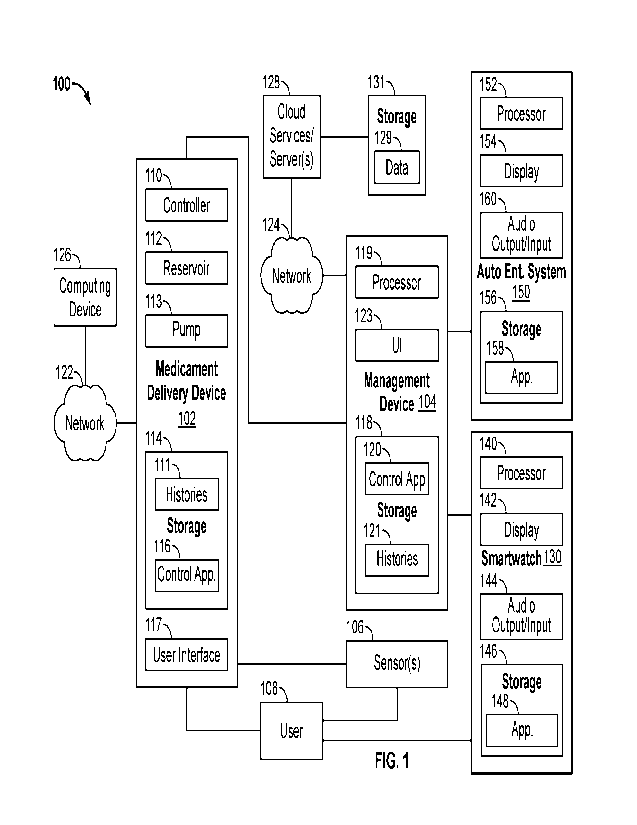Note : Les descriptions sont présentées dans la langue officielle dans laquelle elles ont été soumises.
WO 2022/133228
PCT/US2021/064056
-1-
INTEGRATION OF A MEDICAMENT DELIVERY DEVICE WITH A SMARTWATCH
AND A VEHICLE INFOTAINMENT SYSTEM
RELATED APPLICATIONS
100011 This application claims the benefit of U.S. Provisional
Patent Application No.
63/127,218, filed December 18, 2020, and U.S. Provisional Patent Application
No. 63/228,415,
filed August 2, 2021, the contents of which are incorporated herein by
reference in their entirety.
BACKGROUND
100021 Medicament delivery devices, like insulin delivery devices,
may have associated
management devices. The management devices may be dedicated handheld
electronic devices or
may be smartphones or other mobile electronic devices, upon which software for
managing the
medicament delivery device is installed. Each management device may provide
information to a
user, such as medicament delivery history and user metrics, like glucose level
history. The
management device may also enable the user to control medicament deliveries.
For example, the
user may be able to cause the delivery of a medicament bolus using a
management device.
Further, a user may be able set the dosage for medicament deliveries, such as
basal medicament
deliveries that are delivered on an ongoing basis at periodic intervals, via
the management
device.
100031 Such a management device may be cumbersome. The user must
carry the
management device everywhere. In addition, the management device is not always
available for
use as there are limitations as to where and when a user may use such a
management device. For
example, if a user is driving a car, the user cannot easily use the management
device, and using
the management device while driving poses a driving safety hazard.
SUMMARY
100041 In accordance with a first inventive aspect, a method is
performed by a processor of a
smartwatch. Per the method, a user interface element is displayed on a display
of the smartwatch
to request a bolus of medicament from a medicament delivery device. It is
determined that the
CA 03201894 2023- 6-9
WO 2022/133228
PCT/US2021/064056
-2-
user interface element has been used to request a bolus of medicament be
delivered to a user of
the medicament delivery device, and responsive to the determining, the
medicament delivery
device is instructed to deliver the medicament bolus to the user.
100051 The medicament may include at least one of insulin, a
glucagon-like peptide-1 (GLP-
1) agonist, or pramlintide, for example. The method may further include
determining a dosage
of the bolus of medicament for the user. The determining of the dosage may
comprise
displaying a prompt on the display of the smartwatch to obtain information for
the determination
of the dosage. The prompt may request a carbohydrates quantity. The method may
further
include displaying a reminder of when, and in some instances what (or a
quantity of
carbohydrates), the user should eat on the display of the smartwatch
100061 In accordance with another inventive aspect, a method is
performed by a processor of
a smartwatch having a display. The method includes obtaining measured analyte
history and
medicament delivery history for the user and displaying on the display at
least one of an
indication of historical measured analyte values from the measured analyte
history and/or
information about medicament deliveries in the medicament delivery history.
100071 The medicament may be insulin, and the measured analyte
values may be glucose
concentration values. The method may further include displaying a user
interface element on the
display for accessing information regarding a party under care of the user.
The method may
further include detecting motion by the user and in response, displaying an
option for the user to
change a mode of operation to protect the user.
100081 In accordance with a further inventive aspect, a method is
performed by a processor
of a vehicle infotainment system. The method includes displaying a user
interface element on a
display of a vehicle infotainment system to request a bolus of medicament from
a medicament
delivery device. The method further includes determining that the user
interface element has
been used to request a bolus of medicament be delivered to a user of the
medicament delivery
CA 03201894 2023- 6-9
WO 2022/133228
PCT/US2021/064056
-3-
device and responsive to the determining, instructing the medicament delivery
device to deliver
the medicament bolus to the user.
[0009] The medicament may include at least one of insulin, a
glucagon-like peptide-1 (GLP-
1) agonist, or pramlintide, for example. The method may further include
determining a dosage
of the bolus of medicament for the user. The determining of the dosage may
comprise outputting
a prompt to obtain information for the determination of the dosage. The prompt
may request a
carbohydrates quantity. The user may provide a spoken response to the prompt
[0010] In accordance with an additional inventive aspect, a method
is performed by a
processor of a vehicle infotainment system having a display. The method
includes obtaining
measured analyte history and medicament delivery history for the user and
displaying on the
display of the vehicle infotainment system at least one of an indication of
historical measured
analyte values from the measured analyte history and/or information about
medicament
deliveries in the medicament delivery history.
[0011] The medicament may be insulin and the measured analyte values
may be glucose
level values. The method may further include outputting alarms, alerts or
notifications to the
user via the vehicle infotainment system. The outputting may entail outputting
the alarms, alerts
or notifications by displaying information on the display of the vehicle
infotainment system
and/or by generating audio output.
BRIEF DESCRIPTION OF THE DRAWINGS
[0012] Figure I depicts a block diagram of a medicament delivery
system suitable for
practicing the exemplary embodiments.
[0013] Figure 2 depicts an illustrative home screen of a smartwatch
of exemplary
embodiments
CA 03201894 2023- 6-9
WO 2022/133228
PCT/US2021/064056
-4-
100141 Figure 3 depicts a table for explaining illustrative trend
icons that may be used in
exemplary embodiments.
100151 Figure 4 depicts illustrative views of glucose viewing
screens for varying time
intervals on a smartwatch in exemplary embodiments.
100161 Figure 5 depicts a flowchart showing illustrative steps that
may be performed in
exemplary embodiments to set glucose level thresholds.
100171 Figure 6A depicts an illustrative glucose level and bolus
history screen on a
smartwatch in exemplary embodiments.
100181 Figure 6B depicts an illustrative insights screen on a
smartwatch in exemplary
embodiments
100191 Figure 7 depicts a flowchart of illustrative steps that may
be performed to calculate
time range values in exemplary embodiments.
100201 Figure 8 depicts a flowchart of illustrative steps that may
be performed in exemplary
embodiments to calculate percentages by type of insulin delivery.
100211 Figures 9A and 9B depict illustrative screens that may be
displayed to confirm
whether a user wishes to suspend insulin delivery due to an activity in
exemplary embodiments.
CA 03201894 2023- 6-9
WO 2022/133228
PCT/US2021/064056
-5-
[0022] Figure 10 depicts a flowchart of illustrative steps that may
be performed in exemplary
embodiments to identify an activity by the user and to suspend insulin
delivery in response.
[0023] Figure 11 depicts an illustrative screen on a smartwatch in
exemplary embodiments
for use by a caretaker.
[0024] Figure 12 depicts an illustrative screen on a smartwatch in
exemplary embodiments
for locating a management device.
[0025] Figures 13 and 14 depict a sequence of illustrative screens
on a smartwatch in
exemplary embodiments for delivering an insulin bolus
[0026] Figure 15 depicts a sequence of illustrative screens on a
smartwatch in exemplary
embodiments where a user specifies a meal size rather than a carbohydrate
amount in requesting
an insulin bolus
[0027] Figure 16 depicts a sequence of illustrative screens on a
smartwatch in exemplary
embodiments where a user wishes to schedule a medicament bolus delivery.
100281 Figure 17 depicts a sequence of illustrative screens on a
smartwatch in exemplary
embodiments where a user accesses the snooze functionality.
[0029] Figure 18 depicts a sequence of illustrative screens on a
smartwatch in exemplary
embodiments where a user deletes a scheduled medicament bolus delivery.
CA 03201894 2023- 6-9
WO 2022/133228
PCT/US2021/064056
-6-
[0030] Figure 19 depicts an illustrative home screen for a vehicle
infotainment system in
exemplary embodiments.
[0031] Figure 20 depicts an illustrative screen on a vehicle
infotainment system display of
exemplary embodiments showing insulin and glucose level information.
[0032] Figure 21 depicts an illustrative glucose viewing screen on a
vehicle infotainment
system display of exemplary embodiments.
[0033] Figure 22 depicts an illustrative screen that requests a
voice command on a vehicle
infotainment system display of exemplary embodiments.
100341 Figure 23A depicts an illustrative notification on a vehicle
infotainment system
display of exemplary embodiments
[0035] Figure 23B depicts an illustrative notification history shown
on a vehicle
infotainment system display of exemplary embodiments
[0036] Figure 24 depicts an illustrative sequence of screens on a
vehicle infotainment system
display of exemplary embodiments for navigating among screens using voice
commands.
[0037] Figure 25 depicts an illustrative sequence of screens on a
vehicle infotainment system
display of exemplary embodiments for delivering a bolus of insulin responsive
to voice
commands.
CA 03201894 2023- 6-9
WO 2022/133228
PCT/US2021/064056
-7-
100381 Figure 26 depicts an illustrative screen from a voice
assistant on a vehicle
infotainment system display of exemplary embodiments requesting confirmation
that the user is
going to exercise and requesting whether to enter an insulin delivery mode in
response.
100391 Figure 27 depicts a flowchart of illustrative steps that may
be performed to use
geolocation information in exemplary embodiments to determine what action is
taken.
DETAILED DESCRIPTION
100401 The exemplary embodiments may overcome the above-described
problems
encountered with conventional management devices for medicament delivery
systems. In some
exemplary embodiments, the user may wear a smartwatch that provides much of
the
functionality available with the management device and may also provide
additional
functionality. With the smartwatch, there is no need to carry a management
device since the
smartwatch is strapped to the wrist of the user. The smartwatch is
inobtn.isive, and the user does
not need to hold a management device in his/her hand. The user is less likely
to lose the
smartwatch and is less likely to forget to bring their smartwatch with them
than a management
device given that the smartwatch is secured to the user's wrist.
100411 The exemplary embodiments may also provide management device
capabilities in a
vehicle infotainment system. Thus, the management device capabilities are
available to the user
as the user drives. The user may be able to issue voice commands to the
vehicle infotainment
system to manage the medicament delivery device, including transmitting
commands to, and
receiving information from, the medicament delivery device. As a result, the
user is not required
to attempt to access the management device while driving. Instead, the user
may issue voice
commands that are received by the vehicle infotainment system and passed on to
the medicament
delivery device in a hands-free fashion. Any information that is displayed may
be displayed on
the vehicle infotainment system display, which is in the field of view of the
user.
CA 03201894 2023- 6-9
WO 2022/133228
PCT/US2021/064056
-8-
100421 The term "vehicle infotainment system" may refer to an
information system, an
entertainment system or both. Examples of an information system include a
navigation system
that includes a display, a video display that displays vehicle information, an
onboard integrated
computing device, etc. An entertainment system may include a radio system, a
compact disk
system, a video entertainment device like a DVD player, an integrated on-board
gaming system,
a streaming device for streaming video or audio content, etc. The infotainment
system may
include output display devices, like video displays, touchscreen display
devices, a microphone,
etc.
100431 Figure 1 depicts an illustrative medicament delivery system
100 that is suitable for
delivering a medicament, such as insulin, a GLP-1 agonist or other medicament,
like those
detailed below, to a user 108 in accordance with exemplary embodiments. The
medicament
delivery system 100 includes a medicament delivery device 102. The medicament
delivery
device 102 may be a wearable device that is worn on the body of the user 108.
The medicament
delivery device 102 may be directly coupled to a user (e.g., directly attached
to a body part
and/or skin of the user 108 via an adhesive or the like) or connected to the
user via tubing and an
infusion set. In an example, a surface of the medicament delivery device 102
may include an
adhesive to facilitate attachment to the user 108.
100441 The medicament delivery device 102 may include a processor
110. The processor
110 may, for example, be a microprocessor, a logic circuit, a field
programmable gate array
(FPGA), an application specific integrated circuit (ASIC) or a microcontroller
coupled to a
memory. The processor 110 may maintain a date and time as well as other
functions (e.g.,
calculations or the like). The processor 110 may be operable to execute a
control application 116
stored in the storage 114 that enables the processor 110 to implement a
control system for
controlling operation of the medicament delivery device 102. The control
application 116 may
control medicament delivery to the user 108 as described herein The storage
114 may hold
histories 111 for a user, such as a history of automated basal medicament
deliveries, a history of
bolus medicament deliveries, meal event history, activity event history,
sensor data, such as
glucose level data obtained from a CGM, and the like. In addition, the
processor 110 may be
operable to receive data or information. The storage 114 may include both
primary memory and
secondary memory. The storage 114 may include random access memory (RAM), read
only
CA 03201894 2023- 6-9
WO 2022/133228
PCT/US2021/064056
-9-
memory (ROM), optical storage, magnetic storage, removable storage media,
solid state storage,
or the like.
[0045] The medicament delivery device 102 may include a reservoir
112 for storing
medicament for delivery to the user 108 as warranted. A fluid path to the user
108 may be
provided, and the medicament delivery device 102 may expel the medicament from
the reservoir
112 to deliver the medicament to the user 108 via the fluid path. The fluid
path may, for
example, include tubing coupling the medicament delivery device 102 to the
user 108 (e.g.,
tubing coupling a cannula to the reservoir 112).
[0046] There may be one or more communications links with one or
more devices physically
separated from the medicament delivery device 102 including, for example, a
management
device 104 of the user and/or a caregiver of the user and/or sensor(s) 106.
The communication
links may include any wired or wireless communication link operating according
to any known
communications protocol or standard, such as Bluetooth , Wi-Fi, a near-field
communication
standard, a cellular standard, or any other wireless protocol. The medicament
delivery device
102 may also include a user interface 117, such as an integrated display
device for displaying
information to the user 108 and in some embodiments, receiving information
from the user 108.
The user interface 117 may include a touchscreen and/or one or more input
devices, such as
buttons, a knob or a keyboard.
[0047] The medicament delivery device 102 may interface with a
network 122. The network
122 may include a local area network (LAN), a wide area network (WAN) or a
combination
therein. A computing device 126 may be interfaced with the network, and the
computing device
126 may communicate with the medicament delivery device 102.
[0048] The medicament delivery system 100 may include sensor(s) 106
for sensing the levels
of one or more analytes. The sensor(s) 106 may be coupled to the user 108 by,
for example,
adhesive or the like and may provide information or data on one or more
medical conditions
CA 03201894 2023- 6-9
WO 2022/133228
PCT/US2021/064056
-10-
and/or physical attributes of the user 108. The sensor(s) 106 may, in some
exemplary
embodiments provide periodic glucose concentration measurements and may be a
continuous
glucose monitor (CGM), or another type of device or sensor that provides
glucose
measurements, such as glucose concentrations in interstitial fluid that
accurately estimates blood
glucose levels. The sensor(s) 106 may be physically separate from the
medicament delivery
device 102 or may be an integrated component thereof The sensor(s) 106 may
provide the
processor 110 with data indicative of one or more measured or detected analyte
levels of the user
108. The information or data provided by the sensor(s) 106 may be used to
adjust medicament
delivery operations of the medicament delivery device 102
100491 The medicament delivery system 100 may also include a
management device 104 In
some embodiments, no management device 104 is needed; rather the medicament
delivery
device 102 may manage itself. The management device 104 may be a special
purpose device,
such as a dedicated personal diabetes manager (PDM) device. The management
device 104 may
be a programmed general-purpose device, such as any portable electronic device
including, for
example, a device with a dedicated controller, such as a processor, a micro-
controller or the like.
The management device 104 may be used to program or adjust operation of the
medicament
delivery device 102 and/or the sensor 106. The management device 104 may also
be used to
view data and other information relating to medicament delivery and analyte
levels. The
management device 104 may be any portable electronic device including, for
example, a
dedicated device, a smartphone, a smartwatch or a tablet. In the depicted
example, the
management device 104 may include a processor 119 and a storage 118. The
processor 119 may
execute processes to manage and control the delivery of the medicament to the
user 108. The
processor 119 may also be operable to execute programming code stored in the
storage 118_ For
example, the storage 118 may be operable to store a control application 120
for execution by the
processor 119. The control application 120 may be responsible for controlling
the medicament
delivery device 102, e.g., the automatic insulin delivery (AID) of insulin to
the user 108_ The
storage 118 may store the control application 120, histories 121 like those
described above for
the medicament delivery device 102 and other data and/or programs.
CA 03201894 2023- 6-9
WO 2022/133228
PCT/US2021/064056
-11-
[0050] The management device 104 may include a user interface (UI)
123 for
communicating with the user 108. The user interface 123 may include a display,
such as a
touchscreen, for displaying information. The touchscreen may also be used to
receive input
when it is a touch screen. The user interface 123 may also include input
elements, such as a
keyboard, button, knobs, or the like.
100511 The management device 104 may interface with a network 124,
such as a LAN or
WAN or combination of such networks. The management device 104 may communicate
over
network 124 with one or more servers or cloud services 128.
100521 The medicament delivery system 100 may include a smartwatch
130 worn by the user
108. The smartwatch 130 includes a processor 140, like a microprocessor, for
executing
computer programming instructions such as an application 148 for performing
the functionality
described herein. The smartwatch 130 also includes a display 142 for
displaying content. The
display 142 may be a touchscreen for receiving input as well. The smartwatch
130 may include
audio output/input 144, such as a speaker and a microphone. The smartwatch 130
may include
storage, such as described above for the management device 104, for holding
data and software,
like the application 148.
100531 The smartwatch 130 has a wireless communication connection
with the management
device 104. The smartwatch 130 may issue commands to the medicament delivery
device 102
and obtain information from the medicament delivery device 102 by way of
wireless
communications sent to the management device 104 over the connection. In some
embodiments,
the smartwatch may have a direct communication link with the medicament
delivery device 102
to obtain information and issue commands as shown in Figure 1. In other
embodiments, the
smartwatch 130 may forward an instruction to the management device 104, which
then issues the
command to the medicament delivery device 102. Similarly, the smartwatch 130
may request
information. This request may be received by the management device 104 and
then forwarded to
the medicament delivery device 102. The medicament delivery device 102
provides the
requested information to the management device 104, which returns the
requested information to
CA 03201894 2023- 6-9
WO 2022/133228
PCT/US2021/064056
-12-
the smartwatch 130. The functional capabilities of the smartwatch 130 in
relation to the
medicament delivery system 100 will be described in more detail below. The
application 148
facilitates communications with the management device 104 and provides the
functionality of the
smartwatch 130, which is described in more detail below.
100541 A vehicle infotainment system 150 may be part of the
medicament delivery system
100. The vehicle infotainment system 150 may be like those found in many
vehicles to enable a
user to listen to the radio, play music or other audio content from a portable
device like a
smartphone, thumb drive or the like. The vehicle infotainment system 150 may
provide
navigation assistance via displayed maps and audio output. The vehicle
infotainment system
may include a processor, like a microprocessor, microcontroller or AS1C, for
executing computer
programming instructions, such as application 158. The vehicle infotainment
system 150
includes a display 154, such as a touch screen display, and audio output/input
160, such as
loudspeakers and a microphone. The vehicle infotainment system 150 includes
storage 156,
which may comprise memory devices like those discussed above relative to
storage 114. The
storage 156 may store the application 158. The application 158 facilitates
functionality
described herein. In some embodiments, the management device 104 include an
application and
the vehicle infotainment system 150 may communicate with the management device
104 to
realize the functionality described herein.
100551 The vehicle infotainment system 150 may issue commands to the
medicament
delivery device 102 and obtain information from the medicament delivery device
102 by way of
wireless communications sent to the management device 104 over the connection.
Technologies,
such as Apple CarPlay or Android Auto, may be used to integrate the management
device 104
and the vehicle infotainment system 150. The vehicle infotainment system 150
may forward an
instruction to the management device 104, which then issues the command to the
medicament
delivery device 102. Similarly, the vehicle infotainment system 150 may
request information.
This request is received by the management device 104 and forwarded to the
medicament
delivery device 102. The medicament delivery device 102 provides the requested
information to
the management device 104, which returns the requested information to the
vehicle infotainment
CA 03201894 2023- 6-9
WO 2022/133228
PCT/US2021/064056
-13-
system 150. The functional capabilities of the vehicle infotainment system 150
in relation to the
medicament delivery system 100 will be described in more detail below. The
application 158
facilitates communications with the management device 104 and provides the
functionality of the
vehicle infotainment system 150, which is described in more detail below. In
some alternative
embodiments, the vehicle infotainment system 150 may have a direct wireless
connection with
the medicament delivery device 102 as shown in Figure 1 by the connecting
lines.
[0056] As was mentioned above, the medicament delivery system 100
may include a
smartwatch 130, such as the Apple Watch, the Fitbit Versa smartwatch, the
Samsung
Galaxy watch, etc. The smartwatch 130 may execute the application 148 on the
processor 142 to
provide the functionality described herein Figure 2 depicts an example of an
illustrative
smartwatch 200 that is suitable for use with exemplary embodiments. In this
example, the
smartwatch 200 is used to control the medicament delivery device 102 in the
form of an insulin
delivery device. The smartwatch 200 includes straps 202 for securing the
smartwatch to the wrist
of the user 108. The smartwatch 200 includes a display 204. In some exemplary
embodiments,
the display 204 may be a touchscreen display. The smartwatch 200 may include a
rotatable
wheel 206. The rotatable wheel 206 may be used to cycle through a list of
displayed items as will
be discussed below. The home screen shown in Figure 2 may display a current
analyte level for
the user. In Figure 2, the analyte level is the current glucose level reading
208 ("110") for the
user 108. The current glucose level reading may be obtained from the
management device 104
or the medicament delivery device 102 in some embodiments. The insulin on
board (I0B) 210 is
also displayed on the home screen ("1.05"). The home screen displays an icon
212 that may be
selected to request the delivery of an insulin bolus to the user 108. Another
icon 214 displays a
trend icon for the analyte level. In this exemplary case, the analyte level is
the glucose level of
the user 108.
[0057] There are a variety of different trend icons other than the
trend icon 214 shown in
Figure 2 that may be displayed to provide a visual cue of the trend of the
analyte level of the user
108. Figure 3 depicts a table 300 showing a list of illustrative trend icons
that may be displayed.
The table 300 is organized by row. Row 302 depicts a sideways pointing arrow
icon, which
CA 03201894 2023- 6-9
WO 2022/133228
PCT/US2021/064056
-14-
means that the glucose level of the user 108 is increasing or decreasing less
than I mg/dL each
minute. Row 304 depicts an upward facing arrow icon and a downward facing
arrow icon that
are each oriented at 45 . These icons in row 304 indicate that the glucose
level of the user 108 is
increasing (upward-oriented arrow icon) or decreasing (downward-oriented icon)
at a rate of 30-
60 mg/dL per 30 minutes. Row 306 shows an upward facing arrow icon and a
downward facing
arrow icon. These icons indicate that the glucose level of the user 108 is
increasing or decreasing
respectively at a rate of 60-90 mg/dL per 30 minutes. Lastly, row 308 depicts
an icon with two
upward facing arrows and an icon of two downward facing arrows. These icons
indicate that the
glucose level of the user 108 is increasing or decreasing at a rate of more
than 90 mg/dL.
100581 With reference to Figure 2 again, a status view 216 specifies
the insulin delivery
mode as being a manual mode (open loop), limited mode where connectivity with
a sensor is
limited (such as when there is limited connectivity with a CGM, or when a
connection with a
CGM is currently in progress) or an automated mode (hybrid closed loop) or any
other mode
that might need to be communicated to the user, such as a hypo-protect mode
where insulin
delivery to the user is reduced or stopped temporarily to protect against
hypoglycemia. In the
example depicted in Figure 2, the status view indicates that the current
insulin delivery mode is
the automated insulin delivery mode.
100591 The smartwatch 130 may provide information to the user 10
regarding analyte level
history and trends. Figure 4 shows exemplary displays for the case where the
smartwatch 130 is
used with an insulin delivery device. The user 108 may select the duration of
the view shown on
the display 405 of the smartwatch 401. Figure 4 shows a graph 411 for a six-
hour view 402, a
graph 412 for a three-hour view 404 and a graph 414 for a one-hour view 406.
It should be
appreciated that these time intervals are merely illustrative and are not
intended to be limiting.
Other time intervals may be used. Each graph 411, 412, and 414 shows glucose
level values 410
over the specified time interval. These views 402, 404, and 406 enable a user
to understand the
trend in the glucose level over respective time intervals. User-adjustable
high or low glucose
concentration thresholds 408 are shown in each of the views 402, 404, and 406.
The most recent
glucose concentration reading 403 is displayed along with the trend icon 407.
The user for which
CA 03201894 2023- 6-9
WO 2022/133228
PCT/US2021/064056
-15-
the data is being displayed is identified by text 422 shown at the top of the
display 405. This is
helpful for caretakers that may need to view the data for another party or
multiple parties.
Graphical bar 416 illustrates the period in which insulin delivery was
suspended during the
specified time interval. Icon 418 shows where during the time interval a bolus
was delivered.
[0060] The user 108 may set the glucose concentration thresholds 408
as mentioned above.
Specifically, as depicted in the flowchart 500 of Figure 5, the user 108 may
set the upper glucose
concentration threshold at 502, and the user may set the lower glucose
concentration threshold at
504. Once these thresholds are set, the thresholds may be displayed on the
display of the
smartwatch 130 with the glucose level history in graphical form, such as shown
in Figure 4.
[0061] In the exemplary embodiments, the smartwatch 600 may show
historical glucose
level and medicament bolus information on the display 602 as depicted in
Figure 6A. The
smartwatch 600 may, for instance, obtain insulin delivery information 604,
glucose level history
and recent medicament bolus delivery history from the management device 104
and then display
the information on the display 602. The displayed information 604 may include
the time that the
bolus delivery was made, the glucose level of the user 108 at the time of the
bolus delivery and
the amount of the bolus delivery. The smartwatch 600 may show a graphical
depiction 606 that
indicates by color and magnitude the number of recent glucose level readings
that were above
the target value range, below a target value range, or within the range. The
percentage of the
recent glucose level readings that are above the range 608 may be displayed
along with the
percentage of recent glucose readings that are below the range 612. The
percentage of recent
glucose level readings that are within range 610 may be displayed. The average
of the recent
glucose level readings 614 may also be displayed. The smartwatch 600 may
perform
calculations that are needed to determine these percentages prior to the
display of the
percentages.
[0062] The smartwatch 600 may also show insights regarding the
insulin deliveries by the
user and the total carbohydrates ingested by the user over a period of time.
The insights are
obtained by processing the gathered data regarding the user 108. Figure 6B
shows a display like
CA 03201894 2023- 6-9
WO 2022/133228
PCT/US2021/064056
-16-
that of Figure 6A but with information regarding the insights and the last
bolus delivery. The
insights 620 includes a depiction 624 of the total insulin delivered for a
time interval, such as a
day or a past hour. In the depicted example case, the recent glucose level
readings include ten
readings. The percentage of insulin deliveries that were basal insulin
deliveries 626 is displayed
along with a percentage of insulin deliveries that were bolus insulin
deliveries 628. The total
carbohydrates ingested during the time interval 630 is also displayed. The
dosage and time of the
last bolus delivery 622 is shown on the display 602.
100631 The time in range values that are displayed in the insights
section shown in Figure 6B
need to be calculated by the application 148. Figure 7 depicts a flow chart
700 showing
illustrative steps that may be performed by exemplary embodiments to calculate
the time in
range values. First, the application 148 must calculate the percentage of
glucose level values for
the time interval that are in range at 702. The range may be bounded by the
threshold values that
are set by the user. The application 148 determines how many of the values
fall within the
defined range, and then determines what percentage of the total those values
constitute. The
application 148 also calculates the percentage of glucose level values for the
time interval that
are above the upper threshold of the range at 704. This entails determining
how many of the
values are above the upper threshold of the range, dividing that number of
values by the total
number of values, and converting the results to a percentage. At 706, the
percentage of glucose
level values for the time interval that are below the lower threshold of the
range is determined.
This entails determining how many values are below the lower threshold of the
range, dividing
that number by the total number of values and converting the result to a
percentage.
100641 Figure 8 depicts a flowchart 800 of illustrative steps that
may be performed to
determine a breakdown of insulin delivery to the user for a time interval by
type of insulin
delivery. Initially, at 802, the application 148 determines the total amount
of insulin that has
been delivered to the user 108 for the time interval. This entails summing the
amounts of insulin
delivered to the user 108 at basal rates for the time interval and summing the
amounts of bolus
insulin delivered to the user 108 for the time interval. The resulting sum
constitutes the total
insulin delivered for the time interval. The percentage of insulin that is
utilized for basal rates
CA 03201894 2023- 6-9
WO 2022/133228
PCT/US2021/064056
-17-
may be determined at 804 by dividing sum of total bolus insulin delivered for
the time interval
by the total amount of insulin that was delivered for the time interval. The
percentage of insulin
that is not bolus insulin is calculated at 806 by dividing the sum of the
insulin that is delivered at
basal rates for the time interval with the total insulin delivered for the
time interval. A ratio may
be determined by dividing the bolus insulin by the total insulin (which may
yield a value around
0.5). Alternative methods may be used to determine this ration
[0065]
The application 148 may exploit features provided by the smartwatch 900
(Figure
9A) to aid in controlling medicament delivery to the user 108 and for
interacting with the user
108. For example, the smartwatch may contain an accelerometer that detects
movement by the
user 108 The smartwatch 900 may have intelligence, such as found in a fitness
application on
the smartwatch 900 to match the detected activity by the accelerometer with
patterns of
movement found with exercise, or eating, or driving in a car, for example.
Alternatively,
motions, like hand motions, may signal activities, like eating. Figure 10
depicts a flowchart
1000 of illustrative steps that may be performed in exemplary embodiments to
detect an activity,
such as exercise, eating, or driving, and adjust medicament delivery
accordingly. At 1002, the
smartwatch 900 detects activity that may be exercise (or eating, or driving,
for example) or
signal an activity (e.g., through hand motions) via the accelerometer. If the
activity pattern
matches that of exercise (or other activity), the smartwatch 900 may confirm
with the user that
the user is exercising (or engaged in another activity) at 1004. Figure 9A
shows an example of
the user interface that may be displayed on the smartwatch 900 in response to
detecting activity
that may be exercising. The display 902 contains a prompt 904 for asking the
user 108 if the user
108 is exercising. The prompt 904 may be combined with an audible sound, a
light emission, or a
vibration, for example. The user 108 has the option of responding to the
prompt 904 by selecting
a "Yes" button 906 or a "No" button 908. If the user 108 does not confirm the
exercising, the
processing may stop. If the user 108 confirms the exercising, the user 108 may
be asked if the
user 108 wants to take an action that may benefit their insulin management,
such as entering a
different insulin management mode that may suspend delivery of insulin, at
1006. The
suspension of insulin delivery is a precautionary measure to prevent the user
108 from becoming
hypoglycemic during the exercising. The exercising reduces the glucose level
of the user. When
combined with an insulin delivery, the exercising may reduce the glucose level
of the user more
CA 03201894 2023- 6-9
WO 2022/133228
PCT/US2021/064056
-18-
than desired. Figure 9B depicts an illustrative user interface that may be
shown on the display
902 of the smartwatch 900. A prompt 910 asks the user 108 if the user would
like to temporarily
suspend insulin delivery. The user may select a "Yes" button 912 or a "No"
button 914 in
response to the prompt 910. At 1008, a check is made whether to suspend
insulin delivery or not
based upon which button 912 or 914 the user chooses. If the user chooses the
"Yes" button 912,
insulin delivery is suspended for an interval, such as 30 minutes or one hour.
If the user chooses
the "No" button 914, no further activity regarding this suspension is taken.
100661 As was mentioned above, the smartwatch 130 may be used by
caretakers that need to
have access to information for those they are assisting and need to be able to
deliver medicament
as needed for those the caretakers are assisting_ To that end, as shown in
Figure 11, the
smartwatch 1100 may show on its display 1102 a prompt 1104 that asks the
caretaker which user
they would like to view information regarding. In the example shown in Figure
11, an icon and a
textual name 1106 is shown for "Matt" and an icon in a textual name 1108 is
shown for "Sarah".
The caretaker needs only select one of the icons 1106 or 1108 to view
information regarding that
user or for selecting an icon with their own name where the user is a
caregiver as well as a
patient.
100671 Sometimes it is easy for a user to misplace a management
device 104. The
smartwatch 1200 (Figure 12) provides an ability to help locate the management
device 104.
Specifically, the display 1202 of the smartwatch 1200 may contain an icon 1206
and a prompt
that when selected or activated causes the management device 104 to produce an
audio output,
such as a ringing or beeping. This audio output helps the user 108 to locate
the management
device 104. In this example, the management device 104 is a personal diabetes
manager (PDM).
100681 The smartwatch 130 provides the ability to calculate an
insulin bolus size and to
deliver the insulin bolus of the specified size to the user 108. The user 108
may initiate the
process of calculating a bolus and delivering an insulin bolus by selecting
the option to deliver an
insulin bolus, such as by selecting icon 212 (Figure 2). Figure 13 shows a
sequence of screens
that may be displayed on the display 1302 of the smartwatch 1300 to facilitate
calculation of an
CA 03201894 2023- 6-9
WO 2022/133228
PCT/US2021/064056
-19-
insulin bolus and delivery of the insulin bolus to the user 108. The user 108
may be prompted
initially to enter a glucose value. The user 108 may enter a value in text box
1306 or may scroll
through displayed value options 1308 to select among displayed value options
1308, such as
value 1310, using the rotating knob 1304. The glucose value may also be
automatically
populated by a continuous glucose monitor (CGM) that is paired with the
insulin controller
system. The entered glucose value may be a glucose concentration value
expressed in terms of
mg/dL or mmol/L. The user 108 is then prompted to enter the amount of
carbohydrates as
shown in Figure 13. The user may manually enter the grams of carbohydrates in
text box 1312 or
may scroll through options to select a value such as the highlighted value
1314. In the next
screen, the display 1302 of the smartwatch 1300 shows the entered glucose
concentration value
1316 representing the most recent value for the user 108 and the amount of
carbohydrates to be
ingested in a meal 1318 that was entered by the user 108. A correction factor
1320 is also
displayed. The correction factor is the number/formula used to correct a
user's high or low blood
sugar that is out of range. This is managed in his or her settings in the
control software. The
correction factor indicates how much insulin is required to correct for a gram
of carbohydrates
ingested. The correction bolus may be populated if a user's blood glucose
level is out of range
and needs to be factored into an execution of a bolus. This may be a
correction for a high blood
glucose value by adding to the total bolus amount or a reverse correction for
a low blood glucose
value that would subtract from the overall bolus value. The application 148
then calculates using
the provided information and correction factor and displays the appropriate
correction bolus
dosage to compensate for the indicated number of carbohydrates given the
current glucose
concentration (see 1322). In the example case, it will take 2.5 units of
insulin to compensate for
25 grams of carbohydrates (i.e., 25 x 0.1). The user 108 may be prompted to
confirm the
formulation of the bolus by physical action, such as swiping right, or verbal
action, such as
verbally confirming the bolus. In the next screen, the user 108 is prompted to
select either option
by selecting a normal bolus by selecting element 1326, or an extended bolus by
selecting element
1328. In this example, the user 108 selects by swiping the element 1326 or
1328 to the right. In
the example of Figure 13, the user 108 has selected the extended bolus as
indicated by text at
1330 on display 1302. The user 108 enters percentage values to specify how the
extended bolus
is to be distributed over time. In text box 1332, the user 108 enters the
percentage of the bolus to
be delivered now. In text box 1334 the user 108 enters the percentage of the
bolus to be delivered
in an extended fashion. In text box 1336, the user 108 enters the duration
over which the
CA 03201894 2023- 6-9
WO 2022/133228
PCT/US2021/064056
-20-
extended portion is to be delivered. The smartwatch 130 may also prompt the
user to review the
insulin amount to be distributed rather than using percentages for extended
boluses. Once the
user 108 has entered the appropriate values, the user 108 may confirm the
extended bolus
delivery by selecting element 1338, such as by swiping to the right.
[0069] Figure 14 shows a next sequence of screens after the user 108
has selected to have an
extended bolus delivered. The user 108 has initially selected an extended
bolus as shown in
screen 1404 on display 1402. The user 108 is then prompted 1414 to confirm
delivery of the
number of units as shown by display 1412. If the user accepts the delivery of
the 2.5 units, the
user enters a confirmatory code via screen 1416 to initiate the delivery. The
confirmatory code
may be established with the user during user on-boarding The smartwatch 1400
then displays
the screen 1418 on display 1402 to remind the user 108 that they will be
notified when it is ok to
eat. This time parameter will be set by the user 108 in the insulin controller
system application,
whether that is a controller or smartphone application. The goal of the
mealtime reminder is to
improve user's pre-bolus activity by giving insulin before a meal in order to
stay in target
glycemic range. In the example shown, the user is reminded to eat in 15
minutes. After the 15
minutes has elapsed, the smartwatch 1400 displays a screen 1406 on display
1402 reminding the
user 108 that it is time for the user 108 to eat. This helps the user 108 to
avoid a problem by
having the insulin bolus delivered without ingesting the carbohydrates for
which the insulin
bolus is intended, in addition to knowing ample time has passed for the user
to ingest the
carbohydrates.
[0070] The smartwatch 130 may also enable the user to simply choose
the size of meal that is
to be ingested to determine the insulin bolus dosage rather than specifying
the amount of
carbohydrates to be ingested in grams. The application 148 may have categories
of meal sizes,
such as a regular meal and a large meal. A regular meal is presumed to include
a first amount of
carbohydrates, whereas a large meal is presumed to include a second amount of
carbohydrates
that is larger than the first amount. A "small meal" or "snack" may also be
presented as an
option, which may correspond to a lower amount of carbohydrates than the
regular meal option.
These carbohydrate amounts may be defined by either the user 108 or health
care provider by
CA 03201894 2023- 6-9
WO 2022/133228
PCT/US2021/064056
-21-
programming such amounts into the insulin controller system. Custom meal names
(and
carbohydrate amounts) may also be set up by the user in the insulin controller
system. As shown
in Figure 15, the smartwatch 1500 may show on display 1502 a regular meal
option 1504 and a
large meal option 1506 for selection by the user 108. The user 108 may then be
prompted to
confirm which of the meal sizes the user 108 selected in screen 1506. The
screen 1506 may
include a "Yes" button 1508 to confirm the selected meal size or a "No" button
1510 to not
confirm the selected meal size. If the user 108 confirms the meal size by
selecting the "Yes"
button 1508, the user 108 is prompted to enter a confirmatory code to initiate
the delivery of the
insulin bolus using display 1512. The user 108 may also be prompted by a voice
command on
the smartwatch 1500 to confirm the meal, by which the user 108 may confirm
verbally. As was
described previously above, screen 1514 provides a reminder of when the user
108 should eat.
This screen 1514 is followed by a follow up reminder screen 1516 when the time
to eat arrives.
Screen 1516 reminds the user 108 that it is time for the user 108 to eat.
100711
The user 108 may also schedule a drug delivery, such as a bolus of
insulin, via the
smartwatch 130. Figure 16 depicts a screen 1600 on the smartwatch 130 that
provides the user
108 with options regarding bolus delivery. A bolus now button 1602 may be
selected, such as by
touching the touchscreen of the smartwatch 130, to deliver the bolus
immediately, such as
described above. A schedule bolus button 1604 may be selected by the user 108
to schedule a
future date and time for the delivery of the bolus. A back button 1606 may be
selected to
navigate back to the previous screen. If the user 108 selects the schedule now
button, screen
1610 may be displayed. The screen 1610 contains user interface elements for
that facilitate
scheduling of the medicament bolus delivery. User interface element 1616
enables the user 108
to enter or edit the bolus amount to be delivered. User interface elements
1618 may be used to
by the user to specify the month and day for the date of the scheduled
medicament bolus
delivery. User interface elements 1620 may be used by the user 108 to specify
the time of the
scheduled bolus delivery in hours and minutes. The confirm button 1624 may be
selected by the
user 108 to confirm the bolus amount and the date and time of the scheduled
medicament bolus
delivery. Upon the confirm button 1624 being selected, a confirmation screen
1630 may be
displayed that shows the bolus amount 1632, date 1634 and time 1636 for the
scheduled bolus
delivery.
CA 03201894 2023- 6-9
WO 2022/133228
PCT/US2021/064056
-22-
100721 The user 108 may then determine, by using the smartwatch controls, such
as a dial or a
touchscreen user interface, the amount, the date and time when the application
148 will prompt a
scheduled bolus reminder. Screen 1700 in Figure 17 depicts an illustrative
scheduled bolus
reminder. Screen 1700 depicts the bolus amount 1701 that is scheduled to be
delivered. A
confirm button 1702 is provided for selection to confirm the scheduled bolus.
If the user 108
selects the confirm button 1702, a number pad 1710 may be displayed to enter a
password or PIN
as an additional layer of security.
100731 A snooze button 1704 also is displayed. Selection of the snooze button
1704 delays the
scheduled bolus by a determined amount of time. When the user 108 selects the
snooze button
1704, screen 1712 may be displayed. The user 108 is presented with buttons
1716 that may be
selected to choose among the options for the magnitude of the snooze (e.g., 5,
10, 15, 20, 25 or
30 minutes). The user 108 may effectuate the delay by selecting snooze button
1714.
100741 When the user 108 selects the edit or cancel button 1706, screen 1718
may be displayed.
Screen 1718 includes an editable text box 1722 in which the user 108 may
modify the bolus
amount. User interface elements 1724 enable the editing of the date for the
scheduled bolus, and
user 108 interface elements 1726 enable the editing of the time of the
scheduled bolus. After
editing the bolus amount, date and/or time, the user 108 may select button
1728 to confirm the
modified particulars of the scheduled bolus delivery. If the user 108 wishes
to cancel the
scheduled bolus, the user 108 needs to only select the cancel button 1730. If
the user 108
confirms the edited scheduled bolus delivery, screen 1740 may be displayed to
show the bolus
amount 1742, the scheduled date 1746 and the scheduled time 1748 for the
edited scheduled
bolus delivery.
100751 As shown in Figure 18, a user 108 may view when multiple boluses are
scheduled to be
delivered in a list view. Screen 1800 may be displayed, for example. In this
illustrative case, the
information 1802 for a first scheduled bolus is displayed, and information
1804 for a second
CA 03201894 2023- 6-9
WO 2022/133228
PCT/US2021/064056
-23-
scheduled bolus is displayed. A button 1806 for scheduling a new bolus also is
displayed. When
the displayed information 1804 for the second scheduled bolus is selected by
swiping left.
Arrow icon 1812 is displayed to evidence the swipe. In addition, an edit
button 1814 may be
displayed to cause editing of the second scheduled bolus. A delete button 1816
is displayed for
deleting the second scheduled bolus. When the delete button 1816 is selected,
a button 1822
may be displayed on screen 1820 to confirm the deletion, and a cancel button
1824 may be
displayed for canceling the deletion. If the user 108 selects the edit button
1816, an edit screen
1830 is displayed. The edit screen 1830 includes user interface elements 1831,
1832 and 1834
for editing the bolus amount, the date and time, respectively, of the second
scheduled bolus. The
edited particulars for the second scheduled bolus may be accepted by selecting
button 1836 or
may be rejected by selecting button 1838.
100761 The user 108 may also use the vehicle infotainment system 150
when driving or in a
vehicle, such as a car, a truck, a motorcycle or another type of vehicle, to
interact with the
medicament delivery device 102 and the management device 104. Figure 19
depicts an example
of the display 1900 for the vehicle infotainment system 150. The display 1900
is typically
positioned in the dash of the vehicle in the field of view of the driver. A
group of icons 1902 are
displayed for selection by the user 108. Each icon is associated with a
particular application.
Icon 1904 is for the application 158 that controls and interacts with the
medicament delivery
device 102. The user 108 may select the icon 1904 via touch on the touchscreen
display or by
way of spoken command. The management device 104 may support voice commands
and the
application 158 may leverage that capability.
100771 Once the icon 1902 has been selected, the home screen 2002,
like that shown in
Figure 20, may be displayed on display 2000 of the vehicle infotainment
system. The home
screen includes a display 2004 of the last glucose level reading and text 2006
specifying the time
of the last glucose reading. In addition, the home screen 2002 may display an
arrow icon 2008
indicating the current trend in glucose level values for the user 108. The
home screen 2002 may
display the insulin on board 2010 for the user 108. The home screen 2002 may
show a plot 2016
of glucose level values for the user 108, which may be driven by a paired CGM
sensor. A curve
CA 03201894 2023- 6-9
WO 2022/133228
PCT/US2021/064056
-24-
2024 of the values over a specified time interval is depicted in the plot
2016. The user-selected
lower threshold 2026 and upper threshold 2028 are depicted in the plot 2016.
As with the
smartwatch 130, the application 158 may obtain the data regarding glucose
level history and
insulin delivery history from the management device 104 or even from the
medicament delivery
device 102. A notifications icon 2020 may be selected to display notifications
that have been
generated by the medicament delivery system 100. To use voice commands, the
user 108 may
select icon 2022 to activate the voice recognition agent.
100781 If the user 108 wishes to view more information regarding the
history and trends of
the glucose concentration values for the user 108, the user 108 may select to
view the glucose
viewing screen Figure 21 depicts an illustrative glucose viewing screen 2102
shown on the
display 2100. Three buttons 2104 are displayed to allow the user 108 to select
whether to view a
one-hour view, a three-hour view or a six-hour view. In the example shown in
Figure 21, the
user 108 has selected the three-hour view. The user 108 may be able to adjust
the viewing
window options displayed on the application in the medicament device settings.
A plot 2112 is
displayed that includes a curve 2110 of the glucose level readings over the
three-hour interval.
The lower threshold 2108 and the upper threshold 2106 are displayed. The
glucose viewing
screen 2102 also displays the most recent glucose level value 2118 and the
trend icon 2120. A
home button 2116 is provided to return to the home screen. A button 2114 is
provided to invoke
the use of voice commands. When the user selects the icon 2114, a screen 2202
like that shown
in Figure 22 is displayed on the display 2200. A prompt 2204 is provided to
prompt the user to
provide voice commands.
100791 As was mentioned above, the medicament delivery system 100
may generate alerts
alarms and other notifications. These notifications may appear on the display
of the vehicle
infotainment system in some embodiments. The notifications are generated by
the application
158 or by the management device 104. Figure 23A depicts an example
notification 2304 shown
on the display 2302 for the vehicle infotainment system 2300. The notification
2304 contains
textual content. In this example, the notification 2304 informs the user 108
that the medicament
delivery device has less than 50 units of insulin remaining. Once the user 108
has read the
CA 03201894 2023- 6-9
WO 2022/133228
PCT/US2021/064056
-25-
notification, the user 108 may dismiss the notification by selecting the
"Dismiss" button 2306.
The notification may also disappear after a set time period depending on the
priority of the
message.
100801 The user 108 may also see a history of the most recent
notifications. Figure 23B
depicts a display 2312 for the vehicle infotainment system 2300 showing a
history of
notifications organized in list form in chronological order from most recent
to oldest but may be
sorted based on user 108 preference in the medicament device. Each
notification includes a time
and a description of the notification. For example, notification 2310 was
issued at 9 AM and
informs the user 108 that the medicament delivery device expires in four
hours. Notification
2308 was issued at 9.25 AM and informs user 108 of the delivery of a bolus of
insulin of 3.5
units. The term "Bolus" is highlighted to indicate a user or system action.
The screen 2312 also
includes a home button 2314 to return to the home screen.
100811 The user 108 may use voice commands to navigate to the
glucose viewing screen and
to make selections on that screen to operate hands free. This is helpful to a
driver of a vehicle. A
voice assistant may be provided as part of application 158 or the voice
assistant of the
management device 104 may be used. Figure 24 depicts a sequence of screens
that may be
displayed in an illustrative instance. Initially, at step one, screen 2400 is
displayed to indicate
that the voice commands have been activated. In this example the user asks for
his/her most
recent glucose level reading as indicated by 2402. The voice assistant
generates screen 2404 at
step two to confirm receipt of the voice command. Next, the view of the
glucose viewing screen
2406 is displayed at step three. In the example of Figure 24, at step four,
the user 108 may use
the buttons to select the time interval of the view, as has been discussed
above. In step five, as
shown in screen 2410, a prompt that the voice assistant is waiting for a voice
command is
displayed after the user has initiated the voice assistant by selecting the
"Ask Omnipod" button
on the system. The user 108 issues a voice command to go to the home screen as
indicated by
2412. At step six, the voice assistant generates a screen 2414 to confirm
receipt of the voice
command. At step seven, the home screen 2416 is displayed.
CA 03201894 2023- 6-9
WO 2022/133228
PCT/US2021/064056
-26-
[0082] As was mentioned above, a user 108 may use voice commands to
cause the delivery
of a bolus of medicament. Figure 25 illustrates a sequence of screens
organized into eight steps
for a voice-assisted bolus sequence. Initially, at screen 2500, the user has
activated the use of
voice commands and submits a request 2502 to calculate a bolus using a
carbohydrate value of
25 grams. At step two, the voice assistant in screen 2504 acknowledges the
voice command
provided by the user 108. At step three, screen 2506 is displayed to
illustrate how the application
158 calculates the insulin bolus. The calculation is performed as discussed
above. At step four,
the voice assistant asks the user 108 to confirm the bolus value that is
calculated using voice
commands or on-screen buttons (see message 2510 on screen 2508). After the
user 108 has
confirmed the bolus value that was calculated in step four, the voice
assistant in screen 2512, as
part of step five, asks the user 108 to provide a confirmatory code to confirm
delivery of the
insulin bolus. In the example the user provides a pass code "1234" (see 2514).
In step six, as
indicated by screen 2516, the voice assistant provides an indication that the
bolus has been
confirmed with the proper pass code. In step seven, screen 2518 is displayed
to indicate that the
bolus is in process and specifies the bolus dosage. A status bar 2520 is
displayed in the example
shown. The user 108 may have the ability to cancel the bolus by selecting a
cancellation button.
Lastly, in step eight, upon successful bolus delivery the system returns to a
home screen 2522.
The insulin on board value is updated to reflect the insulin bolus that has
been delivered.
[0083] The application 158 may use geo-location or geo-positioning
information, such as
GPS data, to aid in helping the user. The information may be used with a
smartwatch 130 or a
vehicle infotainment system. For example, in a vehicle infotainment system, as
shown in Figure
26, the application 158 may note that the user 108 is on a routine route where
the user is on their
way to exercise based on geolocation services. A voice assistant then displays
the message 2604
on screen 2602 that is shown on display 2600. The message 2604 notes that it
appears that the
user is on the way to exercise, prompting the system to request of the user if
they would like to
enter a mode of insulin delivery that is suitable for exercising to avoid an
excursion in glucose
level. The user 108 may accept or reject the protective insulin delivery mode
via voice
command or via the touchscreen.
CA 03201894 2023- 6-9
WO 2022/133228
PCT/US2021/064056
-27-
100841 More generally, the application 158 may leverage geolocation
information, such as
GPS and map information, to assist the user 108. As shown in Figure 27, at
2702 in the
flowchart 2700, the application may receive GPS information regarding the
current location of
the car and user 108 via either the vehicle or via the management device 104.
The GPS
information is compared to known GPS data at 2704 to see if there is a match.
For example, the
sequence of the GPS data may correspond to a route that the user takes to a
restaurant. The
application 158 may then ask the user 108 if the user is going to eat and
wished to shift to an
insulin delivery mode suitable for a meal. Similarly, the GPS data could
indicate instead that the
car is no longer moving and corresponds to a restaurant location. The same
prompt can be
produced as before regarding whether the user is eating In general, the
application may take
action if there is a location match that is associated with an action at 2706.
Otherwise, no action
is taken. The application 158 may also leverage other smartphone applications
that have given
permission to use information to make insulin controller decisions. For
example, if a user decides
to order food and beverage via a mobile application ordering platform, the
application 158 may
read relevant information such as carbohydrates, calories, fat, or other
values that may
automatically be added in the user's insulin management bolus calculation. The
user may decide
to use this information immediately to deliver a bolus or delay treatment
based on a set time. If
the bolus execution is delayed, the system will prompt the user to confirm
bolus delivery once
the timer has expired.
100851 While exemplary embodiments have been described herein,
various changes in form
and detail may be made relative to the exemplary embodiments without departing
from the
intended scope of the attached claims.
CA 03201894 2023- 6-9