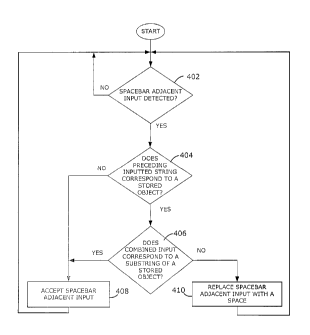Note : Les descriptions sont présentées dans la langue officielle dans laquelle elles ont été soumises.
CA 02821674 2013-06-21
PORTABLE ELECTRONIC DEVICE AND METHOD OF CONTROLLING
SAME
FIELD OF TECHNOLOGY
[0001] The present disclosure relates to electronic devices including but not
limited to portable electronic devices having touch-sensitive displays and
their
control.
BACKGROUND
[0002] Electronic devices, including portable electronic devices, have
gained widespread use and may provide a variety of functions including, for
example, telephonic, electronic messaging and other personal information
manager (PIM) application functions. Portable
electronic devices include
several types of devices including mobile stations such as simple cellular
telephones, smart telephones (smart phones), Personal Digital Assistants
(PDAs), tablet computers, and laptop computers, with wireless network
communications or near-field communications connectivity such as
Bluetooth capabilities.
[0003] Portable electronic devices such as PDAs, or tablet computers are
generally intended for handheld use and ease of portability. Smaller devices
are generally desirable for portability. A touch-sensitive display, also known
as a touchscreen display, is particularly useful on handheld devices, which
are
small and may have limited space for user input and output. The information
displayed on the display may be modified depending on the functions and
operations being performed.
[0004] Improvements in electronic devices with and without touch-sensitive
displays are desirable.
BRIEF DESCRIPTION OF THE DRAWINGS
[0005] Embodiments of the present disclosure will now be described, by
way of example only, with reference to the attached Figures, wherein:
-1-
CA 02821674 2013-06-21
[0006] FIG. 1 is a block diagram of a portable electronic device in
accordance with an example;
[0007] FIG. 2 is a front view illustrating a keyboard displayed on an
electronic device in accordance with an example;
[0008] FIG. 3 is a front view illustrating a keyboard in accordance with
another example; and
[0009] FIG. 4 is a flowchart illustrating an example of a method of
character entry on an electronic device.
DETAILED DESCRIPTION
[0010] The following describes an electronic device and method including
detecting a spacebar adjacent input from a keyboard, the spacebar adjacent
input corresponding to a key adjacent to a spacebar; and determining
whether to accept the spacebar adjacent input based on whether a preceding
inputted string, the preceding inputted string comprising a string of inputted
characters preceding the spacebar adjacent input, corresponds to a first
stored object.
[0011] Various embodiments described herein relate to an electronic device
and method including detecting a spacebar adjacent input from a keyboard,
the spacebar adjacent input corresponding to a key adjacent to a spacebar;
accepting the spacebar adjacent input when either a string of inputted
characters preceding the spacebar adjacent input corresponds to a first stored
object or the string of inputted characters preceding the spacebar adjacent
input combined with the spacebar adjacent input corresponds to a substring of
a second stored object; and replacing the spacebar adjacent input with a
space when the string of the inputted characters combined with the spacebar
adjacent input does not correspond to the substring of the second stored
object.
[0012] For
simplicity and clarity of illustration, reference numerals may be
repeated among the figures to indicate corresponding or analogous elements.
Numerous details are set forth to provide an understanding of the examples
-2-
CA 02821674 2013-06-21
described herein. The examples may be practiced without these details. In
other instances, well-known methods, procedures, and components are not
described in detail to avoid obscuring the examples described. The
description is not to be considered as limited to the scope of the examples
described herein.
[0013] The disclosure generally relates to an electronic device, such as a
portable electronic device as described herein. Examples of electronic devices
include mobile, or handheld, wireless communication devices such as pagers,
cellular phones, cellular smart-phones, wireless organizers, personal digital
assistants, wirelessly enabled notebook computers, tablet computers, mobile
internet devices, electronic navigation devices, and so forth. The portable
electronic device may also be a portable electronic device without wireless
communication capabilities, such as a handheld electronic game device, digital
photograph album, digital camera, media player, e-book reader, and so forth.
[0014] A block diagram of an example of a portable electronic device 100 is
shown in FIG. 1. The electronic device 100 includes multiple components,
such as a processor 102 that controls the overall operation of the portable
electronic device 100. Communication functions, including data and voice
communications, are performed through a communication subsystem 104.
Data received by the portable electronic device 100 is decompressed and
decrypted by a decoder 106. The communication subsystem 104 receives
messages from and sends messages to a wireless network 150. The wireless
network 150 may be any type of wireless network, including, but not limited
to, data wireless networks, voice wireless networks, and networks that
support both voice and data communications. A power source 142, such as
one or more rechargeable batteries or a port to an external power supply,
powers the portable electronic device 100.
[0015] The processor 102 interacts with other components, such as a
Random Access Memory (RAM) 108, memory 110, a touch-sensitive display
118, an auxiliary input/output (I/O) subsystem 124, a data port 126, a
speaker 128, a microphone 130, short-range communications 132 and other
device subsystems 134. The touch-sensitive display 118 includes a display
112 and touch sensors 114 that are coupled to at least one controller 116 that
-3-
CA 02821674 2013-06-21
is utilized to interact with the processor 102. Input via a graphical user
interface is provided via the touch-sensitive display 118. Information, such
as
text, characters, symbols, images, icons, and other items that may be
displayed or rendered on a portable electronic device, is displayed on the
touch-sensitive display 118 via the processor 102. Optionally, the processor
may interact with one or more force sensors 122. The processor 102 may
also interact with an accelerometer 136 that may be utilized to detect
direction of gravitational forces or gravity-induced reaction forces.
[0016] To identify a subscriber for network access, the portable electronic
device 100 may utilize a Subscriber Identity Module or a Removable User
Identity Module (SI' I/RUIM) card 138 for communication with a network, such
as the wireless ne!vvork 150. Alternatively, user identification information
may be programmed into memory 110.
[0017] The portable electronic device 100 includes an operating system 146
and software programs, applications, or components 148 that are executed by
the processor 102 and are typically stored in a persistent, updatable store
such as the memory 110. Additional applications or programs may be loaded
onto the portable e1,2ctronic device 100 through the wireless network 150, the
auxiliary I/O subsystem 124, the data port 126, the short-range
communications subsystem 132, or any other suitable subsystem 134.
[0018] A received signal such as a text message, an e-mail message, or
web page download is processed by the communication subsystem 104 and
input to the processor 102. The processor 102 processes the received signal
for output to the display 112 and/or to the auxiliary I/O subsystem 124. A
subscriber may generate data items, for example e-mail messages, which
may be transmitted over the wireless network 150 through the
communication subsystem 104. For voice
communications, the overall
operation of the portable electronic device 100 is similar. The speaker 128
outputs audible information converted from electrical signals, and the
microphone 130 converts audible information into electrical signals for
processing.
[0019] Some embodiments of portable electronic device 100 include a
physical keyboard 115. Some embodiments of portable electronic device 100
-4-
CA 02821674 2013-06-21
include a touch-sensitive display 118. Some embodiments of portable
electronic device 100 include both a physical keyboard 115 and a touch-
sensitive display 118. Some other embodiments of portable electronic device
100 include either a physical keyboard 115 or a touch-sensitive display 118,
but not both.
[0020] The touch-sensitive display 118 may be any suitable touch-sensitive
display, such as a capacitive, resistive, infrared, surface acoustic wave
(SAW)
touch-sensitive display, strain gauge, optical imaging, dispersive signal
technology, acoustic pulse recognition, and so forth. A capacitive touch-
sensitive display includes one or more capacitive touch sensors 114. The
capacitive touch sensors may comprise any suitable material, such as indium
tin oxide (ITO).
[0021] One or more touches, also known as touch contacts or touch events,
may be detected by the touch-sensitive display 118. The processor 102 may
determine attributes of the touch, including a location of the touch. Touch
location data may include data for an area of contact or data for a single
point
of contact, such as a point at or near a center of the area of contact. The
location of a detected touch may include x and y components, e.g., horizontal
and vertical components, respectively, with respect to one's view of the touch-
sensitive oisplay 118. A touch may be detected from any suitable input
member, such as a finger, thumb, appendage, or other objects, for example, a
stylus, pen, or other pointer, depending on the nature of the touch-sensitive
display 118. Multiple simultaneous touches may be detected.
[0022] One or more gestures may also be detected by the touch-sensitive
display 118. A gesture, such as a swipe, also known as a flick, is a
particular
type of touch on a touch-sensitive display 118 and may begin at an origin
point and continue to an end point, for example, a concluding end of the
gesture. A gesture may be identified by attributes of the gesture, including
the origin point, the end point, the distance travelled, the duration, the
velocity, and the direction, for example. A gesture may be long or short in
distance cod/or duration. Two points of the gesture may be utilized to
determine a direction of the gesture. A gesture may also include a hover. A
-5-
CA 02821674 2013-06-21
hover may be a touch at a location that is generally unchanged over a period
of time or is associated with the same selection item for a period of time.
[0023] Optional force sensors 122 may be disposed in conjunction with the
touch-sensitive display 118 to determine or react to forces applied to the
touch-sensitive display 118. The force sensors 122 may be force-sensitive
resistors, strain gauges, piezoelectric or piezoresistive devices, pressure
sensors, quantum tunneling composites, force-sensitive switches, or other
suitable devices. Force as utilized throughout the specification, including
the
claims, refers to force measurements, estimates, and/or calculations, such as
pressure, deformation, stress, strain, force density, force-area
relationships,
thrust, torque, and other effects that include force or related quantities.
Optionally, force information associated with a detected touch may be utilized
to select information, such as information associated with a location of a
touch. For example, a touch that does not meet a force threshold may
highlight a selection option, whereas a touch that meets a force threshold
may select or input that selection option. Selection
options include, for
example, displayed or virtual keys of a keyboard; selection boxes or windows,
e.g., "cancl," "delete," or "unlock"; function buttons, such as play or stop
on
a music player; and so forth. Different
magnitudes of force may be
associated with different functions or input. For example, a lesser force may
result in panning, and a higher force may result in zooming.
[0024] As mentioned above, portable electronic devices are often small and
may have limited space for user input and output. Accordingly, some
embodiments of portable electronic device 100 utilize a keyboard that has a
layout that has been reduced in some manner, such as for example, by having
a reduced number of rows. The keyboard may be any suitable keyboard such
as a QWERTY keyboard, QWERTZ keyboard, AZERTY keyboard, and so forth.
The keyboard includes a plurality of keys that are associated with characters
that may be entered utilizing the keyboard. In some embodiments, the
keyboard includes individual keys corresponding to all the alphabetic
characters of a standard keyboard, such as for example, but not limited to, a
QWERTY keyboard, but has a reduced number of rows. In some embodiments,
the keyboard is a three-row keyboard.
-6-
CA 02821674 2013-06-21
[0025] FIG. 2 illustrates a front view of portable electronic device
displaying
a virtual keyboard 202, according to an example. In the front view of FIG. 2,
keyboard 202 is displayed on the touch-sensitive display 118. In the example
of FIG. 2, keyboard 202 is a QWERTY keyboard and includes three rows 204,
206, 208 of keys 210. The keys 210 of the keyboard are sized such that the
rows 204, 206, 208 fit the width of the touch-sensitive display 118 when the
touch-sensitive display 118 is in the portrait orientation. Although FIG. 2
illustrates a virtual keyboard, in other embodiments, device 100 can include a
physical keyboard with the same or similar arrangement as keyboard 202.
[0026] As can be seen from FIG. 2, keyboard 202 has a reduced sized
spacebar 212. Specifically, spacebar 212 has a relatively small size relative
to
other keys 210 of keyboard 202 as compared with keyboards where the
spacebar is on a separate (e.g. fourth) row. In example, keyboard 202, the
spacebar 212 has a width of equivalent to 3 keys 210. Given the relatively
small size of the spacebar 212 and its placement between keys 210 that
represent other characters, it is more probable that a user may erroneously
press a spacebar adjacent key instead of the spacebar when using a keyboard
such as keyboard 202 as compared to a keyboard where the spacebar is
larger relative to the other keys of the keyboard.
[0027] The term spacebar adjacent key refers to a key that is adjacent to
the spacebar. In some embodiments, the term spacebar adjacent key refers to
a key that has an a side that substantially abuts a side of the spacebar.
Accordingly, in such embodiments, keys 210 of FIG. 2 corresponding to the
letters "V", "F", "G", "H", and "B" are considered spacebar adjacent keys.
Although FIG. 2 illustrates the spacebar adjacent keys as having a side that
fully abuts spacebar 212, in some embodiments, the term spacebar adjacent
key also refers to a key that has a side that only partially abuts a side of
the
spacebar.
[C32.),] In other embodiments, the term spacebar adjacent key refers to a
key that shares at least a corner with the spacebar. Accordingly, in such
embodiments, keys 210 of FIG. 2 corresponding to the letters "V", "D", "F",
"G", "H", "J", and "B" are considered spacebar adjacent keys.
-7-
CA 02821674 2013-06-21
[0029] FIG. 3 illustrates an alternative keyboard 302, according to an
example. In some embodiments keyboard 302 is a physical keyboard. In
other embodiments, keyboard 302 is a virtual keyboard displayed on touch-
sensitive display 118 of device 100. In the example of FIG. 3, keyboard 302 is
a QWERTY keyboard and includes three rows 304, 306, 308 of keys 310.
[0030] As mentioned above, in some embodiments, the term adjacent key
refers to a key that has a side that substantially abuts a side of the
spacebar.
Accordingly, in such embodiments, keys 310 of FIG. 3 corresponding to the
letters "V", "G", "H", and "B" are considered spacebar adjacent keys. Although
FIG. 3 illustrates the adjacent keys as having a side that fully abuts 312, in
some embodiments, the adjacent key also refers to a key that has a side that
only partially abuts a side of the spacebar.
[CD31] In other embodiments, the term adjacent key refers to a key that
shares at least a corner with the spacebar. Accordingly, in such embodiments,
keys 310 of FIG. 3 corresponding to the letters "V", "F", "G", "H", "3", and
"B"
are considered spacebar adjacent keys.
[C'332] A flowchart illustrating an example of a method of character entry
on an electronic device, such as electronic device 100, is shown in FIG. 4.
The method may be carried out by software executed, for example, processor
102 and/or the controller 116. Coding of software for carrying out such a
method is within the scope of a person of ordinary skill in the art given the
present description. The method may contain additional or fewer processes
than shown and/or described, and may be performed in a different order.
Computer-readable code executable by at least one controller or processor of
the portable electronic device to perform the method may be stored in a
computer-readable medium, such as a non-transitory computer-readable
medium.
[C:)33] At 402, it is determined whether a spacebar adjacent input has been
detected. The term spacebar adjacent input as used herein refers to an input
of a character corresponding to a spacebar adjacent key. According to some
embodiments, for keyboard 302, 402 includes detecting a input corresponding
to the letters "V", "F", "G", "H", "J", and "B". According to other
embodiments,
-8-
CA 02821674 2013-06-21
for keyboard 302, 402 includes detecting a input corresponding to the letters
"v", "G", "H", and "B".
[0034] If a spacebar adjacent input is detected at 402, then the process
continues at 404. At 404, it is determined whether a preceding inputted
corresponds to a stored object. In some embodiments, the preceding inputted
string refers to the string of characters that immediately precede the
spacebar
adjacent input. In some embodiments, the string of inputted characters
preceding the spacebar adjacent input is delimited by a space. Accordingly, if
the user typed out the string of characters comprising "Ted looked at a
testb",
then the string of inputted characters preceding the spacebar adjacent input
is
"test".
[0035] It should be understood that terms "preceding" and "immediately
precede" do not necessarily imply a temporal relationship. In some
embodiments, the terms "preceding" and "immediately precede" refer to the
order of characters as they appear in a composition of characters, such as for
example, a message or a document. In particular, in some embodiments,
preceding characters need not have been inputted immediately prior to the
spacebar adjacent input. For example, when composing an email message, a
user types a portion of the email and includes the word "test" as part of that
email message. The user then remembers that he or she has forgotten to type
a salutation. The user then navigates to the start of the message and types a
salutation. After typing the salutation the user navigates back to the end of
the word "test" and proceeds to type the letter "b" (a spacebar adjacent input
on keyboard 302) to form the string "testb". In some embodiments, the string
"test" corresponds to a string of characters immediately preceding the
spacebar adjacent input "b" even though there has been an intervening input
(i.e. the salutation) from a temporal perspective.
[0:./35] In some embodiments, if in the example provided above the user
typed the word "bed" instead of test, then proceeded to type the salutation,
and then returned to the start of the word "bed" and typed "test" to form the
word "testbed", then the string of characters immediately preceding the
spacebar adjacent input would be "test" even though the space bar adjacent
-9-
CA 02821674 2013-06-21
input "b" was inputted earlier in time.
[0037] The term
stored object as used herein includes a stored string of
characters. In some embodiments, stored objects include stored words, which
can include, but are not limited to words that are stored as part of a
dictionary. In some embodiments, the stored objects include strings of
characters that do not necessarily form proper words. In some embodiments,
the stored objects can include user selected strings of characters. The
selected strings of characters can include, but are not limited to,
intentional
misspellings of words, user invented words, and short forms of words. In
various embodiments, the string of characters are not limited to alphabetic
characters but include numbers and symbols. In some embodiments, the
stored objects are stored in memory 110 of electronic device 100. In other
embodiments, the stored objects are stored on a separate device from
electronic device 100 and is accessed through network 150. In some
embodiments, the some of the stored objects are stored in memory 110 of
electronic device 100 while others are stored on a separate device from
electronic device 100 and are accessed through network 150.
[0038] If there is no preceding inputted string, then at 404 it is determined
that the preceding inputted string does not comprise a stored object. In some
embodiments, if the preceding inputted string comprises a stored object, then
the process continues at 406. If the preceding input does not constitute a
word, then the process continues at 408.
[033r.l.fl At 406, it is determined whether the preceding inputted string of
characters combined with the spacebar adjacent input corresponds to a
substring of a stored object. As used herein, the term substring refers to a
part of a stored object or an entire stored object. For example, as used
herein, the strings "tes" and "test" are both substrings of stored object
"test".
In some embodiments, this is performed by comparing the preceding inputted
string of characters combined with the spacebar adjacent input against a
dictionary. For example, in embodiments using the English language and
where the stored objects are entries in a dictionary, if the preceding
inputted
string of characters was "test" and the spacebar adjacent input was "b", then
-10-
CA 02821674 2013-06-21
in some embodiments, at 406 it would be determined that the combination
"testb" constitutes a substring of at least one stored object (e.g.
"testbed").
[C040] On the other hand, in an example embodiment, if the preceding
inputted string of characters was "test" and the spacebar adjacent input was
"v", then at 406 it would be determined that the combination "testy" does not
constitute a substring of at least one word. This would be the case if, for
example, there are no stored objects that start with the 5 letter sequence
"testy". In some embodiments, the set of stored objects can be edited to
include a string of characters that starts with the 5 letter sequence "testy"
and
this would result in a different result at 406 when "testy" is inputted.
[U.)41] If at 406 it is determined that the preceding inputted string of
characters combined with the spacebar adjacent input corresponds to a
substring of a stored object then the process continues at 408. Conversely, if
at 406 it is determined that the preceding inputted string of characters
combined with the spacebar adjacent input does not correspond to a stored
object, then the process continues at 410.
[C042] At 408, the spacebar adjacent input is accepted. As can be seen
from FIG. 4, if either the preceding inputted string of characters does not
correspond to a stored object or if the preceding inputted string of
characters
combined with the spacebar adjacent input corresponds to a substring of a
stored object, then the spacebar adjacent input is accepted. In some
embodiments, accepting an input comprises displaying the input on the
screen. Accordingly, if a user is typing a message, then at 408 the space bar
adjacent input (e.g. the character corresponding to the spacebar adjacent key
that was pressed by the user) would be displayed as part of the message on
the screen.
[C343] At 410, the adjacent input is replaced by a space. Thus, for
example, in the case where the preceding inputted string of characters is the
4 letter string "test" and the spacebar adjacent input is a letter "v", then
the
input that would be entered is the string "test ". Accordingly, in such a
situation it is determined that the user intended to input a space instead of
the letter "v". Therefore, in this situation, the spacebar adjacent input is
not
-11-
CA 02821674 2013-06-21
accepted but is replaced by a space.
[0044] In some embodiments, when determining whether a spacebar
adjacent input should be accepted or replaced by a space, the input following
the adjacent input is also considered. The input following the adjacent input
can be referred to as a "further input". In some embodiments, the further
input is considered in situations where the preceding input and the adjacent
input constitute a substring of a recognized word. In such a case, the
adjacent
input is temporarily accepted. For example, if the preceding input is "test"
and
the adjacent input is "b", then in some embodiments the display would display
the string "testb". If the further input combined with the preceding and
adjacent input still constitutes a substring of a recognized word, then the
adjacent input is left unaltered. For example, if the preceding input is
"test",
the adjacent input is "b" and the next input is "e", then the six character
string "testbe" would be entered because "testbe" is a substring of a
recognized word (e.g. "testbed").
[0945] On the other hand, if the further input combined with the preceding
and adjacent input no longer constitutes a substring of a word, then the
adjacent input is changed to a space. For example, if the preceding input is
"test", the adjacent input is "b" and the next input is "d", assuming "testbd"
is
not a substring of a stored object, then the six character string "test d"
would
be entered. In other words, in some embodiments, if a user were typing a
message including these inputs, then once the user entered the letter d, the
"b" would be changed to a space. In some embodiments, the further input is
not considered if the further input is a space.
[0045] In various embodiments, a user can choose to undo the replacement
of the spacebar adjacent input with a space. For example, the user may
deliberately enter a word that is not a recognized word. In some
embodiments, a user is able to undo the replacement by pressing backspace
immediately after the replacement of the spacebar adjacent input with a
space. For example, as discussed above, if the user enters the string "testy"
on keyboard 302, then the method of FIG. 4 will replace "v" with a space such
that the resulting input will be "test " instead of "testy". In some
-12-
CA 02821674 2013-06-21
embodiments, if the user presses backspace key 314 after "testy" has been
replaced by "test ", then "test " will revert back to "testy". It should be
understood that, in various embodiments, the user need not wait for "testy"
to be replaced by "test " before pressing backspace. In other words, in some
embodiments, entering the string "testy" immediately followed by backspace
314, will result in the string "testy".
[0047] In other embodiments, the user can undo the replacement of the
spacebar adjacent input with the space by pressing spacebar and backspace
after the entire word has been entered. For example, the user may enter the
string "testvolt", which will result in "test olt" being entered because "v"
will
be replaced by a space as discussed above. In some embodiments, if after
entering "testvolt", the user presses spacebar 312 and then backspace 314,
the string "test olt" will revert back to "testvolt".
In other embodiments, pressing backspace will undo any
replacement of a spacebar adjacent input between the cursor and the first
space after the replaced spacebar adjacent input. For example, if the user
typed "what testvol" resulting in "what test ol" and then the user pressed
back
space, the resulting string would appear as "what testvol" on display 118.
[C049] It should be understood that the preceding examples of how the
replacement of a spacebar adjacent input with a space can be undone are not
intended to be limiting. Other embodiments utilize other keys to achieve the
same or similar results. For example, other embodiments utilize a key other
than backspace to undo the replacement or key combinations other than
spacebar and backspace.
[C 3501 Some embodiments of the method of FIG. 4 are directed to physical
keyboards. Physical keyboards pose some challenges that are different than
virwal keyboards. For example, in order to correct for possible incorrect
entries on virtual keyboards, touch target areas can be remapped on virtual
keyboards. In other words, with virtual keyboards, the touch target areas do
not necessarily need to map exactly to the visual representations of their key
counter parts. This is not the case with a physical keyboard where physically
depressing a particular key will cause that key to be actuated. Accordingly,
-13-
CA 02821674 2014-04-23
although with virtual keyboards, physically touching a visual representation
of a
key need not result in that key being actuated, with a physical keyboard,
physically depressing a particular key will cause that key to be actuated.
Physical
keyboards are generally not as versatile as virtual keyboards and therefore,
some embodiments described herein are directed to correcting erroneous
keystrokes on physical keyboards, such as for example, a user pressing a
spacebar adjacent key when the intended to press the spacebar. Some
embodiments described herein are directed to correcting erroneous keystrokes
on physical keyboards with a reduced number of rows, such as for example, but
not limited to, three-row keyboards.
[0051] The method is not limited to the portable electronic device illustrated
in
the examples. The method may be applied utilizing other electronic devices.
The method may also be applied to a physical and virtual keyboards. In the
case
of virtual keyboards, the keyboard can be displayed in any orientation,
including
but not limited to, a portrait or landscape orientation.
[0052] Although three row keyboards are illustrated the method may apply to
any keyboard in which the spacebar is at least partially surrounded by other
keys. More rows may be added to a keyboard such that additional keys may be
added to increase the number of characters that may be entered utilizing the
keyboard, and/or to increase the size of keys of the keyboard to facilitate
selection of the keys. Alternatively, keys may be removed when the number of
rows is decreased or the size of keys may be decreased.
[0053] The scope of the claims should not be limited by particular
embodiments set forth herein, but should be construed in a manner consistent
with the specification as a whole.
-14-